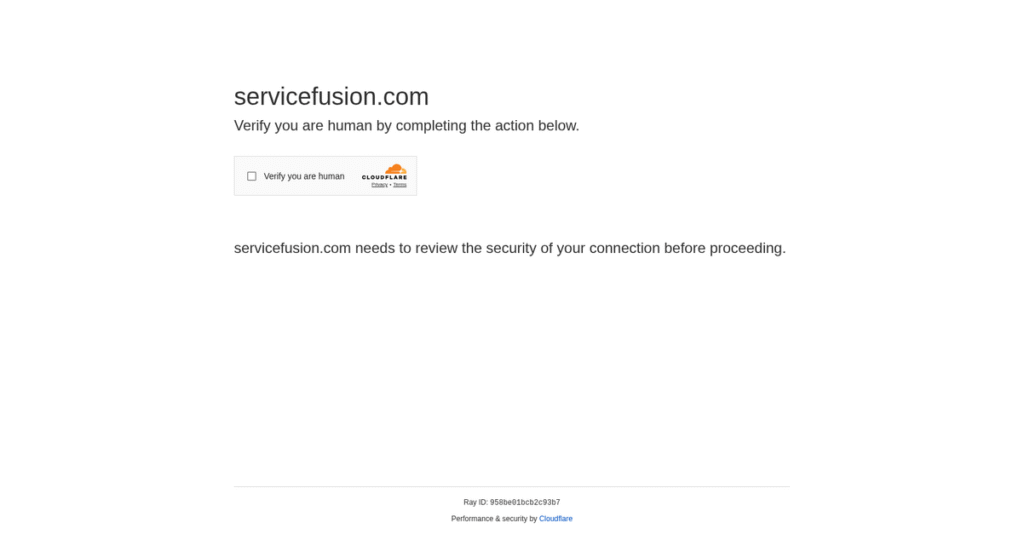Scheduling headaches ruining your workday again?
If you’re evaluating field service software, you’re likely feeling overwhelmed by clunky tools, endless paperwork, or technicians always running behind.
Let’s be real—the big issue is you’re stuck juggling jobs, people, and payments manually, and it’s draining your time every single day.
That’s why I dug deep into Service Fusion, which tries to blend smart scheduling, customer management, invoicing, and fleet tracking into a single, easy-to-use platform—so you can focus on the actual jobs, not admin chaos.
In this review, I’ll break down how Service Fusion can simplify your daily operations and help you cut through the mess that’s holding you back.
In this Service Fusion review, you’ll get my honest take on the platform’s features, pricing, real usability, and where it stands against other field service solutions—all so you can make a confident choice.
You’ll walk away with a clear sense of the features you need to finally fix what’s slowing down your field operations.
Let’s get started.
Quick Summary
- Service Fusion is a cloud-based field service management platform that streamlines scheduling, invoicing, and technician tracking for small to mid-sized contractors.
- Best for small to mid-sized service businesses needing integrated scheduling, customer management, and payment processing.
- You’ll appreciate its unlimited user model paired with strong invoicing and GPS tracking that supports growing operations without per-user fees.
- Service Fusion offers tiered pricing from $165/month with no free trial but month-to-month plans and a 15% annual billing discount.
Service Fusion Overview
Service Fusion has been focused on simplifying field service management since 2014. From their Texas headquarters, they’ve built a platform specifically for contractors needing one system.
They really aim at small to mid-sized service businesses in trades like HVAC, plumbing, and electrical. From my analysis, they are not a generic tool; it’s about all-in-one operational management for your specific trade, connecting the office to the field.
Their 2021 acquisition by EverCommerce brought more resources and stability, a key point I’ll explore through this Service Fusion review, especially regarding long-term platform support.
- 🎯 Bonus Resource: If you’re also looking into broader business software, my article on best nonprofit accounting software covers different industry needs.
Unlike Jobber or Workiz which often price per user, Service Fusion’s major draw is its unlimited users on all plans. I find this approach makes scaling your team much more predictable and removes the financial penalty for growth.
They work with growing service companies that have outgrown simpler tools but find enterprise systems like ServiceTitan too complex and expensive for their current needs.
From what I’ve seen, their strategy centers on bundling a powerful, comprehensive feature set—like advanced GPS and inventory—into a flat-rate price structure. This directly appeals to budget-conscious businesses looking for enterprise-grade tools without the enterprise price tag.
Now let’s examine their core capabilities.
Service Fusion Features
Still drowning in field service chaos?
Service Fusion features offer an integrated suite to streamline your operations from scheduling to invoicing. Here are the five main Service Fusion features that solve common field service frustrations.
- 🎯 Bonus Resource: If you’re also looking into broader operational improvements, my article on best insurance software covers solutions for niche industries.
1. Scheduling & Dispatching
Wasting time with inefficient job assignments?
Manual scheduling can lead to missed appointments and frustrated technicians. This often creates a chaotic start to your workday.
Service Fusion’s drag-and-drop interface lets you effortlessly assign jobs, optimize routes, and make real-time adjustments. From my testing, the auto-assignment based on technician skills is particularly impressive, ensuring the right person is always on the job. This feature truly simplifies a complex daily task.
This means you can say goodbye to scheduling headaches and get your teams where they need to be, faster and more efficiently.
2. Customer Management & Web Portal
Struggling to keep customer data organized?
Scattered customer information means you might miss important details or provide inconsistent service. This can easily impact customer satisfaction.
The platform centralizes all customer data—service history, estimates, communication logs—accessible from anywhere via the mobile app. What I love is the customer web portal for self-service bookings and status checks, which reduces your team’s administrative burden. This helps keep everything in one place.
The result is your team maintains detailed records, providing personalized service that keeps customers happy and coming back.
3. Invoicing & Payment Processing (FusionPay)
Tired of chasing down payments after every job?
Slow or manual invoicing processes can cripple your cash flow. This often leaves you waiting weeks to get paid.
Service Fusion lets technicians create quotes and invoices from the field, accepting payments instantly via FusionPay. Here’s what I found: payments automatically map to QuickBooks, making reconciliation a breeze. This feature really helps you get paid faster, on-site, and without fuss.
This means you could significantly speed up your payment collection, ensuring a healthier cash flow for your business.
4. GPS Fleet Tracking
Losing track of your field technicians?
Not knowing where your vehicles are can lead to missed appointments and accountability issues. This often leaves you guessing about job progress.
Service Fusion offers real-time GPS fleet tracking, allowing you to monitor vehicles and optimize routes. This is where Service Fusion shines: the “Track My Tech” feature for customers provides unparalleled transparency, enhancing trust. This capability gives you full visibility of your fleet.
So you can efficiently manage your mobile workforce, improve transparency for clients, and boost overall operational accountability.
5. Inventory Management
Running out of crucial parts mid-job?
Poor inventory tracking can lead to job delays and increased costs. This often results in frustrated technicians and unhappy customers.
Service Fusion’s inventory feature helps you track parts and materials across multiple locations in real-time. I appreciate how barcode scanning simplifies check-ins and check-outs, ensuring accurate stock levels and preventing costly shortages. This feature helps you maintain precise records.
This means you can ensure your technicians always have the right parts, reducing downtime and keeping projects on schedule.
Pros & Cons
- ✅ User-friendly interface simplifies daily operations for field and office staff.
- ✅ Robust invoicing and payment processing features accelerate cash flow significantly.
- ✅ Comprehensive customer management with web portal improves client satisfaction.
- ⚠️ Mobile app performance issues and limited offline functionality reported by users.
- ⚠️ Initial setup and data migration can be complex, requiring significant time commitment.
- ⚠️ Some users experience limitations in reporting customization and inventory reports.
These Service Fusion features work together to create a cohesive field service management system, connecting your office and field teams seamlessly.
\n\n
Service Fusion Pricing
Worried about hidden software costs?
Service Fusion pricing is structured with clear monthly or annual plans, making it easy to understand your investment upfront for field service management software.
| Plan | Price & Features |
|---|---|
| Starter Plan | $165/month (billed annually) or $195/month • Customer management • Estimates & jobs • Scheduling & dispatching • Integrated payments • QuickBooks integration |
| Plus Plan | $250/month (billed annually) or $295/month • All Starter features • Job photo uploads • Inventory management • Email, text & voice reminders • Job costing |
| Pro Plan | $421/month (billed annually) or $495/month • All Plus features • Integrated voice & text • Open API integration • Custom documents • Customer web portal |
1. Value Assessment
Solid value for growing teams.
What I found regarding Service Fusion pricing is that all plans include unlimited users, which significantly helps your budget as your team expands. This eliminates per-user scaling costs common with other FSM solutions, and you can also save 15% by opting for annual billing.
This means your monthly costs stay predictable as you grow, with clear upgrade paths when you need more functionality.
2. Trial/Demo Options
Evaluate before you commit.
Service Fusion doesn’t offer a free trial, requiring you to sign up for at least one month to test the software. However, what I found is that you can start with a month-to-month commitment without a long-term contract, which reduces your financial risk.
This lets you test the system in your operations before fully committing to Service Fusion pricing plans.
3. Plan Comparison
Choosing the right plan.
The Starter plan covers essential field service needs, but the Plus plan adds critical features like inventory and job costing. For comprehensive needs, the Pro plan offers advanced features like a customer web portal and open API, proving ideal for larger operations.
This tiered approach helps you match Service Fusion pricing to actual usage requirements rather than overpaying for unused capabilities.
My Take: Service Fusion’s pricing is straightforward and value-driven, especially for growing businesses benefiting from unlimited users. It’s a strong fit for SMBs aiming for predictable FSM costs.
The overall Service Fusion pricing reflects predictable costs with unlimited user scalability.
Service Fusion Reviews
What do actual customers really think?
This customer reviews section analyzes real user feedback, helping you understand what actual customers think about Service Fusion, drawing insights from multiple credible sources.
1. Overall User Satisfaction
Users seem quite pleased overall.
From my review analysis, Service Fusion consistently maintains an 88% user satisfaction rating across 334 user reviews, indicating strong overall approval. What I found in user feedback is that most customers appreciate its comprehensive feature set that streamlines daily operations, leading to positive experiences.
This suggests you can expect a generally positive experience with its core functionalities.
2. Common Praise Points
The ease of use stands out.
Users frequently praise Service Fusion’s intuitive interface, especially for dispatchers and field technicians. What stands out in customer feedback is how its invoicing and payment features are consistently highlighted for streamlining financial processes and improving cash flow.
This means you’ll likely find managing jobs and getting paid much simpler.
- 🎯 Bonus Resource: While discussing streamlining operations and managing complex setups, you might find my guide on best M&A software helpful for managing deal pipelines.
3. Frequent Complaints
Mobile app performance is a common issue.
Review-wise, users frequently report issues with the mobile app’s limited offline capabilities and less modern interface. What stands out in user feedback is how data migration during setup can be unexpectedly complex, sometimes delaying full implementation for new users.
These complaints suggest you should assess your mobile needs and prepare for potential setup challenges.
What Customers Say
- Positive: “Love the ease of use and how easy it is to set up jobs.” (Anonymous User)
- Constructive: “On month four and it’s still not completed, so we haven’t yet been able to make the move.” (Anonymous User)
- Bottom Line: “The AI calling and texting is amazing 85% of our dispatch jobs come from texting.” (Anonymous User)
The Service Fusion reviews show strong satisfaction with core features, though mobile and setup challenges exist.
Best Service Fusion Alternatives
Which Service Fusion alternatives are right for you?
The best Service Fusion alternatives include several strong options, each better suited for different business situations and priorities depending on your company’s size and specific needs.
1. Jobber
Prioritizing ease of use and affordability?
Jobber excels for small home service businesses needing an intuitive mobile app and a lower entry-level price point. From my competitive analysis, Jobber offers a more user-friendly interface for field service management than Service Fusion’s feature-rich design.
You should choose Jobber if your priority is simplicity and budget-friendly access to core FSM tools.
- 🎯 Bonus Resource: While we’re discussing various software solutions for diverse business needs, my article on best foster care software offers another perspective.
2. ServiceTitan
Are you a larger enterprise needing advanced features?
ServiceTitan is designed for bigger service companies requiring comprehensive features, advanced reporting, and extensive CRM capabilities. What I found comparing options is that ServiceTitan provides more robust enterprise-level integrations, which Service Fusion doesn’t offer.
Consider this alternative when your business demands detailed analytics and integrations beyond standard accounting software.
3. Housecall Pro
Need a mobile-first solution with strong marketing?
Housecall Pro is a great fit for home service professionals who prioritize a mobile-centric experience, easy online booking, and strong marketing features. Alternative-wise, Housecall Pro simplifies online booking and customer outreach more than Service Fusion’s focus on operational logistics.
Your situation calls for Housecall Pro if mobile usability and client acquisition are your primary drivers.
4. Workiz
Seeking a powerful, user-friendly mobile app?
Workiz is ideal for smaller businesses seeking affordability and a powerful mobile app with advanced GPS tracking and offline capabilities. From my competitive analysis, Workiz offers superior real-time updates for field technicians, providing excellent efficiency that complements their user-friendliness.
Choose Workiz when a highly efficient, mobile-first experience with offline functionality is crucial for your field team.
Quick Decision Guide
- Choose Service Fusion: Mid-sized businesses needing comprehensive FSM with unlimited users.
- Choose Jobber: Small home service businesses prioritizing ease of use and low cost.
- Choose ServiceTitan: Large enterprises requiring advanced reporting and CRM.
- Choose Housecall Pro: Home service pros wanting mobile-first and strong marketing.
- Choose Workiz: Smaller businesses needing affordable, robust mobile features.
The best Service Fusion alternatives depend on your specific business size and operational requirements, not just feature lists alone.
Service Fusion Setup
Ready for a smooth software transition?
Implementing Service Fusion involves a few key steps to get your team up and running. This Service Fusion review section will dive into what you can realistically expect from its setup and adoption.
1. Setup Complexity & Timeline
Expect some initial heavy lifting here.
What I found about deployment is that while Service Fusion allows you to program the system yourself, many users report a steep learning curve during initial setup. Plan for data migration challenges, especially if you have extensive job history from previous platforms that isn’t easily transferable.
You’ll need dedicated time to configure settings and import data, so factor this into your project timeline.
- 🎯 Bonus Resource: Speaking of planning for operations, you might find my guide on best brewery software helpful for scaling.
2. Technical Requirements & Integration
Consider your existing tech stack.
Service Fusion is cloud-based, reducing on-premise infrastructure needs. It integrates well with QuickBooks Online and Desktop for syncing financial data, but note it only syncs to one income account. The mobile app has limitations; field technicians can create jobs but not perform administrative tasks or work offline.
Plan for adequate internet access for field teams and understand mobile app feature limitations before full rollout.
3. Training & Change Management
User adoption is key to maximizing your investment.
While Service Fusion is generally user-friendly for basic tasks, the initial setup can feel complex to some. Training your team on new workflows and ensuring consistent usage are crucial. From my analysis, successful adoption requires ongoing support and training beyond the initial onboarding phase.
Invest in thorough user training and empower internal champions to guide your team through the transition.
4. Support & Success Factors
Vendor support can make or break your rollout.
Service Fusion offers personalized, step-by-step onboarding with dedicated support during initial implementation. However, some users have noted that ongoing support quality can vary after setup, with issues not always being promptly addressed. This could impact your long-term success.
Plan for internal resources to troubleshoot minor issues, and define clear success metrics for your Service Fusion setup.
Implementation Checklist
- Timeline: Weeks to months for full data migration and setup
- Team Size: Project lead, data entry, and technical liaison
- Budget: Staff time for configuration and data migration
- Technical: Reliable internet for mobile, QuickBooks integration mapping
- Success Factor: Thorough data migration strategy and user training
Overall, your Service Fusion setup can be straightforward if you plan for data migration and user training, setting realistic expectations for the initial learning curve.
Bottom Line
Is Service Fusion the right fit for you?
This Service Fusion review synthesizes my comprehensive analysis to help you understand who benefits most from its features, where it excels, and what limitations to consider.
1. Who This Works Best For
Growing service contractors seeking an all-in-one platform.
Service Fusion is ideal for small to mid-sized businesses in HVAC, plumbing, electrical, and similar trades seeking to centralize operations. What I found about target users is that teams managing both office and field staff gain significant efficiencies from its integrated approach to scheduling and customer management.
Your business will thrive with this software if you prioritize streamlining invoicing, dispatching, and payments from a single system.
- 🎯 Bonus Resource: While we’re discussing systems and payments, understanding different financial tools like crypto credit card software can be beneficial.
2. Overall Strengths
Unbeatable value with unlimited users.
Service Fusion truly shines with its comprehensive feature set for scheduling, dispatching, customer management, and integrated invoicing, all under an unlimited-user pricing model. From my comprehensive analysis, its all-in-one approach significantly boosts productivity by eliminating the need for multiple disparate systems, especially for back-office staff.
These strengths mean your team can scale without worrying about per-user fees, ensuring cost-effectiveness as you grow.
3. Key Limitations
Mobile app and setup can be challenging.
While functional, the mobile app lacks robust offline capabilities and administrative flexibility, potentially hindering field technicians in certain scenarios. Based on this review, initial setup and data migration can be complex, with some users reporting inconsistent post-onboarding support, which requires patience and planning.
I’d say these limitations are important to consider but manageable if your priorities align more with back-office efficiency and cost savings.
4. Final Recommendation
Service Fusion earns a strong recommendation.
You should choose Service Fusion if your small to mid-sized service business needs a comprehensive, cost-effective field service management solution with unlimited users. From my analysis, it excels for businesses with dedicated back-office support prioritizing streamlined invoicing, customer data, and dispatching.
My confidence is high for businesses seeking an integrated solution that offers significant operational improvements without per-user pricing.
Bottom Line
- Verdict: Recommended
- Best For: Small to mid-sized service contractors (HVAC, plumbing, electrical)
- Business Size: Small to medium-sized businesses with office and field staff
- Biggest Strength: Comprehensive features with unlimited users and transparent pricing
- Main Concern: Mobile app limitations and initial setup complexity
- Next Step: Schedule a demo to see if it fits your specific workflows
This Service Fusion review offers strong value for the right business profile, balancing its robust features against mobile limitations and implementation considerations.