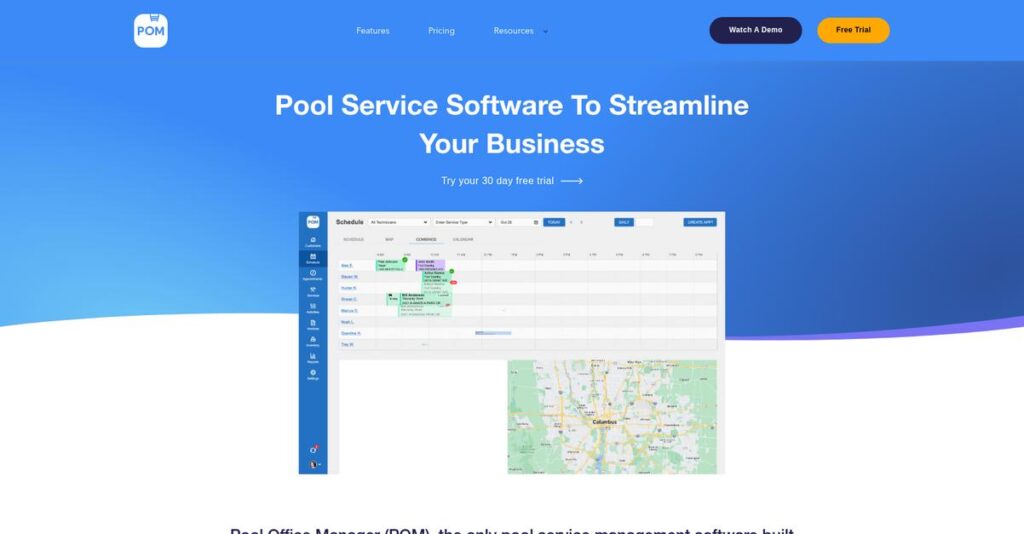Managing pool routes shouldn’t be such a headache.
If you’re trying to keep up with service schedules, customer details, and endless paperwork, it can feel impossible to run your business smoothly. That’s why you’re probably looking into Pool Office Manager.
The hardest part? You’re likely wasting hours each week fixing schedule mix-ups or chasing payments—leaving actual pool work and customer experience to suffer.
Pool Office Manager tackles these problems with a practical, all-in-one platform made specifically for pool service businesses. From smarter route planning and effortless invoicing to a mobile app field techs actually use, I’ve dug into the details to see how it really holds up.
In this review, I’ll explore how Pool Office Manager actually streamlines your workflow so you can focus more on growing your business than putting out fires.
Here’s what you’ll find in this Pool Office Manager review: a close look at features, real-world workflows, pricing, and honest thoughts on alternatives—so you can make an informed choice.
You’ll see the features you need to finally cut busywork and run your pool company more efficiently.
Let’s get started.
Quick Summary
- Pool Office Manager is a pool service software that streamlines scheduling, invoicing, and field operations for seasonal, medium-sized businesses.
- Best for small to medium pool companies needing efficient route planning and mobile technician support.
- You’ll appreciate its specialized mobile app and transparent per-user pricing tailored to pool service workflows.
- Pool Office Manager offers a monthly subscription starting at $125 per user with a 30-day free trial and no contracts.
Pool Office Manager Overview
Based in Columbus, Ohio, Pool Office Manager has been building its specialized software since 2016. Their straightforward mission is to give medium-sized pool companies powerful yet genuinely affordable tools for managing their business.
What I find most compelling is their laser focus on a single niche. They are built by and for pool companies, so they truly understand the unique operational headaches that small to medium service businesses face, unlike more generic competitors.
Their development process is refreshingly practical, as they test all new features with their own pool businesses first. This hands-on approach is very evident when you dig in, as I’ll show through this Pool Office Manager review.
- 🎯 Bonus Resource: Speaking of other business tools, my guide on equipment rental software explores additional options.
Unlike broader field service tools, their platform is hyper-specialized for pool care. I believe this deep focus, combined with their transparent per-user pricing model, is a direct and welcome challenge to competitors that obscure their costs.
You’ll find them working with owner-operators and growing service teams ready to professionalize their operations and finally ditch inefficient spreadsheets for good.
In my view, their strategic priority is centered on practical usability and real-world operational efficiency. They’re not chasing complex enterprise features, but perfecting the core tools your team actually needs.
Now let’s examine their capabilities.
Pool Office Manager Features
Still wrestling with chaotic pool service operations?
Pool Office Manager features focus on streamlining your business, from scheduling to invoicing, to help you help you reclaim control. Here are the five main Pool Office Manager features that will transform your daily routine.
1. Scheduling & Route Optimization
Are your technicians wasting time driving between jobs?
Inefficient routes and manual scheduling can lead to missed appointments and higher fuel costs. This cuts into your profitability.
Pool Office Manager’s visual scheduling lets you map out daily appointments, optimizing routes to reduce travel time. From my testing, the ability to move recurring appointments easily without breaking the series is a game-changer. This feature syncs changes instantly to mobile apps.
This means your team can complete more jobs in less time, saving you significant money on gas and labor.
2. Invoicing & Billing
Tired of chasing down late payments from customers?
Manual invoicing and delayed payment reminders can severely impact your cash flow. This creates unnecessary financial stress for you.
This feature automates invoicing, allowing you to send repeating or custom invoices with ease, and integrates with QuickBooks and Stripe. What I love about this approach is that customers can save cards for automatic payments, which dramatically speeds up getting paid.
The result is your business gets paid faster and more consistently, improving your overall financial health.
- 🎯 Bonus Resource: While we’re discussing business management, understanding specialized software solutions like sports league software can offer unique insights into niche markets.
3. Mobile App for Field Technicians
Is your field team constantly calling the office for job details?
Lack of real-time access to customer info can lead to errors and frustrated technicians. This slows down service delivery and reduces efficiency.
The mobile app keeps your technicians connected with schedules, job details, and customer information, even offline. Here’s what I found: technicians can add unlimited pictures for proof-of-service and send instant reports, which is incredibly useful. This feature syncs data automatically when online.
So your team has everything they need at their fingertips, leading to more accurate service and fewer calls back to the office.
4. Reporting & Analytics
Struggling to understand your business’s true performance?
Without clear data, making informed decisions about staffing or chemical costs can feel like a guessing game. This can lead to missed opportunities.
Pool Office Manager offers customizable reporting to track metrics like average service time or chemical costs, which provides crucial insights. This is where Pool Office Manager shines: the photo documentation feature allows technicians to attach images directly to reports, offering visual proof.
This means you can easily identify areas for improvement and make data-driven decisions that boost your bottom line.
5. Pool Chemical Calculator
Worried about costly chemical mistakes affecting your customers?
Incorrect chemical dosages can lead to unsafe water and unhappy clients. This creates re-service calls and damages your reputation.
The built-in chemistry calculator provides instant suggestions based on readings, ensuring proper chemical use every time. What you get instead is precise guidance for chemical adjustments, which prevents expensive errors and maintains water quality. This feature helps prevent chemistry mistakes.
This means you can ensure safe and balanced pools, reducing callbacks and building stronger customer trust.
Pros & Cons
- ✅ Streamlines scheduling and optimizes technician routes for efficiency.
- ✅ Automates invoicing and integrates with payment systems for faster payments.
- ✅ Provides robust mobile app for field teams, even with offline access.
- ⚠️ Some users may desire even deeper integrations with specialized accounting tools.
- ⚠️ Learning curve for mastering all billing and invoicing functions can take a few days.
- ⚠️ Lack of transparent pricing tiers upfront could be a slight drawback.
You’ll appreciate how these Pool Office Manager features work together as a cohesive system for pool business management. This cohesion helps you automate tasks and improve efficiency from top to bottom.
Pool Office Manager Pricing
Worried about hidden software costs?
Pool Office Manager pricing is designed for transparency, using a straightforward monthly subscription model based on your user count, which makes budgeting simple and predictable.
| Plan | Price & Features |
|---|---|
| Base User | $125 per month (first user) • Unlimited photos & emails • Unlimited customers & pictures • Free updates & upgrades • Unlimited tech support & training |
| Additional User | $25 per month (each additional user) • Access to all platform features • Ideal for growing teams • Flexible user management • Scales with your business needs |
| Fleet Rate | Contact sales (for 12+ users) • Optimized pricing for large teams • Custom quote based on volume • Full feature set included • Tailored support options |
1. Value Assessment
Great pricing transparency here.
From my cost analysis, Pool Office Manager offers excellent value by including robust features like unlimited photos and tech support in its base user pricing. The flexible user-based pricing supports seasonal adjustments, allowing you to scale up or down easily.
This means your monthly costs stay predictable, directly aligning with your team size and operational needs.
2. Trial/Demo Options
Smart evaluation approach available.
Pool Office Manager provides a generous 30-day free trial, giving you unrestricted access to the software without requiring a credit card. What I found valuable is how this trial period allows true firsthand experience of the platform’s features, including scheduling and invoicing.
This helps you evaluate the software thoroughly before committing to the full pricing, reducing any financial risk.
- 🎯 Bonus Resource: Before diving deeper, you might find my analysis of best government software solutions particularly insightful.
3. Plan Comparison
Choosing the right tier matters.
The user-based pricing ensures you only pay for what you need, with the first user covering base access and additional users for team growth. What stands out is how the “fleet rate” benefits larger operations, offering custom pricing for 12+ users to optimize your budget.
This tiered approach helps you match pricing to actual usage requirements, whether you’re a small or growing pool business.
My Take: Pool Office Manager’s pricing strategy is highly flexible and transparent, making it ideal for pool service businesses of any size, especially those with seasonal staffing needs.
The overall Pool Office Manager pricing reflects transparent value that scales with your business.
Pool Office Manager Reviews
What do actual users say?
- 🎯 Bonus Resource: While we’re discussing business management, understanding food service management software is equally important for diverse industries.
This section dives deep into Pool Office Manager reviews, analyzing real user feedback and experiences to give you a clear picture of what customers truly think about this software.
1. Overall User Satisfaction
Users are highly satisfied.
From my review analysis, Pool Office Manager boasts exceptional user satisfaction, with official testimonials reporting 4.9 out of 5 stars and 100% satisfaction on SelectHub. What stood out is how users consistently praise its tailored functionality for pool businesses, making it incredibly effective for their needs.
This indicates you can expect a very positive experience, especially if you’re in the pool service industry.
2. Common Praise Points
Its industry-specific design shines.
Users consistently laud Pool Office Manager for its intuitive, industry-specific features that genuinely streamline operations. From the reviews I analyzed, the mobile app and automated reporting are frequently highlighted as game-changers, saving significant time for both field technicians and office staff.
This means you’ll likely see notable efficiency gains and improved customer communication in your own business.
3. Frequent Complaints
Support can be inconsistent.
While overall feedback is glowing, one recurrent concern in third-party reviews is perceived inconsistencies in customer support. What stands out in feedback is how some users note a lack of dedicated support overshadowing otherwise robust features and ease of use.
This suggests that while the software excels, you might occasionally face hurdles with immediate assistance.
What Customers Say
- Positive: “This easy to use software has given us the ability to handle more customers and grow as a service company.”
- Constructive: “We were excited to try this program and have been satisfied with the use. Love the scheduling feature.”
- Bottom Line: “Pool Office Manager was the only software we found that checked all our boxes.”
The overall Pool Office Manager reviews reflect overwhelmingly positive sentiment, with minor concerns about support noted by some third parties.
Best Pool Office Manager Alternatives
Struggling with the right software choice?
The best Pool Office Manager alternatives include several strong options, each better suited for different business situations and priorities within the pool service industry.
1. Skimmer
Need a highly specialized pool care focus?
Skimmer excels if you prioritize deep, pool-specific workflows tailored for seasonal businesses, and are willing to engage for custom pricing. From my competitive analysis, Skimmer offers comprehensive features for seasonal pool care, though its pricing isn’t transparent upfront like Pool Office Manager.
Choose Skimmer for hyper-specialized pool workflows if clear upfront pricing isn’t your top concern.
2. Jobber
Considering broader field service expansion?
Jobber provides a versatile field service management platform that works well if your business has diverse service offerings or plans to expand beyond just pools. What I found comparing options is that Jobber offers extensive features for multi-service businesses, giving you more adaptability than a niche solution.
Consider this alternative when versatility and adaptability across various field services are more crucial for your growth.
3. Housecall Pro
Prioritizing mobile functionality and customer engagement?
Housecall Pro is a strong contender if you value a robust mobile app and excellent customer communication features like online booking and automated notifications. Alternative-wise, Housecall Pro offers superior mobile capabilities and customer communication, although it lacks the pool-specific features of Pool Office Manager.
For your specific needs, choose Housecall Pro when strong mobile use and customer interaction are your primary focus.
- 🎯 Bonus Resource: While discussing customer communication and mobile tools, you might also find my guide on Cloud IVR solutions useful for optimizing calls.
4. Pool Brain
Are you a large pool company or planning aggressive growth?
Pool Brain targets larger pool companies or those with aggressive growth plans, offering advanced, all-in-one features built for scale. From my analysis, Pool Brain provides solutions for outgrowing existing software, making it ideal for companies with 150-2,500+ recurring accounts.
Choose Pool Brain when your business demands advanced features and scalability for significant expansion.
Quick Decision Guide
- Choose Pool Office Manager: Medium-sized pool business seeking clear pricing and specialization
- Choose Skimmer: Deeply specialized pool workflows for seasonal businesses
- Choose Jobber: Diverse service offerings or plans for broader field service expansion
- Choose Housecall Pro: Robust mobile app and strong customer communication features
- Choose Pool Brain: Large pool companies or those with aggressive growth plans
The best Pool Office Manager alternatives depend on your business size, growth trajectory, and feature priorities.
Pool Office Manager Setup
Worried about a complicated software setup?
Pool Office Manager implementation is notably straightforward, focusing on quick onboarding and ease of use. This Pool Office Manager review aims to set realistic expectations for your deployment journey.
1. Setup Complexity & Timeline
Expect a quick, efficient rollout.
Pool Office Manager emphasizes rapid onboarding, with field users often becoming proficient in minutes and office staff comfortable within hours to a few days. From my implementation analysis, this low learning curve accelerates deployment, enabling you to see value almost immediately without extended delays.
You’ll spend minimal time on initial setup, allowing your team to quickly transition into productive use.
2. Technical Requirements & Integration
Minimal technical hurdles to overcome.
As a cloud-based solution with mobile apps, Pool Office Manager has minimal hardware or software requirements, working offline as needed. What I found about deployment is that data syncing with QuickBooks Online is automated, making integration straightforward, or one-way for other systems after import.
Plan for seamless data migration from your existing accounting software, but expect little need for extensive IT involvement.
3. Training & Change Management
User adoption comes naturally for your team.
The software’s intuitive design means field technicians grasp it in 5-30 minutes, and office staff in 1-3 hours. From my analysis, the quick learning curve minimizes resistance and maximizes user acceptance, making change management less of a challenge.
Invest in basic walkthroughs; your team will quickly embrace the efficiency gains without extensive, formal training programs.
4. Support & Success Factors
Vendor support simplifies your journey.
Pool Office Manager provides unlimited tech support and training, accessible via phone, email, and a comprehensive help center. From my implementation analysis, responsive vendor support is a critical success factor, ensuring you always have assistance during setup and beyond.
Leverage their extensive support resources and help articles to ensure a smooth transition and continuous optimization of your operations.
Implementation Checklist
- Timeline: Hours to a few days for core team
- Team Size: Field staff, office staff, and accounting person
- Budget: Primarily software subscription, minimal extra costs
- Technical: QuickBooks sync, iOS/Android mobile devices
- Success Factor: Engaging all staff in quick, focused training
Overall, Pool Office Manager setup is designed for rapid and low-stress deployment, allowing your business to quickly realize its operational benefits.
Bottom Line
Your pool business needs this software. This Pool Office Manager review provides a decisive verdict, guiding you to understand exactly who should choose this specialized solution and why it aligns with specific operational needs.
1. Who This Works Best For
Seasonal pool maintenance and service companies.
Pool Office Manager is ideal for small to medium-sized pool businesses, especially those operating seasonally, that need to streamline scheduling, invoicing, and customer management. What I found about target users is that pool technicians and office staff benefit immensely from its tailored features designed specifically for the industry’s nuances.
You’ll find success here if you’re transitioning from paper-based processes and need a purpose-built digital solution.
2. Overall Strengths
Unmatched specialization and intuitive design.
The software succeeds with its robust scheduling, automated invoicing, QuickBooks integration, and a mobile app designed by pool professionals for pool professionals. From my comprehensive analysis, its industry-specific features ensure seamless integration into your daily operations, significantly boosting efficiency and reducing administrative burdens.
These strengths mean your business will gain real-time visibility and dramatically improve operational flow, leading to tangible growth.
- 🎯 Bonus Resource: If you’re exploring broader operational improvements, my article on public works software covers efficient service delivery.
3. Key Limitations
Customer support needs closer evaluation.
While generally praised, one third-party review highlighted a potential “lack of customer support,” which contradicts official claims of unlimited assistance. Based on this review, you should prioritize testing support responsiveness during your trial period to ensure it meets your expectations for ongoing assistance.
Consider this a manageable trade-off if the core functionalities meet your needs, but verify support for your peace of mind.
4. Final Recommendation
A strong recommendation for specialized pool businesses.
You should choose Pool Office Manager if you’re a small to medium-sized pool service company seeking a highly specialized, user-friendly solution to automate operations. From my analysis, this software is a powerful tool for scaling operations and enhancing profitability without adding staff, as user testimonials consistently demonstrate.
My confidence is high for businesses seeking a tailored solution that directly addresses their unique industry pain points.
Bottom Line
- Verdict: Recommended for small to medium-sized pool service businesses
- Best For: Pool maintenance and service companies seeking specialized management tools
- Business Size: Small to medium-sized businesses with seasonal operations (1-50 employees)
- Biggest Strength: Industry-specific features and user-friendly design
- Main Concern: Potential inconsistencies in customer support response
- Next Step: Start 30-day free trial to assess fit and support
This Pool Office Manager review demonstrates strong value for the right business profile, while also highlighting the need to verify customer support for your specific needs.