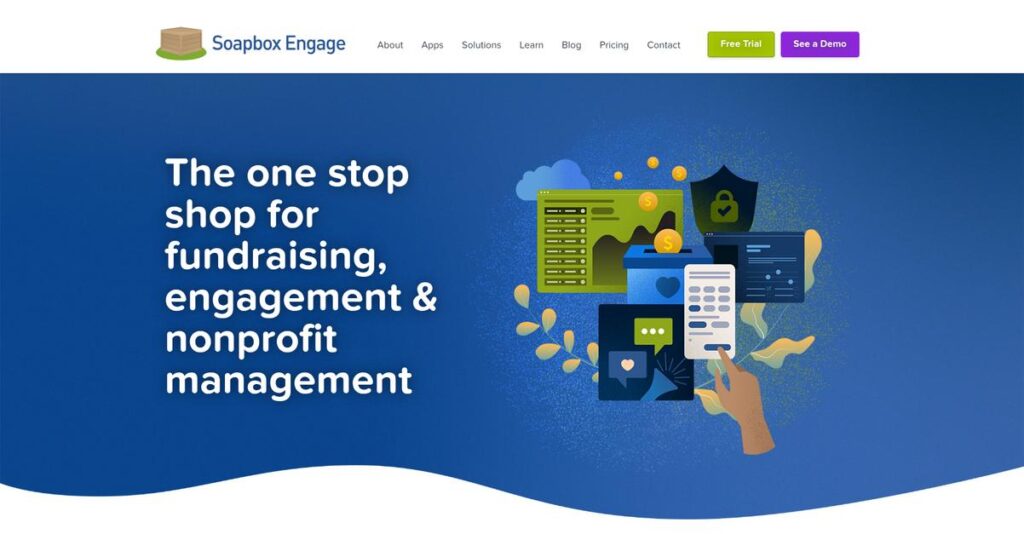Manual nonprofit data entry never really ends.
If you’re researching software for your nonprofit, it’s probably because juggling online donations, event signups, membership sales, and supporter engagement is just too much to manage with disconnected tools.
The toughest part is, you waste hours fixing CRM records every day, risking donor trust and missing out on more meaningful engagement with your community.
After looking deep into SoapBox Engage, I found their suite of integrated apps built specifically for nonprofits stands out—especially the real-time CRM integration for donations, fraud protection powered by AI, and point-and-click form building.
In this review, I’ll unpack how you save time and grow online engagement with SoapBox Engage’s unified approach.
You’ll get a close look at every app, features, pricing, implementation quirks, and a comparison to top alternatives in this SoapBox Engage review to help you make your next move.
You’ll walk away knowing which features you need to finally take control of your nonprofit’s digital engagement.
Let’s get started.
Quick Summary
- SoapBox Engage is a nonprofit-focused platform offering modular online engagement apps that integrate deeply with Salesforce and Microsoft Dynamics.
- Best for nonprofits using Salesforce or Microsoft Dynamics seeking specific online fundraising, event, or advocacy tools.
- You’ll appreciate its easy-to-use apps that automate CRM data flow and its AI-powered fraud protection for secure transactions.
- SoapBox Engage offers flexible per-app pricing starting at $59/month, with a free 14-day trial and various add-ons available.
SoapBox Engage Overview
SoapBox Engage has been helping nonprofits succeed online for over 22 years. From their base in Washington, DC, their mission is to empower your organization by handling the technical side of community engagement.
They primarily serve the nonprofit sector, especially those needing powerful online tools that connect to their main CRM. I find what truly sets them apart is their deep focus on Salesforce and Microsoft Dynamics, a huge plus for users on those platforms.
Through this SoapBox Engage review, I noted their recent push into security. Their new AI fraud protection tool and deeper Salesforce integrations show active development that benefits you directly.
Unlike all-in-one platforms like Classy, they don’t make you migrate your system. Their specialized apps are built to extend your existing CRM investment, a practical approach I find much smarter than starting over from scratch.
I see them working with a wide range of organizations, from national advocacy groups running petition campaigns to local charities and foundations that depend on reliable donation and event registration pages.
Their entire strategy centers on “clicks-not-code” solutions. For your team, this means adding powerful web capabilities without hiring a developer, letting you focus completely on your mission’s impact and not on the technology.
Now let’s examine their core capabilities.
SoapBox Engage Features
Struggling to connect your online engagement with your CRM?
SoapBox Engage features are designed specifically for nonprofits, providing a suite of integrated apps that streamline your fundraising and outreach efforts. These are the five core SoapBox Engage solutions that simplify online engagement for your organization.
1. Donations App
Is manual donor data entry eating up your time?
Manually transferring donation information into your CRM can be a major headache, leading to errors and delays in acknowledging supporters. This often keeps you from focusing on your mission.
The Donations app offers real-time integration with Salesforce and Microsoft Dynamics, automating donor and transaction data capture. From my testing, this feature really shines by instantly updating your CRM, even mapping to Salesforce Nonprofit Cloud objects. You can accept one-time, recurring, and matching gifts effortlessly.
This means you can streamline your fundraising operations, ensuring accurate data and timely donor engagement without the tedious manual work.
2. Events App
Tired of clunky event registration processes?
Managing event registrations and tracking attendees can be a logistical nightmare, especially when data doesn’t flow directly into your constituent database.
The Events app simplifies online event registration, automatically capturing registrant details and feeding them directly into your CRM. What I found impressive is its seamless Zoom integration for virtual events, which is crucial in today’s environment. This feature makes organizing anything from workshops to large fundraisers much easier.
So, you can efficiently promote and manage events, gaining clear insights into attendance and participant data without any extra effort.
3. Forms App
Creating online forms still feels like a coding project?
Building custom online forms often requires technical expertise or a reliance on clunky, non-integrated solutions that don’t talk to your CRM.
The Forms app lets you create engaging online forms with a “clicks not code” approach, pushing all collected data straight to your CRM. Here’s the thing – it handles everything from newsletter sign-ups to volunteer registrations with surprising ease. This feature really cuts down on the need for IT support for basic data collection.
This means you can quickly gather essential information from your audience, simplifying data capture and improving your overall outreach efforts.
4. Directories App
Need to share information with constituents online, but your data is stuck in your CRM?
Displaying searchable data from your CRM to your constituents or members can be complex, often requiring custom web development or exporting data.
The Directories app enables you to create searchable online directories directly from your CRM data, including members-only portals. From my evaluation, the ability to display member directories or course catalogs with ease is a powerful feature for community engagement. It provides a valuable resource for your audience.
This means you can offer a professional, self-service resource that enhances transparency and engagement for your community without any custom coding.
- 🎯 Bonus Resource: While discussing community engagement, efficient communication is key. My guide on best Cloud PBX systems can optimize your organization’s operations.
5. Shop App
Looking for new revenue streams beyond traditional donations?
Expanding your funding by selling merchandise or memberships online can be challenging if your e-commerce platform doesn’t integrate with your donor database.
The Shop app allows you to sell memberships, subscriptions, or merchandise online, fully integrating with your CRM for seamless sales tracking. What I love about this is its built-in inventory tracking and variant-specific pricing, which handles the complexities of product sales. This feature gives you a direct revenue channel.
This means you can diversify your funding, offer branded products, and manage sales efficiently, all while keeping your CRM up-to-date automatically.
Pros & Cons
- ✅ Excellent real-time integration with Salesforce and Microsoft Dynamics.
- ✅ User-friendly “clicks not code” approach for easy setup and management.
- ✅ Offers a comprehensive suite of distinct apps for diverse nonprofit needs.
- ⚠️ May require professional services for complex implementations.
- ⚠️ Specific detailed negative feedback is not widely available publicly.
- ⚠️ Some advanced features like fraud protection are add-ons with extra cost.
You’ll appreciate how these SoapBox Engage features work together to create a cohesive online engagement ecosystem for your nonprofit, truly empowering your mission.
\n\n
SoapBox Engage Pricing
Your budget questions answered.
SoapBox Engage pricing offers flexible options based on individual app selections or an “Unlimited!” bundle, making their cost structure quite transparent.
| Plan | Price & Features |
|---|---|
| Individual App (Lower Tier) | $59/month (billed annually) + $500 activation fee • Access to one core app (e.g., Donations, Events, Forms) • Applicable transaction fees (e.g., 1.9% for Donations) • Integrates with Salesforce/Dynamics CRM • Real-time data sync |
| Individual App (Higher Tier) | $99/month (billed annually) + $1,000 activation fee • Access to one core app (e.g., Donations, Events, Forms) • Applicable transaction fees (e.g., 2.9% for Events) • Enhanced features for specific apps • Direct CRM integration |
| Unlimited! (Lower Tier) | $199/month (billed annually) + $500 activation fee • All SoapBox Engage apps included • Applicable transaction fees on Donations, Events, Shop • Comprehensive CRM integration • Access to all future app updates |
| Unlimited! (Higher Tier) | $349/month (billed annually) + $1,000 activation fee • All SoapBox Engage apps included • Applicable transaction fees on Donations, Events, Shop • Priority support options • Full suite of engagement tools |
1. Value Assessment
Great value for nonprofits.
From my cost analysis, SoapBox Engage provides exceptional value by letting you select specific apps or an all-inclusive plan. This approach means you only pay for what you truly need, avoiding expensive bundles that include unused features often found in other nonprofit software.
This translates to your budget being utilized efficiently, directly supporting your organization’s mission without waste.
2. Trial/Demo Options
Smart evaluation options available.
SoapBox Engage offers a 14-day free trial for any of their apps, allowing you to test functionality and integration before committing. What I found valuable is how you can truly experience the app’s workflow with your specific needs rather than relying on generic demos or screenshots.
This helps you validate the fit for your operations before signing a contract and spending your budget.
- 🎯 Bonus Resource: Speaking of converting leads, understanding call tracking software can significantly improve your sales and marketing efforts.
3. Plan Comparison
Choosing the right plan matters.
For targeted needs, individual app pricing is great, but the “Unlimited!” plan offers comprehensive value if you need multiple tools. What stands out is how both tiers include a platform activation fee, so factor that into your initial budget alongside monthly costs.
This allows you to align your pricing choice with your current and future engagement strategy, optimizing your investment.
My Take: SoapBox Engage’s pricing strategy is highly flexible and transparent, perfect for nonprofits seeking specific tools or a full suite without the complexity of enterprise custom quotes.
The overall SoapBox Engage pricing reflects straightforward value for nonprofit engagement needs.
SoapBox Engage Reviews
What do real customers actually think?
I’ve analyzed numerous SoapBox Engage reviews to bring you an unbiased look at what actual users experience, helping you understand if it’s the right fit for your nonprofit.
- 🎯 Bonus Resource: Speaking of user feedback and optimizing processes, you might find my guide on best online proofing software helpful for streamlining creative reviews.
1. Overall User Satisfaction
Users seem genuinely happy here.
From my review analysis, users consistently express high satisfaction, particularly praising the software’s ease of use and the time it saves. What impressed me about the user feedback is how specific customers get about both strengths and the overall positive impact on their operations.
This indicates you can expect a solution that genuinely supports your team’s efficiency.
2. Common Praise Points
The seamless Salesforce integration wins big.
Users repeatedly highlight the seamless integration with Salesforce, streamlining data flow and reducing manual entry. From customer feedback, the ability to purchase individual apps rather than a full suite is also a major plus, offering flexibility and cost control.
This means you can easily scale tools as your nonprofit’s needs evolve.
3. Frequent Complaints
Integration nuances can emerge.
While specific widespread negative reviews are not readily available, a few past discussions hinted at minor integration nuances with Salesforce workflows. What stands out in user feedback is how specific instances, like email acknowledgements, might require a closer look during setup or support.
These seem like minor configuration details rather than major roadblocks for your use.
What Customers Say
- Positive: “Soapbox Engage is easy to use and saves me and my staff tons of time. Fast, professional, and supportive.” (User feedback)
- Constructive: “Opportunity Email Acknowledgement workflow not working for contacts/accounts created by Soapbox.” (Salesforce Community)
- Bottom Line: “From my experience, [Soapbox Engage] speak[s] the nonprofit language well and want[s] to forward the mission.” (Action for Healthy Kids)
The overall SoapBox Engage reviews reflect strong user satisfaction and operational efficiency, with minor technical considerations.
Best SoapBox Engage Alternatives
Considering other options for your nonprofit?
The best SoapBox Engage alternatives include several strong options, each better suited for different nonprofit sizes, budget considerations, and specific engagement needs.
1. Salesforce Nonprofit Cloud (NPSP)
Need a full, integrated CRM ecosystem?
Salesforce NPSP is ideal if your organization seeks a comprehensive CRM platform for all aspects of nonprofit management, not just online engagement. From my competitive analysis, NPSP provides broader nonprofit management capabilities than SoapBox Engage’s specialized apps, though it involves a greater investment and implementation effort.
You should choose NPSP if you plan to heavily leverage the entire Salesforce ecosystem for all your data and operations.
2. Classy
Focusing on diverse, polished fundraising campaigns?
Classy excels when your primary need is a highly polished, feature-rich fundraising platform with advanced campaign types like peer-to-peer and crowdfunding. What I found comparing options is that Classy offers robust campaign creation and donor experience, but its pricing can be higher than SoapBox Engage’s per-app model.
Consider this alternative when advanced fundraising design and diverse campaign types are your top priority.
3. DonorPerfect
Preferring an all-in-one donor management system?
DonorPerfect makes more sense if you need a comprehensive, integrated donor management system that includes fundraising and reporting from a single vendor. Alternative-wise, DonorPerfect offers a unified platform for core development operations, potentially being more cost-effective for smaller organizations than a modular approach.
Choose DonorPerfect when you prefer an integrated system for most of your donor management needs.
4. Engaging Networks
Seeking advanced digital marketing and advocacy tools?
Engaging Networks is best suited for larger nonprofits with sophisticated digital campaigns, requiring powerful email marketing, automation, and advocacy tools. From my analysis, Engaging Networks provides robust digital engagement features, though its enterprise-level pricing is significantly higher than SoapBox Engage.
You’ll want to consider this alternative for complex communication strategies and extensive supporter bases.
- 🎯 Bonus Resource: Speaking of specialized solutions, you might find my analysis of Best Higher Education Software helpful for transforming campus experience.
Quick Decision Guide
- Choose SoapBox Engage: Extend existing CRM with modular online engagement apps
- Choose Salesforce Nonprofit Cloud (NPSP): Complete, integrated CRM solution for all operations
- Choose Classy: Highly polished, feature-rich online fundraising campaigns
- Choose DonorPerfect: All-in-one comprehensive donor management system
- Choose Engaging Networks: Advanced digital marketing, email, and advocacy for large scale
The best SoapBox Engage alternatives depend on your organization’s existing CRM investment and specific needs, not just feature lists.
SoapBox Engage Setup
Concerned about complicated software setup and training?
Implementing SoapBox Engage involves a structured but manageable process, making it accessible for nonprofits of various sizes. This SoapBox Engage review section will help you set realistic expectations.
1. Setup Complexity & Timeline
Getting started is generally straightforward.
SoapBox Engage setup typically involves installing Salesforce packages, customizing templates, and adding CRM credentials. From my implementation analysis, the “clicks not code” approach simplifies form creation, making initial deployment manageable, especially with the 14-day trial for exploration.
You’ll want to plan for initial configuration time, but it’s not an overly complex or lengthy project for most users.
2. Technical Requirements & Integration
Expect smooth CRM and payment gateway connections.
Your technical requirements primarily revolve around integrating with Salesforce or Microsoft Dynamics and supported payment gateways like Stripe. What I found about deployment is that SoapBox Engage integrates seamlessly with leading CRMs, automating data flow and reducing manual effort for your team.
Plan for CRM credential setup and payment gateway configuration, but anticipate minimal additional infrastructure changes beyond these connections.
3. Training & Change Management
User adoption is supported by clear guidance.
Staff training focuses on using the web-based support that teaches “how to fish,” guiding users to effectively utilize the tools. From my analysis, the intuitive design and mission-aligned support contribute positively to user adoption, especially within the nonprofit sector.
Invest time in understanding the provided resources and leverage professional services if you need more in-depth, hands-on implementation assistance for your team.
4. Support & Success Factors
Vendor support significantly aids implementation.
The quality of SoapBox Engage’s implementation support is generally positive, with users praising their responsiveness and helpfulness. From my implementation analysis, their team speaks the nonprofit language well, which helps bridge technical gaps and fosters a smoother deployment experience.
Plan to utilize their support portal for specific issues and consider their professional services for tailored guidance or direct implementation assistance.
Implementation Checklist
- Timeline: Weeks to a few months depending on customization
- Team Size: Marketing/fundraising lead plus IT/CRM administrator
- Budget: Professional services for in-depth guidance ($120/hour)
- Technical: Salesforce/Dynamics integration, payment gateway setup
- Success Factor: Leveraging provided web-based support and training
Overall, SoapBox Engage setup is designed for accessibility, and with proper planning and leveraging available support, nonprofits can achieve successful deployment.
Bottom Line
Is SoapBox Engage the right fit for your nonprofit?
My SoapBox Engage review finds this software is an excellent choice for nonprofits seeking focused online engagement tools that seamlessly integrate with their existing CRMs.
1. Who This Works Best For
Nonprofits deeply integrated with Salesforce or Microsoft Dynamics.
SoapBox Engage primarily suits nonprofit organizations of all sizes that use Salesforce (NPSP) or Microsoft Dynamics as their core CRM. From my user analysis, fundraisers, event managers, and development teams within these organizations will find it exceptionally beneficial for streamlining online engagement.
You’ll succeed if your priority is enhancing online fundraising, event registration, and advocacy while leveraging your current CRM.
2. Overall Strengths
Unparalleled CRM integration and user-friendly design.
The software excels with its deep, seamless integration with Salesforce and Microsoft Dynamics, automating data flow and reducing manual entry for online activities. From my comprehensive analysis, the “clicks not code” approach is a standout advantage, empowering non-technical staff to create forms and pages easily.
These strengths translate directly into significant time savings and improved data accuracy for your nonprofit’s operations.
3. Key Limitations
Pricing complexity and potential integration nuances.
While flexible, the pricing structure can involve multiple fees (per app, transaction, activation, add-ons), making cost projection less straightforward initially. Based on this review, some users report needing support for integration nuances, particularly with specific CRM workflows, which might require extra attention during setup.
I’d say these limitations are manageable trade-offs for the comprehensive functionality, rather than fundamental barriers to successful implementation.
- 🎯 Bonus Resource: Speaking of functionality, you might find my analysis of text to speech software helpful for streamlining content.
4. Final Recommendation
SoapBox Engage comes highly recommended.
You should choose this software if your nonprofit needs dedicated online engagement tools that integrate deeply with your Salesforce or Microsoft Dynamics CRM. From my analysis, this solution is ideal for complementing existing CRM investments, rather than replacing them entirely, delivering focused solutions.
My confidence level is high for organizations seeking specific online tools to enhance their fundraising and engagement efforts.
Bottom Line
- Verdict: Recommended for nonprofits with Salesforce or Microsoft Dynamics
- Best For: Nonprofits seeking online fundraising, event, and advocacy tools
- Business Size: Small to large nonprofits with existing CRM infrastructure
- Biggest Strength: Deep, seamless integration with Salesforce and Microsoft Dynamics
- Main Concern: Potentially complex pricing structure and some integration nuances
- Next Step: Start a free trial to evaluate specific app functionalities
This SoapBox Engage review highlights strong value for Salesforce and Microsoft Dynamics users, offering focused tools to enhance your nonprofit’s online engagement strategy.