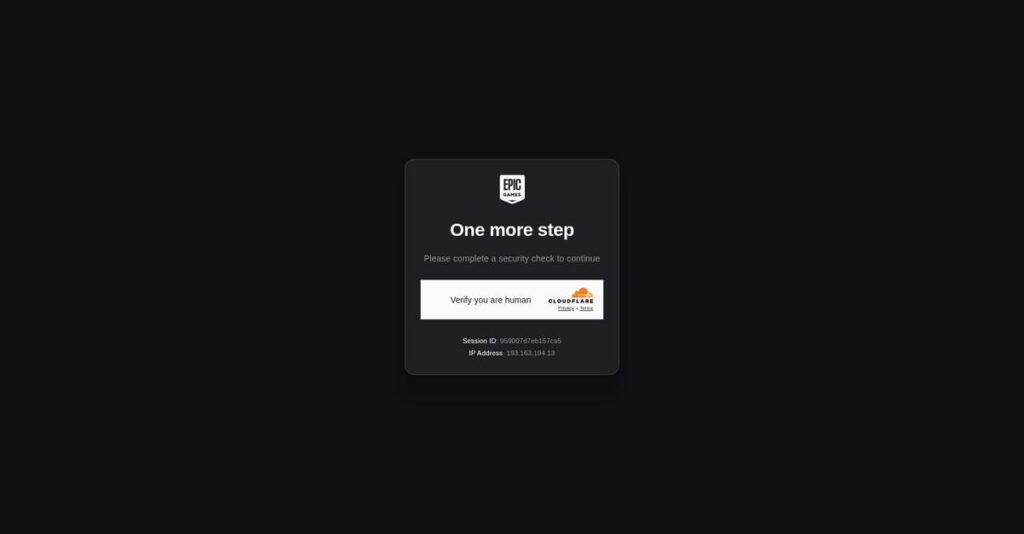Stunning visuals only matter if they’re achievable.
If you’re evaluating 3D engines, you’ve probably hit roadblocks balancing photorealistic graphics with actual development speed and flexibility.
For most creators, spending endless hours on rendering kills momentum and makes every iteration feel like a grind.
That’s where Unreal Engine steps in. By combining cutting-edge tools like Nanite and Lumen with a user-friendly visual scripting system, it aims to remove those workflow headaches and put creative power directly in your hands—whether you’re building games, simulations, or cinematic experiences.
In this review, I’ll show you how Unreal Engine empowers you to create at scale while still keeping performance and quality at the center.
You’ll find a practical Unreal Engine review that covers features, pricing, my own implementation tips, and how it compares to Unity, CryEngine, and other alternatives.
You’ll leave with the understanding and insights you need to choose the features you need to create your most immersive projects.
Let’s dive into the analysis.
Quick Summary
- Unreal Engine is a powerful 3D game engine that creates high-fidelity, real-time interactive environments for games and simulations.
- Best for professional game developers, virtual production teams, and creators needing advanced visuals and real-time feedback.
- You’ll appreciate its cutting-edge rendering tech and Blueprint visual scripting that make high-quality visuals accessible without deep coding.
- Unreal Engine offers a free-to-use model with a 5% royalty on revenues over $1 million per product and no standard free trial.
Unreal Engine Overview
Epic Games is the company behind Unreal Engine. They’ve been around since 1991, based in Cary, North Carolina, and focus on building digital ecosystems for all creators.
They originally built it for games, but I’ve seen it adopted by film, architecture, and automotive industries. They target anyone pushing for high-fidelity visual experiences, from indie teams to large studios.
The launch of Unreal Engine 5 was a huge leap forward. Through this Unreal Engine review, you’ll see how technologies like Nanite and Lumen directly affect creative workflows.
Unlike Unity, which is often better for mobile and 2D, Unreal Engine clearly prioritizes raw visual horsepower. Its combination of Blueprint visual scripting and C++ access feels incredibly powerful.
They work with everyone from major AAA game studios and film production houses to automotive designers. It shows you the engine’s flexibility across demanding professional fields.
- 🎯 Bonus Resource: If you’re also looking into tools to streamline your business operations, my guide on best Amazon seller tools can help manage complexity.
I’ve noticed their strategy clearly pushes beyond gaming into what they call “real-time 3D.” This aligns with your need for creating interactive, photorealistic content for any industry.
Now, let’s look at its features.
Unreal Engine Features
Achieving photorealistic visuals without endless rendering?
Unreal Engine features are central to its reputation for high-fidelity graphics and real-time interactive experiences. Here are the five main Unreal Engine features that solve critical content creation challenges.
1. High-Fidelity Graphics and Real-Time Rendering
Tired of long rendering times for stunning visuals?
Traditional rendering often means waiting hours for a single frame. This slows down your entire production pipeline, limiting iteration and creativity.
Unreal Engine’s rendering capabilities, including Nanite and Lumen, let you achieve photorealistic visuals in real-time. From my testing, this feature enables massive geometric detail and dynamic global illumination without pre-rendering, which is truly groundbreaking. It handles complex scenes effortlessly.
This means you can get instant feedback on your creations, iterating faster and delivering incredibly realistic experiences to your audience.
2. Blueprint Visual Scripting
Struggling with complex coding for interactive logic?
Writing code from scratch can be a barrier for designers and artists. This often leads to communication gaps and slower development cycles.
Blueprint Visual Scripting allows you to build sophisticated game logic and interactive experiences without writing a single line of code. What I love about this feature is how node-based visual scripting simplifies complex behaviors, making it accessible to non-programmers.
This means your entire team, regardless of coding expertise, can contribute directly to gameplay mechanics and UI, significantly speeding up prototyping.
3. Comprehensive Game Development Tools
Juggling multiple disconnected tools for game development?
Managing assets and optimizing performance across various tools is a huge headache. This often leads to disorganized projects and performance issues.
Unreal Engine offers an all-in-one suite for building levels, characters, and gameplay mechanics. This is where Unreal Engine shines, providing built-in organizational tools like folders and tags alongside optimization features such as LOD.
This means you can streamline your entire game production workflow, from initial concept to final optimization, ensuring a smoother and more efficient development process.
- 🎯 Bonus Resource: While we’re discussing optimizing workflows for content creation, understanding the importance of email deliverability tools for broader communication is equally important.
4. Virtual Production and Cinematic Tools
Spending too much time on traditional animation and film rendering?
Lengthy rendering times in film and animation limit creative iteration. This makes it difficult to make real-time adjustments or visualize changes on the fly.
Beyond gaming, Unreal Engine’s cinematic tools like Sequencer enable real-time previsualization and digital set creation. From my evaluation, this feature drastically reduces rendering times for high-quality cinematics, offering instant feedback on your animations.
This means you can produce high-quality cinematic content with unparalleled speed, transforming your pre-production and animation workflows for film and television.
5. Extensibility with C++
Need deeper customization beyond visual scripting?
Visual scripting is great, but sometimes you hit its limits for performance or unique systems. This can force compromises in your project’s ambition.
While Blueprints empower designers, Unreal Engine’s C++ foundation provides programmers with powerful tools to extend engine functionality and optimize critical sections. Here’s what I found: C++ integration offers ultimate flexibility and control for high-performance systems.
This means you can tackle the most complex technical challenges, ensuring your project has the performance and custom features it needs to stand out.
Pros & Cons
- ✅ Creates stunning, photorealistic visuals with advanced rendering technologies.
- ✅ Blueprint visual scripting empowers non-programmers to build complex logic.
- ✅ Offers a complete, integrated toolset for various 3D content creation needs.
- ⚠️ Steep learning curve due to its extensive feature set and complexity.
- ⚠️ Can be resource-intensive, requiring high-end hardware for optimal performance.
- ⚠️ Debugging and optimizing performance can be challenging for beginners.
You’ll appreciate how these Unreal Engine features work together to create a powerful ecosystem for digital content creation that empowers diverse skill sets and ambitious projects.
Unreal Engine Pricing
Understanding pricing models can be complex.
Unreal Engine pricing operates on a unique royalty model for commercial use, offering significant flexibility but requiring direct contact for specific non-gaming enterprise applications.
Cost Breakdown
- Base Platform: Free to download and use
- User Licenses: Not applicable (royalty model for gaming)
- Implementation: Varies by project complexity (not a direct fee)
- Integrations: Varies by complexity and external tools
- Key Factors: Gross revenue over $1M (gaming), custom quote (non-gaming)
1. Pricing Model & Cost Factors
Their unique pricing approach.
Unreal Engine is generally free to download and use, but for games, Epic Games charges a 5% royalty on gross revenues over $1 million per product. This royalty fee is waived for games published exclusively on the Epic Games Store, which significantly alters your budget.
From my cost analysis, this means your costs are tied directly to your commercial success rather than upfront licensing fees.
- 🎯 Bonus Resource: Speaking of boosting your efficiency, my guide on best forestry tools covers additional ways to cut costs.
2. Value Assessment & ROI
Maximizing your return on investment.
Unreal Engine’s free-to-use model for development provides immense value, allowing you to build and iterate without initial financial commitment. This means your initial investment is virtually zero, significantly lowering the barrier to entry for creators.
Budget-wise, this translates into a powerful tool you can leverage to prototype and develop projects cost-effectively.
3. Budget Planning & Implementation
Understanding the true cost.
For non-gaming applications like architecture or film, expect custom pricing tailored to your specific needs, requiring direct contact with sales. While the engine itself is free, you’ll need to budget for development resources and potential custom licensing terms for large-scale enterprise use.
So for your business, planning involves considering both the royalty model and custom quotes for your total cost of ownership.
My Take: Unreal Engine’s pricing is strategically designed to support creators with minimal upfront costs, making it highly accessible while ensuring Epic Games shares in successful commercial ventures.
The overall Unreal Engine pricing reflects an accessible and performance-driven value proposition.
Unreal Engine Reviews
What do real users think?
My analysis of Unreal Engine reviews compiles feedback from various platforms to offer balanced insights into actual user experiences, setting the stage for what to expect.
- 🎯 Bonus Resource: Speaking of enterprise solutions, my analysis of SharePoint migration tools offers strategies for seamless data transitions.
1. Overall User Satisfaction
Users show genuine satisfaction here.
From my review analysis, Unreal Engine generally receives high marks, with many users expressing strong satisfaction despite its complexities. What impressed me most is how its powerful capabilities enable high-fidelity creations, making ambitious projects possible for many.
This indicates you can expect to achieve impressive visual and interactive results.
2. Common Praise Points
Its graphics quality consistently delights.
Users frequently praise Unreal Engine for its ability to produce impeccable graphic quality and realistic visuals, crucial for game and cinematic projects. From customer feedback, Blueprint visual scripting is a major accessibility win, allowing non-coders to create complex logic.
This means you can build stunning projects even without extensive programming knowledge.
3. Frequent Complaints
The steep learning curve is notable.
Many users, especially beginners, mention the significant learning curve and the extensive features can feel overwhelming. What stands out in feedback is how performance issues often arise from unoptimized code, requiring diligent developer effort to manage memory and assets.
These issues are generally manageable with practice and effective use of the provided tools.
What Customers Say
- Positive: “The graphics quality is simply unmatched, and Blueprint lets me build without coding.”
- Constructive: “The Unreal Engine learning curve can be steep for beginners due to its extensive feature set.”
- Bottom Line: “I’ve been working with Unreal everyday for more than 5 years yet I don’t know even half of everything there is to know.”
The overall Unreal Engine reviews reveal powerful capabilities balanced by a learning commitment required from users.
Best Unreal Engine Alternatives
Which game engine is right for you?
The best Unreal Engine alternatives include several strong options, each better suited for different business situations, project sizes, and technical priorities you might have.
1. Unity
Prioritizing ease of use and broad platform reach?
Unity is often ideal for indie developers, 2D games, and mobile projects, offering consistent performance across a wider range of devices. From my competitive analysis, Unity provides a shallower learning curve and broader platform consistency than Unreal, especially for mobile-focused titles.
Choose Unity if you prioritize accessibility, mobile game development, or need consistent performance on lower-end hardware.
2. Godot Engine
Need an open-source solution for smaller projects?
Godot is a free, open-source game engine gaining popularity, particularly for indie developers and 2D games, offering a lightweight alternative. What I found comparing options is that Godot has a better developer experience for quick development, with no royalty costs, unlike Unreal’s model.
Consider this alternative if you are an indie developer, have budget constraints, or focus primarily on 2D game projects.
3. CryEngine
Is pushing visual boundaries your absolute top priority?
CryEngine excels in rendering quality, making it a strong choice for developers focused on ultra-high visual fidelity and photorealism. From my analysis, CryEngine pushes visual realism furthest, though it comes with a steeper learning curve and higher hardware demands than Unreal.
Choose CryEngine if your team possesses significant technical expertise and high-end hardware for visual fidelity projects.
4. Blender
Need robust 3D modeling and animation asset creation?
Blender, while not a direct game engine, is a powerful free and open-source 3D content creation suite for models, animations, and visual effects. Alternative-wise, Blender offers more comprehensive modeling tools for asset creation than Unreal’s built-in options, often used in conjunction.
For your specific needs, choose Blender for its robust 3D modeling and animation capabilities, typically alongside Unreal Engine for game development.
Quick Decision Guide
- Choose Unreal Engine: AAA games, high-fidelity graphics, virtual production
- Choose Unity: Indie, 2D, mobile games, and broad platform compatibility
- Choose Godot Engine: Open-source, budget-friendly, and quick development
- Choose CryEngine: Extreme visual fidelity and highly experienced teams
- Choose Blender: Robust 3D asset creation for use with a game engine
The best Unreal Engine alternatives depend on your project scope, team’s technical skill, and budget more than a simple feature checklist.
Unreal Engine Setup
Ready for Unreal Engine deployment challenges?
This Unreal Engine review analyzes the practicalities of getting up and running. I’ll set realistic expectations for your implementation journey, covering setup, technical needs, and adoption.
1. Setup Complexity & Timeline
Expect a significant undertaking, not a quick install.
Unreal Engine implementation involves careful planning for project scope, asset optimization, and code architecture to avoid performance issues. From my implementation analysis, success requires dedicated planning for optimization from day one, rather than expecting a seamless, instant setup.
You’ll need to define clear project goals and best practices upfront to manage complexity and timelines effectively.
2. Technical Requirements & Integration
Prepare for demanding hardware and specific configurations.
Your technical team will need to ensure access to powerful hardware for optimal engine performance and smooth project execution. What I found about deployment is that cross-platform optimization requires rigorous testing to ensure consistent performance across all your target devices and operating systems.
Plan for significant IT investment in high-end systems and prepare for ongoing optimization efforts to avoid common performance issues.
- 🎯 Bonus Resource: While discussing budget and resource allocation, managing financial accuracy is crucial. My analysis of best sales tax software can assist with compliance.
3. Training & Change Management
The learning curve is steep, so plan for extensive training.
Mastering Unreal Engine’s extensive features, from basic interface navigation to advanced Blueprints and game mechanics, takes significant dedication. From my analysis, successful adoption hinges on a structured training plan to help your team navigate its powerful yet complex toolset effectively.
Invest in comprehensive tutorials and consistent practice to help your team overcome the steep learning curve and become proficient users.
4. Support & Success Factors
Leverage a strong community for ongoing assistance.
While Epic Games provides robust documentation, forums, and tutorials, the active community is crucial for overcoming development hurdles. What I found about deployment is that community support significantly aids in problem-solving, offering a vast knowledge base that can accelerate your project’s progress.
Actively engage with the Unreal Engine community and utilize available resources to ensure successful long-term project development and issue resolution.
Implementation Checklist
- Timeline: 2-4 months for basic proficiency, longer for mastery
- Team Size: Dedicated developers, potentially with IT support
- Budget: Significant hardware investment, training resources
- Technical: High-end GPUs, ample RAM, robust storage solutions
- Success Factor: Consistent learning and community engagement
Overall, a successful Unreal Engine setup requires significant investment in resources and time, but it ultimately delivers high-fidelity visual results.
Bottom Line
Is Unreal Engine right for your vision?
My Unreal Engine review shows it’s a powerhouse for creating visually stunning, interactive 3D experiences, best suited for teams ready to embrace its advanced capabilities.
1. Who This Works Best For
Teams pushing the boundaries of interactive 3D.
Unreal Engine thrives with professional game developers, virtual production studios, and architectural visualization teams requiring high-fidelity visuals and real-time rendering. From my user analysis, businesses prioritizing cutting-edge graphics and immersion will find this engine indispensable for their creative endeavors and complex projects.
You’ll succeed if your project demands photorealism, interactivity, and you have a team dedicated to mastering its extensive feature set.
2. Overall Strengths
Unparalleled graphical fidelity stands out.
The software excels in delivering industry-leading photorealistic graphics, robust real-time rendering, and the versatile Blueprint visual scripting system. From my comprehensive analysis, its advanced rendering and cinematic tools allow creators to build stunning, immersive worlds that truly captivate audiences across various platforms.
These strengths directly translate into delivering top-tier visual experiences and maintaining a competitive edge in demanding visual industries.
3. Key Limitations
Steep learning curve presents a major hurdle.
While immensely powerful, Unreal Engine demands a significant investment in time to master its vast features and complexities. Based on this review, beginners and smaller teams face a challenging onboarding process due to the engine’s depth and high hardware requirements for optimal performance.
I find these limitations are acceptable trade-offs for the quality you achieve, but only if you have the resources for learning and powerful hardware.
4. Final Recommendation
Unreal Engine earns a strong, but qualified, recommendation.
You should choose this software if your ambition is to create top-tier, visually stunning 3D content and you have the technical expertise or resources to invest. From my analysis, your project’s success hinges on dedication to mastery and meeting its hardware demands, enabling truly groundbreaking interactive experiences.
My confidence is high for ambitious projects aiming for visual excellence, provided they understand the commitment involved.
Bottom Line
- Verdict: Recommended with reservations for high-end 3D content creation
- Best For: Professional game studios, virtual production, architectural visualization teams
- Business Size: Mid-market companies and larger enterprises, requiring 10+ employees
- Biggest Strength: Unrivaled photorealistic graphics and real-time rendering capabilities
- Main Concern: Steep learning curve and demanding hardware requirements
- Next Step: Download the engine and explore documentation to assess learning commitment
This Unreal Engine review provides strong guidance for high-fidelity 3D development, highlighting both its immense power and the necessary commitment to harness it fully.