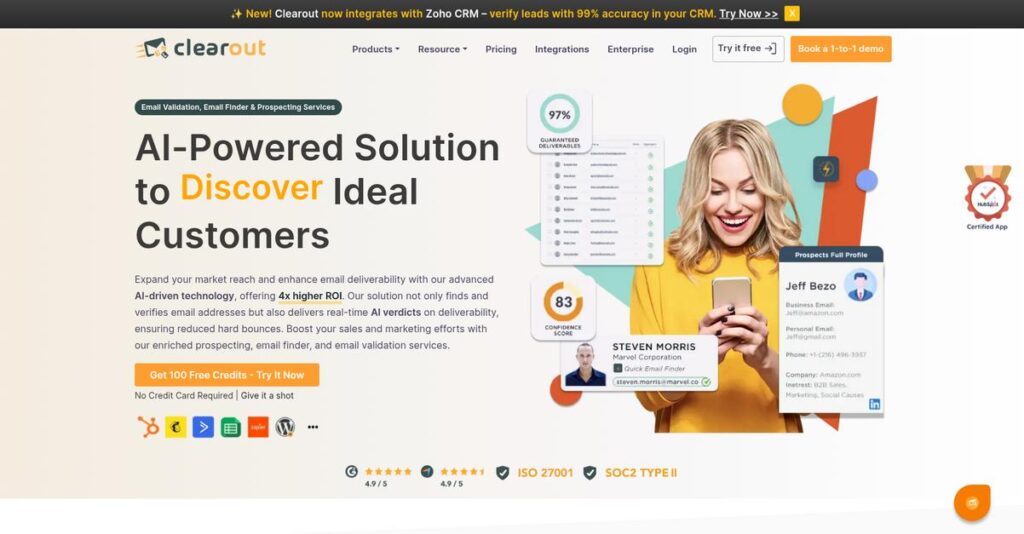Bounced emails just keep piling up, right?
If you’re trying to keep your email outreach effective, finding a tool that actually keeps bad addresses out is a real challenge.
But what really hurts is that every campaign ends up wasting money and time because your lists are full of invalid or risky emails.
That’s exactly where Clearout sets itself apart—after digging into every feature, I found Clearout delivers thorough email verification, phone validation, and lead-generation tools, streamlining the process so your emails reach real people, not spam folders.
So in this review, I’ll break down how Clearout actually protects your deliverability and ROI, so you know what to expect before you try it yourself.
In this Clearout review, I’ll guide you through features, pricing, usability, integrations, and how Clearout stacks up against alternatives—all to help you confidently narrow down your shortlist.
You’ll walk away knowing exactly the features you need to pick a tool that saves your campaigns and cleans your data.
Let’s get started.
Quick Summary
- Clearout is an AI-powered email verification and lead generation platform that improves deliverability and reduces bounce rates.
- Best for sales and marketing teams needing accurate contact data and clean email lists.
- You’ll appreciate its high accuracy, responsive support, and integrated tools for email and phone validation.
- Clearout offers flexible pricing with a free tier, subscriptions, pay-as-you-go, and custom enterprise plans.
Clearout Overview
Clearout has been around since 2017, based in San Francisco. Their mission is simple: help your business improve email deliverability and slash frustrating bounce rates.
They primarily serve marketing and sales teams across all business sizes, from growing startups to large enterprises. Their sweet spot is helping teams who need to ensure high-quality contact data for every outreach campaign.
I was impressed by their recent SOC 2 and ISO security certifications. It shows a serious commitment to data trust that I’ll explore in detail through this Clearout review.
Unlike competitors focused on just verification, Clearout positions as a more comprehensive data quality platform. They bundle phone validation and a powerful email finder with their core verification engine for a truly unified experience.
They work with savvy sales and marketing teams in both startups and established companies, especially organizations serious about optimizing their outbound lead generation and nurturing funnel.
From what I’ve seen, their strategy is to be your complete, all-in-one data hygiene toolkit. This aligns perfectly with the market’s demand for reliable, multi-channel contact information, not just isolated emails.
Now let’s examine their core capabilities.
Clearout Features
Struggling with email bounce rates and inaccurate contact data?
Clearout features help you maintain clean, accurate contact lists, ensuring your outreach efforts hit their mark every time. Here are the five main Clearout features that improve data quality.
1. Email Verifier
Tired of emails bouncing back?
Sending emails to invalid addresses wastes time and hurts your sender reputation. This can severely impact your marketing and sales campaigns.
The Email Verifier performs over 20 validation checks, catching everything from spam traps to full mailboxes. What I found during my testing is that it drastically reduces bounce rates, making sure your messages land in valid inboxes. This feature helps clean existing lists and validates new leads.
This means you can finally improve your email deliverability and achieve higher engagement rates.
2. Email Finder
Can’t find reliable email addresses for prospects?
Manually searching for contact information is a time-consuming chore. This often leads to incomplete or inaccurate lead lists.
The Email Finder helps you generate quality leads by finding individual or bulk email addresses using various inputs like company names. Its LinkedIn Chrome Extension is incredibly useful for quickly grabbing verified contacts directly, which I found streamlined my lead generation process.
So you can effortlessly build highly targeted contact lists for your sales and marketing efforts.
- 🎯 Bonus Resource: Before diving deeper into optimizing data for conversions, you might find my analysis of understanding user behavior helpful.
3. Clearout for Sheets (Google Sheets Add-on)
Is exporting and re-importing email lists a hassle?
Moving data between applications for validation can be clunky and prone to errors. This disrupts your workflow and adds unnecessary steps.
This add-on lets you verify email addresses directly within Google Sheets, which simplifies data cleansing. Here’s the thing – you don’t have to leave your spreadsheet environment, which really improves efficiency. This feature makes maintaining clean lists incredibly convenient.
This means you get to keep your data clean without any extra, tedious steps.
4. ClearoutPhone
Still dealing with useless phone numbers in your CRM?
Inaccurate phone numbers lead to wasted calls and failed SMS campaigns. This impacts your sales team’s productivity and customer support.
ClearoutPhone validates phone numbers across over 240 countries, eliminating duds from your contact database. From my testing, this feature is essential for businesses relying on direct calls or SMS marketing. It ensures you connect with real people.
The result is your team gets reliable phone contact data, leading to more effective outreach.
5. API for Developers
Need to integrate real-time verification into your own apps?
Manually validating data or exporting lists for external tools can be inefficient. This creates disjointed workflows and delays.
Clearout’s robust REST API allows developers to integrate real-time and bulk verification directly into your platforms. This is where Clearout shines, providing seamless automation for data cleaning and lead enrichment. This feature is highly customizable and supports various programming languages.
This means you can automate your data quality processes, ensuring clean data flows consistently across your entire tech stack.
Pros & Cons
- ✅ High email verification accuracy significantly reduces bounce rates.
- ✅ User-friendly interface simplifies data cleaning for all skill levels.
- ✅ Excellent customer support provides quick and detailed responses.
- ⚠️ Pricing can be perceived as higher compared to some competitors.
- ⚠️ Limited guidance for managing extremely large datasets effectively.
- ⚠️ Some daily limits on specific promotional plans can be restrictive.
These Clearout features work together to provide a comprehensive data quality platform that helps you optimize your marketing and sales efforts.
Clearout Pricing
Confused about email verification costs?
Clearout pricing is transparent, offering flexible plans from free to high-volume enterprise options, making it easy to find a solution that fits your budget.
| Plan | Price & Features |
|---|---|
| Freemium | $0/month • 100 one-time email verification credits • Basic bulk verification (1 parallel process) • Limited CRM/ESP integrations • Basic email finder & prospecting |
| Starter | $14/month (billed annually) / $18/month (monthly) • 3,000 credits/month (never expire) • 2 parallel bulk verification processes • Unlimited CRM/ESP integrations • Google Sheets Add-on & better prospecting |
| Pro | $28/month (billed annually) / $52/month (monthly) • 10,000 credits/month (never expire) • 3 parallel bulk verification processes • Faster API performance (55 RPM verification) • Advanced prospecting & priority support |
| One-Time (Pay-As-You-Go) | Starts at $21 for 3,000 credits ($7 for 1,000) • Credits never expire • Ideal for irregular usage • Cost-effective for lower volumes • Flexible credit purchasing up to 10M+ |
| Enterprise | Custom pricing – contact sales • For 10M+ volume commitment • Premium features & dedicated account manager • Priority technical support • Tailored solutions for high-volume needs |
1. Value Assessment
Excellent value propositions.
From my cost analysis, Clearout’s credit-based pricing means you only pay for what you use, and credits never expire, offering great flexibility. This approach is incredibly budget-friendly, especially for small businesses or those with fluctuating verification needs, helping you avoid waste.
This means your budget gets maximized value, ensuring you don’t lose money on unused subscriptions or expiring credits.
- 🎯 Bonus Resource: While we’re discussing business optimization, understanding best thermal analysis software is equally important for various industries.
2. Trial/Demo Options
Smart evaluation options exist.
Clearout offers a Freemium plan with 100 free credits, allowing you to thoroughly test their verification accuracy and features before committing. What I found valuable is how the free credits truly enable hands-on testing, providing a clear picture of its capabilities for your data.
This lets you evaluate performance and determine fit for your business without any upfront financial commitment, reducing your risk.
3. Plan Comparison
Choosing the right plan is key.
The Starter and Pro plans offer predictable monthly credit allowances for consistent users, with an annual discount that saves you 20%. What stands out is how the Pay-As-You-Go option suits irregular usage perfectly, letting you purchase credits as needed without recurring fees.
This tiered pricing helps you match Clearout pricing to actual usage requirements, whether you need consistent or occasional email verification.
My Take: Clearout’s pricing structure is highly flexible and transparent, offering excellent value for businesses of all sizes, especially with their “never expire” credit policy.
The overall Clearout pricing reflects transparent, flexible value designed for any budget.
Clearout Reviews
What do customers truly think?
This section dives into real Clearout reviews, analyzing user feedback to give you a balanced perspective on what actual customers experience with the software.
1. Overall User Satisfaction
Users seem highly satisfied here.
From my review analysis, Clearout maintains very positive user sentiment, often achieving high ratings on platforms like G2 and TrustRadius. What I found in user feedback is how Clearout is often called a “mandatory tool” for cold email outreach and general list cleanup, underscoring its perceived value.
This suggests you can expect a reliable tool for core email verification needs.
- 🎯 Bonus Resource: While we’re discussing software tools, understanding how to confidently manage your business with massage therapy software is equally important.
2. Common Praise Points
Accuracy and ease of use stand out.
Users consistently praise Clearout for its high accuracy in email verification, leading to significantly reduced bounce rates and improved deliverability. What stood out in customer feedback is how its user-friendly interface makes it accessible for non-technical users, streamlining the verification process.
This means you can expect fewer bounced emails and a smoother user experience.
3. Frequent Complaints
Pricing concerns sometimes surface.
While largely positive, some Clearout reviews mention pricing as a potential drawback, especially for smaller businesses. What stands out is how users occasionally perceive the cost as higher compared to some alternatives, particularly for simple, frequent tasks.
These complaints generally aren’t deal-breakers but worth noting for budget-conscious users.
What Customers Say
- Positive: “It’s so accurate and easy to use, ensuring emails are placed to inbox without any bounce.” (TrustRadius)
- Constructive: “The biggest disadvantage to have to pay so much money for doing a task.” (G2)
- Bottom Line: “A positive ROI was achieved in the first month, Clearout is well worth the money.” (G2)
The overall Clearout reviews reflect strong user satisfaction with practical value, though pricing is a minor consideration for some.
Best Clearout Alternatives
Too many email verification choices?
The best Clearout alternatives include strong competitors, each excelling for different business sizes, budget constraints, and specific lead generation needs.
1. ZeroBounce
Need robust lead enrichment and AI scoring?
ZeroBounce makes more sense if you prioritize extensive data enrichment, like gender and location, or prefer AI-based scoring for catch-all emails. From my competitive analysis, ZeroBounce offers more robust data enrichment features, though Clearout aims for more definitive catch-all statuses.
Choose ZeroBounce when detailed lead enrichment and AI scoring are more critical for your strategy.
2. MyEmailVerifier
Is budget your absolute top priority?
MyEmailVerifier is a solid alternative if you need high-accuracy email verification at the lowest possible cost. What I found comparing options is that MyEmailVerifier focuses on affordability with core accuracy, lacking Clearout’s broader suite of tools like an email finder.
Consider this alternative when you need basic, accurate verification and cost is your primary concern.
- 🎯 Bonus Resource: Before diving deeper into email verification, you might find my analysis of barcode billing software helpful for other business operations.
3. Hunter.io
Your main goal is finding emails for prospecting?
Hunter.io shines when your primary need is finding email addresses for specific domains or individuals for prospecting. Alternative-wise, Hunter.io excels at email finding and domain search, while verification is often a secondary feature.
Choose Hunter.io if your workflow prioritizes finding emails over comprehensive, deep validation checks.
Quick Decision Guide
- Choose Clearout: Comprehensive email/phone validation with integrated finder
- Choose ZeroBounce: Advanced lead enrichment and AI scoring for catch-alls
- Choose MyEmailVerifier: Highly accurate email verification on a tight budget
- Choose Hunter.io: Primary focus on finding emails for prospecting
The best Clearout alternatives ultimately depend on your specific data quality and lead generation priorities beyond just verification.
Clearout Setup
Concerned about complicated software setup and training?
Clearout implementation is generally straightforward and user-friendly, even for those without extensive technical expertise, as this Clearout review will detail.
1. Setup Complexity & Timeline
Getting Clearout up and running is typically hassle-free.
The initial Clearout setup involves creating a free account and uploading email lists for bulk verification. For real-time validation, integrating a JavaScript widget or REST API requires some technical understanding, but Clearout’s API is highly developer-friendly. What I found about deployment is that users often get started quickly, though some integrations might need a few tries.
You’ll find the process largely intuitive, with immediate access to basic features after account creation.
2. Technical Requirements & Integration
Minimal technical hurdles for most businesses.
Clearout is a cloud-based solution, so your technical requirements are light. It integrates seamlessly via REST API, JavaScript widgets, and direct connections to popular CRMs like HubSpot and Salesforce. What I found about deployment is that its extensive integration options simplify workflow automation, connecting well with your existing marketing and sales tools.
- 🎯 Bonus Resource: While we’re discussing software implementation, understanding lab management software is equally important.
Plan for minor IT involvement if you’re setting up custom API integrations, otherwise, it’s mostly plug-and-play.
3. Training & Change Management
User adoption is remarkably simple here.
The platform’s user-friendly interface means there’s a minimal learning curve for your team, allowing for quick proficiency. From my analysis, the intuitive design significantly reduces training time, making it easy for new users to pick up without formal sessions. Clearout also provides community forums and support.
Expect high user acceptance, as the clear benefits of clean data quickly become apparent and daily use is very straightforward.
4. Support & Success Factors
Clearout’s support is a major asset for success.
Users consistently praise Clearout’s customer support for its responsiveness and detailed technical assistance, available via live chat and email. What I found about deployment is that their highly-rated support ensures smooth troubleshooting and helps you maximize the tool’s benefits without frustration.
For your implementation to succeed, consistently leverage their support and integrate Clearout into your regular data hygiene practices.
Implementation Checklist
- Timeline: Days to weeks for basic setup; minor technical integration might take longer
- Team Size: Marketing/sales team for list upload; IT for custom integrations
- Budget: Primarily software cost; minimal external professional services needed
- Technical: Web access; optional API/JavaScript for real-time form validation
- Success Factor: Consistent use for ongoing email list hygiene and accuracy
The overall Clearout setup is generally user-friendly, providing quick value with minimal fuss for your business.
Bottom Line
Is Clearout the right choice for your business?
My Clearout review confirms it’s a powerful tool for businesses prioritizing email list hygiene and efficient lead generation through accurate contact data.
1. Who This Works Best For
Businesses reliant on high-quality email outreach.
Clearout excels for email marketers, sales professionals, and marketing operations teams needing to improve deliverability and reduce bounce rates. What I found about target users is that businesses with significant online presence get ROI from its real-time verification and lead finding capabilities.
You’ll succeed if your core focus is maintaining clean CRM databases and optimizing email marketing investments for better engagement.
2. Overall Strengths
Unmatched accuracy delivers superior deliverability.
The software succeeds by providing highly accurate email verification, significantly reducing bounce rates and protecting sender reputation through advanced AI. From my comprehensive analysis, its robust security and compliance standards (GDPR, SOC 2) build trust and ensure data privacy for your operations.
These strengths directly translate into improved campaign performance and substantial value for your email marketing and sales efforts.
3. Key Limitations
Pricing can be a consideration for smaller budgets.
While offering substantial value, some users might find Clearout’s pricing slightly higher than basic, budget-focused alternatives available on the market. Based on this review, small businesses might find cheaper alternatives if their only need is high-volume, no-frills email verification.
I’d say these limitations are manageable trade-offs for the comprehensive features and superior accuracy you receive, rather than deal-breakers.
4. Final Recommendation
Clearout earns a strong, confident recommendation.
You should choose this software if your business prioritizes comprehensive email verification and lead generation with a strong emphasis on accuracy and integration ease. From my analysis, it’s ideal for optimizing your email outreach efforts and protecting your valuable sender reputation.
My confidence level is high for businesses seeking reliable data quality to achieve tangible ROI from their communication strategies.
- 🎯 Bonus Resource: While discussing data quality, you might find my analysis of best photogrammetry software helpful for advanced modeling projects.
Bottom Line
- Verdict: Recommended for businesses prioritizing email data quality and lead generation
- Best For: Email marketers, sales, and marketing operations professionals
- Business Size: Small businesses to enterprise clients across various industries
- Biggest Strength: Highly accurate email verification and comprehensive lead generation tools
- Main Concern: Pricing may be higher than some basic, budget-focused competitors
- Next Step: Explore their flexible pricing plans to match your verification volume
This Clearout review shows significant value for businesses valuing data integrity while also highlighting competitive pricing considerations before you make a decision.