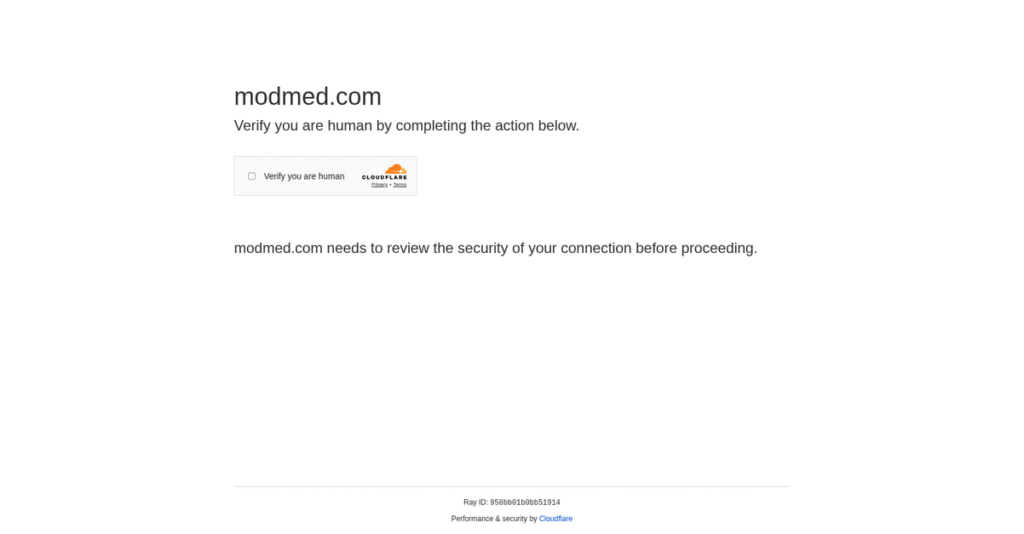Charting takes hours you just don’t have.
If you’re struggling to document efficiently or keep your specialty practice running smoothly, it’s no wonder you ended up searching for ModMed.
Let’s be real: most healthcare platforms force you to wrestle with constant double entry and endless clicking—which means you’re losing precious time with patients while admin headaches never stop.
That’s exactly where ModMed stands out, with an all-in-one cloud suite built by real physicians to tackle both clinical and operational pain points in one place. Their specialty-driven approach, customizable workflows, and AI-powered EHR aim to actually save you time—not create more work.
In this review, I’ll dig into how ModMed streamlines your clinical and financial workflow so you spend less time on clicks and more on care.
In this ModMed review, you’ll get a firsthand look at core features, pricing, RCM offerings, analytics, patient engagement, and key alternatives for your practice evaluation journey.
You’ll walk away knowing the features you need to make a confident, cost-effective decision about ModMed.
Let’s dive into the details.
Quick Summary
- ModMed is a cloud-based, specialty-focused healthcare platform that streamlines clinical, financial, and operational workflows for medical practices.
- Best for specialty medical practices seeking tailored EHR and integrated practice management solutions.
- You’ll appreciate its AI-powered documentation and intuitive interface that adapts to your specific specialty workflows.
- ModMed offers custom pricing based on practice size and specialty, with demo options but no publicly listed free trial.
ModMed Overview
ModMed was founded in 2010 by a physician and an entrepreneur. From their Florida headquarters, their mission is transforming care with intelligent, specialty-specific platforms.
What truly sets them apart is their intense focus on private specialty practices, not hospitals. I find they don’t try to serve everyone, instead building deeply tailored solutions for fields like dermatology, orthopedics, and gastroenterology.
Their early acquisition of gMed was a clear signal of this specialist strategy, an impact we’ll explore through this ModMed review.
Unlike huge systems like Epic that can overwhelm clinics, ModMed delivers an intuitive, clinician-focused workflow. You get the feeling it was co-designed by practicing doctors who actually understand your daily frustrations.
They work with thousands of providers across the U.S., from solo practitioners to large specialty groups who are tired of fighting with generic, one-size-fits-all EHR systems.
- 🎯 Bonus Resource: Speaking of increasing engagement, my guide on best contest software can help boost your campaigns.
From my analysis, their strategic focus centers on deepening AI assistance in their EMA platform. This aligns with your need to reduce administrative burden and capture more valuable, structured data.
Now, let’s examine their core capabilities.
ModMed Features
Struggling with disconnected healthcare software?
ModMed offers an integrated suite of cloud-based solutions designed to support specialty medical practices. These are the five core ModMed solutions that simplify practice management for you.
1. EMA® (Electronic Medical Assistant) EHR
Is your EHR slowing down your patient exams?
Generic EHRs can force you into rigid workflows, making documentation a chore. This often leads to burnout and less time for patients.
EMA, ModMed’s flagship EHR, is AI-powered and specialty-specific, adapting to your practice’s unique style. I found its intelligent suggestions and structured data capture truly streamlines documentation, like how it suggests ICD-10 codes for ophthalmology exams. This feature minimizes errors and simplifies charting on the fly.
This means you can spend less time clicking and more time focusing on providing excellent patient care.
2. ModMed Boost Practice Management
Drowning in administrative tasks and billing headaches?
Managing front-desk operations, billing, and scheduling across different systems causes errors. This often results in lost revenue and frustrated staff.
ModMed Boost Practice Management acts as your central hub for all administrative needs, seamlessly connected to EMA. From my testing, its ability to check patient eligibility and manage digital check-ins really stands out. This solution streamlines your entire administrative workflow, from scheduling to payments.
The result is your team gets a more efficient, less error-prone system that boosts the practice’s financial health.
3. Revenue Cycle Management (RCM) Services
Are uncollected claims hurting your practice’s bottom line?
Complex billing processes and denied claims can significantly impact your revenue. This means less money available for practice growth and investments.
ModMed’s RCM services optimize your financial performance through automated claim submissions and denial analysis. What I love about this feature is its focus on proactive claim scrubbing and real-time communication with billing staff. This solution aims to improve collection rates and reduce administrative overhead.
This means you could see a healthier cash flow and better financial visibility for your practice.
4. Analytics
Can’t track what’s actually happening in your practice?
Without clear data, it’s hard to identify inefficiencies or areas for improvement. This can lead to missed opportunities for operational and financial gains.
ModMed’s robust analytics suite provides deep insights into administrative, provider, and financial metrics. Here’s what I found: the ability to pull specific reports on technician output, for example, is incredibly powerful. This solution helps you monitor practice health and make data-driven decisions.
So as a practice manager, you can pinpoint bottlenecks and optimize workflows for maximum efficiency.
- 🎯 Bonus Resource: If you’re also streamlining complex operations, my article on [civil engineering software](https://nerdisa.com/best-civil-engineering-software/) might offer insights on bolstering collaboration.
5. Patient Engagement Tools
Is patient communication fragmented and time-consuming?
Managing patient appointments, questions, and forms manually wastes staff time and frustrates patients. This often results in poor patient satisfaction and missed appointments.
ModMed’s patient engagement tools streamline communication with features like a patient portal, kiosks, and reminders. This is where ModMed shines, with digital intake forms and secure messaging that really simplify pre- and post-visit interactions. These tools enhance collaboration and save your team valuable time.
This means you can provide a more convenient experience for your patients while reducing the administrative load on your staff.
Pros & Cons
- ✅ Highly specialized EHR tailored for various medical specialties and workflows.
- ✅ Intuitive and user-friendly interface simplifies daily clinical and administrative tasks.
- ✅ Integrated practice management and RCM services streamline financial operations.
- ⚠️ Some users may find the sheer number of features initially overwhelming.
- ⚠️ Customization options, while extensive, might require deeper technical understanding.
- ⚠️ New features or updates may require time for staff to fully adapt.
You’ll actually appreciate how these ModMed features work together as a cohesive, integrated platform rather than separate tools you have to piece together. This provides comprehensive support for your entire practice.
ModMed Pricing
What will ModMed pricing cost your practice?
ModMed pricing generally follows a custom-quote model, which means exact monthly or annual costs aren’t publicly available but are tailored to your practice size and specialty.
- 🎯 Bonus Resource: While we’re discussing ModMed’s planning, understanding how GIS software helps cut through complexity is equally important.
Cost Breakdown
- Base Platform: Custom quote
- User Licenses: Starting around $799 per provider per month (smaller practices)
- Implementation: Custom (included in quote)
- Integrations: Varies by complexity
- Key Factors: Practice size, specialty, specific modules chosen, provider count
1. Pricing Model & Cost Factors
Understanding ModMed’s approach.
ModMed’s pricing isn’t one-size-fits-all; instead, they tailor quotes to your practice’s specific needs like specialty, provider count, and chosen modules (EHR, Practice Management, RCM). What I found regarding pricing is that it generally scales with the number of providers, with larger practices often getting better per-provider rates.
From my cost analysis, this means your investment aligns directly with your practice’s unique requirements and scale.
2. Value Assessment & ROI
Is this pricing worth it?
ModMed’s specialty-specific design, with features like AI-powered EHR and integrated RCM, aims to drive efficiency and boost revenue, justifying the investment. From my research, what stands out is how ModMed streamlines complex workflows, which translates into reduced administrative burden and improved financial performance for your practice.
This helps you see a clear return on investment by optimizing operations and enhancing patient care.
3. Budget Planning & Implementation
Planning your budget is key.
While exact implementation costs aren’t public, they are factored into your custom quote. Your total cost of ownership will include the subscription, potential add-on services, and any necessary training. Budget-wise, you should factor in the comprehensive nature of their integrated suite, which combines EHR, PM, and RCM under one umbrella.
This helps you avoid unexpected costs by getting a complete solution from a single vendor, simplifying your budget.
My Take: ModMed’s custom pricing ensures your practice gets a solution perfectly aligned with its specialty and size, offering a tailored investment for high-value features.
The overall ModMed pricing reflects a tailored solution for your specific practice needs.
ModMed Reviews
What do real customers actually think?
To help you understand what real users experience, I’ve analyzed numerous ModMed reviews, focusing on satisfaction, common praise, and frequent complaints from actual customer feedback.
1. Overall User Satisfaction
Users seem largely satisfied.
ModMed reviews indicate a consistently high satisfaction rate, with an “excellent” 87% user satisfaction rating on G2 from over 150 reviews. From my review analysis, users often highlight its ease of use and how effectively it streamlines practice operations, consistently leading to positive overall sentiment.
This suggests you can expect a generally positive experience with daily use.
2. Common Praise Points
Its specialty focus consistently impresses.
Users repeatedly praise ModMed’s specialty-specific functionality and intuitive interface, making daily tasks smoother. What I found in user feedback is the tailored workflows and AI-powered documentation significantly improve efficiency, reducing charting time and minimizing errors.
This means your specialized practice can benefit from highly relevant, time-saving features.
- 🎯 Bonus Resource: Before diving deeper, you might find my analysis of best cryptocurrency custody software helpful if you’re exploring secure digital asset management.
3. Frequent Complaints
Thoroughness can be a challenge.
While less common, some ModMed reviews occasionally mention the system’s thoroughness, and the sheer number of features, as a minor downfall. Review-wise, this pattern suggests a slight learning curve due to comprehensive functionalities, which might feel overwhelming initially for some users.
These issues are generally perceived as minor adjustments rather than significant roadblocks.
What Customers Say
- Positive: “Easy to Use EHR, Would 10/10 Recommend!” (G2 Review)
- Constructive: “The thoroughness of the system can sometimes be a downfall due to the sheer number of features.” (G2 Review)
- Bottom Line: “Very user-friendly with accessible customer support.” (G2 Review)
The overall ModMed reviews reflect strong user satisfaction with practical, minor reservations.
Best ModMed Alternatives
Considering your options among healthcare IT?
The best ModMed alternatives include several strong options, each better suited for different business situations and priorities, from large hospital systems to small specialty practices.
1. Epic
Need extensive enterprise-level customization and integration?
Epic is ideal for large hospitals and healthcare networks needing vast interoperability and advanced analytics. From my competitive analysis, Epic excels in enterprise-level customization and integration, though it comes with higher costs and complexity compared to ModMed’s specialty focus.
Choose Epic if you are a large hospital system requiring broad interoperability and a highly customizable solution.
2. NextGen Healthcare EHR
Your multi-specialty organization requires extensive customization?
NextGen Healthcare offers strong solutions for multi-specialty groups needing highly customizable templates and population health management. What I found comparing options is that NextGen provides broader specialty coverage and customization, though its pricing model can be less transparent than ModMed’s.
Consider this alternative if your practice is multi-specialty or requires advanced analytics for population health.
3. Cerner (now Oracle Health)
Dealing with a large organization needing robust interoperability?
Cerner is a powerful, highly interoperable system for larger healthcare settings, connecting clinical, financial, and operational data. From my analysis, Cerner offers a comprehensive suite for large organizations, though it tends to be priced higher and is less intuitive for specialty care than ModMed.
Choose Cerner if your practice is large and requires extensive interoperability with other healthcare systems.
4. athenaOne (athenahealth)
Prioritizing robust revenue cycle and patient engagement?
athenaOne is known for its cloud-based platform unifying EHR, practice management, and billing, emphasizing real-time data access. Alternative-wise, athenaOne excels in network-enabled patient engagement and RCM, though ModMed’s AI-powered documentation can be more tailored for niche specialties.
Choose athenaOne if you prioritize a network-enabled service with strong patient engagement and revenue cycle management.
Quick Decision Guide
- Choose ModMed: Specialty-specific, AI-powered EHR for efficient workflows.
- Choose Epic: Large hospital systems needing enterprise-level customization.
- Choose NextGen Healthcare EHR: Multi-specialty groups needing customization and population health.
- Choose Cerner: Large organizations requiring extensive interoperability and broad support.
- Choose athenaOne: Prioritizing robust RCM and comprehensive patient engagement.
The best ModMed alternatives depend on your practice size, specialty focus, and budget rather than features alone.
ModMed Setup
Ready for a smooth healthcare software transition?
Implementing ModMed requires a practical approach, balancing its user-friendliness with essential preparation. This ModMed review will guide you through what to expect during deployment.
- 🎯 Bonus Resource: Speaking of software transitions, if you’re exploring creative tools, my guide on best DJ software is a must-read.
1. Setup Complexity & Timeline
Is ModMed setup simple?
ModMed is designed for ease of use, simplifying the setup process for practices transitioning from paper or older systems. What I found about deployment is that its intuitive design often means faster onboarding compared to less user-centric EHRs, but thorough data migration still takes time.
You’ll need to allocate time for data import and system configuration tailored to your specific specialty workflows.
2. Technical Requirements & Integration
Minimal on-premise technical headaches.
As a cloud-based solution, ModMed requires minimal local infrastructure, accessible from any web-enabled PC or Mac, and via native iPad apps. From my implementation analysis, this cloud model significantly reduces your IT burden compared to server-based systems requiring extensive hardware investments and maintenance.
Prepare for robust internet connectivity and ensure your devices meet basic web browser requirements for optimal performance.
3. Training & Change Management
Successful adoption relies on dedicated user training.
While ModMed boasts ease of use, leveraging its full capabilities requires dedicated training for staff on new workflows and features. From my analysis, ModMed U and other resources are crucial for ensuring your team maximizes efficiency and minimizes any initial productivity dips.
Invest in comprehensive training programs and identify internal champions to foster smooth user adoption and reduce resistance.
4. Support & Success Factors
Vendor support makes a real difference.
ModMed generally receives strong feedback for its readily accessible customer support, with low call wait times and quick email responses. What I found about deployment is that responsive support significantly smooths your go-live and ongoing operations, addressing issues promptly.
Plan to utilize ModMed’s support channels and community resources to proactively resolve any challenges and ensure a successful rollout.
Implementation Checklist
- Timeline: Weeks to a few months depending on practice size
- Team Size: Clinical staff, administrator, and IT contact
- Budget: Training costs, potential professional services
- Technical: Stable internet, web-enabled PCs/Macs, iPads
- Success Factor: Comprehensive staff training and change management
The overall ModMed setup emphasizes user-friendliness and cloud-based simplicity, contributing to a generally smooth transition for specialty practices.
Bottom Line
Is ModMed the right fit for your practice?
This ModMed review provides my final assessment, helping you understand who this integrated healthcare solution works best for and why, so you can decide with confidence.
1. Who This Works Best For
Specialty medical practices seeking integrated solutions.
ModMed excels for specialty-focused clinics, from small to enterprise, including dermatology, gastroenterology, and orthopedics. What I found about target users is that practices prioritizing deeply specialized EHRs built by doctors for doctors will find immense value in its tailored workflows and content.
You’ll succeed with ModMed if you aim to streamline clinical documentation, reduce errors, and enhance patient engagement within your specific medical field.
2. Overall Strengths
Unmatched specialty-specific EHR capabilities.
The software shines with its AI-powered documentation (EMA) and adaptive learning, offering precise workflows tailored for numerous medical specialties. From my comprehensive analysis, its intuitive interface and iPad integration significantly boost clinical efficiency and physician satisfaction, making daily tasks smoother.
These strengths directly improve operational efficiency and patient care quality, providing a substantial competitive edge for your practice.
- 🎯 Bonus Resource: While we’re discussing operational efficiency, understanding click fraud software is equally important for digital campaigns.
3. Key Limitations
Pricing transparency is a notable challenge.
A primary drawback is the absence of transparent pricing on their website, requiring direct contact for quotes. Based on this review, this lack of upfront cost information can complicate initial budget planning and direct comparisons with other solutions for practices.
I find this limitation manageable if you’re willing to engage with sales, but it’s a hurdle if you need immediate cost visibility.
4. Final Recommendation
ModMed is highly recommended for specialists.
You should choose ModMed if your specialty medical practice requires a comprehensive, intelligent, and user-friendly platform. From my analysis, this solution empowers your practice to thrive by seamlessly integrating EHR, practice management, and revenue cycle management, delivering true end-to-end functionality.
My confidence level is high for specialty practices prioritizing intuitive design, deep clinical content, and operational streamlining.
Bottom Line
- Verdict: Recommended
- Best For: Specialty medical practices (e.g., Dermatology, Orthopedics)
- Business Size: Small to enterprise-level specialty clinics
- Biggest Strength: AI-powered, specialty-specific EHR (EMA) and intuitive design
- Main Concern: Non-transparent pricing requires direct sales contact
- Next Step: Schedule a detailed demo to evaluate specialty fit
This ModMed review concludes with strong confidence in its value for specialty practices seeking integrated, intelligent solutions to elevate their clinical and financial operations.