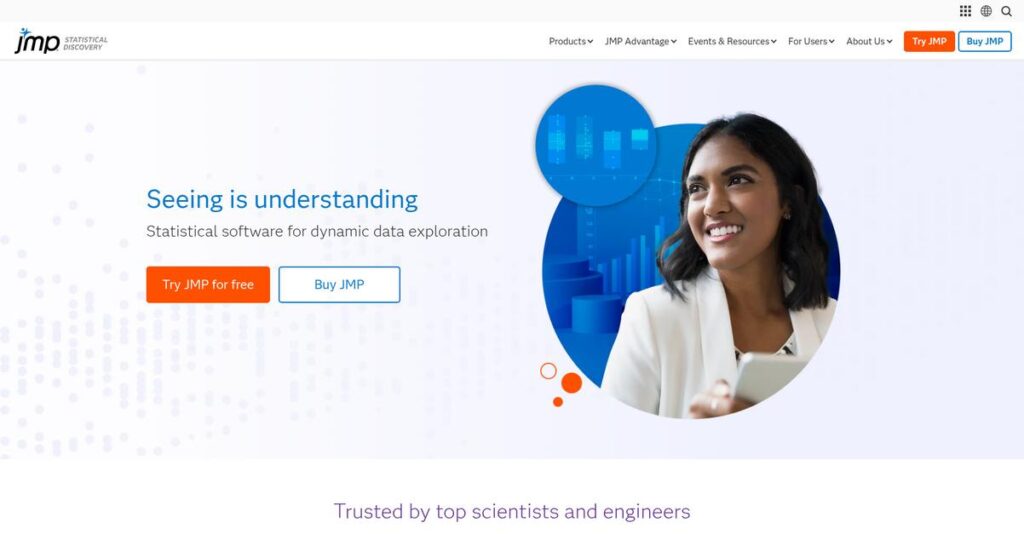Drowning in confusing spreadsheets again?
If you’re evaluating data analysis tools, you’re probably frustrated by clunky software that makes it hard to explore complex data or visualize results clearly.
What really hurts is having to waste hours fighting with rigid interfaces, instead of actually understanding your data and solving real problems.
JMP’s interactive analytics platform is designed for people just like you who want intuitive data exploration, advanced statistical modeling, and robust visualizations without endless manual formatting or complicated coding. In my deep analysis, you’ll see how JMP’s unique features—like dynamic graphs, easy scripting, and seamless integrations—can actually help you fix your daily workflow issues.
In this review, I’ll show you how JMP empowers you with faster, clearer insights to make smarter decisions.
You’ll find a full breakdown of JMP’s core strengths, pricing, special modules, hands-on usability, and how it measures up versus other analytics tools in this JMP review—so you really can pick what’s best for your needs.
Read on for the features you need to evaluate confidently and avoid any nasty surprises.
Let’s get started.
Quick Summary
- JMP is a statistical discovery software that enables interactive visual analytics and data exploration without coding.
- Best for scientists, engineers, and researchers needing user-friendly, visual data analysis tools.
- You’ll appreciate its intuitive interface that simplifies complex analyses through direct interaction with graphs and linked data.
- JMP offers annual subscriptions starting at $1,320 per user with a free trial available for evaluation.
JMP Overview
JMP is the specialized statistical discovery software from SAS. They’ve been around since 1989, founded with a clear mission to make complex data analysis truly interactive and visual for technical professionals.
What really defines their market position is their intense focus on empowering scientists and engineers directly. They cater to technical experts in regulated industries like pharma and semiconductors who need serious statistical power but are not expert coders.
Their 2022 shift to a formal SAS subsidiary was a smart move. It sharpens their product focus for scientific users, as you’ll see through this JMP review.
- 🎯 Bonus Resource: While discussing regulated industries, understanding secure data management is equally important. My guide on best virtual data room software covers this.
Unlike code-based tools like R or the more menu-driven SPSS, JMP’s unique value is its highly interactive visual discovery engine. This approach makes exploring complex data feel more intuitive, like a real conversation instead of just running commands.
You’ll find them used by demanding R&D departments in biotech, quality engineers in advanced manufacturing, and top academic researchers who require reliable, validated answers without encountering frustrating IT bottlenecks.
From my analysis, JMP’s strategy is to be the perfect bridge between simple BI dashboards and complex coding environments. Their deep integrations with Python and R prove they understand how your modern analytics team actually works.
Now let’s examine their capabilities.
JMP Features
Struggling to make sense of complex data?
JMP features are designed for interactive visual analytics, making statistical discovery intuitive and code-free. Here are the five main JMP features that transform how you interact with data.
1. JMP (Base Product)
Overwhelmed by raw data and spreadsheets?
Trying to find insights in large datasets without coding can feel impossible. You need a way to explore your data visually.
The base JMP product offers powerful analytic capabilities and dynamic statistical discovery, letting you investigate data through interactive graphs. What I love about this approach is how exploratory visual analytics connect graphs and data, making insights pop. This feature helps quality control engineers quickly identify trends and outliers.
This means you can get to problem identification and resolution much faster, even without a background in programming.
2. JMP Pro
Need more than basic statistical models?
Developing accurate predictive models often requires advanced statistical features and machine learning capabilities that standard tools lack.
JMP Pro extends the base product with advanced features for predictive modeling and machine learning, perfect for sophisticated analysis. From my testing, its model screening and cross-validation capabilities truly shine when building robust forecasts. This feature is a game-changer for researchers forecasting drug efficacy or market trends.
So, you can develop highly accurate predictive models, enabling data-driven decisions that are backed by rigorous statistical methods.
3. JMP Clinical
Is clinical trial data analysis slowing you down?
Validating data integrity and performing statistical analyses in clinical trials can be incredibly time-consuming and prone to error.
JMP Clinical is tailored for analyzing clinical trial data, helping you rapidly identify trends, detect hidden safety issues, and perform medical monitoring. Here’s the thing – it streamlines drug development processes by making data validation and statistical analyses click-of-a-button easy.
The result is you can ensure trial safety and efficacy, getting new treatments to market faster with confidence in your data.
4. JMP Live
Sharing data insights across your team is difficult?
Disconnected sharing methods mean valuable analyses often get stuck on individual desktops, hindering collaboration and broader adoption.
JMP Live acts as a centralized hub for sharing analyses and discoveries within your organization, fostering data-driven decisions. What I found impressive is how it allows colleagues to interact with shared JMP reports from anywhere, promoting seamless collaboration. This feature helps teams accelerate design cycles and improve feedback loops.
This means your entire organization can leverage data insights more effectively, turning individual discoveries into collective knowledge.
- 🎯 Bonus Resource: If you’re also looking for ways to unify client data and empower your team, my guide on best nutritionist software can help.
5. Data Connectors and Integrations
Struggling to bring all your data sources together?
Accessing data from disparate sources without IT help can be a major bottleneck. Your existing coding efforts might also feel isolated.
JMP supports over 60 data connectors and file formats, allowing easy data acquisition without IT assistance. Furthermore, its integrations with Python, R, and SAS mean you can leverage existing code within JMP’s interactive environment. This feature bridges the gap between scripting and visual exploration.
So, you can combine the strengths of your preferred coding tools with JMP’s powerful visual analytics, maximizing your analytical workflow.
Pros & Cons
- ✅ Excellent interactive data visualization for deep exploration.
- ✅ Intuitive point-and-click interface, easy to learn for new users.
- ✅ Comprehensive statistical analysis from basic to advanced modeling.
- ⚠️ Can be expensive, especially for individual users or small teams.
- ⚠️ Limited collaborative editing features compared to some competitors.
- ⚠️ Requires all data to fit into memory, limiting very large datasets.
These JMP features work together to create a complete statistical discovery platform that empowers users to explore data visually and make data-driven decisions.
\n\n
JMP Pricing
What’s the real cost of robust statistical software?
JMP pricing offers clear annual subscription costs for its core products, providing transparent options to fit different analytical needs.
| Plan | Price & Features |
|---|---|
| JMP | $1,320.00 per user per year • Data acquisition & cleanup • Design of experiments • Data visualization & EDA • Statistical modeling • Text exploration |
| JMP Pro | $8,400.00 per user per year • All JMP features • Predictive modeling & cross-validation • Model screening & comparison • Functional data analysis • Sentiment analysis |
| Corporate Licenses | Custom pricing – contact sales • Volume-based discounts • Tailored enterprise solutions • Academic pricing available • Ideal for large teams |
1. Value Assessment
Solid value for analytical depth.
From my cost analysis, JMP’s pricing reflects its robust capabilities, particularly for scientific and engineering applications where data integrity is critical. What truly stood out is how the investment supports data-driven decision-making that can significantly impact research and development outcomes for your business.
This means your budget helps ensure high-quality analysis without compromise on powerful statistical tools.
- 🎯 Bonus Resource: While we’re discussing different types of software, my guide on speech therapy software offers valuable insights into modernizing telehealth solutions.
2. Trial/Demo Options
Evaluate before you commit.
JMP offers a free trial of its core software, allowing you to thoroughly explore its interactive visual analytics and statistical discovery features. What I found valuable is that you can test real-world scenarios with your own data, helping you understand JMP’s fit before considering the full pricing.
This allows you to assess the practical value and user experience before making a financial commitment.
3. Plan Comparison
Choosing the right fit matters.
For core data analysis and visualization, the standard JMP package offers significant power, but JMP Pro is essential for advanced predictive modeling and machine learning. From my perspective, the Pro version is a must for data scientists needing sophisticated analytical tools, while others may find JMP sufficient.
This helps you match JMP pricing to actual usage requirements, ensuring your investment aligns with your analytical needs.
My Take: JMP’s pricing strategy focuses on delivering specialized statistical power, making it a strong choice for organizations prioritizing deep data analysis and advanced modeling capabilities.
The overall JMP pricing reflects specialized statistical power with clear annual costs.
JMP Reviews
What do real JMP users say?
I’ve dived into JMP reviews to understand what actual customers think, analyzing feedback across various platforms to give you a balanced view of user experiences.
1. Overall User Satisfaction
Users seem consistently satisfied.
From my review analysis, JMP consistently garners positive ratings for its powerful yet user-friendly interface. What I found in user feedback is how JMP’s intuitive design appeals to various skill levels, making complex data analysis accessible without coding.
This indicates you can expect a smooth experience, whether you’re a novice or expert.
- 🎯 Bonus Resource: While we’re discussing data management, understanding how company secretarial software can unify your data for filings is also beneficial.
2. Common Praise Points
The visuals consistently impress.
Users repeatedly highlight JMP’s interactive data visualization, noting its ability to create dynamic, insightful charts and graphs. Review-wise, I saw how users appreciate its comprehensive statistical toolkit, simplifying advanced analyses like regression and ANOVA.
This means you’ll find it easy to explore data and present findings effectively.
3. Frequent Complaints
Some common frustrations emerge.
Customers frequently mention JMP’s cost as a significant drawback, particularly for individual users. What stands out in feedback is how collaboration features are noted as less robust, and handling extremely large datasets can be a limitation for some.
These issues are worth considering, but might not be deal-breakers for all users.
What Customers Say
- Positive: “I found that JMP (another software I have never used) was much easier to grasp, and I’ve been getting through the class with the help of online tutorials.”
- Constructive: “JMP generally needs all data to be loaded into memory, which can be a limitation when working with extremely large datasets.”
- Bottom Line: “JMP is a great tool for exploring your data. You can easily import the data… and just start throwing correlations against the wall to see what sticks.”
Overall, JMP reviews reflect a highly positive sentiment with minor but consistent points of friction, often related to cost and specific technical limits.
Best JMP Alternatives
Which JMP alternative fits your needs?
The best JMP alternatives include several strong options, each better suited for different business situations, priorities, and budget constraints. Your ideal choice depends on your specific analytical requirements.
- 🎯 Bonus Resource: Speaking of boosting your marketing, my guide on best URL shortener tools covers additional strategies.
1. IBM SPSS Statistics
Prioritizing a traditional, guided interface?
SPSS is often more accessible for users familiar with spreadsheets or databases due to its straightforward, menu-driven approach. What I found comparing options is that SPSS offers a more affordable entry-level price, making it attractive for budget-conscious academic or social science researchers.
Choose SPSS if you prioritize a traditional interface, have budget constraints, or focus on standard statistical analyses.
2. Minitab Statistical Software
Are you a beginner in statistical analysis?
Minitab is generally considered easier to learn for new users, thanks to its Excel-like interface, and offers strong report generation features. Alternative-wise, Minitab is ideal for quality control and process improvement, offering a simpler learning curve compared to JMP’s deeper analytical tools.
Consider Minitab if you are new to statistics, prioritize ease of learning, or focus on quality control.
3. R
Need highly customized, cutting-edge analyses?
R offers extreme flexibility with a vast, constantly growing collection of libraries for advanced and cutting-edge analyses, and it’s free to use. From my competitive analysis, R is highly customizable for specialized statistical methods, though it requires programming experience or a willingness to learn coding.
Opt for R if you have programming experience, need custom analyses, or require the latest statistical and machine learning algorithms.
4. SAS/STAT
Dealing with extremely large, complex datasets?
SAS/STAT generally handles larger datasets that may not fit into memory, offering more total routines for complex statistical tasks. Alternative-wise, SAS/STAT provides robust programmatic environment for enterprises, excelling in large-scale data processing and sophisticated analytical workflows that JMP might struggle with.
Choose SAS/STAT if you are dealing with extremely large datasets, require highly specialized algorithms, or need a robust programmatic environment.
Quick Decision Guide
- Choose JMP: Interactive visual analysis for exploratory data discovery
- Choose IBM SPSS Statistics: Budget-friendly with a traditional, guided interface
- Choose Minitab Statistical Software: User-friendly for beginners and quality control
- Choose R: Free, customizable, for advanced programming-driven analyses
- Choose SAS/STAT: Robust, programmatic environment for large enterprise datasets
The best JMP alternatives depend on your specific data analysis needs and budget, rather than just raw feature lists.
JMP Setup
Is JMP setup straightforward or complex?
A JMP review indicates its deployment is generally straightforward, largely due to its intuitive design. This section helps set realistic expectations for your JMP setup and adoption.
1. Setup Complexity & Timeline
Getting started is quite simple.
JMP’s setup process is straightforward, allowing for quick onboarding and self-service after installation. From my implementation analysis, the intuitive GUI reduces the learning curve, leading to faster user adoption compared to code-heavy tools.
You can expect to achieve productivity quickly, particularly with its flexible desktop and cloud deployment options.
- 🎯 Bonus Resource: While we’re discussing system setup, understanding best construction design software is equally important for project success.
2. Technical Requirements & Integration
Minimal infrastructure changes needed.
Your technical setup involves standard Windows or Mac systems, with data requiring in-memory processing for analysis. What I found about deployment is that JMP integrates easily with R, Python, and SAS, leveraging existing codebases and offering over 60 data connectors for simple import.
Plan for sufficient RAM, especially for larger datasets, and ensure IT readiness for potential integrations with other analytical tools.
3. Training & Change Management
User adoption is remarkably natural.
Staff training focuses on JMP’s intuitive point-and-click interface, making it accessible for users without extensive programming experience. From my analysis, the visual approach simplifies complex statistical concepts, reducing the learning curve and making advanced methods more approachable.
Invest in JMP’s extensive getting started resources, webinars, and active user community to accelerate your team’s proficiency and ensure successful adoption.
4. Support & Success Factors
Vendor support simplifies your rollout.
An annual JMP license includes comprehensive technical support and access to new product releases, ensuring ongoing assistance. What I found about deployment is that the active user community is a valuable resource for troubleshooting and sharing knowledge, complementing official support.
Factor in leveraging these resources and the user community, as they are critical elements for your long-term implementation success.
Implementation Checklist
- Timeline: Days to weeks for basic setup and initial analysis
- Team Size: Individual users to small analytical teams
- Budget: Primarily software licensing, minimal setup costs
- Technical: Windows/Mac systems, sufficient RAM for datasets
- Success Factor: Engaging with available training and user community
The overall JMP setup is genuinely straightforward, emphasizing ease of use and rapid analytical insights for various business sizes.
Bottom Line
Does JMP fit your analytical needs?
My JMP review shows a powerful statistical discovery software ideal for analytical practitioners seeking interactive visual data exploration and robust problem-solving capabilities.
1. Who This Works Best For
Analytical practitioners prioritizing visual data exploration.
JMP works best for scientists, engineers, and researchers who need to visually explore and analyze data to make data-driven decisions. From my user analysis, roles in R&D, quality control, and academia will find JMP particularly effective for iterative analysis and insight discovery.
You’ll succeed with JMP if your work demands timely solutions and collaborative implementation for complex scientific or engineering problems.
2. Overall Strengths
Interactive visual analytics delivers unparalleled insights.
The software succeeds with its user-friendly, point-and-click interface, robust data visualization, and comprehensive statistical toolkit, including advanced predictive modeling. From my comprehensive analysis, its strong integrations with SAS, R, and Python make it flexible for diverse analytical ecosystems within your organization.
These strengths will translate into significant productivity gains and deeper insights, empowering your team to solve complex problems more efficiently.
3. Key Limitations
Cost can be a significant barrier for some users.
While powerful, JMP’s licensing cost can be prohibitive for individual users or smaller businesses, limiting accessibility despite its capabilities. Based on this review, collaboration features are less robust than some competitors, potentially impacting highly collaborative team workflows that rely heavily on shared editing.
I find these limitations manageable trade-offs for the depth of analysis, but they demand careful consideration based on your budget and team’s collaboration needs.
4. Final Recommendation
JMP earns a strong recommendation for specific profiles.
You should choose this software if your business values a highly interactive, visually driven approach to statistical analysis and has the necessary budget. From my analysis, your success depends on prioritizing visual exploration over extensive coding for scientific and engineering applications.
My confidence level is high for businesses with the budget and specific analytical needs that align with JMP’s core strengths.
- 🎯 Bonus Resource: Speaking of optimizing business operations, if you manage financial flows, my article on best recurring billing software covers essential solutions.
Bottom Line
- Verdict: Recommended with reservations
- Best For: Scientists, engineers, and researchers focused on visual data exploration
- Business Size: Mid-to-large enterprises, especially in R&D and manufacturing
- Biggest Strength: Interactive visual analytics and comprehensive statistical tools
- Main Concern: High cost for individuals and smaller organizations
- Next Step: Explore trial version to assess fit for your specific data analysis workflows
This JMP review demonstrates strong value for the right analytical professional, while also highlighting the financial investment and specific use cases that determine its suitability for your business.