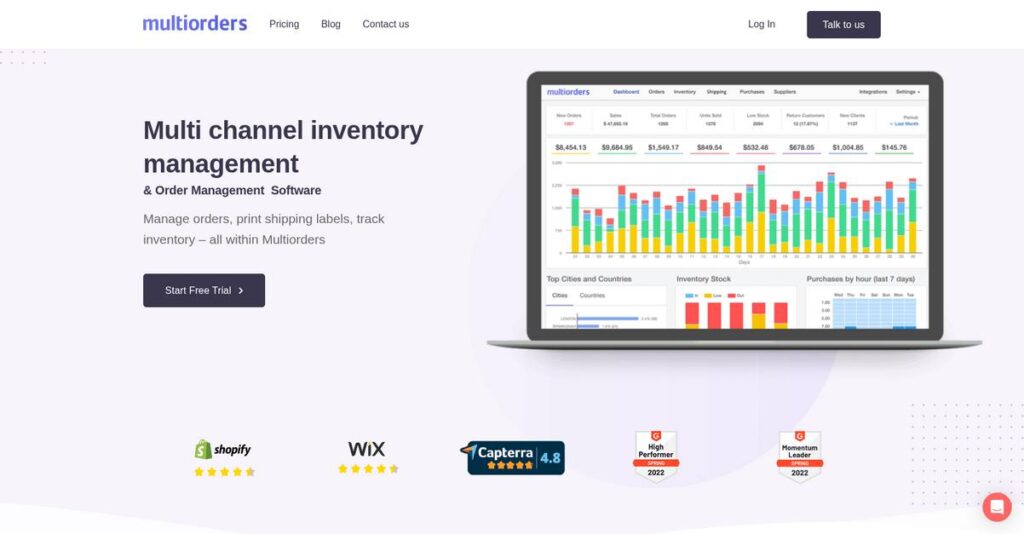Overselling headaches can break your business.
If you’re running e-commerce across multiple platforms, finding reliable inventory and order management is a real struggle. That’s exactly why you might be considering Multiorders right now.
But here’s the thing—manual stock updates keep causing oversells and chaos, which drags down your team’s day and leads to unhappy customers.
Multiorders promises to centralize your multichannel inventory, order and shipping management in one dashboard, with smart automations for syncing, bundling, and shipping—saving you hours and reducing mistakes.
In this review, I’ll break down how Multiorders delivers real control over inventory chaos for growing e-commerce operations like yours.
You’ll get a firsthand look at its features, pricing, and unique workflow tweaks—in this Multiorders review—so you can decide with real evidence.
Stick around for the features you need to cut manual busywork and get clarity on your next step.
Let’s dive into the analysis.
Quick Summary
- Multiorders is a cloud-based platform that centralizes inventory, order, and shipping management for multichannel e-commerce sellers.
- Best for small to medium e-commerce businesses handling orders across multiple sales channels.
- You’ll appreciate its real-time stock syncing and automated shipping tools that reduce overselling and manual work.
- Multiorders offers a free plan for up to 50 orders and tiered pricing with a 14-day trial on paid plans.
Multiorders Overview
Multiorders focuses on streamlining e-commerce for multichannel sellers. Based in the UK, they’ve been helping businesses unify inventory, orders, and shipping into a single dashboard since 2015, building a solid reputation.
- 🎯 Bonus Resource: While we’re discussing managing orders and inventory, my guide on Best Restaurant Billing Software could be helpful for specific niches.
Their sweet spot is serving small to medium-sized online retailers who are juggling sales across marketplaces like Amazon and their own Shopify store. I find their focused approach a practical relief from overly complex, expensive enterprise systems.
You’ll see through this Multiorders review how their recent updates add real-world value, with consistent improvements to shipping automation rules and an ever-expanding list of carrier integrations.
Unlike competitors that specialize only in shipping, Multiorders provides an all-in-one fulfillment dashboard. This integrated approach is a huge advantage if you want to avoid juggling multiple software subscriptions and complicated APIs.
They work with many growing e-commerce brands on platforms like Shopify and Amazon that have finally outgrown the chaos of managing orders with spreadsheets and endless manual updates.
From my analysis, their entire strategy is to tame multichannel complexity using smart, practical automation. They prioritize a clean, functional user interface over bloating the software with niche features you probably don’t need.
Now let’s examine their capabilities.
Multiorders Features
Still struggling with disconnected inventory systems?
Multiorders features are designed to centralize and simplify your entire e-commerce operation. Here are the five main Multiorders features that tackle common multi-channel pain points.
1. Multichannel Inventory Management
Overselling on one platform, stockouts on another?
Managing inventory across multiple sales channels can be a nightmare. This often leads to frustrating oversells and missed sales opportunities.
Multiorders centralizes stock levels across all your channels, including Amazon FBA, syncing instantly with every sale. What I love is how it automatically deducts quantities, preventing overselling and ensuring accuracy. This feature manages product variations and bundles seamlessly.
This means you get real-time inventory clarity, saving you from constant manual updates and customer complaints.
2. Centralized Order Management
Tired of juggling orders from different marketplaces?
Processing orders from various platforms can be incredibly time-consuming and prone to errors. This leads to inefficient fulfillment and delayed shipments.
The platform aggregates all incoming orders into a single, intuitive dashboard, eliminating the need to switch tabs. From my testing, the ability to tag, filter, and generate essential documents like invoices significantly streamlines the workflow. This feature helps you stay organized.
So, you can process, fulfill, and track all your orders from one place, boosting your team’s productivity.
- 🎯 Bonus Resource: While discussing team productivity, you might also find my guide on employee management systems helpful.
3. Automated Shipping Management
Manual shipping label creation slowing you down?
Generating shipping labels one by one for every order is incredibly inefficient. This can eat into your profit margins and delay deliveries.
Multiorders integrates with over 10 shipping carriers, allowing you to compare rates and print labels in batches. This is where Multiorders shines: its automation rules for carrier and service selection reduce manual intervention. You even get discounted USPS Commercial Plus rates.
This means you can automate your entire shipping process, saving significant time and reducing costly errors.
4. Product Bundling and Merging
Can’t keep bundled product stock accurate?
Managing product bundles and ensuring correct inventory deductions can be complex. This often results in inaccurate stock counts and customer frustration.
Multiorders automatically merges identical products across channels, keeping stock in sync. The product bundling feature lets you create package deals, with the system automatically deducting stock from each component when a bundle sells. This simplifies complex offerings.
This means you can easily offer enticing product bundles without worrying about manual stock adjustments.
5. Purchase Order Management
Running out of stock before you can reorder?
Failing to reorder items in time leads to stockouts, losing potential sales and frustrating customers. This manual process can easily be overlooked.
Multiorders provides low stock notifications and allows you to automatically generate purchase orders for reordering from suppliers. From my testing, this feature simplifies maintaining optimal stock levels and communicating with suppliers. It helps prevent inventory shortages.
So you can proactively manage your stock replenishment, ensuring you always have popular items available for your customers.
Pros & Cons
- ✅ Excellent centralized inventory and order management across multiple channels.
- ✅ Robust automated shipping with discounted rates for significant savings.
- ✅ User-friendly interface with straightforward integration capabilities.
- ⚠️ Lacks comprehensive accounting and robust statistical reporting features.
- ⚠️ Users have reported occasional minor glitches and inconsistencies.
- ⚠️ There is no dedicated mobile application for on-the-go management.
You’ll find these Multiorders features work together cohesively to create a unified e-commerce operations hub, transforming how you manage your online business.
Multiorders Pricing
How much will Multiorders truly cost?
Multiorders pricing is transparent, offering clear tiers based on monthly order volume, which helps you easily budget for your e-commerce management needs.
| Plan | Price & Features |
|---|---|
| PRO 50 | Free (up to 50 monthly orders) • Shipping automation • Unlimited users • All features • Centralized inventory |
| PRO 500 | $64 per month (up to 500 orders) • All PRO 50 features • Multi-channel order management • Automated shipping rules • Purchase order management |
| PRO 1K | $129 per month (up to 1000 orders) • All PRO 500 features • Batch label printing • Discounted USPS rates • Product bundling & merging |
| PRO 2K | $195 per month (up to 2000 orders) • All PRO 1K features • Enhanced reporting • Priority customer support • Scaled integrations |
| PRO 5K | $299 per month (up to 5000 orders) • All PRO 2K features • Advanced analytics • Dedicated account manager • High-volume automation |
1. Value Assessment
Great pricing value is evident.
What I found regarding pricing is that Multiorders delivers significant value by including all features across its paid plans, scaling only by order volume. This means your business gets robust functionality without hidden feature costs, even on lower-tier subscriptions, which I really appreciate.
From my cost analysis, this allows your budget to stretch further while still accessing powerful tools.
2. Trial/Demo Options
A smart evaluation approach.
- 🎯 Bonus Resource: While we’re discussing efficient systems, you might find my guide on best vaccine management system helpful for other operational areas.
Multiorders offers a 14-day free trial for its paid plans, letting you explore the full feature set, plus a generous free plan for up to 50 monthly orders. What stood out is how you can test real operational workflows before committing to their pricing tiers, ensuring a good fit.
This helps you evaluate the system’s impact on your business processes without upfront financial risk.
3. Plan Comparison
Choosing the right tier matters.
The free PRO 50 plan is perfect for new businesses, while the PRO 500 tier provides great value for growing e-commerce. For larger operations, the PRO 2K and PRO 5K plans offer a cost-effective way to scale order management as your volume increases.
This tiered approach helps you match pricing to actual usage requirements rather than overpaying for unused capacity.
My Take: Multiorders’ pricing strategy is highly competitive and transparent, offering excellent value for e-commerce businesses of all sizes, from startups to rapidly scaling operations.
The overall Multiorders pricing reflects transparent value without hidden surprises for your budget.
Multiorders Reviews
What do real customers actually think?
To help you understand real-world user experiences, I’ve analyzed numerous Multiorders reviews from various platforms. This section breaks down what customers truly think about the software.
1. Overall User Satisfaction
Most users are highly satisfied.
From my review analysis, Multiorders consistently earns high satisfaction scores, often praised for its ability to simplify complex e-commerce operations. What I found in user feedback is how multi-channel sellers especially value its core functionality, leading to significant time and cost savings.
This suggests you can expect a generally positive and efficient experience with Multiorders.
2. Common Praise Points
Users love the seamless integrations.
Review-wise, the ease of integrating various sales channels and shipping carriers is a standout feature. What impressed me about user feedback is how centralized management streamlines daily operations, allowing users to oversee everything from one dashboard, saving considerable effort.
This means you’ll likely find managing multiple platforms much less cumbersome.
3. Frequent Complaints
Limited accounting features often arise.
Several Multiorders reviews point to a desire for more robust accounting and advanced reporting functionalities. What stands out in customer feedback is how occasional glitches, like incorrect stock levels, can sometimes cause minor frustrations, though often quickly resolved.
These issues are generally minor inconveniences rather than major deal-breakers for most users.
What Customers Say
- Positive: “Multiorders makes dealing with multiple ecommerce outlets look very easy. Takes no effort at all.” (Source: User Review)
- Constructive: “Some users have stated that Multiorders lacks important features such as accounting.” (Source: G2)
- Bottom Line: “This is honestly best inventory management software currently on the market. Best bang for your buck.” (Source: User Review)
The overall Multiorders reviews reveal a highly effective tool for multichannel management, with transparent user experiences highlighting minor feature gaps.
Best Multiorders Alternatives
Navigating Multiorders’ competitive landscape?
The best Multiorders alternatives include several strong options, each better suited for different business situations and priorities in multichannel e-commerce.
1. Zoho Inventory
Seeking a comprehensive business software suite?
Zoho Inventory excels if you need a broader ecosystem of integrated business tools beyond just inventory and order management. Alternative-wise, Zoho offers deeper integration with its wider product family, which Multiorders doesn’t provide.
Choose Zoho Inventory when you prioritize an all-in-one business software solution.
2. Fishbowl
Do you rely heavily on QuickBooks or have manufacturing needs?
Fishbowl is a strong alternative if your business requires advanced manufacturing and warehouse management capabilities, especially if you’re a heavy QuickBooks user. What I found comparing options is that Fishbowl offers superior manufacturing and multi-location tracking, which Multiorders doesn’t focus on.
Consider Fishbowl when complex manufacturing or deep QuickBooks integration is your priority.
- 🎯 Bonus Resource: While we’re discussing manufacturing and complex projects, understanding construction management software is equally important.
3. Linnworks
Looking for more robust reporting and deeper inventory sourcing?
Linnworks is a solid choice if your business demands more extensive reporting and analytics, or sophisticated inventory sourcing capabilities. From my competitive analysis, Linnworks excels in advanced inventory reporting, while Multiorders prioritizes ease of use for order fulfillment.
Choose Linnworks when detailed analytics and complex inventory sourcing are critical.
4. ShipStation
Is shipping optimization your absolute top priority?
ShipStation makes more sense if your primary need is highly optimized and complex shipping logistics across a vast array of carriers. From my analysis, ShipStation offers more advanced shipping-specific features, potentially integrating with your separate inventory system.
Choose ShipStation when maximum shipping flexibility and carrier integrations are paramount.
Quick Decision Guide
- Choose Multiorders: Integrated inventory, order, and shipping for online retailers
- Choose Zoho Inventory: Part of a comprehensive business software suite
- Choose Fishbowl: Complex manufacturing, warehousing, and QuickBooks integration
- Choose Linnworks: Robust reporting and advanced inventory sourcing
- Choose ShipStation: Highly optimized and complex shipping logistics
The best Multiorders alternatives truly depend on your specific e-commerce operational priorities, whether it’s comprehensive suites or niche strengths.
Multiorders Setup
Concerned about complicated software setup and training?
This Multiorders review explores the software’s deployment approach and complexity, helping you understand what to expect from implementation in your business.
1. Setup Complexity & Timeline
Getting started is refreshingly simple here.
Connecting sales and distribution channels with Multiorders is straightforward, often requiring just a few clicks for integration. From my implementation analysis, most businesses find the setup process easy, allowing for quick initial deployment without extensive project planning.
You’ll need to allocate time for connecting your specific sales channels and familiarizing your team with the interface.
- 🎯 Bonus Resource: If you’re also looking into overall business management software, my guide on venture capital management software might offer valuable insights for investment oversight.
2. Technical Requirements & Integration
Minimal IT infrastructure changes needed.
Multiorders is cloud-based, so your only technical requirements are an internet connection and a web browser. What I found about deployment is that it eliminates the need for installations or updates, making it accessible from any device without complex server setups.
Plan for seamless access from your existing devices, as no additional hardware or software beyond a web browser is required.
3. Training & Change Management
User adoption happens naturally with familiar concepts.
The intuitive and user-friendly interface of Multiorders means a generally low learning curve for your team. From my analysis, the clean layout is simple and efficient to use, significantly reducing the time needed for staff training and speeding up adoption.
Expect minimal resistance to adoption since the software is designed for ease of use, encouraging quick proficiency among your team.
4. Support & Success Factors
Vendor support significantly eases the process.
Multiorders offers robust live support channels, demos, and a comprehensive knowledge base to assist during setup and ongoing use. What I found about deployment is that their responsive customer support is a major asset, providing timely assistance for any implementation questions.
For your implementation to succeed, leverage their excellent support resources to quickly resolve issues and optimize your workflows.
Implementation Checklist
- Timeline: Days to weeks for core setup and channel integration
- Team Size: Operations lead with support from relevant channel managers
- Budget: Primarily staff time for setup; minimal beyond software fees
- Technical: Stable internet connection and modern web browser
- Success Factor: Actively utilizing Multiorders’ responsive customer support
The overall Multiorders setup emphasizes simplicity and quick integration, allowing businesses to centralize operations with minimal hassle.
Bottom Line
Is Multiorders the right fit for your business?
This Multiorders review offers a clear recommendation, assessing its value proposition for e-commerce sellers based on its strengths, limitations, and ideal user profiles.
1. Who This Works Best For
E-commerce businesses managing multiple sales channels.
Multiorders perfectly suits small to medium-sized e-commerce sellers and brand owners who need a streamlined solution for inventory, orders, and shipping. What I found about target users is that your business simplifies operations significantly by centralizing orders and preventing overselling across platforms.
You’ll succeed if you’re battling manual order processing and stock discrepancies across various online storefronts.
- 🎯 Bonus Resource: Speaking of streamlining processes, if you’re looking to unify team communication, my guide on Best Meeting Management Software is a great resource.
2. Overall Strengths
Unifies and streamlines your e-commerce operations.
The software succeeds in delivering real-time inventory synchronization, centralized order management, and automated shipping across multiple channels. From my comprehensive analysis, its intuitive interface and ease of integration stand out, minimizing setup time and reducing operational errors for your team.
These strengths directly translate into saved time and reduced costs, empowering your business to focus on growth, not manual tasks.
3. Key Limitations
Certain advanced features are noticeably absent.
While highly effective for core functions, Multiorders currently lacks advanced accounting features and robust statistical reporting capabilities. Based on this review, the absence of a dedicated mobile app could be a hindrance if you require on-the-go management or frequent remote access.
I’d say these limitations are manageable trade-offs for the affordability and core functionality, but they are crucial for your specific reporting or remote needs.
4. Final Recommendation
Multiorders earns a strong recommendation.
You should choose Multiorders if your e-commerce business requires an efficient, affordable, and user-friendly system for multichannel management. From my analysis, this solution shines for straightforward order and inventory needs, delivering excellent value and strong support for your growing operations.
My confidence level is high for businesses prioritizing ease of use and core functionality over highly specialized features.
Bottom Line
- Verdict: Recommended for e-commerce multichannel management
- Best For: Small to medium-sized e-commerce sellers and brand owners
- Business Size: SMBs needing to manage physical products across multiple sales channels
- Biggest Strength: Seamless inventory synchronization and centralized order management
- Main Concern: Lack of advanced accounting features and mobile app
- Next Step: Explore their free trial to see if it fits your operations
This Multiorders review shows excellent value for e-commerce businesses while clearly outlining its core capabilities and areas for potential enhancement.