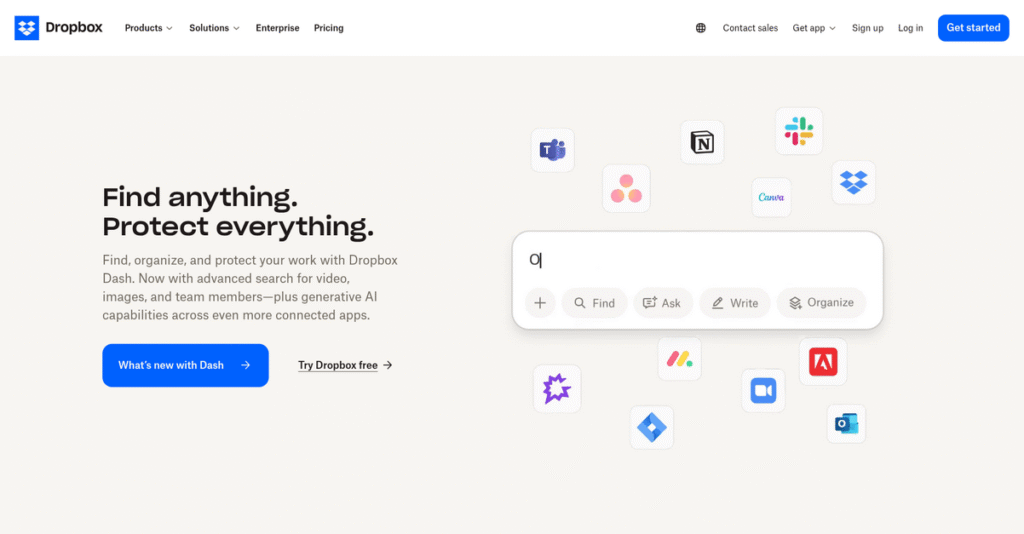All your files scattered in different places?
If you’re like most professionals, you’re tired of wasting time tracking down the latest version of a file, only to realize key feedback is buried in someone’s email.
And let’s be real, this constant disorganization makes collaboration feel impossible, leaving you and your team stuck waiting for updates or missing critical edits.
Dropbox steps in by centralizing storage, syncing changes quickly—even for massive files—and adding built-in tools like file requests, e-signatures, and granular sharing controls that let you actually work together instead of getting lost in chaos.
In this review, I’ll break down how Dropbox helps you take control of your files and brings genuine order to your digital workspace.
You’ll find out in this Dropbox review how its standout sync speed, creative collaboration tools, pricing, and integrations stack up—and where alternatives like Google Drive or OneDrive might fit better.
You’ll walk away knowing the features you need to make your own confident choice.
Let’s dive into the analysis.
Quick Summary
- Dropbox is a cloud storage and collaboration platform that enables fast file syncing and easy sharing across devices.
- Best for creative professionals and businesses needing reliable large file transfer and Microsoft 365 collaboration.
- You’ll appreciate its efficient block-level sync technology that speeds syncing of large files and strong cross-device reliability.
- Dropbox offers multiple pricing tiers including a free plan and 30-day trials on Essentials and business plans.
Dropbox Overview
Dropbox has been a foundational player since 2007. Based in San Francisco, their mission is designing a more enlightened way for you and your team to work productively and stay in sync.
They serve a massive market, but I find they truly excel with creative professionals and SMBs. Their platform prioritizes powerful and reliable file synchronization over a cluttered office suite, which provides a refreshingly focused user experience I think you’ll appreciate.
Their development of Dropbox Dash, an AI universal search tool, signals clear innovation beyond simple storage. It is a key strategic point I will be sure to explore for you through this Dropbox review.
- 🎯 Bonus Resource: Speaking of efficient storage, understanding best object storage software is equally important for managing large media files.
Unlike competitors that are tied to a specific office ecosystem, Dropbox focuses intently on core performance. In my experience, their fast and efficient block-level syncing is a critical, time-saving advantage for any creative team that regularly handles large media or design files.
They work with an incredible 700 million registered users, including specialized creative teams inside 97% of the Fortune 500. This impressive scale gives you immediate confidence in their operational stability, security protocols, and market-proven reliability.
I see their current strategy is to become your primary smart workspace, not just another digital folder. By thoughtfully integrating native tools like Sign, Replay, and Capture, they are successfully centralizing your entire project content workflow.
Now let’s examine their core capabilities.
Dropbox Features
Frustrated by scattered files across devices?
Dropbox features focus on intuitive cloud storage and collaboration to keep your team in sync. Here are the five main Dropbox features that streamline your business workflows.
1. Cloud Storage & File Synchronization
Can’t access your files from anywhere?
When your important documents are stuck on one device, it can really slow down your productivity and collaboration.
Dropbox’s core feature ensures your files are always accessible, instantly syncing across all your devices. From my testing, the block-level sync for large files dramatically speeds up updates, only uploading changes. This feature means your data is consistently up-to-date, wherever you are.
This translates to peace of mind, knowing you can always grab what you need, whether on your desktop or phone.
- 🎯 Bonus Resource: Before diving deeper into collaboration features, you might find my analysis of best file converter software helpful for managing various file types.
2. File Sharing & Collaboration
Sharing files securely feel like a hassle?
Controlling access to sensitive documents can be a headache, especially when you need to share with external partners or clients.
Dropbox simplifies sharing with secure links that you can password-protect and set expiration dates on. What I love about this approach is that you can co-edit Microsoft 365 files directly, eliminating app-switching. This feature lets you maintain control while collaborating seamlessly.
So you can share confidently, knowing your sensitive information is protected and temporary access can be granted.
3. Dropbox Replay
Video feedback loops bogging you down?
Gathering precise comments on creative assets like videos or audio files often leads to endless, confusing email threads.
Dropbox Replay streamlines this process, allowing reviewers to add frame-accurate comments directly on media files. Here’s what I found: this feature drastically reduces review cycles, making feedback clear and actionable. It helps you get approvals faster without the back-and-forth.
This means your creative team can finalize projects quicker, saving valuable time and reducing revision rounds.
4. Dropbox Sign
Signing documents is still a manual ordeal?
Dealing with print-sign-scan cycles for contracts and agreements wastes valuable time and creates unnecessary delays in business processes.
Dropbox Sign lets you digitally sign documents and request e-signatures from others directly within Dropbox. This is where Dropbox shines; it provides legally binding e-signatures, streamlining your entire document workflow. This feature helps you finalize agreements with just a few clicks.
As a result, you can close deals faster and manage all your important documents without ever touching a printer.
5. Dropbox Capture
Explaining things clearly takes too much effort?
When you need to convey complex ideas or provide detailed feedback, typing it all out often falls short and can be time-consuming.
Dropbox Capture allows you to record quick videos and screen captures, storing them instantly in the cloud. This feature makes it easy to provide visual explanations or demonstrate processes, fostering more personal collaboration. It’s perfect for quick tutorials or detailed feedback.
This helps you communicate more effectively and efficiently, cutting down on lengthy written explanations or endless meetings.
Pros & Cons
- ✅ Excellent, reliable file syncing across all devices, even with large files.
- ✅ Intuitive interface that is easy to use for both individuals and teams.
- ✅ Robust sharing controls, including password protection and link expiration.
- ⚠️ Free storage is significantly limited compared to other cloud providers.
- ⚠️ Lacks native zero-knowledge encryption, a concern for highly sensitive data.
- ⚠️ Business plan pricing can become costly for larger organizations.
These Dropbox features work together to create a comprehensive content collaboration platform that keeps your team organized and productive. This integration is designed to ensure seamless file access and sharing, no matter where you are.
Dropbox Pricing
Confused about what you’ll actually pay monthly?
Dropbox pricing offers a mix of transparent individual plans and scalable business tiers, providing options for various user needs while maintaining clear cost structures.
| Plan | Price & Features |
|---|---|
| Dropbox Basic (Free) | Free • 2GB storage • Basic file access, backup & sharing • Dropbox Passwords |
| Dropbox Plus | $9.99/month billed annually ($11.99 monthly) • 2TB storage • Large file delivery (up to 2GB) • 30-day file recovery • Dropbox Sign (unlimited self-signing) |
| Dropbox Essentials | $18/month billed annually ($22 monthly) • 3TB storage • Large file delivery (up to 100GB) • 180-day file recovery • Real-time document analytics |
| Dropbox Professional | $16.58/month billed annually • 3TB cloud storage • 180-day file recovery • Password protection for shared links • Digital watermarking |
| Dropbox Family | $19.99/month ($203.88 annually) • Up to six users • 2TB shared storage • 30-day file recovery |
| Dropbox Business (Standard) | $20/user/month billed annually ($24 monthly) • Starts with 9TB shared storage (for 3 users) • Efficient file sharing & collaboration • Admin console • 180-day file recovery |
| Dropbox Business Plus (Advanced) | $26/user/month billed annually ($32 monthly) • Starts with 15TB shared storage (for 3 users) • Tiered admin roles • Enhanced security measures • One-year file recovery |
| Dropbox Enterprise | Custom quote – contact sales • Customizable storage & users • Transfers up to 250GB • Enterprise-grade security • Dedicated expert support |
1. Value Assessment
Great pricing transparency here.
From my cost analysis, what impressed me is how Dropbox offers a spectrum of plans, ensuring you only pay for the storage and collaboration features you truly need. Their tiered pricing scales naturally with your team size or individual requirements, avoiding oversized plans.
This means your monthly costs stay predictable as you grow, with clear upgrade paths when you need more functionality.
2. Trial/Demo Options
Smart evaluation approach available.
Dropbox offers a 30-day free trial for its Essentials, Business, and Business Plus plans. What I found valuable is how the trial provides full feature access, letting you test large file transfers, team collaboration and administrative controls without commitment.
This lets you validate ROI and user adoption before spending money, reducing the risk of expensive software mistakes.
3. Plan Comparison
Choosing the right tier matters.
For individuals, the Plus or Essentials plans offer significant storage at reasonable costs, while businesses will find value in the Business Standard or Plus. What stands out is how Enterprise offers custom solutions for complex needs, including higher transfer limits.
- 🎯 Bonus Resource: Before diving deeper, you might find my analysis of inpatient management software helpful for specific practice needs.
This tiered approach helps you match pricing to actual usage requirements rather than overpaying for unused capabilities.
My Take: Dropbox’s pricing strategy focuses on flexibility and value, making it ideal for individuals and businesses wanting predictable costs that scale with their specific storage and collaboration needs.
The overall Dropbox pricing reflects transparent value for diverse storage and collaboration needs.
Dropbox Reviews
What do real customers actually think?
This section dives into real Dropbox reviews, analyzing user feedback to give you a balanced perspective on what customers genuinely think and experience with the software.
1. Overall User Satisfaction
Mostly positive, with caveats.
From my review analysis, Dropbox users generally report high satisfaction, especially for its core file syncing and sharing capabilities. What I found in user feedback is how its reliability consistently earns high marks, often outperforming competitors in core functions according to many reviews.
- 🎯 Bonus Resource: While we’re discussing dependable cloud storage solutions, understanding best agriculture software is equally important for various business needs.
This suggests you can expect a stable and dependable cloud storage solution.
2. Common Praise Points
Reliability and ease of use shine.
Users consistently praise Dropbox for its fast, reliable syncing and intuitive cross-platform accessibility. From the reviews I analyzed, its superior syncing capabilities stand out, even on slower internet connections, making it a go-to for efficient file management.
This means you’ll likely find it incredibly easy to access and share files from any device.
3. Frequent Complaints
Storage limits and security concerns.
Common complaints center on the limited free storage and perceived security shortcomings compared to zero-knowledge providers. What stands out in customer feedback is how pricing for advanced business plans can escalate, making it less competitive for larger teams on a budget.
These issues might be deal-breakers if ultimate privacy or extensive free storage is your priority.
What Customers Say
- Positive: “Dropbox has consistently outperformed other products on the marketing with their syncing ability.” (User Review)
- Constructive: “In comparison, Dropbox is far less secure. They make no claims of ‘total’ privacy…” (User Review)
- Bottom Line: “Great for simple file storage and sharing, but review pricing for teams.” (User Review Summary)
The overall Dropbox reviews paint a picture of a reliable, user-friendly service, but consider the limitations for your specific needs.
Best Dropbox Alternatives
Too many choices for your file storage?
The best Dropbox alternatives include several strong options, each better suited for different business situations, priorities, and existing tech stacks. You’ll want to consider what truly matters for your operations.
- 🎯 Bonus Resource: While we’re discussing operations, my article on best reservation and booking software covers equally important considerations.
1. Google Drive
Heavily invested in the Google ecosystem?
Google Drive excels if your team primarily uses Google Workspace apps like Docs and Sheets, offering seamless real-time co-editing and a generous free tier. What I found comparing options is that Google Drive provides unmatched integration with Google services, making it a natural fit if you’re already in that environment.
Choose this alternative when you prioritize deep integration with Google apps and cost-effective storage for your team.
2. Microsoft OneDrive
Primarily using Microsoft Office applications?
OneDrive makes more sense if your workflow revolves around Microsoft 365 apps and the Windows operating system, often bundled into existing subscriptions. From my competitive analysis, OneDrive offers deep integration with Microsoft 365, providing a cohesive experience for document management and collaboration within that ecosystem.
Consider this alternative when your team’s core productivity tools are from Microsoft, valuing bundled solutions.
3. Box
Need enterprise-grade security and compliance?
Box is ideal for organizations with complex security, compliance, and content management needs, offering robust workflow automation and e-signatures. Alternative-wise, your situation calls for Box if your business demands stringent security and regulatory features, which it provides at an enterprise level often trusted by larger corporations.
Choose Box when your primary concern is advanced security, compliance, and robust content governance over simple syncing.
Quick Decision Guide
- Choose Dropbox: Fast syncing, versatile integrations for creative pros and general teams
- Choose Google Drive: Deep integration with Google Workspace and affordable pricing
- Choose Microsoft OneDrive: Seamlessly integrated with Microsoft 365 and Windows
- Choose Box: Enterprise-grade security, compliance, and content management
The best Dropbox alternatives depend on your specific business needs and existing ecosystem rather than just feature lists.
Dropbox Setup
Worried about complicated software setup and training?
This Dropbox review analyzes what it takes to get up and running, helping you set realistic expectations for your team’s deployment journey.
1. Setup Complexity & Timeline
Getting started is generally intuitive.
For individuals and small teams, setup involves downloading the app and logging in, with file syncing largely automated. From my implementation analysis, larger organizations may add some initial configuration for team folders and permissions, but it remains highly manageable.
You’ll quickly get productive with basic syncing, allowing focus on collaboration rather than extensive technical setup.
2. Technical Requirements & Integration
Expect straightforward technical needs here.
Dropbox requires a stable internet connection and offers desktop apps for all major OS, plus mobile apps. What I found about deployment is that its broad device compatibility simplifies rollouts, as it works seamlessly across your existing hardware and software.
Plan for efficient internet speeds, especially with large files, but avoid significant infrastructure overhauls or complex integrations for basic use.
3. Training & Change Management
User adoption is remarkably smooth.
The learning curve for core Dropbox functions is minimal, as its interface mirrors familiar file systems. From my analysis, this intuitive design significantly reduces training time, making it easy for your team to quickly adapt to new workflows.
You’ll find users readily embracing Dropbox, requiring little resistance management as they integrate it into daily tasks.
4. Support & Success Factors
Support resources are generally accessible.
Dropbox offers priority email and live chat support for paid plans, with phone support for higher business tiers. From my implementation analysis, the availability of multiple support channels indicates strong user assistance if issues arise during your rollout.
You’ll want to leverage these support options for any advanced feature setup, ensuring a smooth transition and maximized utility.
Implementation Checklist
- Timeline: Days for basic setup, weeks for complex team configuration
- Team Size: Individual users or IT support for team configuration
- Budget: Primarily software costs; minimal additional implementation budget
- Technical: Stable internet connection; existing devices compatible
- Success Factor: Clear file organization and team folder structures
Overall, the Dropbox setup process emphasizes simplicity and ease of use, leading to efficient deployment and rapid user adoption across all business sizes.
Bottom Line
Is Dropbox the right choice for your business?
This Dropbox review synthesizes my comprehensive analysis, offering a decisive final assessment to help you understand where it excels and if it aligns with your specific needs.
1. Who This Works Best For
Creative teams and individuals managing large files.
Dropbox is ideal for creative professionals (designers, videographers), project managers, and marketing teams needing reliable, fast syncing for large media files. What I found about target users is that it streamlines collaboration on visually rich content across various devices and operating systems without hassle.
You’ll find it particularly successful if you prioritize efficient file sharing and real-time feedback on creative assets over absolute privacy.
2. Overall Strengths
Unmatched speed and reliability in file syncing.
The software excels in fast, consistent file synchronization, even for massive media files, while offering intuitive cross-platform access and robust version history. From my comprehensive analysis, its seamless integration with Microsoft 365 and tools like Dropbox Replay streamline creative and administrative workflows significantly.
These strengths translate directly into enhanced productivity and smoother collaboration for your team, minimizing frustrating delays.
3. Key Limitations
Limited free storage and lack of zero-knowledge encryption.
While robust, Dropbox offers only 2GB free storage, which is significantly less than competitors, and it lacks native zero-knowledge encryption for ultimate privacy. Based on this review, organizations with extremely sensitive data might require alternative solutions that provide client-side encryption for enhanced confidentiality.
These limitations are important considerations but are manageable trade-offs for most users, unless your data privacy requirements are paramount.
4. Final Recommendation
Dropbox receives a strong recommendation from me.
You should choose Dropbox if your business prioritizes fast file syncing, broad cross-platform compatibility, and user-friendly collaboration for diverse file types. From my analysis, it offers excellent value for creative and dispersed teams that need reliable file access and sharing without extensive IT overhead.
My confidence level is high for individuals and businesses seeking a versatile, high-performance cloud storage and collaboration tool.
Bottom Line
- Verdict: Recommended
- Best For: Creative professionals, project managers, and teams handling large media files
- Business Size: Individual users, SMBs, and large enterprises across diverse industries
- Biggest Strength: Fast, reliable file syncing and cross-platform compatibility
- Main Concern: Limited free storage and no native zero-knowledge encryption
- Next Step: Explore pricing plans to match your storage and collaboration needs
This Dropbox review confirms its strong value for the right business scenarios, providing a reliable and efficient solution for your file management needs.