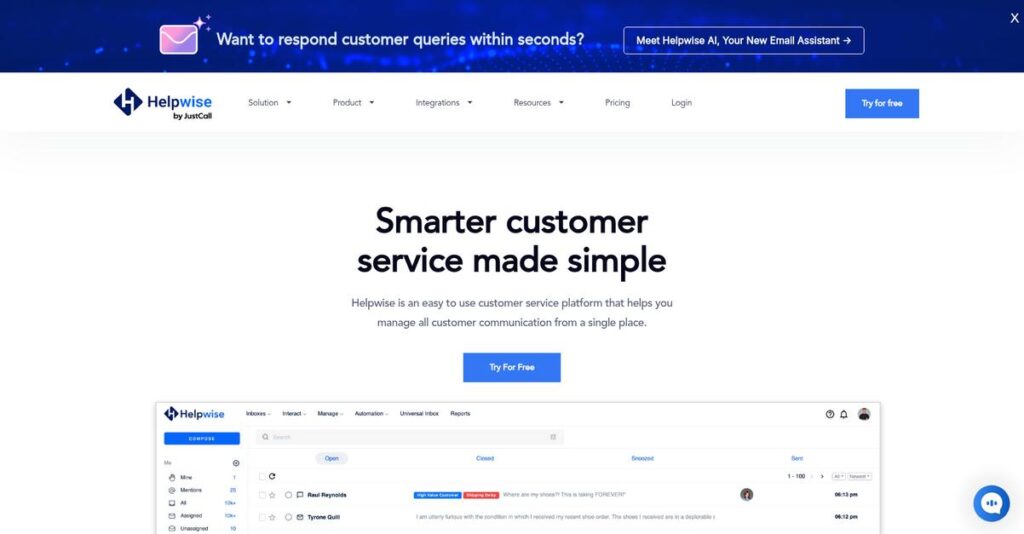Too many channels, not enough control?
If you’re handling customer messages across email, chat, and socials, switching tools to keep up can drain your team’s energy—and your patience.
The real kicker? Missed or delayed replies mean lost revenue opportunities that hit your bottom line every single day.
That’s exactly where Helpwise steps in. By centralizing every customer conversation into one shared inbox and layering in smart collaboration, automation, and new AI tools, Helpwise aims to fix what most shared inboxes and help desks miss—and create a real productivity boost for your whole support team.
Throughout this review, I’ll show you how you can finally pull all your customer conversations together and make your team’s daily work smoother and more productive.
In this Helpwise review, we’ll dive deep into features, pricing, and real usability—plus how it compares to alternatives—so you get the insight you need for your evaluation.
You’ll walk away knowing if Helpwise brings the features you need to finally simplify your support and boost customer response times.
Let’s get started.
Quick Summary
- Helpwise is a customer service platform that consolidates all team communications across email, chat, and social media into one shared inbox.
- Best for small to mid-sized teams needing centralized, multi-channel customer communication and easy collaboration.
- You’ll appreciate its straightforward setup, automation rules, and internal collaboration tools that help your team avoid duplicated effort.
- Helpwise offers tiered pricing starting at $12/user/month with a 7-day free trial on all plans.
Helpwise Overview
Helpwise has one clear mission that I find refreshing: to centralize all customer conversations in a single platform. Their goal is simplifying support and boosting team collaboration, a focus that rightly earned them G2 High Performer status.
I’ve found they’re a great fit for SMBs, especially in e-commerce and SaaS, that need a truly unified communication platform. They don’t try to be everything to everyone, focusing on core team productivity without unnecessary bloat.
Recent developments include adding AI-powered tools to summarize and rephrase conversations. This shows their innovative trajectory, which I’ll explore in-depth through this Helpwise review.
- 🎯 Bonus Resource: Speaking of team collaboration and efficiency, my guide on best file sharing software covers secure methods.
Unlike competitors like Zendesk that can feel overwhelming, Helpwise is intentionally less complex than enterprise solutions. You get the feeling it was designed by people who actually manage busy support queues every day.
They work with many e-commerce, SaaS, and real estate teams—organizations that must manage high communication volumes efficiently without a massive budget or a painful, lengthy setup process to get started.
I believe their entire strategy centers on providing one practical inbox for all your channels, from email to WhatsApp. This focus on cost-effective omnichannel support directly addresses a major modern market need.
Now let’s take a closer look at its features.
Helpwise Features
Tired of juggling customer communications across multiple apps?
Helpwise features provide an integrated approach to customer service, centralizing all your client interactions. Here are the five main Helpwise features that empower your customer-facing teams.
1. Universal Inbox
Are customer messages scattered everywhere?
Dealing with emails, chats, and social media individually wastes time and can lead to missed messages. This chaos frustrates both your team and your customers.
The Universal Inbox consolidates all customer queries into one dashboard, from email to WhatsApp, so you never miss a beat. What I love is how seamlessly different channels are brought together. This feature makes managing diverse communications surprisingly efficient.
This means you can streamline your support operations and ensure every customer gets a timely response.
- 🎯 Bonus Resource: If you’re also looking for specialized tools to unify client data, my article on nutritionist software to unify data covers additional options.
2. Team Collaboration Tools
Does your team struggle to work together on customer issues?
Lack of internal communication can lead to duplicated efforts or inconsistent responses. This often frustrates agents and confuses customers.
Helpwise provides internal notes, collision detection, and @mentions to keep your team in sync. From my testing, the internal notes feature is a game-changer for providing context without external exposure. This feature significantly improves how your team collaborates on complex inquiries.
The result is your team gets clear communication, which helps them deliver faster, more accurate support.
3. Automation Rules
Are you stuck with repetitive customer service tasks?
Manually assigning, tagging, and closing conversations eats into valuable agent time. This can prevent your team from focusing on more critical customer issues.
Automation Rules allow you to set predefined criteria to automatically manage conversations, reducing manual effort. This is where Helpwise shines, as you can configure rules to handle routine tasks like assigning billing inquiries to the finance team. This feature streamlines workflows.
So you can eliminate mundane tasks, freeing up your agents to tackle complex customer needs and improve productivity.
4. Knowledge Base & Self-Service
Do customers constantly ask the same questions?
Handling repetitive questions clogs up your support channels and slows down response times. This prevents customers from finding quick answers on their own.
Helpwise includes a built-in knowledge base for customers to find answers independently, reducing inbound queries. Here’s what I found: it empowers customers to help themselves, which lessens the burden on your support team significantly. This feature is a solid foundation for self-service.
This means you can reduce your support ticket volume and improve overall customer satisfaction by providing instant answers.
5. Analytics & Reporting
Can’t tell if your support team is actually performing well?
Without proper data, it’s hard to identify bottlenecks, measure agent effectiveness, or improve your support strategy. This often leaves you guessing about team performance.
Helpwise provides key metrics on team performance, productivity, and CSAT scores, offering actionable insights. From my evaluation, the reporting helps identify trends and areas for improvement, such as common customer issues. This feature is crucial for optimizing your customer service operations.
What you get instead is clear data to make informed decisions, which helps you improve response times and customer satisfaction.
Pros & Cons
- ✅ Centralized inbox for all communication channels enhances efficiency.
- ✅ Intuitive interface and easy setup make adoption quick for teams.
- ✅ Strong team collaboration features improve internal communication and response quality.
- ⚠️ Mobile app functionality is basic and could benefit from further development.
- ⚠️ Reporting and analytics options need more depth for detailed KPI tracking.
- ⚠️ Occasional glitches or bugs have been reported impacting workflow management.
These Helpwise features work together to create a cohesive customer communication platform that centralizes all your customer-facing operations.
Helpwise Pricing
Worried about hidden software costs?
Helpwise pricing is designed for transparency, offering clear tiered plans that allow you to easily understand and budget for your customer support needs.
| Plan | Price & Features |
|---|---|
| Standard Plan | $12/user/month (billed monthly) • 3 Shared Inboxes • 1 Personal Email inbox • 1 Hosted Help Center • Standard Integrations • Collaboration Features |
| Premium Plan | $23/user/month (billed monthly) • 10 Shared Inboxes • Unlimited Saved Replies • All Integrations • Advanced Analytics • CSAT Tracking |
| Advanced Plan | $39/user/month (billed monthly) • Unlimited Shared Inboxes • SLA Rules • Free chatbot & calling • AI Auto Prioritization • SSO |
| Enterprise Plan | Contact Helpwise for custom pricing • Unlimited Shared Inboxes • Custom Integrations • Team Onboarding & Training • Dedicated Account Manager • Audit Logs |
1. Value Assessment
Great value for your budget.
What I found regarding Helpwise pricing is how their tiered structure offers excellent value, particularly with the Premium plan balancing features and cost. The per-user model ensures scalability for your growing team, letting you add users only as needed without overcommitting your budget.
This means your monthly costs stay aligned with your team’s size, providing predictable expenses for your finance team.
2. Trial/Demo Options
Try before you commit.
Helpwise provides a straightforward 7-day free trial across all plans, giving you hands-on experience with the platform’s features. This allows you to thoroughly test the shared inbox and automation capabilities before making any financial commitment, ensuring it meets your specific workflow requirements.
- 🎯 Bonus Resource: While we’re discussing strategic evaluations, optimizing communication for enterprise phone systems is crucial for complex operations.
This helps you evaluate performance and team adoption before spending money, reducing the risk of an expensive mistake.
3. Plan Comparison
Choosing the right plan for you.
For smaller teams, the Standard plan covers essentials, but the Premium plan offers significant upgrades like advanced integrations and CSAT tracking. Budget-wise, the Advanced plan delivers comprehensive features like free chatbot & calling and SSO for larger, more complex operations requiring priority support.
This helps you match Helpwise pricing to actual usage requirements, ensuring you get the most value for your investment.
My Take: Helpwise’s pricing model is highly competitive and offers clear value at each tier, making it a strong choice for businesses ranging from SMBs to enterprises seeking scalable solutions.
The overall Helpwise pricing offers transparent, scalable value for diverse team needs.
Helpwise Reviews
What do real customers actually think?
These Helpwise reviews analyze real user feedback from across various platforms, providing balanced insights into what customers actually think about the software.
1. Overall User Satisfaction
Users seem generally happy.
From my review analysis, Helpwise consistently receives positive ratings for its overall user experience, often praised for its intuitive interface. What I found in user feedback is how most users report a smooth, efficient experience, particularly with team collaboration features and customer communication management.
This indicates you can expect a generally positive and productive experience with Helpwise.
- 🎯 Bonus Resource: Before diving deeper, you might find my analysis of patient scheduling software helpful.
2. Common Praise Points
Ease of use stands out for users.
Users frequently highlight Helpwise’s simple setup and minimal learning curve. From customer reviews, the streamlined collaboration feature is highly valued, allowing teams to manage emails and messages effectively without missed communications, enhancing overall workflow.
This means your team can quickly adopt Helpwise, improving communication efficiency immediately.
3. Frequent Complaints
Mobile app limitations frequently surface.
What stands out in customer feedback is the desire for more robust mobile app functionality and improved reporting. Review-wise, occasional glitches and bugs are also mentioned, impacting workflow management for some users, like incorrect email labeling.
These issues generally appear to be minor inconveniences rather than significant deal-breakers for most users.
What Customers Say
- Positive: “Helpwise is quite efficient for our team, the colorful tags allows to be organized and the internal notes/discussions allows my team to collaborate on the tickets.” (Small Business User)
- Constructive: “Some feedback indicates that the mobile version is in a basic phase and requires further development.” (User Feedback Theme)
- Bottom Line: “Being a company that is constantly in contact with clients, Helpwise represents the appropriate solution for us.” (User Review)
The overall Helpwise reviews reflect genuine satisfaction with specific areas for improvement, offering a clear picture.
Best Helpwise Alternatives
Too many shared inbox choices?
The best Helpwise alternatives include several strong options, each better suited for different business situations, team sizes, and communication channel priorities.
1. Front
Need more advanced internal collaboration?
Front excels when your team requires highly intricate internal discussion tools, real-time comments, and a broader integration ecosystem. What I found comparing options is that Front offers more comprehensive collaboration features, though it generally comes at a higher cost.
- 🎯 Bonus Resource: Before diving deeper, you might find my analysis of web analytics tools helpful.
Choose Front if your priority is advanced team-based communication and a wider range of third-party integrations.
2. Help Scout
Seeking a strong, customer-centric email-first approach?
Help Scout shines for businesses prioritizing an email-first support model with a thoughtful live chat implementation and robust knowledge base. From my competitive analysis, Help Scout provides a deeply customer-centric email experience with a strong community focus, while Helpwise offers broader omnichannel support.
Consider this alternative if your primary communication channel is email and you value a dedicated customer-first approach.
3. Zendesk Support Suite
Working with an enterprise-level, complex operation?
Zendesk is a comprehensive, all-in-one platform built for large enterprises needing extensive features, multilingual capabilities, and high scalability. Alternative-wise, Zendesk provides enterprise-grade scalability and features but typically involves higher complexity and pricing than Helpwise.
Choose Zendesk if your business is large-scale and requires maximum functionality and a highly customizable help desk.
4. Gorgias
Is e-commerce your primary business model?
Gorgias is specifically designed for e-commerce businesses, offering seamless integrations with platforms like Shopify and BigCommerce for tailored customer support. What I found comparing options is that Gorgias excels in e-commerce specific integrations, whereas Helpwise serves a broader range of industries.
Consider this alternative if your business is primarily e-commerce and needs deep integration with your online store.
Quick Decision Guide
- Choose Helpwise: Cost-effective omnichannel platform for SMBs
- Choose Front: Advanced team collaboration and broader integrations
- Choose Help Scout: Email-first support with a strong customer focus
- Choose Zendesk: Enterprise-level comprehensive help desk solution
- Choose Gorgias: Deep integrations and features for e-commerce businesses
The best Helpwise alternatives depend on your specific business size, budget, and communication needs rather than features alone.
Helpwise Setup
What about the Helpwise implementation process?
Helpwise setup is generally considered straightforward, offering a remarkably fast deployment experience compared to many market alternatives. This Helpwise review section will detail what that means for your business.
1. Setup Complexity & Timeline
Getting started with Helpwise is surprisingly quick.
Helpwise boasts an average setup time of 45 seconds, with users typically accustomed to the platform within 4 days, far outperforming competitors. From my implementation analysis, the ease of connecting email accounts makes initial deployment incredibly smooth for most teams, especially smaller businesses.
You’ll find that minimal project planning is required, allowing your team to become productive almost immediately after account creation.
2. Technical Requirements & Integration
Expect minimal technical hurdles for Helpwise.
As a cloud-based solution, Helpwise requires only a web browser for access, eliminating the need for complex server setups or dedicated hardware. What I found about deployment is that its API and various integrations allow you to connect Helpwise with your existing CRM and project management tools, enhancing your tech stack.
Your IT team will appreciate the low technical overhead, focusing more on strategic integrations than infrastructure adjustments for a successful implementation.
3. Training & Change Management
User adoption is a natural, intuitive process.
Helpwise’s intuitive interface and features like colorful tags and internal notes significantly reduce the learning curve for new users. From my analysis, the platform’s ease of use minimizes training time and user resistance, leading to rapid and widespread adoption across your customer-facing teams.
Plan for quick, focused training sessions that highlight collaboration features, ensuring your team embraces the new workflow efficiently.
- 🎯 Bonus Resource: While we’re discussing business operations, understanding child care software is equally important for many organizations.
4. Support & Success Factors
Vendor support significantly aids successful deployment.
Helpwise consistently receives high marks for its customer support, described as quick, responsive, and exceptionally helpful. What I found about deployment is that their proactive support resolves issues promptly, mitigating any challenges during initial setup or ongoing use, which is crucial for implementation success.
You should leverage their strong support during your Helpwise setup to ensure any questions or minor glitches are addressed swiftly, fostering a positive user experience.
Implementation Checklist
- Timeline: Days for setup, ~4 days for full user adoption
- Team Size: Minimal; a few key users for initial setup
- Budget: Primarily software cost, low for training or services
- Technical: Web browser access, optional API integrations
- Success Factor: Leveraging intuitive UI for quick user adoption
Overall, the Helpwise setup offers a remarkably swift and user-friendly experience, with minimal friction during deployment. This makes it an excellent choice for businesses prioritizing ease of use.
Bottom Line
Is Helpwise the right fit for your team?
- 🎯 Bonus Resource: Speaking of tools that boost efficiency, my guide on best forestry tools explores specialized options.
This Helpwise review synthesizes my comprehensive analysis to provide a clear final recommendation, helping you understand its overall value proposition and who benefits most.
1. Who This Works Best For
Teams needing centralized communication and collaboration.
Helpwise is an excellent solution for small to mid-sized businesses, particularly those in e-commerce or SaaS, seeking a cost-effective platform to manage customer inquiries across diverse channels. What I found about target users is that teams struggling with disparate communication channels will find the Universal Inbox invaluable for streamlining operations.
You will achieve significant efficiency gains if your priority is improving team coordination and automating repetitive customer service tasks.
2. Overall Strengths
Unified inbox and strong collaboration capabilities shine.
The software succeeds by centralizing all customer conversations into a single Universal Inbox, complemented by robust internal notes, collision detection, and automation rules that foster efficient teamwork. From my comprehensive analysis, its intuitive interface and ease of setup minimize the learning curve, enabling rapid team adoption and immediate productivity.
These strengths directly translate into improved response times and enhanced customer satisfaction for your business operations.
3. Key Limitations
Mobile app and reporting features need development.
While Helpwise offers strong core functionality, some users desire more robust KPI reporting options and advanced mobile app capabilities for on-the-go management. Based on this review, occasional glitches and limited knowledge base customization can sometimes impact workflow fluidity, requiring minor adjustments from your team during heavy usage.
I find these limitations manageable trade-offs for its core strengths, rather than fundamental deal-breakers for its target audience.
4. Final Recommendation
Helpwise earns a solid recommendation for shared inbox needs.
You should choose Helpwise if your business needs to consolidate customer communications, enhance team collaboration, and automate routine support tasks without the complexity of enterprise-level solutions. From my analysis, its value proposition is strongest for SMBs focused on efficiency and cost-effectiveness in customer support, aligning well with budget-conscious teams.
My confidence level is high for businesses seeking an all-in-one, user-friendly customer service platform that scales effectively with their growth.
Bottom Line
- Verdict: Recommended
- Best For: Small to mid-sized customer-facing teams seeking centralized communication
- Business Size: SMBs needing efficient customer support and team collaboration
- Biggest Strength: Universal Inbox and powerful team collaboration features
- Main Concern: Basic mobile app and desire for more advanced reporting
- Next Step: Explore a demo to see its Universal Inbox in action
This Helpwise review demonstrates strong value for its core audience, offering a powerful yet user-friendly solution to streamline your customer service operations.