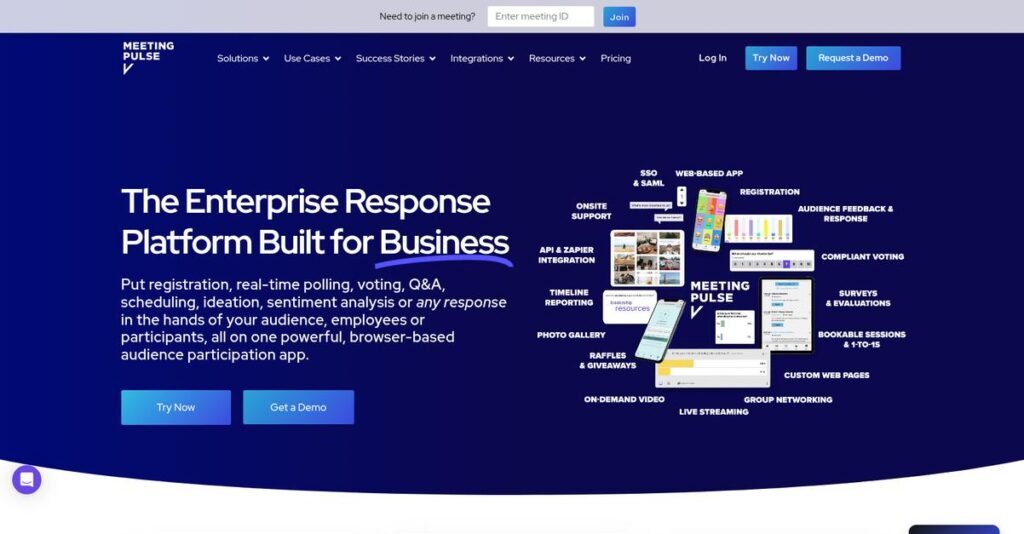Meetings shouldn’t feel like a one-way street.
If you’re searching for smarter ways to boost real-time interaction and gather useful feedback during your meetings, you know how hard it is to choose a tool that really gets it right.
It’s frustrating when audience engagement just falls flat every session, and you’re left with crickets or surface-level input that doesn’t move your work forward.
That’s why I took a deep dive into MeetingPulse, a browser-based platform built to make meetings more interactive, inclusive, and data-driven—without downloads or barriers for your audience. With unique features like Pulse™ Sentiment Analysis, crowdsourced Q&A, and instant polling modules, they set themselves apart in a crowded field.
In this review, I’ll break down how MeetingPulse actually delivers stronger engagement and helps your meetings become genuinely collaborative and insightful.
Here in this MeetingPulse review, you’ll see detailed feature rundowns, pricing transparency, genuine pros and cons, and how it compares to alternatives—so you can make the right call.
You’ll leave with the features you need to drive better participation and data-driven decisions at your next event.
Let’s get started.
Quick Summary
- MeetingPulse is a browser-based platform that boosts audience engagement through live polls, Q&A, surveys, and sentiment analysis.
- Best for event producers and corporate leaders needing real-time interaction in live, virtual, or hybrid meetings.
- You’ll appreciate its wide range of interactive modules and no-download access for easy participant engagement across devices.
- MeetingPulse offers a free trial and tiered pricing from an Essential Package at $309/year to custom enterprise plans.
MeetingPulse Overview
MeetingPulse is a browser-based platform built to amplify audience engagement. Based in California, they’ve focused on making meetings more interactive and productive since their 2013 founding.
They target a wide array of events, from small team huddles to large corporate town halls. What truly sets them apart for me is providing a comprehensive engagement toolkit. This means you avoid the headache of juggling multiple single-function apps for one event.
I’ve noticed they continuously expand their platform, adding unique tools like real-time Pulse™ sentiment analysis. As you’ll discover through this MeetingPulse review, this move signals a deep commitment to genuine innovation beyond basic polling.
Unlike competitors like Slido that focus on simpler interactions, MeetingPulse functions more like a complete event application. I find their unique value is providing more ways to interact live, all contained within a single, unified interface for your attendees.
You’ll find they work with a broad spectrum of clients, from corporate teams to major enterprises and event producers who demand more than just basic Q&A to keep everyone fully involved.
Their current strategy centers on being a completely browser-based solution that requires no app downloads. This accessibility focus directly addresses your need for frictionless virtual and hybrid event technology that simply works.
Now let’s examine their capabilities in detail.
MeetingPulse Features
Meetings dragging, engagement falling flat?
MeetingPulse features are all about making your events interactive and productive, without any downloads or fuss. Here are the five main MeetingPulse features that truly enhance audience engagement.
1. Live Polls and Voting
Struggling to get real-time audience feedback?
Limited participation in meetings often means you’re missing out on valuable insights. This can lead to decisions based on assumptions, not actual group sentiment.
- 🎯 Bonus Resource: Before diving deeper, you might find my analysis of best medical scheduling software helpful for managing appointments efficiently.
MeetingPulse’s Live Polls offer 10 different types, letting you gather immediate feedback and keep attendees engaged. From my testing, the range of polling options is incredibly versatile for everything from icebreakers to critical decision-making. This feature truly captures the room’s pulse.
This means you can gauge opinions instantly and make more informed decisions based on direct audience input.
2. Live Q&A
Is your Q&A session a chaotic mess?
Unmoderated questions can derail discussions and prevent the most relevant topics from being addressed. It’s frustrating when key questions get lost in the shuffle.
The Live Q&A module allows participants to submit questions, even anonymously, and upvote others’ questions. This is where MeetingPulse shines, as it ensures the most popular questions rise to the top, streamlining your session. This feature brings order to the Q&A chaos.
So you can efficiently address the questions that matter most to your audience, ensuring productive and focused discussions.
3. Surveys
Need detailed feedback beyond a quick poll?
Relying on post-event emails for feedback can result in low response rates and delayed insights. You need real-time data to adapt quickly.
MeetingPulse enables you to create and deploy live surveys during or outside of meetings, allowing for group segmentation. What I found impressive is how easy it is to segment your audience for targeted feedback, like employee engagement or post-event reviews. This feature helps you gather nuanced data.
This means you can collect rich, segmented feedback immediately, providing valuable data for continuous improvement and strategic planning.
4. Brainstorming
Ideas getting lost in the noise of group discussions?
Traditional brainstorming often leads to a few dominant voices and many unshared ideas. This prevents diverse perspectives from contributing to innovation.
This feature allows participants to propose ideas, anonymously if preferred, and vote on the best ones. From my testing, the anonymous submission truly encourages broad participation, ensuring all voices are heard and valued. This feature fosters a truly collaborative environment.
The result is your team can harvest innovative ideas from everyone, leading to more creative and inclusive problem-solving sessions.
5. Pulse™ Sentiment Analysis
Can’t tell if your audience is truly engaged?
Presenting to a silent room leaves you guessing about audience understanding or interest. You need immediate, visual cues to adjust your delivery.
Pulse™ Sentiment Analysis gathers real-time emotional feedback using emojis, providing an instant engagement snapshot. Here’s the thing – this unique feature offers immediate, visual insights into audience sentiment, letting you adjust your content on the fly. It’s like having an emotional thermometer for your meeting.
This means you can instantly gauge audience reactions and fine-tune your presentation to keep everyone engaged and connected.
Pros & Cons
- ✅ Browser-based access means no downloads needed for participants, boosting attendance.
- ✅ Wide array of interactive modules caters to diverse meeting and event needs.
- ✅ Real-time feedback features like Pulse™ sentiment analysis offer immediate insights.
- ⚠️ Setup might feel less intuitive than some competitors for first-time users.
- ⚠️ Reporting and dashboard capabilities could be more comprehensive for deeper analysis.
- ⚠️ Some users might prefer more advanced customization options for branding.
You’ll find these MeetingPulse features work together to create a truly interactive event experience that helps you capture real-time feedback and boost engagement.
MeetingPulse Pricing
What’s the real cost of engagement software?
MeetingPulse pricing offers a mix of transparent annual packages and custom enterprise quotes, providing flexible options for various event needs.
| Plan | Price & Features |
|---|---|
| Free Trial | Free (30-day access) • 10 polls • 1 Q&A topic • Up to 25 attendees |
| Essential Package | $309.00 per year • 1 admin seat • Up to 250 attendees/meeting • Unlimited meetings, polls, Q&A • Content distribution, quizzes, raffles • Registration & attendee management |
| Enterprise | Custom pricing – Contact Sales • 4+ admin seats • 500+ attendees/meeting • Multi-language UX, custom themes • API, SSO, identity management • Personalized support & training |
| Single Event | Starting at $2,900.00 (one-time) • 1 admin seat< • Up to 100 attendees ($2.50/add’l) • Full use of 20+ modules • 30-day usage timeline • Onboarding & event support |
1. Value Assessment
Great value for diverse events.
From my cost analysis, MeetingPulse’s Essential Package offers robust features for smaller to mid-sized events, providing significant value for its annual fee. The unlimited meetings and engagement modules ensure you maximize your investment. What I found regarding pricing is a commitment to price matching, boosting your budget confidence.
This means your budget gets a feature-rich solution without unexpected per-event costs for regular use.
- 🎯 Bonus Resource: While this article focuses on event engagement, exploring other specialized tools like valve manufacturing software can also optimize operations in different industries.
2. Trial/Demo Options
Try before you buy.
MeetingPulse provides a generous 30-day Free Trial, allowing you to thoroughly test core functionalities like polls and Q&A with up to 25 attendees. Additionally, their 30-day money-back guarantee significantly de-risks your commitment. This approach to pricing emphasizes user confidence and transparency.
This helps you evaluate the platform’s fit for your event needs before committing to a full-year package.
3. Plan Comparison
Choose your perfect plan.
The Essential Package suits regular users with smaller audiences, while the Single Event option is perfect for one-off larger events needing full module access. What stands out is how the Enterprise tier scales for complex organizational needs with advanced features and dedicated support.
This tiered pricing helps you match MeetingPulse’s capabilities to your actual usage requirements and event frequency.
My Take: MeetingPulse’s pricing structure is highly flexible, catering to everything from individual large events to ongoing organizational needs, offering great scalability for your budget.
The overall MeetingPulse pricing reflects transparent value and flexible options for your budget.
MeetingPulse Reviews
What do customers really think?
In analyzing MeetingPulse reviews, I aimed to provide a transparent look at what actual users experience, helping you understand the software’s real-world performance.
1. Overall User Satisfaction
Users are consistently impressed.
From my review analysis, MeetingPulse maintains impressive ratings, averaging 4.8/5.0 on Capterra and 4.3/5.0 on G2. What stood out in user feedback is how satisfied customers are with its immediate impact on engagement, often exceeding expectations for live events.
This indicates you can generally expect a positive and effective user experience.
- 🎯 Bonus Resource: Speaking of efficiency, my guide on best resource scheduling software can help boost your team’s productivity.
2. Common Praise Points
Accessibility and engagement are top-tier.
Users frequently praise MeetingPulse for being browser-based with no downloads required, making it incredibly accessible for participants. What I found in user feedback is how its intuitive interface simplifies setup and customization, allowing quick adoption for diverse events.
This means you’ll find it easy to deploy and your audience will engage effortlessly.
3. Frequent Complaints
Some comparisons offer improvement insights.
While predominantly positive, some reviews suggest areas for enhancement when compared to competitors. Review-wise, I noticed a pattern where users occasionally mentioned other tools have slightly more comprehensive reporting or simpler initial setup flows.
These are typically minor points, not deal-breakers, and don’t negate core strengths.
What Customers Say
- Positive: “The fact that MeetingPulse works instantly in a browser with no downloads is a huge plus. The engagement is next-level.” (Capterra)
- Constructive: “Mentimeter’s setup is easier and its reporting and dashboards more comprehensive.” (G2)
- Bottom Line: “Overall, users report positive ROI through increased engagement, time savings, and improved efficiency.” (G2)
Overall, MeetingPulse reviews showcase strong user satisfaction rooted in its accessibility and powerful engagement features.
Best MeetingPulse Alternatives
Considering other audience engagement tools?
The best MeetingPulse alternatives include several strong options, each better suited for different business situations and priorities, helping you find the perfect fit for your specific needs.
1. Slido
Prioritizing ease of use and quick setup?
Slido excels when your priority is an extremely intuitive interface and rapid deployment for basic Q&A and polling within presentations. From my competitive analysis, Slido is often praised for its intuitive interface and robust integration with popular presentation tools like Webex and Microsoft Teams, though it offers fewer engagement modules.
Choose Slido if you need a very streamlined, simple user experience and strong integration with specific presentation software.
- 🎯 Bonus Resource: Speaking of maximizing gains, my article on best crypto signals software can help guard capital.
2. Mentimeter
Focused on highly user-friendly design and reporting?
Mentimeter provides a highly accessible platform with excellent user experience for interactive presentations, excelling in ease of setup and comprehensive reporting. What I found comparing options is that Mentimeter’s reporting and dashboards are rated higher, offering valuable insights for your events, though it also has fewer engagement module options.
Consider this alternative when ease of setup, comprehensive reporting, and a highly user-friendly interface are your top priorities.
3. Poll Everywhere
Seeking a straightforward polling and Q&A solution?
Poll Everywhere makes more sense if your main requirement is a robust, simple polling and Q&A system for presentations. Alternative-wise, Poll Everywhere focuses on straightforward polling, which makes it incredibly easy to integrate into existing workflows, albeit with less engagement variety.
Choose Poll Everywhere if your main requirement is a robust, simple polling and Q&A system for presentations.
4. Pigeonhole Live
Looking for a cost-effective Q&A and polling solution?
Pigeonhole Live works best if you need an affordable solution primarily focused on efficient Q&A management and basic polling with a user-friendly interface. From my analysis, Pigeonhole Live offers a cost-effective solution for core interaction needs, making it appealing if your budget is a primary concern while still needing solid engagement.
Consider this competitor when cost-effectiveness and strong Q&A/polling functionality are your most critical requirements.
Quick Decision Guide
- Choose MeetingPulse: Wide array of engagement modules and extensive integrations
- Choose Slido: Intuitive interface for basic Q&A and polling
- Choose Mentimeter: User-friendly design and comprehensive reporting
- Choose Poll Everywhere: Straightforward polling and Q&A tool with presentation focus
- Choose Pigeonhole Live: Cost-effective solution for Q&A and polling
The best MeetingPulse alternatives depend on your specific engagement needs and budget priorities more than just feature lists.
MeetingPulse Setup
Worried about a lengthy, disruptive software rollout?
This MeetingPulse review focuses on what it takes to get this engagement platform up and running effectively in your business environment. Expect practical guidance on deployment.
1. Setup Complexity & Timeline
Getting started is surprisingly simple.
MeetingPulse is browser-based, eliminating downloads for attendees, which significantly speeds up initial deployment. From my implementation analysis, basic setup for events can be done within minutes, but customizing for enterprise-level needs will take more focused effort.
You’ll quickly create intuitive meeting interfaces, though mastering advanced features might require a bit more exploration.
2. Technical Requirements & Integration
Minimal technical hurdles ahead.
The platform’s browser-based nature means attendees use any device with a QR code or link, reducing your IT’s burden significantly. What I found about deployment is that it integrates smoothly with major video conferencing tools like Zoom and Microsoft Teams, plus offers a PowerPoint Add-in.
Your team will mostly focus on leveraging existing infrastructure for video calls, with API options for deeper integrations if needed.
3. Training & Change Management
User adoption should be straightforward.
The intuitive interface makes it easy for administrators to create meetings and for attendees to participate without prior training. From my analysis, the no-download, browser-based access lowers user resistance, as it feels immediately accessible and familiar to most.
Expect a minimal learning curve for basic use, focusing your efforts on showcasing how MeetingPulse enhances meeting engagement for your team.
- 🎯 Bonus Resource: While we’re discussing enhancing meeting engagement, understanding best lead capture software is equally important for your overall business growth.
4. Support & Success Factors
Vendor support simplifies your journey.
MeetingPulse offers a knowledge base and live chat for in-app assistance, which is useful for quick questions during implementation. What I found about deployment is that enterprise clients benefit from personalized support and training, which is invaluable for complex setups.
Plan to leverage their support resources, especially if you’re exploring deeper integrations or require tailored training for your specific use cases.
Implementation Checklist
- Timeline: Minutes for basic use, days for deeper customization
- Team Size: Event lead for setup; no dedicated IT needed for basics
- Budget: Primarily software cost; minimal for setup services
- Technical: Browser access and existing video conferencing tools
- Success Factor: Promoting its ease of use to encourage attendee participation
Overall, MeetingPulse setup is refreshingly straightforward, offering quick wins and minimal friction for enhanced meeting engagement.
Bottom Line
MeetingPulse: Is it the right engagement platform for you?
This MeetingPulse review provides a comprehensive final assessment, helping you understand its overall value, who it’s for, and the key factors to consider before making your decision.
1. Who This Works Best For
Organizations prioritizing versatile, real-time audience interaction.
MeetingPulse is ideal for companies across all sizes, from SMEs to Fortune 100 enterprises, that frequently host interactive live, virtual, or hybrid events. From my user analysis, businesses needing extensive customization and scalability for large audiences will find this platform particularly effective for their specific requirements.
You’ll achieve success if your goal is to transform passive attendees into active participants and gather valuable real-time feedback.
- 🎯 Bonus Resource: Speaking of specialized software, my guide on printing & packaging industry software covers other industry-specific solutions.
2. Overall Strengths
Seamless browser-based accessibility and robust interactive tools.
The software stands out for its no-download requirement and its comprehensive suite of features, including live polls, secure voting, and sentiment analysis. From my comprehensive analysis, its strong integration capabilities with major video conferencing tools significantly enhance its utility within existing tech stacks.
These strengths ensure your audience can easily engage, and you can effectively gather data to improve future events.
3. Key Limitations
Pricing transparency can be a notable hurdle.
While powerful, obtaining exact pricing for “Single Event” and “Enterprise” tiers requires direct contact, which can slow down the evaluation process. Based on this review, some competitors offer more immediate and clear pricing structures for simpler use cases or basic polling needs.
I find these limitations manageable if your primary focus is advanced features and scalability rather than immediate cost visibility.
4. Final Recommendation
MeetingPulse earns a strong recommendation for versatile event engagement.
You should choose this software if your organization needs a highly customizable and scalable platform for engaging audiences across diverse event formats. From my analysis, this solution is perfect for large-scale corporate events or educational institutions requiring secure, real-time interaction and data collection.
My confidence level is high for organizations prioritizing advanced features and deep audience engagement capabilities.
Bottom Line
- Verdict: Recommended for versatile audience engagement needs
- Best For: Organizations hosting interactive live, virtual, or hybrid events
- Business Size: Small businesses to large enterprises (up to 25,000+ attendees)
- Biggest Strength: Browser-based accessibility with comprehensive interactive tools
- Main Concern: Pricing transparency for “Single Event” and “Enterprise” tiers
- Next Step: Contact sales for custom pricing and a tailored demo
This MeetingPulse review shows strong value for interactive event management, while also highlighting important considerations around pricing transparency for your specific needs.