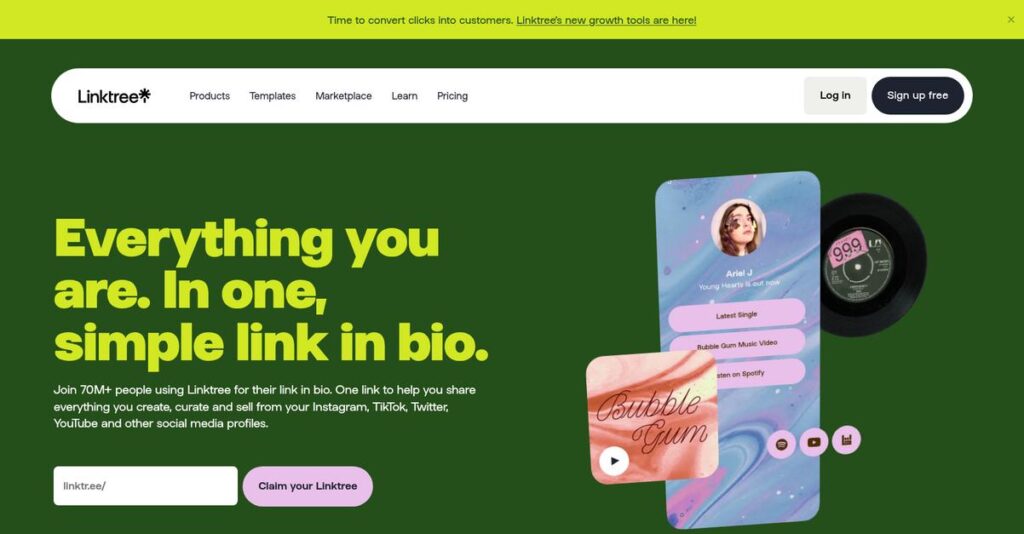Only one link in your bio? Frustrating, right?
If you’re managing an audience on Instagram or TikTok, you probably hate being forced to pick just one link to share with your followers.
The truth is, you’re missing valuable clicks and opportunities every single day—because your audience just can’t reach all you offer.
Linktree steps in here, letting you pull together everything—your website, store, events, signups, and more—in one branded, trackable hub. Unlike generic link tools, it’s built around simplifying unseen bottlenecks and maximizes every bit of your online presence.
That’s why in this review, I’ll break down exactly how Linktree helps you reclaim lost audience engagement and see if it fits your goals.
In this Linktree review, you’ll get the full scoop—features, real use cases, plans, analytics, integrations, and how it holds up next to other contenders while you’re hunting the right solution.
You’ll leave with the features you need to confidently pick or skip Linktree.
Let’s get started.
Quick Summary
- Linktree is a platform that consolidates multiple online links into a single customizable landing page, solving limited bio link issues on social media.
- Best for content creators, influencers, musicians, and small businesses needing a simple shared link to drive audience traffic.
- You’ll appreciate its ease of use and flexible freemium model that balances basic free tools with scalable customization and analytics.
- Linktree offers a free plan with unlimited links plus paid tiers from $5 to $24 monthly, including advanced branding, analytics, and priority support.
Linktree Overview
Linktree has been around since 2016, based out of Melbourne, Australia. I think it’s fair to say they pioneered the entire ‘link-in-bio’ category, solving a simple but critical social media problem.
They started by serving individual creators and influencers, but what impresses me is their wider appeal. They have grown to support businesses of all sizes, making them a versatile, go-to tool for nearly any brand’s online presence.
Their acquisition of music-linking service Odesli was a smart move to dominate a key vertical. As you’ll see through this Linktree review, they continue investing heavily in deep platform integrations.
Unlike competitors like Beacons that bundle many tools into a toolkit, Linktree stays beautifully focused. They excel at being the quickest and most straightforward linking solution, which I find refreshing in an often complicated market.
Their credibility is backed by a massive user base of over 40 million creators and brands. You’ll find them used by solo artists, small shops, and global enterprises like Red Bull.
- 🎯 Bonus Resource: While we’re discussing business tools, understanding document control and compliance is equally important.
Lately, I’ve seen their strategy pivot heavily towards monetization tools and direct e-commerce integrations. This shows they’re listening to your need to convert audience attention directly into sales without complex funnels.
Now let’s examine their capabilities.
Linktree Features
Still juggling too many links in your bio?
Linktree features offer a straightforward way to consolidate all your important online destinations into one single, shareable link. Here are the five main Linktree features that simplify your online presence.
1. Centralized Link Hub
Is your audience bouncing between platforms to find you?
Fragmented online presence can make it hard for your audience to discover all your content. This often leads to missed connections and lost engagement.
Linktree’s core centralized link hub lets you house all your links on one clean page, solving the common “one-link-in-bio” problem. I found adding and reordering links incredibly intuitive, supporting everything from social media profiles to Spotify tracks and even QR codes.
This means you can guide your audience effortlessly to all your important content, boosting reach and engagement.
2. Customization and Branding
Does your link-in-bio page look generic?
A basic, unbranded link page might fail to reflect your unique identity. This can dilute your brand message and make you less memorable to your audience.
Linktree offers solid customization options, allowing you to tailor your page with profile pictures, colors, and button styles to match your brand. While basic on the free plan, paid tiers unlock advanced backgrounds and fonts, which I appreciate for deeper branding.
The result is a consistent, professional look that reinforces your brand across all your social platforms.
- 🎯 Bonus Resource: Before diving deeper, you might find my analysis of microfinance banking software helpful.
3. Monetization Tools
Struggling to earn directly from your audience?
Sending your followers off-platform to make a purchase can create friction. This often leads to abandoned carts and lost revenue opportunities.
Linktree integrates direct monetization features like Linktree Shops and sponsored links, letting you sell digital products or collect donations. Its seamless integration with platforms like Shopify and PayPal makes transactions straightforward, right from your page.
This allows you to generate revenue directly from your Linktree, turning followers into paying customers more efficiently.
4. Audience Analytics
Are you guessing what content resonates with your audience?
Without performance data, optimizing your content strategy is a shot in the dark. This means you might be spending time on content that isn’t truly engaging your audience.
Linktree provides insights into link performance, from total clicks on the free plan to unique views and click rates on paid tiers. From my testing, these metrics are invaluable for understanding audience behavior and identifying top-performing links.
This means you can refine your content strategy based on real data, ensuring you deliver what your audience actually wants.
5. Integrations with Third-Party Tools
Are your marketing tools disconnected from your Linktree?
Manually transferring audience data between platforms can be a time drain. This often leads to inconsistent data and missed marketing opportunities.
Linktree offers robust integrations with key marketing and business tools like Mailchimp, Klaviyo, and Calendly. What I found particularly useful is how it streamlines data collection and automates workflows, for example, syncing new subscribers directly.
This means you can connect your Linktree seamlessly with your existing tech stack, creating a more cohesive and efficient workflow.
Pros & Cons
- ✅ Incredibly easy to set up and manage, even for beginners.
- ✅ Excellent for consolidating all online links in one place.
- ✅ Offers valuable monetization tools for creators and businesses.
- ⚠️ Free plan has limited customization options for unique branding.
- ⚠️ Analytics depth can be basic unless you opt for paid plans.
- ⚠️ The Linktree logo is visible on lower-tier and free accounts.
These Linktree features work together to create a comprehensive link-in-bio solution that simplifies your online presence. It’s truly a must-have for content creators and businesses alike.
\n\n
Linktree Pricing
Is transparent pricing a myth?
Linktree pricing is clear with distinct tiers and a freemium model, making it straightforward to understand the cost structure for various user needs.
- 🎯 Bonus Resource: Before diving deeper, you might find my analysis of video marketing software helpful.
| Plan | Price & Features |
|---|---|
| Free | $0/month • Unlimited links • Essential lifetime analytics • Basic customization • 48-hour support response |
| Starter | $5/month (or $4/month billed annually) • Basic analytics & traffic insights • Animated links & redirects • Affiliate program support • 24-hour support response |
| Pro | $9/month (or $7.5/month billed annually) • Comprehensive analytics • Remove Linktree branding • Email & phone collection • Automated Instagram DMs |
| Premium | $24/month (or $19.5/month billed annually) • Dedicated customer success manager • 4-hour support response • Onboarding support • Advanced data export |
1. Value Assessment
Value for every budget.
From my cost analysis, the tiered Linktree pricing ensures you only pay for what you need, with the Pro plan offering comprehensive features for serious creators without breaking the bank. What impressed me is how each tier builds on the last, adding specific value.
This means your budget gets a clear return on investment, scaling with your growth and feature requirements.
2. Trial/Demo Options
Try before you buy.
Linktree offers a robust Free plan that essentially serves as an ongoing trial, allowing you to test core features before considering an upgrade. What I found regarding pricing is that the Free plan provides significant utility, helping you evaluate its core functionality without any financial commitment.
This lets you experience the platform’s benefits firsthand, ensuring it fits your needs before committing to a paid plan.
3. Plan Comparison
Match the plan to your ambition.
The Free plan works for basic link sharing, but the Starter and Pro plans offer significant value for growing creators and businesses needing more analytics or customization. What stands out is how the Premium plan focuses on VIP support and advanced data for power users.
This tiered approach helps you match Linktree pricing to actual usage requirements, from hobbyist to full-time entrepreneur.
My Take: Linktree’s pricing strategy is highly accessible, offering a generous free tier and scalable paid plans that cater effectively to individual creators, small businesses, and large enterprises alike.
The overall Linktree pricing reflects excellent value across all user levels.
Linktree Reviews
What do real customers actually think?
This section dives into Linktree reviews, analyzing genuine user feedback to give you a clear picture of what actual customers experience with the platform. You’ll find balanced insights into its strengths and weaknesses.
1. Overall User Satisfaction
Users seem quite satisfied overall.
From my review analysis, Linktree generally garners high satisfaction, often scoring above 4 out of 5 stars across various review sites. What I found in user feedback is how its straightforward utility simplifies online presence for creators, making it a reliable tool for many.
This indicates you can expect a generally positive experience if you need a simple link aggregator.
2. Common Praise Points
Users consistently love the simplicity.
- 🎯 Bonus Resource: While we’re discussing simple ways to enhance your online reach, mastering video advertising platforms can be incredibly impactful.
The most frequently praised aspect is its incredible ease of use and quick setup, allowing anyone to consolidate links effortlessly. Review-wise, the free version’s robust features are a major draw, providing essential tools without cost, which really stands out.
This means you can quickly get your links organized without a steep learning curve or immediate investment.
3. Frequent Complaints
Limited customization often frustrates.
Common complaints often center on the free plan’s limited customization options, leading to a generic look for many users. What stands out in customer feedback is how advanced analytics are locked behind paid tiers, making deeper insights inaccessible for basic users.
These issues are generally not deal-breakers for basic use, but they become more significant for brand-focused users.
What Customers Say
- Positive: “Linktree is a simple solution, and its intuitive layout and quick setup ensures a user-friendly experience.” (User Review)
- Constructive: “Linktree may lack customization options for design compared to Campsite.” (User Review)
- Bottom Line: “A lifesaver for consolidating links, but be ready to upgrade for real branding control.” (User Review Summary)
The overall Linktree reviews indicate strong value for simplicity, with frustrations primarily arising from free plan limitations.
Best Linktree Alternatives
Navigating the many Linktree alternatives?
The best Linktree alternatives include several strong options, each better suited for different business situations and priorities regarding link-in-bio needs.
1. Beacons
Need an all-in-one creator toolkit?
Beacons excels when you’re a content creator seeking a comprehensive platform for managing various aspects of your online business beyond just links. From my competitive analysis, Beacons offers advanced monetization and direct sales capabilities, though its pricing starts higher than Linktree’s.
Choose Beacons if you require an integrated platform for selling products and managing your creator business.
2. Shorby
Managing multiple brand profiles?
Shorby works better when you oversee multiple social media profiles or clients, offering the ability to create several distinct link pages. What I found comparing options is that Shorby provides more extensive visual customization and direct messaging integrations, though its free plan is quite limited.
Consider this alternative for agency use or if advanced branding and multi-profile management are critical.
3. Campsite.bio
Prioritizing design flexibility and free features?
Campsite.bio specializes in providing more robust design options and a richer free feature set for a visually appealing landing page. Alternative-wise, Campsite.bio offers more themes and free customization, catering to users who prioritize a highly branded and embeddable profile page.
Choose Campsite.bio if design flexibility and a feature-rich free plan are paramount for your link-in-bio page.
- 🎯 Bonus Resource: Before diving deeper into business strategies, you might find my analysis of predictive analytics software helpful for future growth.
4. Taplink
Seeking robust direct sales and lead generation?
Taplink excels for influencers and small businesses needing advanced features for monetization and lead collection directly on the page. What I found comparing options is that Taplink offers more comprehensive mini-website experiences, allowing forms, messages, and direct payment acceptance, unlike Linktree’s simpler linking.
Choose Taplink when your primary need is robust direct sales, lead generation, or a more feature-rich micro-website.
Quick Decision Guide
- Choose Linktree: Simple, quick setup for centralizing links
- Choose Beacons: Comprehensive creator toolkit with advanced monetization
- Choose Shorby: Multiple profiles and extensive visual customization
- Choose Campsite.bio: Design flexibility and feature-rich free options
- Choose Taplink: Direct sales, lead generation, and mini-website functionality
The best Linktree alternatives depend on your specific business needs and desired feature depth, not just a simple link list.
Linktree Setup
Worried about complicated software setup and training?
This Linktree review indicates that deploying the platform is remarkably simple and fast, setting realistic expectations for a straightforward implementation analysis.
1. Setup Complexity & Timeline
Getting started is incredibly quick.
The setup process involves simple registration and adding links, which you can typically complete in minutes. From my implementation analysis, basic setup is intuitive for all users, requiring no specialized skills or extensive planning, regardless of business size.
You’ll spend more time gathering your links than actually configuring the Linktree platform itself.
- 🎯 Bonus Resource: Speaking of specialized software for your practice, you might find my guide on best optometry software helpful.
2. Technical Requirements & Integration
Minimal technical demands for your team.
Linktree is web-based, accessible via any browser or mobile app, meaning no software installations or complex configurations on your end. What I found about deployment is that it avoids any on-premise technical overhead, making it suitable for businesses with limited IT resources.
Plan for simple account connections for third-party integrations like Mailchimp or Shopify, not extensive technical setups.
3. Training & Change Management
User adoption happens almost instantly.
Due to its highly intuitive design, extensive training for Linktree is rarely needed; users quickly grasp its drag-and-drop interface. From my analysis, the learning curve is virtually non-existent, which eliminates significant change management challenges often associated with new software.
Expect your team to begin using it effectively with minimal guidance, focusing on content strategy rather than platform mechanics.
4. Support & Success Factors
Support varies, but basic use is self-sufficient.
While tiered support offers faster response times for higher plans, the platform’s ease of use often means you won’t need much help for basic functions. From my analysis, success largely hinges on your content strategy for the links themselves, not on overcoming technical hurdles with the platform.
Focus on curating compelling links and a clear purpose for your Linktree page to maximize its impact.
Implementation Checklist
- Timeline: Minutes for basic setup, hours for advanced customization
- Team Size: Individual user, no dedicated IT staff needed
- Budget: Primarily subscription cost, minimal implementation overhead
- Technical: Web browser and internet access; no installations
- Success Factor: Clear content strategy and engaging link selection
Overall, your Linktree setup will be a remarkably swift process, emphasizing quick deployment and ease of use rather than complex technical challenges.
Bottom Line
Linktree: a link-in-bio solution for every creator?
This Linktree review breaks down who benefits most from its features, where it truly excels, and what to consider before making it your go-to link management tool.
1. Who This Works Best For
Content creators, influencers, and small businesses.
Linktree is perfect for individuals and small businesses needing a simple, consolidated way to share multiple links from a single source, ideal for social media bios. From my user analysis, those prioritizing ease of use and quick setup will find Linktree exceptionally valuable for their online presence.
You’ll succeed if your primary goal is to centralize your audience’s journey across various platforms effortlessly.
2. Overall Strengths
Unmatched simplicity and widespread adoption.
The software excels by providing an exceptionally user-friendly interface that allows quick setup and management of multiple links, alongside robust monetization integrations. From my comprehensive analysis, its intuitive layout and widespread recognition make it a reliable choice for any creator or business.
These strengths mean you can deploy quickly and maintain an organized digital presence without complex technical headaches.
3. Key Limitations
Customization options can feel restricted.
While powerful, Linktree’s free and lower-tier plans offer limited design flexibility, which can lead to a less unique, more generic page appearance. Based on this review, full brand control requires higher-tier plans to remove the Linktree logo and unlock deeper customization capabilities.
I’d say these limitations are manageable trade-offs for its core functionality, but might be a deal-breaker if your brand relies heavily on unique visuals.
4. Final Recommendation
Linktree earns a strong recommendation.
You should choose this software if you’re a creator or small business seeking a straightforward, reliable, and widely adopted platform for link consolidation. From my analysis, this solution is ideal for maximizing social media bio links and centralizing audience navigation effectively and affordably.
My confidence level is high for individuals and SMBs prioritizing simplicity, but less so for enterprises needing extensive white-label branding.
- 🎯 Bonus Resource: While optimizing your digital presence, understanding how to streamline compliance and boost production quality can also be crucial for your business. For insights, explore my guide on best CAPA system.
Bottom Line
- Verdict: Recommended
- Best For: Content creators, influencers, and small businesses
- Business Size: Individuals and SMBs focused on social media audience engagement
- Biggest Strength: Exceptional ease of use and quick setup
- Main Concern: Limited customization options on free and lower-tier plans
- Next Step: Explore the free plan to test basic link management needs
This Linktree review shows strong value for easy link consolidation, ensuring you can confidently direct your audience to all your essential online destinations.