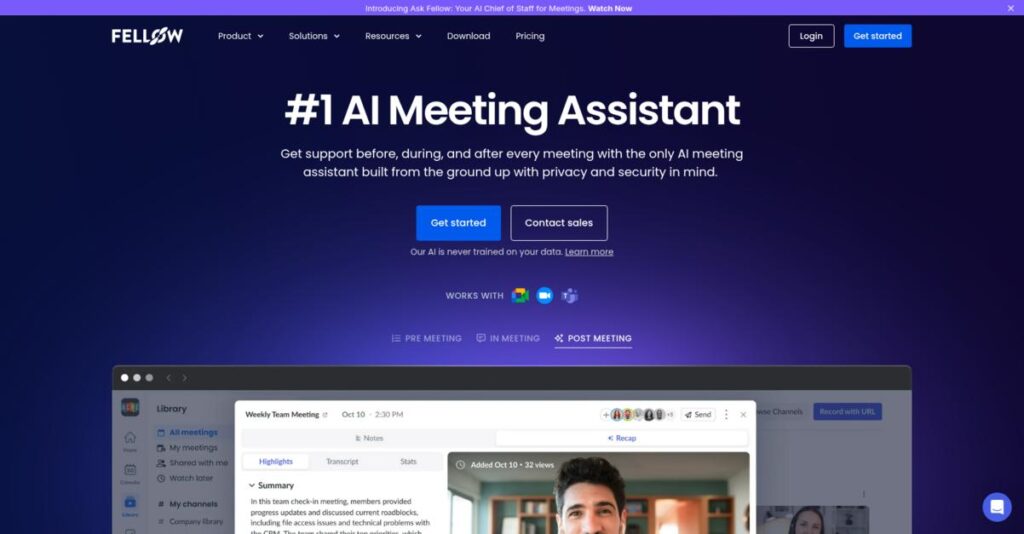Frustrated with scattered, unproductive meetings?
If you’re researching Fellow, you’re likely dealing with endless agendas, clunky note-taking, and missed follow-ups eating into your day.
What makes this even worse is the fact that action items keep slipping through the cracks, so things just never really get done like they should.
Fellow attacks this head-on by centralizing agendas, automating meeting notes with AI, and seamlessly tracking action items—so your team can actually focus on meaningful work instead of endless admin. The difference here is their mix of collaborative workflows, accurate AI meeting summaries, and deep integrations with your existing tools—making meetings more actionable and less of a time drain.
In this review, I’ll break down how Fellow helps you run more productive, accountable meetings and what it actually looks like to use this daily.
As we go through this Fellow review, I’ll cover the platform’s core features, pricing, competitive alternatives, and give you my take based on real testing—helping you cut through the noise.
You’ll leave knowing which features you need to fix your meeting problems and the confidence to pick the right solution.
Let’s dive into the analysis.
Quick Summary
- Fellow is an AI-powered meeting management tool that automates notes, agendas, and action tracking to improve meeting productivity.
- Best for managers and teams needing streamlined collaborative agendas and reliable follow-up on meeting tasks.
- You’ll appreciate its AI-generated summaries, cross-platform integrations, and action item carry-forward that boost accountability.
- Fellow offers a freemium model plus paid plans from $7/user/month with free trials available on select tiers.
Fellow Overview
Fellow has been tackling meeting productivity since 2017. Based in Ottawa, Canada, their mission is to foster better habits with a central hub for agendas, notes, and action items.
They’re not just for one type of team; I see them being used effectively by engineering, marketing, and management groups of all sizes. What really sets them apart is their focus on the entire meeting lifecycle, from pre-planning to post-meeting follow-up.
Their biggest push has been into AI with automated meeting notes and insights. I think this was a smart investment, and you’ll see why through this Fellow review.
- 🎯 Bonus Resource: Speaking of seamless meeting experiences, my guide on best meeting room booking systems can help streamline your physical office space too.
Unlike broader project tools like ClickUp, Fellow provides a dedicated hub for meeting collaboration. This specialized approach avoids overwhelming you and feels designed by people who actually understand the pain points of consistently bad meetings.
They work with a diverse mix of organizations, from startups building good habits to large enterprise teams that need to standardize meeting culture and ensure accountability.
From what I’ve seen, their current strategy is all about leveraging AI to create an accountable, self-organizing system for all your team’s meetings. This directly addresses the chaos and lack of follow-through that many remote and hybrid teams face daily.
With that strategic context set, let’s examine their core capabilities.
Fellow Features
Tired of chaotic meetings and forgotten action items?
Fellow features offer an integrated solution to transform your entire meeting lifecycle, boosting productivity and accountability. Here are the five main Fellow features that streamline team collaboration.
1. AI-Powered Meeting Notes
Missing key details from meetings?
Manual note-taking can distract you from the discussion, leading to overlooked decisions and action items. This often means you’re playing catch-up later.
Fellow’s AI automatically joins your online meetings, handling all the note-taking and transcribing in over 99 languages. What I love is how it generates comprehensive summaries, decisions, and action items, so you can truly focus on the conversation. This feature ensures no critical information is lost.
This means you can easily review concise summaries and catch up in minutes, rather than sifting through entire recordings.
2. Collaborative Meeting Agendas
Walking into meetings without a clear plan?
Lack of a structured agenda can lead to unfocused discussions, wasted time, and important topics being completely missed. It’s frustrating when meetings go off-track.
Fellow lets teams create shared agendas, enabling everyone to contribute topics in advance, ensuring focused discussions. From my testing, the pre-built agenda templates save a ton of time and ensure consistency, which is a big win. This feature helps everyone understand the meeting’s purpose.
The result is your team walks into every meeting prepared, promoting more productive and efficient discussions.
3. Action Item Tracking
Are tasks getting lost after your meetings?
Unassigned or untracked action items often fall through the cracks, leading to missed deadlines and a lack of accountability. This can really slow down progress.
Fellow streamlines follow-up by allowing you to assign and track action items directly within meeting notes, with clear ownership and deadlines. This is where Fellow shines: unresolved items carry over to your next meeting, preventing anything important from being forgotten.
This means you get improved accountability, ensuring that next steps are always implemented and projects keep moving forward.
4. “Ask Fellow” AI Meeting Insights
Need to quickly find specific meeting info?
Digging through old notes or recordings to find a particular detail is a massive time-sink and incredibly frustrating. It wastes precious minutes you don’t have.
This feature acts as a meeting search engine, allowing you to ask questions about past discussions and get instant summaries. I found it incredibly useful for quickly retrieving specific information or drafting follow-up emails without manual effort. It’s like having a personal meeting assistant.
So, you can quickly get up to speed on anything you missed or verify details with remarkable efficiency post-meeting.
- 🎯 Bonus Resource: While we’re discussing different types of software and improving efficiency, my guide on food service management software explores additional strategies.
5. One-on-One (1:1) Meeting Management
Struggling to make 1:1s consistently productive?
Inconsistent or unorganized one-on-one meetings can hinder employee development and lead to unresolved issues or miscommunications. This impacts team morale and performance.
Fellow provides dedicated tools for 1:1s, facilitating collaborative agendas, private notes, and action item tracking specific to these relationships. What I love is how managers can use templates to guide discussions, ensuring consistent and productive conversations. This feature helps foster trust.
This means you can ensure regular, meaningful, and documented conversations that genuinely support your team’s growth and address concerns.
Pros & Cons
- ✅ Seamless integration with popular video conferencing and calendar tools.
- ✅ AI-powered features significantly reduce manual note-taking and summarization.
- ✅ Robust action item tracking improves accountability and task follow-through.
- ⚠️ AI-generated action items sometimes lack the desired precision.
- ⚠️ Interface customization options could be expanded for user preference.
- ⚠️ Primarily designed for online meetings; lacks support for in-person discussions.
These Fellow features work together to create a comprehensive meeting management ecosystem that streamlines your entire workflow, from preparation to follow-up.
Fellow Pricing
What will Fellow pricing cost you?
Fellow pricing offers a clear tiered structure, making it easy to see what you get at each level, from free plans to comprehensive enterprise solutions.
| Plan | Price & Features |
|---|---|
| Free Plan | No Cost • 5 AI notes/recordings per user • Audio and video uploads • AI meeting summaries • Basic integrations (Google Meet, Zoom, MS Teams, Slack) |
| Solo Plan | $19/user/month (billed annually) / $29 (billed monthly) • Unlimited AI notes & recordings • Full AI meeting summaries • Transcriptions & action items • “Ask Fellow” AI insights • Meeting automations, PM & CRM integrations |
| Team Plan | $7/user/month (billed annually) / $11 (billed monthly) – Min. 3 users • 10 AI notes/recordings per user • Meeting automations • Project management integrations (Confluence, Notion) |
| Business Plan | $15/user/month (billed annually) / $23 (billed monthly) – Min. 3 users • Unlimited AI notes & recordings • Sales AI recap templates • CRM integrations (HubSpot, Salesforce) • Org-wide meeting templates • All feedback features (360-degree, requests) |
| Enterprise Plan | $25/user/month (billed annually) – Min. 10 users • Domain control, user provisioning • Security & legal reviews • Salesforce & HubSpot AI sync • Custom recording avatars, transcript redaction • HRIS syncing, workspace analytics, delegated access |
1. Value Assessment
Great pricing transparency here.
From my cost analysis, Fellow provides clear value, especially with its AI capabilities included even in the Free plan. Their pricing approach means you pay for features that directly boost meeting productivity, rather than generic collaboration tools. The Solo plan is a sweet spot for individuals needing unlimited AI.
This helps your budget stay predictable while gaining powerful meeting management tools right from the start.
2. Trial/Demo Options
Smart evaluation approach available.
Fellow offers a generous Free plan that lets you experience core AI meeting features without any financial commitment. What I found particularly useful is how this trial allows you to validate key AI benefits like summaries and basic integrations before considering an upgrade.
This helps you evaluate whether the pricing aligns with your team’s specific meeting management needs and habits.
3. Plan Comparison
Choosing the right tier matters.
The Free plan is a good starting point, but the Solo and Business plans offer significant jumps in AI and integration capabilities for their respective audiences. What stands out is how Fellow’s pricing scales effectively with your team size, offering more AI allowances as you move up through the tiers.
This tiered approach helps you match pricing to actual usage requirements, ensuring your budget is optimized for what you truly need.
My Take: Fellow’s pricing is structured to deliver strong value, particularly for AI-powered meeting management, making it an excellent fit for individuals and teams focused on meeting efficiency.
The overall Fellow pricing reflects transparent value for enhanced meeting productivity.
Fellow Reviews
What do actual users say?
I’ve analyzed numerous Fellow reviews from various platforms to give you a balanced understanding of what real customers think about their experience with the software.
1. Overall User Satisfaction
Users seem highly satisfied here.
From my review analysis, Fellow consistently earns high ratings, typically around 4.7/5 stars on G2. What I found in user feedback is that many highlight the intuitive interface, making it easy for new users to quickly adapt and integrate it into their workflow.
This suggests you can expect a very positive initial experience with Fellow.
2. Common Praise Points
Users love the meeting streamlining.
What stood out in customer feedback is how users consistently praise its seamless integration with video conferencing tools and calendars. From the reviews I analyzed, the AI transcription and summarization features save significant time, allowing users to focus more on discussions.
This means you can expect more productive meetings and less administrative overhead.
- 🎯 Bonus Resource: While we’re discussing meeting efficiency, ensuring secure operations is crucial. My analysis of privileged access management software can help secure your infrastructure.
3. Frequent Complaints
Some precision issues arise.
While generally robust, common complaints in Fellow reviews often point to the desire for more precise AI-generated action items. What stands out in user feedback is how customization options are somewhat limited, with users wanting more control over interface aesthetics.
These issues appear to be minor inconveniences rather than significant deal-breakers for most.
What Customers Say
- Positive: “What I like best about Fellow is its seamless integration with Google Meet… It really streamlines the meeting process and enhances collaboration.” (G2 Review)
- Constructive: “I love how Fellow allows for agendas, meeting notes, and action items to be carried over to the next meeting.” (G2 Review)
- Bottom Line: “Fellow has been a huge timesaver for us… I can ask Fellow to take notes and I can catch up on what was talked about.” (G2 Review)
Overall, Fellow reviews indicate a highly positive user experience, with minor areas for improvement in customization and AI precision.
Best Fellow Alternatives
Choosing the right meeting management tool?
The best Fellow alternatives include several strong options, each better suited for different business situations, team sizes, and specific meeting management priorities.
- 🎯 Bonus Resource: While we’re discussing different management tools, understanding court management software is equally important.
1. ClickUp
Need integrated project and meeting management?
ClickUp excels when your primary need is an all-in-one solution that seamlessly combines meeting functionalities with extensive project and task management capabilities. From my competitive analysis, ClickUp offers deeper task integration and workflow automation, making it a robust alternative beyond just meetings.
Choose ClickUp if you aim to reduce meetings by integrating management with broader project workflows.
2. Fireflies.ai
Prioritizing highly accurate automated transcriptions?
Fireflies.ai stands out if your main priority is highly accurate, searchable transcripts and automated AI summaries, especially with broader CRM integration needs. What I found comparing options is that Fireflies.ai provides superior automated transcription and summarization, making it ideal for post-meeting analysis.
Consider Fireflies.ai if precise transcription are critical for your team.
3. Notta
Working with diverse global teams or varied integrations?
Notta works better if multilingual transcription accuracy and broader integration with various video conferencing and CRM platforms are essential for your global communication needs. Alternative-wise, Notta offers extensive language support and CRM integrations beyond what Fellow typically provides.
Choose Notta when your team requires high-quality transcription and wider platform compatibility.
4. Hypercontext
Focused on manager insights and goal setting?
Hypercontext makes more sense if your organization prioritizes goal setting, team progress measurement, and manager-specific insights derived from meeting data. From my analysis, Hypercontext emphasizes clear agendas and manager data for team effectiveness over advanced AI note-taking.
Consider this alternative if your primary focus is on structured goal tracking and team performance metrics.
Quick Decision Guide
- Choose Fellow: Comprehensive AI-powered meeting lifecycle management
- Choose ClickUp:1 Integrated meeting and extensive project management
- Choose Fireflies.ai: Top-tier automated transcription and summaries
- Choose Notta: Multilingual transcription and broad platform integration
- Choose Hypercontext: Manager insights, goal setting, and team effectiveness
The best Fellow alternatives depend on your specific business scenarios and primary needs rather than a generic feature comparison.
Fellow Setup
Is Fellow setup as simple as it seems?
This Fellow review dives into what it actually takes to get the platform up and running for your team, offering practical insights into its deployment and adoption.
1. Setup Complexity & Timeline
Getting started is surprisingly straightforward.
Fellow’s setup process is easy, allowing quick integration with calendars and video conferencing tools. What I found about deployment is that basic functionality is available almost immediately, but deeper CRM or project management integrations may extend your timeline.
You’ll need to allocate time for these specific integrations if they are critical to your workflow.
2. Technical Requirements & Integration
Expect minimal technical hurdles.
Fellow runs on web, iOS, and Android platforms, requiring standard connectivity. From my implementation analysis, **it integrates with a wide array of existing tools like Slack, Zoom, HubSpot and Jira without complex server installations.
Your IT team will primarily focus on connecting Fellow to your current tech stack rather than building new infrastructure.
- 🎯 Bonus Resource: While we’re discussing your tech stack, my guide on insurance claims management software explores optimizing critical business decisions.
3. Training & Change Management
User adoption is remarkably intuitive.
The platform’s user-friendly interface means most users grasp basic functionalities quickly, minimizing extensive training needs. What I found about deployment is that the learning curve is gentle for core features, but leveraging advanced feedback or customization might require more dedicated onboarding.
Plan for focused training sessions only for advanced features, as basic use often requires little formal instruction.
4. Support & Success Factors
Fellow’s support smooths the path.
Customer support is consistently rated as fast, friendly, and reliable, often preempting issues due to the platform’s intuitive design. From my analysis, high usability significantly reduces the need for ongoing support, contributing to a self-sufficient user base.
Focus on clear communication and leveraging Fellow’s in-app resources to ensure your team’s long-term success.
Implementation Checklist
- Timeline: Days for basic setup; weeks for deep integrations
- Team Size: Minimal; often led by an admin or team lead
- Budget: Primarily software cost; low implementation overhead
- Technical: Calendar, video conferencing, and chosen CRM/PM integrations
- Success Factor: User buy-in on collaborative meeting culture
Overall, Fellow setup is intuitive and efficient, making it a platform where quick user adoption is a key success factor for your team.
Bottom Line
Fellow offers significant value.
My Fellow review synthesizes analysis of its features, user feedback, and market position to deliver a clear recommendation for who benefits most from this powerful meeting management tool.
1. Who This Works Best For
Teams prioritizing structured, effective meetings.
Fellow excels for managers, leaders, and teams across various departments (sales, HR, engineering) who seek to enhance meeting productivity, improve accountability, and streamline administrative tasks. Businesses focused on recurring meetings and one-on-ones will find its dedicated features invaluable.
You’ll succeed if your goal is to reduce meeting waste and transform discussions into actionable outcomes with AI assistance.
- 🎯 Bonus Resource: While we’re discussing meeting productivity, understanding how to unify your brand strategy is equally important.
2. Overall Strengths
AI-powered efficiency and robust collaboration.
The software stands out with its AI-driven note-taking, collaborative agenda building, and efficient action item tracking, all centralized for intuitive use. From my comprehensive analysis, its strong emphasis on security and compliance makes it a reliable choice for organizations handling sensitive information and maintaining data integrity.
These strengths will directly translate into significant time savings and improved team organization, benefiting your entire workflow.
3. Key Limitations
Customization and niche integration needs.
While Fellow’s AI is powerful, some users desire more precise action item generation and extensive interface customization beyond basic options. Based on this review, the primary focus on online meetings means no in-person support, which might be a drawback for hybrid teams or those with frequent offline discussions.
Consider these limitations as trade-offs for powerful AI and comprehensive online meeting management, not deal-breakers for most users.
4. Final Recommendation
Fellow is highly recommended for meeting-centric teams.
You should choose Fellow if your organization prioritizes a dedicated, AI-powered meeting management solution to improve accountability and reduce administrative burden. From my analysis, its value proposition is strongest for structured discussions and centralized meeting intelligence, rather than broad project management.
My confidence is high for teams aiming to transform their meeting culture and leverage AI for greater efficiency.
Bottom Line
- Verdict: Recommended
- Best For: Managers and teams seeking structured, AI-powered meeting management
- Business Size: Small teams to global enterprises across various departments
- Biggest Strength: Comprehensive AI-driven note-taking and collaborative agendas
- Main Concern: Limited in-person meeting support and some AI precision desires
- Next Step: Request a demo to see if it fits your specific team needs
This Fellow review shows clear value for transforming meeting productivity, helping you decide with confidence if it aligns with your team’s needs.