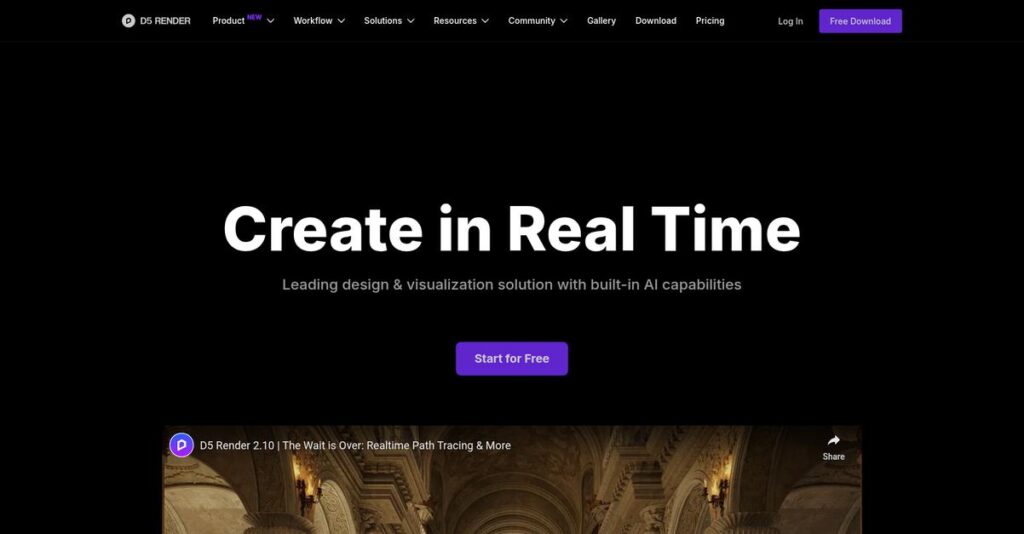Tired of slow, clunky rendering workflows?
If you’re here, you probably need to deliver photorealistic visuals without wasting countless hours on endless rendering tweaks and setting up complex software integrations.
The real headache? You’re constantly stuck watching progress bars or losing precious momentum because your tools slow everything down.
D5 Render tackles this pain with real-time ray tracing, AI tools, and instant live sync—so you can iterate fast and see high-quality results right in your workflow.
In this review, I’ll break down how D5 Render speeds up quality rendering by making workflow simplicity and visual accuracy the focus.
You’ll learn in this D5 Render review how the platform actually performs in daily use, details on its features, pricing structure, and how it compares to other big names in the space.
You’ll walk away knowing the features you need to make the best rendering decision—for your creative process and your project deadlines.
Let’s get started.
Quick Summary
- D5 Render is real-time 3D rendering software that delivers fast, photorealistic visuals with intuitive ray tracing and live model syncing.
- Best for architects, interior, and landscape designers needing rapid design feedback and realistic scene visualization.
- You’ll appreciate its AI-enhanced features, extensive architect-focused asset library, and seamless integration with popular design tools.
- D5 Render offers a free Community version plus affordable Pro and Teams subscriptions, with a free trial available for testing.
D5 Render Overview
D5 Render has been around since 2015, operating from Nanjing, China. Their whole mission, as I see it, is to redefine and simplify visualization for creative pros.
They specifically target architectural visualization, interior design, and landscape professionals. You can tell they’re built for specialized design workflows, not just general 3D work, which makes the toolset feel much more intuitive for your specific needs.
- 🎯 Bonus Resource: While we’re discussing specialized design workflows, understanding best 3D modeling software is equally important for a complete toolkit.
Since launching their main software in 2020, they’ve grown incredibly fast, attracting over a million users. Through this D5 Render review, you’ll see how their updates reflect this momentum.
Unlike competitors like Lumion, D5 was built on real-time ray tracing from its inception. This gives you more accurate lighting and reflections without the extensive setup or performance compromises I’ve seen in other real-time tools.
They work with a massive global community, from individual architects and freelancers to mid-sized design studios that need high-end visuals without the traditional render wait times and frustrating software complexity.
I found their strategic focus is on leveraging AI and seamless live-sync integrations to keep you in a creative flow. This directly addresses your need for rapid iteration and getting instant photorealistic feedback.
Now let’s examine their core capabilities.
D5 Render Features
Frustrated with slow renders and complex 3D workflows?
D5 Render features truly redefine real-time visualization, offering a streamlined process for stunning architectural and design projects. Here are the five main D5 Render features that transform your creative output.
1. Real-Time Ray Tracing
Is your rendering process still a time sink?
Traditional rendering often means waiting hours for a single image, stifling creativity and delaying client feedback. This can make iterating on designs incredibly frustrating.
- 🎯 Bonus Resource: Speaking of workflow efficiency, you might find my guide on best legal billing software helpful for perfect billing.
D5 Render delivers cinematic lighting and shadows instantly with real-time ray tracing, eliminating the waiting game. From my testing, the immediate feedback on light and reflections is a game-changer for quick design iterations. This feature makes it easy to visualize changes as you make them.
This means you can explore more design possibilities and present high-quality visuals to clients much faster.
2. Extensive Asset Library
Struggling to find realistic models for your scenes?
Building scenes from scratch or searching for high-quality assets can be incredibly time-consuming, delaying project completion. This often sacrifices visual realism for speed.
D5 Render offers an extensive library of over 15,000 high-quality assets, including vegetation, characters, and materials, ready for immediate use. What I love about this approach is how easily you can populate scenes with lifelike elements designed for architectural visualization. This feature drastically cuts down setup time.
The result is your scenes look richer and more detailed without spending hours sourcing or creating assets yourself.
3. AI-Powered Features
Is polishing renders always a manual, tedious process?
Achieving photo-realistic details and generating accurate textures often requires significant manual effort and specialized knowledge. This can be a major bottleneck in your workflow.
D5 Render integrates AI tools like AI Enhancer to automatically improve image details and generate texture maps from single base colors. This is where D5 Render shines; its AI can quickly refine lighting and material quality, making your renders less “video game-like.” This feature significantly streamlines the post-production process.
So you can achieve higher realism with less effort, ensuring your presentations are always top-notch and impressive.
4. Seamless Live Sync Workflow
Are changes in your 3D model a nightmare to update in renders?
Constantly exporting and re-importing models between design software and your renderer breaks flow and wastes valuable time. This can make client revisions a painful ordeal.
D5 Render offers seamless live synchronization with popular modeling software like SketchUp and Revit. What you get instead is instant reflection of model changes in D5, enabling real-time feedback on your designs. This feature truly enhances productivity, allowing for immediate visualization.
This means you can iterate on designs in real-time with clients, getting immediate feedback and accelerating your approval process.
5. Advanced Landscape and Environment Tools
Does creating natural, detailed environments feel overly complex?
Crafting realistic landscapes with varied vegetation and atmospheric effects can be incredibly complex and time-consuming. This often leads to generic or unconvincing outdoor scenes.
D5 Render provides powerful tools like D5 Scatter and Brush for procedural vegetation placement, along with extensive atmospheric controls. From my testing, the ease of creating lush landscapes and dynamic weather truly stands out. This feature empowers you to build highly realistic and engaging outdoor environments quickly.
So as a designer, you can bring your outdoor scenes to life with unparalleled detail and realism, truly captivating your audience.
Pros & Cons
- ✅ Exceptional real-time ray tracing for instant visual feedback and cinematic lighting.
- ✅ Extensive, high-quality asset library significantly reduces scene setup and detailing time.
- ✅ AI tools automate detailed enhancements and texture generation, boosting realism efficiently.
- ⚠️ Optimal performance requires a high-end RTX GPU, potentially limiting accessibility.
- ⚠️ Asset library, while vast, may not be as extensive as some competitors for character customization.
- ⚠️ Some users report that certain scenarios might achieve softer lighting in other renderers.
These D5 Render features work together to create a cohesive and incredibly efficient visualization workflow that simplifies complex 3D projects from start to finish.
D5 Render Pricing
D5 Render pricing is refreshingly transparent, with clear tiers from a robust free version to professional and team subscriptions, making budget planning straightforward.
| Plan | Price & Features |
|---|---|
| Community Version | Free • Basic functions & high-quality D5 assets • 4K video, 16K image rendering • Unlimited renders/projects • Live sync with DCC software |
| D5 Pro | $30/month (Monthly) or $360/year (Annual) • All Community features • Unlimited AI-powered features • 15,000+ models, materials, particles • VR walkthroughs & City Generator • Project merging & technical support |
| D5 for Teams | $59/seat/month (Monthly) or $708/seat/year (Annual) • All Pro features • Virtual Tour & simultaneous editing • Member access control & 100GB cloud workspace • Resource management & 3D Gaussian Splatting • Brand watermarks |
1. Value Assessment
Great pricing transparency here.
From my cost analysis, what impressed me is how the Pro plan includes all the critical features for professional designers without forcing you into an oversized team subscription. The tiered pricing helps you align features with your specific project needs, avoiding unnecessary costs for individual users.
This means your monthly costs stay predictable, allowing your budget to stretch further while still accessing powerful tools.
2. Trial/Demo Options
Smart evaluation approach available.
D5 Render offers a free Community version that includes core functionalities, letting you thoroughly evaluate its capabilities before committing to a paid plan. What I found valuable is how this generous free tier lets you grasp workflows and test asset quality without any financial pressure.
This lets you validate the software’s fit for your projects before spending money, reducing the risk of expensive software mistakes.
3. Plan Comparison
Choosing the right tier matters.
- 🎯 Bonus Resource: While we’re discussing features that enhance your team’s productivity, understanding voice recognition software is equally important for precision and collaboration.
The Community version is excellent for basic use, but the Pro tier offers significant value with AI features and a vast asset library, crucial for professionals. What stands out is how the Teams tier adds collaboration and cloud features for larger studios that need simultaneous editing and resource sharing.
This tiered approach helps you match pricing to actual usage requirements rather than overpaying for unused capabilities.
My Take: D5 Render’s pricing strategy focuses on offering strong value at each tier, making it highly accessible for individual designers and scalable for larger studios with predictable costs.
The overall D5 Render pricing reflects transparent value without hidden surprises.
D5 Render Reviews
What do actual customers really think?
My analysis of D5 Render reviews dives deep into real user feedback, helping you understand what actual customers think about this rendering software.
1. Overall User Satisfaction
Users express clear satisfaction.
From my review analysis, D5 Render maintains impressively high satisfaction rates, with users on G2 scoring its ease of use at 9.4. What impressed me about the user feedback is how its intuitive interface simplifies the workflow, making high-quality rendering accessible to many.
This indicates you can expect a smooth initial experience, driving overall user happiness.
2. Common Praise Points
Its superior lighting is a consistent hit.
Users frequently praise D5 Render’s advanced lighting capabilities and the realistic materials library, enhancing visual appeal. From customer feedback, the real-time rendering and GPU acceleration are frequently cited as game-changers, enabling immediate visual feedback and significantly faster render times.
This means you can iterate designs quickly and deliver projects much faster.
- 🎯 Bonus Resource: Speaking of boosting engagement, my article on HR gamification software can help improve team motivation.
3. Frequent Complaints
Hardware demands often surface.
While generally positive, several D5 Render reviews mention the necessity of a high-end RTX GPU for optimal performance, which can be a barrier. What stands out in user feedback is how mid-range machines struggle to leverage D5’s full power, leading to less than ideal experiences.
This suggests that for your best experience, invest in powerful, compatible hardware.
What Customers Say
- Positive: “The ease of use and real-time rendering is truly a game-changer for my workflow.”
- Constructive: “Requires a powerful RTX GPU; not ideal for older or mid-range systems.”
- Bottom Line: “Incredible results, especially with its lighting, but be ready for the hardware demands.”
The overall D5 Render reviews highlight strong user satisfaction with specific hardware considerations.
Best D5 Render Alternatives
Which rendering software truly fits your needs?
The best D5 Render alternatives include several strong options, each better suited for different business situations, priorities, and project requirements.
1. Lumion
Prioritizing maximum user-friendliness and accessibility?
Lumion excels when your team needs an incredibly simple interface, making it ideal for architects or landscape designers without extensive 3D expertise. From my competitive analysis, Lumion offers unmatched ease of use for quick visuals, though it may lack D5 Render’s cutting-edge ray tracing realism.
Choose Lumion if extreme simplicity and a vast asset library, especially for exteriors, are your top priorities.
2. Enscape
Need seamless, live rendering directly within your CAD software?
Enscape is a superior alternative for its direct integration into SketchUp, Revit, or Rhino, allowing live rendering without leaving your modeling environment. What I found comparing options is that Enscape provides immediate in-software visual feedback, but D5 Render offers more advanced lighting and post-processing capabilities.
Consider this alternative for rapid iterations and a streamlined workflow where staying in your design software is key.
3. V-Ray
Seeking ultimate photorealistic quality and granular control?
V-Ray is ideal if your priority is achieving the highest possible photorealistic quality with extensive control over every rendering parameter. Alternative-wise, V-Ray delivers unparalleled render customization and realism, though it requires a steeper learning curve and offline rendering times compared to D5.
Choose V-Ray when absolute visual fidelity for high-end still images outweighs real-time speed and ease of use.
4. Twinmotion
Focusing on dynamic scenes with animated assets?
Twinmotion works better when you need an extensive library of animated assets, built-in site context, and ease of creating dynamic architectural visualizations. What I found comparing options is that Twinmotion excels in creating lively, animated environments, though D5 Render often provides better out-of-the-box resolution and path tracing.
Consider this alternative for projects prioritizing dynamic scene creation and a wide variety of animated characters and foliage.
Quick Decision Guide
- Choose D5 Render: Real-time ray tracing, extensive assets, and AI tools
- Choose Lumion: Beginner-friendly interface and large exterior asset library
- Choose Enscape: Seamless in-CAD software integration for live feedback
- Choose V-Ray: Uncompromised photorealism and granular rendering control
- Choose Twinmotion: Dynamic scene creation with animated assets and site context
The best D5 Render alternatives choice depends on your specific project needs and workflow preferences, not just feature counts.
D5 Render Setup
Is D5 Render implementation truly straightforward?
This D5 Render review analyzes the deployment process, setup requirements, and adoption challenges, setting realistic expectations for your business.
1. Setup Complexity & Timeline
Getting started is surprisingly intuitive.
D5 Render setup is straightforward due to its user-friendly interface and quick installation process. From my implementation analysis, most users find the initial setup incredibly easy and can download and install the Community version for free to begin immediately.
You’ll quickly move past installation to focus on creative work, minimizing typical software rollout friction.
2. Technical Requirements & Integration
Hardware is your primary technical consideration.
D5 Render is GPU-intensive, requiring a ray tracing-ready GPU and Windows 10 v1809 or above. What I found about deployment is that a high-end RTX GPU is recommended for optimal performance, especially with complex scenes and real-time path tracing, impacting video memory.
Plan for sufficient GPU power and updated operating systems to ensure smooth operation and avoid performance bottlenecks.
- 🎯 Bonus Resource: Speaking of managing a team effectively, you might also find my guide on biometric attendance software helpful for payroll.
3. Training & Change Management
User adoption benefits from ample resources.
D5 Render offers a gentle learning curve compared to complex renderers like V-Ray, supported by free tutorials, courses, and sample projects. From my analysis, the intuitive design streamlines workflow for beginners, easing the transition for your creative team.
Invest in available training resources and leverage the supportive community to maximize your team’s proficiency and minimize adoption hurdles.
4. Support & Success Factors
Expect responsive help when needed.
D5 Render consistently receives high marks for its support quality, with responsive customer service and extensive online resources included with Pro and Teams subscriptions. What I found about deployment is that quality support enhances user confidence and problem-solving, ensuring smoother operations post-implementation.
Factor in the value of accessible technical support and community resources for long-term success and ongoing problem resolution.
Implementation Checklist
- Timeline: Days for basic setup, weeks for full optimization
- Team Size: Individual user or small creative team
- Budget: Primarily high-end GPU investment beyond software
- Technical: Ray tracing-ready GPU (NVIDIA RTX recommended)
- Success Factor: Leveraging available tutorials and community resources
Overall, D5 Render setup is relatively painless, making it accessible for businesses ready to invest in the right hardware for optimal performance.
Bottom Line
Should D5 Render be your next visualization tool?
My D5 Render review indicates this software delivers exceptional real-time rendering capabilities for a specific creative audience, making it a compelling choice for streamlined workflows.
1. Who This Works Best For
Design professionals prioritizing real-time visualization efficiency.
D5 Render is ideal for architects, interior designers, and landscape designers who require high-quality, photorealistic renders with rapid iteration cycles. From my user analysis, firms focused on dynamic presentations and animations will find this tool indispensable for accelerating client feedback and design exploration.
You’ll succeed if your current workflow is hampered by slow rendering times and a lack of instant visual feedback.
2. Overall Strengths
Unmatched real-time ray tracing capability.
The software excels by providing real-time ray tracing and global illumination, offering instant visual feedback that significantly accelerates design iterations. From my comprehensive analysis, its extensive, architect-focused asset library is a huge advantage, complemented by innovative AI-powered features for enhanced realism.
These strengths translate directly into faster project completion and superior visual quality for your presentations, boosting client satisfaction and design confidence.
3. Key Limitations
High-end GPU requirement is a significant barrier.
While powerful, D5 Render demands a high-end RTX GPU for optimal performance, potentially excluding users with less robust hardware. Based on this review, achieving absolute pristine still images can be more challenging than with traditional offline renderers, which offer finer control.
I find these limitations important considerations, but they are manageable trade-offs if your priority is real-time speed and intuitive workflow over granular, pixel-perfect control.
4. Final Recommendation
D5 Render earns a strong, specific recommendation.
You should choose this software if your business prioritizes real-time visualization, fast iterations, and a user-friendly experience for architectural or interior design projects. From my analysis, your success depends on leveraging its GPU acceleration for dynamic presentations and efficient design exploration.
My confidence level is high for professional visualization teams seeking a transformative tool for their real-time rendering needs.
- 🎯 Bonus Resource: Speaking of managing your digital assets, my article on video recovery software covers restoring lost videos.
Bottom Line
- Verdict: Recommended for real-time architectural and interior visualization
- Best For: Architects, interior, and landscape designers
- Business Size: Individual designers to mid-sized firms focused on visualization
- Biggest Strength: Real-time ray tracing and GPU-accelerated rendering
- Main Concern: Requires a high-end RTX GPU for optimal performance
- Next Step: Explore the free version to assess hardware compatibility
This D5 Render review highlights its transformative value for specific professional needs, emphasizing its strengths in real-time visualization while noting hardware requirements.