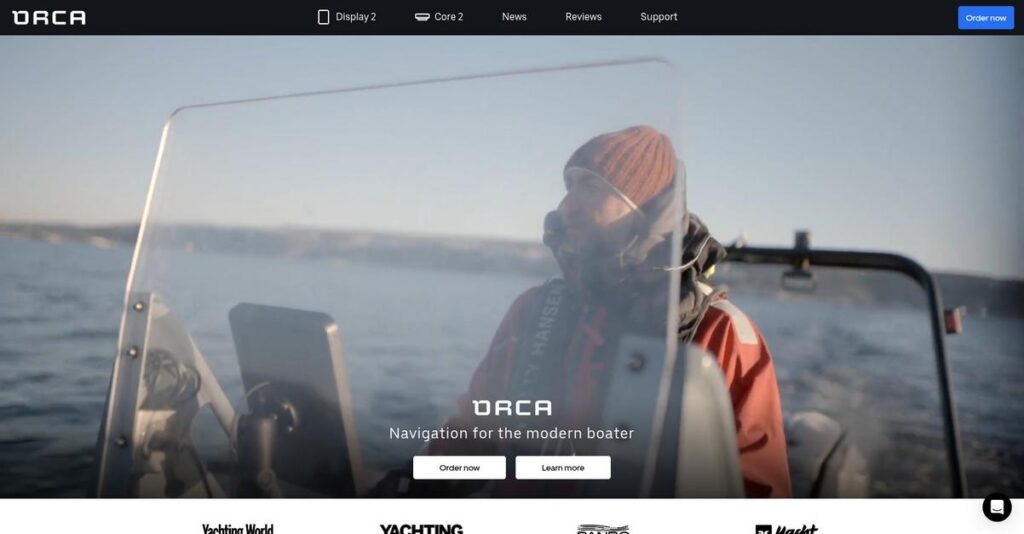Cloud security complexity wearing you down?
If you’re here, you probably have cloud sprawl and too many alerts making it impossible to stay secure—or even just keep up. Choosing a cloud security solution feels risky because you need something that simplifies protection, not adds another layer of confusion.
The main reason you’re feeling stuck is wasting hours sifting through endless alerts—never knowing if you’re actually catching what matters most.
Orca tackles this head-on by giving you instant visibility, using its agentless SideScanning and unified data model to cut the noise and actually prioritize the threats that matter in your multi-cloud setup. With CNAPP integration and AI-driven insights, it sets out to drastically reduce the effort and overwhelm of securing modern cloud infrastructure.
In this review, I’ll break down how Orca helps you focus only on real risks for your business—helping you finally fix your cloud security headaches.
Here’s what you’ll find in this Orca review: a deep look at features, how SideScanning actually works, the total cost, my favorite use cases, and how it compares with alternatives—so you can make a sound decision.
By the end, you’ll know the features you need to secure your cloud and finally feel confident in your choice.
Let’s dig into the details.
Quick Summary
- Orca is a cloud security platform that delivers deep, agentless visibility and risk prioritization across multi-cloud environments.
- Best for security and DevOps teams managing complex multi-cloud infrastructures in mid-market to enterprise companies.
- You’ll appreciate its patented SideScanning technology that provides instant coverage without deploying agents or performance impact.
- Orca offers custom pricing based on cloud workloads, with demos available but no free trial publicly noted.
Orca Overview
Founded by Check Point alumni in 2018, Orca Security is based in Portland, Oregon. Their mission is to simplify complex cloud security by providing deep visibility without traditional agent-based complexities.
They primarily serve enterprises struggling to secure complex multi-cloud estates. What I found compelling is their focus on eliminating the need for multiple tools, unifying capabilities from posture to workload protection in a single interface.
Their recent Opus Security acquisition and new runtime sensor launch show clear forward momentum. You will see the impact of this platform innovation as we go through this Orca review.
Unlike competitors that can feel like stitched-together tools, Orca was built as a unified platform. Its key differentiator is the patented agentless SideScanning technology, giving your team full visibility without performance hits.
They work with major enterprises like SAP, Gannett, and Unity. This shows me they’re trusted to secure large-scale, complex cloud infrastructures, which provides crucial confidence for your own evaluation.
I found their strategy centers on creating a single, contextualized view of actual cloud risk. This approach directly addresses the frustration your security team likely feels with alert fatigue from disjointed, noisy security tools.
Now let’s examine their capabilities.
- 🎯 Bonus Resource: Speaking of digital tools, my guide on best animation software might be helpful for creative projects.
Orca Features
Overwhelmed by cloud security complexities?
Orca features provide a unified platform that simplifies securing your multi-cloud environment. Here are the five main Orca features that solve critical cloud security challenges.
1. SideScanning Technology
Tired of deploying security agents?
Traditional agent-based solutions can be a nightmare to manage, causing performance issues and deployment headaches. This often leaves critical gaps in your security coverage.
SideScanning is an agentless technology that connects to your cloud environment with read-only access, analyzing data “from the side.” From my testing, this provides instant-on visibility across all your cloud assets without any operational overhead. You get complete coverage without impacting performance, which is a huge win.
This means you can quickly see all your cloud risks—from misconfigurations to malware—without the pain of agent management.
2. Unified Data Model & Context-Aware Security
Drowning in security alerts?
A deluge of disconnected alerts makes it impossible to prioritize real threats, leading to fatigue and missed critical issues. Your team gets overwhelmed.
Orca unifies all security data into a single, queryable location, building a comprehensive graph of your cloud assets. What I love about this approach is how it prioritizes risks based on accessibility and business impact, highlighting “toxic combinations” that attackers could exploit. This feature cuts through the noise.
The result is your team can focus on the top 1% of issues that truly threaten your critical assets, rather than chasing every minor alert.
3. Cloud-Native Application Protection Platform (CNAPP)
Juggling multiple cloud security tools?
Using separate tools for CSPM, CWPP, and CIEM creates silos and makes comprehensive cloud security management nearly impossible. It’s a fragmented mess.
Orca’s platform is a purpose-built CNAPP, unifying various security functions into one cohesive solution. This is where Orca shines; you manage your infrastructure, workloads, and data from a single dashboard, simplifying compliance and detection. It continuously monitors public cloud services and configurations across the full stack.
So, you can secure your entire cloud ecosystem from one centralized location, ensuring consistent protection and compliance effortlessly.
4. Shift Left Security
Finding security flaws too late in development?
Catching vulnerabilities only in production is expensive and slows down your release cycles, frustrating both security and development teams. It’s a costly delay.
Orca integrates into your CI/CD process, allowing you to scan for vulnerabilities and misconfigurations earlier. From my evaluation, this helps developers fix issues at the code level, significantly reducing the cost and effort of remediation later on. This feature brings security into the pipeline.
This means you can address security problems proactively, ensuring your applications are more secure before they even hit production.
5. AI-Driven Capabilities
Struggling with slow investigations and remediation?
Manually sifting through security data to investigate incidents can be time-consuming and requires specialized skills. Your security team gets bogged down.
Orca leverages AI to enhance risk detection, simplify investigations, and accelerate remediation. This includes AI-generated instructions for quick fixes and intuitive asset search. Here’s what I found: you can use AI Discovery Search to pinpoint specific vulnerable assets rapidly, saving valuable time.
What you get instead is faster, more efficient security operations, empowering your team to resolve issues with greater speed and accuracy.
Pros & Cons
- ✅ Agentless deployment simplifies setup and reduces operational overhead significantly.
- ✅ Provides comprehensive visibility across multi-cloud environments from a single platform.
- ✅ Risk prioritization focuses teams on critical threats with high business impact.
- ⚠️ Users sometimes report alert fatigue due to the volume of information provided.
- ⚠️ Vulnerability management could offer more granular filtering options for users.
- ⚠️ Reporting and data export options lack flexibility for some advanced users.
You’ll appreciate how these Orca features truly integrate to provide a comprehensive, agentless cloud security solution that gives you peace of mind.
Orca Pricing
Confused about what you’ll actually pay monthly?
Orca pricing is based on custom quotes tailored to your specific cloud security needs, requiring direct contact to get detailed cost information.
Cost Breakdown
- Base Platform: Custom quote
- User Licenses: Based on cloud workloads or compute assets
- Implementation: Not specified, likely included in custom quote
- Integrations: Varies by complexity (multi-cloud environments)
- Key Factors: Cloud workloads, compute assets, scope of deployment
1. Pricing Model & Cost Factors
Their pricing approach is custom.
Orca Security’s pricing model is not publicly disclosed, meaning you’ll need to contact their sales team for a custom quote. What I found regarding pricing is that costs are primarily based on your cloud workloads or compute assets. This ensures you pay for what you actually use and secure.
From my cost analysis, this means your monthly costs scale with your cloud footprint, which provides flexibility.
- 🎯 Bonus Resource: While we’re discussing operational flexibility, if you’re optimizing physical spaces, my guide on desk booking software can be insightful.
2. Value Assessment & ROI
Is this pricing worth it?
While Orca is considered “very costly” by some users, its comprehensive CNAPP platform consolidates multiple security functions, potentially reducing overall spend on point solutions. What stands out is how it offers good value for a full cloud assessment if your budget allows, providing deep visibility.
This means your budget gets a unified solution that streamlines cloud security operations, potentially offsetting high initial costs.
3. Budget Planning & Implementation
Watch out for implementation considerations.
Since Orca operates on a custom pricing model, the total cost of ownership will depend on your specific cloud environment and scale. Budget-wise, you should plan for potential setup time and integration with your existing multi-cloud environments, though it’s agentless.
So for your business, you can expect a comprehensive solution whose value hinges on a detailed, custom quote.
My Take: Orca’s pricing model is enterprise-focused and designed for large-scale cloud environments, making it suitable for organizations prioritizing comprehensive, integrated security over budget constraints.
The overall Orca pricing reflects high-end, customized cloud security for complex environments.
Orca Reviews
What do real customers actually think?
This section dives into genuine Orca reviews, analyzing real user feedback to give you a balanced view of what customers truly experience with this cloud security platform.
- 🎯 Bonus Resource: Before diving deeper, you might find my analysis of best SEM software helpful for maximizing ad spend.
1. Overall User Satisfaction
Users are consistently impressed.
From my review analysis, Orca enjoys high satisfaction, averaging 4.6-4.8 stars across major platforms like G2 and Capterra. What I found in user feedback is how frequently users commend its rapid implementation and immediate value, a direct benefit of its agentless design.
This indicates you can expect a smooth and quick setup process.
2. Common Praise Points
Its ease of use stands out.
Users repeatedly highlight the “plug and play” nature and comprehensive “single pane of glass” visibility. What impressed me about the user feedback is how the agentless approach significantly reduces operational overhead, allowing security teams to focus on actual risks rather than agent deployment.
This means you can achieve broad coverage without performance impact or complex installations.
3. Frequent Complaints
Some users report “alert fatigue.”
While Orca provides extensive data, some reviews mention being overwhelmed by the volume of alerts. Review-wise, this pattern suggests a desire for more refined filtering options and improved flexibility in reporting or data export capabilities from the platform.
These issues are generally considered minor usability improvements rather than deal-breakers.
What Customers Say
- Positive: “Plug and play, in minutes you connect to your cloud accounts and are ready to use. Very easy to implement.” (Gartner Peer Insights)
- Constructive: “Alert fatigue can be an issue with the sheer volume of information Orca provides.” (G2)
- Bottom Line: “Orca is amongst the top few vendors with best-in-class service overall.” (PeerSpot)
The overall Orca reviews reflect genuine user satisfaction, especially with its core agentless strengths.
Best Orca Alternatives
Too many cloud security choices confusing you?
The best Orca alternatives include several strong options, each better suited for different business situations, team priorities, and existing infrastructure.
1. Wiz
Need superior threat detection and automated remediation?
Wiz often excels when your primary focus is on immediate threat response and a more hands-off, automated approach to security issues. From my competitive analysis, Wiz prioritizes automated remediation for faster fixes, though Orca provides deeper data for manual, contextualized risk management.
Choose Wiz if your team prioritizes swift, automated threat response over granular data analysis and prioritization.
2. Palo Alto Networks Prisma Cloud
Already deeply invested in the Palo Alto ecosystem?
Prisma Cloud works better if your organization is already heavily committed to the Palo Alto Networks suite and seeks a broad, albeit sometimes complex, security offering. What I found comparing options is that Prisma Cloud offers a vast feature set post-acquisition, but it often sacrifices usability and agentless coverage compared to Orca.
Consider this alternative when ecosystem integration and extensive, though fragmented, features outweigh Orca’s unified simplicity.
3. Lacework
Seeking a primary focus on compliance monitoring?
Lacework can be a stronger alternative if your key driver is comprehensive compliance monitoring and you’re comfortable with a hybrid agent/agentless deployment model. From my analysis, Lacework excels in specific compliance monitoring capabilities, though Orca typically provides a more streamlined, truly agentless setup and broader multi-cloud visibility.
Choose Lacework when compliance monitoring is paramount, and you can manage its varied deployment approach.
- 🎯 Bonus Resource: While we’re discussing optimizing your operations, understanding resource mapping in mining is equally important for resource-heavy industries.
4. CrowdStrike Falcon Cloud Security
Primarily focused on endpoint security with cloud needs?
CrowdStrike Falcon Cloud Security makes sense if you’re already a CrowdStrike endpoint user and want to extend some cloud security capabilities within that existing framework. Alternative-wise, CrowdStrike shines in its existing endpoint ecosystem integration, but its cloud tools can feel less comprehensive and more fragmented than Orca’s purpose-built platform.
Choose CrowdStrike if maintaining a unified agent-based security vendor for both endpoint and partial cloud needs is your priority.
Quick Decision Guide
- Choose Orca: Agentless, unified cloud security with deep risk context
- Choose Wiz: Strong threat detection and automated remediation
- Choose Palo Alto Networks Prisma Cloud: Broad features, good for existing Palo Alto users
- Choose Lacework: Focus on compliance monitoring with flexible agent usage
- Choose CrowdStrike Falcon Cloud Security: Extending endpoint security to cloud for existing users
The best Orca alternatives depend on your specific cloud environment and security priorities, not just feature lists.
Orca Setup
How easy is Orca to get up and running?
The Orca review shows that implementing Orca is surprisingly quick and straightforward, largely thanks to its agentless design. This section outlines what to expect for your Orca setup.
1. Setup Complexity & Timeline
Getting started is remarkably fast.
Orca’s implementation uses a “simple 3-step activation model” that allows you to connect cloud accounts and start scanning almost immediately. What I found about deployment is that many users are ready within minutes, with full results appearing within 24 hours, which is incredibly efficient.
You can expect to gain visibility into your cloud environment very quickly, minimizing downtime and lengthy project plans.
- 🎯 Bonus Resource: If you’re also looking into other business software, my article on best consignment software covers additional solutions.
2. Technical Requirements & Integration
Minimal technical overhead is a huge plus.
Your technical team will appreciate that Orca connects through read-only access to your cloud environments, eliminating the need for agent deployments or complex software prerequisites. From my implementation analysis, this agentless approach simplifies your infrastructure requirements significantly, avoiding the hassle of enabling specific logs.
Plan for simple cloud account integration, but rest assured you won’t need to deploy extensive hardware or software to get going.
3. Training & Change Management
User adoption is genuinely intuitive.
The platform’s unified data model and centralized dashboard make it very easy to navigate, view assets, and understand security insights. From my analysis, the intuitive design leads to a low learning curve, meaning your team won’t require extensive training sessions to become proficient.
You’ll find that staff quickly adapt to Orca’s interface, allowing them to focus on security instead of struggling with new software.
4. Support & Success Factors
Excellent support accelerates your success.
Orca’s support team consistently receives high praise for responsiveness and helpfulness, with prompt chat and email assistance. What I found about deployment is that their proactive support helps you maximize value from the platform quickly, addressing any queries efficiently during setup and beyond.
For your implementation to succeed, leverage their accessible support channels to optimize your security posture from day one.
Implementation Checklist
- Timeline: Minutes to 24 hours for initial setup and results
- Team Size: Minimal IT involvement for cloud account connection
- Budget: Primarily software licensing; very low implementation costs
- Technical: Read-only cloud account access; no agents needed
- Success Factor: Leveraging unified dashboard for comprehensive insights
Overall, Orca’s setup is exceptionally streamlined, making it a strong choice for businesses seeking rapid cloud security deployment with minimal fuss.
Bottom Line
Orca: Is it the right cloud security platform for you?
My Orca review evaluates this comprehensive cloud security platform, helping you understand its strengths, limitations,CAD ideal fit for your business based on my in-depth analysis.
1. Who This Works Best For
Multi-cloud enterprises prioritizing agentless security.
Orca Security is perfect for mid-market to enterprise organizations with complex multi-cloud environments (AWS, Azure, GCP) seeking unified visibility and continuous compliance. From my user analysis, teams needing to reduce alert fatigue will find Orca’s risk prioritization exceptionally beneficial.
You’ll succeed with Orca if your goal is to integrate security early into your CI/CD pipeline and streamline operations.
2. Overall Strengths
Agentless deployment delivers unparalleled ease and speed.
The software excels with its agentless SideScanning technology, providing deep, wide visibility across multi-cloud infrastructure, significantly simplifying deployment and reducing operational overhead. From my comprehensive analysis, its unified data model and AI-driven risk prioritization cut through alert noise effectively, making it a standout.
These strengths translate into quicker time-to-value and a more efficient security posture for your complex cloud estate.
- 🎯 Bonus Resource: Speaking of boosting efficiency, my guide on best manufacturing intelligence software can help streamline industrial operations.
3. Key Limitations
Pricing transparency is a notable concern.
While powerful, Orca’s lack of publicly available pricing can complicate initial budget planning for prospective customers, requiring direct engagement with sales. Based on this review, some users desire more flexible reporting and detailed vulnerability filtering for superseded issues, suggesting areas for future enhancement.
I find these limitations manageable if you prioritize agentless deployment and comprehensive CNAPP capabilities over immediate pricing clarity.
4. Final Recommendation
Orca earns a strong recommendation for specific profiles.
You should choose Orca Security if your enterprise needs a comprehensive, agentless CNAPP solution to simplify multi-cloud security and prioritize real risks effectively. From my analysis, your success depends on your organization’s need for unified, context-aware security across diverse cloud environments.
My confidence level is high for mid-to-large organizations prioritizing security consolidation and operational efficiency over cost.
Bottom Line
- Verdict: Recommended for comprehensive multi-cloud security
- Best For: Security and DevOps teams managing complex multi-cloud environments
- Business Size: Mid-market to enterprise-level organizations (100+ employees)
- Biggest Strength: Agentless SideScanning for deep, unified cloud visibility
- Main Concern: Lack of transparent pricing and some reporting flexibility
- Next Step: Contact sales for a customized demo and pricing evaluation
This Orca review confidently demonstrates strong value for the right organizations, particularly those focused on comprehensive, agentless cloud security in complex multi-cloud environments.