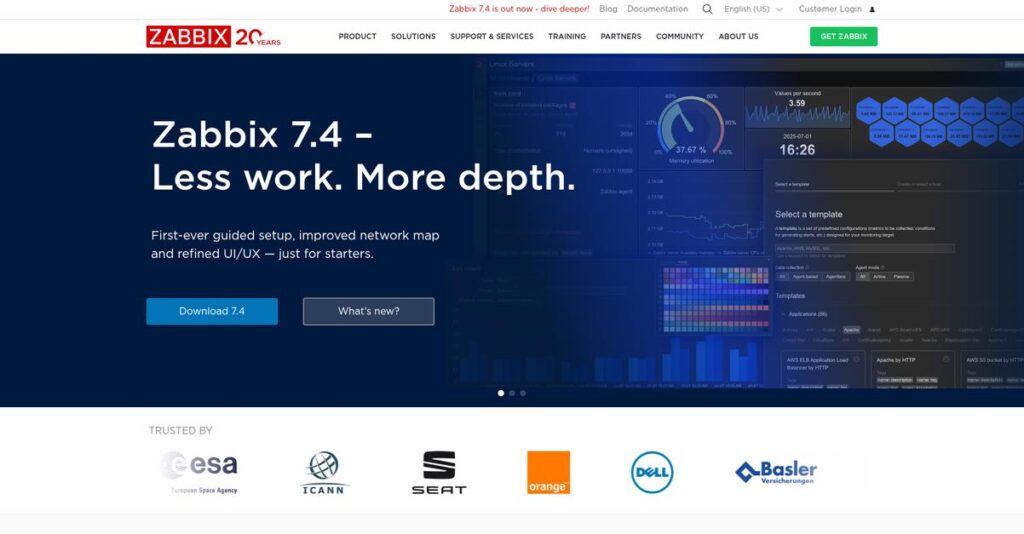Downtime doesn’t wait for anyone.
If you’re dealing with outages or slow response time, researching network monitoring tools like Zabbix makes perfect sense.
But let’s be honest—constant firefighting eats up your day and leaves you guessing where the bottlenecks actually are.
Here’s why I took a close look at Zabbix: it brings together real-time detection, multivendor support, flexible alerts, and customizable dashboards, all in one open-source platform that can scale as your IT environment grows.
In this review, I’ll walk you through how Zabbix actually helps you prevent recurring issues while giving you visibility across complex and distributed networks.
You’ll find out in this Zabbix review what matters most—core features, pros and cons, pricing, and how it stands up against other monitoring solutions you might be considering.
You’ll leave knowing the features you need to stop firefights and finally take control of your monitoring strategy.
Let’s dive into the analysis.
Quick Summary
- Zabbix is an open-source monitoring platform that tracks IT infrastructure performance and availability across diverse environments.
- Best for organizations needing broad infrastructure oversight with budget-friendly, customizable monitoring tools.
- You’ll appreciate its flexibility in alert configuration and scalability to monitor thousands of devices effectively.
- Zabbix offers free open-source software with optional paid professional support and training services.
Zabbix Overview
I’ve followed Zabbix for a while; they’ve been a key player in open-source monitoring since their start in 2005. From their base in Riga, Latvia, their mission is providing an accessible yet powerful solution.
- 🎯 Bonus Resource: Speaking of enterprise solutions, if you’re looking into optimizing internal training programs, my guide on best course authoring software is a valuable resource.
They serve a broad market, from SMBs to large enterprises. What I find really compelling is their focus on diverse enterprise environments. This specialization makes them a great fit for complex sectors like finance, telco, and healthcare.
With recent updates like version 6.4 and continued global expansion, they clearly invest in growth. Through this Zabbix review, you’ll see how this momentum keeps their platform highly competitive.
Unlike many competitors that push you into an expensive SaaS model, Zabbix offers complete control over your data and infrastructure. This all-in-one, self-hosted approach feels built by people who understand real-world IT operations.
You’ll find them running in some demanding settings, from Fortune 500 companies and government agencies to growing businesses that need to monitor a complex mix of network hardware and services.
Their strategic focus remains centered on providing a single, unified platform for today’s hybrid IT stacks. This is smart, as it directly solves the problem of tool sprawl and rising costs.
Now, let’s examine their capabilities.
Zabbix Features
Struggling to monitor your diverse IT infrastructure?
Zabbix features offer an all-in-one solution for tracking every component of your IT environment. Here are the five main Zabbix features that address real-world monitoring challenges.
- 🎯 Bonus Resource: Speaking of solutions, my article on blogger outreach software can help boost your brand’s reach.
1. Comprehensive Data Collection
Tired of using multiple monitoring tools?
Monitoring a heterogeneous IT environment often means juggling various vendor-specific tools, which can be inefficient and complex to manage.
Zabbix collects metrics from nearly any source – agents, SNMP, JMX, custom scripts – effectively eliminating the need for separate tools. From my testing, this feature excels at monitoring diverse vendor hardware like firewalls and switches, all from one dashboard.
This means you can consolidate your monitoring efforts into a single, unified platform, saving you time and reducing complexity.
2. Real-time Problem Detection
Missing critical issues until it’s too late?
Slow problem detection can lead to extended downtime and frustrated users, impacting your business’s bottom line.
Zabbix provides high-performance, real-time problem detection with powerful root cause analysis, helping you quickly pinpoint issues. What I love about this approach is how it immediately alerts you to issues like “link down” or “device down,” allowing proactive intervention.
The result is your team gets instant insights into critical events, significantly minimizing potential service disruptions.
3. Flexible Alerting and Notifications
Constantly watching screens for problems?
Being tied to your monitoring dashboard waiting for an issue is inefficient and prevents your team from focusing on other critical tasks.
Zabbix’s robust alerting system lets you define intricate trigger conditions and send notifications through various channels like email, Slack, or Teams. Here’s the thing – you can customize alerts to your precise needs, ensuring only relevant teams are notified.
This means you can proactively address issues without constant screen time, allowing your team to work smarter, not harder.
4. Customizable Visualization and Dashboards
Can’t get a clear, personalized view of your data?
Generic dashboards often fail to highlight the specific metrics or network segments that matter most to your operations, making effective monitoring difficult.
Zabbix offers a web-based interface for visualizing data through customizable graphs, lists, and topology maps. While some find the UI a bit dated, its high customizability truly shines, letting you emphasize core connectivity or critical lines.
So you can create tailored views of your infrastructure, helping you quickly grasp key performance indicators and identify bottlenecks.
5. Scalability and Distributed Monitoring
Worried about monitoring your growing infrastructure?
As your IT environment expands or becomes geographically dispersed, traditional monitoring solutions can struggle to keep up, leading to performance dips.
Zabbix is highly scalable, designed to monitor thousands of devices and services using a distributed architecture with proxies for remote locations. From my evaluation, this feature solves the challenge of monitoring large, dispersed infrastructures effectively.
This means you can confidently scale your monitoring solution to match your business growth without compromising performance or coverage.
Pros & Cons
- ✅ Highly customizable alerting and monitoring dashboards to fit specific needs.
- ✅ Comprehensive monitoring capabilities for diverse IT infrastructure components.
- ✅ Robust, scalable solution suitable for large and geographically dispersed environments.
- ⚠️ Steeper learning curve and complex initial setup, especially for advanced features.
- ⚠️ User interface can feel somewhat outdated compared to modern NMS tools.
- ⚠️ Can be resource-hungry for very extensive networks without proper tuning.
These Zabbix features work together to create a powerful, unified monitoring platform that provides deep visibility into your entire IT infrastructure.
Zabbix Pricing
What’s the actual cost for Zabbix?
Zabbix pricing centers around its open-source nature, meaning the core software is free, but optional professional services like support and implementation are available for those needing enterprise-grade assistance.
Cost Breakdown
- Base Platform: Free (open-source software)
- User Licenses: Not applicable (free software)
- Implementation: Custom quote (varies by scope)
- Integrations: Custom quote (varies by complexity)
- Key Factors: Scope of support, training, custom development, consulting
1. Pricing Model & Cost Factors
Understanding Zabbix’s costs is straightforward.
Zabbix itself is open-source and free, so your Zabbix pricing is driven by optional professional services like technical support, implementation, and training. What I found regarding pricing is that costs depend entirely on the services you need, not user counts or monitoring limits. This model benefits budget-conscious organizations that can leverage internal resources or community support.
From my cost analysis, this means your monthly costs stay predictable as you choose to pay only for the support you require.
- 🎯 Bonus Resource: Before diving deeper, you might find my analysis of best web to print software helpful for cutting manual errors and scaling fast.
2. Value Assessment & ROI
Is Zabbix worth it financially?
The core Zabbix software being free offers immense value, significantly reducing your total cost of ownership compared to proprietary monitoring solutions. From my analysis, this offers substantial ROI for budget-conscious teams that can manage self-hosted solutions or rely on community support. For those needing professional services, they are often cost-effective versus competitor licenses.
This helps you maximize your budget while still getting a powerful, enterprise-grade monitoring system.
3. Budget Planning & Implementation
Consider all your budget needs.
While the software is free, planning for Zabbix pricing means accounting for potential professional services like consulting, custom development, or training if your team lacks expertise. What impressed me is how you can start completely free and only pay when you need advanced support or specialized assistance, rather than being forced into large upfront investments.
So for your business, you can scale your investment in Zabbix as your needs evolve, keeping initial costs low.
My Take: Zabbix’s pricing model, centered on free open-source software with optional paid services, is ideal for businesses seeking maximum cost control and flexibility in their monitoring solution.
The overall Zabbix pricing offers exceptional flexibility and value for any budget.
Zabbix Reviews
What do actual customers think?
I’ve dug deep into Zabbix reviews across various platforms to bring you a balanced perspective on real user feedback and experiences, setting the context for this detailed analysis.
1. Overall User Satisfaction
Users show clear satisfaction.
From my review analysis, Zabbix consistently maintains high satisfaction ratings, averaging 4.2-4.7 stars across platforms like Gartner Peer Insights and G2. What I found in user feedback is how its open-source nature provides significant ROI, a major driver of positive sentiment and why many love it.
This suggests you can expect a highly valued monitoring solution without prohibitive licensing costs.
2. Common Praise Points
Users consistently love the flexibility.
Customers frequently highlight Zabbix’s extensive customization for alerts and dashboards, enabling precise monitoring. What stands out in customer feedback is how comprehensive data collection handles diverse infrastructure, effectively eliminating the need for multiple vendor tools.
This means you’ll find it highly adaptable to your specific IT environment and varied devices.
- 🎯 Bonus Resource: While we’re discussing monitoring IT infrastructure, understanding best VoIP software is equally important for your communication needs.
3. Frequent Complaints
Initial setup can be challenging.
A common complaint in Zabbix reviews is the steep learning curve and complexity of initial setup, especially for advanced features. From my review analysis, the user interface also feels somewhat outdated to some users, compared to more modern Network Management Systems.
These challenges are often manageable with adequate technical expertise or community support.
What Customers Say
- Positive: “The alerting system is my favorite part to be honest. We don’t have to sit all day in front of the screen to monitor the networks.”
- Constructive: “Not a modern, user-friendly UI.”
- Bottom Line: “Zabbix is a great tool and highly customizable, but the issue is most of the customization has to be done by the administrator which is not preferrable by all.”
Overall, Zabbix reviews reflect strong user satisfaction despite initial complexities, especially for technically proficient teams.
Best Zabbix Alternatives
Too many monitoring options causing analysis paralysis?
The best Zabbix alternatives include several strong options, each better suited for different business situations, budgets, and technical requirements you might have.
- 🎯 Bonus Resource: Speaking of scaling your production, my guide on best audio recording software explores helpful tools.
1. Prometheus
Focused on cloud-native and containerized environments?
Prometheus excels in collecting time-series metrics, making it ideal for monitoring containerized applications, especially with seamless Kubernetes integration. From my competitive analysis, Prometheus is built for modern cloud-native stacks, offering a powerful query language, though it relies on Grafana for visualization, unlike Zabbix.
Choose Prometheus if your priority is cloud-native monitoring for scalable, flexible deployments.
2. Datadog
Need comprehensive, AI-driven cloud observability?
Datadog is a cloud-based platform offering end-to-end monitoring across infrastructure, APM, and logs with real-time, AI-driven insights. What I found comparing options is that Datadog prioritizes ease of use and out-of-the-box integrations, making it a great alternative if you want a fully managed SaaS experience, despite its higher cost.
Consider Datadog for comprehensive, real-time cloud monitoring with a user-friendly interface and AI insights.
3. Dynatrace
Seeking deep application performance insights for large enterprises?
Dynatrace is a comprehensive APM solution with advanced AIOps capabilities, designed for cloud-native architectures and large-scale distributed systems. Alternative-wise, Dynatrace provides intricate application performance insights, often justified by its advanced features for large enterprises, though it comes at a higher price point than Zabbix.
Choose Dynatrace if your enterprise requires deep application performance monitoring and AI-driven automation.
4. Checkmk
Looking for a well-rounded, agent-based and agentless solution?
Checkmk is a highly-regarded IT infrastructure and application monitoring tool that supports both agentless and agent-based approaches. From my analysis, Checkmk offers competitive free options and comprehensive monitoring, making it a strong alternative if you value flexibility in your monitoring strategy with robust capabilities across various assets.
This alternative is excellent if you need a versatile monitoring tool with both agentless and agent-based options.
Quick Decision Guide
- Choose Zabbix: Cost-effective, customizable for on-premises, broad IT infrastructure monitoring
- Choose Prometheus: Cloud-native, containerized application monitoring with strong community
- Choose Datadog: Comprehensive cloud observability, real-time AI insights, easy setup
- Choose Dynatrace: Enterprise-grade APM, AI-driven automation for complex applications
- Choose Checkmk: Versatile agentless/agent-based monitoring, strong all-rounder
The best Zabbix alternatives depend on your specific infrastructure, budget, and integration needs rather than features alone.
Zabbix Setup
Is Zabbix setup really complex?
Zabbix implementation requires careful planning, as its on-premise deployment can be challenging. This Zabbix review will set realistic expectations for your journey.
1. Setup Complexity & Timeline
Expect a significant initial time investment.
What I found about deployment is that Zabbix’s initial setup and advanced feature configuration have a steep learning curve. Plan for several weeks to months for a stable implementation, especially for larger or customized environments, rather than expecting a quick installation.
You’ll need to allocate dedicated time for server configuration, database setup, and fine-tuning Zabbix to your specific needs.
2. Technical Requirements & Integration
Be ready for substantial infrastructure demands.
Your team will face requirements for a Linux server, sufficient physical memory, and disk space; Zabbix can be resource-hungry. From my implementation analysis, integrations with existing systems often require custom scripting via its web APIs, though plugins for tools like Grafana exist.
Plan for robust hardware, an external database, and potentially custom development efforts to connect Zabbix to your IT ecosystem.
- 🎯 Bonus Resource: While discussing system requirements, if you’re exploring niche industry solutions, my article on best brewery software is worth a look.
3. Training & Change Management
User adoption demands structured learning.
Your team will need to navigate Zabbix’s detailed configuration, customizable alerts, and comprehensive monitoring capabilities. What I found about deployment is that formal training significantly reduces the learning curve, as community support alone might not suffice for complex needs.
Invest in Zabbix’s professional training programs to empower your team and ensure a smooth transition to this powerful monitoring tool.
4. Support & Success Factors
Community and commercial support are key.
During implementation, you’ll likely leverage Zabbix’s active community forums and documentation for troubleshooting. From my implementation analysis, commercial support can accelerate complex deployments and provide dedicated assistance beyond community resources, especially for large enterprises.
Consider engaging Zabbix LLC’s professional services to ensure a successful, optimized implementation and ongoing support for your monitoring infrastructure.
Implementation Checklist
- Timeline: Weeks to months for full configuration and tuning
- Team Size: Linux administrator, database admin, network engineers
- Budget: Hardware, professional services, and training costs
- Technical: Linux server, external database, and API integrations
- Success Factor: Dedicated technical expertise and formal training
Overall, Zabbix setup requires dedicated technical resources and strategic planning for successful deployment, but offers immense customization for comprehensive monitoring.
Bottom Line
Is Zabbix the right monitoring solution for you?
This Zabbix review reveals a highly capable open-source monitoring platform ideal for organizations seeking comprehensive infrastructure oversight and deep customization capabilities.
1. Who This Works Best For
Organizations prioritizing cost-effectiveness and deep customization.
Zabbix is perfect for mid-to-large enterprises with robust IT teams needing extensive infrastructure monitoring across diverse components. What I found about target users is that your success hinges on internal technical expertise to handle setup, configuration, and ongoing management, leveraging its open-source flexibility effectively.
You will achieve significant cost savings and unparalleled control if your team is comfortable with hands-on technical configuration and scripting.
- 🎯 Bonus Resource: While we’re discussing comprehensive solutions, you might find my analysis of best audio editing software helpful for other technical needs.
2. Overall Strengths
Unmatched customization and scalable comprehensive monitoring.
The software truly excels by offering extensive customization for alerts and dashboards, coupled with its ability to monitor diverse IT components from various vendors. From my comprehensive analysis, its robust alerting system empowers proactive issue resolution, reducing downtime and ensuring critical system availability across complex environments.
These strengths translate into a highly adaptable monitoring solution that can be precisely tailored to your unique operational requirements and scale.
3. Key Limitations
Steeper learning curve and a less modern UI.
While powerful, Zabbix requires considerable technical expertise for initial setup and advanced feature utilization, presenting a notable learning curve for new users. Based on this review, the native user interface feels less intuitive and aesthetically dated compared to some commercial alternatives, which may impact user experience for some teams.
I’d say these limitations are manageable if you prioritize flexibility and cost savings over out-of-the-box simplicity and cutting-edge aesthetics.
4. Final Recommendation
Zabbix earns a strong recommendation for the right fit.
You should choose Zabbix if your organization requires a powerful, scalable, and highly customizable monitoring solution and possesses the internal technical resources to manage it. Based on this review, your investment in technical expertise will yield significant ROI through cost savings and unparalleled control over your IT infrastructure.
My confidence level is high for technically proficient teams in mid-to-large enterprises seeking a robust open-source solution.
Bottom Line
- Verdict: Recommended for enterprises with strong technical teams
- Best For: Organizations needing comprehensive, customizable IT infrastructure monitoring
- Business Size: Mid-market to large enterprises with complex, distributed environments
- Biggest Strength: Deep customization, scalability, and cost-effectiveness
- Main Concern: Steep learning curve and less modern user interface
- Next Step: Evaluate internal technical resources and begin a pilot project
This Zabbix review demonstrates strong value for the right business profile, while also highlighting the importance of technical commitment before adoption.