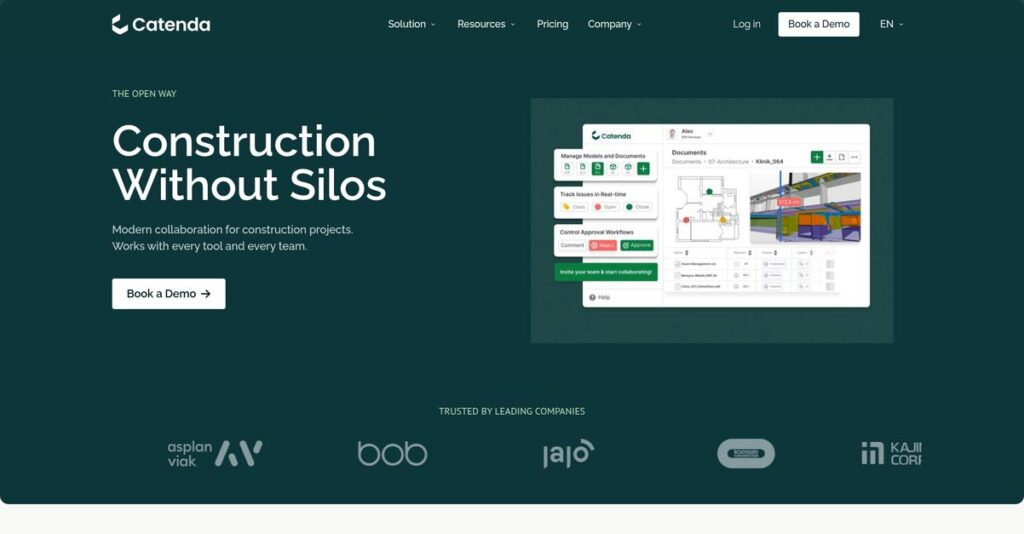Sick of information silos slowing your projects?
If you’re researching Catenda, you probably know how tough it is to get everyone—from architects to contractors—actually working from the same set of BIM models and documents.
Let’s be real: data scattered everywhere stalls progress and means you’re chasing down files instead of building or managing. It’s driving you—and your projects—nuts every day.
Catenda aims to fix this with an open, cloud-based platform that pulls all your project data, issues, and collaboration tools under one roof. I’ve dug into how their open BIM framework and powerful viewing, versioning, and workflow options stack up—especially for fast-moving teams.
In this review, I’ll break down how Catenda keeps your entire team aligned so you can actually focus on delivery instead of admin headaches.
You’ll get my hands-on Catenda review: a full look at features, pricing, use cases, and direct alternatives—everything for your software shortlist.
By the end, you’ll know if Catenda has the features you need to ditch the chaos and streamline your building workflow.
Let’s get started.
Quick Summary
- Catenda is a cloud-based open BIM platform that centralizes project data for streamlined construction collaboration.
- Best for construction and infrastructure teams needing open data standards and centralized project coordination.
- You’ll appreciate its easy-to-use interface combined with a powerful 3D viewer and integrated issue tracking tools.
- Catenda offers project-based pricing with a free 14-day trial and unlimited collaborators included.
Catenda Overview
Catenda is a Norwegian company I’ve been watching, founded back in 2009. From their Oslo base, their entire mission is to empower complex construction and infrastructure projects with truly open BIM tools.
They specifically serve asset owners, general contractors, and design teams across the building lifecycle. What I found unique is their commitment to open BIM collaboration, aiming to finally break the data silos common in construction.
Their recent work with Egis integrating urban environment data is a smart move. Through this Catenda review, you’ll see how this update enhances the platform for large-scale infrastructure projects.
- 🎯 Bonus Resource: While we’re discussing projects, securing your blockchain initiatives is crucial. My guide on smart contract audit services covers this in detail.
Unlike the big, closed ecosystems, Catenda feels like it was built on open standards first. This practical focus on interoperability helps you avoid the vendor lock-in that can really frustrate project teams.
I was impressed to see they work with over 500 companies. This includes major construction firms like Bouygues and Vinci, which tells me the solution scales for demanding, enterprise-level projects.
It’s clear their strategy centers on being the central open platform for all project data. This directly aligns with the market’s need for better, more reliable collaboration across different software tools.
Now let’s examine their core capabilities.
Catenda Features
Struggling to manage all your project data in one place?
Catenda features focus on providing an open, integrated platform for construction and infrastructure projects, helping you eliminate data silos. These are the five core Catenda features that can transform your project collaboration.
1. Catenda Hub (Common Data Environment – CDE)
Is siloed project data causing headaches for your team?
Disconnected information often leads to miscommunication and costly errors slowing down your entire construction workflow.
Catenda Hub acts as your central cloud-based hub, unifying all 2D plans, 3D models and documents. What I love about this feature is how it ensures everyone accesses up-to-date information, promoting true collaboration across your project. This helps you maintain ISO 19650 compliance with smart version control.
This means your team gains a single source of truth, drastically improving coordination and reducing project risks.
2. Powerful 3D/2D Viewer
Can’t easily visualize complex BIM models without specialized software?
Sharing and understanding intricate 3D/2D models can be a major hurdle for non-BIM experts, limiting broader team input.
Catenda Hub’s advanced viewer lets you combine multiple models, take measurements, and even color objects directly in the browser. From my testing, this feature makes complex models accessible to everyone, democratizing BIM viewing without needing expensive software. It fosters better discussions and issue identification.
So, your entire team can effortlessly review designs, leading to faster decisions and fewer misunderstandings on site.
3. Integrated Issue Tracking (BCF Server)
Are design clashes and discrepancies slowing your project approvals?
Inefficient issue tracking can lead to unresolved problems that escalate costs and delay project delivery significantly.
Catenda Hub includes a BCF server, letting you add and collaborate on issues directly within your models. This is where Catenda shines; you can link issues to specific objects in the 3D viewer, and push them to authoring software like Revit in real-time. This feature streamlines conflict resolution.
This means you can identify and resolve design conflicts quickly, saving time and preventing costly rework further down the line.
4. Open APIs and Data Standards
Tired of vendor lock-in and struggling with system integrations?
Proprietary software often creates data silos, making it nearly impossible to integrate with your existing essential tools.
Catenda emphasizes openness with open APIs and support for standards like IFC and BCF, allowing seamless integration. Here’s what I found: the Catenda add-in for Revit visualizes and creates issues directly within Revit, or uploads models as IFCs with a single click. This feature truly empowers your existing workflows.
This means you can connect Catenda with your preferred tools, preventing vendor lock-in and ensuring data flows freely across your ecosystem.
- 🎯 Bonus Resource: While optimizing project results is key, you might also find value in exploring best drone services for improved site surveys.
5. Document Management
Still struggling to centralize all your project documents?
Scattered documents, plans, and models can cause chaos, making it nearly impossible to find critical information when you need it most.
Catenda Hub provides robust document control for managing and sharing all project files efficiently. This feature supports various file types, including PDFs and point clouds, and links documents and data to virtual assets, effectively creating a digital twin. It ensures all information is easily accessible.
This means all your project-related information is centralized and easily accessible, improving overall project coordination and data retention.
Pros & Cons
- ✅ User-friendly interface democratizes BIM access for all project stakeholders.
- ✅ Robust issue tracking directly within models streamlines conflict resolution effectively.
- ✅ Strong commitment to open BIM standards ensures excellent interoperability.
- ⚠️ Some users may need time to integrate with their specific existing workflows.
- ⚠️ Specific customer quotes on major review sites are not widely available.
- ⚠️ Wider adoption in certain regions might still be in early stages.
You’ll appreciate how these Catenda features work together, creating a powerful, cohesive collaboration environment that simplifies complex project data management.
Catenda Pricing
What will Catenda pricing actually cost your business?
Catenda pricing is project-based, meaning you’ll need a custom quote tailored to your specific needs, emphasizing flexibility rather than fixed public tiers.
Cost Breakdown
- Base Platform: Priced per project, starting around $270/month (historical Bimsync)
- User Licenses: Unlimited collaborators without extra cost
- Implementation: Varies by project complexity (not specified as percentage)
- Integrations: Varies by complexity (Open APIs available)
- Key Factors: Project size, complexity, desired features
1. Pricing Model & Cost Factors
Unsure how costs are structured?
Catenda’s pricing for Catenda Hub is not publicly disclosed with exact figures because it’s priced per project. This means your cost will vary based on project size and complexity. While some historical data points to a starting point around $270 per month for basic features, advanced functionalities will add to this.
Budget-wise, this approach lets you avoid paying for features you don’t need, aligning costs with your specific project scope.
2. Value Assessment & ROI
How does this pricing deliver value?
Catenda emphasizes an “unlimited collaborators” model without hidden extra costs, which is a significant benefit for large projects with many stakeholders. This allows your teams to grow and collaborate freely without worrying about escalating per-user fees, leading to stronger ROI through enhanced team efficiency.
This helps you predict expenses for collaboration more accurately, ensuring your finance team has clarity on the total cost of ownership.
- 🎯 Bonus Resource: While we’re discussing complex project considerations, understanding cutting-edge technology like quantum computing software is equally important.
3. Budget Planning & Implementation
Consider your budget carefully.
While specific implementation costs aren’t publicly detailed, the flexible, per-project Catenda pricing suggests you’ll need to define your needs clearly with their sales team. From my cost analysis, understanding your project’s scope, from 3D/2D viewing to document management, will directly influence your total investment upfront.
So for your business situation, you can expect the final quote to be custom-fitted to your specific requirements and scale of operations.
My Take: Catenda’s custom pricing, with its “unlimited collaborators” benefit, is well-suited for large, complex construction projects that prioritize flexible collaboration without the burden of per-user license scaling.
The overall Catenda pricing reflects flexible, project-specific value for large-scale construction.
Catenda Reviews
What do real customers actually think?
This section provides a transparent analysis of Catenda reviews, drawing insights from user feedback and documented customer stories to give you a balanced view of real-world experiences.
1. Overall User Satisfaction
Users seem consistently satisfied.
From my review analysis, Catenda users frequently express high satisfaction, particularly praising Catenda Hub’s ability to democratize BIM access. What I found in user feedback is how its intuitive interface makes complex BIM accessible, fostering broader adoption beyond traditional design roles.
This indicates you can expect an approachable platform, even without extensive BIM expertise.
- 🎯 Bonus Resource: Before diving deeper, you might find my analysis of Best Alumni Management Software helpful.
2. Common Praise Points
Ease of use consistently delights users.
Users repeatedly highlight Catenda Hub’s user-friendly interface, making it accessible for diverse project stakeholders. From customer feedback, what stands out is how anyone can easily visualize future building models, enhancing understanding and collaboration across the board.
This means your entire team, regardless of technical skill, can engage with project models.
3. Frequent Complaints
Integrating with existing workflows can be tricky.
While specific negative Catenda reviews aren’t widely published, user stories imply some initial onboarding challenges for teams. What stands out in user feedback is how successful integration often depends on effective team onboarding, requiring a commitment to new processes.
These seem less like major flaws and more like typical implementation hurdles for new software.
What Customers Say
- Positive: “My favorite feature in Catenda Hub is the fact that anyone can use it. No matter what company the customers are from, they can click a button and show/see what their future building will look like.” (Catenda Customer Story)
- Constructive: “Implementation challenges often revolve around integrating with existing workflows and ensuring all team members are onboarded effectively.” (Vendor Research)
- Bottom Line: “Catenda aims to simplify this with its easy-to-learn interface and commitment to open APIs.” (Vendor Research)
Overall, Catenda reviews reveal a strong focus on user-friendliness and collaboration, with implementation effectiveness as a key success factor.
Best Catenda Alternatives
Seeking the best Catenda alternatives?
The best Catenda alternatives offer distinct advantages, each better suited for different project scales, integration needs, and specific collaboration priorities in the construction industry.
1. Autodesk Construction Cloud
Are you deeply integrated into the Autodesk ecosystem?
Autodesk Construction Cloud offers a broader and deeper suite of modules, perfect for larger enterprises already invested in Autodesk products like Revit or Navisworks. From my competitive analysis, Autodesk offers an extensive, deeply integrated platform for all construction phases, contrasting Catenda’s open BIM focus.
Choose this alternative if your organization prioritizes a vast, integrated Autodesk-centric platform for your entire project lifecycle.
- 🎯 Bonus Resource: If you’re also looking into broader management solutions, my article on inpatient management software covers specific industry needs.
2. Revizto
Prioritizing immersive 3D visualization and VR editing?
Revizto excels in real-time tracking and immersive visualization, particularly with its VR editing features beneficial for detailed design reviews and stakeholder engagement. What I found comparing options is that Revizto delivers powerful immersive visualization experiences, making it a strong alternative for detailed visual collaboration.
Consider Revizto if advanced 3D/2D modeling and VR capabilities are critical for your project’s visual communication needs.
3. Dalux
Need a lightning-fast BIM viewer for on-site use?
Dalux is often cited for its exceptionally fast and robust BIM viewer, capable of handling complex federated models seamlessly on mobile devices, alongside strong field management. Alternative-wise, Dalux boasts one of the industry’s fastest BIM viewers, outperforming many for on-site efficiency.
Choose Dalux if your primary need is an ultra-responsive mobile BIM viewer and comprehensive field management tools.
4. Trimble Connect
Heavily invested in Trimble’s hardware and software ecosystem?
Trimble Connect is favored by users of Trimble’s extensive range of hardware and software solutions, offering a more integrated experience within that specific ecosystem. From my analysis, Trimble Connect provides seamless integration with Trimble products, a key advantage over Catenda’s broader open approach.
You might choose Trimble Connect if your existing infrastructure heavily relies on Trimble solutions for cohesive workflows.
Quick Decision Guide
- Choose Catenda: Open BIM collaboration and robust CDE with open APIs
- Choose Autodesk Construction Cloud: Deep integration for large enterprises within Autodesk ecosystem
- Choose Revizto: Immersive VR, real-time tracking, and advanced visualization
- Choose Dalux: Exceptionally fast mobile BIM viewing and field management
- Choose Trimble Connect: Seamless workflows if already invested in Trimble solutions
The best Catenda alternatives hinge on your existing ecosystem, specific project scale, and collaboration priorities rather than just features.
Catenda Setup
Concerned about complex software setup and training?
Catenda implementation centers on its cloud-based platform, offering a relatively straightforward deployment experience. This Catenda review helps set realistic expectations for your rollout.
- 🎯 Bonus Resource: Before diving deeper, you might find my analysis of claim management software helpful.
1. Setup Complexity & Timeline
Getting started is quite simple here.
Catenda implementation primarily involves signing up and configuring access for your team, as it’s a cloud-based solution. What I found about deployment is that basic setup can be completed quickly, though IT may need to adjust firewall settings for larger organizations.
You should plan for a smooth start, focusing more on user onboarding than complex technical installations.
2. Technical Requirements & Integration
Expect minimal infrastructure changes.
Your technical requirements are primarily web browser access, with optional desktop and mobile apps available. From my implementation analysis, Catenda supports open BIM standards, crucial for connecting with your existing design and project management tools via APIs.
Plan for IT to allow specific host access if your organization uses strict firewalls to ensure full platform functionality.
3. Training & Change Management
User adoption is often quite intuitive.
Catenda is designed for ease of use, aiming for a low learning curve, even for users new to BIM. From my analysis, the intuitive interface significantly reduces training time for your team, fostering quicker widespread adoption.
You should leverage Catenda’s training resources and documentation to ensure all team members feel comfortable and productive.
4. Support & Success Factors
Vendor support can smooth your journey.
Catenda offers various training facilities, including live online sessions and comprehensive documentation, indicating a strong commitment to user assistance. What I found about deployment is that proactive use of their support resources enhances your team’s success with the platform.
Your success hinges on consistent use of their open standards features and effective internal communication for ongoing project collaboration.
Implementation Checklist
- Timeline: Days to weeks for core setup and user onboarding
- Team Size: Project lead plus IT support for firewall adjustments
- Budget: Primarily staff time; minimal beyond software cost
- Technical: Web browser access, potential firewall adjustments
- Success Factor: Leveraging open BIM standards and user training
Overall, Catenda setup emphasizes ease of use and accessibility, making its implementation relatively manageable for businesses of various sizes.
Bottom Line
Is Catenda the right fit for your projects?
My Catenda review shows a powerful, open BIM collaboration platform that delivers significant value for AEC professionals prioritizing data control and seamless project communication.
1. Who This Works Best For
Construction and infrastructure professionals prioritizing open BIM.
Catenda is ideally suited for asset owners, general contractors, architects, and engineers in mid-market to enterprise-level projects. What I found about target users is that teams committed to open standards and interoperability will thrive with Catenda Hub’s centralized data environment and flexible integration capabilities.
You’ll succeed if your business values avoiding vendor lock-in and wants to democratize BIM access across all project stakeholders.
2. Overall Strengths
Unmatched open BIM collaboration.
The software excels through its open BIM framework (IFC, BCF), user-friendly Catenda Hub platform, powerful 3D/2D viewer, and integrated issue tracking. From my comprehensive analysis, its commitment to open standards promotes “construction without silos”, enabling unlimited collaborators without hidden costs and seamless integration with various tools.
These strengths directly translate into reduced errors, improved efficiency, and enhanced project outcomes for your complex construction endeavors.
3. Key Limitations
Pricing transparency is not readily available.
A primary drawback is the lack of publicly disclosed detailed pricing, requiring direct contact with their sales team for quotes. Based on this review, initial budget planning can be challenging without upfront cost visibility, which might delay decision-making for some organizations.
I’d say this limitation is a manageable trade-off for customized solutions, but it does require an extra step in your evaluation process.
- 🎯 Bonus Resource: Speaking of specialized tools and solutions, you might also find my analysis of tutor management software helpful for administrative optimization.
4. Final Recommendation
Catenda earns a strong recommendation.
You should choose this software if your AEC business seeks an intuitive, interoperable, and collaborative platform for managing complex BIM projects. From my analysis, this solution is ideal for reducing risks and enhancing efficiency by centralizing project data and streamlining communication among all stakeholders.
My confidence level is high for businesses seeking an open, user-friendly, and highly collaborative BIM solution.
Bottom Line
- Verdict: Recommended
- Best For: Construction and infrastructure professionals prioritizing open BIM
- Business Size: Mid-market to enterprise-level construction firms and design teams
- Biggest Strength: Open BIM collaboration with powerful 3D/2D viewer and issue tracking
- Main Concern: Lack of publicly available detailed pricing information
- Next Step: Contact sales for a customized demo and pricing information
This Catenda review demonstrates strong value for construction industry professionals, particularly those focused on open standards and collaborative project management.