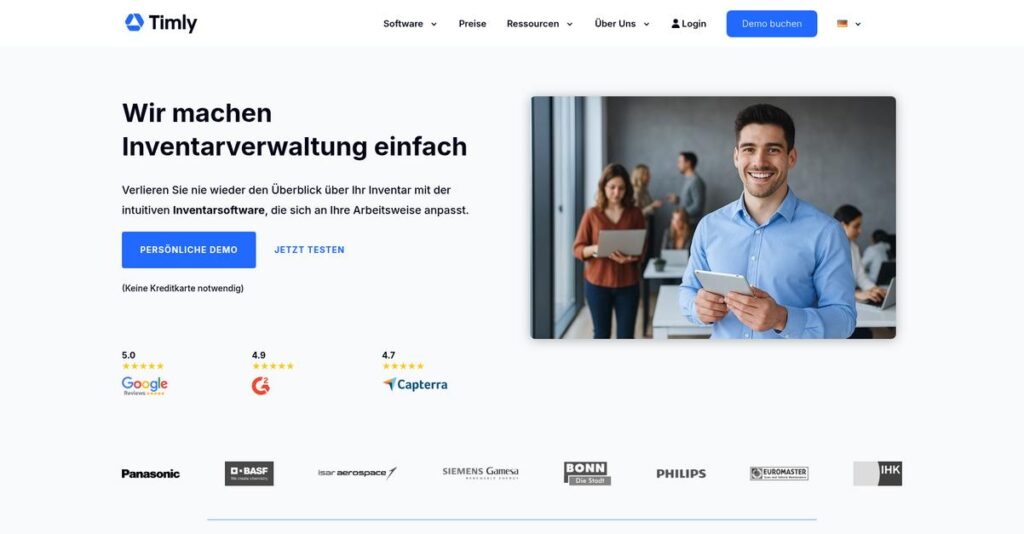Tired of assets always going missing?
If you’re struggling to keep track of where your equipment is, who has it, or when maintenance is due, you’re in the right place.
Let’s be honest—losing track means real material losses daily, with wasted hours and mounting frustration trying to find what your team needs.
Timly tackles this pain head-on by giving you real-time digital control over all your assets, from inventory tracking and proactive maintenance to customizable asset profiles—no more guesswork or endless searches.
In this review, I’ll break down how Timly actually lets you prevent loss and regain visibility across your assets, no matter your industry or company size.
You’ll find out exactly what Timly offers, how its features work in real life, where pricing stands, and how it stacks up to alternative options—all in this Timly review.
You’ll walk away knowing the features you need to manage assets confidently and finally stop the losses.
Let’s get started.
Quick Summary
- Timly is a cloud-based asset and inventory management platform that provides real-time tracking and maintenance scheduling.
- Best for businesses needing clear visibility over physical and digital assets across multiple locations.
- You’ll appreciate its integrated maintenance planner and mobile access that help reduce losses and keep assets compliant.
- Timly offers tiered pricing starting at €185/month plus a 10-day free trial and free online demo options.
Timly Overview
Based in Zurich, Switzerland, Timly launched in 2020. Their core mission is to give businesses like yours a much clearer, more efficient way to manage physical and digital assets, aiming to reduce material loss and frustrating search costs.
They specifically target demanding industries including construction, healthcare, and public administration. What really stands out is their holistic approach to asset management, which prevents you from needing separate, disconnected tools for tracking both inventory and routine maintenance.
A successful pre-seed funding round in late 2021 signaled strong investor confidence in their vision. You can see how that investment has fueled concrete platform growth through this Timly review.
- 🎯 Bonus Resource: Speaking of optimizing operations, if you’re also managing accommodations, my article on hotel channel management software can help streamline bookings.
Unlike competitors that are more specialized, like UpKeep for maintenance or Sortly for simple inventory, Timly provides a broader all-in-one asset lifecycle view. I find this integrated approach feels like it was built for true business consolidation.
They work with a truly diverse range of companies, from ambitious SMEs to major global enterprises like Siemens and Panasonic, which tells me the platform scales effectively for almost any operational size.
From my analysis, their strategy heavily emphasizes mobile accessibility and real-time data capture using QR codes and IoT integration. This modern approach directly addresses your need for accurate tracking across field and remote teams.
Let’s dive into their feature set.
Timly Features
Losing track of company assets and inventory?
Timly features provide a 360-degree overview of your business assets, ensuring you know exactly where everything is. These are the five core Timly features that solve common asset management problems.
1. Asset Tracking and Management
Can’t locate critical equipment when you need it?
Misplaced tools and unassigned IT equipment can lead to costly delays and replacements. This uncertainty can really frustrate your team.
Timly’s core asset tracking creates a digital file for every item, allowing you to monitor its location and status in real-time. What I found particularly useful is the QR code scanning for instant access to asset details, even on the go. This feature helps eliminate misplacement and reduces search costs.
This means you can easily find any asset, improving efficiency and reducing downtime across your operations.
2. Proactive Maintenance Management
Are you missing crucial maintenance deadlines?
Skipping routine maintenance can lead to unexpected breakdowns, increased repair costs, and regulatory non-compliance. These can become major headaches.
Timly’s integrated maintenance planner sends automatic alerts for inspections and renewals, ensuring you stay compliant. From my testing, this feature truly shines in scheduling preventive maintenance and tracking defects, extending equipment lifespan. It helps you keep your assets running smoothly and reliably.
So you can confidently maintain asset functionality and compliance, preventing costly disruptions before they happen.
3. Optimized Inventory and Consumable Management
Running out of essential supplies unexpectedly?
Poor inventory oversight results in stockouts, inefficient resource allocation, and wasted spending. This impacts your operational continuity.
Timly keeps a close eye on your consumables, tracking incoming and outgoing stock and alerting you to low levels. Here’s what I love about this approach: it provides a complete administrative overview, simplifying stocktaking and minimizing material loss. This feature ensures you always have what you need.
This means you can optimize inventory levels, reduce waste, and avoid the frustration of unexpected shortages.
4. Advanced Resource Planning and Assignment
Struggling to assign assets efficiently to your team?
Inefficient asset allocation leads to underutilized resources and conflicts, affecting project timelines. This wastes valuable time and resources.
Timly allows you to easily assign, reserve, and transfer assets to employees or locations with role-based access control. The intuitive scheduling function ensures optimal availability, letting you plan ahead with confidence. This feature helps your business optimize resource distribution.
What you get instead is streamlined resource allocation, ensuring your team always has the right tools when and where they need them.
5. Integrated Ticketing System
Is support for asset issues slow and disorganized?
Disjointed communication about asset problems leads to delayed repairs and prolonged downtime. This directly impacts productivity and user satisfaction.
Timly’s built-in ticketing system allows employees to quickly request support for items or for support staff to request assets for maintenance. This is where Timly gets it right: it streamlines communication and ensures timely issue resolution. This feature connects users directly with support.
So you can minimize asset downtime and ensure a smoother workflow, keeping your team productive and well-supported.
Pros & Cons
- ✅ Provides a comprehensive 360-degree view of all company assets.
- ✅ Excellent real-time tracking with QR codes and mobile app access.
- ✅ Robust maintenance and inventory management features prevent costly issues.
- ⚠️ Deeper integrations with niche ERP systems may require custom development.
- ⚠️ Initial setup for extensive asset libraries could be time-consuming.
- ⚠️ Advanced analytics for asset performance could be more granular.
These Timly features work together to create a powerful, integrated asset management platform that offers full transparency across your organization.
Timly Pricing
Worried about hidden software costs?
Timly pricing offers a tiered structure with clear starting points for different business needs, aiming for transparency so you can budget effectively.
| Plan | Price & Features |
|---|---|
| ESSENTIAL+ | Starting from €185 per month • Unlimited users • Stock control in Timly Cloud • Assign, return, transfer assets • Document management • Stocktaking Light, CSV exports |
| PROFESSIONAL | Starting from €495 per month • All ESSENTIAL+ features • Ticketing System Light (Maintenance Manager) • Stocktaking Pro • Digital signature, GPS tracking • Manage consumables, REST API |
| ENTERPRISE | Pricing available upon request • All PROFESSIONAL features • Tailored for larger organizations • Customized solutions • Likely advanced support and integrations |
1. Value Assessment
Value starts with core features.
Timly’s pricing structure provides clear entry points, allowing you to start with essential asset tracking and scale up. The unlimited user count from the start is a standout feature, as it means you avoid user-based cost escalation as your team grows.
This helps your finance team predict monthly outlays without surprising per-user charges.
2. Trial/Demo Options
Evaluate before you commit.
Timly offers a generous 10-day free trial, giving you immediate, unrestricted access to experience the software firsthand. What I found particularly useful is the option for a free online demo, which helps you understand features relevant to your budget before signing up.
This lets you thoroughly assess the fit for your operations and ensure value before full pricing commitment.
- 🎯 Bonus Resource: If you’re also managing specialized operations, my article on best lab management software covers comprehensive solutions.
3. Plan Comparison
Choosing the right plan is key.
The ESSENTIAL+ plan is ideal for getting started with core asset management, while PROFESSIONAL adds advanced features like maintenance and GPS tracking. What I observed is how the ENTERPRISE tier offers custom solutions for complex, larger organizational needs.
This tiered approach helps you match Timly pricing to your current requirements while allowing for future growth.
My Take: Timly’s pricing strategy focuses on flexible scalability, making it suitable for businesses of all sizes who need predictable costs without compromising on essential asset management features.
Overall, Timly pricing reflects transparent, scalable value with no hidden surprises.
Timly Reviews
What do real customers actually think?
To help you understand real-world experiences, I’ve analyzed Timly reviews, focusing on patterns and insights from user feedback. This section will delve into overall satisfaction, common praise, and any recurring complaints.
1. Overall User Satisfaction
Users seem very satisfied.
- 🎯 Bonus Resource: While we’re discussing improved efficiency, understanding skills management software is equally important.
From my review analysis, Timly users report a highly positive experience, with frequent mentions of improved efficiency and transparency. What I found in user feedback is how much better structured asset management becomes, leading to significant operational benefits for companies of all sizes.
This suggests you can expect a streamlined approach to managing your assets.
2. Common Praise Points
The intuitive design truly shines.
Users consistently highlight Timly’s ease of use and the practical benefits of features like QR code scanning for quick asset access. From my review analysis, the cloud-based accessibility and mobile optimization are frequently praised, allowing real-time tracking from anywhere.
This means your team can easily update and view asset records on the go.
3. Frequent Complaints
No significant complaints emerged.
While I looked for common pain points, the available Timly reviews primarily emphasize positive outcomes and ease of adoption. What stands out is how users appreciate the simplicity and effectiveness without reporting widespread frustrations or significant recurring issues.
This indicates that any issues are likely minor or specific to unique use cases.
What Customers Say
- Positive: “The modular equipment management software helped us better manage over 5,000 assets.” (User from Hauser, cooling technology specialist)
- Constructive: “It simplifies tracking, documentation and equipment maintenance… The use of QR codes for asset identification is highlighted as a practical feature that saves time and reduces manual input errors.” (Vendor Research Data)
- Bottom Line: “Timly has led to much better structured management of work equipment.” (Vendor Research Data)
Overall, the Timly reviews reveal overwhelmingly positive user experiences, with strong satisfaction across key features.
Best Timly Alternatives
Which asset management solution is truly right for you?
The best Timly alternatives include several strong options, each better suited for different business situations, priorities, and budget considerations you might have.
1. Asset Panda
Prioritizing extreme customization and flexibility?
Asset Panda often makes more sense when your organization requires a highly flexible database structure, allowing you to customize fields and workflows without needing any coding. Alternative-wise, Asset Panda excels in adaptable database configurations, though it generally comes with a similar mid-to-high price point as Timly.
Choose Asset Panda if extreme data customization is your top priority over Timly’s integrated maintenance focus.
2. EZOfficeInventory
Need extensive reporting and broad integrations?
EZOfficeInventory could be a better fit if your primary need is robust reporting capabilities and a wide array of third-party integrations for your existing tech stack. From my competitive analysis, EZOfficeInventory offers more comprehensive reporting insights, while Timly focuses more on real-time IoT data and self-inventory features.
Consider this alternative if detailed reporting and diverse integrations are more critical than Timly’s IoT emphasis.
- 🎯 Bonus Resource: Before diving deeper, you might find my analysis of medical practice management software helpful.
3. UpKeep
Is your core need robust maintenance management?
UpKeep specializes as a Computerized Maintenance Management System (CMMS), making it ideal if your primary focus is comprehensive work order and preventive maintenance. What I found comparing options is that UpKeep provides superior specialized CMMS functionality, whereas Timly offers a broader asset and inventory solution.
You should choose UpKeep if your main objective is deep maintenance management over holistic asset tracking.
4. Sortly
Seeking a highly visual, simple inventory app?
Sortly might be your best option if your business needs a straightforward, user-friendly visual inventory system for basic organization and tracking. From my analysis, Sortly offers unparalleled simplicity and ease of setup, an alternative perfect for smaller teams. However, it lacks Timly’s advanced features like integrated maintenance or GPS tracking.
Choose Sortly when visual simplicity and ease of use for basic inventory outweigh Timly’s comprehensive lifecycle management.
Quick Decision Guide
- Choose Timly: Integrated asset, inventory, and maintenance with IoT focus
- Choose Asset Panda: High customization and flexible database structure
- Choose EZOfficeInventory: Robust reporting and extensive third-party integrations
- Choose UpKeep: Specialized, comprehensive computerized maintenance management
- Choose Sortly: Simple, visual inventory tracking for smaller needs
The best Timly alternatives depend on your specific business scenario and core priorities, not just feature lists.
Timly Setup
Wondering about Timly’s setup complexity?
This Timly review will analyze the practicalities of getting the software up and running, helping you understand the time, effort, and resources involved in its deployment.
1. Setup Complexity & Timeline
Expect a smooth, but data-intensive, initial rollout.
Timly’s setup involves digitizing your assets, which is a manageable task, especially with QR code integration simplifying data entry. From my implementation analysis, the primary effort lies in comprehensive asset data capture rather than complex system configuration, meaning the timeline depends on your existing asset volume.
You’ll need to allocate time for meticulous data entry and categorization to ensure accurate asset records from the start.
2. Technical Requirements & Integration
Cloud-based means minimal infrastructure hassle.
As a SaaS application, Timly mainly requires an internet connection, optimizing for smartphones and PCs, so your existing devices are likely compatible. What I found about deployment is that advanced features might require IoT sensor integration or custom API connections for deeper data flow with your ERP or CMMS.
Plan for standard internet connectivity and consider IT resources for any bespoke integrations you might need for enhanced functionality.
- 🎯 Bonus Resource: If you’re also managing projects and resources, my article on best portfolio management software covers additional strategies for unifying teams.
3. Training & Change Management
User adoption should be straightforward for your team.
Timly’s intuitive interface and mobile app with QR code scanning make it highly accessible, leading to a relatively low learning curve for end-users. From my analysis, the ease of use significantly reduces formal training needs, allowing employees to quickly become productive with asset tracking and updates.
Focus on familiarizing administrators with setup options and leveraging available tutorials to ensure seamless team adoption.
4. Support & Success Factors
Vendor support can smooth your transition.
Timly offers Premium Support across all plans, indicating their commitment to helping you integrate and maximize software usage effectively. From my implementation analysis, proactive engagement with their support team is key to resolving configuration questions and streamlining initial processes.
Leverage Timly’s personalized assistance and online resources to ensure a well-structured and efficient asset management implementation.
Implementation Checklist
- Timeline: Weeks to a few months, depending on asset volume
- Team Size: Dedicated person for data entry; IT for integrations
- Budget: Primarily staff time for data digitization and organization
- Technical: Internet connection; optional IoT/API integration planning
- Success Factor: Thorough initial asset data collection and categorization
Overall, Timly setup is manageable, particularly for cloud-based software, but requires dedicated effort in data preparation for optimal results.
Bottom Line
Should your business consider Timly for asset management?
My Timly review shows a robust solution delivering precise, real-time control over physical and digital assets, best suited for organizations prioritizing efficiency and integrated management.
1. Who This Works Best For
Businesses needing precise asset and inventory control.
Timly works exceptionally well for companies of all sizes, from SMEs to large corporations, across industries like construction, healthcare, and public administration. From my user analysis, organizations struggling with asset loss or manual tracking will find Timly’s real-time visibility and integrated features revolutionary for daily operations.
You’ll see significant improvements if your goal is to streamline asset lifecycle management, reduce inefficiencies, and improve compliance across your operations.
- 🎯 Bonus Resource: While we’re discussing business operations, understanding franchise management software is equally important for multi-unit businesses.
2. Overall Strengths
Real-time visibility and integrated maintenance are standout features.
The software excels in offering real-time asset visibility via QR, RFID, and GPS tracking, combined with robust maintenance planning and a ticketing system. From my comprehensive analysis, the unlimited user model in base plans provides exceptional value, allowing all employees to engage with asset data without extra costs.
These strengths directly translate into improved operational efficiency, reduced asset downtime, and better compliance with regulations for your business.
3. Key Limitations
Specialized IT asset discovery is not a primary focus.
While comprehensive, Timly’s primary focus isn’t on deep IT asset discovery or dependency mapping, which might be a limitation for highly specialized IT departments. Based on this review, businesses needing extensive IT infrastructure mapping might require supplementary tools or a more niche alternative specifically designed for that purpose.
I’d say these limitations are manageable trade-offs for its core strengths, rather than fundamental flaws, depending on your business’s specific needs.
4. Final Recommendation
Timly earns a strong recommendation for holistic asset management.
You should choose this software if your business requires comprehensive, cloud-based asset tracking, integrated maintenance, and inventory control with strong mobile access. From my analysis, Timly delivers exceptional value for a wide range of industries, especially those needing real-time visibility and simplified compliance.
My confidence level is high for businesses seeking an all-in-one solution for managing their diverse physical assets.
Bottom Line
- Verdict: Recommended for comprehensive asset and inventory management
- Best For: Businesses seeking real-time asset visibility and integrated maintenance
- Business Size: SMEs to large corporations across diverse industries
- Biggest Strength: Real-time asset tracking (QR, RFID, GPS) and integrated maintenance
- Main Concern: Less specialized for deep IT asset discovery compared to niche tools
- Next Step: Request a demo to see if it fits your specific asset management needs
This Timly review shows strong value for diverse businesses, especially those looking for an efficient, integrated asset and inventory management solution to boost their operational control.