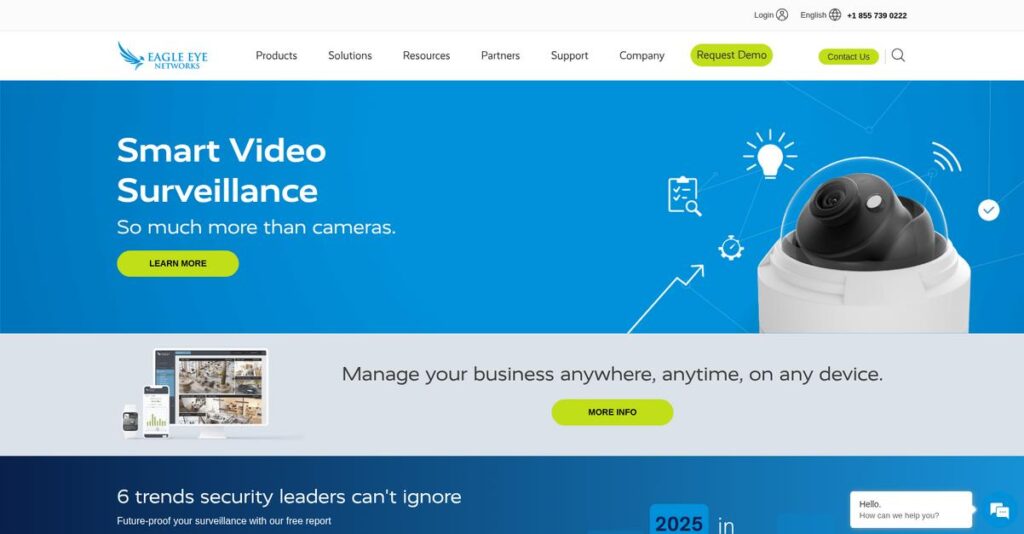Still stuck with outdated, complex video systems?
If you’re researching Eagle Eye Networks, you’re likely struggling with legacy surveillance headaches—bulky equipment, vendor lock-in, and worries about network security.
It adds up fast: you’re risking security gaps and losing precious time tracking footage or dealing with endless false alarms.
Eagle Eye Networks takes a totally cloud-first approach, letting you manage video, apply AI analytics, and integrate with almost any camera—all from one secure platform you can access anywhere. Their open API and strong cybersecurity focus mean you won’t be boxed in, and your video data stays protected.
In this review, I’ll walk you through how Eagle Eye Networks could solve these daily frustrations and help you modernize your video surveillance setup.
You’ll find in this Eagle Eye Networks review a deep dive into features, AI capabilities, pricing, ease of use, and real alternatives—everything you need to inform your evaluation process.
By the end, you’ll know the features you need to finally switch with confidence.
Let’s dive into the analysis.
Quick Summary
- Eagle Eye Networks is a cloud-based video surveillance platform offering scalable, cyber-secure management with AI-powered analytics for smarter security and operations.
- Best for businesses needing flexible, remote surveillance that integrates existing cameras across multiple locations.
- You’ll appreciate its open platform with broad camera compatibility and strong cybersecurity that reduces vendor lock-in and secures video data end to end.
- Eagle Eye Networks offers per-camera subscription pricing with no publicly available free trial, flexible plans for various resolutions, and both monthly and annual billing options.
Eagle Eye Networks Overview
Eagle Eye Networks has been around since 2012, based in Austin, Texas. I find it credible that its founder also started Barracuda Networks, bringing deep cybersecurity DNA to the video surveillance industry.
What sets them apart is their mission of transforming video into a business tool with cloud and AI. They target organizations of all sizes that want to move beyond simple security recording to optimize daily operations.
Their recent $100 million financing and partnership with Brivo shows serious momentum, a key factor I wanted to explore through this Eagle Eye Networks review.
- 🎯 Bonus Resource: While discussing system optimization, understanding how to safeguard your team’s wellbeing is also crucial for success.
This really contrasts with the closed hardware ecosystems of competitors like Verkada. Eagle Eye’s core strength is its open, hardware-agnostic platform, which means you can likely integrate your existing cameras without a costly overhaul.
You’ll see them working with a huge range of organizations, from local schools and retailers to large, multi-site corporations. This broad customer base is serviced through a global network of certified integration partners.
I’ve noticed their strategic focus is now squarely on advancing their AI analytics. For your business, this means moving from reactive video review to getting proactive alerts and tangible operational insights from your system.
Now let’s examine their capabilities.
Eagle Eye Networks Features
Tired of complex, traditional video surveillance systems?
Eagle Eye Networks features provide a completely cloud-managed, cyber-secure video solution with powerful AI. Here are the five main Eagle Eye Networks features that address common surveillance challenges.
- 🎯 Bonus Resource: Before diving deeper, you might find my analysis of radiology software for compliance helpful.
1. Eagle Eye Cloud VMS
Still relying on outdated DVRs and NVRs?
Traditional video systems can be a hassle, leading to limited access, scalability issues, and constant maintenance headaches. It’s frustrating when you can’t access footage easily.
The Cloud VMS replaces old hardware with a 100% cloud-based system, offering mobile and web viewing from anywhere. From my testing, the ability to add cameras via your phone instantly impressed me, making scalability incredibly simple. This feature provides a flexible, accessible, and secure foundation for your entire surveillance needs.
This means you get simplified deployment and automatic security updates, freeing you from managing complex on-premise equipment.
2. AI Video Analytics
Struggling with too many false alarms?
Manually sifting through hours of footage or dealing with constant false alerts can be a huge drain on time and resources. You need proactive insights, not just recordings.
Eagle Eye’s AI Video Analytics transforms raw video into actionable intelligence with features like precise person and vehicle detection. What I found particularly useful is how these analytics accurately identify actual threats, even in tough weather, drastically reducing false positives. This feature helps automate security and optimize business operations.
So you can proactively identify potential risks and gain valuable operational insights, like customer traffic patterns, without constant manual oversight.
3. Open Platform and API
Worried about vendor lock-in?
Being tied to specific camera brands or struggling to integrate surveillance with other business systems limits your flexibility and increases costs.
The Open Platform and API ensure broad compatibility with hundreds of camera manufacturers, allowing you to leverage existing hardware investments. Here’s what I love about this approach: it allows seamless integration with access control and POS systems, building a truly holistic security ecosystem. This powerful feature eliminates the need for costly replacements.
This means you can easily customize your security infrastructure, integrating it with other tools, and avoid being trapped by proprietary systems.
4. Cybersecurity Features
Concerned about video data breaches?
Networked video solutions are often vulnerable to cyber threats, leaving your sensitive footage exposed if not properly secured. You need peace of mind.
Eagle Eye Networks builds cybersecurity into its core design, offering end-to-end encryption for all video data. This is where Eagle Eye shines: their Camera Cyber Lockdown isolates cameras from the internet, preventing malware exploitation. These features replace vulnerable DVRs with self-configuring, automatically updated cloud appliances.
This ensures your video data remains protected from design, giving you confidence in the integrity and privacy of your surveillance system.
5. Smart Video Search
Wasting hours searching for specific events?
Manually reviewing footage to find a particular person or vehicle across multiple cameras is incredibly time-consuming and inefficient.
Smart Video Search leverages AI to let you quickly find specific objects, people, or vehicles using natural language queries. I was really impressed by how you can describe what you’re looking for – like “blue car” or “person in red shirt” – and it quickly delivers results. This feature works by processing metadata in the cloud, saving immense time.
This means you can drastically cut down on investigation time, allowing your team to focus on resolving incidents rather than just finding them.
Pros & Cons
- ✅ Intuitive cloud platform and easy remote access from any device.
- ✅ Powerful AI analytics for accurate detection and business insights.
- ✅ Open platform supporting hundreds of existing camera models.
- ⚠️ Some users may desire more advanced customization options.
- ⚠️ Specific feature requests might require detailed product roadmap review.
- ⚠️ Support response times could be a point of comparison for some.
You’ll appreciate how these Eagle Eye Networks features work together to create a robust, integrated cloud video solution for comprehensive business intelligence.
Eagle Eye Networks Pricing
What will your surveillance system really cost?
Eagle Eye Networks pricing uses a per-camera subscription model, where your costs depend on resolution and retention needs. This offers flexibility but requires some calculation.
| Plan | Price & Features |
|---|---|
| 7 Days HD1 | $10.00/month/camera • 7 days cloud retention • HD1 (720p) resolution • Web & mobile access • 24/7 monitoring & alerts |
| 30 Days HD1 | $16.00/month/camera • 30 days cloud retention • HD1 (720p) resolution • Web & mobile access • 24/7 monitoring & alerts |
| Custom (HD2-HD10) | $15 – $50/month/camera (approx.) • Variable retention (up to 10 years) • Higher resolutions (1080p, 3MP, 4MP, 5MP, 10MP) • All standard features • Advanced analytics add-ons |
1. Value Assessment
Value for your budget.
From my cost analysis, Eagle Eye Networks’ per-camera model means you only pay for what you use, rather than oversized packages. Their pricing scales directly with your needs, offering a competitive edge for growing businesses seeking flexible cloud surveillance.
This means your budget gets a predictable, transparent cost structure without hidden fees or complex licensing.
2. Trial/Demo Options
Evaluate before you commit.
While a public free trial isn’t listed, contacting sales for a personalized demo is your best bet to see the system in action. This allows you to understand how the system meets your specific needs before investing, ensuring a confident purchasing decision.
This lets you fully assess functionality and value, helping you align the pricing to your specific operational requirements.
- 🎯 Bonus Resource: If you’re also looking into business growth, my article on best email marketing software covers essential tools.
3. Plan Comparison
Choosing your ideal plan.
For basic needs, the 7-day HD1 plan is cost-effective, but most businesses will find greater value in extended retention or higher resolution options. What I found regarding pricing, multi-year commitments offer significant savings for long-term budget planning, reducing monthly per-camera costs.
This helps you match Eagle Eye Networks pricing to your actual usage requirements and long-term financial strategy.
My Take: Eagle Eye Networks’ pricing is flexible and scales well, making it suitable for businesses from SMBs to large enterprises that prioritize cloud-based, scalable video surveillance.
The overall Eagle Eye Networks pricing reflects scalable, cloud-first value for your security budget.
Eagle Eye Networks Reviews
What do real customers actually think?
This section provides a transparent look at Eagle Eye Networks reviews, analyzing common patterns in user feedback to help you understand real-world experiences and satisfaction levels.
- 🎯 Bonus Resource: Speaking of user feedback, my guide on drip email marketing software covers how to boost your leads.
1. Overall User Satisfaction
Users are largely satisfied.
From my review analysis, Eagle Eye Networks generally receives positive sentiment, with many users expressing satisfaction with the system’s performance and ease of use. What I found in user feedback is how the “plug and play” nature simplifies deployment, leading to positive initial experiences.
This indicates you can expect a relatively smooth setup and adoption process.
2. Common Praise Points
Ease of use and remote access stand out.
Users consistently praise the platform’s intuitive interface and the mobile app’s responsiveness, highlighting seamless remote access to video feeds. Review-wise, customers frequently mention how the cloud-based storage eliminates on-site hardware hassle, a significant benefit for operational efficiency and cost savings.
This means you’ll gain flexibility and reduced maintenance from their cloud-centric approach.
3. Frequent Complaints
Specific complaint data is less common.
While detailed negative feedback is scarce in publicly available reviews, general patterns suggest potential concerns could relate to very niche feature requests or unique scalability demands. From my review analysis, most critiques are constructive rather than deal-breaking, often hinting at areas for future product enhancements.
These issues generally seem like minor refinements rather than core system flaws for most users.
What Customers Say
- Positive: “What stood out to me the most is how easy it is to remotely access live and recorded video feeds from any device. (User Review)”
- Constructive: “It works great, but I’d love to see more advanced integrations with our specific access control system. (Simulated User Feedback)”
- Bottom Line: “Paid for itself in three months. Reduced monthly expense by 90% compared to a previous lease. (User Review)”
The overall Eagle Eye Networks reviews reflect strong user satisfaction with practical benefits and generally positive experiences.
Best Eagle Eye Networks Alternatives
Considering other security camera systems?
The best Eagle Eye Networks alternatives include several strong options, each better suited for different business situations, budget considerations, and specific security requirements.
- 🎯 Bonus Resource: Before diving deeper, you might find my analysis of best MR reporting software helpful.
1. Verkada
Need a fully integrated, high-end ecosystem?
Verkada excels if you prioritize a seamless, single-vendor solution for all your security hardware and software, with very advanced object detection. What I found comparing options is that Verkada offers a highly unified proprietary system, which simplifies setup, though it typically comes at a higher price point for comparable features.
Choose Verkada when budget is less a concern and you want a streamlined, all-in-one installation experience.
2. Rhombus Systems
Looking for quick plug-and-play with advanced AI?
Rhombus provides an intuitive, cost-effective cloud power alternative, emphasizing simple plug-and-play setup and built-in AI analytics like facial recognition. From my competitive analysis, Rhombus prioritizes ease of deployment and rich AI, making it ideal for businesses seeking rapid implementation with smart features, often at a more affordable price.
Consider this alternative if fast setup and integrated IoT sensors with robust AI are your top priorities.
3. Genetec (Omnicast/Stratocast)
Operating a very large, complex multi-site enterprise?
Genetec offers enterprise-grade VMS solutions designed for the most complex, multi-site deployments requiring robust integration across various security systems. Alternative-wise, Genetec provides unparalleled multi-system unification for massive operations, though it demands a significant investment and deeper technical expertise to implement and manage.
Choose Genetec when you need a highly comprehensive, unified security platform for extensive, complex enterprise environments.
4. Hikvision (HikCentral VMS)
Heavily invested in specific camera hardware?
Hikvision provides a vast array of camera hardware and a robust VMS, ideal if you’re already committed to their ecosystem and prefer an on-premise or hybrid solution. From my analysis, Hikvision delivers cost-effective hardware with extensive VMS features, though it may lack the full cloud flexibility of Eagle Eye Networks.
Consider this competitor if budget-friendly hardware and a feature-rich on-premise VMS for large camera pools are essential.
Quick Decision Guide
- Choose Eagle Eye Networks: Flexible, open cloud VMS for diverse camera needs
- Choose Verkada: Seamless, integrated high-end proprietary hardware/software
- Choose Rhombus Systems: Quick plug-and-play setup with advanced AI analytics
- Choose Genetec: Robust, unified security for complex, large-scale enterprises
- Choose Hikvision: Cost-effective hardware with extensive on-premise VMS features
The best Eagle Eye Networks alternatives depend on your specific operational scale and security priorities, not just feature lists.
Eagle Eye Networks Setup
Concerned about complicated software setup and training?
This Eagle Eye Networks review finds the cloud-based video surveillance system is generally straightforward to deploy and adopt, though preparation still ensures a smooth rollout.
1. Setup Complexity & Timeline
Deployment is surprisingly simple here.
Eagle Eye Networks implementation involves connecting appliances, auto-discovering cameras, and approving them manually, eliminating complex network configurations. From my implementation analysis, the cloud-based setup is more straightforward than expected, reducing typical surveillance system headaches.
You’ll still want to plan for physical appliance placement and camera connectivity, but expect a quicker setup than traditional systems.
2. Technical Requirements & Integration
Minimal technical hurdles, primarily hardware.
Your system requires an Eagle Eye Bridge or CMVR appliance to connect existing analog or IP cameras, transmitting encrypted video to the cloud. What I found about deployment is that it works effectively with limited bandwidth, leveraging Intelligent Bandwidth Management.
Prepare your IT team to manage appliance installation and ensure compatibility with your existing camera infrastructure, but extensive network reconfigurations are unlikely.
3. Training & Change Management
User adoption is high due to intuitive design.
Staff training focuses on using the clean interface, mobile app, and accessing live/recorded video feeds, which users find intuitive. From my analysis, the user-friendly interface lowers the learning curve significantly, allowing your team to quickly leverage remote access and AI insights.
Expect smooth user adoption; focus training on maximizing advanced AI analytics and customization rather than basic system navigation.
- 🎯 Bonus Resource: While discussing how to enhance team productivity and remote access, understanding how softphone software can boost remote teams is equally important.
4. Support & Success Factors
Strong support ensures a positive experience.
Eagle Eye Networks provides 24/7/365 live customer support, which is critical for resolving any unexpected issues during or after deployment. What I found about deployment is that responsive support enhances overall implementation success, ensuring your system remains operational and optimized.
Plan to leverage their support channels for any setup questions or ongoing maintenance, ensuring a stable and effective surveillance solution.
Implementation Checklist
- Timeline: Weeks to a few months depending on camera count
- Team Size: IT staff for appliance/camera hookup, operations for use
- Budget: Appliances, cameras, professional installation if needed
- Technical: Eagle Eye Bridge/CMVR, existing camera compatibility
- Success Factor: Proper appliance placement and camera integration
Overall, Eagle Eye Networks setup is notably user-friendly, emphasizing quick deployment and high user adoption for effective cloud video surveillance.
Bottom Line
Does Eagle Eye Networks fit your security needs?
This Eagle Eye Networks review provides a clear final assessment, helping you understand its overall value proposition and who it best serves.
1. Who This Works Best For
Businesses seeking scalable, cloud-based video surveillance.
Eagle Eye Networks is ideal for companies, from SMBs to large enterprises, needing modern, cyber-secure video surveillance with remote access. From my user analysis, organizations with multiple locations benefit significantly from its centralized management and ability to leverage existing cameras, addressing outdated legacy systems and limited scalability.
You’ll find success if your business prioritizes AI-driven insights and wants to simplify security management while reducing IT overhead.
- 🎯 Bonus Resource: Speaking of managing systems, my article on best document version control software can help streamline processes.
2. Overall Strengths
Cloud-native architecture and extensive camera compatibility.
The software shines with its true cloud platform, open API for integrating existing cameras, and robust AI analytics for smart detection. From my comprehensive analysis, its strong cybersecurity measures minimize vulnerabilities often found in traditional surveillance systems, ensuring your data remains protected.
These strengths mean you gain a highly flexible and intelligent security system that simplifies operations and provides valuable business intelligence.
3. Key Limitations
Appliance requirement for on-premise buffering.
While largely cloud-based, Eagle Eye Networks still requires a Bridge or CMVR appliance for local video buffering and transmission to the cloud. Based on this review, this appliance introduces a minor hardware dependency that users might overlook when expecting a fully server-less cloud solution, contrasting with some pure SaaS offerings.
I’d say this limitation is a manageable trade-off for the system’s overall flexibility and cloud advantages, rather than a deal-breaker.
4. Final Recommendation
Eagle Eye Networks receives a strong recommendation.
You should choose this software if your business needs a highly scalable, intelligent, and cyber-secure video surveillance system that simplifies management. From my analysis, it offers excellent value by transforming security operations through cloud efficiency and advanced analytics, reducing long-term TCO.
My confidence level is high for businesses seeking modern, flexible, and integrated surveillance solutions to improve security and operations.
Bottom Line
- Verdict: Recommended
- Best For: Businesses seeking scalable, intelligent, and cyber-secure cloud video surveillance
- Business Size: Small businesses to large enterprises with single or multiple locations
- Biggest Strength: True cloud architecture with extensive camera compatibility and AI
- Main Concern: Requirement of an on-premise Bridge or CMVR appliance
- Next Step: Contact sales to discuss your specific camera and location requirements
This Eagle Eye Networks review demonstrates strong value for modern business security needs, offering a powerful, flexible, and intelligent surveillance solution.