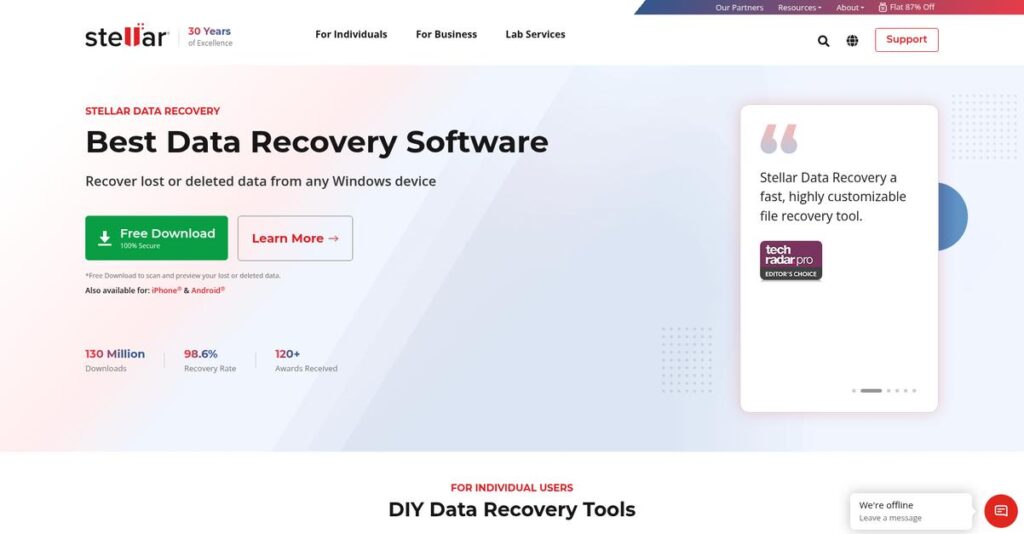Lost files ruining your day again?
If you’re dealing with accidental deletions, disk corruption, or recovery from crashed drives, finding software you can trust feels overwhelming fast.
The worst part is never being sure your data is truly recoverable—which means wasted time and constant worry about losing important documents or irreplaceable photos.
That’s where Stellar Data Recovery stands out. I’ve put this tool through its paces and found it offers powerful, user-friendly recovery for everything from everyday slip-ups to RAW drives and encrypted disks, plus unique file repair tools to actually fix corrupted media.
So, in this review, I’ll show you how you can get critical data back safely no matter what situation you’re facing.
In this Stellar Data Recovery review, you’ll get a breakdown of features, pricing, who it’s for, and honest comparisons to other recovery options, so you can decide with confidence.
You’ll leave knowing the features you need to tackle your recovery headaches, not just another buzzword rundown.
Let’s dive into the analysis.
Quick Summary
- Stellar Data Recovery is a versatile tool that recovers lost or deleted files from various storage devices and repairs corrupted media files.
- Best for individuals and businesses needing reliable DIY recovery from accidental deletion, drive corruption, or RAID failures.
- You’ll appreciate its intuitive interface combined with advanced features like RAID recovery and photo/video repair.
- Stellar Data Recovery offers tiered yearly subscriptions starting with a free 1GB recovery trial and money-back guarantee.
Stellar Data Recovery Overview
Stellar Data Recovery has been a key player in data care since 1993. Based in India, I find their global presence and decades-long track record give you immediate confidence.
- 🎯 Bonus Resource: While we’re discussing comprehensive data care solutions, understanding best credit repair software can be equally beneficial for holistic client results.
They serve everyone from individual users to large enterprises, but what truly stands out is their focus on diverse data loss scenarios. This isn’t just about simple file recovery; their tools are built to handle tough situations like corruption and formatting.
They have also expanded with certified Class 100 Clean Room labs in the US and Europe. We will explore its direct benefits to you through this Stellar Data Recovery review.
Unlike many basic recovery tools, Stellar’s unique value is its specialized repair for corrupt media files. I feel it was built by people who genuinely understand the frustration of recovering a video or photo that still refuses to open.
You’ll find them working with a huge range of users in over 190 countries, from freelance photographers trying to rescue a failed SD card to IT pros solving critical server failures.
From my perspective, their strategy is to be your complete data care partner. This commitment extends beyond just software to include their own physical lab services for severely damaged drives, giving you powerful options when digital recovery isn’t enough.
Now let’s examine their capabilities.
Stellar Data Recovery Features
Lost critical data? Don’t panic.
Stellar Data Recovery features focus on rescuing your digital assets, no matter the data loss scenario. Here are the five main Stellar Data Recovery features that protect your valuable information.
1. Comprehensive Data Recovery
Accidentally deleted important files?
Losing essential business data due to accidental deletion or formatting can be a real nightmare. This can cause significant downtime and stress.
Stellar Data Recovery for Windows/Mac shines here, helping you recover lost files from almost any storage device. What I found impressive is its ability to perform deep scans for stubborn files, even after severe corruption. It supports various file systems and lets you preview files before saving them.
This means you can confidently retrieve critical documents and media, minimizing business disruption and data loss anxiety.
2. RAW Drive Data Recovery
Is your drive suddenly inaccessible?
When a storage drive becomes RAW, it feels like all your data is lost. This often happens due to severe corruption, rendering standard access impossible.
Stellar competently scans these inaccessible drives, locating lost or deleted volumes and recovering data. This feature is crucial because it addresses file system corruption that other tools might miss entirely. It’s a lifesaver when you think all hope is gone.
So, even if your drive appears unreadable, you still have a strong chance of getting your important data back.
- 🎯 Bonus Resource: Before diving deeper, you might find my analysis of arborist software solutions helpful for managing operations and growth.
3. Encrypted Drive Recovery
Can’t access data on an encrypted drive?
Data loss on an encrypted drive, like those secured with BitLocker, adds another layer of complexity. You need security and recovery capability.
This Stellar Data Recovery feature allows you to recover data from BitLocker-encrypted drives, provided you have the password. Here’s what I found: it seamlessly integrates the decryption process into the recovery workflow. You won’t struggle with extra steps to get your files back.
What you get instead is a secure way to retrieve your data, ensuring your encrypted information remains protected during recovery.
4. RAID Data Recovery (Technician Edition)
Experiencing a RAID array failure?
RAID system failures can bring your operations to a grinding halt, especially for businesses relying on these complex setups. Downtime is costly.
The Technician Edition of Stellar Data Recovery specializes in recovering data from various RAID configurations, including RAID 0, 5, and 6. This is where Stellar shines; it can reconstruct RAID volumes and perform server data recovery, which is critical for business continuity.
This means you can minimize downtime and quickly restore crucial data from complex server environments, ensuring your business stays operational.
5. Photo and Video Repair (Premium Edition)
Recovered photos or videos unplayable?
Sometimes, recovered media files are corrupted and unplayable, making your recovery efforts seem pointless. It’s frustrating to get the file but not the content.
The Premium tier includes advanced tools to repair corrupted photo and video files. From my testing, it repairs multiple corrupt media files in one go, even extracting thumbnails for severely damaged images. This feature ensures your precious memories and critical visual assets are fully usable.
So, you won’t just recover files; you’ll recover perfectly viewable photos and videos, saving you further heartache and effort.
Pros & Cons
- ✅ User-friendly GUI makes data recovery accessible for all users.
- ✅ Effective deep scan option recovers stubbornly lost or older files.
- ✅ Supports recovery from a wide range of storage devices and file systems.
- ⚠️ Scanning and recovery processes can sometimes be slow.
- ⚠️ Preview function is limited by file type and size.
- ⚠️ Subscription pricing model can become more costly over time.
These Stellar Data Recovery features work together to create a complete data care ecosystem that tackles nearly any data loss situation.
Stellar Data Recovery Pricing
What about hidden data recovery costs?
Stellar Data Recovery pricing is refreshingly transparent, with clear tiers for individual users and specialized editions, making it straightforward to budget for your data recovery needs.
| Plan | Price & Features |
|---|---|
| Free Version | Free • Recover up to 1GB data • Test software capabilities |
| Standard Edition | $59.99 per year (or $79.99 with discount) • Unlimited data recovery • Supports 200+ file types • Various storage devices |
| Professional Edition | $89.99 per year • All Standard features • Lost partition recovery • Recovery from unbootable systems • Disk imaging & RAW recovery |
| Premium Edition | $99.99 per year • All Professional features • Advanced photo repair • Advanced video repair |
| Technician Edition | $199.00 per year (or $399 lifetime) • All Premium features • RAID 0, 5, 6 recovery • Server data recovery |
| Toolkit Edition | $299.00 per year (or $599 lifetime) • All Technician features • Windows, Mac, Linux recovery • Synology, virtual, NAS recovery |
1. Value Assessment
Excellent value on offer.
From my cost analysis, Stellar’s tiered pricing clearly links features to your needs, ensuring you only pay for what you use. The lifetime license options offer significant long-term savings, especially for technicians or businesses who need ongoing recovery capabilities.
This means your budget gets a predictable and scalable solution, avoiding unnecessary expenses for basic recovery.
- 🎯 Bonus Resource: While we’re discussing business needs, you might find my analysis of best ecommerce analytics tools helpful for driving online growth.
2. Trial/Demo Options
Try before you buy.
Stellar Data Recovery offers a free version allowing you to recover up to 1GB of data, which is perfect for testing its effectiveness. What I found valuable is their 30-day money-back guarantee on purchases, providing a safety net if it doesn’t meet your expectations.
This lets you fully evaluate the software’s capability before committing to the full pricing, ensuring budget confidence.
3. Plan Comparison
Choose your perfect plan.
The Standard and Professional editions are great for individual users, while the Premium tier adds media repair crucial for creative professionals. For businesses, the Technician and Toolkit editions cover complex RAID and server needs, providing comprehensive solutions for enterprise environments.
This tiered approach helps you match pricing to actual usage requirements rather than overpaying for unused capabilities.
My Take: Stellar Data Recovery’s pricing strategy is highly adaptable, offering cost-effective solutions for individual users and scalable, comprehensive options for businesses and technicians.
The overall Stellar Data Recovery pricing reflects transparent value without hidden surprises.
Stellar Data Recovery Reviews
What do real users actually think?
This section dives into Stellar Data Recovery reviews, analyzing real user feedback to provide you with balanced insights on customer experiences and what you can expect from the software.
1. Overall User Satisfaction
Users largely find it effective.
From my review analysis, Stellar Data Recovery generally garners positive ratings for its reliability and ease of use across various platforms. What impressed me about the user feedback is how many report successful data recovery, even from severely corrupted drives. Review-wise, this indicates a strong core capability.
This suggests you’ll likely find it effective for common and even challenging data loss scenarios.
2. Common Praise Points
The interface is a consistent winner.
Users consistently praise Stellar’s intuitive graphical user interface (GUI) and the guided step-by-step recovery process. What stands out in customer feedback is how the software makes complex recovery accessible to both beginners and advanced users, reducing the learning curve significantly.
This means you can expect a user-friendly experience, even if you’re not tech-savvy.
- 🎯 Bonus Resource: Speaking of data, check out my guide on best embedded analytics software.
3. Frequent Complaints
Scanning speed is a common concern.
Several reviews mention that both scanning and recovery processes can be time-consuming compared to alternatives. What I found in user feedback is how the preview function can be slow and limited for certain file types, sometimes leading to minor frustration during the recovery process.
These issues are generally minor inconveniences rather than deal-breakers for most users.
What Customers Say
- Positive: “It is very useful tool which is helping us lot in data recovery… helped us to recover all our important data from corrupted drive.” (G2 Reviewer)
- Constructive: “I dislike that the software recovers data but it does not repair corrupt data.” (G2 Reviewer)
- Bottom Line: “Purchasing Stellar software was a no-brainer as I was able to recover every single one of my photos.” (Roger Miller)
The overall Stellar Data Recovery reviews reflect a highly capable tool with minor performance trade-offs you should consider.
Best Stellar Data Recovery Alternatives
Navigating data recovery options can be tricky.
The best Stellar Data Recovery alternatives include several strong options, each better suited for different business situations, budgets, and specific data loss scenarios.
1. EaseUS Data Recovery Wizard
Prioritizing a more generous free recovery limit?
EaseUS often provides a 2GB free recovery, double Stellar’s 1GB, making it a better option for initial testing or smaller recovery needs. From my competitive analysis, EaseUS offers a highly user-friendly interface that simplifies the recovery process for common data loss scenarios. This alternative excels with unmountable partitions.
Choose EaseUS if you value a larger free tier or need robust recovery for unmountable partitions over Stellar’s premium features.
2. Disk Drill
Is user-friendliness your top priority?
Disk Drill is celebrated for its incredibly intuitive interface and streamlined recovery process, making it ideal for users who prioritize simplicity. What I found comparing options is that Disk Drill provides a very clean recovery experience, especially for a wide range of common file types, often with a good freemium model.
Consider this alternative when ease of use and a straightforward recovery process are more important than Stellar’s specialized RAID features.
3. MiniTool Power Data Recovery
Seeking a cost-effective solution for basic needs?
MiniTool Power Data Recovery offers a respectable free edition for substantial data recovery, potentially making it a more budget-friendly choice. From my analysis, MiniTool is an excellent choice for basic recovery needs, including accidental deletion and formatting, providing good value without significant investment.
Choose MiniTool when your budget is a primary concern for straightforward recovery tasks, potentially over Stellar’s higher-tier pricing.
- 🎯 Bonus Resource: While we’re discussing data options, exploring market data and insights can also be beneficial for business intelligence.
4. Recuva
Need unlimited free recovery for personal use?
Recuva stands out as a completely free alternative for personal use, allowing unlimited data recovery without any cost. What I found comparing options is that Recuva offers ultimate budget-friendliness for basic recovery, though it may lack the advanced features and comprehensive support of paid solutions like Stellar.
Consider this alternative if you have very basic recovery needs, a tight budget, and don’t require advanced features or dedicated support.
Quick Decision Guide
- Choose Stellar Data Recovery: Advanced features like RAID recovery, photo/video repair, and 24/7 support.
- Choose EaseUS Data Recovery Wizard: More generous free recovery limit and strong for unmountable partitions.
- Choose Disk Drill: Extremely user-friendly interface and streamlined recovery process.
- Choose MiniTool Power Data Recovery: Cost-effective with a capable free edition for basic needs.
- Choose Recuva: Completely free for personal use with unlimited basic data recovery.
The best Stellar Data Recovery alternatives depend on your specific data loss scenario and budget constraints, not just feature counts.
Stellar Data Recovery Setup
Concerned about complicated software setup and training?
This Stellar Data Recovery review dives into the practicalities of deployment, offering realistic insights into what you’ll encounter for a smooth setup.
1. Setup Complexity & Timeline
Is setup a breeze or a beast?
Stellar Data Recovery setup is generally straightforward and designed for a DIY approach, thanks to its intuitive wizard. From my implementation analysis, most users find the installation simple and quick, often completing it in minutes rather than hours, setting realistic expectations.
You’ll need to allocate time for the initial scan, which can vary based on drive size and the depth of recovery required.
- 🎯 Bonus Resource: Speaking of data, you might find my guide on electronic data capture software helpful for other research needs.
2. Technical Requirements & Integration
Will it play nice with your current tech?
The software is compatible with both Windows and Mac operating systems, requiring standard system resources to run effectively. What I found about deployment is that deep scans can be resource-intensive, potentially consuming significant CPU and RAM, affecting concurrent applications.
Plan for sufficient system resources, especially if you anticipate running deep scans on large or highly corrupted drives.
3. Training & Change Management
How quickly will your team get up to speed?
Stellar Data Recovery features an intuitive graphical user interface (GUI) and step-by-step guidance, making the learning curve very low. From my analysis, user adoption is generally high due to its ease of use, minimizing the need for extensive training programs.
Expect staff to quickly grasp the recovery process, but familiarize them with pausing/resuming scans and previewing files for efficiency.
4. Support & Success Factors
What kind of help can you expect?
Stellar offers 24/7 live chat support for paid plans, alongside phone and online ticket options, which are crucial for urgent data loss. From my implementation analysis, responsive and helpful live chat agents are a significant asset during critical recovery situations or technical roadblocks.
You should leverage their support channels for complex scenarios or if the software struggles with severely corrupted file systems.
Implementation Checklist
- Timeline: Minutes for installation, hours for deep scans
- Team Size: Individual user or IT support for basic guidance
- Budget: Software cost, potentially professional recovery services
- Technical: Sufficient CPU/RAM for deep scans
- Success Factor: Leveraging responsive 24/7 support for critical issues
Overall, the Stellar Data Recovery setup is user-friendly and designed for rapid self-service, making data recovery accessible with strong support.
Bottom Line
Should you invest in data recovery software?
This Stellar Data Recovery review provides a comprehensive look at who best benefits from this solution, its strengths, limitations, and my final recommendation for your business.
1. Who This Works Best For
Anyone needing reliable DIY data recovery.
Stellar Data Recovery is ideal for individual users, SMBs, and IT professionals facing diverse data loss scenarios like accidental deletion, drive formatting, or corruption. What I found about target users is that businesses prioritizing ease of use with powerful recovery will find this solution particularly effective.
You’ll succeed with Stellar if you need to recover critical files efficiently across various storage devices and data loss types.
2. Overall Strengths
Exceptional versatility for diverse recovery needs.
The software succeeds by offering an intuitive interface and comprehensive file support, from accidental deletion to complex RAID recovery in higher tiers. From my comprehensive analysis, its ability to repair corrupted media files like photos and videos alongside recovery adds significant value and sets it apart.
These strengths mean you can confidently tackle most data loss situations with a single, dependable tool for your business.
- 🎯 Bonus Resource: Speaking of managing complex data, you might also find my guide on best data center management software helpful for optimizing your infrastructure.
3. Key Limitations
Scan and recovery times can be lengthy.
While effective, users have noted that the scanning and recovery processes can take longer compared to some alternatives, and the preview function is limited. Based on this review, the app sometimes struggles with severely corrupted file systems or unbootable USB drives, which could be a concern for specific situations.
You’ll find these limitations manageable if recovery speed isn’t your absolute top priority and if most of your drives have some file system integrity.
4. Final Recommendation
Stellar Data Recovery is strongly recommended.
You should choose this software if your priority is a user-friendly, feature-rich data recovery tool that handles a wide range of data loss scenarios reliably. From my analysis, this solution offers excellent value for its performance and the peace of mind it provides for critical data.
My confidence level is high for businesses and individuals seeking a robust, go-to recovery solution for their valuable data.
Bottom Line
- Verdict: Recommended
- Best For: Individual users, SMBs, and IT professionals needing comprehensive data recovery
- Business Size: Small to mid-sized businesses and consumers with diverse data loss needs
- Biggest Strength: Intuitive interface with versatile recovery from various data loss scenarios
- Main Concern: Longer scan/recovery times for large volumes and some corrupted drives
- Next Step: Download trial to test recovery capabilities on your specific data loss
This Stellar Data Recovery review demonstrates strong value and reliability for a wide user base, providing a dependable solution for unexpected data loss.