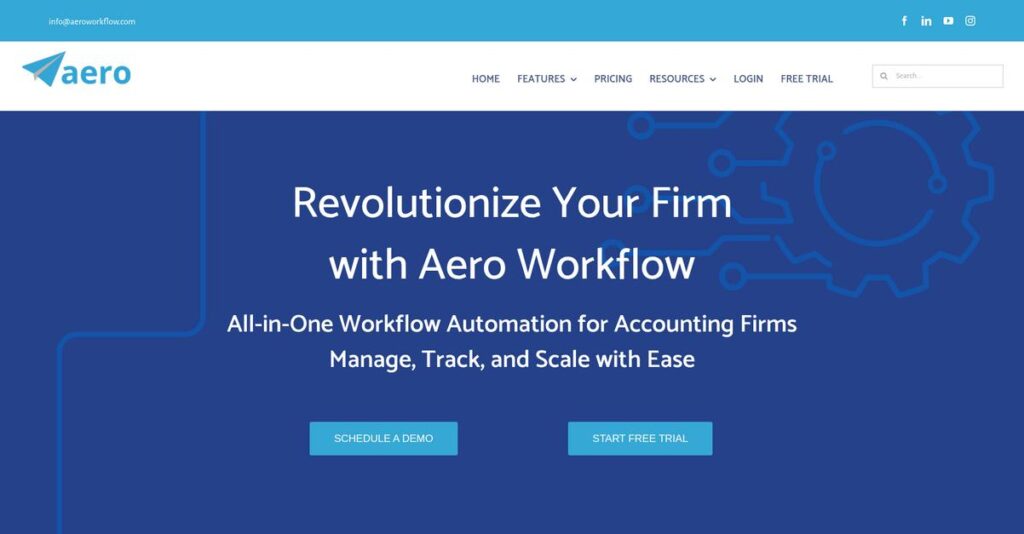Managing accounting workflows eats up your day, right?
If you’re still wrestling with manual task lists, outdated procedures, and missed client deliverables, you know just how painful it is to keep your firm running smoothly.
The reality is, lost billable time and constant rework are dragging down your profitability—and honestly, it’s exhausting to keep putting out fires.
That’s where Aero Workflow steps in. I’ve spent serious time reviewing how Aero’s cloud-based platform brings customizable checklists, automated task schedules, built-in time tracking, and secure document management together for accounting and bookkeeping firms. It’s all about making your workflow fit your firm—not fighting to fit your firm into rigid software.
In this review, I’ll walk through how Aero Workflow can actually fix your workflow chaos so you can focus more on serving clients and growing profits.
Here’s what you’ll find in this Aero Workflow review: my deep dive into features, usability, pricing, real-world pros and cons, and the most relevant alternatives to help you choose the right fit.
You’ll walk away with the features you need to make a confident decision and streamline your accounting processes for good.
Let’s dive into the details.
Quick Summary
- Aero Workflow is a cloud-based platform that helps accounting and bookkeeping firms standardize processes and manage tasks efficiently.
- Best for small to mid-sized accounting firms needing clear workflow and task tracking solutions.
- You’ll appreciate its fixed-rate pricing and deep QuickBooks integration that support profitability and time management.
- Aero Workflow offers tiered subscription plans with a free 30-day trial and full access to all features during the trial.
Aero Workflow Overview
Founded in 2011, Aero Workflow is a US-based company. From my research, their core mission is refreshingly simple: helping accounting firms integrate standard operating procedures into daily tasks.
They are laser-focused on accounting, bookkeeping, and CAS firms. What truly sets them apart is their dedication to helping sole practitioners and smaller teams who feel overwhelmed by the complexity of larger, all-in-one practice management suites that try to do everything.
I’ve noticed their recent push for an open API, which signals a strong commitment to future-proof customization. We’ll explore its practical benefits for your firm through this Aero Workflow review.
Unlike broader competitors like Karbon, Aero stays in its lane as a pure workflow engine. Their real advantage is embedding procedures right into every task, so it feels like it was genuinely built by people who actually do this work daily.
You’ll find them working with growing accounting and bookkeeping firms that are serious about standardizing service delivery to improve both client consistency and overall firm profitability.
From my analysis, their entire strategy centers on providing you with deep workflow control, combined with a predictable, fixed-rate pricing model. This directly addresses the market’s need for operational discipline without punishing your budget for adding new team members as you grow.
Now let’s examine their capabilities.
Aero Workflow Features
Tired of accounting firm chaos?
Aero Workflow features are designed to streamline operations and boost efficiency for accounting firms. From my testing, these are the five main Aero Workflow features that could transform your firm’s productivity.
1. Workflow Management
Does inconsistency slow down your team?
Without standardized processes, client work can become disorganized. This often leads to missed steps and inconsistent service delivery.
Aero Workflow’s management feature lets you build custom checklists or use 150+ templates to standardize every task. What I found particularly useful is how easy it is to tailor templates to specific client needs, ensuring consistency across your firm’s services.
This means you can ensure every project is completed to your exact standards, enhancing client satisfaction and team efficiency.
2. Task Scheduling and Assignment
Are recurring tasks a constant manual headache?
Manually tracking and reassigning daily or monthly tasks can be incredibly time-consuming. This increases the risk of important work falling through the cracks.
This Aero Workflow feature automates the scheduling of one-time and recurring tasks, assigning them directly to team members. I love that it eliminates manual rollovers, giving you a clear, automated view of who is doing what and when.
This translates to less administrative burden, ensuring all your routine client work is consistently completed on schedule without manual intervention.
- 🎯 Bonus Resource: While we’re discussing workflow efficiency, understanding how link management tools can streamline SEO analytics is equally important.
3. Integrated Time Tracking
Struggling to track time accurately for billing?
Manual time logging often leads to inaccuracies, making it difficult to bill clients precisely. This can result in lost revenue or underpriced services.
Aero Workflow’s built-in time tracker automatically starts when a task is opened, then seamlessly syncs with QuickBooks. From my testing, this automatic time capture is incredibly reliable, helping you maintain profitability and easily identify scope creep.
This means your firm can accurately track every minute spent, ensuring precise invoicing and improved profitability on all client projects.
4. Client Vault and Document Management
Is finding client info a constant struggle?
Scattered client credentials and documents can lead to wasted time and security risks. This frustrates your team and compromises sensitive data.
Aero Workflow provides a secure, central client vault for sensitive information like passwords and tax IDs. This feature gives you secure, centralized access to vital client data, which I found indispensable for efficient and compliant operations.
This provides you with peace of mind, knowing all sensitive client data is secure and instantly accessible to your team.
5. Live Firm Dashboard and Reporting
Lack clear visibility into your firm’s performance?
Without real-time insights, it’s hard to know project statuses or team productivity. This makes it difficult to make informed decisions and optimize operations.
The live firm dashboard provides real-time visibility into all workflows, tasks, and deadlines. What I found particularly insightful are the customizable reports on productivity and profitability, including job costing.
This means you get actionable insights into your firm’s efficiency, allowing you to identify bottlenecks and make data-driven decisions for better profitability.
Pros & Cons
- ✅ Excellent workflow optimization with customizable checklists and templates for consistency.
- ✅ Automated task scheduling and assignment eliminates manual rollovers and improves accountability.
- ✅ Accurate, integrated time tracking helps identify scope creep and ensures precise client billing.
- ⚠️ Some users report occasional system lag and slower performance, especially when assigning tasks.
- ⚠️ Interface has a learning curve for some, making initial setup and navigation challenging.
- ⚠️ Users desire improved reliability in time tracking and more robust reporting export options.
These Aero Workflow features collectively create a cohesive system for managing your accounting firm, from task execution to performance analysis.
Aero Workflow Pricing
What will Aero Workflow cost you?
Aero Workflow pricing offers straightforward subscription plans with flat rates, avoiding per-user charges, making it refreshingly easy to understand your monthly budget.
| Plan | Price & Features |
|---|---|
| Startup Plan | $108/month (billed annually) / $135/month (billed monthly) • Supports 1-5 users • Unlimited customers, tasks, templates • Over 150 pre-built checklists • 20+ reports & all integrations |
| Growth Plan | $200/month (billed annually) / $250/month (billed monthly) • Supports 6-25 users • All Startup Plan features • Increased user capacity • Email forwarding |
| Scaling Plan | $295/month (billed annually) / $365/month (billed monthly) • Supports 26-50 users • All Growth Plan features • Highest user capacity • Free onboarding & support |
1. Value Assessment
Solid value for your firm.
From my cost analysis, Aero Workflow’s flat-rate pricing for user blocks is a significant benefit; you avoid variable per-user costs that can quickly add up. What stood out is how their pricing scales naturally with your team’s growth, ensuring you pay for the capacity you need without overspending.
This means your budget gets predictable expenses, helping you manage cash flow effectively without surprises.
- 🎯 Bonus Resource: While managing your budget for efficiency, understanding how attendance management software can streamline your payroll and compliance is equally important.
2. Trial/Demo Options
Try before you buy.
Aero Workflow provides a generous 30-day free trial, giving you full access to test its features and integrations. What I found valuable is that you can add your credit card for checklist library access without being charged until the trial concludes, allowing extensive evaluation.
This lets you fully assess the fit for your accounting firm before committing to the full pricing, reducing financial risk.
3. Plan Comparison
Choosing the right fit.
The Startup Plan is perfect for smaller firms, but if your team is growing, the Growth or Scaling Plans offer more user capacity without feature limitations. What impressed me is how all plans include the same comprehensive feature set, ensuring every firm gets full functionality regardless of size.
This tiered structure helps you match pricing to actual usage requirements, supporting your firm’s expansion seamlessly.
My Take: Aero Workflow’s pricing strategy is transparent and highly scalable, making it ideal for accounting firms seeking predictable costs that align with their team size and growth trajectory.
The overall Aero Workflow pricing reflects excellent value for growing accounting firms.
Aero Workflow Reviews
What do real customers actually think?
This customer reviews section analyzes real user feedback and experiences with Aero Workflow reviews, providing balanced insights into what actual customers think about the software.
1. Overall User Satisfaction
Users seem quite pleased here.
From my review analysis, Aero Workflow users generally express high satisfaction, often highlighting its direct impact on efficiency and profitability. What I found in user feedback is how workflow optimization leads to tangible improvements, often solving long-standing operational issues within firms.
This suggests you can expect practical benefits like better work division and reduced staff shortages.
- 🎯 Bonus Resource: While discussing operational efficiency, my guide on contract lifecycle management software is equally important for your firm.
2. Common Praise Points
Users consistently love the intuitive design.
Customers frequently praise the layout of tasks and subtasks, noting how easy it is to navigate. From the reviews I analyzed, the automatic timer starting upon task opening is a widely appreciated feature, streamlining time tracking and ensuring accuracy for billing and payroll.
This means you’ll find it simple to manage projects and track time effectively.
3. Frequent Complaints
Some frustrations emerge with performance.
Several Aero Workflow reviews mention the system can lag or slow down, especially when assigning tasks to multiple individuals. What stands out is how some users find the interface “clunky”, leading to a steeper learning curve and a more time-consuming setup process than expected.
These issues are typically minor, but you should consider your team’s technical comfort.
What Customers Say
- Positive: “If you are looking for the best bucks for workflow optimization then Aero is the software to purchase.”
- Constructive: “The interface has been described as “clunky and hard to navigate” by some, leading to a steep learning curve.”
- Bottom Line: “I have used multiple project management tools before finding this as perfect match for us.”
Overall, Aero Workflow reviews suggest high user satisfaction despite some performance caveats.
Best Aero Workflow Alternatives
Seeking Aero Workflow alternatives?
The best Aero Workflow alternatives include several strong options, each better suited for different accounting firm sizes, operational needs, and budget structures.
1. Karbon
Is your firm rapidly growing with more employees?
Karbon is better for larger accounting or bookkeeping firms (five or more users) needing an all-in-one practice management solution beyond just workflow. What I found comparing options is that Karbon provides extensive client communication and collaboration, making it a more comprehensive alternative for team-centric operations.
Choose Karbon if your priority is robust firm-wide collaboration and integrated client communication features.
2. Canopy
Do you need a robust client portal and tax features?
Canopy excels if your accounting practice requires an integrated solution that includes a secure client portal, document management, and comprehensive tax resolution capabilities. From my competitive analysis, Canopy offers a broader set of features for streamlining client interactions and firm operations compared to Aero’s workflow focus.
Consider this alternative when your firm needs an all-encompassing client management and tax-focused system.
3. TaxDome
Prioritizing client portal, CRM, and e-signatures?
TaxDome is ideal for firms seeking a truly all-in-one platform with a strong CRM, e-signatures, and secure client portal, centralizing all interactions. Alternative-wise, TaxDome combines workflow with robust client engagement, providing a comprehensive hub, especially for tax-centric practices.
Choose TaxDome if integrated client management and secure document exchange are critical for your practice.
4. Financial Cents
Are you a smaller CPA firm wanting more features?
Financial Cents is often a good fit for smaller CPA firms seeking a user-friendly practice management solution that includes invoicing and automated client requests. What I found comparing options is that Financial Cents offers a more complete practice experience, including billing, alongside comparable workflow capabilities.
Choose this alternative if you need a user-friendly workflow tool with added practice management features for a small firm.
- 🎯 Bonus Resource: While discussing different management solutions for your firm, you might also find my analysis of clinical trial management systems helpful.
Quick Decision Guide
- Choose Aero Workflow: Fixed-rate pricing with deep, customizable workflow management
- Choose Karbon: Larger teams needing comprehensive practice management and collaboration
- Choose Canopy: Integrated client portal, document management, and tax features
- Choose TaxDome: All-in-one platform with strong CRM and client interaction
- Choose Financial Cents: Smaller CPA firms needing user-friendly workflow and added features
The best Aero Workflow alternatives depend on your firm’s specific size, growth plans, and desired feature set beyond core workflow.
Aero Workflow Setup
Ready for an Aero Workflow setup?
This Aero Workflow review will guide you through the practical aspects of getting the system up and running, helping you set realistic expectations for your firm’s deployment journey.
1. Setup Complexity & Timeline
Is Aero Workflow setup easy?
Aero Workflow implementation typically takes 4-8 weeks for full operation, though highly organized firms might be ready in under a week. What I found about deployment is that your internal data readiness dictates speed, with importing existing client data and defining workflows being key time factors.
You’ll need to allocate dedicated time for data preparation and initial workflow definition to streamline the process.
2. Technical Requirements & Integration
Worried about technical headaches?
As a cloud-based solution, Aero Workflow has minimal technical requirements for your end-users, requiring only internet access. From my implementation analysis, integration with QuickBooks Online is a common starting point, though Zapier expands connectivity to thousands of other essential business applications.
Your team will need to consider existing software integrations and data migration strategies to ensure seamless data flow.
- 🎯 Bonus Resource: While we’re discussing various software integrations for effective operations, understanding social work case management software can also be crucial for client-focused firms.
3. Training & Change Management
How will your team adapt to new workflows?
User feedback suggests the interface is generally good, but some find initial navigation clunky, leading to a learning curve during setup. From my analysis, effective change management prevents user frustration, ensuring your team embraces the new workflow optimization capabilities.
Invest time in leveraging Aero Workflow’s free onboarding and training resources to ensure smooth user adoption and proficiency.
4. Support & Success Factors
How much support will you actually get?
Aero Workflow provides extensive implementation support, including free onboarding, unlimited one-on-one sessions, and on-demand training. What I found about deployment is that their commitment to free, unlimited support significantly mitigates setup challenges and accelerates user proficiency.
For your implementation to succeed, you should proactively utilize their comprehensive support to navigate any complexities and maximize platform utility.
Implementation Checklist
- Timeline: 4-8 weeks for full operation, less than 1 week for organized firms
- Team Size: Firm owner/manager + data entry staff + IT for integrations
- Budget: Primarily internal staff time; professional services for complex setups
- Technical: Cloud-based, integrates with QBO, QuickBooks Time, Office 365, Zapier
- Success Factor: Leveraging free onboarding and unlimited support sessions
Overall, your Aero Workflow setup journey is significantly supported by the vendor, making it a manageable implementation process for firms willing to commit to the initial data preparation and training.
Bottom Line
Is Aero Workflow the right choice for your firm?
- 🎯 Bonus Resource: Before diving deeper, you might find my analysis of church management software helpful, especially for non-profit administrative needs.
This Aero Workflow review synthesizes my comprehensive analysis, providing a clear final recommendation to help you understand who should use this software and why.
1. Who This Works Best For
Accounting firms seeking process standardization.
Aero Workflow is ideal for small to mid-sized accounting, bookkeeping, and CAS firms prioritizing streamlined internal workflows and task management. From my user analysis, firms needing to standardize processes and gain clear visibility into team productivity will find immense value.
You’ll succeed if your primary goal is to optimize internal operations and track profitability without extensive client-facing features.
2. Overall Strengths
Unmatched workflow standardization and support.
The software excels at standardizing processes via customizable checklists, automating task scheduling, and providing integrated time tracking with QuickBooks. From my comprehensive analysis, the comprehensive free support package including onboarding and one-on-one sessions is a significant advantage.
These strengths translate into improved efficiency, better team visibility, and predictable operational costs for your firm.
3. Key Limitations
Occasional system lags and a less modern interface.
While powerful, some users report occasional system slowdowns, especially when assigning tasks to multiple individuals. Based on this review, the interface can appear less modern or clunky compared to some newer competitors, potentially leading to a steeper learning curve for some.
I find these limitations are typically manageable trade-offs for the robust internal workflow capabilities, rather than critical deal-breakers.
4. Final Recommendation
Aero Workflow earns a strong recommendation.
You should choose this software if your accounting firm’s core need is to streamline internal operations, track tasks, and monitor profitability. From my analysis, this solution is perfect for internal efficiency rather than comprehensive client communication or advanced CRM functionalities found elsewhere.
My confidence level is high for firms focused on optimizing internal processes and team productivity.
Bottom Line
- Verdict: Recommended
- Best For: Small to mid-sized accounting, bookkeeping, and CAS firms
- Business Size: Small to mid-sized accounting professionals
- Biggest Strength: Workflow standardization and comprehensive free support
- Main Concern: Occasional system lags and interface modernity
- Next Step: Contact sales for a demo to assess your specific needs
This Aero Workflow review confidently demonstrates strong value for internal workflow optimization, helping you streamline processes and improve firm profitability with confidence.