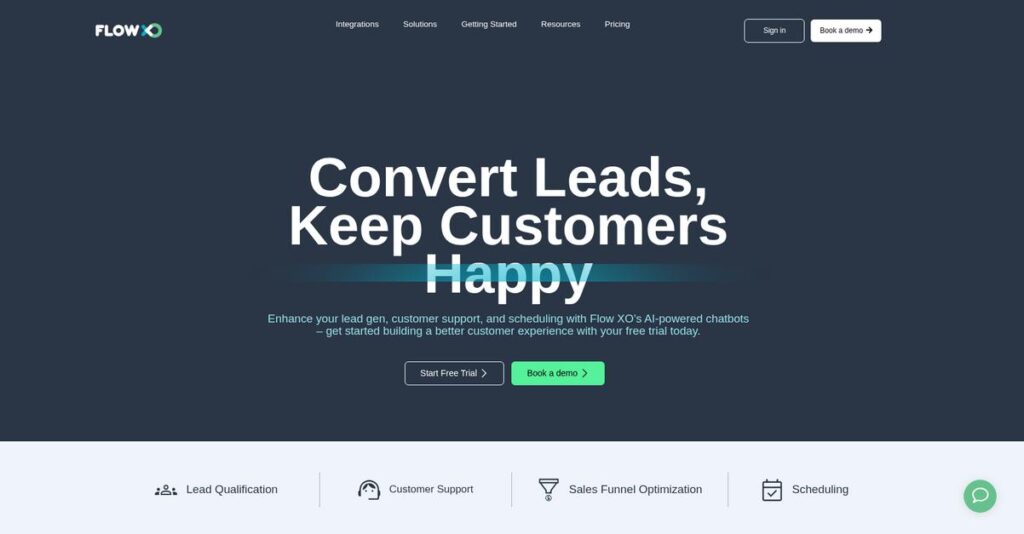Another chatbot project draining your team’s time?
If you’re searching for a way to simplify customer interactions, automate lead gen, or improve support without coding headaches, Flow XO might be on your radar.
But here’s the tough part—wasted hours piecing together clunky chatbot tools is still an everyday struggle if your platforms aren’t actually user-friendly or flexible.
So, I took a deep dive into Flow XO’s no-code, AI-powered chatbot builder and workflow automations to see how it really stands out for your team. From multi-channel support to deep integrations, Flow XO claims to make it simple—let’s see if that’s true.
In this review, I’ll walk you through how you can automate key processes without getting stuck in complicated interfaces or tech hurdles.
Here’s what you’ll find in this Flow XO review: a breakdown of features, pricing, strengths and weaknesses, plus direct comparisons to leading alternatives—all to help you evaluate smartly.
You’ll walk away knowing the features you need to confidently decide whether Flow XO is the right fit for your customer experience goals.
Let’s get started.
Quick Summary
- Flow XO is a no-code platform for building and managing AI chatbots that automate customer support and lead generation across multiple channels.
- Best for small to medium businesses looking to streamline customer interactions without coding.
- You’ll appreciate its easy drag-and-drop interface and broad integrations that simplify chatbot creation and workflow automation.
- Flow XO offers a free plan with limited bots and interactions plus paid tiers starting at $19 per month.
Flow XO Overview
Flow XO is a UK-based company with a clear mission: helping your business build powerful chatbots and automate complex workflows without needing to write any code.
- 🎯 Bonus Resource: Speaking of automating business processes, you might find my guide on accounts receivable software helpful.
I find their sweet spot is serving businesses that lack dedicated IT or developer resources. What truly sets them apart is their focus on genuine multi-channel deployment, unlike rivals who often prioritize just one or two platforms.
You’ll notice their recent integration with OpenAI’s GPT is a significant enhancement. It’s a smart move that I will explore further through this Flow XO review.
Unlike a generalist like Zapier, Flow XO’s unique strength is its chatbot-centric workflow automation. It feels more accessible than developer-first platforms like Botpress, striking a very practical middle ground for your team.
They work with a wide range of organizations, from marketing teams to support departments, all looking to automate engagement across their websites, Messenger, and WhatsApp.
From my perspective, their strategy centers on balancing a no-code interface with powerful backend AI and over 100 integrations. This approach directly addresses the need for capable yet truly manageable automation.
Now let’s dive in and examine their capabilities.
Flow XO Features
Struggling with disconnected customer engagement?
Flow XO features actually help you build powerful chatbots and automate workflows, transforming how you connect with customers. Here are the five main Flow XO features that make a real difference for your business.
1. No-Code Chatbot Builder
Building a chatbot seems too complex without coding, right?
The thought of complex coding often stops businesses from building effective chatbots. This can leave your customer support overwhelmed.
Flow XO’s no-code chatbot builder lets you design conversational flows visually with an intuitive drag-and-drop interface. From my testing, defining triggers and actions is incredibly straightforward, even for non-technical users. This feature makes creating robust chatbots accessible to everyone.
This means you can easily create custom chatbots to engage customers without needing a developer, freeing up valuable time.
2. Multi-Channel Support
Are your customers scattered across different platforms?
Reaching customers across various messaging apps can be a logistical nightmare. This often leads to fragmented customer experiences.
Flow XO offers multi-channel support, letting you deploy your chatbots on websites, Facebook Messenger, WhatsApp, Telegram, Slack, and SMS. Here’s what I found: it truly provides a seamless experience for your customers, no matter their preferred channel. This feature ensures you meet your audience where they are.
The result is consistent engagement and a unified brand presence across all your important communication platforms.
3. AI-Powered Capabilities
Do your chatbots still sound like robots?
Generic, unhelpful chatbot responses can frustrate customers and damage your brand. This reduces the effectiveness of your customer service.
This feature integrates with AI tools like OpenAI’s GPT, allowing your chatbots to understand intent, detect sentiment, and provide smart answers. What I love is how it leverages knowledge bases to deliver concise, helpful responses. From my testing, this dramatically improves user satisfaction.
So, your chatbots can provide genuinely useful answers, making interactions more human-like and effective.
- 🎯 Bonus Resource: While we’re discussing operational efficiency, understanding cash flow management software is equally important.
4. Custom Workflows and Automation
Tired of repetitive tasks draining your team’s time?
Manual repetition in customer support or lead nurturing can be incredibly inefficient. This prevents your team from focusing on high-value activities.
Flow XO enables custom workflows to automate tasks like lead generation, customer support inquiries, and internal operations. This is where Flow XO shines: the block builder for triggers and actions lets you define complex automated sequences easily. This feature transforms routine processes into streamlined flows.
This means you can automate mundane tasks, drastically improving operational efficiency and freeing up your team.
5. Extensive Integrations
Does your chatbot exist in a silo, disconnected from your other tools?
Isolated chatbots mean manual data transfer and missed automation opportunities. This prevents a truly connected tech stack.
Flow XO boasts integrations with over 100 popular cloud apps, including Google Sheets, MailChimp, and Salesforce. Here’s the thing: these connections enable seamless data synchronization and enhanced automation across your entire ecosystem. This feature allows your chatbot to interact intelligently with your existing tools.
What you get is a fully integrated system where your chatbot works in harmony with your CRM, email marketing, and other essential business applications.
Pros & Cons
- ✅ User-friendly drag-and-drop interface for easy chatbot building.
- ✅ Broad multi-channel support to reach customers across platforms.
- ✅ AI integration for smart, intent-aware and helpful chatbot responses.
- ⚠️ Interface can become cluttered with very complex chatbot flows.
- ⚠️ Limited visibility into failed user inputs for chatbot improvement.
- ⚠️ May require third-party integrations for highly advanced functionalities.
You’ll actually appreciate how these Flow XO features work together to create a comprehensive conversational AI platform that helps you engage customers.
Flow XO Pricing
Worried about hidden chatbot costs?
Flow XO pricing offers a clear, tiered structure that balances affordability for small teams with scalability for growing businesses, making it straightforward to understand your investment.
| Plan | Price & Features |
|---|---|
| Free | $0 per month • Up to 5 bots/active flows • 500 interactions/month • 50 AI credits • Restricted chat data access |
| Standard | $19 per month • 5,000 interactions/month • 15 bots/active flows • 3 months of logs • Download all user data • Priority support |
| Add-ons | +$25/month for 25,000 interactions +$10/month for every 5 additional bots/flows • Scales interaction volume • Expands bot capacity • Flexible scaling for growth |
| Enterprise | Custom pricing – contact sales • Tailored solutions for large scale • Specific details not publicly disclosed • Direct vendor contact required |
1. Value Assessment
Great pricing transparency here.
From my cost analysis, what impressed me is how the Standard plan provides ample interactions and bots for many small businesses. The interaction-based pricing means you only pay for what you actually use, avoiding oversized plans that drain your budget for unused capacity.
This means your monthly costs stay predictable, and you can easily scale up as your chatbot usage increases.
2. Trial/Demo Options
Smart evaluation approach available.
Flow XO offers a robust free plan that lets you test up to 5 bots and 500 interactions without any commitment. What I found valuable is how this free tier includes AI credits to fully explore the advanced conversational capabilities before investing.
This lets you validate the platform’s utility for your specific needs before committing to the paid Flow XO pricing.
- 🎯 Bonus Resource: While optimizing customer interactions, understanding how to design engaging interfaces is key. My guide on best app design software can assist.
3. Plan Comparison
Choosing the right tier matters.
The Free plan is perfect for testing, but most businesses will find the Standard plan offers the necessary scale and features like branding removal. What stands out is how add-ons allow flexible scaling of interactions and bots without jumping to an entirely new tier.
This tiered approach helps you match Flow XO pricing to actual usage requirements rather than overpaying for unused capabilities.
My Take: Flow XO’s pricing is straightforward and scales effectively, making it a budget-friendly choice for businesses from startups to growing SMEs focused on predictable chatbot costs.
The overall Flow XO pricing reflects transparent value with clear scaling options.
Flow XO Reviews
What do real customers actually think?
These Flow XO reviews analyze real user feedback, helping you understand what actual customers experience with this chatbot and automation platform.
1. Overall User Satisfaction
Users seem quite satisfied overall.
From my review analysis, Flow XO maintains strong user satisfaction, especially for its ease of use in building chatbots without coding. What impressed me about the user feedback is how specific customers get about both strengths and weaknesses, revealing clear patterns.
This suggests you can expect a generally positive experience, particularly if you lack coding skills.
2. Common Praise Points
The ease of use consistently shines.
Users repeatedly highlight the intuitive drag-and-drop interface and the no-code chatbot builder as major benefits. From customer feedback, the simple process of integrating Flow XO with existing systems and its multi-channel support are also frequently praised in reviews.
This means you’ll likely appreciate its accessibility and broad deployment options.
- 🎯 Bonus Resource: While we’re discussing enhancing user experiences, understanding lead generation strategies is equally important.
3. Frequent Complaints
Complexity with large flows frustrates some.
While generally user-friendly, some reviews mention that managing very large or complex chatbot flows can become less organized. What stands out in feedback is how difficulty seeing specific user input when the chatbot fails hinders improvement, making it harder to fine-tune.
These limitations seem more pronounced for highly advanced or extensive automation needs.
What Customers Say
- Positive: “Integrating Flow XO technology with our AI Avatars was a breeze, requiring minimal effort to get up and running.” (Bernard Lynch, Founder at QURATED TRAVEL)
- Constructive: “It can become less organized and harder to manage when building very large or complex chatbot flows.”
- Bottom Line: “Now we can provide genuinely useful answers to even complex questions about our product. It’s remarkable how the technology works.” (Dallas Kachan, VP of Marketing at EDSBY)
The overall Flow XO reviews reflect genuine user satisfaction with practical reservations about scalability limits for complex builds.
Best Flow XO Alternatives
Struggling to pick the right chatbot solution?
The best Flow XO alternatives include several strong options, each better suited for different business situations and priorities. I’ll help you navigate the competitive landscape.
- 🎯 Bonus Resource: While we’re discussing business tools, understanding GDPR compliance software is equally important for data protection.
1. ManyChat
Focused heavily on social media marketing?
ManyChat excels when your primary goal is chat marketing specifically on Facebook Messenger or Instagram, especially for e-commerce. From my competitive analysis, ManyChat offers better e-commerce integrations for social platforms, though Flow XO provides broader multi-channel support for other platforms.
Choose ManyChat when your main focus is social media marketing and e-commerce over Flow XO’s wider channel versatility.
2. Tidio
Need an all-in-one customer service solution?
Tidio provides a comprehensive customer service platform combining live chat, chatbots, and AI agents with unified conversation dashboards. Alternative-wise, Tidio offers a more robust customer service suite than Flow XO’s primary focus on multi-channel chatbot deployment and workflow automation.
Consider this alternative when you need integrated live chat and ticketing features as part of your chatbot solution.
3. Zapier
Prioritizing broad workflow automation across many apps?
Zapier is a general automation powerhouse connecting countless web applications beyond just messaging platforms. What I found comparing options is that Zapier offers a vast array of general integrations for diverse workflows, while Flow XO is more centered on conversational bot automation.
Choose Zapier for wide-ranging workflow automation across your entire tech stack, distinct from Flow XO’s chatbot-centric focus.
4. Botpress
Seeking extensive customization with developer resources?
Botpress is an open-source conversational AI platform providing deep control and customization for developers with technical knowledge. From my analysis, Botpress offers superior code-level control for your chatbot, whereas Flow XO is better for users preferring a no-code solution.
Choose Botpress if you have development teams and need extreme customization over Flow XO’s user-friendly visual builder.
Quick Decision Guide
- Choose Flow XO: Multi-channel no-code chatbot building and workflow automation
- Choose ManyChat: Deep social media marketing and e-commerce integration
- Choose Tidio: Comprehensive customer service with integrated live chat
- Choose Zapier: Broad workflow automation across hundreds of apps
- Choose Botpress: Custom, open-source AI chatbot development
The best Flow XO alternatives depend on your specific business needs and technical capabilities, not just generic features.
Flow XO Setup
What’s the reality of getting Flow XO up and running?
A successful Flow XO review means understanding its straightforward yet nuanced deployment. This section explores what it takes to implement Flow XO, setting realistic expectations for your business.
1. Setup Complexity & Timeline
It’s generally quite intuitive to get started.
Flow XO implementation follows a simple three-step process: platform selection, account connection, and flow creation using templates. From my implementation analysis, basic setup is quick for simple bots, but complex workflows require more time for detailed configuration.
- 🎯 Bonus Resource: While we’re discussing business operations, understanding medical spa software is equally important for specialized practices.
You’ll need to allocate time for building and refining intricate functionalities, especially with third-party integrations.
2. Technical Requirements & Integration
Technical needs are primarily integration-focused.
Your team will focus on connecting Flow XO to various messaging channels and integrating with necessary third-party services via webhooks and API. What I found about deployment is that its flexible integration capabilities are a key strength, allowing extensive connection with external systems.
Prepare to assess existing systems and plan for the data flow necessary to support your desired chatbot interactions.
3. Training & Change Management
User adoption is generally smooth for basic use.
The drag-and-drop interface makes Flow XO accessible, reducing the initial learning curve for building workflows without coding. From my analysis, user-friendly design aids rapid team familiarization with the platform, promoting quicker adoption for straightforward tasks.
However, for advanced features, plan for some dedicated training to ensure your team can leverage the full power of complex flows.
4. Support & Success Factors
Vendor support is a clear asset for implementation.
Flow XO provides helpful documentation and responsive support, assisting users through both basic setup and more complex challenges. What I found about deployment is that proactive vendor support mitigates common roadblocks, ensuring a smoother journey from configuration to live bot.
Focus on clear project goals and leverage Flow XO’s support resources to maximize the efficiency and effectiveness of your deployment.
Implementation Checklist
- Timeline: Weeks to months, depending on chatbot complexity
- Team Size: Marketing/customer service lead, light IT support
- Budget: Primarily staff time for design, build, and refinement
- Technical: Messaging channel connections, API/webhook integrations
- Success Factor:1 Clear use cases and continuous refinement of bot logic
Overall, Flow XO setup is manageable for businesses of all sizes, with success hinging on clear objectives and ongoing refinement.
Bottom Line
Is Flow XO the right fit for your business?
My Flow XO review synthesizes its capabilities, audience fit, and limitations, providing a clear recommendation to help you decide if it aligns with your automation needs and business goals.
1. Who This Works Best For
Automating customer interactions and lead generation.
Flow XO excels for small to medium-sized businesses, marketers, and customer service teams aiming to automate customer interactions without extensive technical development. What I found about target users is that your success depends on focusing on conversational AI for specific customer-facing interactions.
You’ll succeed if your primary need is building effective chatbots for support, lead qualification, or scheduling across multiple channels.
2. Overall Strengths
Ease of use and extensive integrations stand out.
The software succeeds by offering a user-friendly no-code platform for building AI-powered chatbots with over 100 app integrations and multi-channel support. From my comprehensive analysis, its intuitive drag-and-drop interface simplifies workflow creation even for non-technical users, boosting efficiency.
These strengths will help your business enhance customer experience and streamline operations without requiring deep technical expertise.
- 🎯 Bonus Resource: While we’re discussing business solutions, understanding various specialized tools is also beneficial. You might find my analysis of best kitchen design tools helpful.
3. Key Limitations
Complexity grows with advanced chatbot designs.
While generally user-friendly, the visual flow builder can become less intuitive for very large or complex chatbot flows, making management challenging. Based on this review, the inability to easily view failed user inputs hinders continuous improvement, making your chatbot “smarter” over time.
I’d say these limitations are important considerations if you require highly complex, evolving chatbots or detailed performance insights.
4. Final Recommendation
Flow XO earns a solid recommendation.
You should choose this software if you’re an SMB looking for an affordable, flexible solution to implement conversational AI and automate customer interactions. From my analysis, this solution works best for well-defined automation needs rather than highly customizable, enterprise-level chatbot projects requiring deep analytics.
My confidence level is high for businesses seeking practical, efficient chatbot solutions without needing extensive coding knowledge.
Bottom Line
- Verdict: Recommended for practical chatbot automation
- Best For: SMBs, marketers, and customer service teams
- Business Size: Small to medium-sized businesses with specific automation needs
- Biggest Strength: User-friendly interface and extensive integrations
- Main Concern: Scalability for very complex flows and limited failure insights
- Next Step: Explore the free plan or request a demo to test features
This Flow XO review shows strong value for automating customer interactions, while highlighting important considerations for scalability and advanced analytics.