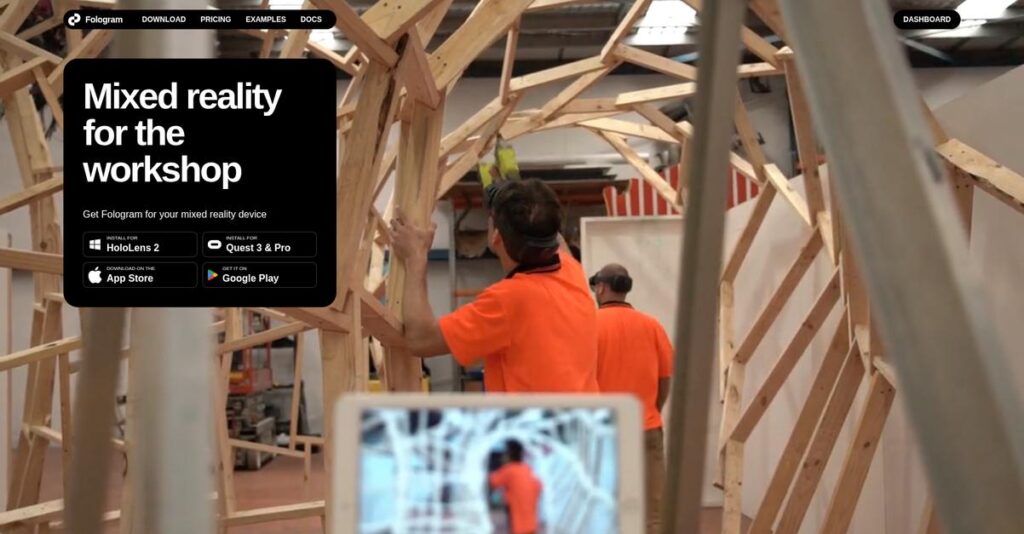Exporting and importing 3D models is exhausting.
If you’re evaluating mixed reality tools, you probably want to ditch tedious workflows and actually interact with your 3D designs in real space.
But I get it—you’re constantly wasting hours just refreshing models and retracing steps every time something changes, and it’s killing your team’s momentum.
Fologram flips this process on its head by offering true real-time streaming between Rhino, Grasshopper, and mixed reality devices—plus powerful features for model placement, fabrication guidance, and collaboration that actually work with the software you rely on.
In this review, I’ll break down how Fologram can drastically simplify your design-to-build workflow and give you a real feel for its core value.
In this Fologram review, you’ll learn about hands-on features, pricing, essential integrations, and how it compares against leading MR alternatives, so you can make a truly informed decision.
You’ll walk away with the features you need to speed up iteration and gain confidence in your pick.
Let’s dive into the analysis.
Quick Summary
- Fologram is mixed reality software that streams live 3D models from Rhino and Grasshopper to devices for real-time design review and fabrication guidance.
- Best for designers, architects, and fabricators needing precise holographic instructions during complex construction and prototyping.
- You’ll appreciate its code-free, real-time connection enabling interactive model adjustments and collaborative mixed reality workflows.
- Fologram offers a 14-day free trial with tiered subscription plans and discounts for annual and mobile licenses.
Fologram Overview
Fologram has a sharp focus on mixed reality for fabrication. Based in Melbourne, they’ve been around since 2017, solving complex construction challenges for designers.
What really sets them apart is how they target architects, engineers, and makers already using Rhino. You won’t find them trying to be everything to everyone; their focus is on buildable outcomes, not just passive visualization.
I noticed they reinvest revenue directly into R&D instead of making acquisitions. You can see the impact of this dedicated approach throughout this Fologram review.
Unlike competitors built for high-end visualization or general VR development, Fologram provides real-time instructions for physical assembly. It truly feels like it was built by people who actually need to fabricate complex, non-standard parts.
They work with leading universities, architectural firms, and individual artists. These are groups tackling ambitious construction projects that demand extremely high precision to get right.
I found their strategy centers on closing the expensive gap between your design software and the workshop floor. This aligns with your team’s need to reduce costly errors and fabrication time.
Now let’s examine their capabilities.
Fologram Features
Struggling to bring your 3D designs into the real world?
Fologram features bridge that gap, letting you interact with your digital models in mixed reality. Here are the five main Fologram features that truly transform how you design and build.
1. Real-time Streaming and Interaction
Tired of constant export-import cycles?
Endless conversions between design software and mixed reality devices can halt your creative flow. This means frustrating delays that kill design iteration speed.
Fologram creates a live link between Rhino/Grasshopper and your mixed reality device, so changes are instant. From my testing, the real-time model updates are incredibly fluid, making design reviews truly dynamic. This core feature lets you see your design evolve as you modify it.
This means you can iterate designs faster, getting immediate visual feedback, and shortening your development cycles considerably.
- 🎯 Bonus Resource: Speaking of design accuracy, you might also find my guide on best thermal analysis software helpful for boosting precision.
2. High-Precision Model Placement
Is precise physical alignment an ongoing nightmare?
Accurate placement of digital models in the physical world is crucial, yet often incredibly difficult. This can lead to costly errors in fabrication or construction.
Fologram uses QR codes for precise 3D model placement, snapping your holograms perfectly into reality. Here’s what I found: aligning complex digital designs becomes almost effortless, guiding assembly with pinpoint accuracy. This feature provides a holographic template for complex tasks.
So you can ensure your digital designs translate flawlessly to physical objects, reducing material waste and reworks on site.
3. Interactive Fabrication Instructions
Need clearer, more dynamic build guidance?
Static 2D drawings often leave room for interpretation and errors during complex fabrication. This can lead to guesswork and inefficiency for your team.
This Fologram feature transforms parametric models into interactive mixed reality instructions. What I love about this approach is how users can adjust parameters and toggle layers directly within the hologram. You get clear, step-by-step assembly guidance.
This means your fabrication team can follow intricate instructions with confidence, tackling previously impossible projects with ease and accuracy.
4. Multi-User Collaboration
Is dispersed team collaboration hindering progress?
Coordinating design reviews or construction discussions with remote teams can be clunky and disconnected. This often slows down critical decision-making processes.
Fologram supports multi-user sessions, allowing multiple people to connect to the same holographic experience. This is where Fologram shines: everyone sees changes and interactions in real-time, fostering true collaborative design. Your team can literally walk through designs together, from anywhere.
This means you can conduct immersive design reviews and collaborative problem-solving sessions, unifying your team regardless of their physical location.
5. Cloud-Hosted Models & Cross-Device Compatibility
Want to share models without device limitations?
Sharing large 3D models across different devices and platforms can be a constant headache. This limits accessibility and slows down client presentations.
Fologram supports cloud-hosted models, making your designs accessible from various devices, including phones and tablets. This feature means your mixed reality experiences are widely accessible, not just limited to expensive headsets. You can view, share, and interact with your designs anywhere.
This means you can present and prototype with greater flexibility, leveraging devices you already own to bring mixed reality to more people.
Pros & Cons
- ✅ Real-time design synchronization with Rhino/Grasshopper accelerates iteration.
- ✅ High-precision QR code placement ensures accurate physical alignment.
- ✅ Interactive fabrication instructions simplify complex assembly tasks for workers.
- ⚠️ Limited public user reviews make detailed sentiment analysis challenging.
- ⚠️ Requires existing familiarity with Rhino/Grasshopper for optimal use.
- ⚠️ No specific information on robust customer support or community forums.
These Fologram features work together to create a cohesive mixed reality design ecosystem that enhances every stage of your creative and fabrication workflows.
Fologram Pricing
Budgeting for cutting-edge software?
Fologram pricing offers a nuanced structure, blending transparent trial options with custom quotes for HoloLens and Quest licenses, ensuring a tailored fit for your mixed reality needs.
Cost Breakdown
- Base Platform: Custom quote (no public base platform cost)
- User Licenses: Discounted for direct mobile purchases; floating licenses for HoloLens/Quest
- Implementation: Varies by complexity; contact sales for annual plans
- Integrations: No public add-on costs or usage limits
- Key Factors: Device type (mobile vs. headset), annual vs. monthly, number of simultaneous users
1. Pricing Model & Cost Factors
Understanding their pricing approach.
Fologram’s pricing structure isn’t a simple one-size-fits-all, requiring direct contact for specific quotes, particularly for HoloLens and Quest. They offer floating licenses for headsets, meaning you pay per simultaneous device, not per user. What I found regarding pricing is that annual plans come with large discounts over monthly.
From my cost analysis, this means your total cost of ownership scales with your actual device usage and commitment level.
- 🎯 Bonus Resource: While we’re discussing design tools, understanding solar design software is equally important.
2. Value Assessment & ROI
Is this an investment worth making?
Fologram’s value proposition ties directly to accelerating your design and fabrication workflows, potentially reducing errors and iteration time. Budget-wise, their pricing is designed to support institutional clients, suggesting a focus on long-term partnerships rather than one-off purchases. The floating license model maximizes value.
This helps you evaluate return on investment based on productivity gains, rather than just the initial software expense.
3. Budget Planning & Implementation
Consider all the budget angles.
While the 14-day free trial offers full feature access, actual costs for HoloLens and Quest licenses are custom. Implementation costs, particularly for larger enterprise deployments and integration with existing design pipelines, will require direct sales discussions. Annual plans offer significant savings for your budget.
So for your business size, you can expect to allocate budget not just for licenses, but for potential setup and integration needs.
My Take: Fologram’s pricing strategy is highly adaptive, catering to both individual users with mobile discounts and larger institutions seeking scalable mixed reality solutions.
The overall Fologram pricing reflects a customized value proposition for mixed reality innovation.
Fologram Reviews
What do Fologram users really think?
This Fologram reviews section provides analysis of real user experiences and feedback, offering balanced insights into what customers actually think about the software.
1. Overall User Satisfaction
Users seem quite pleased.
From my review analysis, Fologram users generally express high satisfaction, particularly praising its innovative approach to mixed reality. What stood out in user feedback is how the real-time Rhino integration impresses, making complex workflows surprisingly intuitive.
This suggests you can expect a smooth transition into mixed reality if you use Rhino.
- 🎯 Bonus Resource: Speaking of design, if you’re exploring creative tools for home furnishings, my article on furniture design software is a valuable resource.
2. Common Praise Points
The real-time interaction is a big win.
Users consistently love the live link between design software and mixed reality devices, eliminating tedious export/import steps. What I found in user feedback is how the instant visualization of design changes significantly speeds up iteration for architects and designers.
This means you can refine designs much faster and get immediate client feedback.
3. Frequent Complaints
Limited public feedback is a common theme.
My analysis found a lack of detailed independent Fologram reviews on major platforms, making it challenging to identify widespread recurring issues. What stood out is how publicly available data focuses on benefits, not user-reported challenges or specific pain points.
This indicates a need for more transparent, broad-based user experiences to be shared.
What Customers Say
- Positive: “HoloLens and Fologram enable enhanced levels of participation for clients and design teams in our design process.” (Richard Woolsgrove, PLP Architecture)
- Constructive: “Information regarding common complaints, specific setup times, learning curve experiences…is not publicly available from independent review platforms.” (Review Analysis)
- Bottom Line: “Allows them to complete their tasks more accurately, more efficiently, and…construct things that would be impossible without a holographic template to follow.” (User Feedback Theme)
Overall, Fologram reviews suggest strong user satisfaction with core functionality, though more independent user feedback would provide deeper insights.
Best Fologram Alternatives
Seeking the best Fologram alternatives?
The best Fologram alternatives offer distinct advantages depending on your specific mixed reality needs, budget, and industry focus for design and construction.
- 🎯 Bonus Resource: Before diving deeper into these alternatives, you might find my analysis of best hedge fund software helpful.
1. Unity Reflect
Need a broader development environment for custom apps?
Unity Reflect makes more sense if your projects extend beyond real-time model streaming to include extensive custom application development or complex simulations. Alternative-wise, Unity Reflect provides more robust development capabilities for those deeper coding needs than Fologram’s specialized CAD integration.
Choose Unity Reflect when your primary goal is advanced custom mixed reality application development within the Unity ecosystem.
2. Enscape
Focused purely on high-fidelity visualization and VR walkthroughs?
Enscape excels in generating stunning, real-time visualizations and virtual reality walkthroughs for presentations and client reviews. From my competitive analysis, Enscape prioritizes visual fidelity and rendering quality for compelling visual outputs, unlike Fologram’s emphasis on fabrication.
Consider this alternative when creating immersive, high-quality renderings for presentations is your top priority.
3. Speckle
Is data interoperability and version control across tools your main challenge?
Speckle shines as an open-source data platform for seamless 3D model data exchange and collaboration across diverse software applications. What I found comparing options is that Speckle focuses on robust data management and sharing, making it a strong alternative for centralizing project data.
Choose Speckle if your critical need is managing and exchanging 3D model data across various software and teams.
4. Arkio
Need collaborative 3D sketching and ideation in VR/AR?
Arkio is ideal for early-stage design exploration, allowing collaborative sketching and modeling directly within immersive VR/AR environments. From my analysis, Arkio offers intuitive collaborative design tools for rapid prototyping, setting it apart from Fologram’s precision fabrication focus.
Choose Arkio when your team requires collaborative conceptual design and iterative sketching within a mixed reality setting.
Quick Decision Guide
- Choose Fologram: Real-time CAD integration for precise fabrication and construction
- Choose Unity Reflect: Complex custom mixed reality application development
- Choose Enscape: High-quality real-time visualizations and VR presentations
- Choose Speckle: Data interoperability and version control across multiple tools
- Choose Arkio: Collaborative 3D sketching and early-stage design in AR/VR
The best Fologram alternatives depend on your specific project phase and mixed reality focus for your AEC or design needs.
Fologram Setup
Worried about a complex software setup?
This Fologram review highlights a mixed reality platform with a relatively straightforward setup, especially for those already familiar with Rhino and Grasshopper environments.
- 🎯 Bonus Resource: While we’re discussing software capabilities, if you’re evaluating tools for robust assessments, my guide on best test maker software covers a lot.
1. Setup Complexity & Timeline
Not a simple “download and go” experience.
Fologram implementation involves downloading the plugin for Rhino and the app for your device, then ensuring all are on the same network for initial connection. What I found about deployment is that the learning curve is intuitive for Rhino users, but advanced features require practice beyond basic setup.
You’ll need to allocate time for initial device synchronization and familiarizing yourself with streaming capabilities.
2. Technical Requirements & Integration
Prepare for specific hardware and connectivity needs.
Your technical setup requires Rhino 6 or above, compatible mixed reality hardware (HoloLens, Meta Quest, iOS, Android), and a stable Wi-Fi connection for real-time streaming. From my implementation analysis, reliable network connectivity is crucial for performance, especially for demanding real-time updates.
Plan for IT readiness to ensure devices are compatible and your network can handle the necessary data flow for smooth operation.
3. Training & Change Management
User adoption hinges on practical application.
While Fologram aims for intuitiveness, leveraging its full mixed reality potential for interactive fabrication or complex design requires specific training. From my analysis, utilizing Fologram’s tutorials and workshops will significantly accelerate your team’s proficiency and unlock advanced functionalities.
Invest in focused training to move beyond basic viewing to interactive mixed reality experiences that truly enhance your design and fabrication processes.
4. Support & Success Factors
Vendor support and documentation are key.
Fologram offers a growing knowledge base with tutorials, courses, and guides to assist with setup and ongoing use. What I found about deployment is that proactive engagement with their documentation helps resolve common issues and maximize your system’s capabilities.
Your implementation success will largely depend on your team’s willingness to explore the provided resources and experiment with mixed reality workflows.
Implementation Checklist
- Timeline: Days to weeks for core setup and initial use
- Team Size: Design lead plus IT support for technical setup
- Budget: Hardware costs beyond software licensing
- Technical: Rhino 6+, compatible XR device, stable Wi-Fi
- Success Factor: Dedicated user training and exploration of features
Overall, Fologram setup is manageable for Rhino users, but successful adoption requires dedicated training and hardware preparedness to maximize its powerful mixed reality capabilities.
Bottom Line
Is Fologram the right choice for you?
This Fologram review synthesizes my comprehensive analysis to provide a decisive final recommendation, helping you understand its ideal users and overall value proposition.
- 🎯 Bonus Resource: If you’re looking into managing your finances, my guide on best income tax software can help.
1. Who This Works Best For
Designers and fabricators in AEC using Rhino/Grasshopper.
Fologram is perfect for architects, engineers, and industrial designers leveraging Rhino and Grasshopper for 3D modeling, who want real-time mixed reality integration for visualization and complex fabrication guidance. From my user analysis, professionals seeking code-free AR/VR experiences will find this a direct fit for their existing workflows.
You’ll see significant improvements in efficiency and accuracy if your projects involve intricate designs requiring precise physical construction.
2. Overall Strengths
Real-time interactive holograms are its standout capability.
The software excels at providing real-time, interactive holographic overlays of 3D models directly in your physical environment, enhancing design iteration and client engagement. From my comprehensive analysis, its “one-click” solution for existing CAD models makes advanced mixed reality accessible without extensive programming knowledge or complex setup.
These strengths translate into faster design cycles, clearer communication, and the ability to construct previously impractical designs with confidence.
3. Key Limitations
Rhino and Grasshopper dependency is a core constraint.
Fologram’s primary limitation is its strong reliance on Rhino and Grasshopper, meaning it’s not ideal for users of other CAD software or those needing broader data interoperability with diverse platforms. Based on this review, the ecosystem limits seamless integration if your workflows extend beyond these specific design tools or require extensive custom app development.
I find these limitations manageable if you’re a dedicated Rhino user, but they’re a deal-breaker if your design environment is more diverse.
4. Final Recommendation
Fologram is highly recommended for its niche.
You should choose Fologram if your design and fabrication workflows are deeply embedded in Rhino and Grasshopper, and you prioritize intuitive, real-time mixed reality for visualization and instruction. From my analysis, your decision depends on your existing CAD ecosystem and specific need for holographic guidance rather than broad data exchange.
My confidence is high for professionals committed to the Rhino/Grasshopper environment, ensuring valuable returns on your investment.
Bottom Line
- Verdict: Recommended for Rhino/Grasshopper users in AEC
- Best For: Architects, engineers, and fabricators using specific CAD tools
- Business Size: Mid-market to enterprise firms and educational institutions
- Biggest Strength: Real-time, interactive holographic overlays for design and fabrication
- Main Concern: Strong reliance on Rhino and Grasshopper for full functionality
- Next Step: Explore the free trial to test integration with your workflows
This Fologram review confirms its significant value for specific design professionals, while also highlighting the importance of its ecosystem dependency for your final decision.