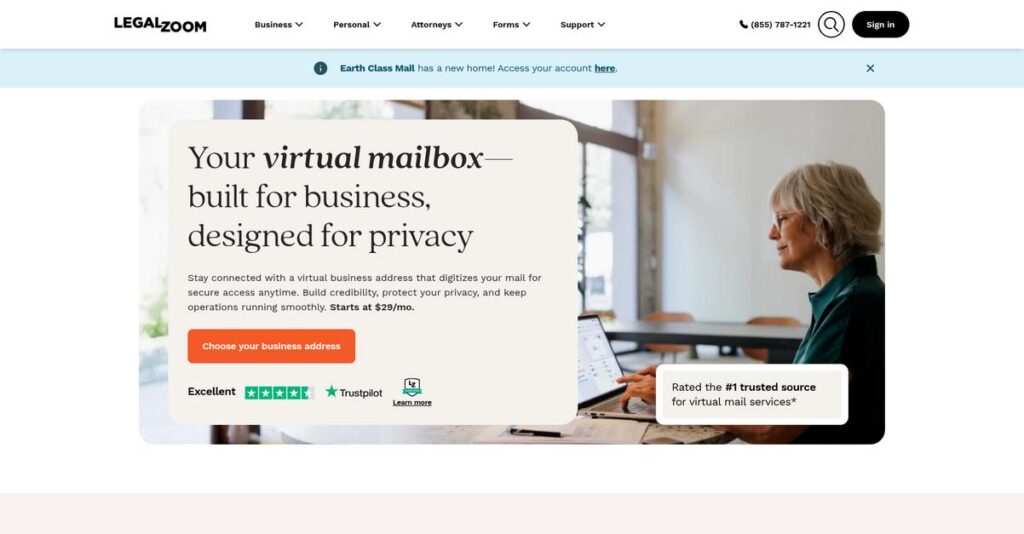Mail piling up and taking over your desk?
If you’re constantly worrying about missed mail, lost checks, or paperwork piling up while you’re remote or traveling, you’re not alone in researching Earth Class Mail.
The real pain is obvious—you’re constantly interrupted chasing down physical mail and it’s slowing down the rest of your workday, especially when you have urgent payments or time-sensitive documents waiting.
Earth Class Mail’s approach is different: it digitizes every piece of mail for you, turning paper into searchable PDFs, securely deposits checks with a click, and plugs into your existing cloud storage and accounting tools. You get mail handled the way you actually want, not just scanned and left to deal with.
In this review, I’ll show you how Earth Class Mail makes mail truly manageable for your daily workflow.
Here’s everything you’ll learn in this Earth Class Mail review—features, pricing, daily usability, pain points solved, and how it stands up to alternatives as you evaluate.
You’ll come away with the features you need to make an informed, confident buying decision.
Let’s dive into the analysis.
Quick Summary
- Earth Class Mail is a virtual mailbox service that digitizes physical mail into searchable PDFs accessible online.
- Best for remote teams, small businesses, and frequent travelers needing digital mail management and automated check deposits.
- You’ll appreciate its integrated check deposit and cloud storage features that simplify mail handling and accounting workflows.
- Earth Class Mail offers tiered plans starting at $29/month with a demo option and additional fees for higher mail volumes and extras.
Earth Class Mail Overview
Earth Class Mail has helped businesses digitize postal mail since 2004. Based in San Antonio, Texas, their core mission is to streamline mail management and eliminate paper-based workflows for you.
I find they primarily target remote-first companies and professional service firms that need a dependable system. What sets them apart is their focus on business mail workflows, feeling less like a mailbox and more like a full-service remote mailroom for your team.
The recent enhancements to their CheckStream deposit service and expanded cloud integrations are a clear sign of this business-first direction. You’ll understand why through this Earth Class Mail review.
Unlike competitors like iPostal1 that compete on address quantity, Earth Class Mail emphasizes a centralized and highly secure process. This focus on quality control is why businesses trust them with sensitive financial documents and checks.
- 🎯 Bonus Resource: While we’re discussing operational efficiency and digital tools, enhancing your outreach with Telegram marketing software is equally important.
They work with many startups, law firms, and accounting practices—organizations where mail is a critical operational function, not just junk to be sorted through.
From my analysis, their strategy is aimed at automating your complete mail and payment lifecycle. They’re laser-focused on integrating mail, check deposits, and document storage to solve real, specific operational headaches for businesses like yours.
Let’s dive into their features now.
Earth Class Mail Features
Tired of physical mail slowing your business down?
Earth Class Mail features transform your snail mail into digital assets you can access anywhere. Here are the five main Earth Class Mail features that streamline your mail management.
1. Virtual Mailbox and Address
Need a professional mailing address without a physical office?
Managing physical mail can be a logistical headache, especially if you’re remote or frequently traveling. This often forces you to tie yourself to one location.
Earth Class Mail provides a real street address, letting you receive mail and packages even without a physical presence. What I found particularly useful is how they handle all the mail forwarding to their secure processing facilities. This feature ensures your mail gets to you, no matter where you are.
This means you get a professional front for your business and the freedom to work from anywhere.
2. Mail Scanning and Digitization
Still waiting for paper mail to arrive to get vital info?
Physical mail creates delays and limits your access, especially when urgent documents come in. This can slow down critical decision-making.
A core Earth Class Mail feature is automatic mail scanning, converting all your incoming postal mail into high-resolution, searchable PDFs. From my testing, accessing these digital copies from the dashboard is incredibly convenient. You can view your mail instantly, on any device.
So you can get immediate access to all your mail, eliminating delays and improving your response time.
- 🎯 Bonus Resource: While we’re discussing digital efficiency, understanding event registration software is equally important for modern businesses.
3. Check Deposit Service (CheckStream)
Wasting time manually depositing checks?
Handling physical checks is a tedious, time-consuming process that takes you away from more important tasks. This can be a huge drain on your productivity.
Earth Class Mail’s CheckStream feature automates check deposits; they notify you, then handle endorsement and electronic forwarding to your bank. What I really appreciate is how this service integrates with accounting software like QuickBooks and Xero. This helps you keep your books updated effortlessly.
This means you can automate a major banking task, ensuring your payments are processed quickly and accurately without lifting a finger.
4. Secure Shredding and Recycling
Worried about sensitive documents after scanning?
Dealing with physical mail creates privacy concerns and clutter, especially if you have sensitive information. You need a secure way to dispose of it.
Earth Class Mail provides free, secure shredding of your unwanted physical mail after it’s been scanned and digitized. This is where Earth Class Mail shines: you can designate documents for disposal directly from your virtual mailbox. This feature ensures your privacy and keeps your office paperless.
This helps you maintain a truly paperless environment while protecting your sensitive information with ease.
5. Cloud Storage Integrations
Is your scanned mail isolated from your existing workflows?
Manually moving scanned documents to your cloud storage or accounting software can create inefficiencies and data silos. You want your mail to flow seamlessly into your existing systems.
Earth Class Mail integrates with popular cloud apps like Dropbox, Google Drive, and Bill.com. What I found helpful is how you can send scanned documents directly to your preferred storage or integrate check deposits with accounting. This feature ensures your mail is where you need it.
This means your digitized mail automatically becomes part of your existing workflows, saving you time and reducing manual effort.
Pros & Cons
- ✅ Excellent virtual address and digital mail access for remote teams.
- ✅ Automated check deposit significantly simplifies payment processing.
- ✅ Secure shredding and cloud integrations streamline paperless workflows.
- ⚠️ Some users report inconsistent scanning timeliness and upload speeds.
- ⚠️ Occasional delays in check deposits and customer service response.
- ⚠️ Business plans can be pricey with additional fees for higher mail volumes.
You’ll find these Earth Class Mail features work together to create a unified digital mail management system that truly frees you from physical mail.
Earth Class Mail Pricing
Hidden costs getting you down?
Earth Class Mail pricing offers clear, tiered plans, making it straightforward to choose the right level of virtual mail service for your needs without surprises.
| Plan | Price & Features |
|---|---|
| Starter MailBox | $29/month • 1 business address • 2 recipients • 5 mail items/month • Junk mail filtering • Free shredding |
| Essentials MailBox | $39/month • 1 business address • 5 recipients • 25 mail items/month • Junk mail filtering • Free shredding |
| Premium MailBox | $79/month • 1 business address • 20 recipients • 50 mail items/month • Junk mail filtering • Free shredding |
| Startup MailRoom | $139/month • 100 mail items/month • Unlimited recipients • Free shredding • 30 days mail storage |
| Business MailRoom | $229/month • 250 mail items/month • Unlimited recipients • Free shredding • 30 days mail storage |
| Enterprise MailRoom | Starts from $1,029/month • Fully customizable • High-volume mail handling • Advanced features • Dedicated support |
1. Value Assessment
Great value for streamlined mail.
From my cost analysis, Earth Class Mail provides clear value by digitizing your physical mail, saving you time and the hassle of manual handling. The transparent pricing avoids hidden fees for essential services like shredding, which really boosts your budget predictability.
This means your monthly costs stay predictable, giving you peace of mind with your virtual mail.
- 🎯 Bonus Resource: Before diving deeper, you might find my analysis of AR visualization software helpful for streamlining collaboration.
2. Trial/Demo Options
Try before you buy!
Earth Class Mail offers a demo option, allowing you to see how their virtual mailbox service works firsthand. What I found regarding pricing is that exploring the demo helps you visualize its impact on your mail management, ensuring it aligns with your operational needs.
This lets you evaluate the service effectively before committing to any of their paid plans.
3. Plan Comparison
Choosing the right fit.
The MailBox plans are perfect for individuals or small businesses, while MailRoom options scale for larger organizations. What stood out about their pricing is how you pay based on expected mail volume, which is crucial for cost-effective virtual mail management.
This helps you match pricing to actual usage requirements, preventing you from overpaying for unused capacity.
My Take: Earth Class Mail’s pricing structure is straightforward and scales well from individual users to large enterprises, offering predictable costs for essential virtual mail services.
The overall Earth Class Mail pricing reflects excellent value for robust virtual mail management.
Earth Class Mail Reviews
What do real customers actually think?
This customer reviews section analyzes real user feedback, focusing on common themes across Earth Class Mail reviews to provide an objective overview of user experiences.
1. Overall User Satisfaction
Most users are quite satisfied.
From my review analysis, Earth Class Mail maintains a generally positive sentiment, averaging around 3.5 out of 5 stars on platforms like G2. What I found in user feedback is how core functionality consistently receives high marks, indicating reliability for its primary purpose.
This suggests you can generally expect a reliable digital mail service.
- 🎯 Bonus Resource: Speaking of streamlining operations, my guide on best IT alerting software explores how to cut downtime and improve response.
2. Common Praise Points
The convenience factor stands out.
Users consistently praise the convenience of digitizing mail and managing it from anywhere, highlighting its “green” efficiency. Review-wise, the new UI’s ease of use often gets high marks, making mail management simple even on mobile.
This means you’ll likely find it effortless to handle your mail remotely.
3. Frequent Complaints
Timeliness issues occasionally arise.
Customers sometimes report inconsistencies with service timeliness, particularly slow mail uploads and delays in check deposits or shredding. From my review analysis, customer service response times can also be a point of frustration for some users seeking quick resolutions.
These challenges seem like minor inconveniences rather than major deal-breakers.
What Customers Say
- Positive: “I love the new UI, it’s easy to use, find everything you need, and make changes to mail actions.” (G2)
- Constructive: “It’s great to have a virtual mailing address… It is not as consistent or timely at times.” (G2)
- Bottom Line: “Earth Class Mail makes it easy for me to be anywhere in the world and get access to my mail!” (G2)
The overall Earth Class Mail reviews highlight solid core service with occasional operational hiccups that most users find manageable.
Best Earth Class Mail Alternatives
Navigating virtual mailbox options?
The best Earth Class Mail alternatives include several strong options, each better suited for different business situations, budgets, and specific feature priorities.
- 🎯 Bonus Resource: While we’re discussing operational efficiencies, understanding best CMMS software is equally important for various business needs.
1. iPostal1
Need cost-effective access to many addresses?
iPostal1 provides significantly lower costs, much faster mail access, and a massive network of over 4,000 real street addresses. From my competitive analysis, iPostal1 is a better value for broader address selection, though it may lack Earth Class Mail’s deep accounting integrations.
Choose iPostal1 for affordability and extensive address options, especially if you need quick mail access.
2. Anytime Mailbox
Looking for global address flexibility?
Anytime Mailbox offers a larger global network with 1,876 worldwide addresses, giving you unparalleled geographic reach for your virtual mailbox needs. What I found comparing options is that Anytime Mailbox excels with its extensive location options, particularly for international mail management, though pricing can vary more.
Consider this alternative when your business requires a wide array of address choices, domestically or internationally.
3. Stable
Prioritizing unlimited mail and modern automations?
Stable positions itself as a modern alternative with unlimited mail receipt, robust automations, and a focus on transparent pricing and security compliance. Alternative-wise, your situation calls for Stable if you need unlimited mail volume with SOC 2 compliance and advanced workflow capabilities, unlike Earth Class Mail’s monthly limits.
Choose Stable when unlimited mail volume, security standards, and automation capabilities are your top priorities.
4. PostScan Mail
Searching for a budget-friendly option with local pickup?
PostScan Mail is often more affordable, with plans starting lower, and it uniquely offers local mail pickup from over 400 addresses. For your specific needs, this alternative gives you an economical option with convenient local pickup, which Earth Class Mail doesn’t provide, although its package handling might not be as robust.
Choose PostScan Mail if budget is critical and the option for local mail pickup is beneficial for your operations.
Quick Decision Guide
- Choose Earth Class Mail: Robust check deposit, accounting integrations, professional package handling
- Choose iPostal1: Lowest cost, fastest mail access, widest U.S. address network
- Choose Anytime Mailbox: Largest global network, ideal for international addresses
- Choose Stable: Unlimited mail, advanced automations, enterprise-grade security
- Choose PostScan Mail: Budget-friendly with unique local mail pickup option
The best Earth Class Mail alternatives decision depends on your specific business size, budget, and feature needs more than a simple list.
Earth Class Mail Setup
Considering an Earth Class Mail setup?
This Earth Class Mail review section analyzes the practical deployment process, outlining what you can expect in terms of effort, time, and resources for a smooth transition to digital mail.
1. Setup Complexity & Timeline
Is setup a breeze or a burden?
Setting up Earth Class Mail involves selecting your virtual address and defining mail handling rules, along with USPS 1583 verification. What I found about deployment is that Earth Class Mail handles USPS verification in-house, simplifying a potentially complex step for you.
You’ll need to allocate time for initial account configuration and establishing your preferred mail processing instructions.
2. Technical Requirements & Integration
Minimal tech hurdles, maximum accessibility.
Since Earth Class Mail is cloud-based, technical requirements are minimal, requiring only web browser or mobile app access on your devices. From my implementation analysis, integrations with cloud storage and accounting software are straightforward, designed for easy setup without IT heavy lifting.
Your team will need to ensure stable internet access and familiarize themselves with connecting existing cloud services.
- 🎯 Bonus Resource: While we’re discussing cloud services and technical requirements, understanding how to streamline your feedback collection is equally important for team collaboration.
3. Training & Change Management
Adoption is usually quick, but plan for consistency.
The learning curve for the platform is generally manageable, especially with the newer user interface that simplifies mail actions. From my analysis, the intuitive new UI significantly reduces user training time, making adoption smoother for your team members.
Expect to dedicate some time to defining clear internal processes for mail handling and communication to ensure consistent usage.
4. Support & Success Factors
Vendor support can impact your speed.
While Earth Class Mail generally receives positive feedback, some users report slow customer service responses during critical times. What I found about deployment is that proactive communication can mitigate potential delays if you encounter any service issues or have specific requests.
Prioritize leveraging automation rules for scanning and shredding, which are key success factors for streamlining your mail workflows.
Implementation Checklist
- Timeline: Days to a few weeks for initial setup
- Team Size: One key contact for setup and instructions
- Budget: Primarily software costs; minimal extra setup fees
- Technical: Web browser/mobile access, cloud storage integrations
- Success Factor: Clear mail handling rules and consistent usage
The overall Earth Class Mail setup is generally straightforward, focusing on simplifying mail management with minimal friction for your business operations.
Bottom Line
Is Earth Class Mail right for your business?
This Earth Class Mail review will guide you to a confident decision, focusing on who benefits most from its features and why it stands out from competitors.
- 🎯 Bonus Resource: Speaking of complex management, if you’re looking into hospital operations, my article on inpatient management software covers comprehensive solutions.
1. Who This Works Best For
Remote teams and businesses thriving digitally.
Earth Class Mail is ideal for companies with distributed workforces, digital nomads, and entrepreneurs who need to digitize physical mail and automate check deposits. From my user analysis, businesses receiving regular physical checks benefit immensely from the automated deposit service, saving significant time and improving cash flow management.
You’ll succeed if your goal is to streamline mail processing, access documents globally, and integrate mail into your cloud-based workflows.
2. Overall Strengths
Seamless mail digitization and automated check deposits.
The software excels in converting physical mail into searchable PDFs, providing a professional virtual address, and automating check deposits directly into your bank account. From my comprehensive analysis, its check deposit service is a significant differentiator, simplifying accounts receivable for businesses that frequently receive payments by mail.
These strengths allow your team to manage mail remotely, improve efficiency, and maintain privacy without a physical office.
3. Key Limitations
Pricing structure and occasional processing delays.
While powerful, Earth Class Mail’s pricing can be expensive for high mail volumes or smaller businesses, and some users report occasional delays in mail scanning or check deposits. Based on this review, the cost can become a significant factor if you anticipate receiving large quantities of mail or require frequent, immediate processing for time-sensitive documents.
These limitations are important considerations, but for many businesses, the convenience and automation benefits outweigh these drawbacks.
4. Final Recommendation
Earth Class Mail earns a strong recommendation.
You should choose this software if your business prioritizes comprehensive digital mail management, automated check deposits, and seamless integration with existing digital tools. From my analysis, this solution works best for those valuing convenience and automation over ultra-low costs or local mail pickup requirements.
My confidence level is high for businesses prioritizing efficiency and remote access to their mail, especially those receiving checks.
Bottom Line
- Verdict: Recommended for comprehensive digital mail management
- Best For: Remote teams, entrepreneurs, and businesses receiving physical checks
- Business Size: Small to medium-sized businesses and individuals
- Biggest Strength: Automated check deposits and comprehensive mail digitization
- Main Concern: Higher pricing for high mail volumes and occasional processing delays
- Next Step: Explore plans and features to match your specific mail volume
This Earth Class Mail review demonstrates strong value for businesses seeking advanced digital mail solutions, especially for those prioritizing automation and global access over budget constraints.