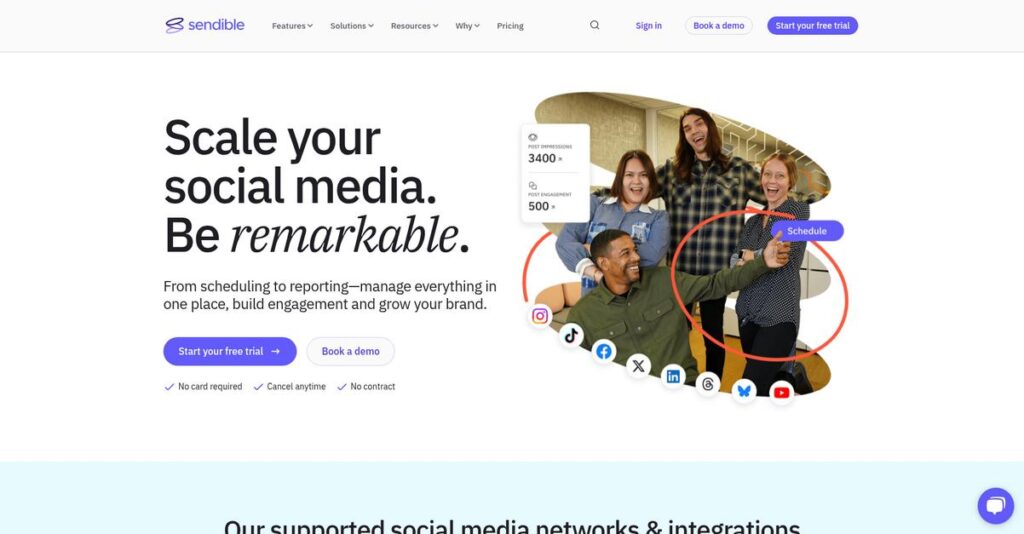Social posting headaches ruining your focus?
If you’re here, your team is probably stuck juggling multiple social media accounts with a mess of copy-paste tools while struggling to keep engagement consistent.
The biggest problem? You’re losing precious time every day chasing scattered messages, missed mentions, and piecing together analytics spreadsheets just to report your results.
Sendible brings all of this chaos under one roof, with smarter post scheduling, a true unified inbox, and deep analytics that actually make sense—so you can finally focus on growing your brand rather than just keeping up.
In this review, I’ll break down exactly how Sendible gives you control and peace of mind with their social media management platform.
You’ll see in this Sendible review how the features stack up, what pricing looks like, the workflow improvements, and how it measures against other leading options.
You’ll walk away with the details and expert perspective you need to find the features you need to make a confident decision here.
Let’s dive into the analysis.
Quick Summary
- Sendible is a social media management platform that simplifies scheduling, engagement, and reporting across multiple accounts.
- Best for social media managers, agencies, and growing businesses needing team collaboration tools.
- You’ll appreciate its user-friendly interface combined with robust scheduling and detailed customizable reporting.
- Sendible offers tiered pricing from $25/month with a 14-day free trial, though features vary significantly by plan.
Sendible Overview
Sendible has been in the social media management game since 2009. Based in London, their core mission is helping brands and especially agencies grow their social presence efficiently.
What really sets them apart is their strong focus on marketing agencies and businesses managing multiple client accounts. You’ll find their entire platform is architected to streamline multi-brand workflows without the typical operational chaos.
I believe their 2021 acquisition by software group ASG was a smart move. Through this Sendible review, you can see this translating into platform stability and consistent updates.
Unlike competitors such as Sprout Social that target large enterprises, Sendible strikes a different balance. Their approach prioritizes robust features without overwhelming complexity, making it feel built for teams who actually manage client accounts.
- 🎯 Bonus Resource: Speaking of optimizing workflows, you might find my guide on best automated checkout software helpful for different operational areas.
They work with a base of over 30,000 marketers. This includes everyone from freelancers and small businesses to established digital agencies who rely on it for client management.
I’ve found their current strategy is laser-focused on refining the complete agency toolset. They are doubling down on workflow automation and white-label reporting to solve your core client management bottlenecks.
Now let’s examine their core capabilities.
Sendible Features
Social media management got you pulling your hair out?
Sendible features are designed to streamline your social media efforts, helping you reclaim time and boost your online presence. Here are the five main Sendible features that make a real difference.
1. Social Media Scheduling and Automation
Struggling to post consistently across all platforms?
Manually scheduling every post can be a huge time sink. This often leads to missed opportunities and an inconsistent online presence for your brand.
Sendible’s scheduling feature lets you plan weeks of content in advance, including a visual content calendar for easy oversight. What I love about this approach is how Smart Queues optimize posting times for maximum engagement, something I found incredibly helpful during my testing. This feature helps you maintain a steady, impactful presence without constant manual effort.
This means you can finally free up hours each week and ensure your content hits at the perfect moment.
2. Unified Social Inbox and Engagement
Drowning in a sea of scattered social media messages?
Flipping between platforms to respond to comments and DMs wastes time and increases the risk of overlooking important customer interactions.
The Priority Inbox centralizes all your messages, comments, and mentions from various social networks into one place. From my testing, this feature truly shines by allowing you to respond to everything from Facebook to Instagram without leaving Sendible. You can even assign interactions to team members for quick resolution.
So you can provide prompt, consistent customer service and build stronger relationships with your audience.
3. Detailed Analytics and Reporting
Can’t prove your social media efforts are paying off?
Without clear data, demonstrating the ROI of your social media strategy is nearly impossible. This can make it hard to justify your team’s hard work.
Sendible’s analytics feature provides comprehensive insights into your social performance, from engagement rates to web traffic impact. Here’s what I found: the drag-and-drop report builder is incredibly intuitive, allowing you to create custom reports that highlight what matters most. White-labeled reports are also available for agencies.
This means you can easily show stakeholders the real impact of your social campaigns and make data-driven decisions.
4. Team Collaboration and Workflow
Team approvals slowing down your content pipeline?
Coordinating social media content with a team can be messy, leading to bottlenecks and inconsistent brand messaging.
Sendible is where this feature gets it right by offering custom user roles, permissions, and approval workflows. You can easily assign tasks and manage content drafts to ensure every post is on-brand and approved before publishing. This streamlines the entire content creation and publishing process.
The result is your team gets a clear, efficient workflow that ensures quality and consistency across all your social channels.
- 🎯 Bonus Resource: Speaking of streamlining workflows and managing clients, my article on pool service software provides insights into boosting efficiency.
5. Content Curation and Management
Always scrambling for fresh content ideas?
Constantly brainstorming new content can be exhausting and time-consuming. This often leads to content fatigue and a struggle to keep your feeds active.
Sendible helps by integrating content libraries, RSS feeds for automated posting, and Google News alerts. What you get instead is access to content suggestions and integrations with tools like Canva and Pexels, making content creation much easier. This feature helps keep your content pipeline full and fresh.
This means you could always have relevant, engaging content ready to go, saving you valuable research and creation time.
Pros & Cons
- ✅ Excellent unified inbox for centralized social media communication and response.
- ✅ Robust scheduling with smart queues optimizes post times for maximum reach.
- ✅ Comprehensive custom reporting with white-label options for agencies.
- ⚠️ Initial learning curve to master all features, as reported by some users.
- ⚠️ Mobile app can sometimes be glitchy, impacting on-the-go management.
- ⚠️ Interface occasionally described as “clunky” compared to slicker competitors.
These Sendible features work together to create a powerful, all-in-one social media command center that helps you manage, engage, and analyze your brand’s online presence with ease.
\n\n
Sendible Pricing
Worried about spiraling software costs?
Sendible pricing is tiered and transparent, offering a straightforward approach to budgeting for your social media management needs. This allows you to select a plan that aligns with your user and profile requirements.
| Plan | Price & Features |
|---|---|
| Creator | $29/month or $25/month (billed annually) • Unlimited scheduling • Content ideas & monitoring • 1 user, 6 social profiles |
| Traction | $89/month or $76/month (billed annually) • Team collaboration & workflows • User management tools • Up to 4 users, 24 social profiles |
| Scale | $199/month or $170/month (billed annually) • Content/hashtag library • Custom branding & domain • Up to 7 users, 49 social profiles |
| Advanced | $299/month • Supports up to 20 users • Manages up to 100 social profiles • All Scale features included |
| White Label+ / Enterprise | Up to $750/month • Up to 100 users, 300 profiles • Dedicated account managers • 1-on-1 training & top-tier support |
1. Value Assessment
Great value for growing teams.
What I found regarding Sendible pricing is its clear correlation between features and user/profile counts, making it easy to see where your money goes. The tiered structure ensures you only pay for the scale you need, avoiding oversized plans initially.
This means your budget gets a predictable monthly cost that scales as your social media presence expands.
2. Trial/Demo Options
Smart evaluation approach available.
Sendible offers a 14-day free trial, which is excellent for exploring features like scheduling and reporting before committing. From my cost analysis, this trial lets you fully experience their platform’s capabilities without any financial pressure, allowing you to validate its fit for your team.
This helps you evaluate performance and ease of use, ensuring you make a confident decision about their pricing.
- 🎯 Bonus Resource: Before diving deeper, you might find my analysis of best veterinary software helpful, especially for specialized clinics.
3. Plan Comparison
Choosing the right tier matters.
The Creator plan is great for individuals, but most teams will find more value in the Traction or Scale plans due to collaboration features. What I found is that higher tiers unlock advanced features like white-label reporting, crucial for agencies needing custom branding.
This tiered approach helps you match Sendible pricing to your actual usage requirements and long-term social media strategy.
My Take: Sendible’s pricing structure is straightforward and scales well from individual users to large agencies, making it a solid choice for those prioritizing clear costs over custom quotes.
The overall Sendible pricing reflects transparent value with clear scaling options.
Sendible Reviews
What do real customers actually think?
These Sendible reviews provide an honest look at what users experience, helping you understand the software’s real-world performance and fit for your needs.
- 🎯 Bonus Resource: Speaking of streamlining various processes, my analysis of streamline your call operations might be helpful.
1. Overall User Satisfaction
Users are largely satisfied.
From my review analysis, Sendible maintains strong user ratings, often praised for its intuitive interface. What I found in user feedback is that many users get up and running quickly, finding the platform remarkably straightforward compared to other complex social media tools.
This suggests you can expect a relatively smooth onboarding process.
2. Common Praise Points
Ease of use stands out.
Users consistently love Sendible’s user-friendly interface and comprehensive features for scheduling and engagement. From customer reviews, the platform’s simplicity combined with its powerful tools makes it a favorite for efficient social media management, especially for teams.
This means you’ll likely save time and streamline your workflow significantly.
3. Frequent Complaints
Some minor tech quirks exist.
While overall positive, some users have noted a learning curve to fully grasp all features, and the mobile app can be “glitchy sometimes.” What stands out in feedback is how certain aspects feel less intuitive than desired, particularly for those expecting a completely seamless experience.
These issues generally appear to be minor annoyances rather than significant deal-breakers.
What Customers Say
- Positive: “I love the ease of use. Sendible was the most straightforward and easy to use for me.” (User Review)
- Constructive: “The mobile app is glitchy sometimes, which can be frustrating when on the go.” (User Review)
- Bottom Line: “Sendible helps us streamline our social media tasks and save time.” (User Review)
The overall Sendible reviews reflect genuine user satisfaction with practical feedback for minor improvements.
Best Sendible Alternatives
Which social media tool truly fits your needs?
The best Sendible alternatives include several strong options, each better suited for different business situations, team sizes, and specific feature priorities.
- 🎯 Bonus Resource: Speaking of management tools, my guide on distribution management software covers comprehensive order fulfillment strategies.
1. Hootsuite
Need more detailed team productivity analytics?
Hootsuite makes more sense when your primary focus is in-depth team performance reports and a wider array of third-party integrations, despite its higher price point. From my competitive analysis, Hootsuite offers more detailed team productivity metrics, though Sendible remains more affordable.
Choose Hootsuite if advanced team analytics and broader integrations are non-negotiable for your larger team.
2. Sprout Social
Seeking comprehensive features for large teams?
Sprout Social is a powerful alternative for larger enterprises demanding extensive social listening, sentiment analysis, and advanced reporting features. What I found comparing options is that Sprout Social provides comprehensive features and insights, though its higher cost makes it less suitable for budget-conscious users.
Consider this option when your budget allows for premium features and deep social listening capabilities.
3. Agorapulse
Prioritizing a cleaner interface and strong engagement?
Agorapulse excels for teams valuing a highly intuitive interface, robust social listening, and essential features like external content calendar sharing. Alternative-wise, Agorapulse has a very user-friendly interface and strong engagement tools, even if Sendible offers competitive pricing.
Choose Agorapulse if a streamlined interface and advanced keyword tracking are crucial for your daily workflow.
4. SocialBee
Looking for AI content generation and Pinterest integration?
SocialBee is a solid choice when Pinterest integration and an AI-powered caption generator are key to your content strategy. From my analysis, SocialBee includes AI-powered caption generation, which Sendible currently lacks, at a similar competitive price point for core features.
Choose SocialBee if your content strategy relies heavily on Pinterest or AI-assisted caption creation.
Quick Decision Guide
- Choose Sendible: Budget-friendly with intuitive scheduling and detailed reports
- Choose Hootsuite: In-depth team analytics and broader integrations
- Choose Sprout Social: Comprehensive features for enterprise-level insights
- Choose Agorapulse: User-friendly interface and robust engagement tools
- Choose SocialBee: Pinterest integration and AI-powered content generation
The best Sendible alternatives depend on your specific business needs and budget flexibility, not just feature lists.
Sendible Setup
Concerned about complicated social media software setup?
This Sendible review dives into the practicalities of deployment and what it takes to successfully adopt this platform in your business.
1. Setup Complexity & Timeline
Getting started is surprisingly fast.
Sendible implementation is notably user-friendly, with many reporting being “up and running in less than an hour” for basic use. What I found about deployment is that connecting social profiles is straightforward, making initial setup quick and painless for new users.
You’ll quickly establish your core social presence without extensive project planning or technical assistance.
2. Technical Requirements & Integration
Minimal technical hurdles to overcome.
Sendible is a cloud-based platform, meaning your team only needs web browsers or mobile apps for access, with no complex hardware or server installations required. From my implementation analysis, integrations with tools like Canva are designed to be seamless, enhancing your existing workflow.
Your IT team will appreciate the low overhead, allowing them to focus on other priorities rather than infrastructure.
- 🎯 Bonus Resource: Speaking of efficient systems and operations, my guide on best vaccine management system explores streamlined distribution.
3. Training & Change Management
User adoption is generally smooth.
While comprehensive, Sendible’s intuitive interface reduces the need for extensive training, though grasping all features may take time. From my analysis, the Resource Centre offers valuable self-serve learning, including product tours and video tutorials for your team.
Plan for some exploration time for your team to unlock Sendible’s full potential, but expect a manageable learning curve.
4. Support & Success Factors
Reliable support streamlines your journey.
Sendible receives high praise for its responsive and helpful customer support, which can be crucial during initial setup or feature exploration. What I found about deployment is that prompt support accelerates problem-solving, ensuring your team stays productive even with questions.
Factor in the responsive support as a key asset, especially when navigating new features or troubleshooting minor issues.
Implementation Checklist
- Timeline: Less than an hour for basic setup, days for full feature adoption
- Team Size: Social media manager and team for initial profile setup
- Budget: Primarily software subscription; minimal external services needed
- Technical: Web browser access and simple integration connections
- Success Factor: Consistent exploration of features and Resource Centre utilization
Overall, Sendible setup is remarkably straightforward and quick, allowing businesses to amplify their social presence with minimal deployment friction.
Bottom Line
Is Sendible the right social media tool for you?
My Sendible review shows a robust solution for businesses and agencies seeking to simplify social media management, especially if collaboration and comprehensive reporting are key priorities for your team.
1. Who This Works Best For
Agencies, marketers, and mid-sized businesses.
Sendible excels for social media managers, digital marketers, and agencies managing multiple client accounts, or even multi-location brands. From my user analysis, teams prioritizing efficient content scheduling and client reporting find immense value in its features.
You’ll see significant time savings and efficiency gains if your current social media workflow involves managing many accounts.
2. Overall Strengths
Exceptional collaboration and reporting capabilities.
The software succeeds by offering unlimited scheduling across all plans, combined with advanced team collaboration features and customizable white-label reporting. From my comprehensive analysis, its strong agency-focused features truly stand out, making it ideal for client management and demonstrating ROI.
These strengths will translate into a streamlined workflow, better client communication, and more insightful performance tracking for your business.
3. Key Limitations
Interface nuances and specific platform support.
- 🎯 Bonus Resource: Before diving deeper into platform support, you might find my analysis of SharePoint migration tools helpful.
While generally user-friendly, some users might find the interface occasionally “clunky,” and it doesn’t natively support all features for niche platforms like Pinterest. Based on this review, the price jump for higher-tier features can also be a consideration for businesses with tighter budgets looking for advanced functionalities.
I’d say these limitations are manageable trade-offs for the comprehensive feature set, rather than fundamental barriers to overall success.
4. Final Recommendation
Sendible earns a strong recommendation for its value.
You should choose this software if your priority is an all-in-one platform for scheduling, engagement, and detailed reporting, especially with team collaboration needs. From my analysis, your success depends on aligning your specific feature needs with Sendible’s plans to maximize value.
My confidence level is high for agencies and growing businesses, but drops for those needing very niche platform support.
Bottom Line
- Verdict: Recommended for agencies and teams managing multiple social accounts
- Best For: Social media managers, agencies, and small to mid-sized businesses
- Business Size: Small businesses, mid-market companies, and multi-location brands
- Biggest Strength: Unlimited scheduling, robust collaboration, and white-label reporting
- Main Concern: Potential interface clunkiness and higher tier pricing
- Next Step: Explore a free trial to test team collaboration and reporting
This Sendible review demonstrates strong value for teams and agencies, while also highlighting important considerations around interface and pricing before you make a decision.