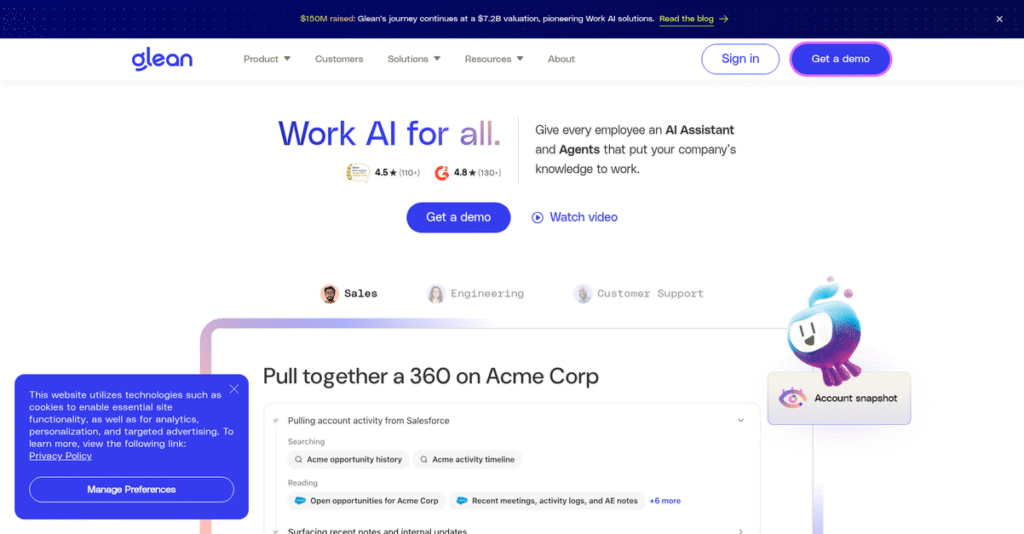Can’t find internal info when you need it?
If you’re looking up answers across emails, chats, and tools just to do your job, it’s probably why you’re considering Glean for your team.
And if you’re honest, you’re wasting hours every day hunting for info—whether that’s chasing down a doc or pinging someone on Slack just to get context.
Glean steps up by unifying company knowledge, using AI that truly understands your data and connects information from dozens of apps—so you and your team can actually focus on doing the work, not just looking for answers. What stood out in my research is how well Glean’s search, Assistant, and Agent tools eliminate noise and surface relevant knowledge instantly, while still respecting strict security needs.
In this review, I’ll break down how Glean turns scattered data into real productivity gains for you.
We’ll dig into the Glean review itself: from its AI search features, Assistant and Agent capabilities, connectors, and security controls, to pricing and how it really compares to other options if you’re evaluating tools for your team.
You’ll get the analysis—and the features you need to make a confident call—in one place.
Let’s dive into the analysis.
Quick Summary
- Glean is an AI-powered enterprise search platform that unifies company data across apps to deliver fast, accurate knowledge discovery.
- Best for mid-market and enterprise teams managing information scattered across multiple business tools.
- You’ll appreciate its intuitive interface and broad integrations that reduce search time and improve internal collaboration.
- Glean offers subscription pricing around $45–$50 per user per month, with demos available but no public free trial.
Glean Overview
Glean has been around since 2019, based out of Palo Alto. I find their core mission quite practical: boosting your team’s productivity using an AI assistant that truly understands all your company’s data.
They primarily target mid-market and enterprise companies that are tired of information being scattered everywhere. I believe their unique strength is providing a single AI that leverages all company knowledge, regardless of where it lives.
Their recent growth is impressive, raising over $260 million in late 2024. As you’ll discover through this Glean review, that massive investment is directly fueling their platform’s rapid enhancements.
- 🎯 Bonus Resource: While we’re discussing boosting performance, you might find my analysis of best link tracking software helpful for campaign effectiveness.
Unlike competitors such as Microsoft Copilot, which are often confined to a single ecosystem, Glean’s entire philosophy is about unifying search across all your apps. You get the sense it was built for modern businesses with diverse tech stacks.
They work with many innovative tech firms and large, established enterprises. You’ll find them in any organization struggling to make its internal knowledge accessible and actually useful for employees.
From what I’ve seen, their strategy is pushing beyond simple search into full-fledged, AI-powered automation. This ‘Work AI’ focus directly addresses the need to solve practical business problems, not just find documents for you.
Now, let’s examine their capabilities in detail.
Glean Features
Still searching endlessly for company knowledge?
Glean features offer an AI-powered Work AI platform designed to centralize information and boost productivity. Here are the five main Glean features that can transform how your team works.
1. Glean Search
Can’t find crucial information across all your apps?
Scattered data means wasted time hunting for documents, messages, or files across disconnected platforms. This constant searching really slows down your entire team.
Glean Search lets you find anything across your connected enterprise tools, providing personalized and accurate results. From my testing, the contextual understanding goes beyond keywords, which is incredibly powerful for complex queries. This core feature ensures you see only authorized information, respecting permissions.
This means you can quickly find what you need, reducing wasted time and improving overall efficiency dramatically.
- 🎯 Bonus Resource: Speaking of team collaboration, my article on best extranet software explores tools for external partners.
2. Glean Assistant
Need quick answers without bothering colleagues?
Constantly asking colleagues for information pulls them away from their work, creating interruptions and delays. This can be a huge drain on productivity for everyone.
Glean Assistant acts as a personal AI helper, generating answers, content, and insights from your internal knowledge. I found it impressive how it can generate customer-facing responses from internal notes, which is super helpful for support teams. It even analyzes structured data for insights.
So your team gets immediate answers, improving decision-making and empowering self-service for many common questions.
3. Glean Agents
Automating repetitive tasks seems impossible, right?
Manual processes for tracking requests or gathering data often involve bouncing between multiple systems. This creates a bottleneck that drains productive time from your specialists.
Glean Agents allow you to build custom AI tools that automate specific business processes at scale. This is where Glean shines: you can design agents to pull status updates from disparate sources like Jira and Slack. This feature reduces the need for constant manual checks.
This means your team can automate complex workflows, freeing up valuable time and reducing the need for constant human intervention.
4. Connectors & APIs
Struggling to integrate all your internal tools?
Siloed data in various applications prevents a unified view of company information. This fragmentation means your knowledge base is always incomplete and difficult to navigate.
Glean boasts over 100 out-of-the-box connectors to popular enterprise tools like Slack, Salesforce, and Microsoft 365. For custom needs, I found their robust APIs allow for tailored integrations with homegrown applications. This feature ensures all your internal data sources are linked.
What you get is a truly unified knowledge base, enabling comprehensive search and AI assistance across your entire tech stack.
5. Glean Protect
Worried about data security with AI solutions?
Scaling AI without proper governance can expose sensitive data, leading to compliance risks and privacy concerns. This is a critical hurdle for any business adopting new technology.
Glean Protect focuses on managing data security and compliance within the platform. Here’s the thing – it ensures AI solutions respect existing system permissions, so users only access authorized information. This feature is vital for maintaining data integrity and adhering to privacy rules.
This means you can deploy AI confidently, knowing your sensitive company information remains secure and compliant with internal policies.
Pros & Cons
- ✅ Exceptional AI-powered search across diverse enterprise applications, saving significant time.
- ✅ AI Assistant and Agents automate tasks and provide instant answers from internal knowledge.
- ✅ Extensive out-of-the-box connectors with robust APIs for custom integration needs.
- ⚠️ Some users occasionally report search results not always being perfectly meaningful.
- ⚠️ Potential for initial data ingestion challenges if internal data sources are highly unstructured.
- ⚠️ Reliance on strong security configuration for permissions may require internal oversight.
These Glean features work together to create a powerful AI-driven knowledge hub that truly transforms how your organization accesses and leverages its collective information.
Glean Pricing
Unsure about a software’s true cost?
Glean pricing follows a custom quote model, requiring you to contact sales for specifics, yet ensuring the cost aligns precisely with your organization’s unique requirements.
Cost Breakdown
- Base Platform: Custom quote starting around $45-$50 per user per month
- User Licenses: Per-user, per-month model
- Implementation: Varies with customization & integrations
- Integrations: Varies by number of applications connected
- Key Factors: Org size, integrations, customization, support tier, AI features
1. Pricing Model & Cost Factors
Their pricing can be complex.
Glean uses a per-user, per-month subscription model, but actual costs depend heavily on your organization’s size, number of integrations, and specific AI features. What I found regarding pricing is it scales with your unique operational needs, making it adaptable, but also less transparent upfront.
From my cost analysis, this means your monthly costs directly reflect the scope and complexity of your deployment.
2. Value Assessment & ROI
Is this an investment or expense?
Glean aims to boost productivity by centralizing knowledge, which can reduce time wasted searching and automate tasks, leading to significant ROI. From my cost analysis, the value comes from enhanced employee efficiency, potentially offsetting the subscription costs by streamlining workflows and decision-making.
This helps your team work smarter, improving overall operational output and reducing costly bottlenecks.
- 🎯 Bonus Resource: While we’re discussing software, understanding how to boost your retention is equally important, especially with student engagement software.
3. Budget Planning & Implementation
Consider total cost of ownership carefully.
Beyond the per-user fees, factor in potential costs for extensive integrations, higher support tiers, or specific AI assistant features your business needs. What stood out about their pricing was the push for one-year commitments and potential increases during renewals, which impacts long-term budget predictability.
So for your business, prepare for a detailed sales discussion to understand the full scope of potential expenses.
My Take: Glean’s pricing model is tailored for mid-market and enterprise clients who prioritize customized AI solutions and productivity gains over upfront pricing transparency.
The overall Glean pricing reflects enterprise-grade value customized to your specific needs.
Glean Reviews
What do real customers actually think?
This Glean reviews section analyzes feedback across platforms like Gartner Peer Insights and G2, giving you a balanced view of what users genuinely experience with the software.
1. Overall User Satisfaction
Users seem highly satisfied.
From my review analysis, Glean consistently achieves high ratings, averaging 4.4 out of 5 stars on Gartner Peer Insights. What I found in user feedback is that users commend its impactful information centralization and efficient search capabilities, making daily tasks easier.
This indicates you can expect a very positive initial experience and high utility.
2. Common Praise Points
Its AI-powered search capability is a favorite.
- 🎯 Bonus Resource: Speaking of efficient resource use, you might find my guide on best desk booking software helpful.
Users frequently laud Glean Search for its accuracy and speed across diverse internal sources. What stands out in customer feedback is how Glean’s contextual understanding goes beyond keywords, delivering highly relevant internal documents, messages, and knowledge quickly.
This means you’ll spend significantly less time hunting for information.
3. Frequent Complaints
Search result quality occasionally varies.
While generally positive, some Glean reviews note that search results are occasionally not as meaningful or expected. What stands out in feedback is how specific user intent isn’t always perfectly captured, despite Glean’s broad integration capabilities across multiple sources.
These seem to be minor isolated incidents rather than pervasive deal-breakers.
What Customers Say
- Positive: “Being able to use Glean has been a game changer. What use to take me 45+ minutes to find the right data, I can search in Glean…” (Gartner Peer Insights)
- Constructive: “I don’t really like the quality of the search results, meaning the results are sometimes not meaningful, not what I expected…” (G2)
- Bottom Line: “Glean has been a good home screen that I utilize every day. I have all my bookmarks linked and use the search when I need to quickly obtain a specific document.” (Gartner Peer Insights)
Overall, Glean reviews reveal strong user satisfaction with minor areas for improvement in search result precision.
Best Glean Alternatives
Unsure which enterprise search solution to pick?
The best Glean alternatives offer robust capabilities, each designed for different business ecosystems, integration priorities, and specific cost considerations.
1. Microsoft Copilot / Microsoft Search
Deeply integrated with Microsoft 365?
- 🎯 Bonus Resource: While we’re discussing optimizing your team’s workflow, understanding how mental health software can boost wellness is equally important.
Microsoft Copilot and Microsoft Search excel when your organization is already heavily invested in the Microsoft ecosystem, leveraging seamless native integration. From my competitive analysis, Microsoft delivers unparalleled integration within its own environment, making it a natural fit for existing Microsoft users, though it’s less flexible outside of it.
You’ll want to consider this alternative if your team primarily uses Microsoft products for daily operations and collaboration.
2. Guru
Need knowledge embedded directly in workflows?
Guru specializes in proactive knowledge delivery, integrating directly into daily workflows to reduce context switching and provide instant answers. What I found comparing options is that Guru embeds knowledge within your team’s existing apps, unlike Glean’s broader universal search, potentially offering faster access for specific use cases.
For your specific needs, choose Guru if seamless, in-workflow knowledge sharing and quick answers are your top priority.
3. Coveo
Prioritizing complex, external-facing search?
Coveo shines for businesses needing advanced AI-driven search solutions for both internal and customer-facing applications, especially with federated data. Alternative-wise, Coveo excels in complex, personalized search experiences, often surpassing Glean’s internal-first approach, though its pricing can become usage-heavy.
Your situation calls for Coveo if you need highly customizable, AI-powered search across diverse internal and external data sources.
4. Lucidworks Fusion
Requiring deep customization for complex data?
Lucidworks Fusion is best for organizations needing advanced customization and the ability to integrate unique machine learning models for search. From my analysis, Lucidworks offers superior flexibility for bespoke implementations and handling complex data types, unlike Glean’s more out-of-the-box solution.
Choose this alternative when your organization requires deep control over AI models and advanced analytics for highly tailored search.
Quick Decision Guide
- Choose Glean: Unified AI search across 100+ workplace tools
- Choose Microsoft Copilot / Search: Deep native integration with Microsoft 365 ecosystem
- Choose Guru: Proactive knowledge embedded directly in workflows
- Choose Coveo: Advanced AI search for both internal and external use cases
- Choose Lucidworks Fusion: Deep customization for complex, large-scale data environments
The best Glean alternatives depend on your existing tech stack and specific search priorities for information access.
Glean Setup
Concerned about complicated software setup and training?
This Glean review focuses on realistic implementation, helping you understand the deployment approach and complexity to set proper expectations from the start.
1. Setup Complexity & Timeline
Is Glean implementation truly painless?
While Glean boasts quick out-of-the-box setup, complexity depends on your existing ecosystem. Basic deployment can be under two hours, but integrating homegrown apps or unique customizations will extend this timeline and require more effort than simple connectors.
You’ll need to accurately assess your integration needs upfront to plan for a realistic implementation schedule.
2. Technical Requirements & Integration
How technically involved will your team be?
Glean connects to over 100 standard enterprise tools like Slack and Salesforce, respecting existing data permissions. What I found about deployment is that custom API integrations are needed for unique systems, requiring dedicated IT resources and potentially professional services from partners like WWT.
Your IT team should prepare for connecting data sources and ensuring secure access, especially for non-standard applications.
- 🎯 Bonus Resource: While we’re discussing enterprise tools, understanding best rank tracking software is equally important for online visibility.
3. Training & Change Management
Will your team actually use Glean?
Glean’s 9.5 G2 ease-of-use score suggests a minimal learning curve, reducing the need for extensive training programs. From my analysis, its intuitive interface encourages organic adoption, meaning employees quickly adapt without much formal instruction, boosting overall engagement.
Focus on clear communication of benefits and light introductory sessions to ensure your team embraces Glean as a daily tool.
4. Support & Success Factors
How much help can you expect?
Glean’s support quality is consistently rated as exceptional, with quick response times and helpful resources readily available. What I found about deployment is that proactive vendor support mitigates implementation roadblocks, ensuring a smoother transition and faster issue resolution.
Prioritize clear project ownership and leverage Glean’s strong support to address any challenges and maintain momentum throughout your rollout.
Implementation Checklist
- Timeline: Under 2 hours for basic setup; weeks/months for custom integrations
- Team Size: IT lead for integration; project manager for rollout
- Budget: Primarily internal staff time; potential professional services for custom APIs
- Technical: Existing data source connectors or custom API development
- Success Factor: Accurate assessment of integration complexity and internal championing
The overall Glean setup is generally straightforward for standard environments, but successful implementation hinges on understanding your integration needs.
Bottom Line
Ready to unify your enterprise knowledge?
My Glean review shows an AI-powered Work Assistant that genuinely transforms how mid-market and enterprise organizations access and utilize their scattered information.
1. Who This Works Best For
Large businesses battling information overload.
Glean is ideal for mid-market and enterprise-level organizations struggling with disparate knowledge across numerous SaaS applications and information silos. What I found about target users is that your team will benefit from centralizing data from various platforms like Slack, Confluence, and Salesforce for a unified search experience.
You’ll succeed with Glean if your priority is significantly reducing time spent searching for internal information and boosting overall productivity.
2. Overall Strengths
Unifying fragmented knowledge is its core advantage.
This software excels at centralizing information from over 100 business applications, delivering context-aware, personalized search results and AI-powered assistance. From my comprehensive analysis, its intelligent search and AI capabilities significantly enhance productivity, leading to substantial time savings for employees across various departments and roles.
These strengths directly translate into improved decision-making, faster problem-solving, and more efficient onboarding for your entire organization.
3. Key Limitations
Pricing transparency is a notable concern.
While Glean offers powerful features, its opaque pricing model can make it challenging for potential buyers to assess the total cost of ownership upfront. Based on this review, smaller organizations with tighter budgets might find its enterprise-grade positioning less accessible or cost-effective without direct sales engagement.
I’d say these limitations are important considerations, but they are manageable trade-offs if the benefits of unified knowledge outweigh the investment for your business.
4. Final Recommendation
Glean earns a strong, confident recommendation.
- 🎯 Bonus Resource: If you’re also looking into business operations software, my article on best auto repair software covers how to boost profits.
You should choose this software if your organization has a complex, fragmented knowledge landscape and needs a powerful, AI-driven universal search solution. Based on this review, this solution is best for companies with diverse data sources and a strong commitment to enhancing internal knowledge discovery and employee efficiency.
My confidence level is high for organizations ready to invest in transformative AI-powered knowledge management.
Bottom Line
- Verdict: Recommended for mid-market to enterprise-level organizations
- Best For: Companies with vast, siloed knowledge across many applications
- Business Size: Mid-market to enterprise-level (100+ employees)
- Biggest Strength: AI-powered universal search across 100+ business applications
- Main Concern: Non-transparent enterprise-level pricing model
- Next Step: Request a demo and custom quote from Glean sales
Through this Glean review, I’ve demonstrated strong value for the right business profile, highlighting how it can unify your fragmented knowledge and boost productivity.