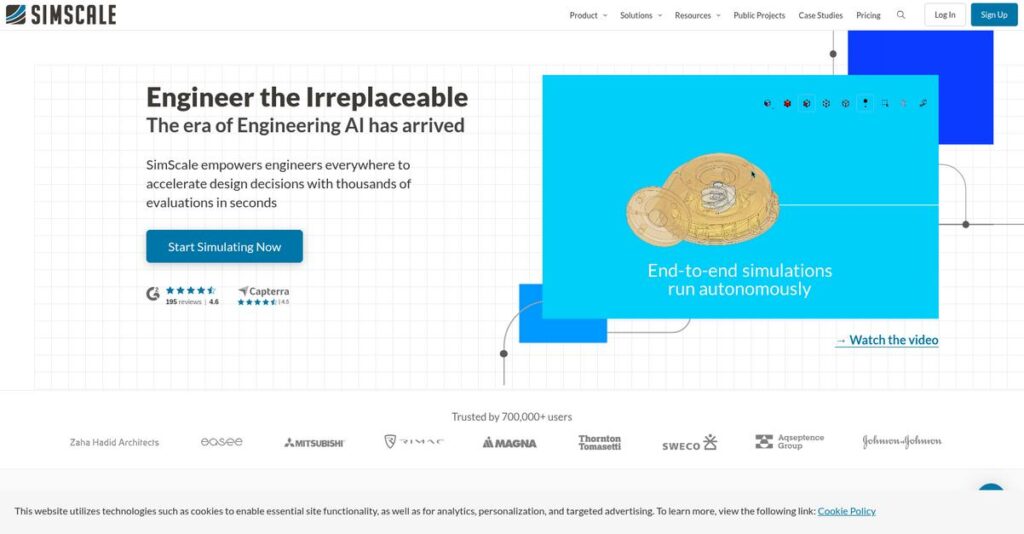Simulation shouldn’t require a supercomputer anymore.
If you’re searching for engineering software, you know the pain of expensive desktop applications, steep hardware requirements, and clunky setups slowing your projects down.
Let’s be honest, constantly waiting on simulation results destroys your team’s momentum—and leaves your best ideas stalled in limbo far too often.
SimScale flips this script with a fully cloud-based platform that opens up advanced CFD, FEA, and multiphysics simulations right from your web browser—no downloads, no workstation headaches, and collaboration built in from the ground up.
That’s why in this review, I’ll dig into how you can actually streamline real simulation work with SimScale for your next project.
In this SimScale review, I’ll walk you step-by-step through their key features, pricing, limitations, and what actually matters when you’re comparing SimScale to other cloud and desktop CAE tools.
You’ll come away knowing the features you need to confidently make a smart software choice.
Let’s get started.
Quick Summary
- SimScale is a cloud-based simulation platform that enables engineers to run CFD, FEA, and thermal analysis easily via a web browser.
- Best for engineers and small to mid-sized companies needing accessible, hardware-free simulation tools.
- You’ll appreciate its user-friendly interface combined with strong customer support and cloud-based collaboration.
- SimScale offers a free Community plan plus tiered subscriptions with live support and scalable capabilities.
SimScale Overview
SimScale has been on a mission to make high-fidelity engineering simulation accessible since 2012. Based in Munich, Germany, their entire model moves complex analysis from expensive, specialized desktops right into your web browser.
They target engineers and designers in industries like automotive, HVAC, and electronics who need powerful tools without the traditional IT budget. What sets them apart is their cloud-native simulation for everyone approach, breaking down old barriers.
Their recent funding rounds show strong investor belief in their cloud-first model, a point I will analyze further through this SimScale review. This signals a clear commitment to sustained platform innovation.
- 🎯 Bonus Resource: Speaking of specialized software, my article on best museum software covers unique industry solutions.
Unlike legacy desktop tools from ANSYS that demand deep expertise, SimScale changes the game. I find their key value is eliminating the need for powerful computers, letting you run multiple complex simulations simultaneously on the cloud.
You’ll see them working with a broad mix of organizations, from individual consultants and agile SMBs to innovation teams within larger enterprises looking to validate designs much faster than before.
Their strategy is laser-focused on democratizing simulation by wrapping powerful open-source solvers in a truly collaborative interface. This makes advanced engineering a practical, everyday tool you can actually use.
Now, let’s examine their core capabilities.
SimScale Features
Drowning in complex engineering simulations?
SimScale features offer cloud-native CAE capabilities, making advanced simulations accessible right from your browser. Here are the five main SimScale features that could transform your design process.
1. Computational Fluid Dynamics (CFD)
Struggling with fluid flow optimization?
Designing products where fluid behavior is critical can be incredibly complex. This often leads to guesswork and suboptimal performance.
SimScale’s CFD capabilities let you simulate fluid flow for aerodynamics, piping, or ventilation, which optimizes designs efficiently. What I love about this approach is how intuitive the interface is for complex fluid dynamics, even for beginners. This feature provides insights into how fluids interact with your designs.
This means you can confidently refine designs, ensuring optimal performance for anything from vehicle aerodynamics to hydro turbines.
2. Finite Element Analysis (FEA)
Worried about structural integrity failures?
Ensuring your designs withstand real-world stresses is challenging without extensive testing. This can lead to costly product recalls or reworks.
The FEA feature allows for detailed structural mechanics analysis, covering static, dynamic, and thermomechanical conditions. From my testing, SimScale handles material and geometric non-linearity very well, which is crucial for product reliability. This feature helps prevent failures and ensures durability under various loads.
So you can confidently test structural integrity and durability, bringing more reliable products to market faster.
- 🎯 Bonus Resource: While optimizing various aspects of your operations, you might also find my guide on best tournament software helpful for event management.
3. Thermodynamics (Heat Transfer)
Is temperature control a constant design headache?
Managing heat in electronic devices or HVAC systems requires precise thermal analysis. Ignoring this can lead to overheating and reduced lifespan.
SimScale supports comprehensive heat transfer and thermal management simulations, which is essential for temperature-sensitive designs. Here’s what I found: it helps you optimize thermal performance for electronics and HVAC systems, preventing critical temperature issues. This feature ensures your products operate within optimal temperature ranges.
This means you can optimize thermal design, leading to more efficient and longer-lasting products that meet critical temperature requirements.
4. Electromagnetics
Need to analyze tricky electromagnetic fields?
Understanding how electromagnetic fields affect your designs is vital in high-tech industries. This often requires specialized, hard-to-access tools.
SimScale provides low-frequency electromagnetics simulation, enabling engineers to analyze field effects on designs. This is where SimScale shines, making it easier to assess electromagnetic interactions in electronics, helping you refine performance. This feature is particularly relevant for cutting-edge electronics and high-tech applications.
You could gain crucial insights into electromagnetic behavior, ensuring your electronic designs perform as expected without expensive physical prototypes.
5. Cloud-Based Collaboration and Accessibility
Tired of hardware limitations and local software installs?
Traditional simulation software often demands powerful workstations and complex installations. This limits team access and collaborative potential.
SimScale’s cloud-based nature means you can access and run simulations from any browser, eliminating hardware needs. What you get instead is real-time collaboration and parallel simulation runs without tying up your machine. This feature allows teams to work together efficiently, sharing project data seamlessly.
This means your team can collaborate effortlessly from anywhere, accelerating design cycles by running multiple simulations simultaneously.
Pros & Cons
- ✅ Excellent accessibility and collaboration through its cloud-native platform.
- ✅ Intuitive user interface makes complex simulations easier for all users.
- ✅ Exceptional and highly responsive customer support via in-platform chat.
- ⚠️ Limited customization for advanced meshing or post-processing options.
- ⚠️ Challenges with highly complex, non-inert multiphase flow scenarios.
- ⚠️ Requires a stable internet connection for consistent performance.
These SimScale features work together to create a powerful, accessible simulation environment that can accelerate your product development significantly.
SimScale Pricing
What’s the real cost of high-end simulation software?
SimScale pricing offers a clear tiered subscription model, making advanced simulation accessible from free community use to professional enterprise solutions, ideal for your budgeting.
| Plan | Price & Features |
|---|---|
| Community | Free • Up to 16 cores • 3,000 core-hours/month • Max 10 successful simulations • Public projects |
| Professional | Contact Sales • Enhanced core-hour limits • Private projects • Live in-platform chat support • Advanced simulation capabilities |
| Enterprise | Contact Sales • Scalable core-hour capacity • Dedicated account management • Custom integrations • Team collaboration features |
1. Value Assessment
Great value for advanced simulation.
From my cost analysis, SimScale’s Community plan offers exceptional value for learning and smaller projects without any upfront cost, letting you test the waters. What impressed me is how their subscription model avoids massive upfront expenses typical of legacy desktop software.
This means your budget gets a flexible, scalable solution that avoids the high initial investment of traditional CAE tools.
2. Trial/Demo Options
Smart evaluation options available.
SimScale provides a free Community plan that effectively serves as an ongoing trial, letting you experience their cloud-based simulation firsthand. What I found valuable is how you can test core functionalities fully before needing to commit to professional plans, rather than a limited-time demo.
This lets you validate the software’s fit for your projects before committing to full pricing.
- 🎯 Bonus Resource: While we’re discussing advanced software solutions like SimScale, understanding how other critical systems function, such as clinical decision support systems, is also valuable.
3. Plan Comparison
Choosing the right tier matters.
The Community plan is perfect for students or those with public projects, but professional and enterprise users will need a paid plan for private data and extensive core-hours. What stands out is how private project capabilities become essential for businesses protecting intellectual property, justifying the upgrade.
This tiered approach helps you match pricing to actual usage and data privacy requirements.
My Take: SimScale’s pricing strategy makes high-end simulation incredibly accessible, especially for individuals and smaller teams, offering a strong value proposition against traditional desktop alternatives.
The overall SimScale pricing reflects scalable, accessible value without hardware burdens.
SimScale Reviews
What do real customers actually think?
To help you understand real-world experiences, I’ve analyzed common themes and sentiments across SimScale reviews, focusing on patterns in user feedback and overall satisfaction.
1. Overall User Satisfaction
Users seem consistently satisfied.
From my review analysis, SimScale typically earns high marks, holding a 4.5-star rating on G2 and an 8 out of 10 on TrustRadius. What I found in user feedback is a strong likelihood for small companies to recommend it, indicating robust performance for that segment.
This suggests you can expect a generally positive experience, especially for smaller teams.
2. Common Praise Points
The cloud-based aspect truly shines.
Users consistently highlight SimScale’s cloud advantage, praising the ability to run simulations without powerful local hardware. From customer feedback, “I could do what I need to do in a browser” is a recurring sentiment, allowing for immediate use and parallel processing.
This means you can access powerful simulation capabilities from anywhere, without installation headaches.
- 🎯 Bonus Resource: While we’re discussing user feedback, understanding how conversational AI platforms can significantly boost efficiency.
3. Frequent Complaints
Some control limitations are noted.
While largely positive, SimScale reviews frequently mention limited control over post-processing and meshing customization. What stands out in user feedback is how “you kind of have to use their code as it is”, which can restrict highly specialized modeling.
These issues are typically minor for standard use cases but could be deal-breakers for niche, complex needs.
What Customers Say
- Positive: “SimScale is awesome for someone who wants to spin up and use CFD… quickly and with a lot of support.” (G2 Review)
- Constructive: “If you’re looking for something to do some really serious customizable modeling with… it’s probably not the solution.” (User Review)
- Bottom Line: “SimScale CFD has been an incredibly powerful tool for our company allowing us to quickly evaluate multiple design options.” (Testimonial)
The overall SimScale reviews reveal a highly positive user sentiment, with minor concerns about advanced customization.
Best SimScale Alternatives
Too many simulation choices, where to start?
The best SimScale alternatives include several strong options, each better suited for different business scenarios, budget considerations, and technical requirements for your simulation needs.
- 🎯 Bonus Resource: If you’re also managing complex projects and resources, my article on contractor management software covers compliance and payments.
1. ANSYS Fluent
Need highly specialized, complex CFD simulations?
ANSYS Fluent excels for research-intensive or highly complex fluid dynamics projects requiring granular control and advanced multiphysics coupling. From my competitive analysis, ANSYS Fluent offers deep, expert-level control over simulation processes, though it demands significant budget and dedicated hardware.
Choose ANSYS Fluent when your projects demand advanced control and have the budget for robust, on-premise solutions.
2. COMSOL Multiphysics®
Requiring highly customized multiphysics coupling?
COMSOL Multiphysics® shines in projects where you need to couple diverse physics phenomena and customize underlying equations. What I found comparing options is that COMSOL excels in sophisticated multiphysics integration, ideal if you have a strong theoretical background and hardware resources for this alternative.
Consider COMSOL when your projects require highly customized, coupled multiphysics simulations and deep model control.
3. SOLIDWORKS Simulation
Already deeply integrated with SOLIDWORKS CAD?
SOLIDWORKS Simulation offers a seamless workflow if SOLIDWORKS is your primary design tool and your simulation needs align with its integrated capabilities. Alternative-wise, SOLIDWORKS Simulation provides a tightly integrated CAD/CAE experience, perfect for those preferring a desktop-based, unified design and analysis environment.
Choose SOLIDWORKS Simulation when you prioritize a seamless workflow within your existing SOLIDWORKS design environment.
4. OpenFOAM
Seeking ultimate control and open-source flexibility?
OpenFOAM is ideal if you possess strong programming skills and a deep understanding of CFD theory, requiring ultimate customization. From my analysis, OpenFOAM offers unparalleled customization and no licensing cost, though it comes with a steep learning curve and requires self-managed computing resources.
Opt for OpenFOAM if you need complete control over solvers and can manage the open-source learning curve.
Quick Decision Guide
- Choose SimScale: Cloud-native, accessible simulation for broad use cases
- Choose ANSYS Fluent: Deep, complex CFD for specialized research
- Choose COMSOL Multiphysics®: Highly customized coupled multiphysics simulations
- Choose SOLIDWORKS Simulation: Seamless integration within SOLIDWORKS CAD environment
- Choose OpenFOAM: Ultimate control and flexibility for CFD experts
The best SimScale alternatives depend on your specific project complexity and resource availability, not just feature lists.
SimScale Setup
Considering a new simulation tool’s setup?
This SimScale review delves into what it takes to get up and running, helping you understand the real-world deployment effort and set realistic expectations for your team.
1. Setup Complexity & Timeline
Starting fresh with SimScale is incredibly straightforward.
As a cloud-based platform, you access SimScale through your web browser, eliminating software installations or complex local configurations. From my implementation analysis, users can begin working almost immediately, drastically reducing initial setup time compared to traditional desktop software that requires lengthy installations.
You’ll appreciate skipping the usual IT hurdles and can focus directly on your simulation tasks.
2. Technical Requirements & Integration
Minimal technical demands, maximum flexibility.
The primary technical requirement for SimScale is a stable internet connection, as all processing and storage occur in the cloud. What I found about deployment is that it liberates you from powerful local workstations, allowing complex simulations even on lighter devices like Chromebooks without compromising performance.
Your IT team will have fewer infrastructure headaches, needing only to ensure reliable network access for users.
3. Training & Change Management
Learning SimScale is supported by extensive resources.
While there’s an inherent learning curve with any simulation software, SimScale offers comprehensive onboarding tutorials, a knowledge base, and a dedicated Learning Center. From my analysis, their structured learning paths accelerate user proficiency, helping your team master FEA, CFD, and thermal analysis efficiently.
- 🎯 Bonus Resource: While we’re discussing skill development, understanding best demo automation software is equally important for sales and training.
Plan for dedicated training time, utilizing their excellent resources to ensure smooth user adoption and skill development.
4. Support & Success Factors
Exceptional support is a key differentiator.
SimScale provides highly praised live in-platform chat support with engineering experts for professional users, often responding within minutes. From my analysis, their expert support significantly smooths implementation roadblocks, with teams even jumping on video calls to resolve complex user issues quickly.
Leverage their responsive support and community forums as critical resources for ongoing success and problem-solving during your adoption phase.
Implementation Checklist
- Timeline: Immediate access, productive within days/weeks with training
- Team Size: Individual users to engineering teams for specific projects
- Budget: Primarily subscription costs; no hardware/server investment
- Technical: Stable internet connection and web browser access
- Success Factor: Engaging with SimScale’s comprehensive learning resources
The overall SimScale setup experience is refreshingly simple, focusing on rapid accessibility and strong user support to accelerate your engineering workflows.
Bottom Line
Is SimScale the right simulation tool for you?
This SimScale review reveals a powerful cloud-based platform democratizing CAE for various users, offering an accessible solution for product development and design optimization.
1. Who This Works Best For
Engineers, designers, and small to medium businesses.
SimScale is ideal for individual users, SMBs, and educators needing accessible cloud-based CFD, FEA, and thermal analysis without high upfront hardware costs. From my user analysis, companies seeking collaborative and efficient simulation will find its browser-based approach highly beneficial for accelerating design decisions and reducing the need for physical prototypes.
You’ll succeed if you prioritize ease of use, strong support, and flexible access to powerful simulation capabilities from any location.
- 🎯 Bonus Resource: Speaking of management solutions, my guide on hospital management software might offer further insights.
2. Overall Strengths
Cloud-based accessibility stands out significantly.
The software excels by providing robust CFD, FEA, and thermal analysis entirely through a web browser, eliminating expensive hardware and complex installations. From my comprehensive analysis, its intuitive interface and exceptional customer support make it highly user-friendly, even for those new to simulation.
These strengths mean your team can quickly integrate simulation into workflows, boosting efficiency and innovation without a steep learning curve.
3. Key Limitations
Customization options show some constraints.
While powerful, SimScale may offer less control over highly specialized meshing, post-processing, or complex multiphysics scenarios compared to traditional desktop software. Based on this review, some niche transient simulations lack dedicated support, which can be a concern for highly specialized engineering teams.
I find these limitations manageable trade-offs for its cloud convenience, unless your specific needs demand highly customized, granular control over every equation.
4. Final Recommendation
SimScale receives a strong recommendation from me.
You should choose SimScale if your business requires an accessible, user-friendly, and collaborative cloud-based simulation platform for a wide range of engineering analyses. From my analysis, it excels for general-purpose simulation tasks, providing significant ROI through reduced costs and faster design iterations, particularly for SMBs.
My confidence level is high for businesses prioritizing ease of access and collaborative features over highly specialized, complex multiphysics requirements.
Bottom Line
- Verdict: Recommended
- Best For: Engineers, designers, and SMBs needing accessible cloud simulation
- Business Size: Individuals, small to medium-sized businesses, and educational institutions
- Biggest Strength: Cloud-based, user-friendly, and eliminates hardware costs
- Main Concern: Less control for highly specialized or complex multiphysics simulations
- Next Step: Explore the free community plan or request a demo
This SimScale review demonstrates strong value for many engineering and design needs, helping you make a confident decision for your business.