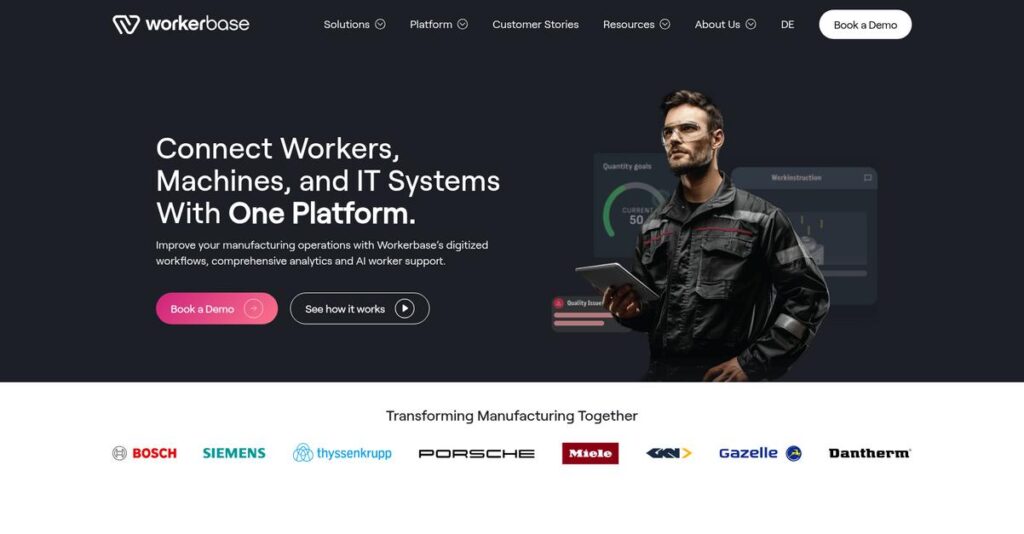Disconnected shop floors are costing you every shift.
If you’re looking into Workerbase, you’re probably buried in manual paperwork, chasing status updates, or wishing your production workflows actually talked to each other.
Let’s be honest, the biggest headache is wasted time digging for real information instead of fixing problems when they pop up.
Workerbase directly tackles this by digitizing work instructions, task assignments, and issue reporting—all from one low-code platform that bridges your people, machines, and IT systems in real time. Their suite doesn’t just replace paperwork; it automates, tracks, and analyzes what’s happening minute-by-minute, unlike most clunky, bolt-on solutions.
In this review, I’ll show you how Workerbase cuts out those daily frustrations and sets your team up for faster, data-driven work.
You’ll get the full breakdown on features, pricing, rollout tips, and how Workerbase stacks up to alternatives—all in this Workerbase review.
I’m here to help you cut through the noise and find the features you need to fix real manufacturing problems, faster.
Let’s get started.
Quick Summary
- Workerbase is a low-code platform that digitizes and connects frontline manufacturing operations in real time to improve efficiency.
- Best for mid-to-large manufacturing companies needing to streamline shop floor workflows and communication.
- You’ll appreciate its easy customization and real-time visibility tools that reduce manual steps and speed issue resolution.
- Workerbase offers custom enterprise pricing with no public trial, requiring contact for personalized quotes.
Workerbase Overview
Workerbase is a German company I’ve followed since they started in 2017. Based in Munich, their core mission is to optimize and future-proof manual work within modern manufacturing operations.
They specifically target large-scale industrial companies that are struggling with outdated shop floor processes. What I find most interesting is their approach to connecting people, processes, and machines in real-time using a flexible, low-code platform.
Their recent €10 million funding round in 2022 shows significant investor confidence and momentum. As you’ll discover through this Workerbase review, that capital is visibly accelerating platform development.
Unlike competitors that often focus on a single area like maintenance, Workerbase feels more holistic. Their key advantage is empowering your frontline experts to build workflows, which reduces your reliance on busy IT teams.
You’ll find them working with major enterprise manufacturers across various sectors. These are typically organizations looking to replace inefficient, paper-based processes with a central digital hub for their teams.
From what I’ve seen, their strategy centers on user empowerment and operational agility. This directly addresses your need to adapt to market shifts and improve processes without being bogged down by IT.
Let’s dive into their feature set.
Workerbase Features
Still stuck with outdated manufacturing processes?
Workerbase features are designed to digitize your frontline operations, enhancing efficiency and agility on the shop floor. Here are the five main Workerbase features that streamline your production environment.
1. Digital Work Instructions
Are your workers wasting time searching for manuals?
Outdated paper instructions make it tough for your team to find the right information, leading to errors and slower production. This can really frustrate your frontline staff.
Workerbase transforms these into interactive, digital guides accessible on various devices, ensuring workers always have the latest SOPs. From my testing, QR code access for instant instructions really shines, which eliminates searching. This feature significantly cuts down training time and boosts consistency.
So your team gets consistent, up-to-date guidance, which means fewer errors and smoother operations.
- 🎯 Bonus Resource: While we’re discussing empowering your team, understanding citizen engagement software can also foster community connection in broader contexts.
2. Real-Time Task Management
Tired of disorganized tasks on the factory floor?
Lack of clear task distribution and visibility can slow down responses to critical issues. This often leaves managers in the dark about progress.
The platform enables instant assignment and tracking of tasks, often triggered by data-driven workflows. What I found impressive is how tasks can be automatically assigned based on skills, ensuring a swift response. This feature gives managers immediate insight into completion status.
This means you can get tasks done faster and your team gets clear, immediate instructions, improving overall responsiveness.
3. Digital Andon System
Is your production status a mystery until it’s too late?
Traditional Andon systems often lead to delayed information and limited accessibility, making problem-solving sluggish. This can cause costly downtime.
Workerbase’s digital Andon system offers real-time communication of production status and issues, sending alerts directly to mobile devices. Here’s what I found: the instant alerts to smartwatches ensure rapid response, cutting down resolution times. This feature empowers operators to signal issues without leaving their stations.
This means you can identify and resolve production issues in seconds, enhancing transparency and reducing downtime dramatically.
4. Workflow Automation and Low-Code App Builder
Does digitizing processes require endless IT support?
Being dependent on IT for every process change slows down innovation and makes adapting to new challenges difficult. This can be a major bottleneck.
Workerbase features a low-code builder, allowing users to design and automate processes directly, reducing IT dependency. What I love about this approach is how you can configure unlimited workflows with over 25 pre-built apps. This feature empowers frontline experts to quickly digitize operations.
This means your operational experts can rapidly iterate and scale digital solutions, making your production more agile.
5. Data Collection and Analytics
Struggling to get actionable insights from the shop floor?
A lack of integrated data makes it hard to identify bottlenecks and optimize production, leaving improvement opportunities untapped. This can limit your ability to boost efficiency.
The platform captures shop-floor activity in real-time, turning it into actionable insights and detailed reports. From my evaluation, the automatic logging of reported issues for analysis is incredibly valuable. This feature helps identify bottlenecks, compliance adherence, and optimization opportunities.
This means you get a comprehensive overview of your production, enabling data-driven decisions that improve KPIs like OEE and throughput.
Pros & Cons
- ✅ Intuitive user interface allows for quick and efficient work on the shop floor.
- ✅ High flexibility to build and deploy new applications rapidly with low-code.
- ✅ Excellent customer support provides quick and competent assistance with issues.
- ⚠️ Initial setup of first use cases might have a slight learning curve for new users.
- ⚠️ Requires some hands-on explanation initially to grasp the platform’s full potential.
- ⚠️ Enterprise-focused, so might be overkill for very small manufacturing operations.
You’ll appreciate how these Workerbase features work together to create a truly integrated solution that connects your entire manufacturing operation.
Workerbase Pricing
What does Workerbase really cost?
Workerbase pricing operates on a custom quote model, meaning you’ll need to contact their sales team for a personalized proposal rather than finding public tiers.
Cost Breakdown
- Base Platform: Custom quote
- User Licenses: Varies for standard applications
- Implementation: Custom quote
- Integrations: Varies by complexity
- Key Factors: Number of users, specific applications, custom development
1. Pricing Model & Cost Factors
Understanding their pricing approach.
Workerbase employs a custom pricing model, meaning your costs are tailored specifically to your organization’s needs. What I found regarding pricing is that standard applications might incur extra license fees, while custom development does not. This suggests a modular system where your final price depends on your required features, number of users, and deployment scope within your manufacturing operations.
- 🎯 Bonus Resource: Speaking of tailored solutions, understanding content distribution platforms is equally important for maximizing your message’s impact.
From my cost analysis, this means your monthly costs are directly tied to your specific operational scale.
2. Value Assessment & ROI
Is the investment justified?
Workerbase focuses on digitizing manual work in manufacturing, which directly impacts efficiency and reduces errors, leading to significant ROI. From my perspective, this custom pricing allows them to align costs with the specific value you’ll derive, potentially offering better long-term cost savings than rigid, off-the-shelf solutions.
Budget-wise, this helps your finance team see a clear connection between expenditure and operational improvements.
3. Budget Planning & Implementation
Navigating total cost of ownership.
Since Workerbase offers custom quotes, planning your budget requires detailed discussions with their sales team to understand all components. This includes the core platform, any specific applications you need, and potential implementation services. What I found is that their pricing reflects the complexity of enterprise solutions, ensuring your budget covers comprehensive integration and support.
So for your business, expect a consultative process to align pricing with your unique manufacturing environment needs.
My Take: Workerbase’s custom pricing approach makes it suitable for large manufacturers seeking a tailored, comprehensive solution to optimize their complex production operations, ensuring value aligns with specific needs.
The overall Workerbase pricing strategy reflects value-driven solutions for complex manufacturing environments.
Workerbase Reviews
What do customers really think?
This section provides a deep dive into Workerbase reviews, analyzing real user feedback to offer balanced insights into what actual customers experience with the software.
1. Overall User Satisfaction
Users seem quite satisfied overall.
From my review analysis, Workerbase reviews consistently reflect strong user satisfaction, particularly for its impact on shop floor efficiency. What I found in user feedback is that users commend its ease of use and how quickly teams adapt to the system, which is a significant plus for operational changes.
This suggests you can expect a generally positive reception and smooth adoption within your operations.
- 🎯 Bonus Resource: Speaking of operational enhancements, my guide on threat intelligence platform can safeguard your systems.
2. Common Praise Points
The intuitive interface wins consistently.
Users frequently praise Workerbase’s user-friendly interface and its ability to optimize communication and response times. From customer feedback, the platform’s quick implementation and strong support are repeatedly highlighted as key advantages, leading to rapid benefits.
This means your team can expect enhanced productivity and streamlined workflows quickly.
3. Frequent Complaints
Initial setup can be tricky.
While overwhelmingly positive, some Workerbase reviews mention a slight learning curve, particularly when setting up initial use cases. What stands out in user feedback is how first-time configurations require some clarification, especially if you’re new to similar low-code platforms.
These issues are generally mitigated by Workerbase’s responsive and competent customer support during training.
What Customers Say
- Positive: “What I like best about SRM Workerbase is the intuitive user interface, which allows us to work quickly and efficiently.” (User Review)
- Constructive: “The platform’s pretty easy to use overall, but setting up the first use cases wasn’t super intuitive at the beginning.” (User Review)
- Bottom Line: “Fastest response times by sending ANDON alerts to Smartphone or Smartwatches.” (GKN Customer)
The overall Workerbase reviews reveal high satisfaction driven by practical benefits and strong support.
Best Workerbase Alternatives
Navigating Workerbase alternatives?
The best Workerbase alternatives include several strong options, each better suited for different manufacturing operational focuses, business sizes, and specific workflow needs.
1. MaintainX
Primarily focused on maintenance and checklists?
MaintainX excels when your priority is robust mobile-first maintenance management and digital checklists for safety or quality, rather than broad process optimization. From my competitive analysis, MaintainX offers specialized maintenance and safety tools, making it a more accessible alternative for smaller operations.
Choose MaintainX if your main need is strong maintenance management and digital checklists for compliance and operations.
2. Parsable
Seeking highly detailed digital work instructions?
Parsable makes more sense for large industrial companies prioritizing highly detailed, interactive digital work instructions and real-time collaboration for complex processes. What I found comparing options is that Parsable provides deeper interactive work instruction capabilities, though its pricing isn’t publicly available.
Consider this alternative when complex, interactive digital work instructions for industrial processes are your core requirement.
- 🎯 Bonus Resource: While we’re discussing operational platforms, understanding the broader market for ecommerce marketing platforms is also insightful.
3. Epicor Connected Process Control
Need comprehensive MES and deep process control?
Epicor Connected Process Control (CPC) is the better choice if you require a full MES solution with strong digital work instructions, IoT integration, and detailed historical process data. Alternative-wise, Epicor CPC offers deeper MES functionalities for quality control and historical record-keeping than Workerbase.
Choose Epicor CPC if comprehensive MES features and detailed process data are critical for your mid-to-enterprise manufacturing.
4. L2L
Looking for integrated CMMS and MES capabilities?
L2L is a strong alternative if your connected worker platform needs to also include robust Computerized Maintenance Management Systems (CMMS) and Manufacturing Execution Systems (MES) functionalities. From my competitive analysis, L2L integrates CMMS and MES for broader coverage, potentially offering a more unified operational solution.
Choose L2L when you need a connected worker platform that also provides comprehensive CMMS and MES integration.
Quick Decision Guide
- Choose Workerbase: Rapid, low-code workflow customization by frontline experts
- Choose MaintainX: Robust mobile-first maintenance and safety checklists
- Choose Parsable: Detailed, interactive digital work instructions for complex industrial processes
- Choose Epicor Connected Process Control: Comprehensive MES with deep process control and historical data
- Choose L2L: Integrated CMMS and MES capabilities within a connected worker platform
The best Workerbase alternatives depend on your operational focus and integration priorities rather than just platform features.
Workerbase Setup
How complex is your next software deployment?
Workerbase implementation is surprisingly fast and manageable, often deployed within weeks, focusing on rapid digitization. This Workerbase review section will help you understand what’s involved in getting started.
1. Setup Complexity & Timeline
Ready for rapid deployment?
Workerbase boasts quick deployment, with initial setup often taking weeks, not months. What I found about deployment is that the speed and customer support simplify the implementation effort, making it a positive experience for businesses aiming for rapid value.
- 🎯 Bonus Resource: While we’re discussing modern workplace tools, understanding best virtual meeting platforms is equally important.
You’ll need to plan for initial use case configuration, but the process is designed for minimal disruption to your operations.
2. Technical Requirements & Integration
Think about your current IT ecosystem.
Your team will need to equip workplaces with standard mobile devices like tablets and smartphones for the platform to run. From my implementation analysis, integration into existing systems goes smoothly, thanks to Workerbase’s data connectors and 100+ platform integrations.
Plan for IT readiness, but Workerbase aims to integrate without requiring a complete migration of your current infrastructure.
3. Training & Change Management
Preparing for user adoption matters.
While generally user-friendly, setting up the first use cases might not be “super intuitive” initially. From my analysis, quality training from Workerbase significantly mitigates this learning curve, helping users get started quickly even without coding skills.
Invest in the provided training and prepare for a smooth transition, as the intuitive interface supports efficient work once users are familiar.
4. Support & Success Factors
Consider the vendor’s role in your success.
Workerbase’s support during implementation is highly praised, described as “very good,” “quick and competent.” From my implementation analysis, the strong customer proximity and support are crucial success factors, especially when navigating initial setup challenges.
You’ll want to leverage their expertise throughout the process to ensure a smooth integration and maximize the platform’s benefits.
Implementation Checklist
- Timeline: Weeks for deployment; less than a day for specific features
- Team Size: Internal project lead with Workerbase support
- Budget: Beyond licensing, consider device procurement
- Technical: Mobile devices (tablets/smartphones) and system integrations
- Success Factor: Leveraging Workerbase’s dedicated training and support
Overall, Workerbase setup offers a manageable and rapid path to digitization, delivering immediate value with strong vendor support.
Bottom Line
Does Workerbase meet your manufacturing needs?
This Workerbase review provides a comprehensive final assessment, helping you understand its overall value proposition, ideal user scenarios, and key considerations for your business.
1. Who This Works Best For
Mid-to-enterprise manufacturing companies seeking digitization.
Workerbase excels for businesses challenged by manual processes, communication gaps, and inefficiencies on their shop floor. From my user analysis, manufacturers needing real-time visibility and optimized workflows will find this platform ideal for empowering frontline workers and streamlining operations.
You’ll succeed if your goal is to rapidly digitize production without extensive IT development, boosting efficiency and data-driven insights.
2. Overall Strengths
Unparalleled low-code flexibility empowers rapid deployment.
The software succeeds by offering a powerful low-code workflow builder and robust integration capabilities, connecting people, processes, and machines in real time. From my comprehensive analysis, its intuitive interface greatly enhances shop floor productivity through digital work instructions and streamlined communication.
These strengths translate into improved operational agility and significant gains in efficiency for your manufacturing processes.
3. Key Limitations
Pricing transparency is a notable concern.
While powerful, accessing specific pricing information requires direct engagement with their sales team, which can delay initial budget planning. Based on this review, some initial setup may require dedicated support to fully configure the platform for your unique operational workflows and existing systems.
I’d say these limitations are manageable through good planning and leveraging their support, rather than major deal-breakers.
- 🎯 Bonus Resource: Speaking of future-proofing your business, exploring platforms like best launchpads and IDO platforms might offer insights for tech investments.
4. Final Recommendation
Workerbase earns a strong recommendation.
You should choose this software if your mid-to-large manufacturing enterprise aims to digitize and optimize shop floor operations for greater agility. From my analysis, this platform significantly enhances frontline worker empowerment and drives continuous improvement through real-time data and communication.
My confidence level is high for businesses seeking to modernize production lines and improve overall operational efficiency.
Bottom Line
- Verdict: Recommended
- Best For: Mid-to-enterprise manufacturing companies
- Business Size: Mid-market to enterprise-level production environments
- Biggest Strength: Low-code workflow builder and real-time shop floor optimization
- Main Concern: Public pricing information not available
- Next Step: Contact sales for a personalized demo and pricing
This Workerbase review confidently highlights strong value for manufacturing companies aiming to optimize their production operations, making it a compelling choice for your digitization initiatives.