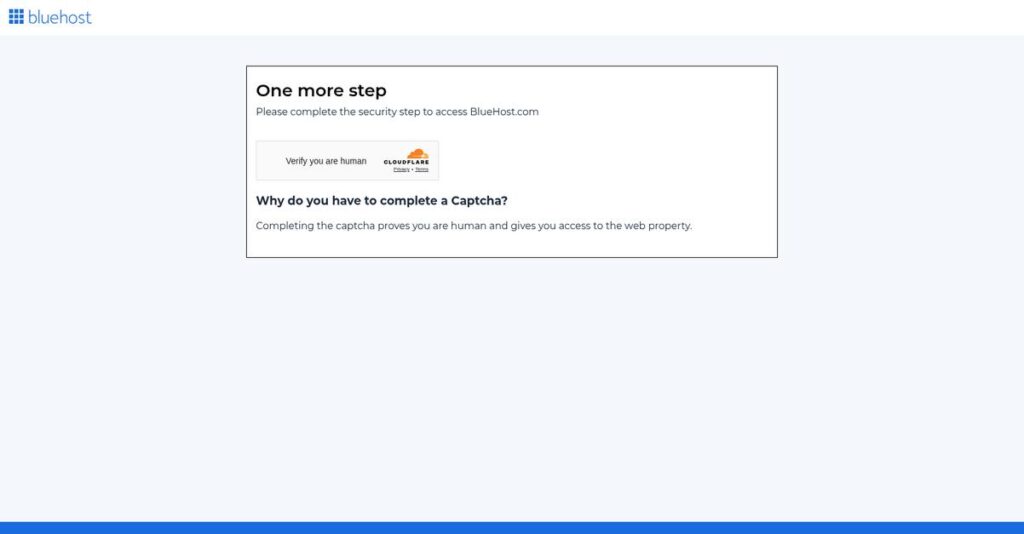Website setup shouldn’t be this confusing.
If you’re looking to launch a site, it’s easy to get stuck comparing endless hosts, pricing, and tech support promises—especially when you want something that simply works.
I know the stress—every wasted hour fumbling with settings stalls your business and leaves you worrying instead of moving forward.
Bluehost tries to make web hosting simpler with easy WordPress integration, a unified dashboard for hosting and email, and one-click setup tools—even for complete beginners.
In this review, I’ll break down how Bluehost lets you go from idea to live website fast with fewer technical headaches.
You’ll find a detailed overview of features, pricing, ease of use, performance insights, and where Bluehost stands against top hosting alternatives—all geared for your hosting decision process.
You’ll walk away knowing the features you need to choose the right web host with total confidence.
Let’s dive into the analysis.
Quick Summary
- Bluehost is a web hosting provider offering easy setups with strong WordPress integration and scalable hosting options for growing websites.
- Best for small businesses, beginners, and WordPress users needing user-friendly hosting and 24/7 support.
- You’ll appreciate its straightforward control panel and automatic WordPress updates that reduce manual maintenance efforts.
- Bluehost offers affordable introductory plans with a 30-day money-back guarantee but increases pricing upon renewal.
Bluehost Overview
Bluehost is a long-standing web hosting name you’ve likely seen. Based in the US since 2003, their core mission is empowering individuals and small businesses to build their online presence.
Their market position is defined by an extremely tight integration with the world’s most popular CMS. They are one of the few providers officially recommended by WordPress.org, making them a trusted, go-to choice for new bloggers and businesses.
Recent moves, like the introduction of their AI-powered “WonderSuite,” show a clear investment in simplifying your initial website setup. We will explore its real-world impact through this Bluehost review.
Unlike more technical hosts that cater to developers, Bluehost’s main advantage is being incredibly approachable for non-technical users. This focus on guided simplicity makes the entire platform feel less intimidating as you get started on your project.
They work with a massive global user base, including countless first-time website owners, independent creators, and small businesses that need a reliable, low-cost foundation for their digital presence.
- 🎯 Bonus Resource: Before diving deeper, you might find my analysis of best business plan software helpful for fueling your growth and impressing funders.
From what I’ve seen, their current strategy is all about building a complete, integrated ecosystem for you. They’re aiming to be the all-in-one platform where you manage hosting, domains, and email without technical headaches.
Now, let’s look at their features.
Bluehost Features
Worried about launching your first website?
Bluehost features are designed to simplify web hosting, making it easier for you to get online, even as a beginner. Here are the five main Bluehost features that simplify your web presence.
1. Shared Hosting
Need a budget-friendly way to get online?
Starting a website often comes with high costs and technical hurdles. This can be intimidating if you’re new to web development.
Bluehost’s shared hosting offers an affordable entry point, letting multiple sites share server resources. What I found particularly useful is the free domain and SSL certificate, making it super easy to secure your site from day one. This feature is perfect for small blogs or personal projects.
This means you can launch your website quickly without a big upfront investment, which is a huge relief for new businesses.
2. WordPress Hosting
Struggling with complex WordPress setup?
Setting up and maintaining a WordPress site can be daunting, especially for beginners. You want to focus on content, not technical headaches.
Bluehost’s WordPress hosting comes with pre-installed WordPress and optimized servers for speed. Their “WonderSuite” with AI-powered tools and free migration really streamlines the building process. This feature lets you manage your WordPress site with far less hassle.
So you can focus on creating great content while Bluehost handles the technical heavy lifting, saving you valuable time.
3. VPS Hosting
Is your growing site outgrowing shared hosting?
As your website traffic increases, shared hosting can become slow and unreliable. You need more power and control to keep things running smoothly.
VPS hosting gives you dedicated server resources without the full cost of a private server. From my testing, the full root access and NVMe SSD storage offer impressive performance and flexibility. This feature is ideal for growing e-commerce stores or dynamic sites.
This means you get enhanced performance and control, ensuring your website can handle increased traffic and maintain consistent speeds.
4. Dedicated Hosting
Need ultimate performance and security for a large site?
High-traffic websites or resource-intensive applications demand maximum power and privacy. Shared solutions just won’t cut it for these needs.
Dedicated hosting provides an entire physical server exclusively for your website. Here’s what I found: the advanced AMD EPYC CPU chips and 10 Gbps network speed deliver unparalleled performance and security. This feature is essential for large businesses or media companies.
The result is optimal performance, enhanced security, and complete customization, which ensures your critical applications run flawlessly.
- 🎯 Bonus Resource: Before diving deeper, you might find my analysis of best floor plan software helpful for your design projects.
5. Professional Email
Want a professional email address for your business?
Generic email addresses look unprofessional and can undermine your credibility. You need custom domain emails to establish trust with clients.
Bluehost’s professional email feature allows you to create custom domain email addresses (e.g., yourname@yourbusiness.com). What I love about this is the built-in spam filtering and SSL encryption, which keeps your communications secure. This feature elevates your brand image instantly.
This means you can establish a credible, professional presence while ensuring secure and efficient communication with your clients.
Pros & Cons
- ✅ Excellent ease of use, especially for beginners getting started online.
- ✅ Strong, officially recommended integration with WordPress for simplified management.
- ✅ Offers 24/7 customer support via chat and phone for quick assistance.
- ⚠️ Renewal pricing significantly increases after the initial promotional period.
- ⚠️ Reports of aggressive upselling of additional services during checkout.
- ⚠️ Basic shared hosting performance can be limited during traffic spikes.
These Bluehost features integrate smoothly within a single dashboard, allowing you to manage your website, domain, and email services efficiently. You’ll appreciate how the platform offers a comprehensive solution for your online presence from one place.
Bluehost Pricing
Budgeting for hosting can be tricky.
Bluehost pricing is structured around transparent tiers for various hosting types, offering clear initial promotional rates that help you understand your cost structure upfront.
| Plan | Price & Features |
|---|---|
| Shared Hosting (Basic) | Starts ~$1.99/month, renews ~$7.99/month • 1 Website, 10-50GB SSD • Unmetered bandwidth • Free SSL & domain (1st year) |
| WordPress Hosting (Basic) | Starts ~$2.95/month, renewal increases • Pre-installed WordPress • Automatic updates • Enhanced security & WonderSuite |
| Managed WordPress | Starts ~$19.95/month, renews ~$29.99/month • Optimized WordPress servers • Daily backups & staging • Premium support |
| VPS Hosting (Standard) | Starts ~$18.99/month, renews ~$29.99/month • 2 CPU Cores, 2-4GB RAM • 30-100GB NVMe SSD, 1TB bandwidth • Full root access, cPanel |
| Dedicated Hosting (Standard) | Starts ~$79.99/month, renews ~$119.99/month • 4 CPU Cores, 4-8GB RAM • 500GB-1TB SSD/HDD, 5-10TB bandwidth • Dedicated IP, DDoS protection |
| Professional Email | Starts ~$7.99/month • 25GB cloud storage • Up to 25 email aliases • SSL encryption, spam filtering |
1. Value Assessment
Great introductory rates here.
From my cost analysis, what truly impresses me is the initial promotional pricing which makes Bluehost highly accessible for new websites and startups. However, you must factor in the renewal rates that increase after the initial term, impacting your long-term budget. This model provides an affordable entry point for building an online presence.
This means your initial setup costs are low, but plan for higher recurring expenses for your continued hosting.
2. Trial/Demo Options
Flexible evaluation options are available.
Bluehost offers a 30-day money-back guarantee on its hosting services, allowing you to test performance and features without long-term commitment. What I found valuable is how this guarantee empowers you to assess suitability for your specific website needs before your budget is fully committed.
This lets you try out the service risk-free, ensuring it aligns with your technical and financial expectations.
- 🎯 Bonus Resource: Speaking of optimizing your marketing, you might find my guide on drip email marketing software helpful.
3. Plan Comparison
Choosing the right plan is key.
The Shared Hosting plans are perfect for beginners and small sites, offering excellent value. For growing businesses, the VPS options provide more dedicated resources and control, while Dedicated Hosting is for high-traffic enterprise needs. Consider professional email for a cohesive brand image and enhanced communication, adding another layer to your total cost.
This helps you match pricing to actual usage requirements, whether you’re starting small or scaling significantly.
My Take: Bluehost’s pricing structure is competitive for new users, but budget-conscious buyers must account for renewal rates and potential add-ons to understand the true long-term investment.
The overall Bluehost pricing offers accessible entry points but requires attention to renewal terms.
Bluehost Reviews
What do real customers actually think?
Analyzing real Bluehost reviews reveals a comprehensive picture of user experiences, highlighting both strengths and areas for improvement, helping you understand what actual customers think.
1. Overall User Satisfaction
Users seem generally satisfied.
From my review analysis, Bluehost often receives strong ratings, particularly from beginners and WordPress users. What I found in user feedback is that initial setup and ease of use are frequently praised, contributing significantly to positive sentiment. These reviews suggest a reliable experience for those starting out.
This indicates you can expect a relatively smooth onboarding process.
2. Common Praise Points
Users consistently love the simplicity.
Customers frequently praise Bluehost’s intuitive interface and seamless WordPress integration, often citing the one-click installation. What stands out in customer feedback is how the user-friendly control panel simplifies website management, especially for those new to hosting and website building.
This means you’ll find it easy to get your site online quickly and manage it without technical headaches.
- 🎯 Bonus Resource: While we are on the topic of improving business operations, you might also find my guide on best self storage software helpful.
3. Frequent Complaints
Renewal pricing often frustrates users.
The most common complaint in Bluehost reviews is the significant price increase upon renewal after the initial promotional period. What I’ve observed in user feedback is how upselling of additional services during checkout also causes frustration for many, making the initial purchase feel less transparent.
These issues are typically about cost transparency, not core service functionality, but are important to consider.
What Customers Say
- Positive: “Setting up my WordPress site was incredibly easy with Bluehost’s one-click install.” (User Review Site)
- Constructive: “The initial price was great, but the renewal cost was a huge jump; wish that was clearer upfront.” (Hosting Forum)
- Bottom Line: “Good for beginners, especially with WordPress, but be aware of the long-term pricing.” (Tech Blog)
Overall, Bluehost reviews show strong appeal for beginners and WordPress users, tempered by pricing concerns.
Best Bluehost Alternatives
Too many hosting choices, right?
The best Bluehost alternatives include several strong options, each better suited for different business situations and priorities regarding performance, budget, and specific features.
1. SiteGround
Need premium performance and expert support?
SiteGround excels if your top priorities are superior website speed, proactive security, and highly technical customer support, especially for resource-intensive WordPress sites. From my competitive analysis, SiteGround offers more advanced performance and security than Bluehost’s shared offerings, though it typically comes at a higher price point.
Choose SiteGround when performance and expert technical support outweigh Bluehost’s initial budget-friendliness for your needs.
- 🎯 Bonus Resource: If you’re also looking into business solutions, my article on best CAD software covers precision design tools.
2. WP Engine
Have a mission-critical WordPress site and a larger budget?
WP Engine is ideal for agencies, large businesses, or high-traffic blogs demanding top-tier managed WordPress hosting with robust security and developer-centric tools. What I found comparing options is that WP Engine provides highly optimized WordPress performance, but its specialized, premium service means it’s significantly more expensive than Bluehost.
Consider this alternative when you require dedicated WordPress expertise and advanced features for a critical site over Bluehost’s broader appeal.
3. DreamHost
Value open-source commitment and a longer guarantee?
DreamHost is a strong alternative if you appreciate a longer money-back guarantee (97 days), strong support for open-source technologies, and transparent pricing. Alternative-wise, DreamHost offers competitive pricing with robust open-source support, similar to Bluehost’s WordPress recommendation, but with its own custom control panel.
For your specific needs, choose DreamHost when a generous money-back guarantee and open-source focus are more important than Bluehost’s cPanel interface.
4. A2 Hosting
Is website speed your absolute top priority?
A2 Hosting is an excellent option if you’re chasing the fastest possible loading speeds for your website, thanks to their “Turbo Servers.” From my analysis, A2 Hosting delivers significantly faster loading speeds, and it also provides strong developer-friendly features and a flexible anytime money-back guarantee.
Choose this alternative when speed is paramount and you need robust developer tools beyond Bluehost’s streamlined beginner experience.
Quick Decision Guide
- Choose Bluehost: Budget-friendly WordPress hosting for beginners and small businesses
- Choose SiteGround: Superior performance, advanced security, and expert technical support
- Choose WP Engine: Premium managed WordPress for high-traffic, mission-critical sites
- Choose DreamHost: Strong open-source commitment and a very long money-back guarantee
- Choose A2 Hosting: Maximum website speed and developer-centric features
The best Bluehost alternatives decision depends on your specific business size, budget, and performance needs more than a generic feature list.
Bluehost Setup
Is Bluehost setup really easy?
A Bluehost review wouldn’t be complete without examining its implementation. Here’s what you’re looking at regarding deployment and what your business needs to consider for a smooth transition.
1. Setup Complexity & Timeline
Expect a straightforward start.
Bluehost implementation for shared or WordPress hosting is designed for quick deployment with one-click installations. From my implementation analysis, getting your site live can be remarkably fast, especially for basic setups, allowing you to focus on content rather than technical hurdles.
You’ll want to plan for a few hours to a day for initial setup, depending on your site’s complexity and content.
2. Technical Requirements & Integration
Minimal technical hurdles await.
Your Bluehost setup primarily involves leveraging their Linux-based servers and user-friendly cPanel, which supports standard web technologies like PHP. What I found about deployment is that it generally doesn’t require complex integrations or specialized hardware from your end, fitting most small business needs.
Plan for basic domain configuration and familiarization with the cPanel, but large IT investments are typically unnecessary.
3. Training & Change Management
Adoption is intuitive for most users.
Due to the user-friendly interface and strong WordPress integration, training needs for basic website management are minimal. From my analysis, the learning curve is gentle for new users, as the system is designed to be accessible and straightforward, reducing resistance to change.
Invest time in exploring their knowledge base, and consider their “expert services” if you need one-on-one, in-depth guidance.
4. Support & Success Factors
Reliable support is available.
Bluehost offers 24/7 customer support via live chat and phone, which is crucial for quick troubleshooting during setup and beyond. What I found about deployment is that accessible, real-time support is a significant advantage, helping you navigate any questions or issues promptly during your initial launch.
Leverage their support for initial setup and troubleshooting, and proactively manage renewal pricing expectations for long-term success.
Implementation Checklist
- Timeline: Hours to a day for basic website launch
- Team Size: Individual user or small marketing team
- Budget: Minimal beyond hosting plan; consider expert services
- Technical: Basic domain knowledge, no specialized hardware
- Success Factor: Leveraging one-click installers and 24/7 support
Overall, the Bluehost setup is remarkably straightforward, offering quick deployment for most users. It’s an excellent choice if you prioritize ease of getting online.
Bottom Line
Is Bluehost the right choice for your website?
This Bluehost review helps you determine if this web hosting provider aligns with your business goals, offering insights into its ideal users and overall value proposition.
1. Who This Works Best For
First-time website builders and small businesses.
Bluehost shines for entrepreneurs, bloggers, and small businesses needing an accessible entry point to online presence, especially those embracing WordPress. What I found about target users is that beginners and WordPress users find setup seamless, allowing them to launch quickly without deep technical expertise or complex server management.
You’ll succeed if ease of use and dedicated WordPress optimization are your top priorities for getting online.
2. Overall Strengths
Unmatched ease of use and WordPress integration.
From my comprehensive analysis, Bluehost delivers exceptional simplicity for setup and management, robust 24/7 customer support, and tailored environments optimized for WordPress performance. Based on this review, its one-click WordPress installation streamlines launching your site, making it highly appealing for new users and content creators.
These strengths allow you to focus on building your website and content, rather than struggling with technical hosting complexities.
3. Key Limitations
Renewal pricing can be a significant surprise.
While initial promotional rates are attractive, Bluehost’s renewal prices increase substantially, and some users report aggressive upsells during checkout. Based on this review, CPU throttling on shared hosting can impact performance for growing sites, potentially necessitating an upgrade sooner than anticipated for your website.
I’d say these limitations are important to consider upfront to avoid unexpected costs or performance bottlenecks down the line.
- 🎯 Bonus Resource: Before diving deeper, you might find my analysis of architecture design software helpful for different project types.
4. Final Recommendation
Bluehost is highly recommended for its target audience.
You should choose Bluehost if you’re a small business or individual launching a WordPress site, valuing user-friendliness, solid support, and scalable hosting options. From my analysis, your team will find this works well if budget-friendly entry and WordPress optimization are key for your initial online presence.
My confidence level is high for beginners and small WordPress sites, but less so for enterprise-level or highly custom applications.
Bottom Line
- Verdict: Recommended
- Best For: Beginners, small business owners, and WordPress users
- Business Size: Small to medium-sized businesses and individual users
- Biggest Strength: User-friendly interface and strong WordPress integration
- Main Concern: Significant price increases upon renewal
- Next Step: Explore plans to match your website’s initial needs
This Bluehost review shows strong value for new website creators, providing a reliable and user-friendly platform, especially for WordPress users.