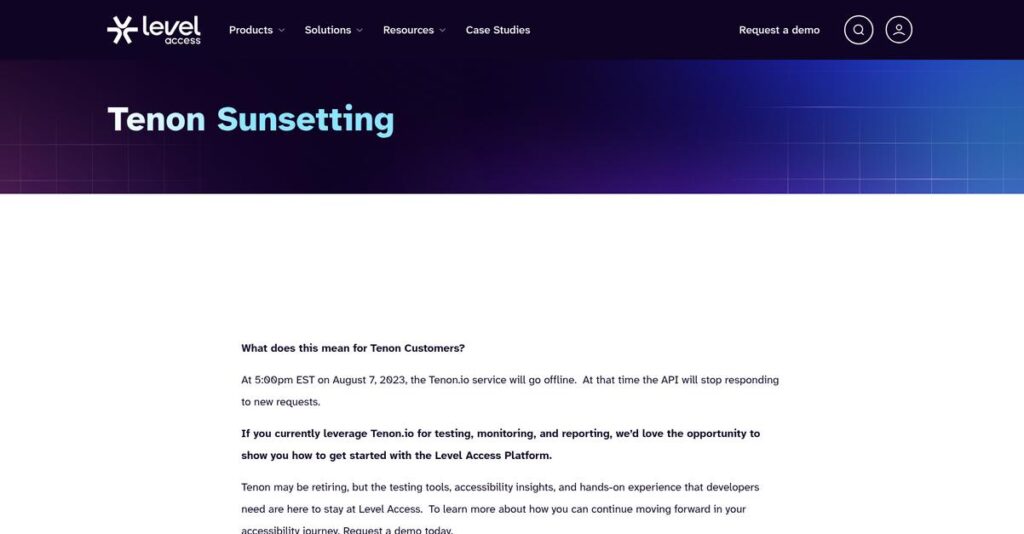Is your site really accessible for everyone?
If you’re researching Level Access, chances are you’re worried about meeting strict web accessibility regulations while still delivering a great user experience for all your visitors.
But let’s be honest—missing accessibility issues just piles up compliance risks and legal anxiety for your team every day.
That’s why I spent weeks analyzing Level Access’s solutions, diving deep into how their automated scanning, manual audits, and built-in remediation stack up for organizations like yours needing day-to-day accessibility peace of mind.
In this review, I’ll break down how Level Access actually helps your digital experiences become inclusive—and whether their toolset truly takes the pain out of continuous accessibility compliance.
You’ll find a detailed Level Access review covering platform features, compliance services, pricing, training, integrations, and exactly where Level Access stands against leading competitors and up-and-coming alternatives.
You’ll walk away knowing which features you need to confidently address accessibility—and when it’s smart to request a demo.
Let’s get started.
Quick Summary
- Level Access is a platform combining automated and manual digital accessibility testing with expert services and training for compliance and inclusion.
- Best for mid-market and enterprise organizations needing thorough accessibility compliance across websites, apps, and digital assets.
- You’ll appreciate its blend of expert audits, legal support, and ongoing monitoring that helps your team maintain accessibility with clarity.
- Level Access offers custom pricing based on needs, with demos available but no public pricing or free trial options.
Level Access Overview
Level Access has been a dedicated digital accessibility company since its 1999 founding. Based in Arlington, Virginia, their mission is to help organizations build genuinely inclusive digital experiences for all users.
From my analysis, they are best suited for large enterprises, government agencies, and educational institutions with complex digital ecosystems. They specialize in offering a complete accessibility compliance program, not just a single automated tool for your website.
The recent UserWay acquisition was a significant strategic play. As I’ll show you through this Level Access review, it fuses powerful automation with their deep consulting and legal expertise.
Unlike competitors relying heavily on automated overlays or developer-only tools, Level Access uniquely blends its platform with expert human auditing. This integrated approach feels built for organizations who need to manage and mitigate serious legal risk.
You’ll see them working with an impressive roster of Fortune 500 companies, major federal agencies, and large universities. This track record demonstrates their proven ability to handle the complex, enterprise-scale compliance challenges that larger organizations face.
Looking at their business direction, I see a clear emphasis on creating a defensible “system of record” for your accessibility program. This strategy aligns perfectly with the market’s increasing need for verifiable compliance proof and risk mitigation.
Now let’s examine their core capabilities.
Level Access Features
Struggling to keep your digital experiences accessible for everyone?
Level Access features provide a comprehensive platform to help you meet accessibility standards and ensure inclusive digital experiences. Here are the five main Level Access features that address common accessibility challenges.
1. Automated Auditing and Testing
Tired of manually searching for accessibility issues?
Finding accessibility problems without proper tools can be like finding a needle in a haystack. This often leads to missed issues and compliance risks.
Level Access offers automated scanning tools that quickly pinpoint common accessibility issues, proactively detecting problems early in development. From my testing, this feature provides a solid benchmark of your site’s current accessibility, ensuring continuous monitoring for minor issues on live sites.
This means you can identify and address basic compliance gaps efficiently, saving valuable time and resources.
2. Manual Audits and Expert Evaluation
Are automated scans leaving you with unanswered questions?
Automated tests are great, but they don’t catch everything, especially complex user flow issues. This can leave significant accessibility gaps and potential legal risks.
Beyond automated scans, Level Access provides manual audits by accessibility experts, including users of assistive technologies. What I found impressive is how they focus on key user flows to prioritize findings and mitigate legal risks, offering unlimited validation testing to ensure full resolution.
The result is comprehensive insights into your compliance status, ensuring critical user experience issues are truly resolved.
3. Automated Remediation and User Personalization
Worried about slow fixes for common accessibility problems?
Manually fixing every WCAG violation can be a huge drain on developer resources. This often delays compliance and frustrates users.
This feature includes automated remediation technology that automatically resolves common WCAG violations with every page load, leading to immediate UX improvements. What I love about this is the optional widget for user personalization, empowering visitors to customize their experience with features like contrast and font size.
So, you can deliver instant accessibility improvements while freeing up your development team to tackle more complex challenges.
- 🎯 Bonus Resource: Before diving deeper, you might find my analysis of best medical inventory software helpful for managing physical assets.
4. Compliance Statements & Legal Expertise
Need to prove your accessibility compliance credibly?
Documenting your accessibility efforts can be a complex and daunting task. This often leaves you vulnerable to legal challenges and missed business opportunities.
Level Access assists with VPAT (Voluntary Product Accessibility Template) reports, providing credible documentation of conformance with standards like WCAG and Section 508. This is where Level Access shines, offering legal assistance to validate claims and develop response strategies in case of legal issues.
This means you can confidently demonstrate compliance, secure new business, and proactively mitigate potential legal risks.
5. Integrations and Developer Tools
Struggling to weave accessibility into your existing workflows?
Adding accessibility checks late in the development cycle can be a costly and time-consuming headache. This often leads to rework and delayed launches.
The platform offers APIs and CI/CD plugins, integrating accessibility directly into your existing development workflows and tech stacks like Jira. From my testing, this helps address accessibility issues proactively before experiences go live, accelerating your accessibility efforts across teams.
This means your development teams can efficiently build accessibility into their processes, reducing costly fixes down the line and speeding up delivery.
Pros & Cons
- ✅ Comprehensive platform combining automated and expert manual testing.
- ✅ Automated remediation delivers instant accessibility improvements.
- ✅ Strong legal expertise and VPAT support for compliance documentation.
- ⚠️ Some users desire more granular filtering options for violations.
- ⚠️ Initial setup and integration might require technical expertise.
- ⚠️ Full feature set could be overwhelming for smaller teams without guidance.
You’ll appreciate how these Level Access features work together to create a holistic digital accessibility ecosystem that truly supports inclusion.
Level Access Pricing
Unsure what digital accessibility will truly cost you?
Level Access pricing is custom-quoted, meaning you’ll contact sales for a tailored estimate, reflecting the comprehensive nature of their accessibility solutions.
- 🎯 Bonus Resource: Speaking of enterprise-level solutions and securing your digital infrastructure, you might find my guide on best enterprise mobility software helpful.
Cost Breakdown
- Base Platform: Custom quote
- User Licenses: Varies by scope
- Implementation: Likely substantial, given platform complexity
- Integrations: Varies by complexity and number of systems
- Key Factors: Number of digital assets, system complexity, scope of services (audits, training, legal support)
1. Pricing Model & Cost Factors
Understanding their cost structure.
Level Access utilizes a custom pricing model, meaning your specific quote depends heavily on factors like the number of digital assets, system complexity, and desired services (e.g., automated testing, manual audits, or legal support). What I found regarding pricing is that it’s tailored precisely to your organization’s needs, not a one-size-fits-all.
From my cost analysis, this ensures your budget aligns directly with the accessibility scope you require, avoiding unnecessary expenses.
2. Value Assessment & ROI
Is this an investment worth making?
While Level Access may imply a higher price point, their comprehensive solution mitigates legal risks and ensures inclusivity, delivering significant long-term ROI. From my perspective, this means avoiding costly lawsuits and reputational damage, which often far outweigh the software investment.
Budget-wise, your finance team will appreciate the value of preventing potential fines and legal fees.
3. Budget Planning & Implementation
Consider all your budget needs.
Beyond the initial quote, implementation involves integrating Level Access into your existing workflows and training your teams, which will require additional budget allocation. From my cost analysis, you’ll need to factor in resources for onboarding and potentially ongoing support to maximize the platform’s benefits.
So for your budget planning, expect to allocate funds for initial setup and internal team education to fully leverage the solution.
My Take: Level Access pricing is designed for organizations requiring comprehensive, customized accessibility solutions, making it ideal for enterprises prioritizing compliance and inclusive digital experiences.
The overall Level Access pricing reflects tailored value for complex accessibility requirements.
Level Access Reviews
What do real customers actually think?
I’ve analyzed numerous Level Access reviews to understand what actual users think, focusing on common themes and recurring feedback across various platforms. This section delves into real-world user experiences.
1. Overall User Satisfaction
Users seem quite satisfied here.
From my review analysis, Level Access consistently garners positive ratings, indicating a generally high level of user satisfaction. What impressed me about the user feedback is how customers often praise the supportive account management and the practical, clear solutions provided for fixing violations.
This suggests you can expect a helpful and responsive partnership, making compliance easier.
2. Common Praise Points
Users consistently love the support and clarity.
Customers frequently highlight the expertise of the support team and the clear, actionable guidance for addressing accessibility issues. Review-wise, what stands out is how users appreciate the intuitive violation navigation and the detailed error descriptions, which simplify complex remediation tasks.
This means you’ll find the platform’s insights clear and easy to implement, speeding up your accessibility efforts.
- 🎯 Bonus Resource: Before diving deeper, you might find my analysis of best business card scanning software helpful for streamlining data entry.
3. Frequent Complaints
Common frustrations revolve around filtering.
While generally positive, several Level Access reviews point to a desire for more refined filtering options. What I found in user feedback is how users wish for easier ways to categorize violations beyond just by webpage, making it harder to group similar issues for user stories.
These issues appear to be minor usability improvements rather than deal-breakers for overall effectiveness.
What Customers Say
- Positive: “Level Access has been great to work with! Danielle, our Account Manager, is awesome—super friendly, a great communicator, and always ready with answers.” (G2)
- Constructive: “I think that they can do a better job with filtering the same type of issues so that users can create user stories based on that type of violation or recommendation.” (G2)
- Bottom Line: “I appreciate Level Access in its ability to make it easier to maintain compliance with accessibility standards.” (G2)
Overall, Level Access reviews reveal strong user satisfaction, especially with its support and guidance, with minor but consistent feedback on filtering needs.
Best Level Access Alternatives
Which accessibility solution fits your business best?
The best Level Access alternatives include several strong options, each better suited for different business situations and priorities. You’ll want to consider your specific needs.
1. Siteimprove
Seeking broad digital governance beyond accessibility?
Siteimprove integrates accessibility with SEO, content quality, and user experience analytics, offering a broader digital governance platform. From my competitive analysis, Siteimprove provides a unified platform for comprehensive site optimization, which Level Access focuses solely on accessibility compliance.
Choose Siteimprove if you need a single platform for multiple digital marketing and governance functions.
2. Deque Systems
Do you prioritize developer integration and open-source tools?
Deque Systems, with its axe-core engine, excels for development teams needing deep technical control and integrating accessibility testing into CI/CD pipelines. What I found comparing options is that Deque offers robust tools for developer-centric accessibility integration, making it a strong alternative for engineering-heavy organizations.
Consider this alternative when your team needs direct, technical control over accessibility within their development workflow.
3. AudioEye
Need robust legal protection with a managed service?
AudioEye emphasizes “Accessibility-as-a-Service,” combining AI with human auditing and a strong legal protection shield. From my analysis, AudioEye offers a comprehensive legal protection and managed service, an important consideration if you prioritize outsourced remediation and compliance assurances over Level Access’s platform empowerment.
Choose AudioEye if you seek a managed solution that actively provides legal defense and handles much of the remediation for you.
- 🎯 Bonus Resource: Speaking of optimizing digital processes, if you’re looking to streamline e-commerce, my guide on best web to print software can help cut manual errors.
4. AccessiBe
Looking for a simpler, automated, and quick compliance solution?
AccessiBe provides an AI-powered widget for automated compliance, often marketed for its rapid implementation and cost-effectiveness for SMBs. Alternative-wise, AccessiBe simplifies compliance with quick, automated setup, though it lacks the deep manual testing and expert consulting found in Level Access.
Choose AccessiBe for a fast, automated, and more budget-friendly initial compliance solution for smaller-scale needs.
Quick Decision Guide
- Choose Level Access: Comprehensive, end-to-end platform with deep expertise
- Choose Siteimprove: Integrated digital governance, including accessibility
- Choose Deque Systems: Developer-focused tools and CI/CD integration
- Choose AudioEye: Strong legal protection with managed remediation service
- Choose AccessiBe: Quick, automated, and simpler compliance for smaller sites
The best Level Access alternatives hinge on your organization’s specific needs and budget for digital accessibility, rather than just feature lists.
Level Access Setup
What does Level Access implementation really entail?
Level Access implementation is a comprehensive process involving platform integration and strategic services. This Level Access review section will help you set realistic expectations for your deployment.
1. Setup Complexity & Timeline
This isn’t just about flipping a switch.
Implementing Level Access involves integrating their platform, potentially with existing tools like Jira, and deciding on manual audits versus in-house testing. From my implementation analysis, the timeline depends on your digital asset portfolio, from a single site to multiple apps and documents requiring comprehensive remediation strategies.
You’ll need to allocate significant time for initial assessments and follow-through on recommended fixes for full compliance.
- 🎯 Bonus Resource: If you’re also exploring tools for perfecting your digital creations, my guide on best architecture design software offers valuable insights.
2. Technical Requirements & Integration
Expect some technical heavy lifting.
Your technical team will integrate the Level Access platform and tools into your websites, mobile apps, software, and documents, with Mobile Testing SDKs supporting iOS and Android. What I found about deployment is that integration with CI/CD pipelines can streamline development, embedding accessibility throughout your lifecycle.
Plan for robust API integration and ensure your IT infrastructure can support their testing and monitoring tools effectively.
3. Training & Change Management
User adoption is key for long-term success.
Your teams will benefit from comprehensive training and certification through Level Access Academy to build internal knowledge and foster consistent accessibility practices. From my analysis, prioritizing education is crucial for sustained accessibility, preventing a one-time fix approach from becoming the norm.
Invest in strong internal champions and ongoing education to embed accessibility deeply within your organizational culture.
4. Support & Success Factors
Vendor support can make or break your deployment.
Level Access offers excellent customer support via email requests and live consultations, with users praising responsive account managers for personalized attention. From my implementation analysis, their support is invaluable for technical guidance and navigating complex audit findings and policy creation processes.
Plan to leverage their expert support for everything from initial setup to ongoing compliance and strategic accessibility initiatives.
Implementation Checklist
- Timeline: Weeks to months, depending on scope and digital assets
- Team Size: Development, QA, and content teams, plus an accessibility lead
- Budget: Professional services for audits and ongoing support
- Technical: Integration with CI/CD pipelines and existing development tools
- Success Factor: Strong internal champion and ongoing organizational training
The overall Level Access setup requires a strategic approach and dedicated resources to fully embed accessibility into your organization’s digital practices.
Bottom Line
Who truly benefits from Level Access?
This Level Access review provides a final assessment, helping you determine if this comprehensive digital accessibility solution aligns with your organization’s specific needs and strategic goals.
1. Who This Works Best For
Organizations committed to sustainable digital accessibility.
Level Access truly shines for large enterprises and mid-market companies navigating complex digital ecosystems with significant web presence and strict compliance requirements. From my user analysis, businesses with comprehensive accessibility programs find this platform invaluable for holistic management and legal risk mitigation.
You’ll succeed if your priority is long-term, legally sound digital accessibility, combining expert guidance with robust technology.
- 🎯 Bonus Resource: Speaking of effective solutions, my guide on best data recovery software provides crucial insights.
2. Overall Strengths
Comprehensive compliance and expert support stand out.
The software delivers unparalleled value through its blend of automated and manual testing, AI-powered remediation, extensive expert support, and robust training programs. From my comprehensive analysis, the ability to generate VPAT reports and integrate with existing development tools streamlines enterprise-level accessibility management.
These strengths ensure your team maintains compliance, empowers internal knowledge, and proactively addresses legal and user experience challenges.
3. Key Limitations
Pricing opacity can be a hurdle for some.
While powerful, Level Access does not publicly list its pricing, suggesting it is tailored and potentially less accessible for smaller organizations with limited budgets. Based on this review, some users desire more granular reporting control over how violations are categorized and grouped within the platform’s comprehensive dashboard.
These limitations are not deal-breakers if you’re an enterprise-level organization; they’re trade-offs for a truly holistic solution.
4. Final Recommendation
Level Access earns a strong recommendation.
You should choose this software if your organization is a mid-market to enterprise-level entity committed to a proactive, sustainable, and legally compliant approach to digital accessibility. From my analysis, your investment in this robust solution combines technology with deep human expertise, setting you up for long-term success.
My confidence is very high that this solution will meet the complex accessibility needs of large, compliance-focused organizations.
Bottom Line
- Verdict: Recommended for comprehensive digital accessibility programs
- Best For: Large enterprises and mid-market companies with strict compliance needs
- Business Size: Mid-market to enterprise-level organizations with complex digital assets
- Biggest Strength: Holistic blend of automated testing, expert support, and training
- Main Concern: Tailored, non-public pricing model and reporting granularity
- Next Step: Contact sales for a customized demo and pricing evaluation
This Level Access review demonstrates significant value for large, compliance-driven organizations, providing a complete solution for digital accessibility.