Tired of chasing down timesheets?
Manually tracking hours is a recipe for errors, leading to payroll headaches and frustrated employees. It consumes valuable admin time you don’t have.
The worst part is that inaccurate time tracking costs you money through overpayments and potential compliance fines. Every mistake adds up on your bottom line.
Trying to justify the ROI for a new system to stakeholders is tough, especially with so many tools promising the same things. This creates pressure to avoid a costly mistake.
Before diving deeper, you might find my analysis of best patient engagement software helpful.
The right software can eliminate these manual processes and give you back hours each week. It’s about finding the perfect fit for your team.
In this guide, I’m breaking down the best time clock software for 2025. I’ll help you cut through the noise and identify the perfect tool for your business.
You’ll discover how to streamline payroll, ensure labor law compliance, and significantly reduce your administrative workload without breaking your budget.
Let’s get started.
Quick Summary:
| # | Software | Rating | Best For |
|---|---|---|---|
| 1 | Buddy Punch → | Mid-sized businesses | |
| 2 | Time Doctor → | Remote & hybrid teams | |
| 3 | QuickBooks → | Small to medium businesses | |
| 4 | Harvest → | Remote outdoor operations | |
| 5 | Clockify → | Small & remote teams |
1. Buddy Punch
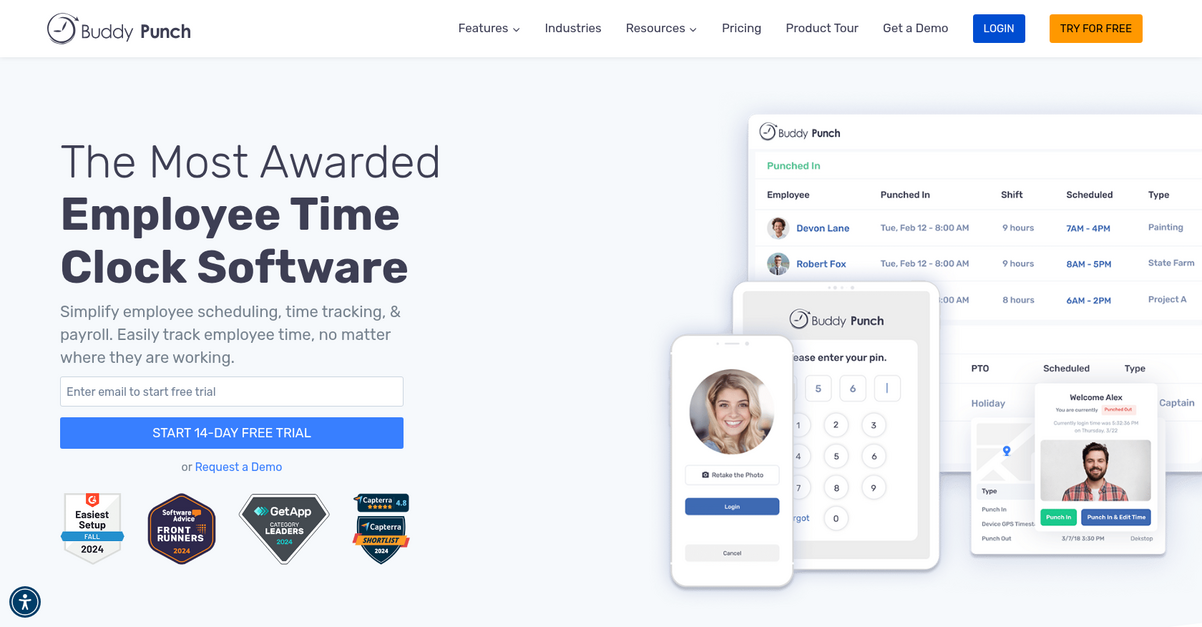
Tired of payroll headaches and time tracking chaos?
Buddy Punch offers robust time tracking and employee scheduling, designed to eliminate manual review and verification.
You can finally trust your timekeeping data to be accurate and efficient. This means saying goodbye to complex spreadsheets and endless calculations.
It’s time to streamline your workforce management.
Buddy Punch simplifies payroll by automatically calculating accrued vacation, sick, and owed time, reducing your administrative burden significantly. This allows you to run customizable reports for detailed insights into your team’s hours, overtime, and pay, ensuring your payroll is precise every time. Additionally, features like geofencing, IP address locking, and GPS tracking help you monitor remote employees’ locations and ensure accurate timekeeping, even when you’re not physically present. Plus, with mobile apps, QR codes, and facial recognition, your employees can easily punch in and out, while integrations with popular payroll software like QuickBooks and Paychex ensure seamless data synchronization.
The result is peace of mind and simplified operations.
While we’re discussing accurate timekeeping and employee leave, gaining clear visibility with PTO tracking software is also crucial for seamless operations.
Key features:
- Comprehensive time tracking and scheduling: Manage employee hours, overtime, and create schedules with a drag-and-drop builder, reducing manual efforts and ensuring accuracy.
- Advanced attendance and PTO management: Monitor late arrivals, early outs, and automate PTO accruals, making time-off requests and payroll calculations effortless.
- Location and identity verification: Utilize GPS tracking, geofencing, photo on punch, and facial recognition to ensure accurate timekeeping and prevent buddy punching.
Learn more about Buddy Punch features, pricing, & alternatives →
Verdict: Buddy Punch stands out as a strong contender for the best time clock software, designed to alleviate common pain points for HR managers and operations directors. Its robust features, including automated PTO tracking, precise location monitoring, and seamless payroll integrations, ensure accurate payroll and reduced administrative burden, helping over 10,000 organizations save time and money.
2. Time Doctor
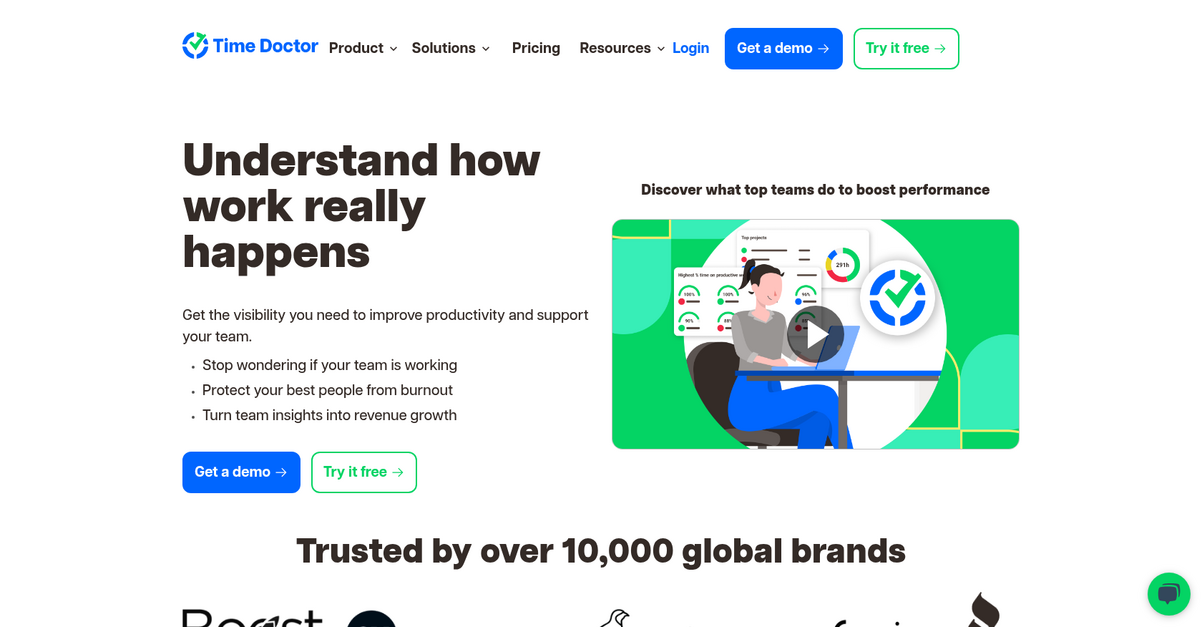
Struggling with payroll accuracy and team productivity?
Time Doctor offers a comprehensive solution for managing your workforce. This means you can gain powerful insights to optimize performance.
Their software delivers accurate time and attendance tracking, along with payroll and scheduling features for precise calculations. This addresses key challenges HR managers face.
Here’s how to gain peace of mind.
Time Doctor allows you to manage remote and hybrid teams with confidence, providing a clear picture of work done through features like screenshots and activity monitoring. You can also spot inefficient processes and team burnout, helping you identify who might be struggling or disengaged. The system provides work-life balance metrics, too. Additionally, it integrates with over 60 applications, automatically tracking time spent within them, ensuring accurate data across your tech stack. Plus, with enterprise-level security and 24-hour multilingual support, you can protect your teams and ensure compliance globally.
Protect your teams and profits.
Before diving deeper, you might find my analysis of best jobsite management software helpful for projects with field teams.
Key features:
- Comprehensive monitoring and insights: Provides screenshots, website/app usage, and inactivity alerts, helping you understand work patterns and identify disengagement or inefficiencies.
- Accurate payroll and compliance tools: Offers precise time and attendance tracking, along with payroll, scheduling, and time approval functionalities to ensure accuracy and compliance.
- Workforce analytics and integrations: Delivers web and app usage reports, executive dashboards, and integrates with 60+ apps to optimize processes and maximize profits.
Learn more about Time Doctor features, pricing, & alternatives →
Verdict: Time Doctor effectively addresses key challenges for HR managers, offering robust features like activity monitoring and compliance tools for precise payroll. With case studies showing a 3x increase in team performance, it’s a strong contender for the best time clock software, reducing admin and ensuring accuracy.
3. QuickBooks
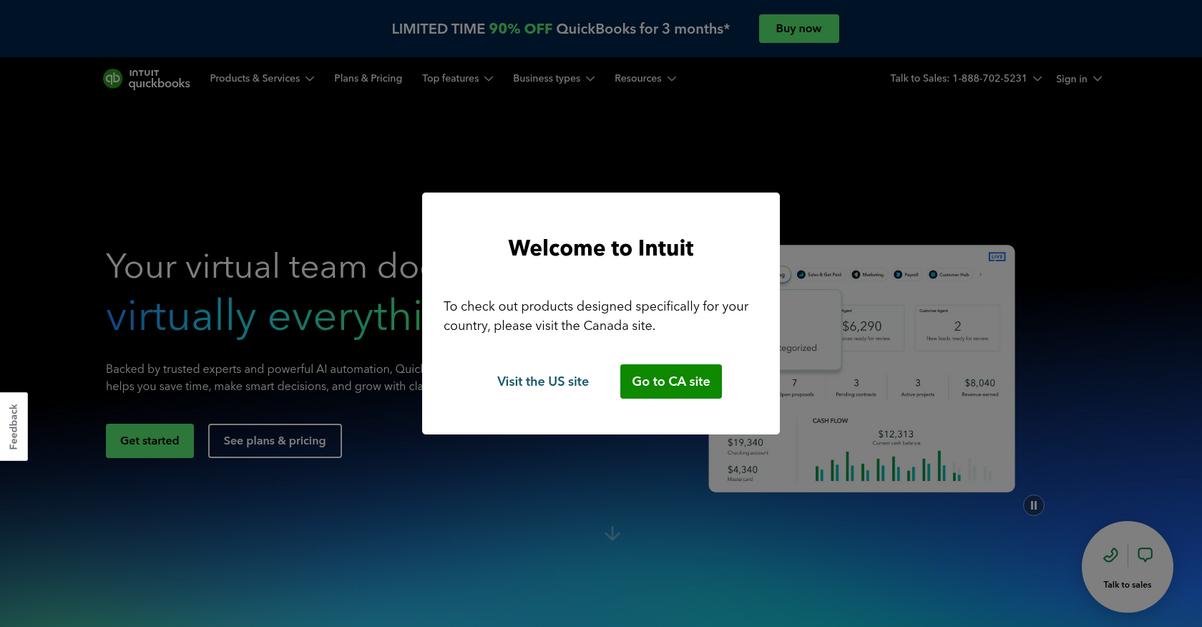
Do payroll pains plague your business?
QuickBooks offers robust features, including time tracking and payroll management, to help streamline your operations. This means you can say goodbye to manual data entry.
It helps you ensure accurate payroll, giving you the confidence that your team is paid correctly and on time. You can even track employee time by client or project.
Here’s how QuickBooks streamlines your financial workflows.
You can enter employee time directly by client or project, which then automatically adds it to invoices. This capability extends to detailed project profitability tracking, showing you labor costs and expenses in one spot.
Additionally, QuickBooks offers automated bookkeeping, cutting down on tedious tasks. You can capture receipts on the go and track mileage automatically, simplifying expense management and tax deductions.
Plus, you can manage everything from invoicing to bill payments on one integrated platform. You can also connect multiple online sales channels, ensuring all your business data syncs automatically, leading to better decision-making.
The result is increased efficiency and accurate financial insights.
Key features:
- Automated time entry: Easily track employee time by client or project, automatically integrating it into invoices for precise billing and payroll.
- Integrated payroll and financial management: Seamlessly run payroll, track income and expenses, and manage cash flow from a single, unified platform.
- Project profitability tracking: Monitor labor costs, payroll, and expenses for individual projects, ensuring you maintain a clear view of your profitability.
Learn more about QuickBooks features, pricing, & alternatives →
Verdict: QuickBooks provides a comprehensive solution for managing time and payroll, directly addressing the need for accuracy and efficiency. Its ability to track employee time by project and automate invoicing makes it a strong contender for the best time clock software, helping your business ensure payroll accuracy and cut down admin.
4. Harvest
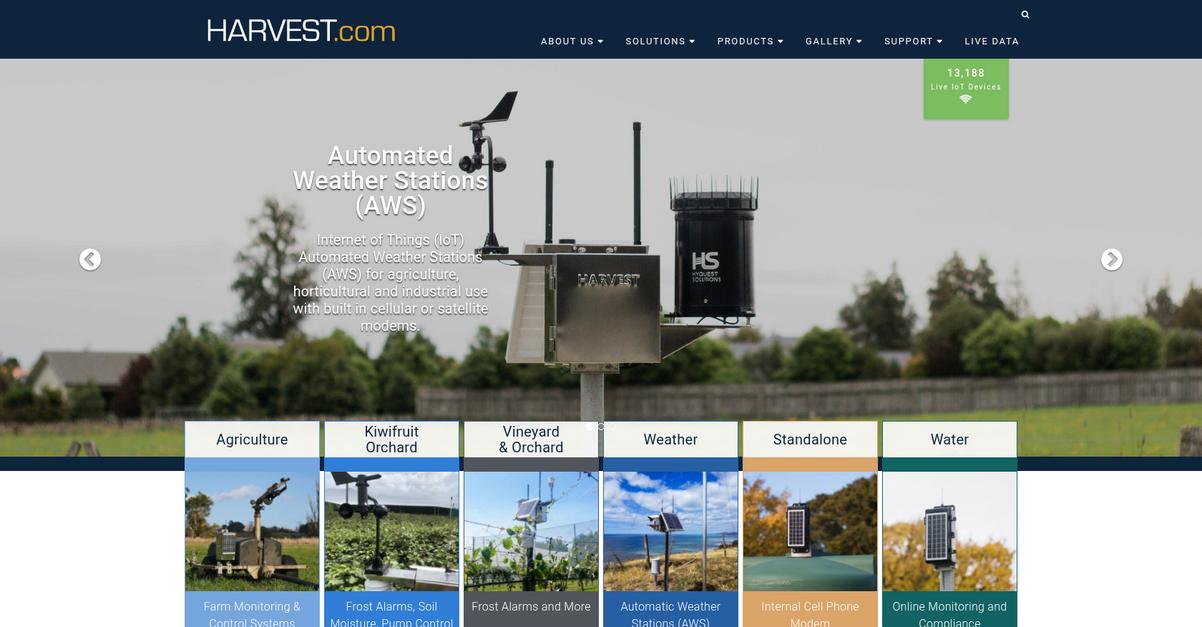
Struggling with accurate time tracking for payroll?
Harvest offers specialized IoT solutions for precise environmental monitoring and control.
If you’re an HR manager or operations director, you know the headache of ensuring accurate data for payroll. Harvest can remotely monitor your outdoor, unattended locations.
Let’s dive into how.
Harvest provides Internet of Things (IoT) telemetry monitoring and control equipment. This means you can gather crucial environmental data from remote sites.
Their specialized solutions include automated weather stations, frost alarm systems with multiple temperature sensors, and online farm monitoring. These systems deliver data and alarms directly to you, even for solar-powered remote installations. Plus, the Harvest web app displays your data in a mobile-friendly format, custom-configured by their staff to show exactly what you need.
The result? Better data for your operational and payroll needs.
Speaking of valuable insights from data, my article on best marketing analytics tools offers more solutions.
Key features:
- Remote Monitoring: Specializes in solar-powered, remote monitoring of outdoor, unattended locations using IoT telemetry equipment to collect critical data.
- Automated Data Delivery: Delivers real-time data and alarms from automated weather stations, frost alarms, and farm monitoring systems directly to you.
- Custom Web App: Provides a mobile-friendly Harvest web app, individually setup and customized to display your specific environmental data and forecasts precisely how you need it.
Learn more about Harvest features, pricing, & alternatives →
Verdict: Harvest stands out for businesses requiring precise environmental data monitoring in remote, outdoor settings. Its robust IoT solutions, including automated weather stations and online farm monitoring, ensure accurate data collection crucial for operational decisions, making it a unique solution that can indirectly support precise record-keeping needed for the best time clock software.
5. Clockify
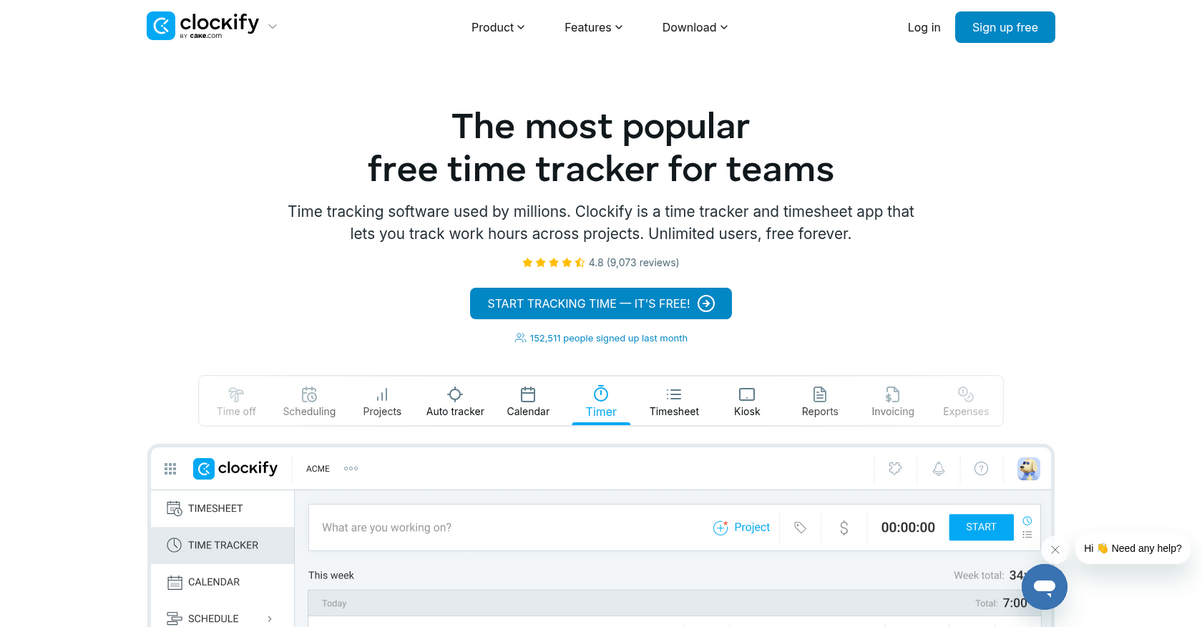
Struggling with accurate payroll and resource planning?
I know you want to simplify timekeeping and ensure compliance without breaking your budget. Clockify offers robust time tracking using a timer, timesheet, or kiosk.
This means you can precisely track work hours, attendance, and overtime across your teams. It’s perfect for ensuring accurate payroll calculations and avoiding costly errors.
Here’s how to simplify your operations.
Clockify allows you to track work hours in real-time with a timer, enter time in a weekly timesheet, or even clock in from a shared device using a kiosk. You can also visually block out and manage time with a calendar feature.
This flexibility ensures everyone can track time conveniently, whether they’re in the office or working remotely, preventing time-tracking errors. Additionally, the auto-tracker feature logs apps and websites you use, offering a comprehensive view of productivity.
Plus, you can analyze tracked time with detailed reports, see who works on what, and monitor project estimates and budgets. The platform also lets you manage leaves, holidays, and even approve timesheets, streamlining administrative burdens and optimizing labor costs.
The result is optimized labor costs and improved productivity.
While streamlining operations is key, for specialized fields, my article on best ambulance management software provides specific insights.
Key features:
- Flexible Timekeeping Options: Track time using a real-time timer, a weekly timesheet for manual entry, or a shared kiosk for easy clock-ins, ensuring accurate data capture for diverse work styles.
- Comprehensive Reporting & Analytics: Analyze tracked time with detailed reports, monitor team activity, see earnings, costs, and profits, and track project estimates and budgets to understand where time and money go.
- Integrated Management Tools: Manage employee scheduling, time off requests, and timesheet approvals, and even create invoices from billable hours, simplifying administrative tasks and improving overall operational efficiency.
Learn more about Clockify features, pricing, & alternatives →
Verdict: Clockify provides robust solutions for accurate time tracking, budgeting, and payroll, helping you cut administrative burden. Its flexible timekeeping options and comprehensive reporting make it an excellent choice for businesses seeking the best time clock software to ensure payroll accuracy and optimize labor costs.
6. Toggl
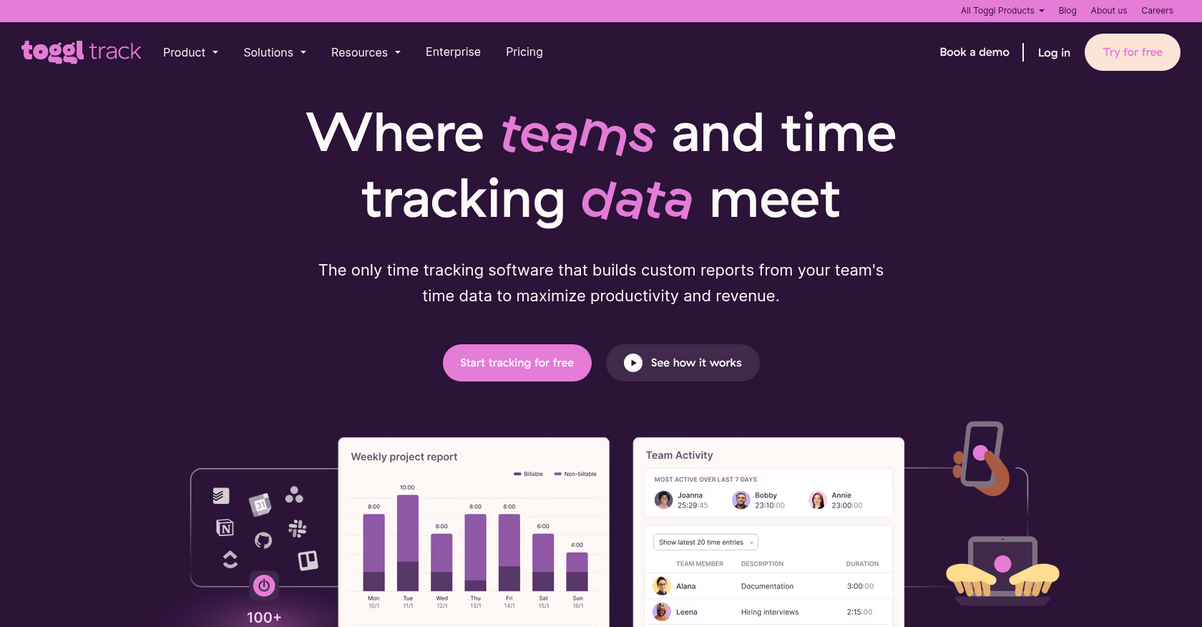
Struggling with accurate payroll and compliant scheduling?
Toggl Track offers a unique approach to time tracking, helping you achieve 100% user adoption within your team. This means your team will actually want to use it.
You can integrate calendars and copy time entries into your workspace, making it easier to manage schedules and prevent costly miscalculations. This addresses the pain point of avoiding implementation errors and fostering user buy-in.
It’s time for less busy work and more profitable work.
Toggl Track allows you to effortlessly track time from web, desktop apps, mobile apps, and even browser extensions. You can also switch on background tracking for any app or website, letting team members convert activity into time entries for reporting, all while maintaining their privacy.
This flexibility is crucial for dispersed teams seeking accurate data. Additionally, it integrates with over 100 popular tools like Jira and Salesforce, and offers an API to custom-fit into your existing tech stack, simplifying data flow. Toggl is designed to provide custom reports from your team’s time data, maximizing both productivity and revenue.
The result is a clear picture of where time is spent, enabling profitable decisions.
If you’re also looking for ways to streamline communication within your dispersed teams, my article on best intercom software offers valuable insights.
Key features:
- Calendar View Integration: Easily integrate your calendars and copy time entries into your workspace, simplifying scheduling and ensuring accurate payroll.
- Automated Time Tracking: Switch on background tracking for apps or websites, allowing team members to convert activity into private time entries for reporting purposes.
- Customizable Reporting & Integrations: Generate custom financial reports to pinpoint profitability, and connect with 100+ tools for seamless data flow.
Learn more about Toggl features, pricing, & alternatives →
Verdict: Toggl stands out as the best time clock software by prioritizing user adoption and data clarity. With its intuitive interface and anti-surveillance policy, it saves teams like yours up to 80 hours monthly, ensuring accurate tracking without micromanagement or costly implementation errors.
7. Hubstaff

Struggling with payroll accuracy and managing your team’s time?
Hubstaff offers robust time tracking, productivity insights, and workforce management. This means you can manage teams from 1 to 1000 employees.
You can automatically generate timesheets from digital, mobile, or GPS time entries, which removes guesswork from your payroll process. Here’s how to simplify your operations.
Hubstaff helps you optimize your workforce.
The platform provides real-time time tracking data across devices, ensuring accurate timesheets and project cost management. You can track hours, pay rates, and forecasts to maximize profits and gain full control over your project expenses.
Additionally, Hubstaff offers robust employee monitoring with 20+ reports for workforce data. You can access real-time workforce performance metrics and utilize efficiency-boosting tools to help your team work smarter. This also helps with employee scheduling, managing shifts, and handling time off requests, ensuring accurate payments and avoiding burnout. The result is improved productivity and streamlined operations for remote, hybrid, or in-office teams.
It helps you make more profitable decisions.
Speaking of tools that boost efficiency for remote teams, my guide on best softphone software could help you cut communication costs.
Key features:
- Comprehensive Time Tracking: Track employee work hours across various devices including desktop, web, mobile, and GPS, converting data into accurate, automated timesheets for payroll.
- Productivity & Workforce Management: Access real-time insights, analyze workforce performance, and utilize tools for employee scheduling, attendance, and project cost management to boost efficiency.
- Seamless Integrations & Payroll: Connects with over 35 popular tools like Jira and QuickBooks, enabling effortless online payroll, invoicing, and billing directly from your dashboard.
Learn more about Hubstaff features, pricing, & alternatives →
Verdict: Hubstaff is a versatile and comprehensive solution that helps HR managers and operations directors simplify time management. Its accurate tracking, automated timesheets, and over 35 integrations make it an ideal choice for the best time clock software, ensuring payroll accuracy and reducing administrative burden.
8. OnTheClock
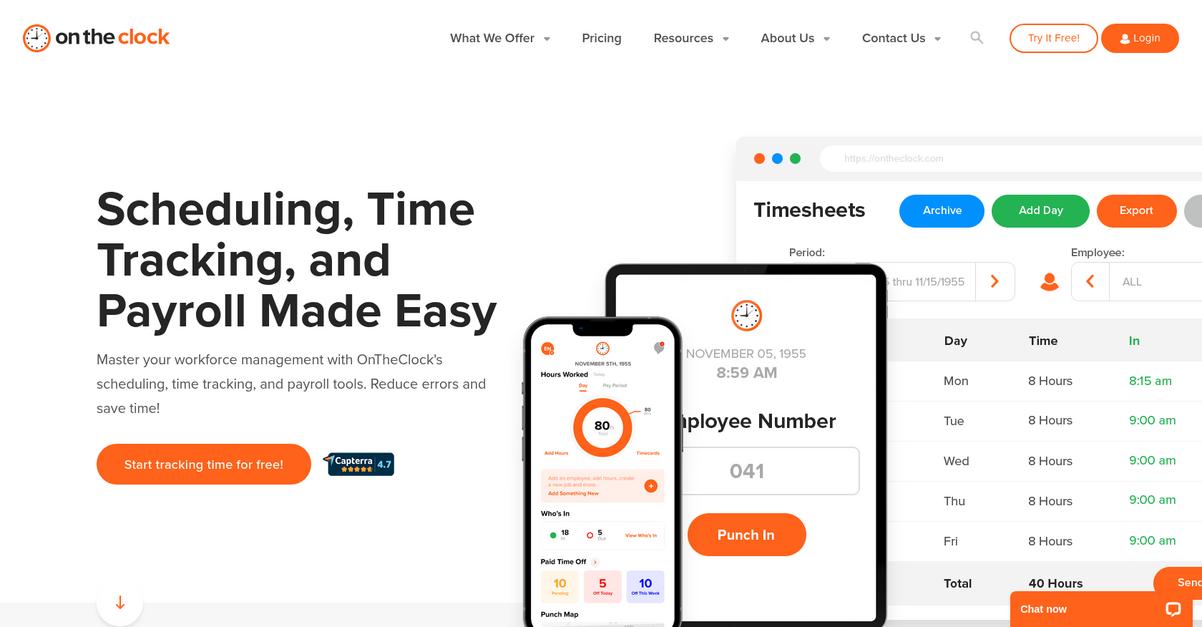
Tired of payroll errors and admin overload?
OnTheClock offers scheduling, time tracking, and payroll tools designed to streamline your operations. This means you can cut down on manual tasks.
You can finally stop worrying about off-site clock-ins and buddy punching, as OnTheClock provides advanced GPS features and real-time location tracking. The result? Less time wasted and greater accuracy.
Simplify your time management today.
OnTheClock helps you master workforce management, reducing errors and saving valuable time. Their platform lets employees punch in anywhere, anytime, using desktop, mobile, or kiosk options.
You can also set up authorized sign-in devices and geofencing to prevent employees from clocking in off-site. Plus, running payroll is quick and easy by leveraging your existing time data.
Additionally, OnTheClock automates PTO management, updating totals on timesheets automatically and allowing employees to check their remaining time off. This comprehensive approach improves communication, boosts accountability, and significantly streamlines your payroll processes.
Save time, money, and headaches.
Beyond time management, effective business operations often involve diverse solutions. For instance, you might find my guide on contract analysis software insightful.
Key features:
- Online Time Clock: Allows employees to punch in using various devices, including mobile and kiosks, with options for authorized sign-in devices and geofencing to prevent off-site clock-ins.
- Payroll & Integrations: Simplifies payroll processing by leveraging existing time data and offers seamless integrations with third-party payroll providers for quick and accurate payment runs.
- Time Off Tracking (PTO): Automates PTO calculations and updates totals directly on employee timesheets, making it easy for employees to check balances and submit requests.
Learn more about OnTheClock features, pricing, & alternatives →
Verdict: OnTheClock is an ideal choice for businesses seeking the best time clock software due to its comprehensive features like GPS tracking, mobile flexibility, and automated PTO. It effectively eliminates manual errors, streamlines payroll, and improves overall accountability, proving why over 18,000 companies trust it.
Conclusion
Payroll shouldn’t be a constant headache.
I know choosing from a sea of similar tools is overwhelming, especially when you need seamless integration and an easy-to-use interface for your team.
The data shows organizations using time clock software see improved payroll accuracy and operational efficiency. This directly impacts your bottom line by cutting overpayments and freeing up valuable admin hours.
So, what’s my top recommendation?
From my experience, Buddy Punch is the clear winner. It directly tackles the manual tracking errors that cause payroll chaos and employee frustration for your startup.
Its features like geofencing and automated PTO tracking are why over 10,000 businesses trust it. I believe it’s the best time clock software for complete reliability.
For a holistic approach to managing your team, explore my analysis of the best workforce optimization software available.
I encourage you to start a free trial of Buddy Punch and experience how simple payroll can be for your team.
Get your time and money back.






