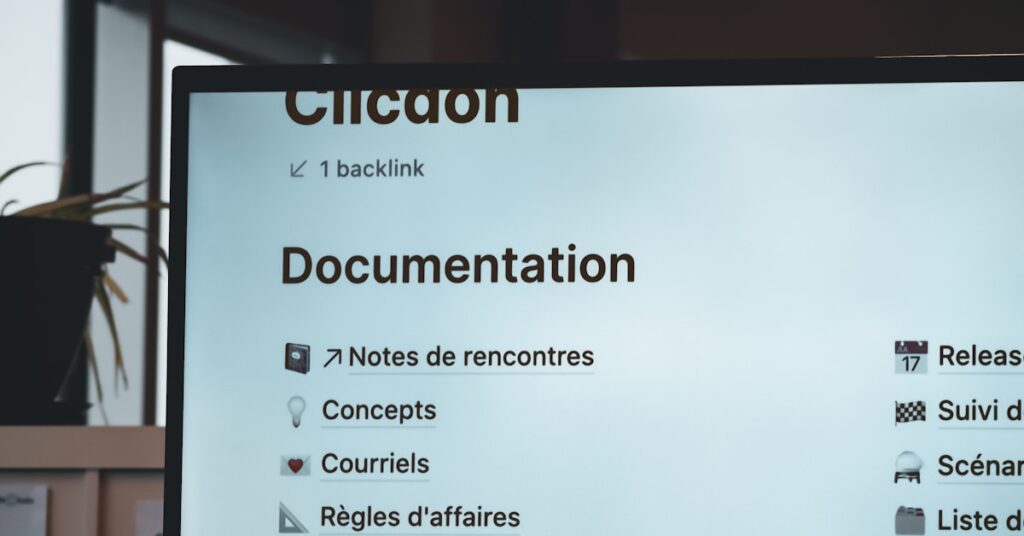Struggling with messy document workflows?
Outdated tools and endless email threads make real-time collaboration nearly impossible, slowing your entire team down and causing immense project friction.
Version control becomes a nightmare, and tracking feedback across different files wastes valuable time that could be spent driving your key business initiatives forward.
Market Report Analytics found that 57% of users start with free versions before upgrading. This highlights how quickly basic, free tools reveal their significant workflow limitations.
The right platform can solve this by providing a single source of truth for all collaborative documents, ensuring everyone is always on the same page.
In this guide, I’ll walk you through the best document collaboration software designed to centralize teamwork and eliminate these costly productivity bottlenecks for good.
You’ll discover solutions that provide secure sharing, powerful real-time co-editing, and seamless integration with the core platforms you already use daily.
Let’s dive in.
Quick Summary:
| # | Software | Rating | Best For |
|---|---|---|---|
| 1 | Google Workspace → | Growing tech companies | |
| 2 | Microsoft → | IT directors & ops managers | |
| 3 | Atlassian → | Large enterprises & agile teams | |
| 4 | Slack → | Mid-sized collaborative teams | |
| 5 | Dropbox → | Growing IT & ops teams |
1. Google Workspace
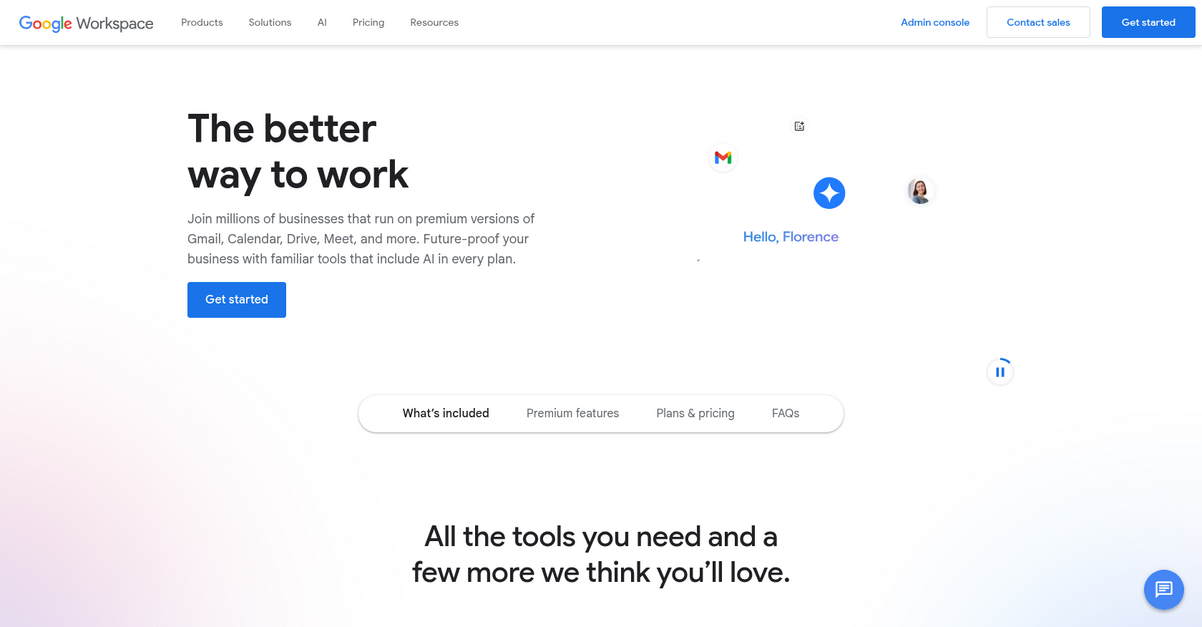
Frustrated with disjointed collaboration tools?
Google Workspace offers integrated solutions like Docs, Sheets, and Slides for real-time co-editing and secure sharing. This means your team can finally work together seamlessly, eliminating the chaos of scattered files.
Imagine your team effortlessly managing contracts with eSignature in Docs, boosting efficiency. You can streamline critical workflows and reduce dependency on meetings.
Here’s how you achieve that.
Google Workspace brings together popular tools like Gmail, Drive, Meet, Chat, Calendar, and more into one subscription, enabling your team to work smarter. This integration ensures cloud-based accessibility across all devices, so your team can collaborate from anywhere, always with up-to-date tools.
Additionally, you get premium AI features like the Gemini app and NotebookLM, which assist in crafting compelling content, generating data insights, and conducting deep research. This AI-powered support helps streamline tasks and enhance productivity, allowing your growing company to adapt to evolving work models. Plus, enterprise-grade security safeguards your emails, files and meetings, ensuring data safety and compliance, crucial for tech-enabled businesses.
The result is streamlined workflows and enhanced productivity.
Key features:
- Integrated Suite: Access Gmail, Drive, Docs, Sheets, Slides, Meet, and Chat for a unified collaboration experience from any device, ensuring real-time co-editing.
- AI-Powered Assistance: Utilize the Gemini app and NotebookLM for smart content creation, data insights, and research, boosting productivity and supporting advanced workflows.
- Enterprise-Grade Security: Benefit from AI-powered security and compliance controls to protect confidential data, minimize loss, and meet regulatory requirements.
Learn more about Google Workspace features, pricing, & alternatives →
Verdict: Google Workspace stands out as a best document collaboration software choice for growing companies, offering powerful integration of familiar tools like Docs and Sheets with advanced AI features. Its robust security and compliance controls, combined with real-time cloud collaboration, directly address pain points for IT directors and operations managers seeking scalable solutions.
2. Microsoft
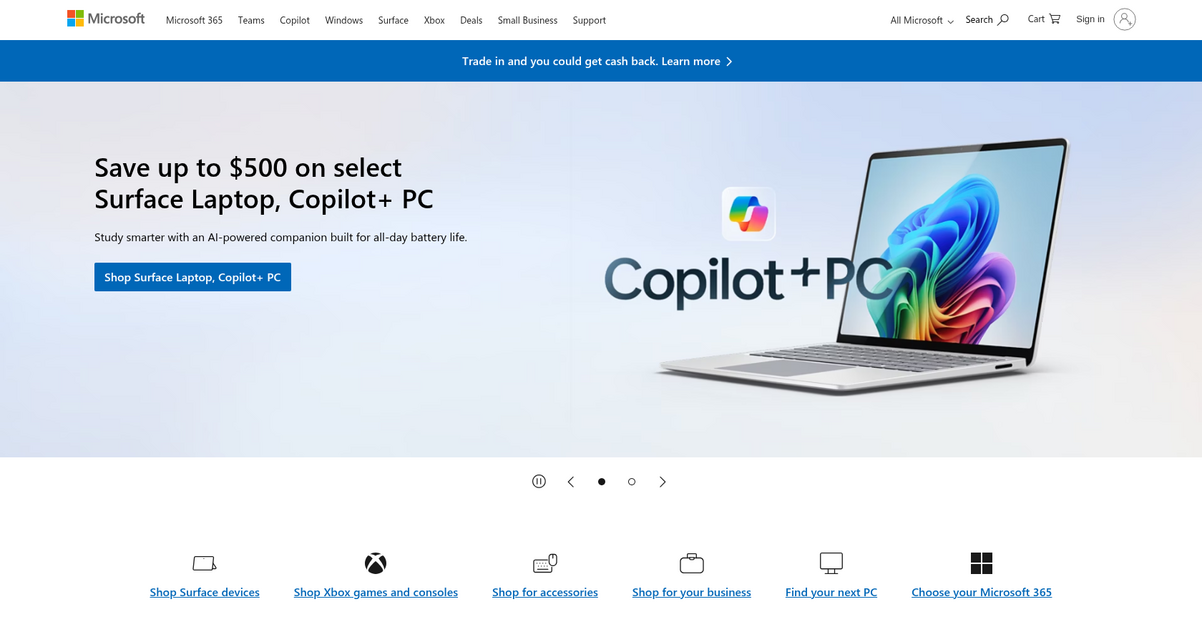
Struggling with fragmented document workflows?
Microsoft 365 offers comprehensive cloud storage and security, integrating tools like Teams and OneDrive to streamline your team’s document collaboration. This means you can centralize your files, ensuring everyone accesses the latest versions without hassle. Here’s how it helps: you can avoid the chaos of multiple document versions.
Microsoft addresses these issues by delivering powerful cloud storage and security. This allows you to centralize your documents, reducing dependencies on endless meetings.
Microsoft 365 delivers essential tools like Teams, which helps simplify group chat and communication around documents. Additionally, OneDrive provides robust online cloud storage for all your files, ensuring they are accessible and secure. Plus, with Microsoft Copilot integrated into your favorite apps, you can save time and focus on what truly matters, amplifying your team’s productivity by powering AI experiences. The result is a more efficient and collaborative environment.
Empower your team to achieve the extraordinary.
Key features:
- Microsoft 365 Copilot: Utilize AI capabilities within your Microsoft 365 applications to save time and enhance focus, boosting team productivity and efficiency.
- Microsoft Teams: Access dedicated group chat software for seamless communication, ensuring your team collaborates effectively on documents and projects.
- OneDrive Cloud Storage: Benefit from secure online cloud storage, centralizing your files for easy access and collaboration across all your devices.
Learn more about Microsoft features, pricing, & alternatives →
Verdict: Microsoft 365, with its integrated Copilot AI and robust cloud storage, truly stands out as the best document collaboration software, especially for IT directors and operations managers. It streamlines workflows, supports hybrid work, and enhances productivity, helping your team focus on core tasks and achieve extraordinary results.
3. Atlassian
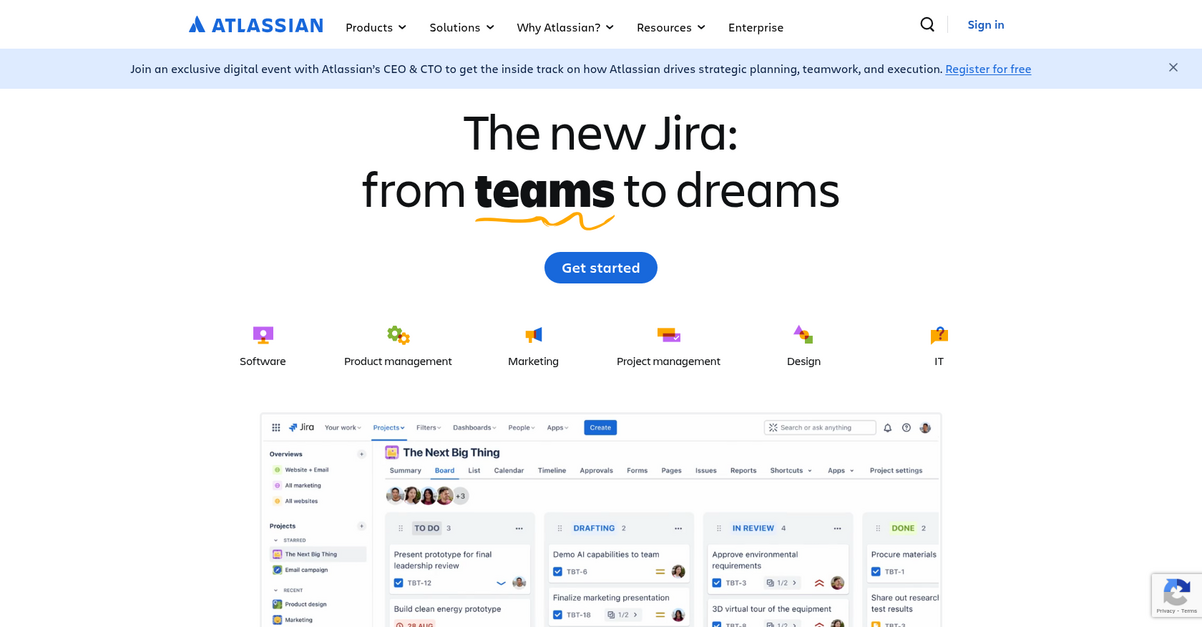
Struggling with scattered documents and disconnected teams?
Atlassian offers a connected foundation for your work, consolidating knowledge for seamless teamwork. This means your team can easily overcome information overload by bringing all documentation into one central source of truth. With features like Confluence, you can connect and consolidate scattered docs and disconnected teammates.
The result?
Atlassian provides a unified “system of work” that empowers everyone on your team, regardless of their role. You can utilize flexible project management with Jira, or enable quick, async video updates with Loom for better asynchronous collaboration. For comprehensive knowledge management, Confluence serves as your central knowledge base. Additionally, new AI-powered tools like Rovo can transform teamwork through human-AI collaboration, boosting productivity and streamlining workflows for your growing company.
This empowers your team for their best work.
Key features:
- Confluence centralizes knowledge: Consolidate all your team’s documents and information into one single source of truth, improving accessibility and reducing fragmented data.
- Jira provides flexible project management: Plan, track, and deliver your biggest ideas together, whether for agile teams, IT, or business, ensuring work is organized and visualized.
- Loom facilitates async video collaboration: Easily record and share AI-powered video messages, enhancing communication and enabling better asynchronous teamwork across diverse locations.
Learn more about Atlassian features, pricing, & alternatives →
Verdict: Atlassian provides a comprehensive suite of tools, from Confluence for knowledge centralization to Jira for flexible project management, making it an excellent contender for the best document collaboration software. Its integrated platform supports various team types and sizes, addressing critical needs like security and efficient workflows, as seen with over 300,000 companies and 80% of Fortune 500 companies trusting their products.
4. Slack
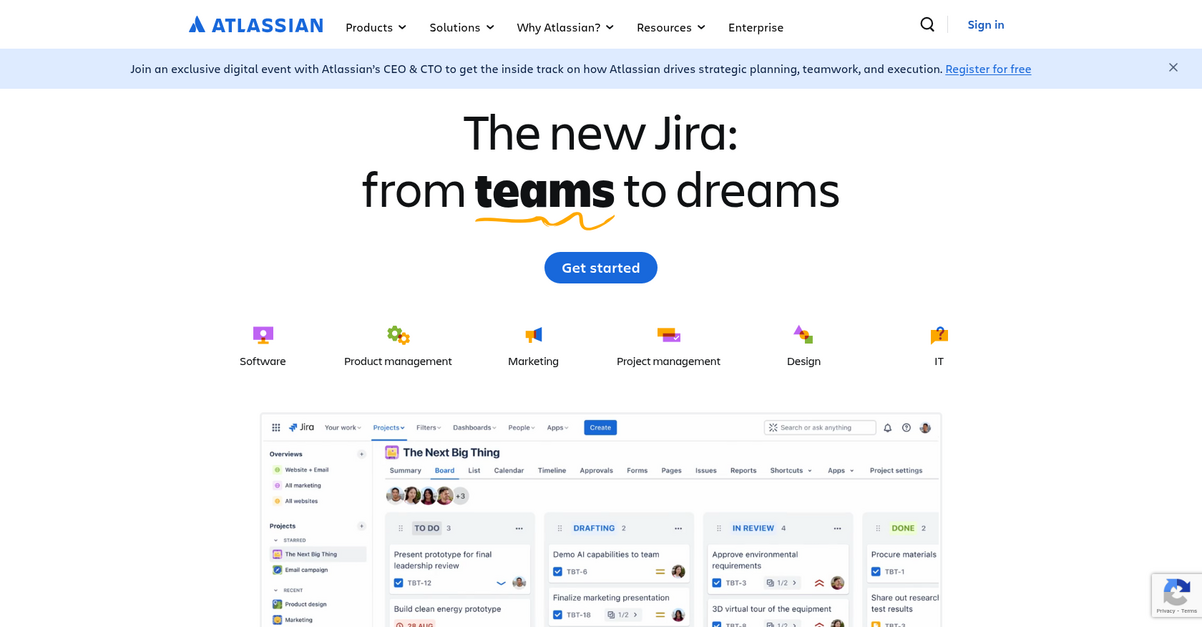
Struggling with fragmented document collaboration and lost information?
Slack unifies your team’s conversations and work in channels, centralizing communication and making file sharing intuitive.
This means you can bring all your people, projects, apps, and even AI agents together in one cohesive workspace. It’s built to bring information and people into one place for better productivity.
Here’s how you can achieve your goals.
Slack helps your team manage projects more efficiently by providing tools to organize, track, and manage tasks. You can utilize Canvas to create rich, flexible documents, ensuring all project pieces are together from start to finish. This streamlines document workflows and reduces the reliance on endless meetings.
Additionally, with over 2,600 apps ready to connect, you can integrate your existing tools and automate daily tasks directly within Slack, saving precious time. Plus, powerful AI features allow you to search your company history instantly, catch up on conversations, and get daily message recaps, enabling your team to work smarter.
The result is a highly connected environment where you can focus on getting work done.
While discussing your efficient workspace, my analysis of best cloud computing platforms can be helpful.
Key features:
- Channels & Messaging: Organize teams and work, facilitate real-time chat with your team, and invite external partners using Slack Connect for unified communication.
- Project Management Tools: Create rich, flexible documents with Canvas, organize and track projects with Lists, and utilize templates to start any task quickly.
- AI & Integrations: Leverage AI to save time, find answers instantly, and automate everyday tasks by connecting over 2,600 apps and integrating with tools like Salesforce.
Learn more about Slack features, pricing, & alternatives →
Verdict: If you’re looking to streamline document workflows and enhance team productivity, Slack stands out as the best document collaboration software. With features like Canvas for rich documents, robust project management tools, and AI agents, it fosters a connected workspace that helps 87% of users collaborate more efficiently.
5. Dropbox
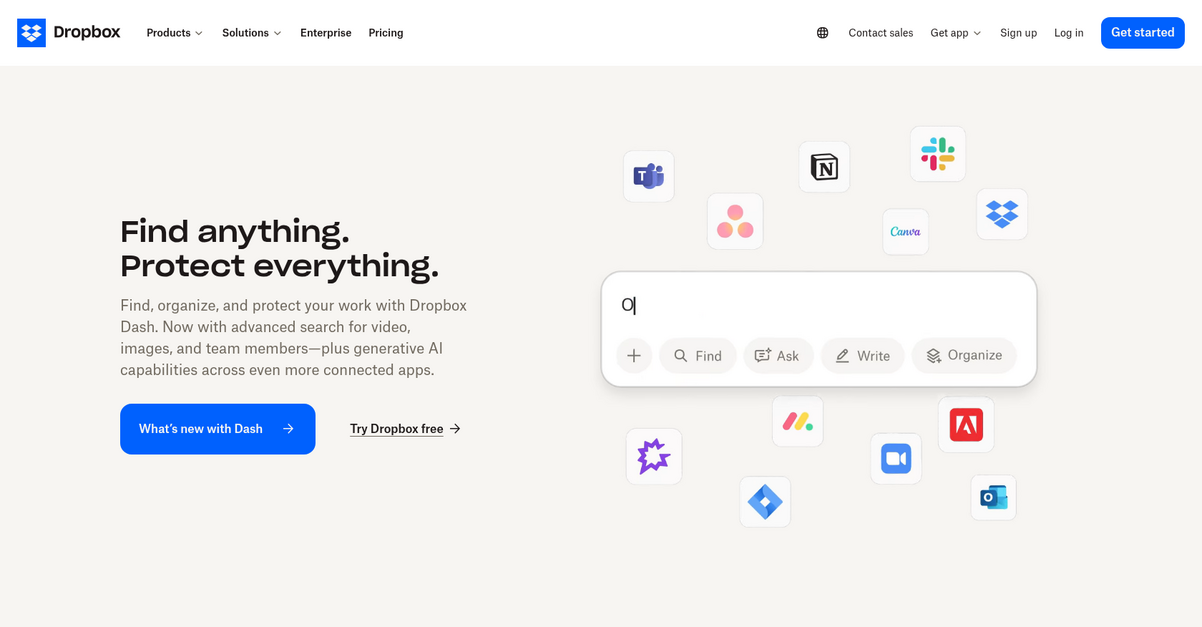
Struggling to manage your team’s digital chaos?
Dropbox, with its Dash feature, helps IT directors and operations managers find, organize, and protect company content. This means you can easily navigate information overload and integrate with existing platforms.
Your team can stay connected, efficient, and secure with AI-powered search and universal access controls. This directly addresses the challenges of security compliance and real-time collaboration.
Finding files shouldn’t be a struggle.
Dropbox makes it easy to store, share, and access files across devices, streamlining document workflows for your growing company. Its smart organization and natural language search capabilities ensure everything is easy to find and intuitive to manage. Plus, with secure links and real-time syncing, your team and partners stay connected for seamless collaboration. This means reducing meeting dependencies and enabling cloud-based accessibility across all devices. Additionally, Dropbox offers industry-leading encryption, version history, and recovery options, ensuring your intellectual property is safe and compliant.
This empowers your team to focus on their work.
While we’re discussing security, you might find my guide on API security testing tools helpful for your development pipeline.
Key features:
- AI-powered search and universal access controls: Find, organize, and protect company content with advanced search for video, images, and team members, plus generative AI capabilities across connected apps.
- Secure sharing and real-time syncing: Enable instant sharing with secure links, real-time syncing, and large file transfers, ensuring seamless collaboration for your team and partners.
- Industry-leading security and content management: Benefit from robust encryption, tamper-proof documents, version history, and recovery options, while staying organized with smart suggestions and seamless integrations.
Learn more about Dropbox features, pricing, & alternatives →
Verdict: Dropbox stands out as a strong candidate for the best document collaboration software, especially for IT directors and operations managers. Its blend of AI-powered search, robust security features like universal access controls, and seamless collaboration tools directly addresses pain points around content management, security compliance, and real-time co-editing, ensuring scalable solutions for growing teams.
6. ClickUp
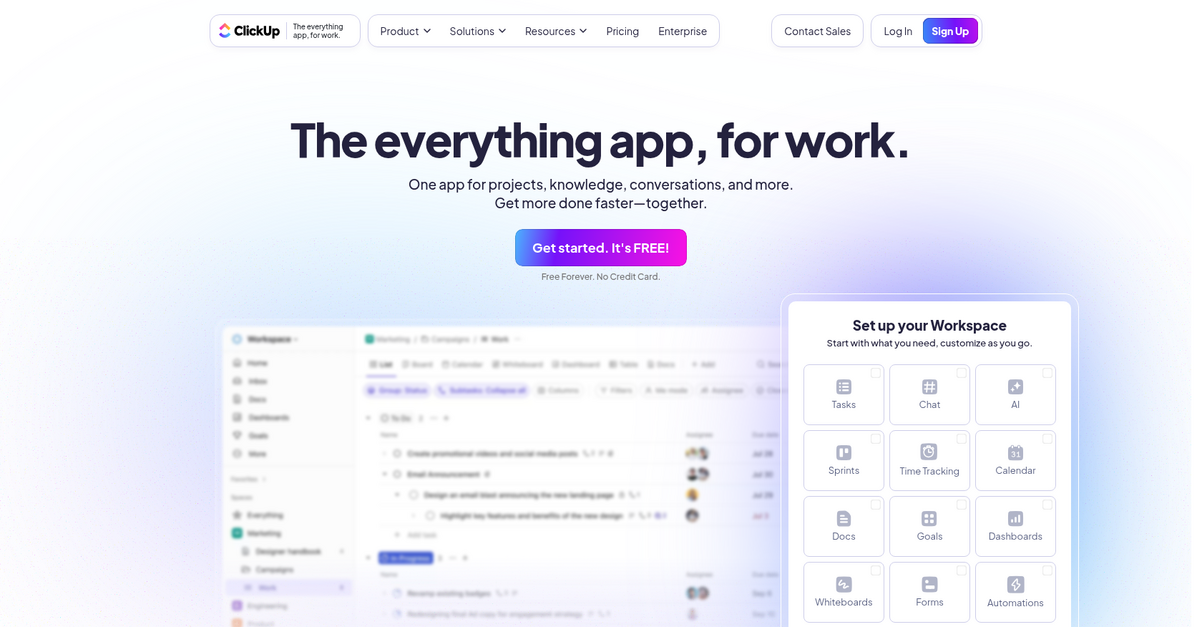
Is app-switching killing your team’s productivity?
Your existing tools likely fragment work, stealing valuable time and hindering true collaboration among your team.
This is precisely where ClickUp shines, consolidating projects, knowledge, and conversations into one powerful application. It helps your team get more done, faster.
Now, how about fixing that?
ClickUp solves this by bringing all your essential work elements—tasks, chats, and documents—into a single, unified workspace. This means your team can align, collaborate, and work with incredible efficiency.
Additionally, ClickUp offers AI-powered features like ClickUp Brain, allowing you to instantly search across all your apps, including Google Drive and Dropbox, to pull answers and streamline information access. You can customize your workspace with over 100 features like Whiteboards and Docs, ensuring a perfect fit for your workflows. Plus, the platform supports seamless integrations or can replace over 50 different apps entirely, reducing app sprawl and saving you money.
The result is a comprehensive solution for streamlined operations.
Key features:
- Unified Workspace: Consolidates tasks, chats, and documents in one intuitive platform, eliminating app-switching and boosting team productivity by up to a day every week.
- AI-Powered Collaboration: Leverages ClickUp Brain for intelligent search across integrated apps and offers AI Writer and Notetaker to accelerate content creation and summarize discussions.
- Customizable Workflows: Provides over 100 features including Docs, Whiteboards, and customizable templates, allowing you to tailor the platform to your team’s unique needs and project types.
Learn more about ClickUp features, pricing, & alternatives →
Verdict: ClickUp stands out as a strong contender for the best document collaboration software, offering a comprehensive solution that brings all your projects, knowledge, and conversations into one place. Its extensive features, including AI capabilities and seamless integrations, help streamline workflows and significantly improve productivity for growing teams.
7. Zoho
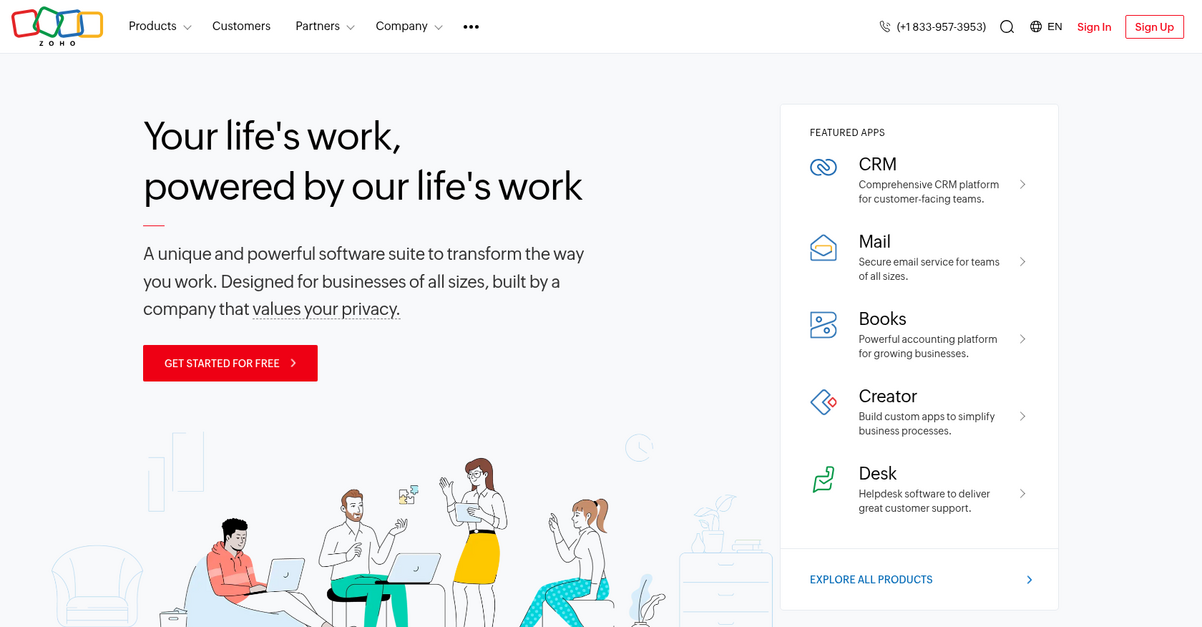
Are you struggling with fragmented business tools?
Zoho offers a unique and powerful software suite to transform how your team works, designed for businesses of all sizes. This means you can break down silos and increase organizational efficiency.
It helps streamline complex business processes, build strong relationships with your customers, and drive growth at scale. The result is a unified cloud software experience.
Here’s how Zoho One delivers.
It serves as the operating system for your business, allowing you to run your entire business on a single, unified cloud platform. This helps to eliminate data silos.
You can customize Zoho One for your business, providing autonomous control over your workflows. This adaptability is crucial for scaling your operations without relying on manual data entry.
Additionally, customer testimonials highlight significant productivity gains, with one user reporting an 80% increase in productivity in the last year. Plus, Zoho can also deliver substantial cost savings compared to previous investments.
Ultimately, it helps unify all your data into one platform.
Key features:
- Unified Cloud Software: Run your entire business from a single, integrated platform, breaking down departmental silos and increasing overall organizational efficiency.
- Customizable Business Management: Gain autonomous control to tailor the platform for your specific business management, sales, marketing, and invoicing requirements.
- Comprehensive Business Ecosystem: Access a breadth and depth of tools designed to streamline complex business processes, backed by professional services, infrastructure, and security.
Learn more about Zoho features, pricing, & alternatives →
Verdict: Zoho stands out as a strong contender for best document collaboration software, especially for IT directors and operations managers seeking a unified, scalable solution. Its ability to integrate business processes, offer customizable features, and provide robust security and privacy assurances makes it ideal for growing companies needing to streamline workflows and reduce meeting dependencies.
8. Notion
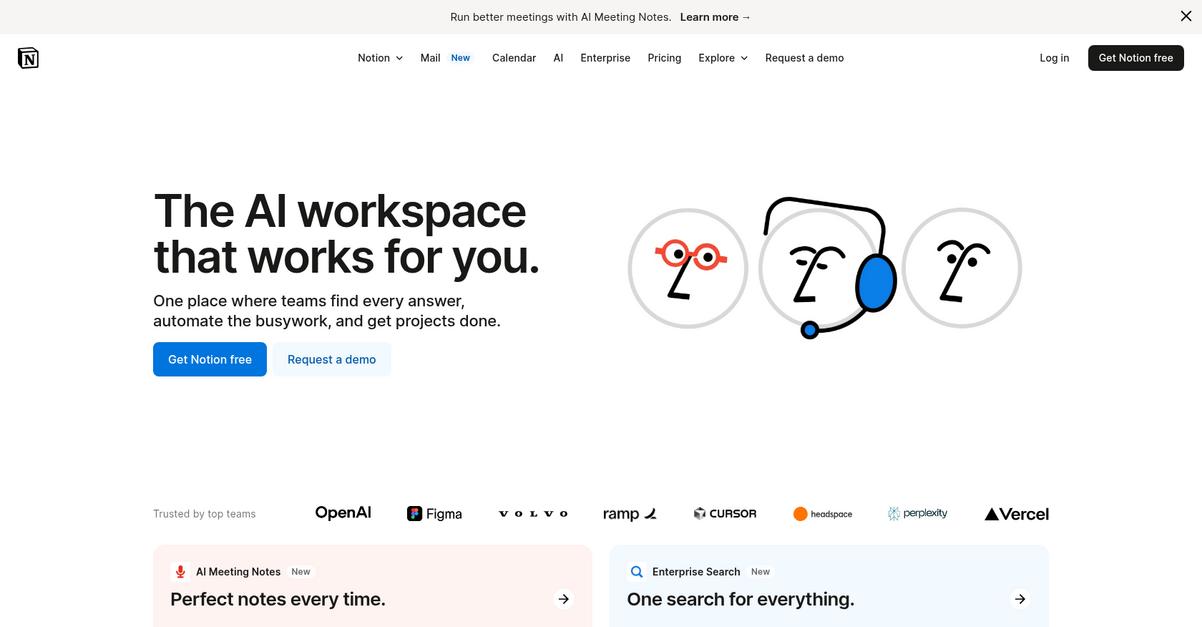
Struggling with scattered information and tools?
Notion’s centralized workspace brings together documentation, wikis, and project management in one place. This means your team can finally escape the chaos of multiple applications.
Imagine a single platform where your teams can find every answer and automate busywork, freeing them to get projects done. This unified approach streamlines workflows and reduces timelines.
Here’s how Notion transforms your operations.
Notion serves as an AI-powered workspace, simplifying complex tasks and centralizing your knowledge. It provides features like AI meeting notes, ensuring perfect notes every time.
You can manage any project, keeping every plan on track, with its integrated project management capabilities. Notion’s enterprise search helps your IT team find answers instantly across company knowledge and integrated apps like Slack and Google Drive, solving information overload. Additionally, with Notion Mail, you gain an inbox that thinks like you, further unifying communication.
The result is increased productivity and fewer tools, enabling your company to run efficiently.
While we’re discussing operational efficiency, my article on best marketing analytics tools covers how to gain crucial insights.
Key features:
- Centralized Knowledge Base: Unify docs, wikis, and projects in a single AI-powered workspace to eliminate information silos and boost team productivity.
- Integrated Project Management: Effortlessly manage all projects, track progress, and keep plans on schedule, streamlining workflows and reducing project timelines significantly.
- AI-Powered Search & Automation: Utilize Notion AI and Enterprise Search to instantly find answers across all company knowledge and integrated apps, automating busywork effectively.
Learn more about Notion features, pricing, & alternatives →
Verdict: Notion stands out as a powerful candidate for the best document collaboration software, offering a unified AI workspace that centralizes knowledge, streamlines project management, and integrates seamlessly with existing tools. Its ability to consolidate multiple applications into one platform helps reduce overwhelming tool evaluation challenges for IT directors and operations managers, ensuring efficient, scalable document workflows.
Conclusion
Tired of tracking endless document versions?
Choosing the right tool for your small enterprise is tough. You need a platform that integrates seamlessly and secures your data without disrupting workflows.
This shift is clear as enterprise adoption of paid collaborative platforms grows, per Archiver Market Research. It’s vital for maintaining productivity in remote work environments. This trend highlights a move away from basic tools.
So, what’s my top pick?
After reviewing them all, I recommend Google Workspace. It excels at unifying your team and ending the chaos of scattered files and poor version control.
Its integrated suite of familiar apps like Docs and Sheets creates a single source of truth. It’s the best document collaboration software for a growing company.
I encourage you to see how it can fix your workflows. Start a free trial of Google Workspace and see for yourself.
Watch your team collaboration transform.