Is your design tool holding you back?
Choosing the right CAD software feels overwhelming with so many options, from simple 2D drafting to complex 3D modeling and simulation.
The wrong choice can mean wasted investment on an underperforming tool, hindering your design cycle and creating unnecessary rework for your team.
This pressure to innovate means you can’t afford software limitations. You need a tool that handles both 2D blueprints and your most complex 3D assemblies.
This guide cuts through the noise to help you confidently choose the right tool for your specific engineering and design needs.
In this article, I’ll review the best CAD software available today. We’ll break down their core strengths, from parametric control to cloud collaboration and PLM integration.
You’ll learn to match features to your workflow, ensuring you invest in a solution that accelerates design cycles and boosts your team’s ROI.
Let’s dive in.
Quick Summary:
| # | Software | Rating | Best For |
|---|---|---|---|
| 1 | SketchUp → | Small to mid-size design teams | |
| 2 | PTC → | Engineering & manufacturing firms | |
| 3 | Bentley Systems → | Engineering firms & owner-operators | |
| 4 | Vectorworks → | Engineering & manufacturing firms | |
| 5 | Siemens → | Manufacturing firms (CNC focus) |
1. SketchUp
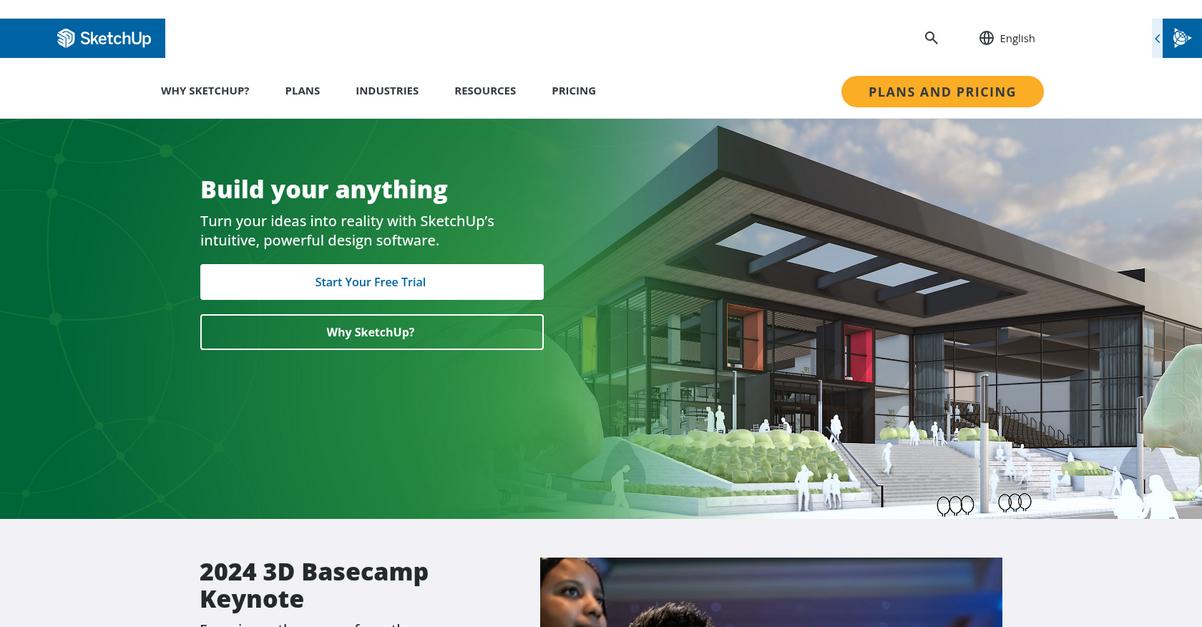
Struggling to bring your design ideas to life?
SketchUp offers intuitive, powerful design software to turn your concepts into reality. This means you can model anything possible.
You can compose stunning, photorealistic visuals in real time and easily win over clients with standout presentations that build consensus.
This offers a powerful solution for your needs.
SketchUp solves your toughest design problems by allowing you to effortlessly realize your vision. Here’s how it works:
You can give life to your wildest concepts and reimagine what’s possible within a 3D modeling software that’s as creative as you. Additionally, you can collaborate with anyone, anywhere, bringing everyone together to refine designs and drive innovation forward. Plus, you can create across devices, choosing how and where to work with every file you need.
The result is accelerating design cycles, ensuring compliance, and scaling with your team’s growth for reduced time-to-market. You can also lead the way with energy-efficient, healthy places for the world to grow and thrive.
Spark new insights and find the perfect workflow.
While we’re discussing design capabilities, understanding specific applications like kitchen design tools can further enhance your projects.
Key features:
- Intuitive 3D modeling: Design and visualize complex ideas with user-friendly tools, bringing your wildest concepts to life in a creative environment.
- Real-time visualization and communication: Compose stunning, photorealistic visuals and craft standout presentations to win clients and build consensus.
- Cross-device collaboration: Work and refine designs across multiple devices, bringing your team together from anywhere to drive innovation forward.
Learn more about SketchUp features, pricing, & alternatives →
Verdict: SketchUp stands out as a strong contender for best CAD software, enabling precise 2D drafting and complex 3D assemblies. Its intuitive interface and multi-platform capabilities help you reduce construction time by 50% and generate conceptual work rapidly.
2. PTC

Struggling with complex product design choices?
PTC offers digital foundations to transform how your products are designed, made, and maintained. This means you can overcome product complexity effectively.
For instance, your team can manage configurations, product variants, and technical documentation to deliver high-quality products consistently.
Here’s how PTC helps.
PTC accelerates product development through robust collaboration tools for both hardware and software, designed to help you manage product complexity.
This results in reduced costs and improved product quality, giving your engineering and manufacturing teams a competitive edge. Your service operations can also be optimized, maximizing uptime and reducing costs for enhanced customer satisfaction.
Additionally, PTC’s solutions empower you to reduce development friction, drive innovation faster with a digital foundation that supports concurrent work, and transform your customer experience through streamlined product customization and service optimization. The result is increased revenue and faster time-to-market.
Deliver more value through your products.
Key features:
- Comprehensive Digital Foundation: Transforms how your products are designed, made, and maintained, providing a cohesive environment for product lifecycle management.
- Advanced Collaboration Tools: Facilitates strong hardware and software collaboration, helping your team manage product complexity and improve overall product quality.
- Optimized Service Operations: Maximizes product uptime and reduces service-related costs, leading to higher customer satisfaction and improved operational efficiency.
Learn more about PTC features, pricing, & alternatives →
Verdict: PTC provides a powerful digital foundation, making it a compelling choice for best CAD software, particularly for engineering and manufacturing firms. Its solutions for managing product complexity, reducing costs, and improving product quality address critical pain points, enabling your team to accelerate innovation and achieve consistent, high-quality outcomes.
3. Bentley Systems

Struggling with complex CAD software evaluations?
Bentley Systems offers specialized CAD modeling and visualization tools tailored for your design challenges. This means you can create precise 2D blueprints and intricate 3D models with confidence.
You can make better-informed decisions by understanding your assets in their full context, from above to below ground, at any scale. It helps you overcome resource and skills shortages.
Here’s how to boost your design capabilities.
Bentley Systems empowers you to design, build, and operate more resilient infrastructure by leveraging intelligent digital twin solutions. This helps increase your productivity and improve performance.
You can unlock the value of data, no matter its origin, with open digital twin software. This means you can integrate data across your infrastructure lifecycle, streamlining workflows.
Additionally, you can boost productivity with AI-powered engineering applications and experience advanced 3D geospatial capabilities, which improve how you search for, query, visualize, and analyze your assets. Plus, Bentley supports open standards and APIs, ensuring your data flows freely across your ecosystem.
The result? Better project delivery.
While you’re ensuring your data flows freely, remember the importance of securing your data with robust software solutions.
Key features:
- CAD Modeling and Visualization: Provides tools for precise 2D drafting and complex 3D modeling, enabling confident design and detailed visualization across various projects.
- Digital Twin Solutions: Empowers users to design, build, and operate resilient infrastructure through intelligent digital twin capabilities, integrating physical and virtual worlds.
- AI-Powered Applications & 3D Geospatial: Enhances productivity with AI-driven engineering and offers advanced 3D geospatial features for comprehensive asset visualization and analysis.
Learn more about Bentley Systems features, pricing, & alternatives →
Verdict: Bentley Systems is a strong contender for the best CAD software, especially for engineering firms and owner-operators, offering robust solutions for infrastructure project delivery and asset performance. Their focus on digital twins and open data standards accelerates design cycles and improves collaboration, as seen in projects like the Guangdong Airport Authority saving CNY 78 million and shortening construction by 33 days.
4. Vectorworks

Struggling with design software choices and integration?
Vectorworks provides one flexible 3D design software for your entire process, handling projects from start to finish. This means you can sketch, model, and present all within a fully integrated BIM environment.
For engineering and manufacturing firms, this means addressing the pain of balancing 2D drafting with complex 3D modeling needs. You can easily create and document any design you imagine.
Your solution is here.
Vectorworks allows you to sketch, draw, and model with ease, simplifying the entire design workflow. It offers incredibly powerful and interactive tools that facilitate visual understanding throughout your design process.
You can produce precise 2D drafting for construction blueprints, build complex 3D assemblies, or design for entertainment and landscape. This helps reduce time-to-market and minimizes rework by providing a comprehensive toolset.
The software supports architectural design, landscape planning, and lighting/stage design, making it a versatile choice. It accelerates your design cycles and scales with your team’s growth, ensuring compliance with industry standards.
Achieve your design vision.
Key features:
- Integrated BIM capabilities: Sketch, draw, and model your designs in a single, unified BIM environment, streamlining your entire project workflow from start to finish.
- Comprehensive 3D modeling: Easily create and document any design imaginable, allowing for precise 2D drafting and complex 3D assemblies across various disciplines.
- Industry-specific solutions: Benefit from specialized tools for architectural, landscape, and entertainment design, supporting diverse project needs with powerful, interactive features.
Learn more about Vectorworks features, pricing, & alternatives →
Verdict: For those seeking the best CAD software that combines 2D drafting and 3D modeling, Vectorworks offers an integrated solution. Its ability to handle projects from sketch to presentation, coupled with specialized tools for buildings, landscapes, and entertainment, makes it a robust choice for engineering and manufacturing firms focused on accelerating design cycles and ensuring compliance.
5. Siemens
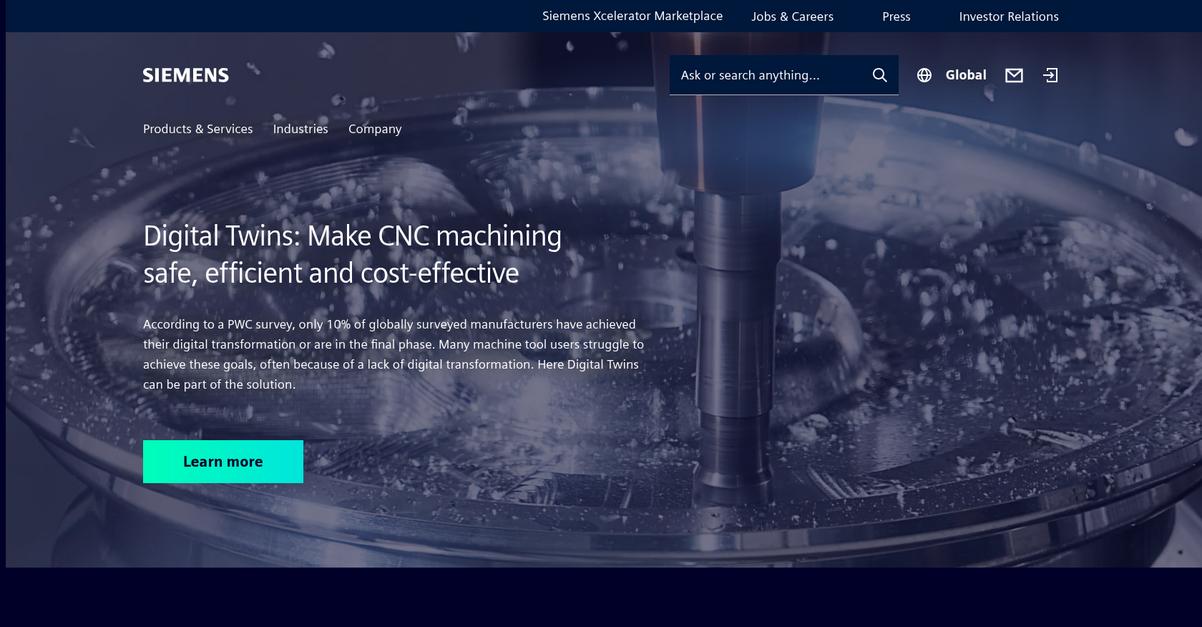
Struggling to choose the perfect CAD software?
You’re likely looking for a solution that simplifies precise design and ensures confident tool selection, especially with complex CNC machining needs.
Many machine tool users struggle with digital transformation, often lacking the tools to achieve their goals. Siemens addresses this by leveraging digital twins to make CNC machining safe and efficient.
Here’s a path to your solution.
Siemens introduces digital twins as a core solution, addressing the common hurdles in achieving full digital transformation for manufacturers. This capability is pivotal for those aiming to enhance efficiency and reduce costs in their operations.
By embracing digital twins, you can simulate and optimize your CNC machining processes virtually, reducing physical prototyping and costly errors. This allows for a deeper understanding of your designs before production, leading to more precise and reliable outcomes.
This approach ensures you can achieve your digital transformation goals, leading to cost-effective and safe CNC machining. The software helps you confidently choose a tool that truly performs.
While optimizing design processes, understanding electrical design software can further unify your systems and cut design time.
Your ideal CAD choice awaits.
Key features:
- Digital twin technology: Enables virtual simulation and optimization of CNC machining processes, enhancing safety and efficiency while reducing overall costs for your manufacturing firm.
- Cost-effective operations: Helps your company reduce expenses by minimizing the need for physical prototypes and preventing costly errors through virtual testing before production begins.
- Enhanced safety protocols: Provides a secure environment for testing machining operations, reducing risks in the real world and ensuring your team’s well-being and operational continuity.
Learn more about Siemens features, pricing, & alternatives →
Verdict: Siemens’ focus on digital twins makes it a strong contender if you’re seeking the best CAD software for optimizing CNC machining. By addressing core pain points like inefficiency and high costs, it provides a powerful solution to achieve precise designs and confidently manage your manufacturing processes.
Conclusion
Feeling stuck in your design process?
The wrong CAD software leads to wasted investment and endless rework. It holds your entire team back from true innovation and market leadership.
This kind of decision paralysis is a real project killer. Every single delay in choosing your software directly impacts your time-to-market and budget, putting your entire competitive edge at risk.
So here’s what I’d recommend.
From my personal experience, Autodesk truly stands out. It provides a comprehensive suite that tackles both 2D drafting and complex 3D modeling challenges seamlessly.
In addition to optimizing your design process, ensuring the security of your entire operation is vital. My latest guide on best antivirus software can help.
Their cloud-based platforms are phenomenal for team collaboration, a huge bottleneck for many firms. I’ve found it’s the best CAD software for accelerating your design cycles.
I highly recommend you start a free trial with Autodesk to experience how it can streamline your most critical workflows.
You will design with total confidence.






