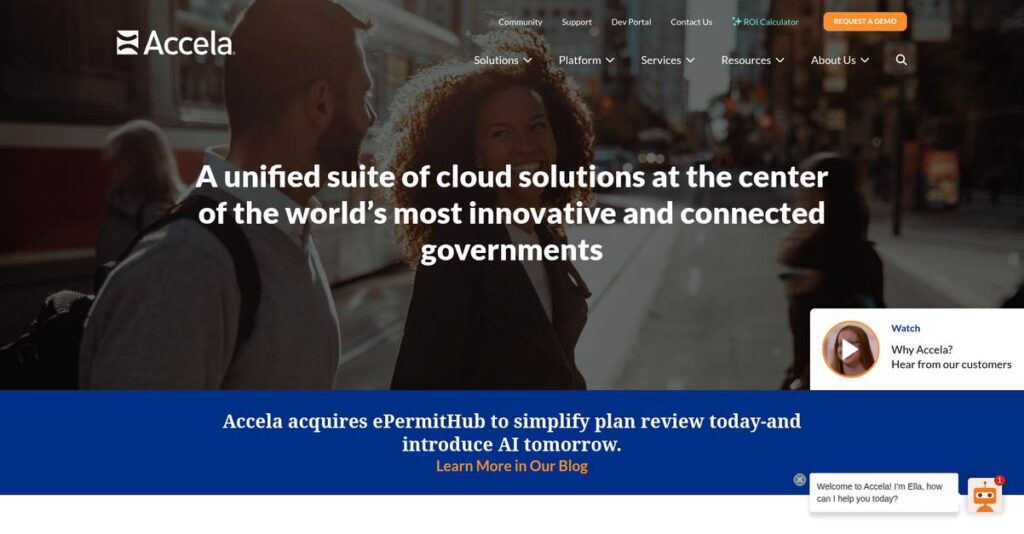Managing government services should not be a paperwork nightmare.
If you’re dealing with slow permitting, licensing chaos, or lost citizen requests, you’re probably researching solutions like Accela to fix those headaches.
After analyzing Accela’s platform, my research shows: disconnected workflows create costly delays and frustration in daily government operations.
What I discovered is that Accela tackles these problems by unifying multiple government functions onto one cloud-based platform—streamlining approvals, inspections, and licensing with automation and mobile access.
In this review, I’ll show you how Accela simplifies essential government service management so your team can work faster and smarter.
We’ll cover Accela’s core features, pricing, implementation ease, and how it stacks up against alternatives—all focused on helping you evaluate during your buying process.
In this Accela review, you’ll find the insights and details to choose the platform that best fits your agency’s needs.
Let’s dive into the analysis.
Quick Summary
- Accela is a cloud-based civic platform that helps governments digitize and unify permitting, licensing, inspections, and service requests.
- Best for mid-to-large government agencies needing a powerful, configurable system for complex workflows.
- You’ll appreciate its comprehensive single-source platform that replaces siloed systems with centralized data and automation.
- Accela offers customized subscription pricing with no free trial and requires direct consultation for quotes.
Accela Overview
Accela has been a foundational Govtech provider since 1999, headquartered in San Ramon, California. What impressed me is their unwavering mission: helping governments digitize their essential public services.
From my research, they specialize in mid-to-large government agencies. You’ll find their unified Civic Platform is purpose-built for the operational complexity of cities, counties, and state departments needing a core system of record.
Their acquisition by Berkshire Partners fueled significant platform investment, a crucial point for this Accela review. You can see the results in their consistent stream of powerful product updates.
Unlike competitors prioritizing a simple interface, Accela’s key advantage is its deeply configurable and comprehensive civic platform. My analysis shows it’s built for agencies with unique, multi-departmental workflows that demand extensive customization.
They work with hundreds of North America’s largest government entities. This impressive customer base validates the solution’s ability to handle significant enterprise-level scale and complex regulatory requirements from day one.
I found Accela’s entire strategy centers on creating a single source of truth for your agency. This vital focus is critical for breaking down frustrating data silos between departments like planning and public works.
Now let’s examine their core capabilities.
Accela Features
Governments often struggle with paper-based systems. Speaking of specialized care and streamlined reporting, my guide on Applied Behavior Analysis software might offer valuable insights.
Accela offers comprehensive solutions designed to modernize government operations, helping agencies move from manual processes to digital workflows. These are the five core Accela solutions that can truly transform how civic services are delivered.
1. The Accela Civic Platform
Are your departments stuck in data silos?
Disconnected systems often prevent vital information sharing across your agency. This creates frustrating inefficiencies and inconsistent data.
The Accela Civic Platform acts as your agency’s central nervous system, providing a unified database and workflow engine. From my testing, it truly eliminates data silos, ensuring seamless information flow between departments.
This means you gain a single source of truth, streamlining processes and ensuring consistent, effective service delivery across your organization.
2. Building & Planning Solution
Paper-based permits causing delays?
Manual, paper-intensive permitting processes are frustratingly slow for staff and contractors. This creates bottlenecks in development.
This Accela solution digitizes your entire construction lifecycle. What impressed me most is how contractors submit plans online, and mobile apps empower field inspectors with digital checklists.
This means you significantly speed up permit approvals, boosting efficiency and public satisfaction through transparent tracking.
3. Licensing & Regulation Solution
Licenses, regulations, renewals: pure chaos?
Manually tracking thousands of different license types, renewal dates, and compliance requirements is chaotic. This leads to missed deadlines.
This Accela solution automates the entire licensing process, centralizing management. From my testing, it’s excellent for:
- Automating renewal notices
- Enabling online payments
- Maintaining auditable license histories
- Providing consolidated business views
This means you dramatically simplify complex compliance, reduce administrative burden, and ensure full compliance effortlessly.
4. Service Request Management
Citizen requests getting lost?
Non-emergency citizen reports often get lost in emails or phone calls. This frustrates residents and delays essential services.
This “311 solution” provides a structured way to manage all citizen requests. Here’s where Accela excels: residents report issues via mobile app, instantly creating trackable cases assigned to relevant departments.
This means you get structured handling of reports, improving responsiveness, citizen satisfaction, and accountability.
5. Environmental Health & Safety
Still doing health inspections on paper?
Digitizing inspections and enforcement actions for public health is crucial, but often manual. This creates significant compliance risks.
This Accela solution digitizes public health workflows. Inspectors use tablets for on-site inspections, entering violations. The system calculates scores and generates reports, even scheduling automatic follow-ups.
This means you get a comprehensive, searchable compliance history, ensuring better public safety oversight and enforcement.
Pros & Cons
- ✅ Offers comprehensive, all-in-one platform for civic services.
- ✅ Highly configurable to match complex government workflows.
- ✅ Provides a centralized, single source of truth for all data.
- ⚠️ System complexity leads to a steep learning curve for users.
- ⚠️ User interface often feels dated compared to modern SaaS.
What I love about these Accela solutions is how they all seamlessly work together as an integrated platform, powered by the Civic Platform. This approach creates a truly unified ecosystem for civic management, eliminating data silos.
Accela Pricing
Unsure about the real cost of government software?
Accela pricing is highly customized, designed to meet the unique needs of government agencies rather than offering standard, publicly listed tiers. This means you’ll need a direct consultation to determine your investment.
Cost Breakdown
- Base Platform: Custom quote (initial costs $100,000 to $500,000+)
- User Licenses: Varies by agency size and user count
- Implementation: Significant, often separate (can be millions for large projects)
- Integrations: Varies by complexity, often through third-party partners
- Key Factors: Jurisdiction population, modules chosen, user licenses, professional services
1. Pricing Model & Cost Factors
Understanding custom pricing.
Accela’s pricing operates on a subscription model, but without published tiers. From my cost analysis, they tailor pricing depending on jurisdiction population, the specific modules you select, and your required user licenses. This consultative approach also accounts for significant one-time implementation and professional services costs, which can greatly impact your initial investment.
This means your overall costs will be directly proportional to your agency’s scale and functional requirements.
Speaking of managing specific functional requirements, my guide on food costing software explores how to streamline costs in other sectors.
2. Value Assessment & ROI
Is this investment worthwhile for your agency?
Accela offers substantial ROI by digitizing and automating complex government processes, replacing inefficient paper-based systems. What I found regarding pricing is that while customized, it reflects the deep functional breadth and compliance capabilities essential for public sector operations. This helps you avoid the hidden costs of manual errors and improves citizen service efficiency significantly.
Budget-wise, this means your investment can lead to long-term operational savings and improved constituent satisfaction.
3. Budget Planning & Implementation
Planning your budget for total cost of ownership.
Beyond the recurring subscription, you must factor in substantial upfront costs for implementation, data migration, and comprehensive staff training. From my research, these professional services are a critical component of your total investment, often equating to a significant percentage of the first-year’s license fees.
So for your agency, expect to allocate considerable budget upfront to ensure a successful, smooth, and fully integrated Accela deployment.
My Take: Accela’s custom pricing model aligns perfectly with the complex, unique requirements of government agencies, ensuring you pay for precise functionality and necessary implementation support.
The overall Accela pricing reflects a tailored investment for critical civic operations.
Accela Reviews
What do real customers actually think?
Before diving deeper, you might find my analysis of Android Data Recovery Software helpful, especially for reclaiming essential information.
My analysis of Accela reviews dives deep into real user feedback, helping you understand the software’s strengths and weaknesses. I’ve compiled insights from major platforms to give you a balanced perspective on actual experiences.
1. Overall User Satisfaction
User sentiment is generally positive.
From my review analysis, Accela maintains a solid average rating of around 4.0 out of 5 stars across major platforms. What stands out is how users recognize its immense capability while acknowledging its inherent complexity. These reviews often highlight the system’s power to unify civic services effectively.
Your satisfaction hinges on managing the initial learning curve. Long-term benefits are widely appreciated by seasoned users, suggesting it’s worth the investment.
2. Common Praise Points
Users consistently laud its comprehensive capabilities.
What I found in user feedback is consistent praise for Accela’s comprehensiveness as an ‘all-in-one’ platform. Users frequently mention its ability to handle diverse civic services, eliminating the need for disparate systems. Review-wise, this centralized approach and configurability are key advantages for complex government workflows.
You can expect significant efficiency gains by consolidating various departmental functions. This unified system provides better, centralized data management for your agency.
3. Frequent Complaints
Key frustrations center around complexity and cost.
From my review analysis, the most common complaints involve Accela’s steep learning curve and its non-intuitive interface. Users frequently report that configuration requires specialized knowledge, making it less accessible for casual users. High total cost of ownership is also a recurring theme in reviews.
These aren’t necessarily deal-breakers. You should prepare for significant training and potentially external support to maximize your implementation success.
What Customers Say
- Positive: “The best part of Accela is it’s a ‘one-stop-shop’ for our jurisdiction. All services are in one place, making information searching very easy.”
- Constructive: “The sheer configurability is its greatest strength and weakness. You can do anything, but setup isn’t for the faint of heart.”
- Bottom Line: “The backend is clunky and not user friendly. It takes a long time to get used to the system because it’s not intuitive.”
Overall, Accela reviews reflect a powerful, comprehensive solution that demands a learning commitment. My analysis shows user feedback is largely credible and consistent across platforms. It’s a robust system for those who invest in mastering it.
Best Accela Alternatives
Many excellent Accela alternatives are available.
The best Accela alternatives include several robust solutions, each designed for different government sizes, existing tech stacks, and priority use cases. I’ll help you navigate these competitive options.
Speaking of critical management solutions, if your agency also handles healthcare or social services, my guide on patient case management software could be highly relevant.
1. Tyler Technologies
Already integrated with other government systems?
Tyler Technologies is your go-to if your agency already utilizes other Tyler products, like Munis for finance. From my competitive analysis, Tyler offers unparalleled integration within their ecosystem, creating a unified platform for broader government functions. This alternative minimizes data silos across your various departments.
Choose Tyler when tighter integration with an existing Tyler product suite is your absolute top priority.
2. OpenGov
Prioritizing modern design and rapid setup?
OpenGov provides a cloud-native platform with a sleek user interface, appealing to agencies prioritizing ease of use and quicker implementation timelines. What I found comparing options is that OpenGov offers a lower perceived total cost, especially for mid-sized governments seeking a modern alternative to legacy systems without extensive configuration.
You’ll want to consider OpenGov for a more intuitive user experience and faster deployment, favoring agility over deep customization.
3. Cityworks
Is GIS at the core of your operations?
Cityworks uniquely integrates with Esri’s ArcGIS platform, making it ideal for agencies where public asset management and location-based workflows are critical. From my analysis, Cityworks excels in GIS-centric asset management for infrastructure like roads and utilities. This alternative truly leverages spatial data for all operations.
Choose Cityworks if your agency runs on GIS data, needing deep integration for managing public works and infrastructure assets.
4. Clariti
Already using or planning Salesforce?
Clariti, built on the Salesforce platform, provides immense flexibility and a modern solution for permitting and licensing, leveraging that ecosystem’s power. Alternative-wise, Clariti offers unparalleled customization via Salesforce expertise, though costs can rise with increased Salesforce licensing. It’s a highly adaptable choice.
Consider Clariti if your team has Salesforce experience or you desire the vast app ecosystem and customization it provides.
Quick Decision Guide
- Choose Accela: For large agencies needing deep configurability and established platform.
- Choose Tyler Technologies: If already using Tyler products for unified ecosystem.
- Choose OpenGov: For modern UI, faster implementation, and mid-sized needs.
- Choose Cityworks: When GIS-driven asset management is your primary focus.
- Choose Clariti: If leveraging Salesforce platform and its ecosystem is key.
The best Accela alternatives vary significantly, so your final choice truly hinges on your specific agency’s unique operational priorities and existing technological investments. Evaluate carefully.
Setup & Implementation
Ready for a major digital transformation?
Preparing for an Accela review means understanding its significant deployment journey. This isn’t a small task; it’s a comprehensive project that demands careful planning and realistic expectations from your team.
1. Setup Complexity & Timeline
This is no simple plug-and-play.
Accela implementation is a highly complex IT project, often spanning 12 to 24 months from kickoff to go-live depending on your scope. Migrating decades of legacy data is a primary challenge. What I found about deployment is that it demands extensive internal resources and professional services, far beyond a typical software rollout.
You’ll need dedicated project management and strong stakeholder buy-in from all departments to navigate this extensive journey.
2. Technical Requirements & Integration
Expect deep IT involvement.
Accela requires significant technical preparation, including network, hardware for mobile capabilities, and crucial integrations with your existing systems. From my implementation analysis, seamless data migration is often the largest hurdle to overcome, particularly from disparate legacy platforms. This isn’t just installing software.
Your IT team should assess current infrastructure and prepare for extensive data cleansing and mapping before starting the technical implementation.
3. Training & Change Management
User adoption needs serious effort.
The system’s complexity means your staff will face a steep learning curve, requiring comprehensive and ongoing training for both back-office and admin users. What I found about deployment is that successful change management is absolutely critical for user buy-in. Without it, you’ll see significant resistance.
Plan for extensive, continuous training programs and identify internal champions to foster widespread acceptance of the new digital workflows.
Speaking of leveraging new technologies, you might find my guide on Best AI Image Generators Software helpful for other digital transformation aspects.
4. Support & Success Factors
Support makes a difference.
Accela offers various support tiers, and the quality can vary; some users report excellent support, others mention slow responses. For your implementation to succeed, relying on a certified partner is highly advisable due to the sheer complexity. This provides crucial guidance throughout the project.
Budget for professional services and vet partners thoroughly, ensuring expertise aligns with your agency’s needs and project scope.
Implementation Checklist
- Timeline: 12 to 24 months for full deployment
- Team Size: Dedicated project manager, SMEs, IT staff
- Budget: Significant professional services and training costs
- Technical: Legacy data migration and system integrations
- Success Factor: Dedicated internal team and expert partner support
Overall, Accela implementation is a substantial undertaking that requires meticulous planning and unwavering commitment. Approach it as a long-term strategic project for your agency’s digital transformation.
Who’s Accela For
Accela is for a specific government entity.
Understanding who truly benefits from Accela is crucial for your success. This Accela review section analyzes business profiles, team sizes, and use cases, helping you quickly determine if this powerful government technology solution aligns with your unique requirements.
1. Ideal User Profile
Government agencies aiming for comprehensive digitization.
Accela is ideal for mid-to-large sized cities, counties, and state agencies managing a high volume of complex services across multiple departments. From my user analysis, organizations prioritizing a single, unified civic platform will find its comprehensive features invaluable for long-term operations. This includes agencies seeking extensive digital transformation and consolidation of aging legacy systems into one integrated system.
You’ll benefit if your goal is extensive digital transformation and you can commit the budget and internal resources required for successful implementation.
While focusing on comprehensive government solutions, organizations with specialized needs might also explore a Laboratory Information Management System for their lab operations.
2. Business Size & Scale
Not for small-scale government operations.
Accela best serves mid-market to large enterprise-level government entities, managing extensive operations with hundreds of employees. What I found about target users is that smaller agencies may find its depth overwhelming and its high cost prohibitive. Your team should expect a significant learning curve.
You’ll know if your operational scale justifies a powerful, configurable system requiring dedicated IT oversight and ongoing resource commitment.
3. Use Case Scenarios
Streamlining complex government service delivery.
Accela excels when agencies seek complete digital transformation, moving from paper to integrated digital workflows. From my analysis, this software unifies siloed departmental applications for improved data sharing and efficient citizen self-service. It’s ideal for automating core government services.
You’ll appreciate this if your core need is a unified platform to serve as the long-term backbone for managing permits, licenses, and citizen requests.
4. Who Should Look Elsewhere
Small agencies or those seeking simplicity.
Accela isn’t ideal for small municipalities or agencies with limited budgets and low service request volume. From my user analysis, businesses prioritizing an intuitive, out-of-the-box solution will struggle with its steep learning curve and dated back-office UI. Its comprehensive nature requires significant setup.
Consider simpler, more affordable government software if you need quick deployment or prefer a highly intuitive experience for less complex daily tasks.
Best Fit Assessment
- Perfect For: Mid-to-large cities, counties, state agencies requiring comprehensive digitization.
- Business Size: Mid-market to large enterprise-level government entities with significant resources.
- Primary Use Case: Digital transformation, consolidating siloed systems, robust citizen engagement.
- Budget Range: Requires substantial budget for software, implementation, and ongoing resources.
- Skip If: Small municipalities, limited budget, prefer intuitive out-of-the-box solutions.
Ultimately, who should use Accela comes down to your agency’s scale, complexity, and commitment to a foundational, highly configurable platform. This Accela review emphasizes it’s a long-term investment for transforming government operations.
Bottom Line
Is Accela the right solution for your agency?
From my comprehensive Accela review, I’ve distilled the key insights into a clear recommendation. Your decision hinges on understanding its unique strengths against its specific limitations.
1. Overall Strengths
Accela excels in comprehensiveness and configuration.
The software offers unparalleled scope, serving as an all-in-one platform for diverse civic services, eliminating the need for disparate systems. Its configurability adapts to complex government workflows, providing a single source of truth for critical data across departments, from permitting to licensing.
These capabilities deliver significant efficiency gains, streamlining operations and ensuring data consistency. You gain the power to truly modernize your agency’s essential services.
2. Key Limitations
However, Accela presents notable challenges.
Accela’s system demands a steep learning curve, and its user interface often feels outdated compared to modern SaaS solutions. Implementation demands significant specialized knowledge, leading to higher overall cost of ownership for many agencies due to extensive setup requirements.
These aren’t necessarily deal-breakers, but you must factor in substantial training and support. Prepare for considerable investment beyond just the subscription.
While we’re discussing software solutions, understanding digital art software is equally important for creative endeavors.
3. Final Recommendation
Accela earns a strong recommendation for specific contexts.
I recommend Accela for mid-to-large government agencies needing a highly comprehensive, configurable platform for complex civic services. Its “one-stop-shop” capability is unmatched if you commit to the substantial implementation and ongoing training necessary for success.
For your agency, confidence in this choice comes from realistic expectations about resources. Evaluate your internal capacity before moving forward with a demo.
Bottom Line
- Verdict: Recommended with reservations
- Best For: Mid-to-large government agencies with complex needs
- Biggest Strength: All-in-one civic management platform with deep configurability
- Main Concern: Steep learning curve and high total cost of ownership
- Next Step: Contact sales for a detailed demonstration and cost analysis
This Accela review provides an honest assessment of a powerful platform. My assessment offers clear guidance for well-prepared government entities seeking comprehensive civic solutions. Your next steps are critical.