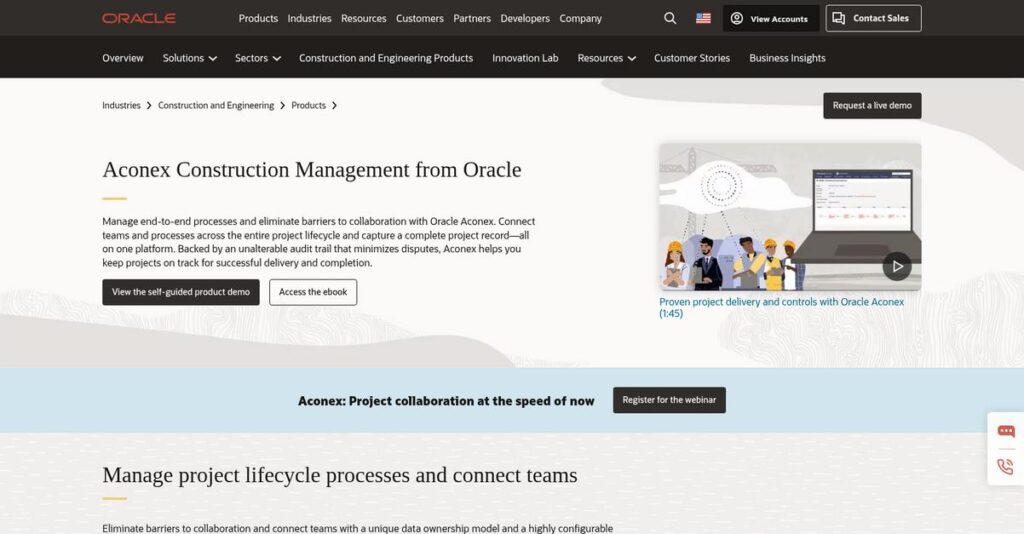Is document chaos slowing your projects down?
If you’re dealing with out-of-date specs, lost emails, or endless confusion over which file is the latest, looking at Aconex makes sense for your next big project.
After researching project management tools for construction, I found that mistakes from outdated info often lead to costly disputes and slow your entire process.
Aconex stands out with its neutral, cloud-based platform built from the ground up for complex construction workflows—combining unbreakable document control, audit-proof project communications, and live BIM model coordination in one place.
In this Aconex review, I’ll show you how the platform connects your entire project team and actually keeps everyone working from the same information.
We’ll dig into features like the Common Data Environment, Aconex Mail, cost controls, pricing details, and how it compares to rivals like Procore or Autodesk Construction Cloud.
You’ll get the features you need to pick confidently, without worrying about missing show-stopper gaps or hidden risks.
Let’s get started.
Quick Summary
- Aconex is a cloud-based platform that provides a neutral Common Data Environment for managing documents and communications on large construction projects.
- Best for asset owners and head contractors handling multi-organization, high-value infrastructure and capital projects.
- You’ll appreciate its secure audit trail and strict version control that reduce disputes and create a legally defensible project record.
- Aconex offers custom, project-based pricing with no free trial, requiring direct contact for tailored quotes.
Aconex Overview
Aconex has been around since 2000, hailing from Australia. From my research, their entire mission has always been built on providing a neutral, central platform for your most complex projects.
- 🎯 Bonus Resource: While discussing complex projects and managing information, you might find my guide on best android data recovery software helpful for reclaiming essential information.
What really sets them apart is a dedicated focus on large-scale capital projects, targeting the asset owners and head contractors who run them. You won’t find them competing on smaller builds; their whole system is geared for high-risk, high-value construction.
The 2018 acquisition by Oracle was a pivotal moment, fully integrating Aconex into its massive Construction and Engineering suite. This strategic development is a critical factor in my Aconex review.
Unlike competitors like Procore that prioritize a simpler user experience, my analysis shows Aconex’s true value is its legally robust project record. It creates an unchangeable audit trail that is invaluable for high-stakes dispute resolution and claims defense.
They work with the world’s leading asset owners, government bodies, and top-tier contractors. You’ll find their platform on major infrastructure, energy, and resource projects where legal accountability is absolutely paramount.
What impressed me is how their strategy still centers on being the project’s “single source of truth.” This commitment to a neutral, unchangeable record directly addresses your need for bulletproof robust risk management and robust claims defense.
Now, let’s examine their core capabilities in detail.
Aconex Features
Construction chaos killing your project timelines?
Aconex is built to be your single source of truth for large capital projects. This powerful platform focuses on collaboration and auditing. Here are the five core Aconex solutions that streamline complex construction.
1. Document Management & Common Data Environment (CDE)
Are outdated project documents slowing you down?
Working with old drawings or specs causes costly rework. You need a reliable single source of truth for your team.
Aconex creates a neutral, cloud-based Common Data Environment (CDE). From my testing, each document has a unique ID and an unalterable audit trail. This prevents accidental use of old plans.
Your team works from consistent, current information. This drastically reduces project risk and costly conflicts for improved delivery.
2. Aconex Mail & Communications
Are critical project communications getting lost?
Vital messages or change orders often disappear in standard email inboxes, leading to disputes.
Aconex replaces traditional email with a structured messaging system. What I love is how every correspondence is logged and linked to the project record, creating an unchangeable audit trail. This solution simplifies tracking.
You gain an indisputable record of all communications, invaluable for claims defense and efficiently resolving disputes.
3. Cost Management
Is managing project costs a spreadsheet nightmare?
Disconnected spreadsheets complicate budgets, contracts, and change orders. You need better financial control.
This module centralizes all project financial controls. From my testing, you can track progress claims and approve variations in real-time, linking costs directly to project documents. This solution improves visibility.
You gain auditable, real-time financial oversight. This helps you forecast accurately and control your project budget effectively.
4. Model Coordination (BIM)
Are clashing BIM models causing rework?
Clashing 3D models (e.g., HVAC through beams) cause expensive rework and delays before construction even starts.
Aconex allows teams to upload BIM models into a shared space. Here’s where Aconex shines: it can federate models and run clash detection, highlighting issues. You assign issues directly from the model.
This means you identify and resolve costly clashes pre-construction, saving significant time and money on site for smoother builds.
5. Field Management
Is the site office disconnected from the field?
A gap between the site office and field workers leads to delays, safety issues, and poor quality control on projects.
The Aconex mobile app brings key functions to your tablet or phone. From my evaluation, site managers can access latest drawings and capture issues with photos and location data. This solution instantly syncs field data.
You bridge the gap between field and office, improving communication, safety compliance, and quality control directly from the job site.
Pros & Cons
- ✅ Unmatched document control and indisputable audit trail capabilities.
- ✅ Acts as a neutral single source of truth for all project stakeholders.
- ✅ Significantly reduces project risk and aids in dispute resolution.
- ⚠️ Steep learning curve, often requiring formal training for new users.
- ⚠️ Dated, clunky user interface makes simple tasks feel complex.
What I love about these Aconex solutions is how they truly work together as an integrated project collaboration platform. This cohesive approach ensures all data is connected, providing unparalleled project oversight.
Aconex Pricing
Aconex pricing isn’t straightforward.
Aconex pricing is built on a custom quote model, reflecting its enterprise focus and project-based approach. This means you’ll engage directly with Oracle’s sales team to tailor a solution for your specific needs.
Cost Breakdown
- Base Platform: Custom quote based on project capital value or data volume
- User Licenses: Included in project fee for all stakeholders (owner-pays model)
- Implementation: Integrated into comprehensive project proposal
- Integrations: Varies by complexity; specific modules (e.g., Cost Management) priced as add-ons
- Key Factors:s Project scale, duration, capital value, data volume, required modules
1. Pricing Model & Cost Factors
Understanding Aconex costs.
What I found regarding Aconex pricing is its unique project-based structure, where the cost is often a percentage of project capital value or expected data volume. This owner-pays model means the head contractor purchases the license, allowing all subcontractors and stakeholders access without individual fees.
From my cost analysis, this means your budget aligns with the project’s overall scale, avoiding per-user limitations.
2. Value Assessment & ROI
Is this pricing worth it?
While Aconex commands a premium price, running into the tens or hundreds of thousands for large projects, its value lies in mitigating significant project risks. What stood out about their pricing is how it invests in auditable records and central data, preventing costly disputes and rework.
This ensures your budget contributes directly to project success, offering substantial ROI through risk reduction and efficiency.
3. Budget Planning & Implementation
Planning for Aconex investment.
Budget-wise, planning for Aconex means a significant upfront discussion with Oracle’s sales team, as there are no free trials. Your total cost of ownership will encompass the comprehensive project fee, which includes the platform and initial setup. From my research, this is a strategic investment for enterprise-level projects.
So for your business, expect a detailed proposal that integrates all necessary components, rather than a simple monthly subscription.
My Take: Aconex pricing prioritizes comprehensive project value for large, complex capital projects where auditable data, risk management, and integrated collaboration are paramount.
The overall Aconex pricing strategy emphasizes customized value for complex, high-stakes projects.
Aconex Reviews
What do real customers truly experience?
Delving into Aconex reviews reveals consistent themes from actual users, offering insights into its real-world performance. I’ve analyzed feedback across major platforms to provide a balanced perspective on customer satisfaction.
1. Overall User Satisfaction
Users find it powerful, yet demanding.
From my review analysis, Aconex maintains a respectable 4.3 out of 5 stars across over a thousand reviews. What I found in user feedback is a general appreciation for its robust capabilities, though users acknowledge its significant learning curve. The platform’s power often comes with a steep initial investment in time.
This indicates high satisfaction among dedicated users who value its depth, despite the initial complexities that emerge in many reviews.
- 🎯 Bonus Resource: While discussing the learning curve for Aconex, exploring a digital education platform can help elevate learning strategies.
2. Common Praise Points
Audit trails are truly bulletproof.
Users consistently praise Aconex for its unparalleled document control and the indisputable audit trail it creates. From customer feedback, its neutrality as a single source of truth is frequently highlighted, significantly reducing project risk and aiding dispute resolution. This makes it an industry standard for many.
This robust auditable history means your project communications and documents are secure and undeniable, invaluable for large, complex endeavors.
3. Frequent Complaints
The UI needs a modern update.
The most common criticisms center squarely on the user interface and learning curve. What stands out in user feedback is how many find the UI dated and clunky, requiring too many clicks. Casual users and subcontractors often struggle with its non-intuitive design, despite its power.
These complaints suggest you’ll need to budget for formal training, but they aren’t deal-breakers for those who value its core capabilities.
What Customers Say
- Positive: “The audit trail is watertight. Aconex is bulletproof for defending claims and has saved us from countless disputes.”
- Constructive: “The learning curve is incredibly steep for new users. It requires formal training, and onboarding subcontractors can be a struggle.”
- Bottom Line: “The UI feels dated; simple tasks require too many clicks, and searching isn’t straightforward for casual users.”
Overall, Aconex reviews reveal an indispensable platform for complex projects, albeit with a noticeable learning curve. Feedback consistently shows its value for enterprise-level risk management outweighs UI quirks.
Best Aconex Alternatives
Struggling to pick the right construction software?
Navigating construction software can be tricky, but the best Aconex alternatives offer distinct advantages depending on your project’s specific needs. My analysis helps clarify when another platform might be a better fit.
- 🎯 Bonus Resource: While we’re discussing comprehensive software solutions, my guide on academic advising software offers valuable insights for educational institutions.
1. Procore
Prioritize user experience and quick team adoption?
Procore excels for general contractors needing an intuitive, all-in-one platform integrating project management, financials, and safety. What I found comparing options is that Procore simplifies adoption with its user-friendly interface, making it ideal for teams prioritizing ease of use over Aconex’s specialized CDE. This alternative offers broad functionality.
Choose Procore if your priority is a highly accessible, comprehensive solution for managing your own projects efficiently and quickly.
2. Autodesk Construction Cloud (ACC)
Deeply embedded in Autodesk design tools?
ACC is a strong alternative when your project involves significant BIM and design-to-construction workflows, offering seamless integration with Autodesk’s design ecosystem. Alternative-wise, ACC uniquely bridges design and build phases, making it a natural choice for firms heavily invested in Revit or AutoCAD, differing from Aconex.
You’ll want to consider ACC when design integration and BIM coordination are paramount to your project’s overall success.
3. InEight
Focused on advanced project controls and cost?
InEight stands out for large-scale industrial and capital projects demanding rigorous project controls, precise planning, and real-time cost forecasting. From my competitive analysis, InEight offers superior advanced work packaging capabilities, providing more depth in cost and schedule management than Aconex’s CDE approach.
Choose InEight if your core challenge involves complex financial forecasting and detailed advanced work package planning.
4. Viewpoint (by Trimble)
Need strong financial and ERP integration?
Viewpoint, especially its Vista solution, makes sense when tight integration between field operations and back-office accounting is critical. This alternative provides a robust construction-specific ERP, linking project management directly with corporate financials. Viewpoint’s strength lies in comprehensive financial integration, offering a unified system beyond Aconex’s project cost focus.
For your specific situation, choose Viewpoint when a single system binding field activities with core accounting is essential.
Quick Decision Guide
- Choose Aconex: Neutral, robust CDE for large-scale owner-led projects
- Choose Procore: User-friendly, all-in-one for general contractors prioritizing adoption
- Choose Autodesk Construction Cloud: Heavily design-driven projects in the Autodesk ecosystem
- Choose InEight: Advanced project controls and cost forecasting for industrial builds
- Choose Viewpoint: Tight integration of field operations with corporate accounting
The best Aconex alternatives offer varied strengths, so the ideal choice depends on your project’s specific scope and internal priorities. Carefully consider which platform aligns best with your team’s workflow.
Setup & Implementation
Aconex implementation: not for the faint of heart.
In this Aconex review, I’ll walk you through the real-world deployment process. Be prepared: it’s a significant undertaking requiring careful planning and resource allocation. This section sets realistic expectations for your journey.
1. Setup Complexity & Timeline
Ready for a serious commitment?
What I found about deployment is that Aconex isn’t plug-and-play. It demands a structured setup, configuring workflows and permissions. This requires a dedicated administrator, often full-time, to truly master and implement your project-specific conventions correctly.
You’ll need a dedicated administrator and strong project management. Plan extensive configuration and scoping upfront for realistic implementation timelines.
2. Technical Requirements & Integration
IT’s role is absolutely critical here.
Aconex acts as your Common Data Environment, meaning it handles vast amounts of project data. While primarily cloud-based, what I found about deployment is that it demands robust internal network infrastructure for consistent user access and large file transfers. Seamless integration with your existing ERPs or other systems might also require custom APIs or connectors, impacting initial setup.
Assess your IT readiness, especially network and integration needs. You’ll need skilled technical resources for smooth data migration and seamless connectivity.
3. Training & Change Management
User adoption is your biggest hurdle.
Aconex has a steep learning curve and isn’t intuitive for new users. From my implementation analysis, formal training is essential for all core users; neglecting this leads to failed adoption. Expect resistance from infrequent users, especially subcontractors, who find the UI clunky and prefer simpler methods.
Invest heavily in formal training and internal champions. Enforcing platform use across all project stakeholders is critical for successful user adoption.
4. Support & Success Factors
Leverage support, but manage expectations.
As an Oracle product, Aconex is backed by enterprise-level support, but user reviews suggest navigating it can be bureaucratic. What I found about deployment is that having a dedicated internal champion is vital for resolving day-to-day issues and driving best practices within your team. Don’t solely rely on external support for routine success.
Designate an internal Aconex champion who understands your workflows. Foster consistent use and compliance within your team to maximize implementation success.
- 🎯 Bonus Resource: While we’re discussing feedback and external perceptions, understanding online reputation management software is equally important.
Implementation Checklist
- Timeline: Several months to over a year, depending on scale
- Team Size: Dedicated project manager, full-time administrator, IT support
- Budget: Significant internal resources for setup, training, and change management
- Technical: Robust network, integration planning for ERPs, data migration
- Success Factor: Strong internal champion, comprehensive training, stakeholder buy-in
Overall, successful Aconex implementation requires significant upfront investment in time, resources, and change management. It’s an enterprise-grade solution where diligent planning drives long-term value and project success.
Who’s Aconex For
Aconex serves a very specific, high-stakes market.
This Aconex review section helps you determine if this powerful platform aligns with your project scale, team structure, and specific operational demands. We’ll analyze ideal business profiles and key use cases.
1. Ideal User Profile
Built for large, complex capital projects.
Aconex is engineered for asset owners, government bodies, and top-tier general contractors managing projects over $100 million. From my user analysis, your project demands a legally defensible audit trail and involves dozens of collaborating organizations where risk management is paramount.
You’ll find it ideal if preventing multi-million dollar documentation and communication errors is your absolute highest priority.
2. Business Size & Scale
Enterprise-level projects, not small teams.
This platform targets the enterprise and large mid-market segments, specifically for high-value infrastructure, industrial, or energy projects. What I found about target users is that you need resources for dedicated system administration, as Aconex isn’t a “pick up and use” tool for casual users.
Your business scale fits if you can justify a premium enterprise solution and dedicate full-time personnel to manage documentation.
- 🎯 Bonus Resource: While we’re discussing various project management tools, my guide on best patient case management software explores solutions for coordinating care.
3. Use Case Scenarios
Unmatched for rigorous document control.
Aconex shines as the Common Data Environment (CDE), providing a neutral single source of truth for all project stakeholders. User-wise, it excels at reducing project risk and managing disputes through its robust transmittal and versioning capabilities, making it the industry standard for document controllers.
You’ll benefit when your primary need is a watertight audit trail, ensuring everyone works from current, accurate information.
4. Who Should Look Elsewhere
Not for small projects or casual users.
If you’re a small to mid-sized contractor, residential builder, or prioritize an intuitive modern UI, Aconex isn’t your best fit. From my user analysis, its steep learning curve frustrates infrequent users, and simple tasks often require too many clicks for casual daily log management.
Consider alternatives if your budget is limited, or if rapid team adoption and user-friendliness outweigh a comprehensive, legally defensible audit trail.
Best Fit Assessment
- Perfect For: Asset owners, top-tier GCs, government on complex $100M+ projects
- Business Size: Enterprise & large mid-market with dedicated project admin resources
- Primary Use Case: Rigorous CDE, dispute avoidance, legally defensible audit trail
- Budget Range: Premium-priced enterprise solution requiring significant investment
- Skip If: Small/mid-sized contractor, residential builder, or seeking simple daily logs
This Aconex review clearly shows its strengths lie in serving large, complex capital projects where risk mitigation and auditable documentation are paramount for success.
Bottom Line
Is Aconex the right fit for your project?
My Aconex review provides a decisive final assessment, outlining the platform’s core value proposition and highlighting key considerations to guide your software selection confidently. This comprehensive evaluation ensures you make an informed decision.
1. Overall Strengths
Aconex excels in rigorous project information control.
This platform’s unmatched document control and indisputable audit trail create a single source of truth essential for complex capital projects. From my comprehensive analysis, its watertight audit trail is genuinely bulletproof, reducing dispute risk and ensuring compliance for large-scale endeavors where data integrity is paramount.
These capabilities directly translate into enhanced project risk management and dispute resolution, proving invaluable for high-value construction operations.
2. Key Limitations
However, Aconex presents notable usability challenges.
The user interface often feels dated and clunky, contributing to a steep learning curve that demands formal training for new users. Based on this review, casual users find the interface unintuitive, leading to adoption struggles, especially among subcontractors who access it less frequently.
While not deal-breakers for dedicated teams, these limitations require significant change management and investment in user training.
- 🎯 Bonus Resource: While we’re discussing data integrity and compliance, my guide on best patient registration software explores tools for securing sensitive information.
3. Final Recommendation
So, is Aconex right for your business?
You should choose Aconex if your business manages large-scale, high-value capital projects where risk mitigation and an indisputable audit trail are paramount. From my analysis, it thrives in highly regulated environments, providing the robust CDE needed for complex, multi-stakeholder endeavors where data integrity is non-negotiable.
Your decision should weigh the platform’s robust capabilities against the necessary commitment to user training and adoption.
Bottom Line
- Verdict: Recommended with reservations
- Best For: Enterprise & large mid-market, complex capital projects
- Biggest Strength: Unmatched document control & indisputable audit trail
- Main Concern:2 Steep learning curve & dated user interface
- Next Step: Request a detailed demo for your project type
This Aconex review demonstrates significant value for specific large-scale projects, requiring a clear understanding of its demanding but powerful nature for success.