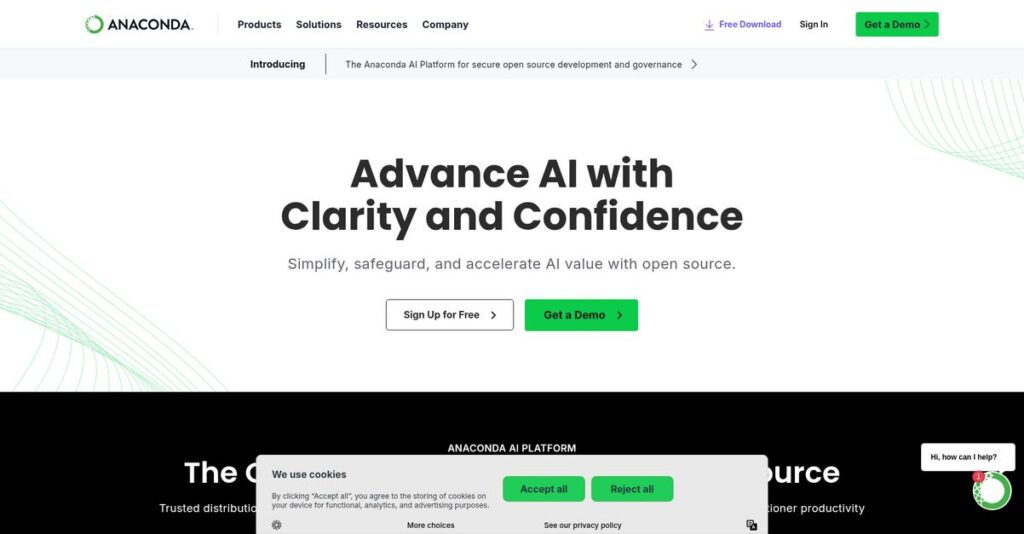Getting Python environments set up shouldn’t be this hard.
If you’re wrestling with tangled package installs or mismatched library versions, it’s no wonder you’re searching for a smoother way to do data science. The process wastes your time and blocks actual development.
After researching Anaconda’s suite, I found: endless dependency errors grind productivity to a halt if your tools don’t solve environment headaches out of the box.
Here’s what Anaconda actually delivers—a fully bundled, managed ecosystem that takes you from install to working data science fast, with security and compliance for your IT team. My analysis shows it’s designed for both rapid prototyping and ironclad governance in production.
In this review, I’ll break down how Anaconda puts you back in control of your data science environment instead of letting software issues derail your projects.
Throughout this Anaconda review, you’ll get the inside take on features, pricing, commercial editions, and real alternatives for your workflow.
You’ll walk away knowing exactly which features you need to run smooth, secure data science—from solo projects to enterprise work.
Let’s dive into the analysis.
Quick Summary
- Anaconda is a Python/R data science platform that simplifies environment setup and manages secure, reproducible package use.
- Best for individual developers to large enterprises needing robust dependency management and governance.
- You’ll appreciate its industry-leading conda package manager that handles complex dependencies and protects your software supply chain.
- Anaconda offers a free individual edition plus tiered commercial plans with security, governance, and on-premise options.
Anaconda Overview
Founded in 2012 and headquartered in Austin, Texas, Anaconda’s mission is to bridge the gap between powerful open-source innovation and the security your enterprise requires.
My analysis shows they serve everyone from individual developers to the largest global corporations. What truly sets them apart is balancing developer freedom with enterprise control, resolving a critical friction point you’re likely facing inside your own organization.
Strategic partnerships with Microsoft and Snowflake embed their repositories directly in the cloud. This point is central to my Anaconda review, highlighting their commitment to modern data ecosystems.
Unlike cloud-native competitors like Databricks, Anaconda’s core strength is its platform-agnostic, on-premise flexibility. From my evaluation, this gives your team a consistent, reproducible environment everywhere, from a single laptop to a fully secured, air-gapped data center.
They work with millions of developers and many of the world’s largest companies. Their heavy use in regulated sectors like finance validates their enterprise security and governance model.
While we’re discussing regulated sectors and enterprise solutions, you might also find my analysis of commercial insurance software helpful.
From my research, Anaconda’s current strategy centers on securing the software supply chain. This directly addresses your urgent need for governance over the powerful open-source tools your data science teams already love and use daily.
Now let’s examine their core solutions.
Anaconda Features
Data science setup and governance is complex.
Anaconda solutions can help you manage your entire data science lifecycle, from individual development to enterprise-wide governance. These are the five core Anaconda solutions that solve critical data science challenges.
1. Anaconda Distribution
Tired of messy Python environments?
Manually installing Python libraries and managing dependencies can consume hours. This often leads to conflicting package versions that break your projects.
Anaconda Distribution is your answer, bundling Python, conda, and 1,500+ data science packages into one installer. From my testing, creating isolated project environments with conda truly shines, preventing painful conflicts. This solution saves immense setup time.
This means you can go from zero to a fully functional data science workstation in minutes, ready to code without frustrating installs.
Speaking of essential information, if you’re also looking to reclaim lost data, my guide on Android data recovery software might be helpful.
2. Anaconda Professional
Worried about open-source security risks?
Using public open-source packages introduces potential vulnerabilities and compliance headaches for commercial projects. This puts your work at risk.
Anaconda Professional provides a curated, vulnerability-scanned repository of over 7,500 packages, which enhances your security posture. What impressed me most is how this solution gives you peace of mind with vetted code and technical support. It ensures your projects meet security standards.
The result is your team can build software with confidence, knowing packages are checked for critical vulnerabilities (CVEs) before deployment.
3. Anaconda Business
Struggling with team-wide package governance?
Without centralized control, developers might use unapproved or insecure packages. This creates compliance gaps and security blind spots for your organization.
Anaconda Business lets IT or team leads enforce strict policies on package and license usage. Here’s what I found: this solution enables you to block specific high-severity CVE packages or restrictive licenses. It centralizes control without stifling productivity.
This means your organization can ensure security and compliance across all data science projects, especially crucial in regulated industries.
4. Anaconda Server
Need an air-gapped, private package repository?
Relying on public repositories might not be an option for organizations with strict data security or offline environments. This exposes sensitive data or blocks access.
Anaconda Server lets you host a secure, private repository behind your own firewall, mirroring packages internally. From my evaluation, this solution works best when hosting proprietary packages securely and managing granular access. It’s essential for sensitive internal tools.
This means your enterprise data science team can share custom tools easily and securely, maintaining complete control over your data.
5. Anaconda Notebooks
Is local setup slowing down new users?
The hurdle of local environment setup can deter new data scientists or complicate training sessions. This means delays in getting started with coding.
Anaconda Notebooks provides a cloud-based, fully managed Jupyter environment, pre-loaded with everything you need. What I love about this solution is how it removes all installation friction, letting you jump straight into coding. It’s incredibly accessible for quick prototyping.
This means you can instantly start coding or run workshops without worrying about local machine configurations or software installations.
Pros & Cons
- ✅ Excellent `conda` package manager for isolated environment and dependency control.
- ✅ All-in-one distribution streamlines environment setup for individual developers.
- ✅ Commercial solutions provide essential enterprise-grade security and governance.
- ⚠️ Large installer size and occasional slowness when `conda` resolves dependencies.
- ⚠️ 2020 TOS change created significant confusion for commercial use licensing.
What I love about these Anaconda solutions is how they work together as an integrated data science platform rather than separate tools.
Anaconda Pricing
Anaconda pricing offers tiers for every user.
Anaconda pricing is structured to serve everyone from individual learners to large enterprises, offering transparency across many of its offerings. This approach helps you align costs with your specific usage needs.
| Plan | Price & Features |
|---|---|
| Individual Edition | Completely Free • Core distribution & conda • 1,500+ data science packages • Environment management • Free for personal/academic use |
| Anaconda Notebooks | Free Tier available • Cloud-based Jupyter environment • No local installation needed • Basic features & usage limits • Ideal for quick prototyping |
| Professional Plan | $29/month per user or $299/year per user • Curated, vulnerability-scanned repo • Premium content access • Standard technical support • For individual commercial users |
| Business Plan | $60/month per user (min 5 users) • All Professional features • Centralized user management • Role-based access controls • Policy filters (CVE, license types) |
| Server Plan (Enterprise) | Contact Sales for custom quote • On-premise, self-hosted solution • Secure, private package repository • Host proprietary packages • Granular security policies |
1. Value Assessment
Maximize your data science budget today.
From my cost analysis, what I found regarding pricing is how Anaconda offers tiered value, making it highly scalable for diverse needs. The free Individual Edition is a powerful starting point, while Professional and Business plans add crucial security and governance for commercial users. Their per-user pricing offers predictable scalability. This helps you avoid unexpected costs as your team grows.
This means your budget gets a clear pathway to advanced features, ensuring you only pay for what you truly need, perfectly aligning with your operational demands.
2. Trial/Demo Options
Evaluate before you commit to payment.
Anaconda provides excellent opportunities for you to evaluate before investing any budget. The Individual Edition is completely free for personal use, allowing thorough testing of core functionalities and the conda ecosystem without financial commitment. For cloud users, Anaconda Notebooks also offers a free tier. This helps you validate its fit for your workflow.
You can confidently explore the platform’s capabilities, ensuring it perfectly aligns with your team’s needs before full adoption and cost.
3. Plan Comparison
Picking the perfect plan for your needs.
Choosing the right Anaconda plan hinges on your specific use case. Individual Edition is for personal, academic use; for commercial projects, Professional offers critical security features. Business then provides essential team governance. What stands out is how the Server plan serves large, regulated enterprises needing on-premise control and bespoke solutions.
This tiered structure helps you match your Anaconda pricing to actual usage requirements, from solo projects to full enterprise-level deployments seamlessly.
My Take: Anaconda’s pricing strategy cleverly balances free open-source accessibility with robust commercial solutions. It’s ideal for organizations looking to scale data science securely, ensuring budget predictability from individuals to regulated enterprises.
Overall, Anaconda pricing provides a comprehensive range of options, ensuring you can find a solution that fits your specific budget and operational needs. It offers scalable value from free tools to enterprise control.
Anaconda Reviews
User feedback reveals important truths.
Exploring a range of Anaconda reviews, I’ve analyzed real user experiences across platforms like G2 and Capterra. This section dives into what customers truly think about the software, offering balanced insights.
1. Overall User Satisfaction
Users seem largely satisfied.
User feedback across platforms like G2 and Capterra shows consistently high average ratings, often around 4.5 out of 5 stars. From my review analysis, most users find Anaconda highly valuable, particularly its ability to simplify complex data science setups. However, sentiment often distinguishes between free and commercial versions in some reviews.
User satisfaction stems from its convenient all-in-one installer and powerful conda environment management, which significantly streamline developer workflows.
While discussing environment management and system setup, remember that robust business continuity management software is crucial for any enterprise.
2. Common Praise Points
Users love conda deeply.
What I found in user feedback is overwhelming praise for the conda package manager. Customers appreciate its power in creating isolated, reproducible environments and resolving dependencies pip struggles with. Review-wise, its convenience saves countless setup hours, making complex data science projects much more manageable from the start.
This means you can expect smoother project setup and fewer compatibility issues, letting you focus on data analysis, not environment management.
3. Frequent Complaints
Some common frustrations emerge.
Review patterns show common complaints center on the free distribution’s large installer size and conda command slowness when solving dependencies. What also stood out in customer feedback was confusion from the 2020 Terms of Service change, which impacted commercial users requiring licenses.
These issues, while notable, are often viewed as minor annoyances specific to certain use cases, not typically deal-breakers for core value.
What Customers Say
- Positive: “The absolute best part of Anaconda is `conda`. It handles complex dependency management beautifully, creating separate, functional environments.”
- Constructive: “The Anaconda Navigator GUI feels clunky and slow compared to using the terminal. I rely exclusively on the command line.”
- Bottom Line: “Anaconda is indispensable for data science projects, providing powerful environment management. Its benefits far outweigh any minor frustrations.”
Overall, Anaconda reviews reveal a highly positive sentiment among users, especially concerning its core package management strengths. You’ll find credible patterns of consistent satisfaction with some common, manageable performance and setup quirks.
Best Anaconda Alternatives
Struggling with data science environment choices?
The best Anaconda alternatives include several strong options, each better suited for different business situations and priorities in the complex data science landscape. I’ll help you decide.
1. Databricks
When prioritizing large-scale data and AI.
Databricks excels if your organization requires a unified, cloud-native platform for massive data engineering workloads and collaborative AI initiatives. From my competitive analysis, Databricks offers superior big data processing with Spark, though it focuses more on cloud integration than local development.
Choose Databricks for a fully managed, scalable cloud environment ideal for large-scale data engineering.
2. Posit (formerly RStudio)
For teams blending R and Python work.
Posit is the ideal alternative when your team extensively uses both R and Python, valuing a polished IDE and robust deployment tools. What I found comparing options is that Posit provides seamless R and Python integration, offering excellent support for mixed-language projects, unlike Anaconda’s stronger Python focus.
Consider this alternative when your data science team leverages both R and Python significantly for analysis and deployment.
3. Dataiku
When empowering non-coding business users.
Dataiku is a better fit if your goal is to empower business analysts and non-coders alongside data scientists through a strong visual, low-code interface. Alternative-wise, Dataiku offers a highly collaborative GUI for end-to-end data projects, distinct from Anaconda’s code-first developer environment.
Choose Dataiku when you need to enable broader participation in data initiatives with a user-friendly visual platform.
While focusing on data management, don’t miss my article on patient case management software for coordinating care.
Quick Decision Guide
- Choose Anaconda: Local development, robust package control, on-premise needs
- Choose Databricks: Large-scale data engineering and unified cloud environment
- Choose Posit: Teams extensively using both R and Python
- Choose Dataiku: Empowering business analysts and collaborative data science
Ultimately, the best Anaconda alternatives depend on your specific business requirements and team workflows rather than generic feature lists.
Setup & Implementation
Ready for Anaconda implementation realities?
This Anaconda review dives into what it truly takes to deploy the platform within your business. I’ll provide practical guidance and set realistic expectations for your team, based on my analysis of typical implementation paths.
1. Setup Complexity & Timeline
Not all Anaconda deployments are equal.
For individual and cloud plans, implementation is usually straightforward, involving a quick download or web service signup. However, Anaconda Server for on-premise demands a multi-week project. From my implementation analysis, enterprise server deployment needs dedicated IT resources, requiring provisioning infrastructure, authentication, and security setup.
You’ll need to define your use case clearly: individual data science vs. enterprise-wide governance, as this dictates your implementation path.
While we’re discussing enterprise-wide governance, understanding how robotic process automation software can streamline operations is equally important.
2. Technical Requirements & Integration
Your IT team will be busy.
Individual editions are light on technical requirements, running on standard machines. What I found about deployment is that Anaconda Server, conversely, requires significant backend infrastructure planning, including robust hardware, storage, and integrating user authentication via LDAP/SAML into your existing systems for enterprise use.
Plan for substantial IT involvement, especially if you’re deploying Anaconda Server, as it demands provisioning, configuration, and ongoing maintenance from your technical team.
3. Training & Change Management
User adoption isn’t automatic.
While the all-in-one installer is convenient, your developers will face a learning curve mastering the powerful conda command-line tool for environment management. From my analysis, effective training on conda ensures long-term user productivity more than reliance on the sometimes clunky Navigator GUI.
Consider Anaconda Learning subscriptions or internal workshops to get your data scientists proficient with conda environments and best practices, managing their package dependencies effectively.
4. Support & Success Factors
Don’t overlook post-implementation support.
Paid Anaconda tiers offer responsive technical support, crucial during initial setup and for ongoing issues. Implementation-wise, successful enterprise adoption hinges on robust governance and the ability to establish secure, vetted package channels, as IT managers frequently highlight.
For enterprise deployments, prioritize vendor support and define clear internal policies for package management and security from day one to ensure successful, compliant usage.
Implementation Checklist
- Timeline: Days (Individual) to multi-week project (On-Premise Server)
- Team Size: Developer (Individual) vs. IT & Data Science (On-Premise)
- Budget: Software cost plus significant IT staff time for server
- Technical: Server provisioning, LDAP/SAML, secure package channels
- Success Factor: Dedicated project management & robust governance for enterprise
Overall, Anaconda implementation varies widely based on your specific needs, from quick developer setups to complex enterprise deployments. Successful implementation requires careful planning and resource allocation to truly empower your data science efforts.
Who’s Anaconda For
Who truly benefits from Anaconda?
This Anaconda review helps you quickly identify if this platform aligns with your specific business profile, team size, and data science use cases. My analysis provides practical self-qualification guidance.
1. Ideal User Profile
For data science professionals and teams.
Anaconda is ideal if you’re a data scientist, researcher, or part of a small to mid-sized team needing reproducible Python/R environments. From my user analysis, your focus on robust dependency management makes Anaconda indispensable. It streamlines complex project setups for target users.
You’ll succeed if you prioritize secure, standardized open-source software usage and value strong environment control for your projects.
2. Business Size & Scale
Scalable from solo to enterprise.
Anaconda scales effectively from individual developers to large, regulated enterprises. What I found about target users is that mid-sized companies gain governance and secure package access through Anaconda Business, while larger organizations secure operations with Anaconda Server behind their firewall.
If you’re also looking into broader operational needs, my article on best automatic call distribution software covers ways to elevate customer calls.
You can assess your fit by considering your need for package security, license compliance, and strong internal IT governance.
3. Use Case Scenarios
Reproducible data science and ML.
Anaconda excels in scenarios requiring robust, reproducible Python and R environments for data science and machine learning projects. User-wise, it’s indispensable for complex dependency resolution, ensuring consistency across development, testing, and deployment cycles for your team.
You’ll align well if your primary concern is maintaining package integrity, managing multiple project environments, and standardizing open-source usage.
4. Who Should Look Elsewhere
Not for visual-first users.
If your team primarily consists of less-technical users who prefer visual interfaces over code, Anaconda might not be your best fit. From my user analysis, the Navigator GUI is often perceived as clunky, pushing users towards the command line, which may not suit everyone.
Consider platforms like Dataiku if you need a graphical, drag-and-drop interface to empower business analysts with data science capabilities.
Best Fit Assessment
- Perfect For: Data scientists, researchers, and enterprises prioritizing secure, reproducible Python/R environments.
- Business Size: Individual developers, small teams, to large, regulated enterprise departments.
- Primary Use Case: Managing complex Python/R dependencies and securing open-source data science.
- Budget Range: Free distribution (individuals) to high-cost enterprise solutions ($$$$).
- Skip If: Your team needs a visual, low-code/no-code interface for data science.
Ultimately, this Anaconda review demonstrates that your fit depends on your technical comfort, operational scale, and governance requirements. The value hinges on robust environment control for your data science.
Bottom Line
Anaconda delivers robust data science capabilities.
My Anaconda review offers a deep dive into its unique value proposition, particularly for data science and machine learning. This verdict distills that analysis into a clear, actionable recommendation for your business needs.
1. Overall Strengths
Environment management reigns supreme.
Anaconda truly excels through its powerful conda package manager, which skillfully handles complex dependencies and creates isolated, reproducible environments. Based on my comprehensive analysis, the all-in-one installer offers unparalleled convenience, saving countless hours during initial setup for data science teams. This fosters consistent and reliable development.
These strengths translate into highly efficient workflows, ensuring project reproducibility and enabling seamless collaboration across diverse data science initiatives within your organization, driving productivity.
2. Key Limitations
Specific drawbacks warrant consideration.
While powerful, Anaconda’s free distribution can be quite large, leading to slower download and installation times for some users. Additionally, the conda command itself occasionally experiences noticeable delays when solving complex dependencies. Based on this review, the Navigator GUI often feels clunky and slow for many power users who prefer the terminal for speed.
These limitations are generally manageable for most users, but they indicate areas where the overall user experience could be significantly more streamlined and efficient over time.
3. Final Recommendation
My recommendation is clear.
You should choose Anaconda if your organization requires robust open-source data science governance, secure package distribution, and reliable environment management at scale. From my analysis, it bridges the gap between individual innovation and enterprise control for regulated industries. It’s ideal for teams scaling their ML initiatives and ensuring compliance effectively.
Your decision should carefully weigh commercial version costs against the immense value of secure, standardized data science workflows for your enterprise. Consider requesting a demo.
Bottom Line
- Verdict: Recommended for enterprises and individual data scientists
- Best For: Enterprises needing secure open-source governance; individual data scientists
- Biggest Strength: Powerful `conda` package and environment management
- Main Concern: Large installer size and occasional `conda` slowness
- Next Step:19+ Explore commercial offerings or download free distribution
This Anaconda review demonstrates its exceptional value for secure, governed data science, particularly within enterprise settings. I feel highly confident in this assessment, guiding you towards an informed decision for your data science needs.