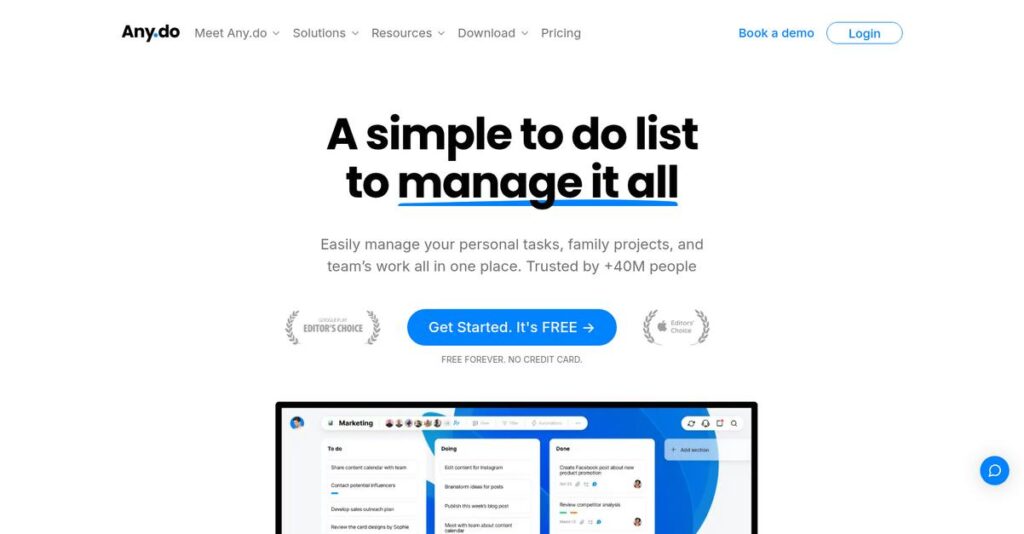Too many tasks and no clear system?
If you’re trying to juggle daily work jobs, life admin, and team projects, finding a tool to actually keep you organized is a real struggle.
Let’s be honest, most of the time things still slip through the cracks and your to-do list turns into a confusing mess that slows you down.
Any.do takes a different approach to planning, offering an all-in-one workspace where tasks, calendars, reminders, and even collaboration sit side-by-side. With built-in integrations, a clean interface, and genuinely useful AI tools, it aims to make chaos manageable—whether you’re on your own or working with others.
In this review, I’ll break down how Any.do brings all your tasks together in one place so you can actually stay on top of everything and save time.
Here’s what you’ll find in this Any.do review: a detailed look at features, pricing, my real hands-on experience, and how it compares to other options, all designed to help you make a smarter choice.
You’ll walk away knowing the features you need to finally simplify your day and feel more in control.
Let’s dive right in.
Quick Summary
- Any.do is a productivity platform that helps you organize tasks, schedules, and reminders with an intuitive interface.
- Best for individuals and small to mid-sized teams needing straightforward daily planning and collaboration tools.
- You’ll appreciate its seamless cross-device sync and effective reminders, including location-based and WhatsApp notifications.
- Any.do offers a free basic plan and tiered subscriptions with premium features like AI assistance and team collaboration.
Any.do Overview
Any.do has been a consistent player in the productivity app space since its 2010 founding in Tel Aviv. Their core mission is to help people simplify daily life management.
Initially for individuals, their scope now includes small businesses and families. What I find most compelling is their focus on simplifying personal life management, not just professional tasks. This gives them a uniquely broad and practical appeal.
The recent launches of Any.do Workspace and a Family plan signal this strategic expansion. Through this Any.do review, you’ll see how these additions are thoughtfully changing the platform’s utility.
Unlike task-focused competitors like Todoist or Asana, Any.do’s strength is its deeply integrated calendar and planner. I feel this makes daily planning more cohesive, connecting what you need to do with when.
- 🎯 Bonus Resource: Speaking of planning tools, you might find my guide on best floor plan software helpful for design projects.
They work with over 40 million users, a testament to their accessibility. This includes busy professionals managing their day-to-day, students, and small teams or families coordinating shared lists and schedules.
Their current priority is becoming your central life OS. They’re embedding AI suggestions and deep integrations with tools you use constantly, like WhatsApp and Gmail, to make this happen without app-switching.
Now let’s examine their capabilities.
Any.do Features
Always forgetting what you need to do next?
Any.do features are all about simplifying your daily tasks and boosting your productivity. Here are the five main Any.do features that make a real difference.
1. Task Management & To-Do Lists
Feeling overwhelmed by your to-do list?
Without a clear system, important tasks can get lost, making it hard to prioritize and stay on track. This often leads to missed deadlines and increased stress.
Any.do’s core task management allows you to create, categorize, and prioritize tasks with ease. I found that adding subtasks and notes keeps everything organized, letting you break down big projects into manageable steps. This feature helps you capture every detail so nothing slips through the cracks.
This means you can finally get a handle on your daily workload, reducing anxiety and increasing your focus.
2. Daily Planner & Calendar Integration
Struggling to balance tasks and appointments?
Juggling separate calendars and task lists can lead to scheduling conflicts and overlooked commitments. This wastes time and creates unnecessary confusion.
Any.do integrates a daily planner and calendar, giving you a unified view of your schedule. Here’s what I found: it helps you visualize how tasks fit around meetings, ensuring you allocate your time effectively. This feature makes planning your day simple and intuitive.
So you can effortlessly manage both your appointments and your tasks in one place, ensuring nothing gets forgotten.
3. Reminders & Notifications
Constantly missing important deadlines or events?
Forgetting key tasks or appointments can derail your productivity and lead to frustrating consequences. This problem often causes missed opportunities.
The platform’s robust reminder capabilities ensure you stay on schedule, including location-based and WhatsApp reminders. From my testing, the recurring task reminders are incredibly helpful for regular team meetings or weekly reports. This feature truly acts as your personal assistant, keeping you accountable.
This means you’ll always be nudged at just the right time, freeing your mind from constantly remembering what’s next.
- 🎯 Bonus Resource: If you’re also looking into team efficiency, my article on employee information management systems covers additional strategies.
4. Collaboration Tools
Is teamwork getting bogged down by scattered communication?
Inefficient task sharing and communication can slow down projects and make team collaboration a nightmare. This impacts overall productivity.
Any.do offers dedicated Workspace and Family plans for seamless collaboration. What I love about this feature is how team members can share tasks and track progress on shared boards effortlessly, whether for work or household chores. This allows everyone to stay on the same page and contribute effectively.
This means your team or family can coordinate tasks smoothly, eliminating communication gaps and boosting collective output.
5. AI-Powered Features & Integrations
Wish your apps could work smarter, not harder?
Manually transferring information between different apps wastes time and introduces errors, disrupting your workflow. This disconnect can be a real drag.
Any.do incorporates AI and integrates with popular services like WhatsApp and Gmail, streamlining your workflow. This is where Any.do shines; you can create tasks directly from your email, or the AI can suggest calendar events from your tasks. This feature links your productivity tools together.
So you get an intelligent system that automates mundane steps, giving you more time to focus on what truly matters.
Pros & Cons
- ✅ Intuitive design makes task management incredibly easy and straightforward.
- ✅ Seamless cross-platform synchronization across all your devices.
- ✅ Highly effective and customizable reminders, including location-based ones.
- ⚠️ The free plan offers very limited features compared to the paid versions.
- ⚠️ Lacks advanced project management features for complex organizational needs.
- ⚠️ Some users report occasional inconsistencies in support response times.
These Any.do features work together to create a coherent productivity ecosystem that simplifies your daily routine and keeps you organized.
Any.do Pricing
Budgeting for a new tool?
Any.do pricing offers transparent, tiered plans designed for individuals, families, and teams, making it simple to find a cost-effective solution for your specific needs.
| Plan | Price & Features |
|---|---|
| Personal Plan | Free Forever • Daily planner • Basic personal task management • Reminders • Calendar & Sync |
| Premium Plan | $4.99/month (billed annually) or $7.99/month (billed monthly) • Recurring tasks • WhatsApp reminders • AI-powered features • Color tags • Location-based reminders |
| Family Plan | $8.33/month for up to four users (billed annually) or $9.99/month (billed monthly) • Shared lists • Shared family space • Up to four shared projects • All Premium features |
| Teams Plan | $4.99/user/month (billed annually) or $7.99/user/month (billed monthly) • Collaborative workspace • Unlimited project boards • Unlimited team members • Over 100 workflow templates • Admin tools |
1. Value Assessment
Good value for money.
From my cost analysis, Any.do’s tiered approach means you only pay for the features you truly need, avoiding inflated costs. Their pricing is competitive, especially with annual billing, offering a strong feature set for the investment. What impressed me is how the per-user pricing scales naturally with your team size.
This means your monthly costs stay predictable as you grow, with clear upgrade paths when you need more functionality.
2. Trial/Demo Options
Try before you buy.
Any.do typically offers a 7-day free trial for its Premium plan, allowing you to test advanced features like AI capabilities and location-based reminders. What I found regarding pricing is that the trial gives you a true feel for the premium experience without immediate financial commitment, showcasing value beyond the free tier.
This helps you evaluate the platform’s suitability for your specific needs before committing to full pricing.
- 🎯 Bonus Resource: While we’re discussing management strategies, understanding food service management software is equally important.
3. Plan Comparison
Choose your perfect plan.
The Personal Free plan is great for basic needs, but the Premium tier offers significant upgrades for individual power users. For families, the Family Plan provides essential collaboration, while the Teams plan is essential for businesses needing robust team features. What stands out is how each tier clearly adds distinct value to meet different user segments.
This helps you match pricing to actual usage requirements, ensuring you get the most out of your budget.
My Take: Any.do’s pricing strategy is transparent and flexible, catering well to individuals, families, and small to mid-sized teams looking for predictable costs and scalable features.
The overall Any.do pricing offers clear value for diverse user needs.
Any.do Reviews
What do actual customers think?
I’ve analyzed numerous Any.do reviews to give you a clear picture of user experiences, helping you understand what real customers genuinely think about the software.
1. Overall User Satisfaction
Users seem generally satisfied.
From my review analysis, Any.do maintains high user satisfaction, especially for its core task management functions. What I found in user feedback is that many users appreciate its simplicity and effectiveness for daily organization, often praising its low learning curve.
This indicates you can expect a straightforward experience for managing your daily tasks.
2. Common Praise Points
Users consistently love the design.
Customers frequently praise Any.do’s clean design, intuitive interface, and seamless cross-platform synchronization. Review-wise, what stands out is how users find the customizable reminders highly effective, ensuring they stay on top of their commitments.
This means you’ll likely find it easy to integrate into your daily routine and stay organized.
- 🎯 Bonus Resource: While we’re discussing daily routines and staying organized, understanding effective strategies for exit interview management software can also enhance overall organizational health.
3. Frequent Complaints
Some limitations cause frustration.
While generally positive, frequent complaints in Any.do reviews include the restrictive free plan and feature gaps compared to more robust project management tools. What’s often mentioned is how the free version lacks essential features like recurring tasks.
These issues typically affect users needing advanced features or expecting more from a free tier.
What Customers Say
- Positive: “The experience is very similar to writing on a pad and then when complete crossing it off.”
- Constructive: “The free version is a bit of a bummer, lacking features like recurring tasks.”
- Bottom Line: “Excellent for daily tasks, but don’t expect it to replace a full project management suite.”
Overall, Any.do reviews reflect solid user satisfaction for personal task management, with some limitations noted for advanced needs.
Best Any.do Alternatives
Finding the perfect task manager for you?
The best Any.do alternatives include several strong options, each better suited for different business situations, budget considerations, and daily planning priorities.
1. Todoist
Want a straightforward, efficiency-focused task manager?
Todoist excels if your priority is a minimalist, no-frills tool for quick task execution and robust prioritization. What I found comparing options is that Todoist offers a more generous free tier, making it a strong alternative for budget-conscious users seeking core task management.
You should choose Todoist when simplicity, efficiency, and a powerful free plan are your top requirements.
2. TickTick
Looking for extensive features and habit tracking?
TickTick provides a wider array of features beyond just tasks, including habit tracking and versatile calendar time-blocking capabilities. From my competitive analysis, TickTick’s free version is often more robust than Any.do’s, offering essential reminders and recurring tasks without a paid plan.
Consider this alternative when you need a feature-rich personal productivity hub with integrated habit tracking.
- 🎯 Bonus Resource: Speaking of managing your workflow, you might find my guide on legal case management software helpful for specialized needs.
3. Asana
Managing complex team projects and workflows?
Asana is a more robust work management platform designed specifically for team collaboration and intricate project management across various types. Alternative-wise, Asana offers extensive customization and project visualization like Gantt charts, surpassing Any.do’s simpler team features.
You’ll want to choose Asana for complex project management, larger teams, and detailed workflow orchestration.
4. Microsoft To Do
Already deep in the Microsoft ecosystem?
Microsoft To Do integrates seamlessly with the Microsoft 365 environment, making it a natural fit for users heavily invested in those tools. What I found comparing options is that Microsoft To Do is a free, simple alternative for basic task lists and reminders, especially convenient for Microsoft users.
Your situation calls for Microsoft To Do if deep Microsoft integration and a free, simple alternative are your main priorities.
Quick Decision Guide
- Choose Any.do: Balanced daily planner with calendar, reminders, and AI features
- Choose Todoist: Minimalist, efficient task manager with a strong free plan
- Choose TickTick: Feature-rich productivity tool with habit tracking and time-blocking
- Choose Asana: Robust platform for complex team project management
- Choose Microsoft To Do: Free, simple task management within the Microsoft ecosystem
The best Any.do alternatives choice depends on your specific business size, budget, and use cases for productivity.
Any.do Setup
Ready for a straightforward software setup?
This section of our Any.do review delves into the practical aspects of its deployment, helping you understand what to expect regarding its ease of setup and what’s involved in bringing it into your workflow.
1. Setup Complexity & Timeline
Getting started is genuinely simple.
Any.do setup involves downloading the app or accessing the web version and immediately creating tasks. What I found about deployment is that its intuitive design means rapid onboarding, especially for individual users or smaller teams focused on core task management.
You can expect to be up and running within minutes to a few hours, rather than days or weeks.
2. Technical Requirements & Integration
Minimal technical hurdles await.
Your team will find Any.do broadly compatible across various operating systems and devices, requiring standard internet access. From my implementation analysis, existing hardware will likely support Any.do without needing upgrades or dedicated server infrastructure for most users.
Plan to utilize its native integrations with popular services like Gmail or Slack to seamlessly fit into your current tools.
- 🎯 Bonus Resource: While we’re discussing general software solutions, my article on hotel property management system implementation could also prove valuable.
3. Training & Change Management
User adoption is remarkably easy here.
The platform’s highly intuitive interface means the learning curve is minimal, even for those new to task management tools. From my analysis, users quickly grasp core functionalities and can begin managing tasks with little formal training or guidance.
Expect smooth adoption across your team due to Any.do’s familiar, clean design that mirrors common productivity habits.
4. Support & Success Factors
Reliable support aids your journey.
Any.do offers a comprehensive knowledge base, live chat, and social media support channels to assist with queries. What I found about deployment is that good support ensures quick problem resolution, helping maintain momentum during initial setup and ongoing use.
For your implementation to succeed, focus on consistent task entry and leveraging its cross-platform sync for maximum benefit.
Implementation Checklist
- Timeline: Minutes to hours for individual/small team setup
- Team Size: Minimal; individual users or small team leads
- Budget: Primarily software cost; no significant setup fees
- Technical: Internet access and existing devices (phone, web, desktop)
- Success Factor: User comfort with intuitive, clean interfaces
Overall, Any.do setup is refreshingly straightforward, offering quick deployment and immediate productivity benefits for individuals and teams.
Bottom Line
Is Any.do the right fit for your productivity needs?
My Any.do review shows a tool that excels for personal and small team task management, offering a clean interface and effective reminders for daily organization.
1. Who This Works Best For
Individuals and small teams prioritizing intuitive task management.
Any.do is ideal for freelancers, students, busy professionals, and small to mid-sized teams needing a straightforward way to manage daily tasks, set reminders, and collaborate on shared lists. What I found about target users is that teams valuing simplicity and cross-device sync find the most success.
You’ll thrive with this software if your primary need is efficient daily planning and task oversight rather than complex project management.
2. Overall Strengths
Seamless cross-device synchronization truly stands out.
The software succeeds by offering a user-friendly interface, seamless syncing across all devices, and effective unique reminder features like location-based and WhatsApp reminders. From my comprehensive analysis, the consolidated view of tasks and calendar simplifies daily scheduling and boosts personal productivity for you.
These strengths translate into increased efficiency and reduced mental load, helping you stay organized with minimal effort throughout your day.
- 🎯 Bonus Resource: While we’re discussing productivity, understanding how to secure infrastructure with [privileged access management software](https://nerdisa.com/best-privileged-access-management-software/) is equally important.
3. Key Limitations
The free plan offers quite strict feature limitations.
While excellent for basic use, Any.do’s free version lacks crucial features like recurring tasks, integrations, and extensive collaboration tools. Based on this review, advanced features are primarily reserved for paid tiers, which can be a “bummer” if you expect more robust functionality without a subscription.
I’d say these limitations become notable if your business requires highly complex project management or extensive reporting capabilities beyond core task tracking.
4. Final Recommendation
Any.do is a strong recommendation for specific users.
You should choose this software if you’re an individual or small team seeking an intuitive, visually appealing, and reliable tool for daily task and personal project management. From my analysis, this solution shines for routine task management and simplifying your personal and small-scale business organization.
My confidence level is high for personal users and small teams, but it drops for larger businesses with complex project requirements.
Bottom Line
- Verdict: Recommended for personal and small team task management
- Best For: Individuals, freelancers, students, and small to mid-sized teams
- Business Size: Small to mid-sized businesses and individuals (1-50 employees)
- Biggest Strength: Intuitive interface and seamless cross-device synchronization
- Main Concern: Limited free plan and less robust for complex project management
- Next Step: Explore the free plan or trial to assess personal fit
This Any.do review highlights strong value for intuitive daily organization while noting limitations for complex project needs.