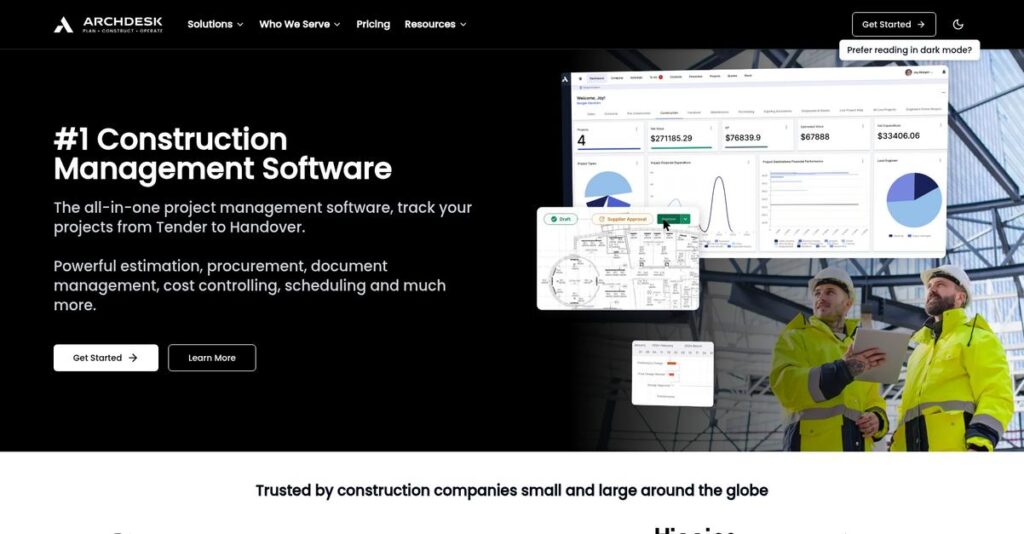Spreadsheet chaos ruining your project margins lately?
If you’re dealing with disconnected systems, manual double-entry, and constant surprises in job costs, it’s probably why you’re searching for a better fix like Archdesk.
What I found in my research: mismanaged budgets silently erode profitability on most construction projects when your team relies on scattered tools.
After analyzing Archdesk, I actually discovered how their connected platform gives you real-time project visibility—from quoting all the way through project closeout—unlike most construction software I’ve tested.
In this Archdesk review, I’ll show you how a unified system transforms cost control and project delivery for smaller contractors and specialist trades.
You’ll see exactly what their estimating, project management, resource scheduling, and reporting modules do—plus what works, what’s missing, and which alternatives stack up.
My goal is to help you spot the features you need to finally get your estimating and cost tracking under control.
Let’s dive in.
Quick Summary
- Archdesk is a unified construction management platform linking project finances and operations for real-time visibility.
- Best for small to mid-sized construction firms needing insight into project costing and operations.
- You’ll appreciate its integrated modules that reduce double entry and provide live job costing visibility.
- Archdesk offers customized pricing with no free trial, requiring a consultation to receive a tailored quote.
Archdesk Overview
Archdesk has been around since 2014, based in London. My research shows their mission is to build a single, unified platform to connect every part of a modern construction business.
I found they specifically serve small to mid-market construction companies that are tired of juggling spreadsheets and disconnected apps. They’re not an enterprise giant; their focus is squarely on providing an accessible, all-in-one solution for your business.
What stood out during my Archdesk review is their consistent focus on iterative product enhancements. This approach shows a deep commitment to refining the core platform for their actual users over time.
If you’re also looking into ways to boost sales, my article on best small business loyalty programs software can help.
Unlike competitors like Procore, which can feel complex, Archdesk positions itself as a single, truly connected platform. From my evaluation, this simplifies your operations with an out-of-the-box system that doesn’t require a large IT team to manage.
You’ll find them working with a mix of general contractors, housebuilders, and specialist subcontractors. These are companies that require much tighter financial and operational control across the entire project lifecycle.
I was impressed by how their strategy centers on delivering a ‘single source of truth.’ This directly addresses your need for live job costing and profitability insights, a critical advantage that fragmented systems simply cannot offer you.
Now, let’s examine their core capabilities.
Archdesk Features
Struggling with fragmented construction software?
Archdesk features bring all your project data into one integrated platform, helping you manage everything from financials to field operations. Here are the five core Archdesk features that transform your business.
1. Estimating & Financial Management
Tired of guessing project profitability?
Disconnected quoting and accounting often lead to budget overruns. You frequently don’t see true costs until it’s too late, impacting your bottom line significantly.
This core Archdesk feature lets you build detailed estimates that convert into live project budgets. What I found is that every expense tracks against this budget, giving you real-time visibility. It helps prevent those costly surprises before they happen.
This means you gain precise control over job costing, allowing you to manage margins proactively and ensure your projects stay profitable.
2. Project & Operations Management
Is project information scattered everywhere?
Disjointed task management and document control make it hard for teams to stay aligned. Working with outdated plans can cause costly errors and project delays.
This Archdesk feature centralizes task management, scheduling, and document control into one hub. From my testing, all project documents are version-controlled, ensuring your field and office teams always have the latest plans. It provides a clear audit trail.
This helps you streamline workflows, reduce miscommunication, and improve project execution from start to finish, keeping everything on track.
While we’re discussing optimizing teams, understanding Applied Behavior Analysis Software is equally important for specialized care.
3. Resource Management (Labor & Plant)
Struggling to schedule crews efficiently?
Manual resource scheduling with spreadsheets often creates conflicts and underutilization. It’s tough to know who or what is actually available across multiple job sites.
This powerful Archdesk feature provides a master calendar view of all employee and equipment availability. What impressed me most is how it automatically flags scheduling conflicts as you assign resources. It truly streamlines your logistics.
You can optimize labor and equipment utilization, which helps reduce idle time and ensures your teams and machinery are always deployed effectively.
4. CRM & Quoting
Losing track of promising sales leads?
Disconnected sales processes mean leads often fall through the cracks before a bid is even submitted. This can lead to missed opportunities for your business.
Archdesk includes a purpose-built CRM feature for tracking leads through your construction sales cycle. This is where Archdesk shines because it integrates directly with estimating, ensuring a smooth handover.
You get a unified view of your client interactions, from initial inquiry to winning the bid, helping you convert more prospects into successful projects.
5. Business Intelligence & Reporting
Need real insights from your project data?
Having data spread across various systems means you lack a consolidated view of company performance. This makes strategic decision-making incredibly difficult and reactive.
This Archdesk feature aggregates data from all modules into customizable dashboards and reports. From my evaluation, you can drill down into profitability trends or view overall company metrics. It transforms raw data into actionable insights.
This empowers you to make informed, strategic decisions based on live company performance, identifying profitable areas and areas needing improvement.
Pros & Cons
- ✅ All-in-one platform provides a single source of truth for project data.
- ✅ Real-time job costing offers unparalleled visibility into project profitability.
- ✅ Responsive customer support and dedicated onboarding assistance is often praised.
- ⚠️ Powerful system means a steep learning curve requiring significant training commitment.
- ⚠️ User interface can feel clunky or less intuitive, prioritizing function over aesthetics.
What I love about these Archdesk features is how they truly work together as one cohesive construction management platform. This integration ensures data flows seamlessly across departments, giving you a unified view of your entire business.
Archdesk Pricing
Dread getting a custom software quote?
Archdesk pricing operates on a custom quote model, reflecting its specialized nature for construction businesses. This means you won’t find public pricing tiers, but instead get a cost tailored specifically to your operational scale and module requirements.
Cost Breakdown
- Base Platform: Custom quote, user-reported starting from ~£3,000-£5,000+ annually (~$3,800-$6,300+ USD) for smaller businesses; significantly more for mid-market.
- User Licenses: Volume-based; costs vary by number of full-access and mobile users.
- Implementation: Significant initial investment for setup, training, and configuration.
- Integrations: Varies by required modules and system complexity.
- Key Factors: Number of users, modules required, company size & complexity, implementation scope.
1. Pricing Model & Cost Factors
Understanding their pricing model is key.
Archdesk’s custom pricing model means your quote directly reflects your construction business’s unique scale and demands. What I found regarding pricing is it precisely adjusts based on your user count, the specific modules you need, and overall operational complexity. This helps you avoid paying for features your business doesn’t require.
Budget-wise, this means your costs directly align with your operational needs, ensuring a more tailored and cost-effective long-term investment.
2. Value Assessment & ROI
Value lies in customization.
While custom Archdesk pricing requires a sales call, it allows for a strong ROI by tailoring the platform to your exact processes. What makes their pricing different is its ability to unify fragmented systems, reducing manual errors and improving efficiency across your entire operation. This integration helps you save substantial long-term costs.
Compared to disjointed software and spreadsheets, this unified approach delivers tangible returns, making the investment worthwhile for your bottom line.
3. Budget Planning & Implementation
Plan for total cost.
Beyond the annual subscription, your budget needs to account for initial implementation and training, which are significant. From my cost analysis, these upfront costs ensure proper system adoption and integration, preventing future headaches. The consultative sales process is designed to help you understand your full investment.
So for your business, expect to allocate resources for both the software and its smooth deployment to maximize your ROI efficiently.
My Take: Archdesk pricing prioritizes a tailored solution, making it ideal for construction businesses seeking an integrated platform that scales precisely with their project and user needs, ensuring cost efficiency.
Overall, Archdesk’s custom pricing reflects its robust, integrated offering for the construction industry, ensuring you invest in a solution perfectly aligned with your business needs. This makes it a smart, scalable investment for your firm.
Archdesk Reviews
Real user feedback tells the true story.
Delving into Archdesk reviews, I’ve analyzed common themes from platforms like Capterra and G2. My goal is to give you a balanced look at what customers actually experience with this construction software.
1. Overall User Satisfaction
Users generally express high satisfaction.
From my review analysis, Archdesk maintains strong average ratings of 4.4/5 on Capterra and 4.5/5 on G2. What I found in user feedback is how positive sentiment frequently stems from visibility and the platform’s all-in-one nature. This pattern suggests that core functionality largely meets expectations.
This indicates that for many, Archdesk successfully delivers on its promise of a unified operational and financial view.
2. Common Praise Points
The unified platform consistently earns high praise.
What stands out in customer feedback is the consistent praise for Archdesk’s ‘single source of truth’ capability. Users love eliminating double-entry by having financials and project data in one place. Review-wise, real-time job costing is repeatedly highlighted, giving them live profitability insights along with helpful customer support.
This means you can expect improved efficiency, better financial oversight, and dependable assistance during system implementation and beyond.
3. Frequent Complaints
Users frequently report some initial frustrations.
From my review analysis, the most common complaint is Archdesk’s steep learning curve. Users often state the powerful system isn’t initially intuitive, requiring dedicated training. What stands out in user feedback is how the UI/UX can feel clunky or dense, prioritizing function over immediate user-friendliness. Mobile app limitations are also common.
These aren’t typically deal-breakers but suggest you should budget adequate time for training and manage expectations for the interface.
What Customers Say
- Positive: “Having all project information in one place from tender to completion is fantastic. The link between commercial and operational sides is invaluable.”
- Constructive: “The software is powerful but daunting for new users. It’s not intuitive; you need dedicated training to maximize its value.”
- Bottom Line: “Having a live, real-time project budget is a game changer. We gain full visibility of costs and track margins throughout the entire lifecycle.”
Overall, Archdesk reviews reflect a powerful system that delivers significant value. Common complaints are generally manageable, requiring commitment to proper training and adoption. You’ll find credible patterns of satisfaction from users who embrace its full capabilities.
Best Archdesk Alternatives
Which construction software is right for you?
Navigating the construction software market can be challenging, but the best Archdesk alternatives include strong contenders, each tailored for specific business needs and operational priorities.
1. Procore
Needing enterprise-grade power and scalability?
Procore is the go-to for large enterprise contractors managing multi-million dollar projects and needing extensive integrations. From my competitive analysis, Procore offers best-in-class functionality across all workflows, albeit at a significantly higher price point. This alternative excels when your scale demands unmatched depth and breadth in specific modules.
Choose Procore if your large enterprise requires comprehensive, modular solutions for complex projects and deep specialized features.
2. Buildertrend
Focused on residential construction or remodeling?
Buildertrend shines in the residential sector, offering robust tools for client communication, selections management, and streamlined subcontractor bidding. What I found comparing options is that Buildertrend excels for home builders, providing features specifically designed for that market’s unique workflows and client engagement.
Consider this alternative when your primary business is residential construction, prioritizing client-facing tools over detailed commercial job costing.
3. Autodesk Construction Cloud
Deeply invested in Autodesk design tools?
Autodesk Construction Cloud is ideal if your organization relies heavily on other Autodesk products like Revit or AutoCAD for design. Alternative-wise, it provides top-tier point solutions for areas like drawings (PlanGrid) and bidding (BuildingConnected). From my analysis, it excels in design collaboration and specific functionality.
Choose Autodesk if seamless integration with your existing design ecosystem and best-in-class point solutions for specific workflows are crucial.
While exploring various industry-specific software, you might find my guide on Patient Case Management Software helpful for other sectors.
Quick Decision Guide
- Choose Archdesk: Mid-market general contractors needing unified financial and project controls.
- Choose Procore: Large enterprise contractors managing multi-million dollar, complex projects.
- Choose Buildertrend: Residential builders prioritizing client communication and selections management.
- Choose Autodesk Construction Cloud: Organizations heavily invested in Autodesk design and specific workflow tools.
The best Archdesk alternatives ultimately depend on your specific project types and operational scale, not just feature lists. Carefully evaluate your core needs.
Setup & Implementation
Archdesk implementation isn’t a quick flip.
Considering Archdesk for your business? This Archdesk review reveals that deploying complex business software like Archdesk isn’t an overnight task. Understanding the practicalities helps set realistic expectations for your journey.
While we’re discussing deploying new systems, reclaiming essential information is also vital. My analysis of Android data recovery software can help.
1. Setup Complexity & Timeline
Prepare for a structured, collaborative process.
Archdesk implementation requires a dedicated approach. The initial setup, managed by their team, involves configuring processes, importing data, and setting permissions. From my analysis, expect several weeks for core deployment, potentially extending to a few months for deeper customization and data migration. This isn’t a quick plug-and-play.
You’ll need to designate a committed internal point person and allocate sufficient time for discovery and configuration phases.
2. Technical Requirements & Integration
Minimal infrastructure, but key technical needs.
As a cloud-based SaaS, Archdesk won’t demand on-premise servers, requiring only a stable internet connection for web browser access. What I found about deployment is that it integrates with your existing data (like contacts), streamlining initial imports. The mobile app also requires compatible iOS/Android devices.
Your IT team should ensure robust internet connectivity and prepare existing data for smooth migration into the Archdesk platform.
3. Training & Change Management
Embrace the learning curve for full value.
Users consistently report Archdesk has a steep learning curve due to its powerful depth. My analysis confirms that mandatory training is crucial for adoption. Your team’s commitment to learning is paramount, as is ongoing internal support, to fully leverage its comprehensive capabilities.
Budget for professional training packages and plan internal champions to guide users, ensuring your team maximizes platform utilization.
4. Support & Success Factors
Vendor support is a clear strength.
Archdesk’s customer support is frequently praised for being responsive and knowledgeable, genuinely helping users through the implementation and beyond. Implementation-wise, their team significantly aids your success, providing guidance through configuration and problem-solving via ticketing, email, and calls.
Leverage Archdesk’s support team actively; their expertise is vital for navigating complex setups and ensuring a smooth, effective deployment.
Implementation Checklist
- Timeline: Several weeks to 2-3 months for full adoption
- Team Size: Dedicated internal project lead & active user participation
- Budget: Includes mandatory training and professional services
- Technical: Stable internet, web browser, mobile device compatibility
- Success Factor: Commitment to training and internal change management
Overall, Archdesk implementation is a structured process requiring significant internal commitment, but it offers powerful capabilities. The key to success is investing in dedicated resources and training, ensuring your business fully harnesses its potential.
Who’s Archdesk For
Your business: Does Archdesk fit?
This Archdesk review section helps you analyze if the software aligns with your specific business profile, team size, and operational requirements. We’ll outline who benefits most.
While focusing on construction, other industries also benefit from specialized software. My article on Laboratory Information Management System covers solutions for lab operations.
1. Ideal User Profile
Construction companies seeking unified operations.
Archdesk thrives with small to mid-sized construction companies (10-150 employees) that have outgrown disjointed tools. From my user analysis, main contractors and property developers find it ideal for unifying project and financial data, eliminating spreadsheet reliance across their business.
You’ll see strong ROI if your current struggle involves information silos and unexpected project budget overruns consistently.
2. Business Size & Scale
Optimal size for Archdesk adoption.
Archdesk is designed for growing construction firms, typically with 10 to 150 employees, who need more structure than basic spreadsheets. What I found about target users is that it solves visibility gaps for scaling operations where manual processes become unsustainable overhead, helping manage multiple projects.
If you’re outgrowing simple tools but aren’t a massive enterprise, your team will find this a powerful step up.
3. Use Case Scenarios
Key scenarios where Archdesk shines.
Archdesk excels when your core need is digitizing and connecting all aspects of your construction business into one platform. User-wise, it provides real-time job costing and project visibility from tender to completion, preventing budget surprises across various projects and sub-contractor management.
This works for you if consolidating project management, financials, and client data into a “single source of truth” is your priority.
4. Who Should Look Elsewhere
Not for everyone; know your limits.
Archdesk isn’t for very small owner-operators or massive, highly specialized enterprises that need Procore-level scalability. Your team might find its steep learning curve and desktop-focused UI challenging if you prefer plug-and-play simplicity or heavily rely on field mobile apps.
Consider simpler, less expensive tools or broader enterprise platforms if your operation doesn’t match Archdesk’s mid-market construction focus.
Best Fit Assessment
- Perfect For: Small to mid-sized construction firms unifying operations
- Business Size: 10-150 employees outgrowing spreadsheets
- Primary Use Case: All-in-one project, financial, and client management
- Budget Range: Mid-tier investment for comprehensive construction ERP
- Skip If: Very small owner-operator or large enterprise requiring immense scalability
The answer to who should use Archdesk comes down to your need for comprehensive construction management, rather than just basic software.
Bottom Line
Archdesk delivers powerful, integrated construction management.
My Archdesk review provides a decisive final assessment, outlining where the platform excels and areas requiring consideration, ensuring you make an informed decision for your business.
1. Overall Strengths
Archdesk truly unifies construction operations.
The platform’s singular focus on providing a ‘single source of truth’ for projects, financials, and client data eliminates fragmented systems. From my comprehensive analysis, real-time job costing offers unparalleled visibility into project profitability, significantly streamlining financial oversight and decision-making, while excellent customer support ensures smooth onboarding.
These core strengths empower businesses to gain unprecedented visibility and control, leading to improved operational efficiency and more profitable, data-driven project outcomes.
2. Key Limitations
Expect a significant learning investment.
While powerful, Archdesk presents a steep learning curve, demanding considerable training to unlock its full potential for users. Based on this review, the user interface can feel dense and clunky, occasionally impacting workflow fluidity for new and experienced users alike, and the mobile app offers limited functionality in the field.
These limitations aren’t deal-breakers for dedicated teams but highlight the necessity of committing to thorough onboarding and continuous training for successful adoption.
While we’re discussing effective management, exploring comprehensive population health management solutions is crucial for healthcare-related operations.
3. Final Recommendation
Archdesk is highly recommended for specific needs.
You should choose Archdesk if you are a small to mid-market construction company committed to digitizing your entire operations into one unified system. From my analysis, it excels for businesses prioritizing financial visibility and comprehensive project management over a sleek, modern UI or extensive mobile capabilities.
Your decision should weigh the upfront training commitment against the long-term gains in efficiency and profitability provided by an integrated platform.
Bottom Line
- Verdict: Recommended for integrated construction management
- Best For: Small to mid-market construction firms needing unified operations
- Biggest Strength: All-in-one platform with real-time job costing
- Main Concern: Steep learning curve and clunky UI
- Next Step: Request a tailored demo to assess fit
This Archdesk review comprehensively demonstrates the platform’s ability to transform construction operations for the right companies. I have high confidence in this assessment for your business.