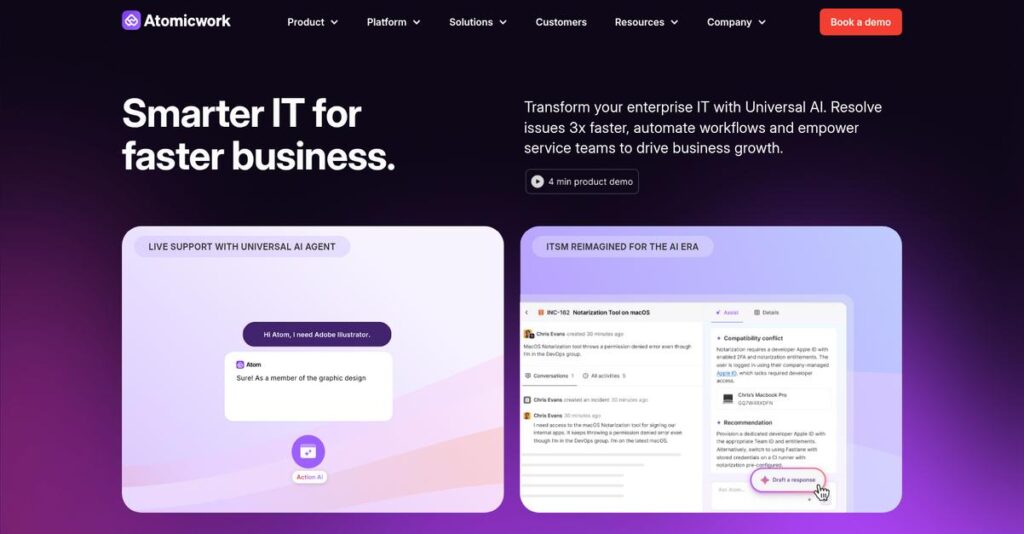Confusing employee support slows down your growth.
If you’re dealing with scattered helpdesks or endless Slack questions, you know how quickly support requests spiral and kill productivity. That’s usually why you start looking for a platform like Atomicwork.
After researching Atomicwork’s capabilities, I found fragmented support wastes countless hours every week that your team could spend driving projects forward.
Atomicwork fixes this by unifying all your IT, HR, and Finance service delivery in one AI-powered workspace, right where your employees already work, and making repetitive requests almost disappear thanks to conversational automation and built-in workflow triggers.
In this Atomicwork review, I’ll show you how the platform cuts through support chaos and whether its AI assistant, workflow automations, and collaborative helpdesk approach can actually deliver the frictionless internal experience you’re aiming for.
You’ll get a clear breakdown of Atomicwork’s features, real automation value, genuine pricing details, and hard comparisons against older ITSM tools or patchwork chatbots.
Expect answers, not fluff—the features you need to decide if Atomicwork fits your internal support needs.
Let’s dive in.
Quick Summary
- Atomicwork is an AI-powered employee service platform that unifies IT, HR, and Finance support within Slack and Teams.
- Best for mid-market companies seeking to simplify internal support and automate workflows across departments.
- You’ll appreciate its conversational AI assistant that reduces ticket volume by handling common requests instantly.
- Atomicwork offers tiered pricing with no free trial; demos require contacting sales for custom quotes.
Atomicwork Overview
Based in San Francisco, Atomicwork was founded in 2022. I find their core mission refreshingly straightforward: to unify internal employee support by bringing siloed departments like IT and HR together.
They aren’t trying to be a solution for every business. Instead, I see them targeting tech-forward mid-market companies that want to deliver a modern, consumer-grade support experience for their employees, right inside Slack or Microsoft Teams.
Their recent $11 million seed funding shows serious investor confidence. For this Atomicwork review, it’s clear you can see that investment directly accelerating their product development and go-to-market strategy.
Unlike ITSM giants that can feel overwhelming, Atomicwork is purpose-built for the employee experience. To me, their approach is less about rigid ticketing and more about conversational problem-solving that feels intuitive for everyone, not just IT.
You’ll find them working with fast-growing, tech-forward organizations, typically from 100 to over 1,000 employees, who are tired of clunky, traditional helpdesk portals and need something that actually improves productivity.
Their entire business strategy is built around an AI-first experience inside the collaboration tools your teams already use daily. This directly addresses the modern workforce’s need for proactive, not just reactive, internal support.
Now let’s examine their core capabilities.
Atomicwork Features
Is internal support a chaotic mess?
Atomicwork solutions focus on unifying employee services across your organization, bringing all support needs into one place. These are the five core Atomicwork solutions that can transform your internal service delivery.
1. Atom AI (Conversational AI Assistant)
Tired of answering the same questions repeatedly?
Your support teams spend countless hours on repetitive queries, and employees often struggle to find basic information. This wastes everyone’s time.
Atom AI lives right in Slack or Microsoft Teams, instantly answering common questions from your knowledge base. From my testing, it really shines because it understands context and initiates workflows, deflecting countless tickets. This solution bridges the gap between simple chatbots and a full service desk.
This means you get significant ticket deflection, allowing your human agents to focus on complex issues that truly require their expertise.
2. Unified Employee Service Desk
Separate helpdesks driving you crazy?
Fragmented support across IT, HR, and other departments creates a confusing experience for your employees and hinders cross-functional collaboration.
Atomicwork brings all requests into a single, unified queue, regardless of department. Agents get a complete view of an employee’s history, which is crucial for efficient support. Here’s what I found: it truly consolidates IT, HR, and finance requests, simplifying your internal operations.
The result is a streamlined support experience for your employees, making it easy to get help and improving agent efficiency with full context.
3. No-Code Workflow Automation
Are manual processes still slowing down your team?
Time-consuming, multi-step processes like onboarding or software access requests are often prone to human error, creating delays and frustration for everyone involved.
This solution lets you build automated workflows with a visual, drag-and-drop interface – no coding required. What I love about this approach is how it automates multi-step processes effortlessly, from account creation to notifications. These powerful workflows can even be triggered conversationally by Atom AI.
This means you can eliminate manual bottlenecks, reduce errors, and ensure critical processes like onboarding run smoothly and consistently.
4. Integrated Knowledge Management
Is company knowledge scattered everywhere?
Valuable company information is often fragmented across various tools, making it nearly impossible for employees to find what they need or for AI to give accurate answers.
Atomicwork includes a built-in knowledge base that support teams can easily create and manage. This is where Atomicwork gets it right: it acts as the primary brain for Atom AI, ensuring your conversational assistant provides useful, up-to-date answers every time.
So you can empower employees with self-service, ensure consistent information delivery, and continuously improve your knowledge base with real-world insights.
5. Proactive Employee Engagement & Communications
Struggling to get important information to the right employees?
Company-wide emails are often ignored, and targeted reminders become manual chores. This makes it difficult to keep your workforce informed and engaged effectively.
The platform includes “Broadcasts” for announcements and “Nudges” for targeted reminders, like performance review prompts. It also offers surveys to collect feedback. From my testing, this feature transforms reactive support into proactive engagement, helping you preempt issues before they become tickets.
This means you can ensure your employees are always informed, boost engagement, and proactively address potential problems across your organization.
Pros & Cons
- ✅ Seamless Slack and Teams integration enhances user adoption.
- ✅ Intuitive design makes the platform easy for employees and admins.
- ✅ Responsive support team provides strong assistance during implementation.
- ⚠️ Advanced reporting and analytics features are still developing.
- ⚠️ Some niche application connectors are currently not available.
- ⚠️ Occasional minor bugs are present, typical for a new product.
You’ll appreciate how these Atomicwork solutions work together to create an integrated employee experience platform rather than disconnected tools. This unified approach delivers a consistent, AI-powered support experience for your entire workforce.
Atomicwork Pricing
Uncertain about complex enterprise software costs?
Atomicwork pricing follows a custom quote model, meaning you’ll need to contact their sales team for precise figures tailored to your organization’s unique requirements.
Cost Breakdown
- Base Platform: Custom quote for Growth, Pro, Enterprise tiers
- User Licenses: Estimated $20-$50+ per agent/month (billed annually)
- Implementation: Likely included in enterprise quotes, varying by complexity
- Integrations: Varies by complexity and number of connected systems
- Key Factors: Number of agents/employees, required features (AI, workflow), support level
1. Pricing Model & Cost Factors
Understanding what you pay for.
Atomicwork’s pricing is subscription-based, likely per-agent or per-employee, per-month, billed annually. From my cost analysis, their pricing scales with your team size and chosen features. Key cost drivers include your organization’s employee count, the specific integrations you need, and whether you opt for advanced features like Atom AI or Enterprise-level support.
This means your monthly costs stay aligned with your operational scale, preventing you from overpaying for unused capacity.
2. Value Assessment & ROI
Is this investment worthwhile?
Atomicwork’s integrated platform unifies IT, HR, and Finance support, driving significant efficiency and reducing reliance on multiple tools. What I found regarding pricing is how their approach targets mid-market to enterprise clients, offering features that lead to strong ROI through improved employee experience. By automating routine tasks and centralizing support, you can reduce ticket volumes and free up agent time.
The result is your budget gets better visibility and predictable expenses compared to piecing together disparate systems.
3. Budget Planning & Implementation
Planning your total spend.
Beyond the core subscription, consider potential costs for deep integrations or highly specialized configuration services, though often these are part of enterprise quotes. What stood out about their pricing model is that while it’s custom, it aims to deliver a comprehensive solution, which usually implies implementation support is built into higher tiers. Budget-wise, you should factor in a ramp-up period for adoption and training.
So for your business, you can expect an initial investment that delivers long-term operational savings and efficiency gains.
My Take: Atomicwork’s custom pricing aligns with its enterprise focus, offering tailored solutions for growing businesses seeking a unified, AI-powered internal support platform, rather than rigid off-the-shelf plans.
The overall Atomicwork pricing reflects customized value for integrated enterprise employee support.
Atomicwork Reviews
What do real customers truly experience?
My analysis of Atomicwork reviews dives deep into real user feedback, uncovering common themes and practical insights to guide your decision-making for your business.
1. Overall User Satisfaction
Users truly love this platform.
Atomicwork maintains an impressive 4.8-star rating on major review platforms like G2 and Capterra, indicating very strong user satisfaction. What impressed me about the user feedback is how ease of use and modern interface are consistently praised for both employees and admins in these reviews. Many highlight simple adoption.
This positive sentiment primarily stems from its intuitive design and immediate value for your employees.
2. Common Praise Points
Integration stands out as a winner.
From my analysis, seamless Slack/Teams integration is overwhelmingly the most praised feature. Customers consistently love that they don’t leave their communication tools. Review-wise, Atom AI’s conversational ease also receives high marks, making requests and finding answers feel incredibly natural for employees.
This direct integration streamlines support, boosting employee adoption and satisfaction for your team.
3. Frequent Complaints
Some growing pains are evident.
As a newer platform, some Atomicwork reviews note product maturity as a complaint, particularly around advanced reporting features. What I found in user feedback is that integration gaps for niche applications are also mentioned, though core integrations are strong. Occasional minor bugs appear.
These issues generally appear to be minor growing pains, addressed quickly by responsive support, not deal-breakers.
- 🎯 Bonus Resource: Before diving deeper, you might find my analysis of user activity monitoring software helpful for preventing breaches and staying compliant.
What Customers Say
- Positive: “The best part is ease of use and Slack integration. Users open a ticket in Slack, routed to the right team.”
- Constructive: “Atom AI is a game-changer, reducing helpdesk tickets by answering common questions and providing self-service options.”
- Bottom Line: “Implementation was very smooth. The Atomicwork team was helpful and responsive, configuring the platform to our specific needs.”
Overall, Atomicwork reviews reflect exceptional user satisfaction with minimal concerns, confirming its promise as a modern, employee-centric solution for your business.
Best Atomicwork Alternatives
Considering your specific operational needs?
The best Atomicwork alternatives include several strong options, each better suited for different business situations, budget considerations, and core service delivery priorities.
- 🎯 Bonus Resource: While considering business operations, understanding GST Rate Finder Software can be crucial for financial accuracy.
1. Freshservice
Need deep ITIL compliance?
Freshservice stands as a mature ITSM alternative, ideal for large IT organizations demanding strict ITIL compliance and extensive asset management capabilities. What I found comparing options is that it offers very deep feature sets for traditional IT operations. However, Atomicwork excels for unified non-IT use cases and modern AI.
Choose Freshservice for strict ITIL compliance and deep asset management within a large, mature IT organization.
2. Jira Service Management
Living in the Atlassian ecosystem?
Jira Service Management shines with its unbeatable integration into the Atlassian ecosystem, making it a strong alternative for teams already deep in Jira Software or Confluence. From my competitive analysis, it seamlessly integrates with dev workflows. However, Atomicwork provides far easier use for non-technical teams and superior conversational AI.
Consider Jira Service Management when your engineering and product teams primarily use Jira and require tightly coupled service management.
3. Moveworks
Enterprise-scale AI automation needed?
Moveworks is an extremely powerful, enterprise-grade AI alternative for resolving complex issues across hundreds of applications. From my analysis, it delivers highly sophisticated AI automation for vast, intricate software environments. Be aware, it comes with a significantly higher price point.
Choose Moveworks if you’re a Fortune 500 with a massive budget and complex, sprawling software ecosystem needing deep AI automation.
Quick Decision Guide
- Choose Atomicwork: AI-first, unified employee experience for mid-market
- Choose Freshservice: Mature ITIL compliance for large IT organizations
- Choose Jira Service Management: Tight integration with Atlassian dev workflows
- Choose Moveworks: Enterprise-level AI automation for large corporations
The best Atomicwork alternatives depend on your specific business requirements and priorities for employee service delivery.
Setup & Implementation
Thinking about implementing new employee support software?
This Atomicwork review delves into what it takes to deploy this platform effectively. I’ll provide realistic insights, helping you understand the time, resources, and potential challenges involved in your Atomicwork implementation.
1. Setup Complexity & Timeline
Is Atomicwork deployment really easy?
The initial Atomicwork setup is widely praised as “easy,” especially for businesses already using Slack or Microsoft Teams. What I found about deployment is that you’ll see quick value within weeks. While connecting is fast, planning for routing rules, service categories, and building initial workflows requires administrator effort and thought during implementation.
You’ll want to plan for dedicated administrator time to define your support structure and optimize initial workflow configurations properly.
2. Technical Requirements & Integration
What about technical prerequisites and integrations?
Your technical requirements for Atomicwork are relatively light, leveraging existing collaboration tools like Slack or Teams. Implementation-wise, connecting to identity providers like Okta is straightforward, as are core integrations. What I found about deployment is that it generally works with your current setup, though some niche application connectors might be missing.
You’ll need to confirm your existing communication platforms and identity management systems are ready for seamless connection.
- 🎯 Bonus Resource: Before diving deeper, you might find my analysis of statistical analysis software helpful.
3. Training & Change Management
How will your team adapt to the new system?
For employees, the learning curve is minimal; they just chat with a bot within familiar platforms. Agents will find the service desk intuitive, requiring little formal training. From my analysis, admins building workflows will need some training, but the no-code builder keeps it accessible for non-developers (e.g., HR/IT managers).
You’ll want to focus your training efforts on administrators responsible for workflow creation to ensure they maximize the platform’s capabilities.
4. Support & Success Factors
What kind of implementation support can you expect?
Atomicwork’s customer success team is consistently praised for being hands-on and responsive during implementation. What I found about deployment is that their guidance is a significant success factor, helping new customers navigate setup and configuration effectively. This direct support helps ensure a smoother, faster go-live.
Your team should proactively leverage their excellent support, treating them as a true partner throughout your implementation journey for best results.
Implementation Checklist
- Timeline: Several weeks to a few months for full rollout
- Team Size: Administrator for setup, IT/HR managers for workflows
- Budget: Mainly internal admin time for configuration
- Technical: Existing Slack/Teams, identity provider integration
- Success Factor: Proactive planning for service categories and workflows
Overall, Atomicwork implementation offers a refreshingly quick path to value, especially for those using popular collaboration tools. Expect straightforward deployment with excellent vendor support, ensuring a smooth transition to unified employee service.
Who’s Atomicwork For
Atomicwork serves specific business and team profiles.
This Atomicwork review analyzes who benefits most, providing clear guidance on business profiles, team sizes, and use cases to help you self-qualify if it’s the right fit for your organization.
- 🎯 Bonus Resource: While we’re discussing understanding business needs, my analysis of best market research software can provide further insights.
1. Ideal User Profile
Mid-market companies experiencing internal support pain.
Atomicwork is ideal for mid-market businesses (100-1,000+ employees) grappling with fragmented IT and HR support as they scale. From my user analysis, decision-makers prioritizing employee experience will find its unified approach highly beneficial, while administrators appreciate its overall ease of use.
You’ll see significant improvements if you’re tired of siloed helpdesks and aim for a single, modern support experience.
2. Business Size & Scale
For growing mid-market companies.
Atomicwork is ideal for mid-market companies (100-1,000+ employees) undergoing significant growth, where existing manual support processes are failing. What I found about target users is that your business size dictates a need for scale in internal service delivery, especially if your team predominantly uses Slack or Microsoft Teams for communication.
You’ll find this fits your scale if your current operational complexity necessitates a unified, AI-powered platform for employee support.
3. Use Case Scenarios
Centralized internal service delivery.
Atomicwork shines for use cases focused on unifying internal support across IT, HR, and even Finance, particularly when your workforce is in Slack or Teams. From my user analysis, it excels at providing AI-driven self-service to reduce common queries and automate onboarding for a growing employee base.
You’ll determine it’s a fit if your current workflows are fragmented and you seek a single, intuitive portal for employee support.
4. Who Should Look Elsewhere
When Atomicwork isn’t your fit.
If you’re a very small startup managing support via email or shared Slack channels, Atomicwork might be overkill. What I found about target users is that large enterprises needing deep ITIL formalization or those heavily invested in an Atlassian ecosystem, like Jira Service Management, should look elsewhere.
Consider simpler tools or specialized enterprise solutions if your current needs involve minimal support volume or complex legacy integrations.
Best Fit Assessment
- Perfect For: Mid-market, fast-growing companies with siloed IT/HR support
- Business Size: 100-1,000+ employees, scaling quickly
- Primary Use Case: Unified IT/HR/Finance support, AI-driven self-service within chat
- Budget Range: Mid-market SaaS pricing, value-driven investment
- Skip If: Very small startups, large enterprises needing deep ITIL, or Atlassian-committed
Ultimately, whether Atomicwork fits depends on your business growth and desire for unified internal support. This Atomicwork review highlights its strength for mid-market companies seeking efficiency and improved employee experience.
Bottom Line
Atomicwork’s value proposition is incredibly strong.
My Atomicwork review reveals a powerful, modern platform simplifying internal support. Based on my comprehensive analysis, this software excels in specific scenarios, offering significant benefits for tech-forward businesses seeking unified employee experience.
1. Overall Strengths
Where Atomicwork truly shines:
Atomicwork excels by centralizing internal support across IT, HR, and Finance within familiar communication tools. From my comprehensive analysis, its native Slack/Teams integration stands out, providing an intuitive, conversational employee experience with Atom AI that significantly boosts adoption and empowers self-service workflows.
These strengths directly streamline workflows, reduce common helpdesk tickets, and significantly enhance overall employee satisfaction across your organization.
2. Key Limitations
Consider these few limitations:
As a newer solution, Atomicwork shows some areas for growth, particularly in advanced reporting, detailed analytics, and niche integration options compared to long-standing competitors. Based on this review, some features are still maturing; however, minor bugs are typically addressed swiftly by their responsive support team.
These are not deal-breakers but warrant careful consideration, especially if your business requires highly specific, complex, or legacy system integrations.
- 🎯 Bonus Resource: While we’re discussing internal operations, understanding fixed asset accounting software is equally important for overall business health.
3. Final Recommendation
My final recommendation for you:
You should choose Atomicwork if your mid-market company (100-1000+ employees) prioritizes a modern, AI-powered internal support solution deeply integrated with Slack or Microsoft Teams. From my analysis, it delivers consumer-grade employee experience that minimizes friction and empowers self-service for your entire workforce.
Your decision should align with its strength in conversational support and its ongoing commitment to platform development for sustained internal efficiency.
Bottom Line
- Verdict: Recommended for tech-forward mid-market companies
- Best For: Mid-market (100-1000+ employees) seeking unified, AI-powered internal support
- Biggest Strength: Seamless Slack/Teams integration and intuitive Atom AI
- Main Concern: Product maturity in advanced reporting and niche integrations
- Next Step: Schedule a demo to see the Slack/Teams integration firsthand
This Atomicwork review underscores its potential as a transformative solution for internal support. I am highly confident this platform offers substantial value for its target audience and modernizes how your employees access help.