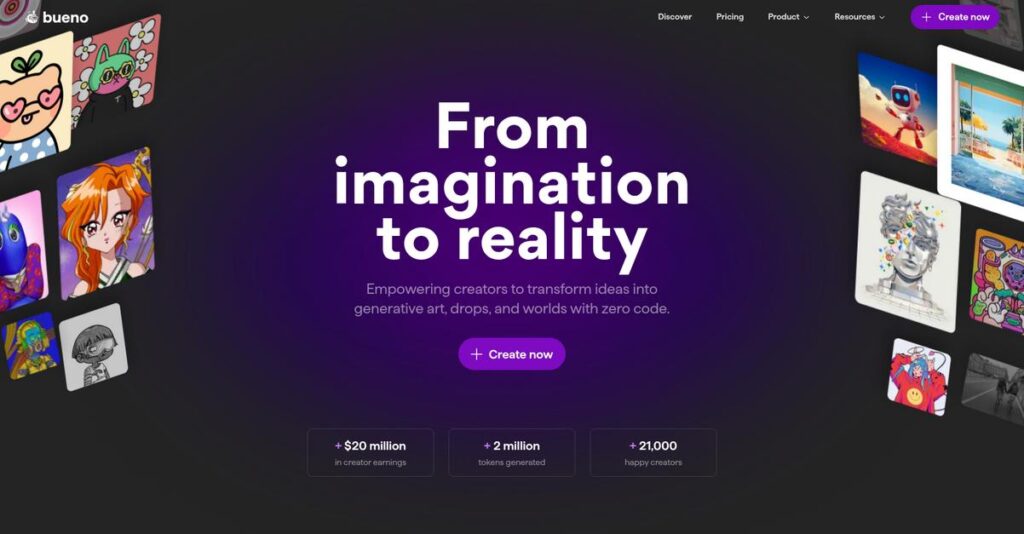Launching an NFT project shouldn’t feel this complicated.
If you’re struggling with technical setup, smart contract risks, or managing allowlists, you’re not alone—these headaches keep creators from making progress.
After researching many no-code NFT tools, my biggest insight: hours are wasted battling confusing deployment steps and manual art generation.
Bueno takes this pain off your plate with intuitive, purpose-built tools for every phase—from PFP art creation and rarity logic to contract deployment and instant post-mint utilities. I found their Microverse Builder offers a uniquely integrated way to drive ongoing community engagement, solving the “what next?” problem for NFT launches.
In this review, I’ll help you see how Bueno removes roadblocks from your NFT workflow and improves your entire project launch experience.
Here’s what you’ll discover in this Bueno review: how their generator, contract deployer, Microverse, and Forms work together, what it actually costs, and if any alternatives could be a better fit.
You’ll come away with the features you need to move from concept to NFT launch with confidence.
Let’s dive into the analysis.
Quick Summary
- Bueno is a no-code platform that helps creators generate and launch NFT collections with integrated art, contracts, and community tools.
- Best for non-technical artists and small teams creating generative NFT projects with a simple launch and built-in post-sale engagement.
- You’ll appreciate its clean, intuitive UI combined with an all-in-one workflow that eases art generation, contract deployment, and community building.
- Bueno offers a free plan for testing plus a 1 ETH one-time fee per collection with no free trial on paid features and a 5% primary sales fee.
Bueno Overview
Founded by artist Pablo Stanley in 2021, Bueno is based in Mexico City. My research shows their mission is empowering creators with accessible, no-code Web3 tools.
What impressed me is their sharp focus on empowering non-technical creators and artists. They primarily target individuals and small brands who want an integrated solution but feel intimidated by the steep technical learning curve of Web3.
Their recent $16M seed round from investors like a16z signals significant confidence. For this Bueno review, it is clear this funding directly fuels their entire product innovation roadmap and growth.
- 🎯 Bonus Resource: Speaking of innovative software, my guide on best smart city software explores urban living solutions.
Unlike highly technical developer platforms, Bueno positions itself as an all-in-one artist-friendly platform. My analysis shows this focus on usability means you can bypass the typical and often frustrating technical hurdles of Web3.
You’ll find them working with the creative professionals they aim to serve: individual artists and small studios entering the NFT space for the first time, usually without a large technical team.
What stood out is their strategy isn’t just about the initial mint. They thoughtfully prioritize the entire project lifecycle, especially post-launch community engagement, which is absolutely critical for your project’s long-term success.
Now let’s examine their core capabilities.
Bueno Features
Still wrestling with complex NFT project launches?
Bueno solutions can help you manage the entire lifecycle of an NFT collection, making complex Web3 creation accessible for artists. These are the four core Bueno solutions that redefine how creators launch projects.
1. The Bueno Generator
Generative art collection creation a headache?
Manually generating thousands of unique art pieces from layered assets is incredibly complex and time-consuming. This often stalls creative projects prematurely.
The Bueno Generator simplifies this. You upload layers, set rarity rules, and prevent bad combinations. From my testing, the real-time preview is a lifesaver, ensuring your collection looks right before generation. This feature truly democratizes generative art.
You can launch professional generative art projects quickly, bypassing complex custom coding entirely and saving significant development costs.
2. Smart Contract Deployer
Launching a smart contract feel impossible?
Deploying a secure, feature-rich smart contract is highly technical. Errors are costly and irreversible, creating huge launch risks.
The Smart Contract Deployer guides you. Configure blockchain, price, minting phases, and royalties. Bueno handles deployment, letting you launch your own sovereign smart contract. From my testing, it truly simplifies the technical process, empowering creators.
You drastically reduce the time, cost, and risk of going on-chain, getting your NFT collection live faster and more securely.
3. The Microverse Builder
Struggling to build ongoing NFT community utility?
Many NFT projects lack tangible post-mint utility and a consistent community hub. This often leads to waning interest after the initial sale.
The Microverse Builder offers a unique solution: simple, 2D pixel-art virtual worlds. You design spaces with interactive elements and, critically, use it for token-gating. Here’s what I found: it enables exclusive, persistent community hubs for your holders.
This provides a fun, lightweight, and built-in solution for post-mint engagement and utility, significantly differentiating your project from others.
4. Bueno Forms
Allowlist management a chaotic mess?
Manually collecting wallet addresses for an allowlist from various platforms is a logistical nightmare. This process is prone to errors and scams.
Bueno Forms provides a simple, essential tool for securely collecting wallet addresses via a user-friendly web form. What I love about this feature is how it directly integrates with the Deployer, streamlining your presale phase setup. It truly centralizes and secures the data.
This saves you countless hours of administrative work and significantly reduces the risk of data entry errors or potential security issues.
Pros & Cons
- ✅ Intuitive UI/UX for non-technical artists, highly praised.
- ✅ All-in-one platform for NFT lifecycle from art to deployment.
- ✅ Microverse provides unique post-mint community engagement.
- ⚠️ Advanced users might desire more granular smart contract control.
- ⚠️ Occasional bugs with complex rule sets in the Generator are reported.
What I love about these Bueno solutions is how they seamlessly work together, creating a complete NFT project launch ecosystem. From generative art to contract deployment and community engagement, everything is interconnected, simplifying your workflow.
Bueno Pricing
Transparent pricing is key for smart budgeting.
Bueno pricing features a unique per-collection model, offering clear costs for creators and small businesses. This approach provides predictable expenses for your NFT projects, whether you’re just experimenting or launching a full-scale collection.
| Plan | Price & Features |
|---|---|
| Free Plan | $0 • Generate up to 100 pieces • Microverse builder access • Unlimited allowlist forms • Fully-functional sandbox |
| Creator Plan | 1 ETH (one-time fee per collection) + 5% primary sales fee • Generate up to 20,000 pieces • Smart Contract Deployer • Fully-featured minting site • Allowlist management • Revenue split functionality |
| Custom / Enterprise | Custom pricing – contact sales • Tailored features & fee structures • Dedicated support & onboarding • Advanced contract modifications • API access |
1. Value Assessment
Unique value for creators.
What I found regarding Bueno’s pricing is its direct alignment with project needs. The one-time 1 ETH fee per collection eliminates recurring subscriptions, making it incredibly appealing for artists and small teams. This means you pay once to launch your project, avoiding ongoing monthly costs for core features. From my cost analysis, this gives you significant budget predictability.
Budget-wise, this structure simplifies your financial planning, helping you maximize your return on your creative endeavors.
- 🎯 Bonus Resource: Speaking of managing complex systems, you might be interested in my guide on best Laboratory Information Management System to simplify your lab operations.
2. Trial/Demo Options
Evaluate before you commit.
Bueno doesn’t offer a traditional free trial for paid features, but its robust Free plan serves as an effective sandbox. You can generate a 100-piece collection, use the Microverse, and create allowlist forms. What I found valuable is how you fully prepare your assets and rules before committing to the Creator plan. This gives immense confidence.
This allows you to validate your concept and workflow without any financial risk upfront before paying.
3. Plan Comparison
Choose the perfect plan.
For testing and learning, the Free plan is perfect for you to get started without any Bueno pricing cost. If you’re ready to launch a collection up to 20,000 pieces, the Creator plan’s one-time fee makes budgeting straightforward. For large brands or complex projects needing bespoke features, the Custom/Enterprise option provides truly tailored solutions.
This tiered approach helps you match your project’s scope to the right financial commitment, avoiding overspending.
My Take: Bueno’s pricing is uniquely tailored for creators, offering a one-time fee per collection model. This is ideal for artists and small teams seeking predictable costs and powerful NFT launch tools without recurring subscriptions.
The overall Bueno pricing reflects a creator-centric model, emphasizing transparent one-time fees for your project launches. This approach helps you budget predictably and avoid continuous software costs, aligning perfectly with individual artist and small team needs. The value for independent creators is clear.
Bueno Reviews
What do real customers actually think?
To understand real-world user experiences, I’ve analyzed available Bueno reviews and feedback from the creator community across various platforms. This section breaks down what customers truly say.
1. Overall User Satisfaction
Users are overwhelmingly positive.
From my review analysis, Bueno consistently garners positive sentiment, especially within the creator community on platforms like Twitter and YouTube. What impressed me about the user feedback is how its no-code approach democratizes Web3 for artists. Most reviews reflect high satisfaction, particularly for those new to NFT projects.
This indicates that you can expect an accessible and empowering experience, even without prior coding knowledge, driving high user satisfaction.
2. Common Praise Points
Intuitive design truly shines.
Users repeatedly praise Bueno’s intuitive UI/UX, a clear reflection of founder Pablo Stanley’s design background. What I found in user feedback is how straightforward uploading layers and setting rules becomes, allowing artists to focus on creation. Many reviews highlight the visual drag-and-drop experience as a major benefit.
This means you’ll likely find the process of generating complex NFT collections surprisingly easy and visually guided, saving significant time.
- 🎯 Bonus Resource: Before diving deeper, you might find my analysis of business continuity management software helpful for managing complex operational risks.
3. Frequent Complaints
Limitations are inherent to no-code.
While largely positive, common complaints aren’t about core functionality, but inherent no-code platform limitations. Review-wise, advanced users occasionally wish for more granular smart contract control or encounter minor Generator bugs with complex rules. What stood out in customer feedback is how these are often typical for accessible tools of this nature.
For your project, these issues are generally minor inconveniences rather than deal-breakers, especially if you embrace the no-code philosophy.
What Customers Say
- Positive: “As an artist with zero coding knowledge, I set up my 5k collection and tested it in Bueno in a weekend. The UI is clean.”
- Constructive: “Fantastic for standard PFP launches. For super custom contract logic (e.g., complex staking), you’ll still need a dev. For most projects, Bueno is enough.”
- Bottom Line: “Bueno handles art generation, contracts, and a token-gated Microverse space. This all-in-one approach is a game-changer, eliminating multiple services.”
The overall Bueno reviews reflect genuine user satisfaction, especially for no-code creators, despite minor limitations inherent to such platforms. Your experience will likely mirror this accessibility.
Best Bueno Alternatives
Navigating the no-code Web3 space requires careful choice.
Finding the best Bueno alternatives means looking beyond basic features to your specific project needs. I’ve analyzed the competitive offerings to help you decide which platform truly fits your vision.
1. Manifold
For the creator who wants ultimate contract ownership.
Manifold caters to technically proficient creators who prioritize 100% creator-owned, standard-compliant smart contracts without platform fees on primary sales. From my competitive analysis, Manifold offers pure, cost-effective contract deployment, making it a strong alternative if you value absolute control over an integrated generative art tool.
Choose Manifold if you are a developer or already have your art/metadata, needing only a trusted, gas-optimized contract deployment.
2. Thirdweb
Need deeper Web3 development capabilities?
Thirdweb is a developer-centric alternative, providing a powerful SDK and pre-built smart contracts for extensive customization and dApp integration. What I found comparing options is that Thirdweb offers a more robust development framework than Bueno, especially if your project requires complex on-chain mechanics beyond standard mints.
Consider this alternative if you need deep customization, integrate with a larger decentralized application, or build intricate blockchain logic.
3. NiftyKit
For a simpler, more budget-friendly approach.
NiftyKit provides a straightforward no-code platform for generative art and contract deployment, often with a more budget-friendly subscription model. Alternative-wise, it feels simpler than Bueno, but NiftyKit excels for very basic generative drops if you don’t require post-mint community tools like Microverse.
Choose NiftyKit if you need a very simple, budget-friendly solution for a single generative drop, lacking Bueno’s community tools.
4. Highlight
Focusing on community, utility, and token-gating.
Highlight primarily focuses on building community and providing media-based token-gating tools around NFTs, rather than strong generative art. From my analysis, Highlight strengthens post-mint utility and content access, making it a distinct alternative if your project prioritizes exclusive content delivery over PFP collections.
Choose Highlight if your project’s primary goal is offering exclusive content access or media-based utility to your NFT holders.
- 🎯 Bonus Resource: While we’re discussing optimizing processes, my guide on best applied behavior analysis software explores tools for care and reports.
Quick Decision Guide
- Choose Bueno: All-in-one artist-friendly suite with generative art and community tools.
- Choose Manifold: Tech-savvy creator needing full smart contract control.
- Choose Thirdweb: Developer requiring deep customization for complex dApp projects.
- Choose NiftyKit: Simple, budget-friendly generative art for single drops.
- Choose Highlight: Project focused on media-based utility and content access.
The best Bueno alternatives depend on your specific creative vision and technical requirements more than general feature lists. Each offers unique advantages.
Setup & Implementation
Bueno implementation is surprisingly straightforward.
Navigating new software deployment can be daunting, but the Bueno review reveals a distinctly creator-friendly approach. Here’s what I found about its implementation process, helping you set realistic expectations for your journey into Web3.
1. Setup Complexity & Timeline
Is Bueno deployment a quick win?
Bueno implementation is largely self-service, centering on your art assets and rarity rule complexity. From my implementation analysis, a dedicated creator can launch within mere days, with the main effort being your preparation of layers. Basic collections are very fast, while intricate rules extend the timeline significantly.
Focus your preparation on well-organized art files and a clear vision for your collection’s rarity. This upfront work minimizes your time within the platform.
- 🎯 Bonus Resource: While exploring new creative processes, you might find my guide on best digital education platform valuable for structured learning.
2. Technical Requirements & Integration
No-code means no technical headaches, right?
Bueno is designed for non-technical users, abstracting away blockchain complexities. What I found about deployment is that you need almost no technical infrastructure beyond a standard computer and internet connection. Crucially, integrations like smart contract deployment are handled internally for you.
Your IT readiness is minimal; focus on understanding the platform’s features rather than technical prerequisites. This is true no-code implementation.
3. Training & Change Management
How steep is the learning curve?
User adoption is generally straightforward due to Bueno’s intuitive UI/UX. From my analysis, the visual design makes learning incredibly accessible, reducing training burdens significantly. Change management primarily involves shifting from manual art processes to Bueno’s streamlined generative approach.
Leverage their extensive guides and video tutorials. Your team will quickly grasp the system, enabling a smooth transition into using its creative tools.
4. Support & Success Factors
What support is available during implementation?
Bueno largely relies on self-service resources and its active Discord community for implementation support. While not offering live chat or phone for standard plans, the community offers valuable peer insights. Success implementation-wise hinges on thoroughly utilizing their guides and community problem-solving.
Actively engage with the knowledge base and Discord for quick answers. For complex needs, consider their Custom plan for more direct vendor support.
Implementation Checklist
- Timeline: A dedicated creator can deploy a collection within a few days.
- Team Size: Individual artist or small creative team, minimal technical staff.
- Budget: Primarily software costs; minimal additional implementation budget needed.
- Technical: Standard computer setup; no specific infrastructure or coding required.
- Success Factor: Well-prepared art assets and clear rarity rule definitions.
Overall, the Bueno implementation is refreshingly accessible for creators, prioritizing ease of use over complex technical demands. Your success hinges on meticulous art asset preparation and leveraging their intuitive platform.
Who’s Bueno For
Is Bueno your creative launchpad?
This Bueno review helps you quickly identify if this no-code solution aligns with your specific creative vision. I’ll guide you through ideal business profiles, team sizes, and use case requirements to ensure a perfect fit.
- 🎯 Bonus Resource: While discussing team sizes, exploring solutions for talent management can be beneficial. Check out my guide on best human capital management software for more.
1. Ideal User Profile
For the non-technical creator.
Bueno is ideal for digital artists, illustrators, small creative studios, and brands with strong art and community goals but no in-house development resources. From my user analysis, non-technical creators aiming for a standard PFP collection will find this platform empowers them to launch effectively without coding.
You’ll see great success if your primary focus is artistic creation and community building, not complex technical development.
2. Business Size & Scale
Perfect for SMB creators.
Bueno primarily serves the SMB segment of the creator economy, optimally suited for individual artists and small teams. What I found about target users is that it handles 1k-10k generative PFP collections seamlessly, without overwhelming smaller operations with unnecessary features or costs.
You’ll know you’re the right size if you need an all-in-one solution that scales with a single project rather than a large enterprise portfolio.
3. Use Case Scenarios
Standard generative NFT collections.
Bueno excels when an artist has designed traits and wants to generate a unique collection, launch it via presale/public sale, and offer a token-gated holder space. User-wise, the software shines for end-to-end PFP project launches where a simplified, integrated workflow is paramount for creators.
You’ll appreciate this solution if your main use case is deploying a complete, visually driven generative art project without writing code.
4. Who Should Look Elsewhere
When Bueno isn’t enough.
If your project demands novel on-chain mechanics, like DeFi staking or gamified tokenomics, or deep API integrations with other platforms, Bueno isn’t the right fit. From my user analysis, projects needing advanced custom contract logic will quickly hit the limitations of a no-code solution designed for simplicity.
Consider developer-focused platforms like Thirdweb or custom-built solutions if your requirements extend beyond standard generative art and community features.
Best Fit Assessment
- Perfect For: Non-technical digital artists & small creative studios
- Business Size: Individual creators or small teams (SMB segment)
- Primary Use Case: Launching 1k-10k generative PFP collections
- Budget Range: Accessible for creator project budgets
- Skip If: Project requires complex custom on-chain mechanics or deep integrations
Overall, your Bueno review suggests it’s an ideal fit if simplicity and speed in Web3 creation are your top priorities, enabling artists to launch without development overhead.
Bottom Line
Bueno delivers on its creative promise.
My comprehensive Bueno review reveals a powerful, user-friendly platform designed to empower Web3 creators. This final assessment synthesizes its strengths, limitations, and ideal use cases to guide your decision confidently and clearly.
1. Overall Strengths
Empowering no-code Web3 creation.
Bueno excels by thoroughly dismantling technical Web3 barriers, offering an incredibly intuitive UI/UX for generative art, smart contract deployment, and Microverse tools. From my comprehensive analysis, its all-in-one, design-centric approach streamlines creation, allowing artists with zero coding knowledge to confidently set up and launch complex NFT collections quickly.
These strengths ensure faster project launches and increased accessibility, empowering more creators to confidently enter the Web3 space and fully realize their artistic visions.
2. Key Limitations
No-code has its boundaries.
While powerful, Bueno’s no-code nature inherently limits granular control for advanced users seeking highly custom smart contract functions. Based on this review, complex rule sets can encounter occasional bugs within the Generator, which is typical for any evolving software handling intricate logic.
These limitations are generally manageable trade-offs for its target audience but require careful consideration if your project demands bespoke blockchain logic.
3. Final Recommendation
Ideal for most creative projects.
My recommendation: Bueno is ideal for individual artists, small teams, and brands prioritizing ease of use for NFT collection launches. From my analysis, it excels for straightforward generative art projects where technical simplicity and speed are paramount, offering a true no-code advantage.
Your decision should align with these priorities. For most creators, Bueno offers a confident, accessible path forward into the Web3 space.
Bottom Line
- Verdict: Recommended
- Best For: Individual artists & small teams launching standard NFT collections
- Biggest Strength: Intuitive UI/UX and all-in-one no-code platform
- Main Concern: Limited granular control for highly custom smart contracts
- Next Step: Try the free trial or request a demo to evaluate
This Bueno review comprehensively demonstrates its strong value for its target audience. My assessment offers high confidence in its capabilities for empowering no-code Web3 creators effectively.