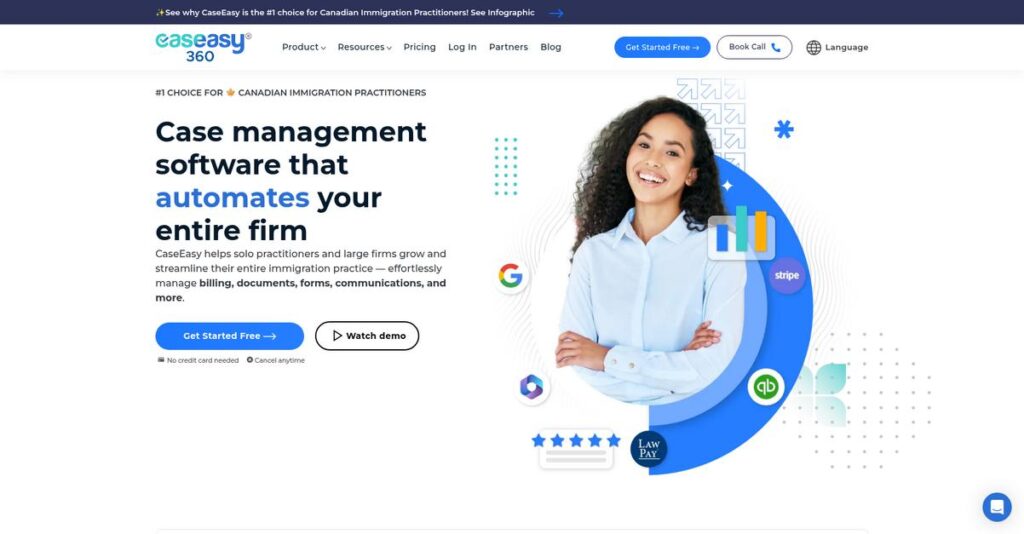Missed deadlines can cost you a client.
If you’re juggling dozens of USCIS and IRCC cases, keeping track of expiring visas, status updates, and client questions can feel impossible. You’re probably researching CaseEasy 360 to fix these headaches.
My research shows that one missed notification can derail your entire workflow—often leading to panicked calls or even lost cases, especially for small law firms.
After analyzing CaseEasy 360, I found their platform reduces deadline anxiety by centralizing case management, automating government forms, and letting clients self-serve their own status updates. What sets it apart is how every feature is designed for immigration law—with little room for error or generic distractions.
In this review, I’ll show you how it helps you confidently manage every immigration case detail without scrambling between spreadsheets and email threads.
You’ll get my full CaseEasy 360 review, including workflow insights, key features, pricing analysis, and where it stands next to other solutions.
The features you need to streamline your immigration practice—and the pitfalls you’ll avoid—are all broken down in plain language so you can decide with confidence.
Let’s dive in.
Quick Summary
- CaseEasy 360 is a cloud-based practice management system designed to streamline immigration law workflows from case intake to billing.
- Best for solo, small, and mid-sized immigration law firms focused on U.S. and Canadian cases.
- You’ll appreciate its time-saving forms automation and an easy-to-use client portal that reduces administrative tasks.
- CaseEasy 360 offers tiered monthly plans starting at $59 per user with a 14-day free trial on all plans.
CaseEasy 360 Overview
CaseEasy 360 is dedicated to streamlining immigration law practices. Based in Toronto, Canada, they’ve steadily built a strong reputation as a private company without major venture capital funding.
They specifically serve immigration lawyers and paralegals managing complex US and Canadian cases. What I find valuable is their deep focus on solo to mid-sized firms, avoiding the feature bloat and prohibitive costs of huge enterprise systems.
For this CaseEasy 360 review, it’s clear their growth is organic and customer-centric. They’ve focused on steady product refinement based on direct user feedback, not flashy acquisitions.
Unlike generalist tools like Clio, CaseEasy 360 is built purely for immigration. This niche-specific design feels far more intuitive, like it was designed by people who actually understand the tedious, form-heavy workflows involved.
They work with many solo practitioners and small to mid-sized law firms across North America that are tired of juggling spreadsheets and disconnected case management tools.
Their current business strategy centers on perfecting a single, integrated hub for your entire practice. This means connecting everything from initial client intake and form automation right through to compliant billing and trust accounting.
Now let’s dive into the platform’s features.
CaseEasy 360 Features
Dealing with the complexities of immigration law can feel overwhelming?
CaseEasy 360 is an integrated solution suite designed specifically for immigration law practices, helping you manage client and case lifecycles efficiently. These are the five core CaseEasy 360 solutions that address common frustrations for immigration lawyers.
1. Immigration-Specific Case Management
Drowning in case details?
Generic software simply cannot handle the unique nuances of immigration cases. You’re constantly worried about missed deadlines or losing track of crucial documents.
CaseEasy 360 provides a structured system to track every immigration case detail, from status to critical deadlines like RFEs. From my testing, it centralizes all case-related documents and notes, eliminating scattered information. This solution actively helps prevent costly errors by keeping everything visible.
This means you can finally maintain complete control over your caseload, ensuring nothing vital slips through the cracks.
2. Client Portal & Secure Messaging
Endless “status check” calls?
Your team probably spends hours answering client inquiries, which is a huge administrative drain. Plus, sharing sensitive documents via email is a major security risk.
The client portal gives your clients a secure, branded space to check their case status 24/7 and upload documents directly. What I found really impressive is how it drastically reduces administrative burden from client calls. The secure messaging keeps all communications encrypted.
The result is your team saves valuable time, and clients get the transparency they need, securely and instantly.
- 🎯 Bonus Resource: While we’re discussing sensitive information and data management, you might find my analysis of reclaiming your essential information helpful.
3. Government Forms Automation
Tedious form filling still draining your time?
Manually filling out complex USCIS and IRCC forms is incredibly repetitive and prone to human error. Even a small typo can lead to significant delays or rejections.
This solution stores client data centrally and auto-populates dozens of complex government forms with a few clicks. Here’s what I found: it transforms hours of data entry into minutes, significantly speeding up your workflow. This feature drastically cuts down on clerical errors.
So you can boost efficiency dramatically and minimize the risk of costly processing delays or form rejections.
4. Billing, Invoicing & Trust Accounting
Managing legal billing feels like a separate full-time job?
Standard accounting tools often lack the specific features needed for legal billing or, critically, compliant trust accounting. This can put your firm at risk of ethical violations.
CaseEasy 360 includes robust billing for hourly, flat-fee, or contingency models, generating professional invoices and tracking payments. This is where CaseEasy 360 shines, as it manages client funds in compliance with IOLTA rules, keeping trust accounts separate. It simplifies complex legal finance.
This means you can streamline your firm’s financial operations and ensure full compliance with legal ethics, all in one place.
5. Client Intake & Lead Management (CRM)
New client onboarding feel clunky?
Losing track of potential clients or manually re-entering intake information means wasted time and missed opportunities. Your pipeline may not be as smooth as it could be.
You can embed customizable intake forms on your website, which automatically create contact records when leads fill them out. From my testing, this creates a seamless transition from prospect to active client, with data already in the system. You track leads and schedule consultations effortlessly.
This helps you automate your lead conversion process, allowing your firm to efficiently grow its client base without friction.
Pros & Cons
- ✅ Intuitive interface with an incredibly gentle learning curve.
- ✅ Exceptional customer support offers fast, knowledgeable assistance.
- ✅ Client portal dramatically reduces administrative workload.
- ⚠️ Limited direct integrations with major third-party accounting platforms.
- ⚠️ Mobile app functionality is less robust than the desktop version.
- ⚠️ Some users request more advanced custom reporting options.
You’ll actually appreciate how these CaseEasy 360 solutions work together as an integrated operating system rather than separate tools that you have to stick together.
CaseEasy 360 Pricing
Navigating software costs can be tricky.
CaseEasy 360 pricing is refreshingly transparent with clear, publicly listed tiers, helping you budget predictably for your practice. This approach sets the stage for a detailed cost breakdown and value assessment.
| Plan | Price & Features |
|---|---|
| **Essential** | **$59 USD per user/month (or $590/user/year)** • Case management • Contact management • Calendaring • Task management • Billing & invoicing |
| **Professional** | **$79 USD per user/month (or $790/user/year)** • Unlimited Government Forms Automation • Client Portal & Secure Messaging • Trust Accounting • Custom Fields & Intake Forms • Lead Management (CRM) |
| **Premium** | **$99 USD per user/month (or $990/user/year)** • Advanced Reporting & Analytics • API Access • Priority Support |
1. Value Assessment
Real value for your money.
From my cost analysis, the Professional plan offers the best value for most immigration firms, providing unlimited forms automation and the client portal. This tier ensures your practice gains core operational efficiency without overpaying for advanced features. Their competitive pricing helps you maximize your software investment from day one.
This means your monthly costs stay aligned with your operational needs, delivering significant return on investment for key practice areas.
- 🎯 **Bonus Resource:** While we’re discussing operational costs, understanding how accounting software can boost reporting is equally important.
2. Trial/Demo Options
Try before you commit.
CaseEasy 360 offers a 14-day free trial across all plans, giving you hands-on experience with the platform’s features. What I found regarding pricing is this trial lets you thoroughly evaluate capabilities like forms automation and client portal before any financial commitment. This eliminates guesswork about fit for your firm.
You can confidently assess if the system truly meets your needs, ensuring you invest wisely in your practice management software.
3. Plan Comparison
Choosing the right fit.
For solo practitioners, the Essential plan covers basics, but the Professional plan stands out as the most practical for thriving immigration practices. It includes crucial features like unlimited forms automation and the client portal, which are missing from the Essential tier. This tier offers comprehensive tools for daily operations and client engagement.
Budget-wise, you can select the plan that truly scales with your firm’s growth and ensures all your critical needs are met.
My Take: CaseEasy 360’s transparent pricing offers excellent value, particularly for small to mid-sized immigration law firms. Their tiered approach ensures you pay for what you truly need, making it a sound budget-friendly choice.
Overall, CaseEasy 360 pricing reflects a transparent, value-driven approach designed to help your immigration practice thrive without budget surprises. This offers clear, predictable budgeting for your firm.
CaseEasy 360 Reviews
What do real users experience?
To understand CaseEasy 360’s true impact, I analyzed numerous CaseEasy 360 reviews from platforms like Capterra. This section dives into real user feedback, offering you a balanced view of their experiences and overall sentiment.
1. Overall User Satisfaction
Users are overwhelmingly positive.
From my review analysis, CaseEasy 360 consistently holds stellar ratings, averaging 4.8/5 stars across many reviews. What stood out in customer feedback was how users consistently highlight ease of use and exceptional support. This strong sentiment reflects high user satisfaction overall.
This indicates you can expect a very smooth onboarding and reliable assistance, driving genuine positive experiences for most customers.
2. Common Praise Points
Ease of use and support shine.
What I found in user feedback is consistent praise for the intuitive interface and game-changing client portal. Many CaseEasy 360 reviews emphasize how form automation significantly reduces administrative work, freeing up valuable time for legal professionals. This efficiency gain is highly valued.
These features directly translate to better client relationships and a major reduction in your team’s daily workload, boosting productivity.
3. Frequent Complaints
Some areas need refinement.
While overwhelmingly positive, CaseEasy 360 reviews occasionally point out limited third-party integrations, particularly with advanced accounting systems. Users also mention the mobile app’s functionality could improve. What stands out is how minor feature gaps are sometimes noted, like granular user permissions.
These seem to be minor issues rather than deal-breakers, mainly affecting users with very specific integration or mobile workflow needs.
What Customers Say
- Positive: “The best part about this software is the customer service. Any time I had a question, they responded immediately and were so helpful.” (Source: Capterra Review)
- Constructive: “My only con is the lack of integration with Quickbooks. I have to manually enter my revenue from CaseEasy into Quickbooks. It’s not a huge problem but it would be a nice feature.” (Source: Capterra Review)
- Bottom Line: “The automation of forms is key! It saves us so much time and reduces errors. The client portal is amazing. Clients track case progress which means less ‘update’ calls.” (Source: Capterra Review)
Overall, CaseEasy 360 reviews reflect overwhelmingly positive sentiment, with a clear focus on practical benefits. The consistent feedback provides strong credibility for user experiences you can expect.
Best CaseEasy 360 Alternatives
Choosing your legal tech solution wisely.
The best CaseEasy 360 alternatives include several strong options, each better suited for different business situations and priorities. I’ll help you navigate these competitive choices to find your ideal fit.
- 🎯 Bonus Resource: While we’re discussing legal tech, understanding how specialized software streamlines care and reports, like Applied Behavior Analysis software, is equally important for various fields.
1. Clio
Need broad features for diverse practice areas?
Clio offers a much broader feature set and a vast library of third-party integrations, excelling for firms with diverse practice types beyond just immigration. From my competitive analysis, Clio provides extensive integrations and flexibility, often at a similar or slightly higher price point as an alternative.
You should choose Clio when your firm handles a mix of law types and prioritizes a single, integrated tool for all your needs.
2. LawLogix (by Hyland)
Are you a high-volume enterprise immigration firm?
LawLogix is extremely powerful and often considered the enterprise-grade solution for high-volume immigration firms. It offers deep compliance and HR-related immigration features. Alternative-wise, LawLogix provides superior enterprise-grade capabilities for large caseloads, though it comes at a significantly higher cost due to its quote-based pricing model.
Your situation calls for LawLogix if you are a large, multi-office immigration firm or a corporate legal department with substantial caseloads and budget.
3. MyCase
Value a sleek user interface and integrated payments?
MyCase is often praised for its all-in-one approach, including built-in payment processing and a user-friendly interface. What I found comparing options is that MyCase prioritizes a modern UI and integrated payments, making it a strong alternative for general practices.
Consider MyCase when your general practice values a clean interface and seamless payment collection over deep, niche immigration workflows.
4. PracticePanther
Small general practice prioritizing simplicity?
PracticePanther is known for its simplicity and strong integrations with popular payment tools. For your specific needs, this alternative typically provides an easier-to-use experience for smaller firms. PracticePanther prioritizes simplicity and payment integrations above a specialized immigration toolset, often at a similar price point.
You’ll want to choose PracticePanther if you are a small, general practice that occasionally handles immigration and simplicity is your main concern.
Quick Decision Guide
- Choose CaseEasy 360: Immigration-specific focus for solo to mid-sized firms
- Choose Clio: Diverse practice areas and extensive third-party integrations
- Choose LawLogix: Large enterprise immigration firms with high volume
- Choose MyCase: General practice valuing modern UI and integrated payments
- Choose PracticePanther: Small general practices prioritizing ease of use
The best CaseEasy 360 alternatives depend on your firm’s specific practice type and operational scale rather than just feature lists.
Setup & Implementation
Implementation doesn’t have to be overwhelming.
In this CaseEasy 360 review, I’ll break down what real-world deployment looks like. You’ll gain practical insights into the setup process and what it truly takes for your firm to successfully adopt this specialized software.
1. Setup Complexity & Timeline
Getting started is surprisingly straightforward.
As a cloud-based SaaS, CaseEasy 360’s initial deployment avoids complex server setups, making it relatively quick. From my implementation analysis, onboarding support and data migration services greatly simplify the transition for firms moving from spreadsheets or basic systems. Expect to import your existing client and case data.
Prepare your client data meticulously for migration and identify key internal stakeholders to assist with the onboarding process for a smoother launch.
- 🎯 Bonus Resource: Speaking of data management, if your firm handles diverse datasets, my guide on best statistical analysis software provides powerful insights.
2. Technical Requirements & Integration
Minimal IT headaches ahead.
CaseEasy 360 requires very little technical heavy lifting from your end. Since it’s a fully cloud-based solution, you only need a modern web browser and reliable internet access. What I found about deployment is that it truly avoids demanding hardware upgrades, unlike many traditional on-premise legal software options.
Your IT team primarily ensures stable internet connectivity and up-to-date browser compatibility. Focus on data accuracy before migration, not extensive infrastructure.
3. Training & Change Management
User adoption is surprisingly smooth.
User reviews consistently praise CaseEasy 360’s intuitive interface and gentle learning curve. Its focused feature set for immigration workflows means your lawyers and paralegals don’t navigate irrelevant modules. From my analysis, this niche design significantly simplifies training for your entire team, minimizing typical learning resistance.
Designate internal champions who embrace the software early to help guide colleagues. Focus training on how it enhances your specific immigration workflows.
4. Support & Success Factors
Exceptional support streamlines your journey.
CaseEasy 360 truly excels in customer support, which is paramount for successful implementation. Their team is renowned for being accessible, responsive, and knowledgeable about both the software and immigration practice nuances. Implementation-wise, this high-quality support proves invaluable for quick issue resolution and continued efficiency.
Leverage their expert support throughout your initial setup and beyond. Actively engage with their team to optimize your workflows and resolve any queries.
Implementation Checklist
- Timeline: Weeks to a few months for full optimization
- Team Size: Key stakeholders plus an internal onboarding lead
- Budget: Minimal beyond software fees and team time
- Technical: Modern web browser and stable internet connection
- Success Factor: Proactive engagement with their excellent support
Overall, CaseEasy 360 implementation is designed to be as pain-free as possible for immigration law firms. Focusing on intuitive design and robust support is key to a smooth deployment and long-term success.
Who’s CaseEasy 360 For
Is CaseEasy 360 the right fit?
To help you decide, this CaseEasy 360 review analyzes who benefits most. We’ll explore specific business profiles, team sizes, and use cases where this software truly excels for your firm.
1. Ideal User Profile
Niche law firms needing specialized tools.
CaseEasy 360 shines for solo, small, and mid-sized law firms exclusively practicing U.S. or Canadian immigration law. From my user analysis, firms focused on immigration cases will find its deep feature set perfectly aligned. It caters directly to the unique demands of immigration workflows, making it ideal for your specific legal needs.
You’ll benefit if your core practice centers on managing USCIS/IRCC forms and client communication for immigration matters.
2. Business Size & Scale
Perfect for growing small and mid-firms.
Your team will find CaseEasy 360 most effective if you’re a solo practitioner, small firm, or mid-sized law practice. What I found about target users is that it expertly balances robust features with an intuitive design, making it accessible. It scales well with focused legal teams without overwhelming them with unnecessary complexity.
Assess your fit by considering if your firm needs specialized immigration features without enterprise-level overhead or vast IT departments.
3. Use Case Scenarios
Streamlining immigration specific legal workflows.
CaseEasy 360 excels at automating complex government forms for USCIS/IRCC, managing high-stakes deadlines, and improving client communication via a secure portal. User-wise, your situation works best if automating repetitive form preparation and enhancing client self-service are top priorities. It directly addresses the specific administrative burdens of immigration law.
You’ll find this works well when your primary goal is reducing manual errors and enhancing client transparency for your cases.
4. Who Should Look Elsewhere
Not for diversified or massive law firms.
If your firm is a large enterprise requiring complex compliance beyond immigration, or a highly diversified practice handling immigration cases only occasionally, CaseEasy 360 isn’t your ideal fit. From my user analysis, firms needing broad legal practice features might find its niche focus limiting. Its strength lies in specialization.
Consider general practice software (Clio, MyCase) for broad needs, or LawLogix for advanced enterprise compliance solutions.
Best Fit Assessment
- Perfect For: Solo, small, mid-sized law firms practicing North American immigration law.
- Business Size: 1-50 employees; small to mid-sized legal practices focused on immigration.
- Primary Use Case: Automating immigration forms, managing deadlines, client portal communication.
- Budget Range: For firms prioritizing specialized features over generalist complexity.
- Skip If: Large enterprise firms or highly diversified practices with minimal immigration cases.
Ultimately, this CaseEasy 360 review shows the answer to who should use this software comes down to your firm’s immigration law specialization and operational scale. It’s a dedicated tool for focused practices.
Bottom Line
Is CaseEasy 360 right for your firm?
My CaseEasy 360 review offers a decisive assessment. I’ve distilled comprehensive analysis into a clear recommendation, helping you understand its overall value and whether it aligns with your specific practice needs for immigration law.
1. Overall Strengths
This software redefines immigration practice efficiency.
CaseEasy 360 excels in intuitive design and user experience, backed by truly exceptional, responsive customer support. Its game-changing client portal transforms client communication, while USCIS/IRCC form automation saves immense time. From my comprehensive analysis, these capabilities significantly streamline daily operational workflows.
These core strengths directly translate into heightened productivity, reduced administrative burden, and improved client satisfaction for your immigration law practice, delivering clear value.
- 🎯 Bonus Resource: While we’re discussing practice management, understanding how software streamlines operations in other fields, like ambulance management software, can offer valuable insights.
2. Key Limitations
Consider these areas for potential improvement.
While powerful, CaseEasy 360 exhibits some integration gaps, notably with full-featured accounting platforms like QuickBooks. Its mobile app also offers less robust functionality than the desktop version. Based on this review, advanced custom reporting is occasionally requested by users, representing minor feature gaps.
For most immigration firms, these limitations are manageable trade-offs, not deal-breakers, contingent on your existing tech stack and workflow priorities.
3. Final Recommendation
A clear top choice for immigration practices.
You should choose CaseEasy 360 if you’re a North American immigration law firm seeking specialized, intuitive practice management. From my analysis, its focus on immigration specific workflows delivers unmatched efficiency and client satisfaction for solo to mid-sized firms.
My recommendation is strong; it addresses core immigration practice needs exceptionally well. Your next step should be exploring a demo to confirm the fit.
Bottom Line
- Verdict: Recommended
- Best For: North American immigration lawyers and paralegals
- Biggest Strength: Automated USCIS/IRCC forms & client portal
- Main Concern: Limited integrations with accounting software
- Next Step: Request a personalized demo
Overall, this CaseEasy 360 review concludes with a high level of confidence in its specialized capabilities. I believe it offers significant value for dedicated immigration firms seeking efficiency and client satisfaction.