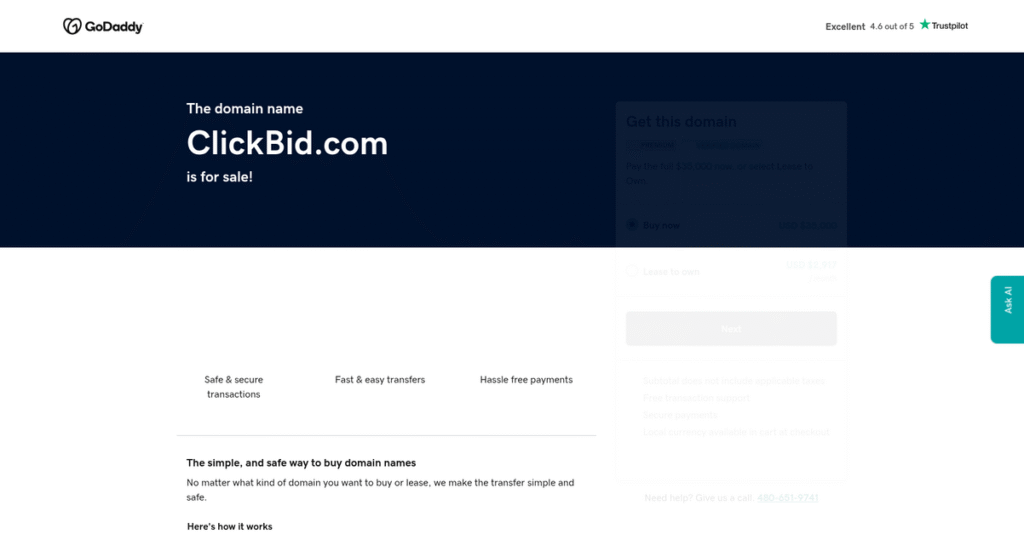Managing fundraising chaos gets overwhelming, fast.
If you’re wrestling with scattered tools, endless spreadsheets, or auction-day confusion, you’re likely searching for better event management—and that’s why ClickBid probably landed on your radar.
What I found in my analysis: poor event tech costs your team revenue and piles on hours of avoidable admin work when you need results.
After researching ClickBid’s platform, I discovered they tackle this by combining mobile bidding, guest management, virtual events, and express checkout in a single package. Their focus on simplicity, even for hybrid or online events, stands out—plus, hardware rental options like BidKit fix on-site headaches most systems overlook.
In this review, I’ll walk through how ClickBid streamlines your fundraising and reduces hassle from ticketing to auctions and payments.
You’ll see what actually works (and what doesn’t) as I break down features, pricing, usability, and top alternatives in this ClickBid review.
You’ll get the honest insights and clarity you need to choose the features you need to run smoother events and raise more money.
Let’s get started.
Quick Summary
- ClickBid is a fundraising event platform that streamlines mobile bidding, ticketing, and payment to boost auction revenue.
- Best for small-to-mid-sized non-profits and schools running silent and live auctions with 100-1000+ guests.
- You’ll appreciate its responsive event-day support and simple checkout process that reduces administrative headaches.
- ClickBid offers transparent pricing with annual and per-event licenses plus a 14-day free trial with no credit card required.
ClickBid Overview
Founded in 2002 and headquartered in Michigan, ClickBid impressed me with its clear and focused mission: simplifying fundraising events for non-profits through one unified platform.
My research shows they deliberately target small to mid-market non-profits and schools. This means you get access to powerful auction tools without the overwhelming complexity or steep price tag found in larger enterprise systems.
Key developments I noted for this ClickBid review include integrated live streaming for hybrid events and their unique BidKit hardware service, proving they are adapting to your needs.
Unlike competitors that can feel disjointed, ClickBid’s core advantage is delivering a truly integrated event-day workflow. My analysis shows this focus prevents the typical chaos of using multiple, disconnected software tools and systems.
I found they work with thousands of schools, charities, and community foundations that rely on the platform to execute their most critical annual fundraising galas without a hitch.
What stood out most is their strategic focus on the complete user journey for your staff, volunteers, and guests. From simple ticketing to seamless, one-click checkout, their priorities directly address event-day pressures.
Now let’s examine their core features.
ClickBid Features
Paper auctions and long lines draining your event?
ClickBid features an integrated suite of tools designed to simplify fundraising events and help you maximize revenue. These are the five core ClickBid features that truly transform your fundraising efforts.
1. Mobile & Online Bidding
Bidding chaos still causing headaches?
Paper bid sheets or clunky bidding software lead to missed bids and lower revenue. This frustrates guests and impacts your bottom line.
ClickBid’s mobile bidding lets guests bid directly from their smartphones, even remotely. From my testing, outbid notifications really drive competition, pushing final sale prices higher. Live auction bids are also instantly recorded.
You get a modern, efficient auction that maximizes every item’s potential and keeps bidders engaged effectively.
2. Event Ticketing & Guest Management
Is event check-in a nightmare?
Separate ticketing platforms create chaotic arrivals. This often means long queues, frustrating attendees before your event starts.
ClickBid lets you build custom-branded ticketing pages to sell tickets and collect guest info. Its “Butler” tool, which I found particularly effective, enables rapid check-in by name or QR code, speeding guest entry and integrating bidder assignment.
You can offer a smooth, professional check-in, setting a positive tone for your entire fundraising event.
Speaking of specialized care and management, my guide on Applied Behavior Analysis Software explores tools to streamline specific operational needs.
3. Text-to-Give & Fund-a-Need Campaigns
Missing out on spur-of-the-moment donations?
Relying solely on traditional donation methods means missing opportunities. It makes it hard for guests to give instantly during your program.
ClickBid’s Text-to-Give provides a simple keyword for immediate donations, linking donors to a dedicated page. For “Fund-a-Need,” what I love is how you can display a live fundraising thermometer, building powerful social proof effortlessly.
This allows you to capture more spontaneous donations, inspiring collective generosity during key moments of your event.
4. Virtual & Hybrid Event Platform
Struggling with remote attendee engagement?
Hosting virtual events means scattered platforms for watching. This disconnect makes it difficult for remote participants to engage fully.
ClickBid integrates live streaming directly into your event page, embedding YouTube or Vimeo feeds. This is where ClickBid shines, keeping everything in one place, allowing bidding and viewing from a single screen and simplifying remote experience.
You can confidently host hybrid events, fully engaging both in-person and online audiences, extending your reach significantly.
5. Express Checkout & Reporting
Is event checkout a chaotic bottleneck?
Long checkout lines at event end are frustrating. This often leaves a negative final impression, despite a great event.
Since credit cards are captured at check-in, ClickBid’s Express Checkout sends guests a cart link for one-click payment. From my evaluation, this streamlined payment process is incredibly efficient, freeing your staff. Backend reports also simplify post-event analysis.
This eliminates checkout lines, provides a fantastic exit experience, and gets you accurate financial data instantly.
Pros & Cons
- ✅ Exceptional customer support, especially crucial during live events.
- ✅ Intuitive backend interface simplifies event setup and management.
- ✅ Streamlined mobile bidding and express checkout enhance attendee experience.
- ⚠️ Guest-facing interface could benefit from a more modern visual design.
- ⚠️ Reporting options sometimes lack advanced customization for specific accounting needs.
What I love about these ClickBid features is how they work together to create an all-in-one platform. This provides a cohesive experience from start to finish for your fundraising events.
ClickBid Pricing
Worried about unexpected software costs?
ClickBid pricing is refreshingly transparent, offering clear annual and per-event options designed to fit diverse nonprofit fundraising needs. This approach helps you budget predictably for your next event.
| Plan | Price & Features |
|---|---|
| Annual License | $995 per year • Unlimited events, bidders, items & support • Comprehensive mobile & online bidding • Integrated event ticketing & guest management • Virtual & hybrid event platform • Express checkout & detailed reporting |
| Per-Event License | $795 per event • Full features for one event, unlimited bidders, items & support • Comprehensive mobile & online bidding • Integrated event ticketing & guest management • Text-to-Give & Fund-a-Need campaigns • Express checkout & detailed reporting |
1. Value Assessment
Real value for your cause.
From my cost analysis, ClickBid’s clear pricing offers significant value, especially with its unlimited bidder and item capacity across both plans. What truly impresses me is how it scales without per-user fees, ensuring your event’s growth doesn’t suddenly inflate your software budget.
This means your fundraising efforts can expand without worrying about escalating software costs, optimizing your event’s net revenue.
Speaking of optimizing operations, my guide on Robotic Process Automation Software can help streamline repetitive tasks.
2. Trial/Demo Options
Evaluate before you commit.
ClickBid provides a fully functional 14-day free trial with no credit card required. What I found particularly useful is that you can build out a test event during this period, giving you a hands-on feel for the platform’s capabilities and user experience.
This helps you confidently assess if the solution meets your event management needs before making any financial commitment.
3. Plan Comparison
Which plan fits your budget?
Choosing between the Annual and Per-Event license depends on your organization’s event frequency. For my money, if you plan to host more than one major fundraiser per year, the Annual License offers superior long-term savings. Consider the additional costs like texting fees or optional hardware rental as you plan.
This tiered pricing helps you match your budget to your actual event requirements, avoiding overspending or under-licensing.
My Take: ClickBid’s pricing is straightforward and value-driven, positioning it as an excellent choice for non-profits seeking comprehensive event fundraising tools without the typical enterprise-level complexity or costs.
The overall ClickBid pricing reflects predictable value for impactful fundraising events.
ClickBid Reviews
User feedback tells a clear story.
My analysis of ClickBid reviews on platforms like Capterra and G2 reveals a consistently positive user experience, though like any software, common themes emerge. I’ve distilled feedback to show you what truly matters.
1. Overall User Satisfaction
Users seem genuinely satisfied overall.
My analysis of user reviews shows ClickBid consistently earns high ratings, often 4.7+ stars across major platforms. What I found in user feedback is how positive user sentiment remains remarkably consistent, indicating a reliable and well-regarded solution. Review-wise, customers frequently express genuine pleasure with the software’s performance for their events.
This suggests your experience will likely be positive, delivering a smooth and efficient fundraising event solution for your needs.
2. Common Praise Points
Customer support consistently earns high praise.
What users consistently love about ClickBid, review-wise, is their exceptional customer support, often described as a “lifesaver.” From my analysis, responsive real-time help during live events is repeatedly highlighted as a critical success factor. Users praise the team’s knowledge, particularly for quick issue resolution.
This means you can rely on strong, knowledgeable assistance, especially when your event is in full swing.
3. Frequent Complaints
Some design and reporting limitations appear.
While feedback is largely positive, common complaints include the guest-facing UI/UX design, which some find less modern than competitors. Additionally, a few reviews mention a desire for more advanced customization in financial reporting. What stands out is the occasional learning curve for complex features.
These are generally minor issues, rarely deal-breakers, but something for you to consider for your specific needs.
What Customers Say
- Positive: “Their customer support is amazing; I got real-time help fixing an issue just an hour before our event went live.”
- Constructive: “While the basics are simple, mastering advanced functions like complex ticketing can take some initial effort.”
- Bottom Line: “Our auction revenue increased by nearly 40% the first year using ClickBid, mostly due to competitive bidding from outbid notifications.”
Overall, ClickBid reviews reveal a highly positive user experience, especially regarding support and ease of use. The platform truly simplifies fundraising, reflecting genuine user satisfaction and reliable performance for your events.
Best ClickBid Alternatives
Struggling to pick the right fundraising platform?
Navigating fundraising software options can be tricky. The best ClickBid alternatives offer distinct advantages, helping you choose based on your specific organization’s needs and budget.
1. Givebutter
Need a truly budget-friendly starting point?
Givebutter is a compelling alternative if your budget is extremely limited, relying on a donor-tip model to keep costs low. What I found comparing options is that its free model suits basic fundraising needs, though you might sacrifice some specialized auction features. It works well for simple online donations and ticketing solutions.
Choose Givebutter if budget is your absolute top priority and you’re comfortable with its unique tip-based funding mechanism.
2. OneCause
Are you a large enterprise non-profit?
OneCause steps up as a robust alternative for larger, national non-profits requiring an extensive suite of year-round fundraising tools. From my competitive analysis, OneCause offers comprehensive enterprise-level solutions, including advanced donor management and deep analytics. Its complexity and higher cost reflect its broader scope.
You’ll want to consider OneCause when your organization demands a vast, integrated ecosystem for multi-chapter, long-term fundraising strategies.
3. GreaterGiving
Focused on school auctions or existing integrations?
GreaterGiving is a long-standing alternative, particularly strong in the school auction market with deep roots and proprietary payment processing. From my analysis, GreaterGiving shines with its integrated payment system and established presence, especially if you’re already embedded in their specific ecosystem for event management.
Choose GreaterGiving if your needs align with their school-centric solutions or if you prioritize a fully integrated payment processor.
4. Handbid
Prioritizing the best mobile bidding experience?
Handbid distinguishes itself by offering an exceptionally slick, native mobile app experience designed to captivate bidders. Alternative-wise, Handbid provides a top-tier gamified user interface that drives engagement, though it often comes at a higher premium. Its focus is on the bidder’s mobile journey.
For your specific needs, consider Handbid if delivering an unparalleled, modern mobile bidding experience is your single most important factor.
Quick Decision Guide
- Choose ClickBid: Balanced features, transparent pricing for small-to-mid-market events
- Choose Givebutter: Extremely limited budget, simple online donations/ticketing
- Choose OneCause: Large non-profit needing enterprise-level, year-round tools
- Choose GreaterGiving: School-focused events or specific payment processor needs
- Choose Handbid: Premium, best-in-class mobile bidding experience for guests
The best ClickBid alternatives depend on your organization’s specific scale, budget, and desired feature depth. The right choice truly hinges on aligning platform capabilities with your unique event goals.
Setup & Implementation
Implementation doesn’t have to be a headache.
Successfully deploying ClickBid for your fundraising events is generally straightforward, making it an accessible solution for most organizations. This ClickBid review section focuses on practical implementation insights to set realistic expectations.
1. Setup Complexity & Timeline
Getting your first event live.
ClickBid’s platform is praised for its logical layout and intuitive backend, allowing you to configure events largely independently. From my implementation analysis, initial setup for a first event takes several hours, mainly for uploading auction items and descriptions, not months of complex integration.
You’ll want to plan dedicated time to input all event data upfront, utilizing their extensive knowledge base effectively.
2. Technical Requirements & Integration
No major IT overhauls needed here.
The platform is web-based, meaning your team won’t deal with software installations or complex server setups. What I found about deployment is that guests don’t need an app download, just a modern smartphone browser, which removes a key friction point.
Your primary technical consideration: ensuring a stable internet connection at your event venue for smooth mobile bidding.
Before diving deeper, you might find my analysis of Tally Mobile Software helpful for managing finances on the go.
3. Training & Change Management
User adoption can be surprisingly smooth.
ClickBid is designed for ease of use, even for event volunteers managing tasks like guest check-in with the “Butler” feature. From my analysis, training is primarily for 1-2 event administrators who oversee the entire system, not your full staff or volunteer base.
Focus on training core administrators, leveraging the intuitive design for broader volunteer adoption without extensive formal sessions.
4. Support & Success Factors
Exceptional support drives successful events.
ClickBid’s customer support is a standout, providing both phone and email assistance, critically extending to event-day support. What I found about deployment is that this real-time help offers significant peace of mind when thousands of dollars are on the line.
Proactively engage their support during setup, leveraging event-day expertise for a confident, successful auction.
Implementation Checklist
- Timeline: Hours for basic setup, days for full event configuration
- Team Size: 1-2 administrators, event volunteers for light tasks
- Budget: Minimal beyond software subscription, no major installation
- Technical: Stable internet connection, modern smartphone browsers
- Success Factor: Leveraging ClickBid’s excellent event-day support
Overall, ClickBid implementation is manageable for most organizations, offering straightforward setup and excellent support for successful fundraising events.
Who’s ClickBid For
Who truly benefits from ClickBid?
This ClickBid review section helps you quickly determine if this fundraising software is the right fit for your organization. I’ll break down ideal profiles, team sizes, and specific use cases where it excels.
1. Ideal User Profile
Small to mid-sized non-profits find their match.
ClickBid is ideal for event managers and development directors within small-to-medium-sized non-profits, schools, or community groups organizing annual fundraising events. From my user analysis, organizations moving from paper-based auctions will find its intuitive interface and mobile bidding features transformative for increased revenue and efficiency.
You’ll see significant improvements if your current system is manual and prone to long checkout lines and administrative burdens.
2. Business Size & Scale
Perfect scale for active fundraising groups.
This platform excels for organizations hosting events with 100-1000+ guests annually, where dedicated staff or volunteers manage fundraising. What I found about target users is that mid-market non-profits needing reliable event support benefit immensely from ClickBid’s focused capabilities without enterprise complexity.
Your business will thrive with ClickBid if you require robust event management tools but don’t need a full-suite donor CRM.
3. Use Case Scenarios
Streamlining annual fundraising galas and auctions.
ClickBid is tailor-made for silent auctions, live auctions, golf tournaments, and fundraising galas where mobile bidding is key. User-wise, your situation works best if your primary goal is increasing auction revenue through competitive outbid notifications and simplified guest experiences.
You’ll find this software particularly effective for events requiring smooth check-in, real-time bidding, and quick payment processing.
4. Who Should Look Elsewhere
Not for every non-profit.
ClickBid isn’t the best fit if you’re a very small organization needing only basic donation forms, or a massive national non-profit requiring an enterprise-level, year-round donor management suite. From my analysis, it won’t serve highly specialized, complex CRM needs.
Consider alternatives like Givebutter for simple donations or OneCause for extensive, enterprise-grade donor relationship management and broad fundraising.
Best Fit Assessment
- Perfect For: Small-to-medium non-profits, schools, and community organizations
- Business Size: Annual events with 100-1000+ guests, active fundraising teams
- Primary Use Case: Streamlining mobile bidding, check-in/out, and event payments
- Budget Range: Mid-range software for event-focused fundraising
- Skip If: Only need basic donation forms or enterprise-level CRM suites
The answer to who should use ClickBid comes down to streamlining event fundraising efficiency for your non-profit or school. This ClickBid review shows its specific strengths.
Bottom Line
ClickBid delivers an exceptional event fundraising experience.
My ClickBid review synthesizes insights from all features, pricing, and user feedback to provide a clear, actionable recommendation. I aim to guide your next software decision with confidence.
1. Overall Strengths
Customer support is a game-changer.
From my comprehensive analysis, ClickBid excels with its exceptional real-time customer support, intuitive platform for administrators, and streamlined mobile bidding for guests. This combination ensures smooth event execution, boosts competitive bidding, and significantly increases overall fundraising revenue for your organization.
These core strengths directly translate into increased revenue and reduced stress during critical event moments, maximizing your event’s success.
2. Key Limitations
Minor interface and reporting limitations exist.
While highly functional, some users note the guest-facing UI/UX could be more modern and visually appealing, and advanced reporting options could use more customization. Based on this review, mastering complex features takes initial effort for some users during the initial setup phase.
These are manageable trade-offs for its core benefits, not typically deal-breakers for the target market the software serves.
If you’re also evaluating operational excellence, my article on best quality management software covers essential tools for elevating accuracy.
3. Final Recommendation
Highly recommended for specific organizations.
I recommend ClickBid for small-to-mid-market non-profits, schools, and charities seeking a user-friendly, reliable auction platform. From my analysis, it truly maximizes fundraising potential with its robust features and unparalleled support, especially for live events with dynamic bidding.
Your next step should be a personalized demo to see how their support and features can directly benefit your specific event needs.
Bottom Line
- Verdict: Recommended for small-to-mid-market fundraising events
- Best For: Non-profits, schools, and charities of all sizes
- Biggest Strength: Unrivaled customer support during live events
- Main Concern: Guest-facing UI/UX could use a modern refresh
- Next Step: Request a personalized demo and pricing quote
This ClickBid review shows exceptional value for organizations prioritizing ease of use and dedicated support, and I have high confidence in this assessment for your fundraising success.