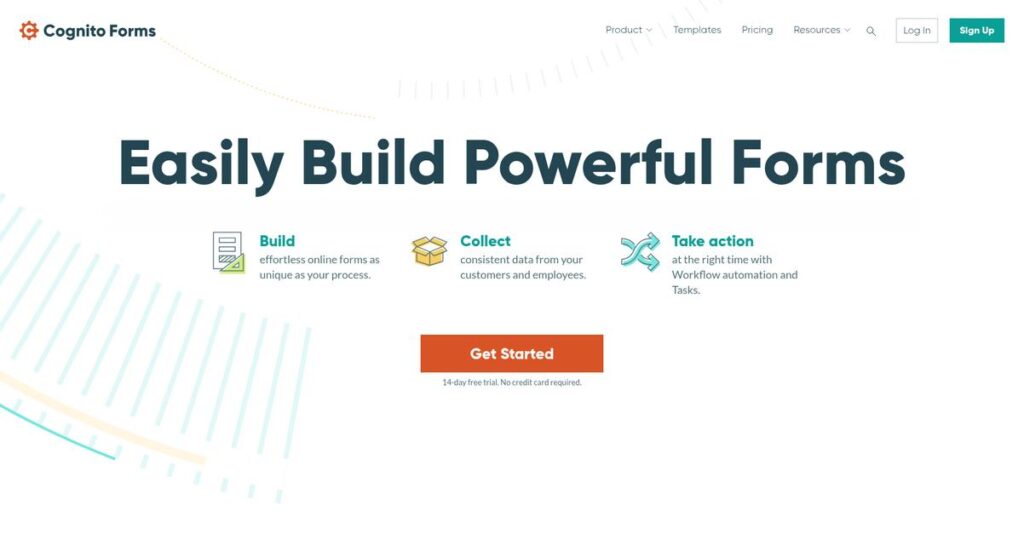Still stuck chasing paper forms and spreadsheets?
If you’re searching for a better way to automate admin work and collect critical data without tech headaches, you may be wondering if Cognito Forms can actually fix the chaos.
The reality is, manual workflows are killing your productivity and leaving you open to mistakes, missed payments, and daily double-work that’s just not sustainable.
Here’s where Cognito Forms comes in—offering a drag-and-drop form builder, logic-driven workflows, built-in payments, and automated document generation so you can effortlessly handle everything from registrations to signed contracts, all in one place.
In this review, I’ll break down how Cognito Forms can streamline your everyday processes without making you learn complicated new systems.
You’ll get a complete, up-to-date Cognito Forms review including features, pricing, key pros and cons, hands-on advice, and how it compares with other form builders—giving you clarity at every stage of your decision.
You’ll walk away knowing the features you need to choose the best workflow tool for your team with total confidence.
Let’s dive into the analysis.
Quick Summary
- Cognito Forms is a cloud-based form builder that helps your team automate data collection and workflows without coding.
- Best for small to mid-sized businesses, non-profits, and educational institutions needing robust forms with payment and automation.
- You’ll appreciate its intuitive drag-and-drop builder combined with advanced features like conditional logic, calculations, and integrated payments.
- Cognito Forms offers tiered pricing including a free plan and paid plans with 14-day free trials for Pro and Enterprise options.
Cognito Forms Overview
Cognito Forms has been around since 2013, based in South Carolina. I find their core mission is to help anyone automate business processes without needing to hire developers.
What really sets them apart is their dedication to making complex data automation accessible. They primarily target small to mid-sized businesses, non-profits, and government agencies that require serious functionality but want to avoid the typical enterprise-level complexity and associated costs.
Their recent 2025 acquisition by Inverness Graham signals a major push into more compliance-driven markets like healthcare and legal. I will explore what this strategic move means for you through this Cognito Forms review.
Unlike competitors that often prioritize templates, Cognito Forms is built around truly powerful calculation and workflow logic. I feel this makes it a genuine tool for building actual business applications, not just simple contact forms.
You’ll see them used by a huge range of organizations across 150 countries, from small businesses and schools to healthcare providers that absolutely require secure and compliant data collection for their operations.
- 🎯 Bonus Resource: Speaking of applications used in schools, you might find my guide on best music notation software useful for educational purposes.
I’ve noticed their strategy now centers on end-to-end workflow automation, not just data capture. This directly addresses your team’s need to reduce manual tasks and finally connect internal processes from start to finish.
Now let’s examine their capabilities.
Cognito Forms Features
Struggling with complex forms and manual data entry?
Cognito Forms features focus on automating your data collection and streamlining workflows. Here are the five main Cognito Forms features that solve common business problems.
1. Drag-and-Drop Form Builder with Advanced Fields
Tired of clunky, rigid online forms?
Traditional form builders often limit your ability to collect specific data without creating messy, confusing forms. This can lead to incomplete submissions.
The drag-and-drop builder, with its advanced field types like repeating sections, empowers you to collect exactly the data you need, cleanly. From my testing, this feature simplifies gathering detailed information for multiple entries within a single form.
This means you can design highly effective forms that are intuitive for users and capture comprehensive data effortlessly.
2. Conditional Logic and Calculations
Forms that don’t adapt to user input?
Static forms can overwhelm users with irrelevant questions or require manual calculations after submission. This frustrates users and creates extra work.
Conditional logic allows forms to dynamically show or hide fields, while calculations perform complex computations on the fly. What I love about this approach is how it makes your forms intelligent and responsive. This feature ensures a streamlined user experience.
So you can create smart forms that guide users efficiently and automate calculations, saving significant time.
3. Payment Integration
Collecting payments still a separate, manual step?
Managing form submissions and payment processing through disconnected systems adds unnecessary complexity and can lead to errors. It’s a real headache.
Cognito Forms integrates seamlessly with major payment gateways like Stripe, allowing you to process secure payments directly within your forms. Here’s what I found: it’s incredibly straightforward to set up, even for free plan users.
This means you can streamline sales, registrations, or donations by handling both data collection and payments in one smooth transaction.
4. Workflow Automation and Task Management
Manual task assignment slowing down your processes?
After form submission, manually assigning tasks to different team members can be a slow, error-prone process. This delays critical follow-ups.
Their Workflow Tasks feature automates task assignment based on form data, which eliminates manual coordination for internal processes. From my testing, this feature is excellent for onboarding or approval flows, ensuring nothing falls through the cracks.
This means your team can focus on strategic work, knowing that follow-up tasks are automatically assigned and tracked efficiently.
5. Document Generation and Electronic Signatures
Creating documents manually from form data?
Manually generating contracts or reports from collected form data is time-consuming and prone to human error. This wastes valuable administrative time.
Cognito Forms automates custom document generation (Word/PDF) from submissions and includes legally binding e-signatures. This is where Cognito Forms shines, providing a complete solution for official documents. This feature is critical for contracts or invoices.
So you can instantly create polished, signed documents directly from your form data, accelerating your entire business process.
Pros & Cons
- ✅ Intuitive drag-and-drop builder makes form creation accessible for all users.
- ✅ Powerful conditional logic enables highly dynamic and intelligent forms.
- ✅ Seamless payment integration streamlines transactions directly within forms.
- ⚠️ Design flexibility and branding options could be more extensive.
- ⚠️ May pose management challenges for organizations with hundreds of forms.
- ⚠️ Limited pre-built form templates compared to some competitors.
These Cognito Forms features work together to create a complete solution for data collection and automation, helping you eliminate manual administrative work.
Cognito Forms Pricing
What will Cognito Forms cost your business?
Cognito Forms pricing is transparent with clear tiered plans, offering flexibility from a free plan to powerful enterprise solutions, making budgeting straightforward.
| Plan | Price & Features |
|---|---|
| Individual | Free • 1 user, unlimited forms • 500 entries/month, 100 MB storage • Conditional logic, payment acceptance • Basic software integrations |
| Pro | $19/month • 2 users, unlimited forms • 2,000 entries/month, 1 GB storage • Electronic signatures, save & resume • Analytics and tracking |
| Team | $39/month • 5 users, 5 guests, unlimited forms • 10,000 entries/month, 10 GB storage • Lookup fields, expanded data encryption • PCI-compliant card-on-file storage |
| Enterprise | $129/month • 20 users, 20 guests, unlimited forms • Unlimited entries, 100 GB storage • 10 free custom document templates • HIPAA compliance available |
1. Value Assessment
Impressive value proposition.
From my cost analysis, Cognito Forms delivers substantial features even in its free tier, making it accessible for solo users. The tiered approach ensures you only pay for what you need as your business scales, avoiding unnecessary expenditures on advanced capabilities.
This means your budget gets maximized with relevant features, delivering practical value for your investment.
- 🎯 Bonus Resource: While we’re discussing software solutions, if you manage a golf course, my guide on best golfcourse software can refine your operations.
2. Trial/Demo Options
Try before you buy.
Cognito Forms offers a 14-day free trial for both the Pro and Enterprise plans, requiring no credit card to start. What I found valuable is how this trial lets you test advanced features like electronic signatures and HIPAA compliance firsthand before committing.
This helps you evaluate the platform thoroughly, ensuring it meets your specific needs before you commit to full pricing.
3. Plan Comparison
Choosing the right fit.
The Individual (Free) plan is great for basic needs, but for growing businesses, the Pro or Team plans offer significant entry and user increases. What stands out is how the Enterprise plan provides unlimited entries and HIPAA compliance, vital for larger, regulated organizations.
This guidance helps you match pricing to actual usage requirements, ensuring you get the most value for your business.
My Take: Cognito Forms’ pricing strategy is highly competitive, offering robust features across all tiers, making it an excellent value for businesses from startups to enterprises.
The overall Cognito Forms pricing provides exceptional value without hidden costs for all business sizes.
Cognito Forms Reviews
What do real customers actually think?
This section dives into Cognito Forms reviews, analyzing real user feedback to provide balanced insights into what customers truly experience with the software.
1. Overall User Satisfaction
Users seem highly satisfied.
From my review analysis, Cognito Forms consistently receives very positive ratings, often averaging 4.5 out of 5 stars across major platforms. What I found in user feedback is that ease of use often translates to high satisfaction for both technical and non-technical users, making it a reliable choice.
This suggests you can expect a generally positive experience with its intuitive design.
- 🎯 Bonus Resource: While we’re discussing software tools, understanding diverse applications like cryptocurrency mining software is equally important.
2. Common Praise Points
Users love the simplicity and power.
Review-wise, users frequently praise the intuitive drag-and-drop interface and robust customization options for forms. What stands out is how seamless payment integration simplifies online transactions, a huge benefit for businesses collecting payments through forms, and the quality of support.
This means you’ll find it easy to build, customize, and integrate payment solutions.
3. Frequent Complaints
Design flexibility and scalability come up.
While generally positive, some reviews mention limited design flexibility compared to certain competitors and challenges scaling with a very large number of forms. What stands out in customer feedback is how managing over 170 forms can become cumbersome, indicating a potential need for better organizational tools at extreme scale.
These issues are typically minor for most users but important for very large operations.
What Customers Say
- Positive: “Very easy to use and powerful, especially the drag-and-drop builder for custom fields.”
- Constructive: “It’s excellent for small sets of forms… It’s not good at scale with over 170 forms.”
- Bottom Line: “Users appreciate the responsiveness and helpfulness of Cognito’s support team, making it a more reliable option.”
The overall Cognito Forms reviews reflect strong user satisfaction with practical considerations for design and extreme scale.
Best Cognito Forms Alternatives
Which Cognito Forms alternative is right for you?
The best Cognito Forms alternatives include several strong options, each better suited for different business situations, priorities, and budget constraints. Let’s dive into the specifics of when to choose each.
1. Jotform
Prioritizing extensive templates and integrations?
Jotform excels when you need a massive template library and broader third-party app integrations beyond what Cognito Forms offers. From my competitive analysis, Jotform provides wider design flexibility and integrations, though its pricing structure for multiple users is less generous on standard plans.
Choose Jotform if your priority is vast template options or a broader range of integrations for diverse use cases.
2. Typeform
Need highly engaging, visually appealing forms?
Typeform makes more sense if your primary goal is creating interactive, conversational forms for surveys or quizzes that prioritize user engagement. What I found comparing options is that Typeform focuses on delightful user experience and design, though its advanced features typically come with premium pricing.
Consider this alternative when visual appeal and higher completion rates through interactivity are your main drivers.
3. Formstack Forms
Working within a large enterprise with complex needs?
Formstack is a better fit for large enterprises requiring advanced integrations, extensive analytics, and sophisticated workflow automation for internal processes. Alternative-wise, Formstack offers robust solutions for complex business workflows, but it is generally pricier, especially for its advanced feature sets.
Choose Formstack if your business demands enterprise-level analytics, deep integrations, and robust workflow automation.
- 🎯 Bonus Resource: While we’re discussing advanced features and workflow automation, understanding reference management software is equally important for various academic and research needs.
4. Wufoo
Seeking simple, easy-to-embed forms?
Wufoo is a solid choice if you prioritize a straightforward drag-and-drop interface, extensive templates, and seamless website embedding. I found that Wufoo simplifies basic form creation and embedding, making it ideal for users who need quick, clean forms without complex logic.
Choose Wufoo when ease of use, a large template library, and seamless embedding are your top requirements.
Quick Decision Guide
- Choose Cognito Forms: Balanced features, great pricing, and robust payment/workflow automation
- Choose Jotform: Extensive template library and broad third-party integrations
- Choose Typeform: Highly engaging, visually appealing, interactive forms
- Choose Formstack Forms: Enterprise-level analytics, deep integrations, complex workflows
- Choose Wufoo: Simple form creation with seamless website embedding
The best Cognito Forms alternatives really depend on your specific business size and feature priorities more than anything else.
Cognito Forms Setup
Concerned about complicated software setup and training?
This Cognito Forms review covers deployment and adoption, aiming to help you understand what the setup entails. It’s generally straightforward, making the implementation process quite accessible.
1. Setup Complexity & Timeline
Getting started is refreshingly simple here.
The setup process is intuitive and designed for quick form creation, often without extensive instruction. From my implementation analysis, most users can build simple forms in minutes, not days, allowing for a rapid deployment and initial use.
You’ll be able to hit the ground running with templates or build custom forms quickly, minimizing your team’s downtime.
2. Technical Requirements & Integration
Minimal technical hurdles to jump over.
As a cloud-based SaaS, Cognito Forms requires only an internet connection and a device, with no complex hardware or software installations. What I found about deployment is that it integrates smoothly through webhooks and offers CSS styling for advanced users, keeping technical barriers low.
Prepare for basic internet access and consider advanced features only if you plan extensive customization or data flow.
- 🎯 Bonus Resource: While we’re discussing setup and user adoption, you might also be interested in how age verification software can automate your compliance.
3. Training & Change Management
User adoption happens quite naturally.
Due to its user-friendly, drag-and-drop interface, extensive training isn’t typically needed. From my analysis, the intuitive design significantly flattens the learning curve, allowing your team to start creating forms with minimal guidance or formal training sessions.
Expect your team to quickly grasp form creation basics, with user guides available for more advanced conditional logic or calculations.
4. Support & Success Factors
Excellent support is a consistent highlight.
Cognito Forms is highly praised for its responsive and helpful customer support, available through email and tutorials. From my implementation analysis, their dedicated support team enhances your success, especially when navigating complex form logic or integrations.
Factor in their robust support and comprehensive guides as critical resources for ensuring a smooth and successful setup and ongoing use.
Implementation Checklist
- Timeline: Days to weeks for basic forms, depending on complexity
- Team Size: Individual users or small project teams
- Budget: Primarily software subscription, minimal external costs
- Technical: Internet connection; optional webhooks/CSS for advanced users
- Success Factor: Leveraging intuitive features and clear form objectives
Overall, Cognito Forms setup emphasizes simplicity and quick user adoption, making it a strong choice for businesses seeking efficient form automation.
Bottom Line
Should Cognito Forms be your next form builder?
My Cognito Forms review shows a robust, user-friendly solution bridging simplicity and advanced functionality, ideal for businesses streamlining data collection without extensive technical expertise.
1. Who This Works Best For
SMBs, non-profits, and educational institutions will thrive.
Cognito Forms excels for small business owners, non-profits, and educational institutions needing to digitize forms, collect payments, and automate workflows. From my user analysis, businesses prioritizing ease of use with powerful features like conditional logic and calculations find it an ideal fit.
You’ll find significant success if your goal is to automate administrative tasks and enhance productivity without requiring coding skills.
2. Overall Strengths
Unmatched ease of use combined with powerful features.
The software succeeds with its intuitive drag-and-drop interface, robust conditional logic, integrated payment processing, and exceptional customer support. From my comprehensive analysis, seamless payment integration streamlines online transactions, reducing friction for your customers and internal processes.
These strengths will translate into significant time savings and improved data accuracy for your business operations, enhancing overall efficiency.
3. Key Limitations
Design flexibility could be more extensive.
While highly functional, some users may find Cognito Forms offers less visual design customization compared to competitors like Typeform. Based on this review, scaling with a very large number of diverse forms might present management challenges for shared content.
I’d say these limitations are manageable for most users, but for highly design-centric needs or extreme scale, trade-offs exist.
- 🎯 Bonus Resource: Speaking of design-centric needs, you might find my guide on best floor plan software useful for your projects.
4. Final Recommendation
Cognito Forms earns a strong recommendation.
You should choose this software if your priority is a powerful yet easy-to-use form builder for automating data collection and workflows. From my analysis, your business will benefit significantly if you prioritize functionality over extensive visual design freedom or need compliance-driven features.
My confidence level is high for small to mid-sized businesses and organizations seeking efficiency without complexity.
Bottom Line
- Verdict: Recommended
- Best For: SMBs, non-profits, educational institutions
- Business Size: Small and medium-sized businesses, individual users, small teams
- Biggest Strength: Intuitive interface with robust conditional logic and payments
- Main Concern: Less design flexibility compared to some competitors
- Next Step: Explore the free plan or start a trial to evaluate features
This Cognito Forms review demonstrates strong value for diverse business needs, offering powerful features with remarkable ease of use.