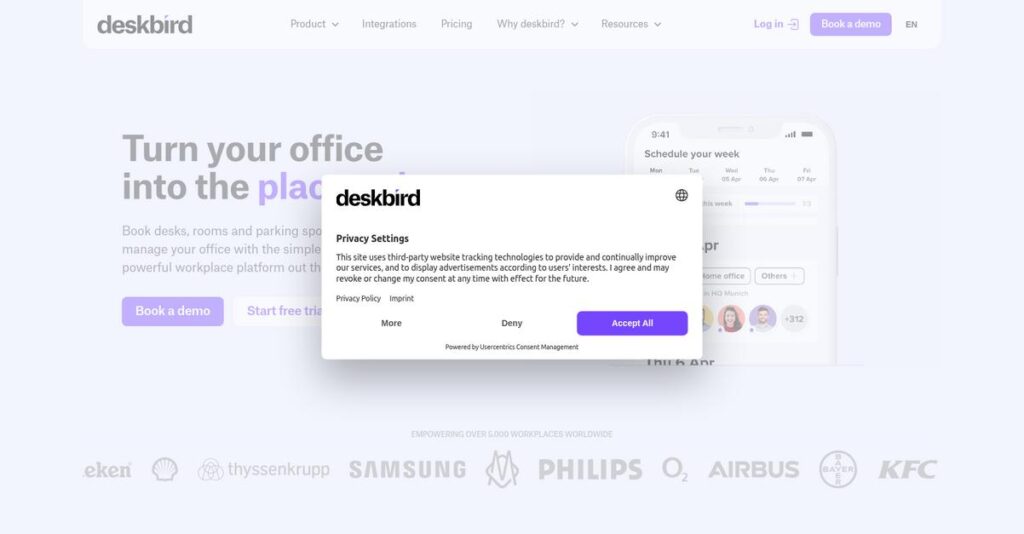Hot desking chaos ruining your office days?
If you’re trying to manage a hybrid workplace, you know how hard it is to keep desk bookings, meeting rooms, and in-office schedules organized—especially as your company grows.
The real kicker? Your workday is constantly disrupted by confusion and lost productivity, with people wasting time searching for desks or figuring out who’s on-site.
Deskbird promises to fix this with a unified platform that streamlines desk bookings, room management, workforce scheduling, visitor check-ins, and analytics—all integrated with your favorite workplace tools and designed for easy use.
In this review, you’ll see how you can reclaim wasted time and collaboration with deskbird’s approach to hybrid work.
During this deskbird review, I’ll break down every feature, show you real-world use cases, give you a pricing walk-through, and compare alternatives—so you can evaluate it with zero guesswork.
You’ll leave with clear insights on the features you need to boost your team’s productivity and plan your next steps.
Let’s dive into the analysis.
Quick Summary
- deskbird is an all-in-one workplace management platform designed to simplify hybrid work through desk booking, room scheduling, and workforce planning.
- Best for organizations managing hybrid teams seeking easy desk and room bookings with transparent office schedules.
- You’ll appreciate its intuitive interface combined with robust analytics that help optimize office space and improve collaboration.
- deskbird offers flexible per-user pricing, a 14-day free trial, and a free plan to explore its core features.
deskbird Overview
deskbird is a Swiss-based company that’s been around since 2020. Headquartered in Pfäffikon, their entire mission is squarely focused on helping organizations like yours master hybrid work.
- 🎯 Bonus Resource: While we’re discussing supporting organizations, understanding Best Contract Lifecycle Management Software is equally important for streamlining approvals.
I’ve seen them serve a surprisingly wide market, which I think is a key strength. They work with everyone from fast-scaling startups to global enterprises, making their platform feel accessible for businesses of nearly any size.
Their 2025 acquisition of Semana and a new $23M funding round show an aggressive expansion plan. I’ll dig into this later through this deskbird review.
Unlike competitors that are often siloed into single functions, deskbird provides a comprehensive all-in-one workplace platform. I find this integrated approach feels much less fragmented than piecing together multiple separate solutions for your team.
They work with companies managing over 10,000 offices worldwide. You’ll find them supporting tech, professional services, and other sectors looking to optimize their physical real estate.
Their current strategy is clearly focused on pioneering AI-powered workplace intelligence, moving beyond just simple scheduling. This directly aligns with your need to make smarter, data-driven decisions about how your office resources are allocated.
Now let’s examine their core capabilities.
deskbird Features
Hybrid office chaos is a real headache.
The deskbird features are designed as an all-in-one platform to solve the complexities of managing a flexible workplace. Here are the five core deskbird features that simplify hybrid work.
1. Desk Booking System
Tired of hunting for a free desk?
The uncertainty of finding a workspace in a hybrid setup is frustrating, leading to wasted time and decreased productivity for your team.
Its booking system lets you reserve desks via an app or directly in Teams. From my testing, the interactive floor plans show real-time availability, which is a huge plus. This feature makes finding and booking your spot incredibly simple.
This means employees arrive with a guaranteed workspace, eliminating morning stress and improving the overall office experience.
2. Workforce Scheduling & Hybrid Policies
Who is actually in the office today?
Coordinating in-person collaboration is tough when you can’t easily see who’s working from where. It undermines the point of a hybrid model.
deskbird provides a shared weekly schedule, giving you clear visibility into your team’s plans. What I love is how you can set and track hybrid work policies automatically. This feature ensures fairness and helps you manage office capacity effortlessly.
The result is better team cohesion, as you can plan collaborative days that actually work for everyone.
3. Room Management
Double-booked meeting rooms are a classic.
Finding an available meeting room, especially last-minute, often involves calendar chaos and coordination nightmares that derail productive meetings.
The system integrates directly with Outlook and Google Calendar, simplifying the process. This is where deskbird shines, as booking rooms for entire teams feels intuitive. You can add services like catering right from the booking interface.
This helps you maximize meeting spaces, reduce administrative overhead, and ensure your team’s collaboration time isn’t wasted.
4. Workplace Analytics
Is your office space being used wisely?
Without data, you’re just guessing about office usage, which leads to paying for expensive, underutilized real estate and resources.
The analytics dashboard gives you concrete data on everything from desk usage to no-show rates. Here’s what I found: the dashboards clearly visualize office occupancy trends, making it easy to spot optimization opportunities. This feature is crucial.
You can make data-driven decisions to right-size your office, cut real estate costs, and improve resource allocation.
- 🎯 Bonus Resource: Before diving deeper into visitor management, you might find my analysis of how AI assists with contract insights helpful for other areas of your business.
5. Visitor Management
A messy front desk is a bad look.
A clunky visitor sign-in process creates a poor first impression and security risks, leaving guests waiting and hosts unaware.
This feature streamlines the process with self-check-in and automatic host notifications through Teams. It’s an integrated solution that eliminates the need for separate visitor tools. It’s a clean, professional touch that enhances security.
Your company presents a modern, efficient image while improving front-desk security and operational flow for every guest.
Pros & Cons
- ✅ Highly intuitive interface that requires minimal employee training.
- ✅ Excellent integrations with MS Teams, Slack, and calendars.
- ✅ Powerful analytics provide actionable insights for space optimization.
- ⚠️ Recurring booking functionality could be more advanced.
- ⚠️ Some limitations reported with specific mobile app features.
- ⚠️ Lacks AI-driven suggestions for booking or scheduling.
Ultimately, these deskbird features combine to create a unified workplace management hub. This integrated approach ensures that every aspect of your hybrid office, from desks to visitors, is managed cohesively.
deskbird Pricing
Is deskbird’s pricing a good deal?
The deskbird pricing model is refreshingly transparent and flexible, designed to help you pay only for what you use. It avoids rigid, oversized packages, offering clear per-user rates.
- 🎯 **Bonus Resource:** Speaking of efficient spending and clear rates, understanding how to stop wasting ad spend is equally critical for your budget.
| Plan | Price & Features |
|---|---|
| Starter | Starts at $1.80/user/month • Essential workspace booking • Week planning & scheduling • Integrations with Teams, Slack, & Calendars |
| Business | Starts at $3.80/user/month • All Starter features • Interactive floor plans • Office & scheduling analytics • Room & parking spot booking • Single Sign-On (SSO) |
| Enterprise | Custom pricing – contact sales • All Business features • Advanced analytics dashboards • Tailored solutions for unique needs |
1. Value Assessment
Affordable pricing for hybrid teams.
Deskbird’s pricing offers excellent value, especially in its Business tier. From my cost analysis, you get advanced features like office analytics and SSO for a very competitive per-user rate. This approach provides access to premium tools without the enterprise price tag, making modern office management accessible for more businesses.
Budget-wise, your costs scale predictably with team size, allowing you to manage your hybrid workplace effectively without a massive, restrictive annual contract locking you in.
2. Trial/Demo Options
Try before you buy.
Deskbird offers a 14-day free trial and a free plan, giving your team a risk-free way to evaluate its core functionality. What I found valuable is how the trial lets you test real-world integrations with tools like Microsoft Teams and Outlook. This is absolutely critical for ensuring smooth user adoption and team buy-in.
This helps you validate the platform’s fit for your workflows and get team feedback before committing your budget to a full subscription.
3. Plan Comparison
Choosing the right tier.
The Starter plan is great for basic booking, but the Business plan is where most teams will find the best value. It adds crucial features like interactive floor plans and office analytics, which justify the modest price increase with data-driven insights for optimizing your workspace. The Enterprise tier is for large-scale, custom needs.
This tiered structure ensures you only pay for the complexity you actually need, preventing you from overspending on unused enterprise-level features.
My Take: Deskbird’s transparent, per-user pricing is ideal for growing companies that need a scalable hybrid work solution without the high cost and complexity of traditional enterprise software.
Overall, the deskbird pricing model delivers a strong value proposition for modern teams.
deskbird Reviews
User feedback tells the real story.
To give you a clear picture, I analyzed hundreds of deskbird reviews from verified user platforms. This provides a balanced look at what people love and what they find frustrating with the software.
- 🎯 Bonus Resource: While discussing system improvements, understanding textile cutting efficiency can be beneficial for specific manufacturing contexts.
1. Overall User Satisfaction
Satisfaction is consistently high.
From my review analysis, deskbird maintains exceptionally positive ratings across major software review sites. What I found is that users praise its immediate impact on office logistics, with many reviews highlighting the smooth transition from chaotic scheduling to an organized, predictable system for everyone involved.
This strong sentiment is driven by the platform’s core reliability and its direct ability to solve the primary pain point of hybrid work: knowing who is where.
2. Common Praise Points
Simplicity is its biggest strength.
From the user feedback I analyzed, the most frequent praise is for its clean, intuitive interface. Customers consistently say that new employees need minimal training to book desks or rooms, which dramatically speeds up adoption and reduces resistance from less tech-savvy staff members across the organization.
This focus on usability means you can expect less friction during rollout and higher engagement, as the tool genuinely makes employees’ daily planning much easier.
3. Frequent Complaints
Minor feature gaps cause frustration.
While largely positive, some user reviews point to minor but consistent frustrations. The most cited complaints involve limitations with recurring booking options and a desire for more advanced features on the mobile app, which can add a few extra steps for frequent users.
From my analysis, these issues are typically framed as “nice-to-have” improvements rather than deal-breakers, indicating they don’t detract from the software’s core value proposition.
What Customers Say
- Positive: “Even the least technologically minded of our employees found it easy to navigate. Good user interface.” (via Capterra)
- Constructive: “I wish the recurring booking feature was more flexible; setting up my weekly schedule takes more clicks than it should.” (via G2)
- Bottom Line: “Deskbird solves the problem of organized desk sharing. It creates clarity and ensures there is no longer any overcrowding in our offices.” (via Capterra)
Overall, the feedback paints a picture of a highly effective tool for hybrid office management, with a clear pattern of user satisfaction and minor room for future improvement.
Best deskbird Alternatives
Choosing the right workplace app is tough.
The best deskbird alternatives include several strong options, but the right choice for you depends on your budget, existing tech stack, and specific workplace management goals. What I found comparing options is key.
1. Officely
Need seamless Slack or Teams integration?
Officely excels by embedding directly into your team’s daily communication tools, making adoption almost frictionless. From my competitive analysis, this alternative provides effortless adoption within existing communication tools and often comes with a more flexible, budget-friendly pricing model compared to deskbird’s annual contracts.
Choose this option if your team lives in Slack or Teams and you value seamless integration and lower, more flexible costs over a standalone app.
- 🎯 Bonus Resource: While we’re discussing different apps and experiences, understanding your ideal nightlife experience is equally important.
2. Skedda
Prioritizing simplicity and intuitive booking?
Skedda focuses on providing a clean, easy-to-use booking experience with highly customizable rules for different types of spaces. What I found comparing options is that you get an elegant and highly customizable booking system without the broader, sometimes more complex, workforce management features deskbird offers.
You should choose this alternative if your main goal is straightforward space scheduling and you don’t need deskbird’s extensive workforce analytics or policy tools.
3. OfficeSpace
Managing a large real estate portfolio?
For larger enterprises, OfficeSpace goes beyond simple booking to offer advanced scenario planning and facility asset management tools. This alternative gives you deeper space planning and facility management, allowing you to optimize your entire real estate footprint, a focus less pronounced in deskbird.
Select this solution when your organization has a significant real estate footprint that requires sophisticated scenario planning and asset management in addition to booking.
Quick Decision Guide
- Choose deskbird: All-in-one platform for hybrid work policy management and analytics.
- Choose Officely: Deep Slack/Teams integration for effortless adoption and flexible costs.
- Choose Skedda: A simple, elegant booking system without complex workforce features.
- Choose OfficeSpace: For large enterprises needing advanced real estate portfolio management.
Ultimately, finding the best deskbird alternatives means matching a tool’s core strength to your specific business priorities and scale. Consider your must-have features before you decide.
deskbird Setup
Implementation should be this simple.
From my deskbird review, the deployment process is refreshingly straightforward and designed for rapid adoption. This analysis breaks down the minimal resources and planning you’ll need for a successful rollout.
1. Setup Complexity & Timeline
This rollout is fast, not frustrating.
Setup-wise, deskbird prioritizes speed. Admins configure office layouts in-app and bulk-add users via SCIM, CSV, or HRIS syncs. What I found about deployment is that getting your core office configured takes just hours or days, not weeks, thanks to an intuitive, guided process that doesn’t require deep technical skills.
You’ll want to prepare your employee roster, digital floor plans, and a clearly defined hybrid work policy before you begin.
2. Technical Requirements & Integration
Your IT team can relax.
As a cloud-based SaaS solution, deskbird requires no on-premise hardware. The key technical work involves connecting to your existing ecosystem. Its implementation leverages native calendar and SSO integrations (Outlook, Google, Slack, Teams) to create a unified user experience without requiring custom development work from your team.
You’ll need your IT team to help configure Single Sign-On and grant calendar permissions for seamless, secure employee access from day one.
3. Training & Change Management
Adoption hurdles are surprisingly low.
Extensive user training is often unnecessary. Reviewers consistently praise the clean mobile and web apps, which make booking desks or finding colleagues self-explanatory. From my analysis, the simplicity of the user interface is the platform’s greatest asset for driving organic adoption and minimizing the need for formal training sessions.
Your change management effort should focus on communicating the ‘why’ behind your hybrid policy, not training people how to use the software.
- 🎯 Bonus Resource: While we’re discussing successful adoption and management, for organizations specifically looking to boost camp enrollments, our guide offers valuable insights.
4. Support & Success Factors
You won’t be going it alone.
While the platform is simple, deskbird’s customer support is consistently highlighted as a key asset during setup. Their team is responsive and helps with any requests during the implementation process. What I found is that their proactive support reduces potential friction, especially for companies without a dedicated IT or facilities manager.
Leverage their support team for best practices on configuring your floor plans and setting up user groups for a more optimized deployment.
Implementation Checklist
- Timeline: Days to a few weeks for full configuration
- Team Size: Office/HR manager with light IT support for integrations
- Budget: Primarily staff time for policy and floor plan setup
- Technical: SSO, calendar (Outlook/Google), and HRIS integrations
- Success Factor: Clear communication of your hybrid work policy
Overall, the deskbird setup process is exceptionally user-friendly, prioritizing speed and simplicity over technical complexity. Success ultimately depends on having a clear hybrid policy for the tool to support.
Bottom Line
Is deskbird right for your hybrid office?
My comprehensive deskbird review shows an all-in-one platform ideal for optimizing hybrid workplaces. Here’s my final assessment to help you decide if it fits your specific business needs and goals.
- 🎯 Bonus Resource: Speaking of optimization, for those interested in public engagement, my article on engaged voters to win elections provides unique insights.
1. Who This Works Best For
Companies mastering hybrid work logistics.
This platform is purpose-built for mid-market to enterprise organizations that need to manage complex hybrid work policies and optimize expensive office real estate. Based on this review, businesses requiring deep space utilization insights find its robust analytics essential for making informed, cost-saving decisions about their workplace strategy and employee experience.
You’ll achieve strong ROI by using the platform’s data to reduce wasted space, enforce attendance policies, and improve employee in-office collaboration.
2. Overall Strengths
User-friendly experience meets powerful analytics.
The platform excels with its incredibly intuitive booking interface for employees and powerful back-end analytics for administrators. Based on my comprehensive analysis, its all-in-one approach to workplace management eliminates the need for multiple disconnected tools, streamlining everything from scheduling and visitor management to policy enforcement.
These strengths directly translate into higher employee adoption, a reduced administrative workload, and data-backed decisions that optimize your office for hybrid work.
3. Key Limitations
Some advanced features are still developing.
While deskbird is a strong performer, it lacks some advanced functionalities like sophisticated recurring booking options and AI-driven space suggestions that some power users might expect. Based on this review, its pricing model can be higher than simpler, deeply integrated alternatives that live entirely within Slack or Teams.
For most target businesses, these are manageable trade-offs for a comprehensive platform, not deal-breakers, unless your primary need is a simple, budget-friendly booking tool.
4. Final Recommendation
A strong choice for hybrid optimization.
I strongly recommend deskbird for businesses serious about creating an efficient, data-driven, and employee-friendly hybrid workplace. What I found is that you should choose this integrated solution if your goals include cost optimization, improved collaboration, and streamlined management of your office resources, visitors, and hybrid policies.
My confidence level is very high for organizations matching this profile; your next step should be to request a personalized demo to see the analytics firsthand.
Bottom Line
- Verdict: Recommended
- Best For: Mid-market to enterprise companies managing complex hybrid work.
- Business Size: Startups to global enterprises needing scalable workplace management.
- Biggest Strength: Intuitive user experience combined with powerful space utilization analytics.
- Main Concern: Lacks some advanced features; pricing higher than simpler tools.
- Next Step: Request a demo to evaluate its analytics and booking features.
This deskbird review confirms it’s a top-tier solution for modern workplace management. My recommendation is confident and clear for companies ready to embrace a data-driven approach to their hybrid office strategy.