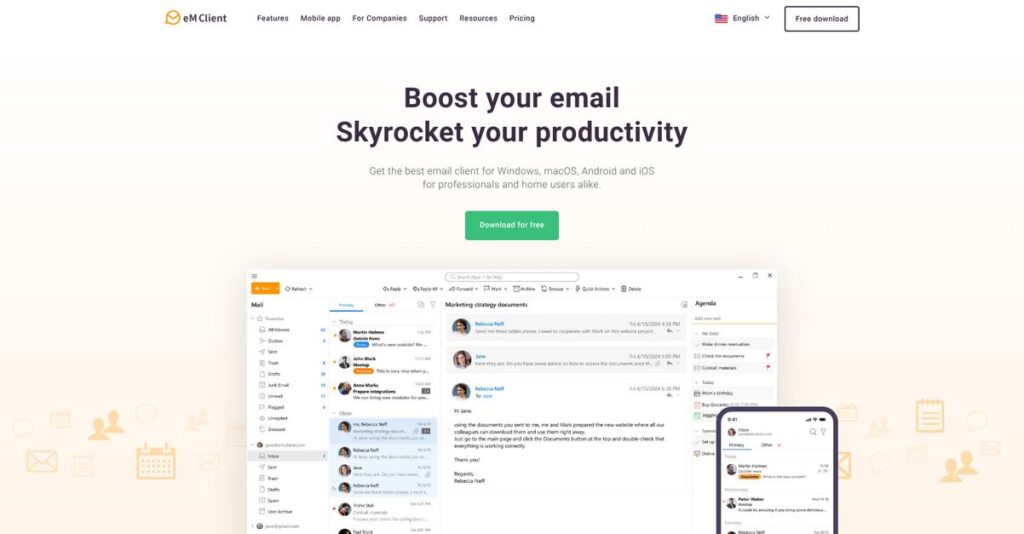Juggling email, calendars, and contacts shouldn’t be this hard.
If you’re dealing with scattered communication tools, constant tab switching, and missed follow-ups, your workflow breaks down fast. That’s likely why you’re looking into eM Client for a better way.
After researching desktop email clients, I found: wasting hours looking for information is killing your daily productivity.
In my analysis of eM Client, I discovered how their unified approach puts all your messages, events, contact history, and even encryption tools in one organized hub—built specifically for professionals who manage a high volume of emails and meetings.
Here, I’ll break down how eM Client can bring calm and order to your workday—covering both unique features and the real-world value you get.
In this eM Client review, you’ll discover the most useful features, pros and cons, pricing, and how it stacks up against Outlook, Thunderbird, and others—helping you actually make a confident decision.
You’ll learn the features you need to manage complex communication and decide if eM Client fits your workflow.
Let’s get started.
Quick Summary
- eM Client is a desktop communication hub that integrates email, calendars, contacts, and tasks into a single, powerful application.
- Best for professionals and SMBs managing multiple accounts needing a unified, feature-rich email client.
- You’ll appreciate its built-in encryption, fast search, and centralized contact management that improve security and productivity.
- eM Client offers a free tier for up to two accounts plus Pro plans with one-time purchase or subscription pricing and a 30-day trial.
eM Client Overview
eM Client has been around since 2006, based out of Prague. I found their mission is to unify your email, calendar, and tasks into one powerful desktop application.
Speaking of productivity tools, my guide on best trust accounting software is also helpful for specific industries.
What really stood out in my research is their clear market focus. They specifically serve professionals and small business users who find standard webmail clients far too limiting for managing high-volume communication effectively across multiple accounts.
The company consistently invests in its platform, with recent major updates introducing a modern UI. For this eM Client review, this signals that active development and improving the user experience is a core priority.
Unlike Outlook, which is built around its own ecosystem, eM Client excels at unifying Google, Microsoft, and iCloud. My analysis shows this creates a genuine command center, not just an accessory for one specific service.
You’ll find them used by professionals and SMBs across many industries. I was also impressed by their strong adoption by security-conscious users, like lawyers, who require native PGP encryption without complex plugins.
From my evaluation, their strategy is laser-focused on individual productivity, not team collaboration. They deliver a comprehensive suite of personal management tools designed to give you granular control over all your digital communications.
Now let’s examine their core capabilities.
eM Client Features
Email chaos doesn’t have to be your reality.
eM Client is a unified communication hub designed to bring all your communication tools into one place. These eM Client features aim to simplify your daily workflow, letting you focus on what matters.
1. Advanced Email Management
Drowning in a sea of emails?
Basic webmail often leaves you struggling to manage high volumes, leading to missed replies and disorganization. It feels like your inbox is always winning.
eM Client’s Unified Inbox consolidates all accounts, offering super-fast search and email snoozing. What I love is the “Watch for Reply” feature, ensuring you never miss important follow-ups. You can also send personalized mass emails.
This gives you incredible control, transforming your inbox into an organized, efficient workspace. You stay on top of critical conversations.
2. Integrated Calendar and Tasks
Tired of switching apps for scheduling?
Jumping between separate calendar and task apps wastes precious time and makes it easy to overlook commitments. Your day feels fragmented.
The integrated calendar seamlessly syncs with major services, showing tasks alongside events. From my testing, creating events from emails is a one-click process, and adding online meeting links is incredibly easy. Tasks appear directly with your schedule.
What you get is a single, unified view of your entire schedule, ensuring no appointment or deadline ever slips through the cracks again.
3. Comprehensive Contact Management
Contacts scattered everywhere?
When contact information is spread across multiple services, finding a full communication history becomes a frustrating scavenger hunt. Context is often lost.
eM Client creates a master contact list, merging duplicates automatically. This is where eM Client shines: the contact detail sidebar instantly shows full communication history. You get every email, attachment, and chat in one glance.
This means you can save significant time by having complete context for every contact, which is invaluable for client relations and sales follow-ups.
4. Built-in Encryption (PGP and S/MIME)
Worried about email security?
Sending sensitive information via email often feels risky, and traditional encryption methods are usually too complex for most users to implement reliably.
This feature simplifies secure communication with native PGP and S/MIME support. From my evaluation, you can manage encryption keys directly in the app, making secure email sending as simple as clicking an icon.
So, if you handle confidential data, you can achieve robust email security without needing technical expertise or third-party plugins, protecting your communications effortlessly.
5. Automatic Backup and Restore
Fear losing all your email data?
Data loss from hardware failures or accidental deletions is a constant threat, and manually backing up your email client is often forgotten until it’s too late.
eM Client includes a built-in, fully automatic backup tool. You can set it to run on a schedule, and it backs up all your accounts and local data. What impressed me most is how straightforward the restore process is.
This means you gain critical peace of mind with a simple disaster recovery plan, ensuring your valuable communication history is always safe and recoverable.
Pros & Cons
- ✅ Best feature-complete Outlook alternative.
- ✅ Unified interface for all communication sources.
- ✅ Lightning-fast search and reliable application stability.
- ⚠️ Occasional syncing challenges with Exchange accounts.
- ⚠️ Support response times can sometimes be slower.
What I love about these eM Client features is how they work together to create a cohesive and powerful communication hub. This unified approach transforms how you manage your daily workflow.
eM Client Pricing
Worried about surprising software costs?
eM Client pricing offers transparent options for both individual users and businesses, clearly distinguishing between free and paid tiers to help you budget effectively.
| Plan | Price & Features |
|---|---|
| **Free Plan** | **$0** • Max 2 email accounts • Fully functional for personal use • Non-commercial use only • No VIP Support |
| **Pro Plan (Individual)** | **$59.95/device (1-year sub) or $129.95 (one-time)** • Unlimited email accounts • Professional VIP Support • Snooze, Watch for Reply, Mass Mail • 12 months free updates (one-time purchase) • All updates included (subscription) |
| **Business Pro Plan** | **Starts at $59.95/device/year (volume discounts)** • All Pro features • Centralized License Manager • Volume-based pricing • Critical for business deployments |
1. Value Assessment
Great pricing transparency here.
From my cost analysis, what impressed me is how the Pro plans offer exceptional value for their features, rivaling more expensive alternatives like Outlook. The one-time purchase option saves you money long-term, significantly reducing recurring subscription fatigue. You gain a robust communication suite for a predictable investment, which your budget will appreciate.
This means your monthly costs stay predictable, getting you a feature-rich solution without hidden fees.
While we’re discussing optimizing workflows, understanding how robotic process automation software can free up your team is equally important.
2. Trial/Demo Options
Smart evaluation approach available.
eM Client offers a generous 30-day free trial of the Pro version upon installation, giving you full access to test all features. What I found particularly useful is that it reverts to the Free version afterward, preventing unexpected charges if you decide not to purchase. This allows you to truly test its full capabilities.
This helps you fully assess its fit for your workflow and compare its value against your current solution before committing.
3. Plan Comparison
Choosing the right tier matters.
Choosing the right eM Client plan depends on your usage: the Free version works well for personal use with two accounts. Pro unlocks unlimited accounts and VIP support. For businesses, the Business Pro includes a crucial License Manager for centralized deployment. This tiered approach ensures you pay only for what your specific needs demand.
This helps you match eM Client pricing to your actual usage requirements, whether you’re an individual or managing a larger team.
My Take: eM Client’s pricing strategy focuses on transparency and strong value, making it ideal for both individuals and businesses. It’s a great fit for users seeking a powerful, integrated communication hub without breaking the bank.
Overall, eM Client’s pricing strategy reflects a commitment to user choice and value. From my cost analysis, you’ll find their offerings provide robust features at a very competitive price point.
eM Client Reviews
What do real customers truly experience?
eM Client reviews provide a clear picture from hundreds of users, offering balanced insights into daily usage. My analysis covers feedback across major platforms, helping you understand real-world experiences.
1. Overall User Satisfaction
Users generally show strong satisfaction.
From my review analysis, eM Client maintains impressive average ratings, often 4.0-4.5 stars across platforms like Capterra and G2. What I found in user feedback is that its comprehensive features frequently delight users, especially those seeking a robust Outlook alternative. These reviews highlight a predominantly positive sentiment.
This indicates you can largely expect reliable performance and a feature-rich experience for your daily communication needs.
2. Common Praise Points
Core features consistently earn praise.
Review-wise, users frequently commend eM Client’s unified interface for managing multiple accounts, calendars, and contacts seamlessly. What stands out is its lightning-fast search and overall stability, often cited as superior to competitors. Many reviews also laud it as a powerful, feature-complete Outlook alternative with a perpetual license option.
This means you can consolidate your communication, quickly find information, and enjoy a stable application for your critical daily tasks.
3. Frequent Complaints
Some common pain points surface.
While praise is strong, user feedback reveals recurring complaints, primarily concerning occasional syncing issues, especially with Exchange accounts. What you’ll find in reviews is that UI/UX polish receives mixed opinions, with some users preferring a more modern aesthetic. Additionally, support speed for free users and sometimes Pro users is mentioned.
These aren’t typically deal-breakers but suggest you might encounter minor setup or aesthetic preferences that need adjustment.
While we’re discussing communication, understanding how to manage customer calls effectively is equally important.
What Customers Say
- Positive: “The search functionality is absolutely lightning fast and accurate. The backup feature has saved me on more than one occasion.”
- Constructive: “It can be a resource hog when syncing large mailboxes initially. The user interface, while functional, could use a bit more modern flair.”
- Bottom Line: “eM Client is the only email client I could find that has all the functionality of Outlook, a game changer.”
Overall, eM Client reviews reflect genuine satisfaction with its robust capabilities, particularly for those seeking a powerful Outlook alternative. Minor syncing or UI polish issues appear, but strong core functionality shines through.
Best eM Client Alternatives
Struggling to pick the right email client?
When exploring the best eM Client alternatives, it’s crucial to understand their distinct strengths. I’ve analyzed the competitive options to help you pinpoint which solution aligns perfectly with your business needs and priorities.
1. Microsoft Outlook
Need deep Microsoft 365 integration?
Microsoft Outlook is your go-to if your entire business operates within the Microsoft 365 ecosystem. From my competitive analysis, Outlook offers unbeatable native integration, especially with Exchange, Teams, and OneDrive, which eM Client can’t match. This alternative shines where a unified Microsoft environment is non-negotiable for seamless workflow.
Choose Outlook if your company is fully committed to the Microsoft 365 suite and requires the most profound native service integration.
2. Mozilla Thunderbird
Seeking a powerful free option?
Thunderbird offers a completely free, open-source email client with vast customization through add-ons. What I found comparing options is that Thunderbird provides powerful core functionality at zero cost, ideal if you’re willing to configure it. This alternative requires more manual setup for features eM Client bundles natively.
Opt for Thunderbird if budget is your top priority and you’re comfortable extending its capabilities with community add-ons.
3. Mailbird
Prioritize a sleek UI and app integrations?
Mailbird stands out with its modern, minimalist user interface and exceptional integration with numerous third-party productivity apps like Slack or Trello. Alternative-wise, Mailbird excels in external app connectivity, creating a highly centralized dashboard. However, it’s Windows-only and lacks eM Client’s built-in PGP security and macOS support.
Choose Mailbird when a beautiful interface and extensive app integrations are more critical than advanced security or cross-platform support.
If you’re also optimizing your business operations, my article on GST Rate Finder Software covers essential tax solutions.
4. Postbox
Need advanced email organization and search?
Postbox is designed for power users focused on robust organization, powerful search, and message filtering for large archives. I’ve seen that Postbox provides superior email processing and retrieval for high-volume inboxes. This alternative is specialized for email management, not a full PIM like eM Client.
Consider Postbox if your main need is efficiently organizing and quickly finding information within a massive email archive.
Quick Decision Guide
- Choose eM Client: Unifying multiple accounts with robust PIM features and security.
- Choose Microsoft Outlook: Deepest integration within the Microsoft 365 ecosystem.
- Choose Mozilla Thunderbird: Powerful, free, and highly customizable through add-ons.
- Choose Mailbird: Modern interface and extensive integrations with productivity apps.
- Choose Postbox: Advanced organization and powerful search for large email archives.
The best eM Client alternatives each offer distinct advantages, meaning your ideal choice hinges on your specific business environment. You should assess your existing ecosystem, budget, and integration priorities to find the perfect fit.
Setup & Implementation
Deploying new software can feel overwhelming.
Before diving deeper, you might find my analysis of best statistical analysis software helpful, especially when dealing with complex data and scaling your operations.
In this eM Client review, I’ll break down its implementation, offering practical guidance. You’ll gain realistic expectations for what your business truly needs to prepare for.
1. Setup Complexity & Timeline
Is eM Client hard to set up?
eM Client is generally straightforward for single users, featuring a wizard-driven setup and auto-detection. However, for very large mailboxes (50GB+), initial data import during eM Client implementation can be slow and resource-intensive. Expect deployment complexity to scale directly with your accumulated data volume, requiring patience.
You’ll want to allocate sufficient time and computing resources for initial data synchronization, especially if migrating extensive email archives from other platforms.
2. Technical Requirements & Integration
What are the technical prerequisites?
eM Client is a desktop application, requiring local installation on Windows or macOS workstations. While relatively lightweight, initial indexing or large account syncing during implementation can consume significant RAM and CPU. Your IT team will need to manage local installations and ensure adequate hardware resources are available across user machines.
From my implementation analysis, ensure your workstations meet system requirements. Plan for network considerations and local IT support for larger deployments.
3. Training & Change Management
Will your team adopt this easily?
The basic eM Client interface is intuitive for most users familiar with email clients, which greatly aids initial adoption. However, unlocking its full potential and exploring advanced features requires a moderate learning curve during implementation. Power users will appreciate deep customization and the extensive settings available.
You’ll want to provide basic training for common tasks and highlight advanced features for power users to maximize your team’s productivity.
Implementation Checklist
- Timeline: Days for basic setup, weeks for large data migration
- Team Size: Individual users; IT for large data migration
- Budget: Staff time for data import and training
- Technical: Standard Windows/macOS workstations; adequate RAM for large mailboxes
- Success Factor: Reliable data import; user training for advanced features
Overall, eM Client implementation is manageable for most businesses, scaling with data volume. With proper planning for data migration and user training, expect a smooth deployment and high user adoption.
Who’s eM Client For
Find your perfect email client fit here.
This eM Client review dives into who truly benefits from this powerful desktop application. We’ll analyze specific business profiles, team sizes, and use case requirements to help you quickly determine if it’s the right software for your needs.
1. Ideal User Profile
For those managing many email accounts.
eM Client is ideal for professionals and “prosumers” who juggle multiple email, calendar, and contact accounts across different providers. From my user analysis, users accustomed to Outlook’s features but seeking a perpetual license or non-Microsoft solution find it an excellent match. This includes individuals managing diverse personal and work communication.
You’ll achieve a truly unified, powerful interface to manage all your digital communications efficiently in one central hub. This streamlines your daily workflow significantly.
While we’re discussing client management, understanding how to simplify client care with social work case management software is equally important.
2. Business Size & Scale
What size business truly excels here?
eM Client is particularly well-suited for Small-to-Medium Businesses (SMBs) seeking a robust yet more affordable alternative to a full Microsoft 365 deployment. What I found about target users is that its Business Pro plan with central license management makes it a cost-effective choice for small teams.
Assess if your business needs scalable email management and unification across multiple accounts without the overhead of enterprise suite subscriptions.
3. Use Case Scenarios
Ideal for consolidated and secure communication.
eM Client excels in scenarios where you need to unify disparate email, calendar, and contact services into one desktop application. For security-conscious users like lawyers or journalists, integrated PGP and S/MIME encryption is a critical, easy-to-use feature. Its fast search functionality is also a major plus.
You’ll find this works best when your workflow demands comprehensive communication consolidation, robust search, and built-in security features.
4. Who Should Look Elsewhere
When eM Client isn’t your best fit.
eM Client is likely not the best choice if you’re perfectly content with basic webmail interfaces or if your priority is extensive real-time collaboration features like shared draft documents. User-wise, teams needing seamless project co-editing might find its capabilities fall short compared to cloud-native suites.
Consider dedicated collaborative platforms or full cloud suites like Google Workspace or Microsoft 365 if shared document editing is a core requirement.
Best Fit Assessment
- Perfect For: Professionals/prosumers with multiple accounts; users leaving Outlook.
- Business Size: Small to medium businesses (SMBs) needing cost-effective client.
- Primary Use Case: Unified communication hub; security-conscious email management.
- Budget Range: Cost-conscious; seeking Outlook-level features at a value.
- Skip If: Only use webmail; require extensive real-time collaboration features.
This eM Client review shows that determining who should use it comes down to your need for consolidated, secure communication across various platforms. Self-qualify by assessing your multi-account management needs and collaboration priorities.
Bottom Line
Your definitive verdict on eM Client is here.
My eM Client review distills its core strengths and limitations. This verdict provides my final assessment, guiding your decision on whether this robust desktop client truly aligns with your communication needs.
1. Overall Strengths
Where eM Client truly shines.
eM Client excels as a powerful Microsoft Outlook alternative, offering a unified interface for emails, calendars, and contacts across multiple providers. From my comprehensive analysis, its lightning-fast search capabilities genuinely stand out, ensuring efficient management of your vast communication history. This stability and feature completeness define its core value.
These strengths translate into significant productivity gains. You can centralize communication, streamline workflows, and justify the investment, especially for busy professionals.
While discussing streamlining workflows and productivity, understanding business continuity management software is equally important for long-term system resilience.
2. Key Limitations
Consider these potential drawbacks.
While highly functional, eM Client can experience occasional synchronization issues, particularly with Microsoft Exchange accounts, sometimes requiring manual resets. Based on this review, the user interface, while modernized, lacks a certain polish compared to some sleeker competitors. Support for free users is also limited.
These limitations are generally manageable, not deal-breakers, but require awareness. Your experience may vary based on your email provider and support expectations.
3. Final Recommendation
My final recommendation for you.
You should choose eM Client if you’re a professional or SMB needing a robust, unified desktop client, especially if you manage multiple email accounts from various providers. My analysis shows it’s an exceptional value for a perpetual license, avoiding ongoing subscription costs common elsewhere. It provides solid Outlook functionality.
I confidently recommend you try eM Client, especially its free version. Assess compatibility with your accounts and workflow before committing to a Pro license.
Bottom Line
- Verdict: Recommended for robust, unified communication management.
- Best For: Professionals & SMBs managing multiple email accounts.
- Biggest Strength: Unified interface and feature-rich Outlook alternative.
- Main Concern: Occasional sync issues and slower VIP support response.
- Next Step: Try the free version for account and workflow compatibility.
This eM Client review demonstrates a powerful, unified communication solution for the right users. I believe it offers strong value for its target audience, providing a reliable daily driver for your email needs.