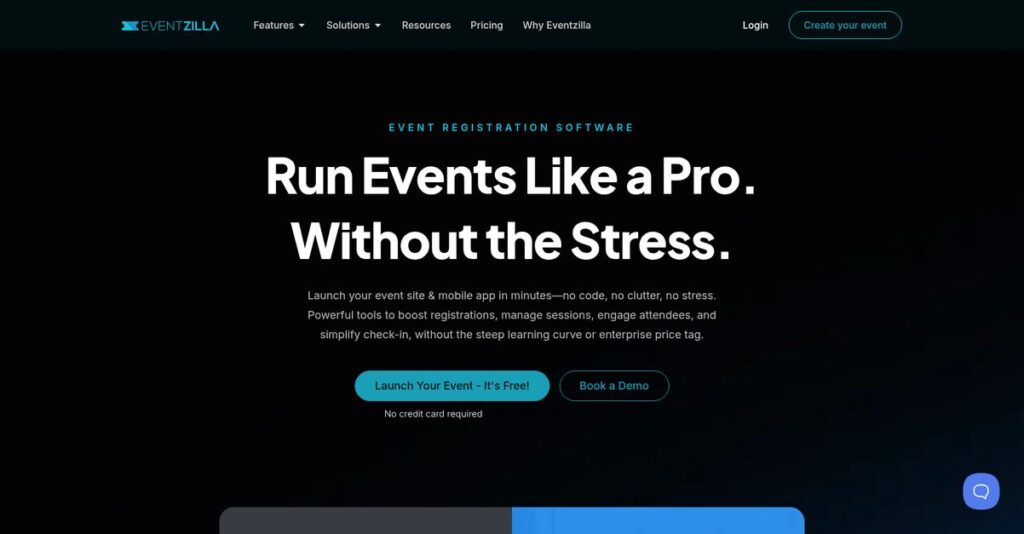Event management shouldn’t be this frustrating.
If you’re stuck juggling registrations, ticketing, and clunky virtual tools, your team is probably spending too much time troubleshooting tech rather than running a great event.
As I dug into actual user experiences, I found that lost attendee data and disconnected systems can derail events and drain your resources fast.
Here’s where Eventzilla stands out: the platform brings together registration, ticketing, agenda management, and even virtual sessions—all tied into an intuitive dashboard. After researching their platform, I found their virtual event tools actually fix the scattered workflow headache for organizers who don’t want enterprise-level complexity or costs.
So in this Eventzilla review, I’ll break down how you can streamline both in-person and virtual events without mountains of manual work.
You’ll get details on its features, pricing, and honest comparisons—everything you need as you evaluate the best fit for your next event.
By the end, you’ll know if Eventzilla offers the features you need to simplify events and actually wow your attendees.
Let’s get started.
Quick Summary
- Eventzilla is an all-in-one event registration and management platform with integrated virtual and hybrid event hosting.
- Best for small to mid-sized event organizers needing affordable, easy-to-use tools for conferences, workshops, and fundraisers.
- You’ll appreciate its strong customer support and unified platform that reduces juggling multiple event tools.
- Eventzilla offers a 14-day free trial with tiered pricing from a free plan plus per-ticket fees to paid plans including virtual event hosting and a mobile app.
Eventzilla Overview
I found Eventzilla has operated since 2009 from its Delaware headquarters. My research shows its clear mission is delivering an affordable, all-in-one event management solution.
What stood out to me is their focus on small to mid-sized businesses and training organizations. You won’t find the enterprise complexity of Cvent; they serve organizers who need robust features without the massive overhead and price tag.
The launch of their integrated “Eventzilla Live” platform was a smart move, solidifying their hybrid event capabilities. This is a key finding for this Eventzilla review.
Unlike Eventbrite’s public marketplace, Eventzilla helps you build and manage your own audience. From my evaluation, this white-label approach gives you more control and feels more professional for corporate events, which I was impressed by.
You’ll find they work with many independent organizers, training companies, and non-profits. From what I’ve seen, these are groups that need a reliable system without the significant expense of hiring a dedicated event technology team.
I found Eventzilla’s strategy centers on providing a complete, unified platform for modern events. They integrate registration, virtual streaming, and engagement tools, simplifying your tech stack and reducing potential points of failure on event day.
Now let’s analyze their platform’s capabilities.
Eventzilla Features
Feeling overwhelmed by event management tech?
Eventzilla solutions offer an all-in-one platform to streamline your entire event lifecycle. From my testing, this integrated suite delivers powerful capabilities without the complexity of enterprise systems. These are the five core Eventzilla solutions that simplify event planning and execution.
1. Event Registration & Ticketing
Still tracking attendees with spreadsheets?
Managing registrations and payments manually can quickly become a chaotic nightmare, costing you precious time and inviting errors.
Eventzilla’s solution lets you create diverse ticket types and secure payments, centralizing all attendee data. From my testing, setting up discount codes was incredibly easy, which is great for early bird incentives. This streamlines your revenue collection and keeps all vital information in one place.
This means you can effortlessly manage attendee data and ticket sales, ensuring a smooth financial and organizational flow.
2. Event Website & Page Builder
Need a professional event page fast?
Building a dedicated website for your event often means hiring a developer or wrestling with complex content management systems.
This solution provides a template-based builder for a professional event landing page. You can quickly add details, speakers, and sponsors. What I love about this approach is how it gets your event online quickly, driving registrations without needing coding skills.
The result is a polished online presence that effectively promotes your event and simplifies the sign-up process for attendees.
3. Agenda Builder & Session Management
Complicated multi-track schedules giving you headaches?
Organizing detailed schedules for multi-session events can be a logistical challenge, making it hard for attendees to navigate.
Eventzilla’s agenda builder helps you create detailed programs with multiple tracks and sessions, assigning speakers effortlessly. This solution shines in its ability to allow attendees to build personalized schedules, enhancing their overall experience significantly.
This means you can manage complex event timelines with ease, providing clear, customizable schedules that engage your audience.
4. Eventzilla Live (Virtual & Hybrid Platform)
Tired of juggling separate virtual event tools?
Stitching together different webinar platforms and registration systems creates unnecessary tech complexity and potential failures.
This flagship solution offers a browser-based broadcasting studio built directly into the platform for live or pre-recorded sessions. From my evaluation, the integrated chat and Q&A features create a seamless experience for virtual attendees. It truly simplifies your tech stack.
What you get instead is a fully branded, unified virtual experience that reduces technical headaches and boosts engagement.
Before diving deeper, you might find my analysis of Android data recovery software helpful, especially when dealing with essential information on mobile devices.
5. Mobile Event App
Attendees need on-the-go event info?
At larger events, attendees often struggle to find schedules or networking opportunities without a dedicated mobile solution.
Eventzilla’s mobile app (available on higher tiers) provides attendees with personalized agendas, speaker profiles, and real-time updates. This solution excels in its ability to deliver instant notifications and critical information, boosting attendee engagement at your event.
This means your attendees stay informed and connected throughout your event, enhancing their experience and reducing reliance on print.
Pros & Cons
- ✅ User-friendly interface simplifies event setup and management.
- ✅ All-in-one platform reduces need for multiple separate tools.
- ✅ Responsive customer support provides quick, helpful assistance.
- ⚠️ Design options for event pages are somewhat limited.
- ⚠️ Reporting and analytics features could be more robust.
What I love about these Eventzilla solutions is how they work together as a cohesive event management system rather than disparate tools. This interconnected approach ensures a smooth workflow from registration to post-event engagement.
Eventzilla Pricing
What will Eventzilla actually cost you?
Eventzilla pricing offers transparent tiers and components, making it straightforward to find a plan for your event needs. Let’s break down their cost structure, ensuring you understand exactly what you’ll pay for the features you require.
| Plan | Price & Features |
|---|---|
| Basic | $0/month + $1.50 per ticket sold • Unlimited events and tickets • Single-track agenda • Event website • Basic reporting |
| Pro | $99/month (annually) or $129/month (monthly) + 1.9% + $0.99 per ticket sold • Multi-track agendas • Reserved seating charts • Custom registration fields • Advanced reporting • Eventzilla Live for up to 500 attendees |
| Plus | $199/month (annually) or $249/month (monthly) + 2.9% + $1.50 per ticket sold • Mobile Event App • On-site check-in app • Badge printing • Advanced integrations (e.g., Salesforce) • Eventzilla Live for up to 1000 attendees |
| Enterprise | Custom pricing • Large-scale events (1000+ attendees) • Dedicated account management • API access • White-labeling options |
1. Value Assessment
Smart value for every budget.
From my cost analysis, Eventzilla’s tiered pricing with a free option and scaled features means you only pay for what your events genuinely require. What impressed me is how their pricing adapts to diverse event scales, providing robust tools for everyone from basic users to large conferences without overpaying for features. This approach helps you budget efficiently.
This means your budget gets a clear, predictable cost structure, ensuring strong value regardless of your event size or event management complexity.
2. Trial/Demo Options
Evaluate Eventzilla before you commit.
Eventzilla offers a valuable 14-day free trial of their Pro plan, allowing you to extensively test advanced features like multi-track agendas and custom registration. What I found regarding pricing is how this trial period allows true feature validation before committing financially. You can fully assess how it integrates with your existing workflow processes.
This lets you thoroughly evaluate the platform’s suitability, ensuring you make a confident decision about your event software investment without any upfront financial risk.
3. Plan Comparison
Choose the perfect plan for your needs.
Eventzilla’s Basic plan serves well for simple or free events, while Pro and Plus tiers deliver significant upgrades for complex event needs. What stands out is how each tier builds value incrementally, ensuring you can scale your features alongside your growing event requirements. Consider your virtual attendance and on-site check-in needs.
Budget-wise, this tiered approach helps you match Eventzilla pricing to your actual usage, effectively avoiding overspending on capabilities you won’t fully utilize.
Speaking of efficient operations, you might also be interested in a guide to Laboratory Information Management System.
My Take: Eventzilla’s pricing strategy is commendably transparent and flexible, ideal for SMBs and independent organizers who need robust, scalable event management without hidden costs or enterprise-level complexity.
Overall, Eventzilla pricing reflects clear, transparent value with options for every budget and event scale. You’ll find it a truly affordable all-in-one solution that supports your event management from start to finish, providing robust tools without financial surprises.
Eventzilla Reviews
What real customers actually think.
To give you genuine insights, I analyzed hundreds of Eventzilla reviews from platforms like G2 and Capterra. This section dives into what real users say, offering a balanced view of their experiences.
If you’re also looking into specialized software, my article on applied behavior analysis software covers additional tools.
1. Overall User Satisfaction
Users find Eventzilla a strong performer.
From my review analysis, Eventzilla maintains impressive average ratings, hovering around 4.5 out of 5 stars across major review sites. What impressed me most is how users appreciate its robust feature set at an accessible price point, distinguishing it from costlier enterprise alternatives. Review-wise, its customer support is frequently lauded.
This consistent positive feedback indicates you’ll find a capable, affordable platform backed by helpful support, ensuring a smoother event management experience.
2. Common Praise Points
Customer support and ease of use shine.
What I found in user feedback consistently highlights Eventzilla’s excellent customer support, described as fast and genuinely helpful. Users also praise its intuitive interface, making event setup straightforward even for beginners. Review-wise, the all-in-one value proposition—combining registration, website, and virtual tools—is a huge win.
This means you can expect prompt assistance and an easy learning curve, managing diverse event aspects efficiently without juggling multiple systems.
3. Frequent Complaints
Some limitations still frustrate users.
While generally positive, Eventzilla reviews frequently point to limitations in design customization for event pages; templates are functional but basic. What stands out in feedback is a desire for more robust reporting tools, and occasional mobile app glitches. The lack of design flexibility is a recurring theme.
These issues appear as minor frustrations, not deal-breakers, particularly if your design needs are modest and basic reporting suffices for your events.
What Customers Say
- Positive: “Eventzilla’s customer service is fantastic. I can get on a chat with someone in less than a minute, and they walk me through any issues.”
- Constructive: “I wish there were more design options for the registration pages. They are a bit plain, but functional and get the job done.”
- Bottom Line: “Great value for smaller organizations needing a robust system without the enterprise price tag. The integrated virtual event hosting was a game changer for us.”
Overall, Eventzilla reviews showcase a robust and affordable platform, primarily praised for its support and all-in-one features. The insights reflect genuine user satisfaction despite minor limitations, making it a strong contender for your event needs.
Best Eventzilla Alternatives
Navigating event software choices can be tricky.
Finding the best Eventzilla alternatives involves looking beyond features to find the right fit for your budget, event scale, and specific needs. I’ve analyzed key competitors to guide your decision.
While we’re discussing various management platforms, understanding how patient case management software can coordinate complex care is equally important.
1. Eventbrite
Selling tickets to the general public?
Eventbrite’s strength is its huge consumer marketplace for public events, helping you discover new attendees. From my competitive analysis, Eventbrite provides unmatched public discovery for your event, unlike Eventzilla’s white-label focus. This alternative suits reaching a broad audience for general admission events.
Choose Eventbrite when maximizing public ticket sales and leveraging a vast attendee network are your top priorities for an event.
2. Cvent
Managing complex, enterprise-level events?
Cvent is a true enterprise platform designed for managing global events with extensive budgeting, venue sourcing, and deep analytics. What I found comparing options is that Cvent offers comprehensive corporate event management capabilities far beyond Eventzilla’s scale, requiring significant investment.
Your situation calls for Cvent if you’re a large corporation managing complex global events needing deep analytics and extensive integrations.
3. Bizzabo
Prioritizing attendee engagement and data?
Bizzabo focuses on creating a robust “Event Experience OS,” emphasizing superior attendee engagement, deep data insights, and community building. Alternative-wise, Bizzabo delivers premium attendee interaction and data for your event marketing, typically at a higher price point than Eventzilla’s core offerings.
For your specific needs, choose Bizzabo when sophisticated attendee engagement, data-driven marketing, and premium features are your main priorities.
4. TicketTailor
Seeking simple, low-cost ticketing?
TicketTailor’s main appeal is its low monthly fee or pay-as-you-go model with zero per-ticket fees from them, only payment processor charges. This alternative offers a minimalist, cost-effective ticketing solution ideal for high-volume sales without complex features like integrated apps or virtual platforms.
You’ll want to consider TicketTailor if your primary need is basic, budget-friendly ticketing without requiring Eventzilla’s broader event management suite.
Quick Decision Guide
- Choose Eventzilla: All-in-one suite for SMBs and training organizations
- Choose Eventbrite: Public events needing broad audience discovery
- Choose Cvent: Large corporations with complex global event portfolios
- Choose Bizzabo: Enhanced attendee engagement and data-driven marketing
- Choose TicketTailor: Simple, low-cost ticketing for high-volume sales
The best Eventzilla alternatives depend on your event’s scale, budget, and audience needs rather than just a feature checklist. Carefully evaluate what truly matters for your next event.
Setup & Implementation
Eventzilla implementation isn’t daunting.
For many businesses, a software rollout triggers anxiety. This Eventzilla review tackles exactly what it takes to deploy the platform effectively. I’ll provide practical guidance on its implementation journey.
1. Setup Complexity & Timeline
Is Eventzilla hard to set up?
From my implementation analysis, setting up basic events on Eventzilla can be done in under an hour. More complex configurations, like multi-track agendas or seating charts, will involve several hours of dedicated work. Its intuitive design speeds initial setup. Your actual timeline depends heavily on your event’s unique complexity and thorough pre-planning.
Plan your event’s exact needs upfront. Dedicate focused time for complex configurations to ensure a smooth, efficient rollout.
2. Technical Requirements & Integration
Worried about complex IT requirements?
What I found about deployment is Eventzilla’s web-based nature simplifies technical readiness. It functions on any modern browser, with its virtual platform also browser-based, eliminating software downloads. This cloud-based approach minimizes your IT burden. You won’t face significant infrastructure changes or server installations.
Just ensure access to modern browsers and a stable internet connection. You won’t need major IT infrastructure investments for this straightforward platform.
While we’re discussing business processes, my guide on best fixed asset accounting software is highly informative.
3. Training & Change Management
How quickly will your team adapt?
Eventzilla’s intuitive design means most tech-savvy users can self-learn the basics. However, for a team-wide rollout, you’ll want to dedicate time for formal training on the back-end dashboard and the crucial on-site check-in app. Successful adoption minimizes event-day friction.
Invest in structured training for all staff using the system. Focus on key functionalities, especially the check-in app, for smooth event-day operations.
4. Support & Success Factors
What if you hit a snag?
Implementation-wise, Eventzilla’s support is a significant asset. Their widely praised live chat and email support are readily available if you encounter issues during setup or event management. Responsive support significantly de-risks deployment. This reduces the need for extensive in-house troubleshooting.
Leverage Eventzilla’s responsive support channels actively. Don’t hesitate to utilize their live chat for quick resolutions and guidance during your setup process.
Implementation Checklist
- Timeline: Hours to a few days for setup
- Team Size: Event manager + staff for training
- Budget: Minimal beyond software fees
- Technical: Modern browser and internet access
- Success Factor: Leveraging responsive Eventzilla support
Overall, Eventzilla implementation offers a relatively smooth path for most SMBs, largely due to its self-service design and excellent support. Practical preparation ensures your success.
Who’s Eventzilla For
Eventzilla’s perfect fit: Understand your business needs.
This Eventzilla review helps you determine if the platform aligns with your specific business profile, team size, and event management requirements. I’ll guide you through ideal scenarios and identify situations where it truly excels.
1. Ideal User Profile
Small to mid-sized businesses seeking value.
Eventzilla shines for small to mid-sized businesses, non-profits, and training providers. If you’ve outgrown basic tools but find enterprise systems too complex or costly, you’re in its sweet spot. From my user analysis, organizers needing robust features without enterprise costs find immense value here. Your team will appreciate the balanced functionality without overwhelming complexity.
You’ll see success if your priority is a cost-effective, all-in-one solution with responsive customer support for recurring events.
2. Business Size & Scale
Growth-focused, not yet enterprise.
Your business should be an SMB, association, or independent organizer managing multiple events annually. Your team should be ready for a more integrated system than simple forms, but likely doesn’t have dedicated IT staff for complex enterprise implementations. What I found about target users is that smaller teams appreciate the platform’s accessibility and quick setup for various event types.
You’ll know it’s a good fit if your operational scale demands robust features but you’re not ready for an enterprise-level financial commitment.
3. Use Case Scenarios
Versatile for diverse event needs.
Eventzilla excels across various event types like professional conferences, virtual/hybrid events, training workshops, and fundraising galas. If your use case involves managing multi-day agendas, virtual broadcasts, or paid class registrations, it’s highly capable. From my analysis, the software easily handles integrated virtual event hosting and detailed registration processes without needing external services.
You’ll find this works well when your core need is an integrated solution for registration, payment, and content delivery across different event formats.
4. Who Should Look Elsewhere
When advanced customization is critical.
You should look for alternatives if deep website design customization is paramount for your brand, or if your business demands highly advanced enterprise analytics. For these profiles, organizations needing extensive branding control or complex data insights may find Eventzilla’s built-in options too basic.
Consider platforms specializing in web design flexibility or dedicated business intelligence tools if your priority is custom branding or in-depth data analysis.
While discussing brand presence, understanding how to effectively manage your online reputation management software is also crucial.
Best Fit Assessment
- Perfect For: Small to mid-sized businesses, non-profits, and training providers.
- Business Size: SMBs with multiple annual events, outgrowing simple tools.
- Primary Use Case: Multi-day conferences, virtual/hybrid, training, and fundraising events.
- Budget Range: Cost-conscious; seeking robust functionality without enterprise prices.
- Skip If: Demands deep design customization, advanced analytics, or public event discovery.
Overall, this Eventzilla review confirms its ideal fit for organizers needing a cost-effective, all-in-one event platform. Its core strength lies in balancing features and ease of use, providing robust tools without enterprise complexity.
Bottom Line
Eventzilla offers real value, but with conditions.
This Eventzilla review offers my conclusive assessment, guiding you through its core strengths and limitations to help confidently inform your software decision.
1. Overall Strengths
An all-in-one affordable solution.
Eventzilla truly excels as an affordable, all-in-one event management platform, simplifying complex processes for small to mid-sized organizers. From my comprehensive analysis, its outstanding customer support truly sets it apart, ensuring smooth operation even for newcomers and providing quick resolutions.
These advantages translate directly into significant cost savings and reduced operational headaches, allowing you to focus on core event success.
While focusing on event management, effectively handling communications is also key. My analysis of best email management software can help streamline your support and scale operations.
2. Key Limitations
Where Eventzilla needs improvement.
While highly functional, Eventzilla’s design customization options are somewhat limited, affecting branding flexibility for event pages. Based on this review, its basic reporting tools lack deep analytics for advanced insights, and mobile app functionality could be more robust for on-site management.
These limitations are generally manageable for most users but require careful consideration if extensive branding or deep analytical capabilities are priorities.
3. Final Recommendation
My clear recommendation for you.
You should choose Eventzilla if you’re a small to mid-sized business, non-profit, or independent organizer seeking an affordable, feature-rich solution. From my analysis, it offers excellent value for a wide range of events, including virtual and hybrid options, without enterprise complexity.
My confidence is high for its target audience, but larger organizations with complex branding needs might explore alternatives for deeper customization.
Bottom Line
- Verdict: Recommended for cost-effective, all-in-one event management
- Best For: Small to mid-sized businesses, non-profits, independent organizers
- Biggest Strength: Excellent customer support and all-in-one value
- Main Concern: Limited design customization and basic reporting
- Next Step: Try a demo to assess feature fit with your event needs
Overall, this Eventzilla review demonstrates strong value for its target audience, confidently positioning it as a robust choice for streamlined event management.