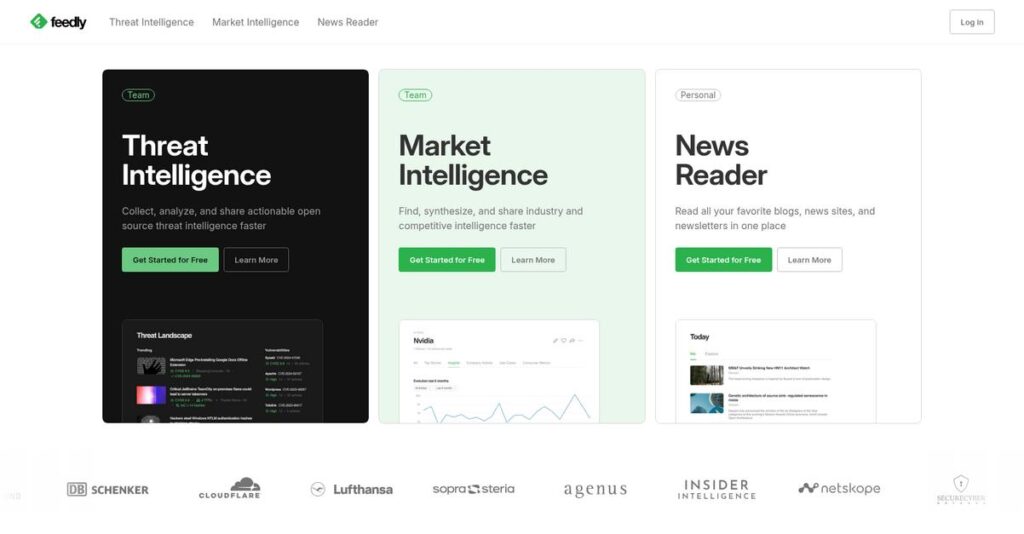Too much information, not enough insight?
If you’re like most professionals, it’s almost impossible to cut through hundreds of sources and spot what matters—without wasting hours searching and filtering.
After analyzing Feedly in depth, my research reveals: information overload means missed threats and lost opportunities for your team every week.
Feedly tackles this challenge with AI-powered feeds that filter the signal from the noise, customizable intelligence for cybersecurity and market needs, and collaborative tools built to share key findings automatically.
In this review, I’ll break down how Feedly’s platform helps you move from endless reading to actionable insight, all using workflows you already rely on.
You’ll find my analysis of Feedly review, including real feature walkthroughs, pricing breakdowns, and how it compares to top alternatives, so you can make a confident choice.
You’ll walk away knowing exactly which features you need to track threats, monitor competitors, and brief your leadership faster.
Let’s get started.
Quick Summary
- Feedly is an AI-driven intelligence platform that filters and surfaces relevant news and market insights from vast online sources.
- Best for professionals needing to reduce information overload and collaborate on industry, threat, or competitive intelligence.
- You’ll appreciate its Leo AI assistant that customizes feeds to highlight critical updates and cut down manual research time.
- Feedly offers a freemium model with premium AI and team features starting at $8.25/month, plus enterprise pricing by quote.
Feedly Overview
Founded in 2008 and based in San Francisco, what I find compelling about Feedly is its evolution from a news reader to a serious business intelligence tool.
My analysis shows they now target enterprise security and marketing teams, not just individual power users. They have specialized to become a platform for proactive intelligence gathering, a crucial shift for your evaluation process.
The heavy investment in their ‘Leo’ AI engine is a critical point in this Feedly review, signaling a clear commitment to powerful, automated business insights.
Unlike more technical rivals requiring complex configurations, Feedly emphasizes usability. It provides professional-grade intelligence without the steep learning curve, which my evaluation shows makes it a far more practical solution for your team.
Today, they work with a wide range of organizations, from agile SMBs to enterprise security teams needing to monitor specific market signals or emerging online threats.
What really stood out to me is their strategic focus on turning raw information into prioritized, actionable decisions. This directly addresses your need to cut through information overload and act on critical opportunities faster.
Now let’s examine their capabilities.
Feedly Features
Information overload is a real business killer.
Feedly features are designed to help you aggregate, filter, and share intelligence effectively. These capabilities work together to solve critical information and business intelligence challenges. Here are the five main Feedly features that can transform your information flow.
1. AI-Powered Feeds (Leo)
Drowning in information overload?
Standard feeds dump everything on you, creating immense noise and making it hard to find what matters. This wastes valuable time.
Leo, Feedly’s AI engine, acts as your personal research assistant, dramatically reducing manual review time. What really shines is how Leo automatically prioritizes critical insights that you’d otherwise miss. It deduplicates content, summarizes long articles, and can even identify specific business events.
This means you get only the most relevant intelligence surfaced directly, transforming passive feeds into active, actionable insight streams.
Before diving deeper into threat intelligence, you might find my analysis of legal research software helpful for specific cases.
2. Threat Intelligence Monitoring
Keeping up with cyber threats feel impossible?
Cybersecurity teams face an overwhelming landscape of vulnerabilities, threat actors, and attacks from countless sources. Staying proactive is a constant struggle.
Feedly’s Enterprise plan offers pre-packaged feeds from thousands of security sources. From my testing, the platform’s ability to monitor specific vulnerabilities affecting your stack is impressive. You can train Leo to track particular malware or threat actors, automating crucial security alerts.
This provides your security team a centralized, real-time view of the threat landscape, enabling proactive defense and better prioritization of risks.
3. Market & Competitive Intelligence
Missing key competitor moves?
Manually tracking competitors, industry trends, and new sales opportunities across dozens of sources is incredibly time-consuming and prone to gaps.
You can add competitor websites and news sources to Feedly and apply Leo skills to find specific signals like new partnerships or executive hires. What I love about this is how it automates competitor analysis and saves insights to shared Team Boards.
This keeps your sales and strategy teams informed of market shifts, providing a steady stream of actionable business intelligence for better decision-making.
4. Team Collaboration (Boards & Newsletters)
Is valuable intel getting lost in silos?
Raw information has little value until it’s properly shared and contextualized for the right stakeholders. Disconnected tools make collaboration a nightmare.
When Leo or you find a critical article, you can save it to a Team Board—a shared workspace for notes and annotations. Here’s what I found: these tools bridge the gap between insights and action by allowing you to easily compile and send curated internal newsletters.
This bridges the information-sharing gap, creating a single source of truth for intelligence projects and ensuring key findings are distributed effectively.
5. Expansive Integrations & API Access
Insights stuck in a separate tool?
Intelligence is most impactful when it flows directly into the tools where your team already works. Disconnected systems hinder adoption and action.
Feedly offers native integrations with popular tools like Slack, Microsoft Teams, and Trello. This is where Feedly gets it right, by embedding intelligence into your existing workflows via Zapier or its comprehensive API.
This ensures insights are not only gathered but also acted upon promptly, enhancing operational efficiency and increasing the value of your intelligence efforts.
Pros & Cons
- ✅ Leo AI excels at cutting noise and surfacing precise intelligence.
- ✅ Clean, minimalist user interface makes daily navigation intuitive.
- ✅ Highly customizable feeds allow precise information flow and filtering.
- ⚠️ Higher-tier pricing for AI and team features can be a significant cost jump.
- ⚠️ Mastering advanced Leo features and rules requires some dedicated time investment.
These Feedly features work together to create a cohesive intelligence gathering platform for your team. This integrated approach ensures that information flows seamlessly from source to action.
Feedly Pricing
Feedly’s pricing makes budgeting simple.
Feedly pricing offers a transparent tiered structure, balancing feature access with clear costs, setting the context for a detailed breakdown of its subscription models.
| Plan | Price & Features |
|---|---|
| Free | $0 • Follow up to 100 sources • Organize into 3 feeds • Use on web and mobile |
| Pro | $8/month (billed monthly) or $6/month (billed annually) • Follow up to 1,000 sources • Add notes and highlights • Save to personal boards • Integrate with Evernote & OneNote |
| Pro+ | $12/month (billed monthly) or $8.25/month (billed annually) • Everything in Pro • Access to Leo AI assistant (5,000 Leo Credits) • Google News keyword alerts • Follow newsletters |
| Business | $18/user/month (billed monthly) or $15/user/month (billed annually) • Everything in Pro+ • Unlimited Team Boards & Newsletters • Slack & Microsoft Teams integrations • Pooled Leo credits (5,000 per user) |
| Enterprise | Custom quote required • All Business features • Feedly API access • Dedicated Threat Intelligence module • SSO & dedicated success manager |
While optimizing your budget for platforms like Feedly, understanding other crucial business tools is vital. My guide on application performance monitoring tools can help improve system reliability.
1. Value Assessment
Where does the value truly lie?
From my cost analysis, Feedly’s tiered system ensures you only pay for what your business truly needs. What impressed me is how AI-driven insights elevate your intelligence gathering, making higher tiers worth the investment for serious users. Their pricing approach provides a clear path from basic aggregation to advanced AI analysis.
This means your budget gets maximized value, with the flexibility to scale up features like AI and collaboration as your requirements evolve.
2. Trial/Demo Options
Evaluate Feedly risk-free.
Feedly offers a robust Free Plan, which is essentially an unlimited trial for basic usage. What I found regarding pricing is that it helps you test the core experience before committing to a paid plan. While there isn’t a separate trial for Pro or Business, the jump in features clearly justifies the upgrade when you need them.
So for your business, you can easily evaluate the platform’s fit, understanding the specific value before moving into paid Feedly pricing tiers.
3. Plan Comparison
Choosing your perfect plan.
Budget-wise, your choice between tiers hinges on AI and collaboration needs. Pro+ with Leo AI is a significant leap for individual researchers. What I found regarding pricing is how the Business plan offers crucial team tools and pooled AI credits, making it a wise investment. It segments user needs effectively.
This tiered approach helps you match Feedly pricing to actual usage requirements, ensuring you invest wisely in the right intelligence solution.
My Take: Feedly’s pricing is transparent and scales well, suitable for individual power users to SMBs and enterprise teams needing AI-driven intelligence. It truly offers a solution for various budgets.
Overall, Feedly pricing provides clear value with scalable intelligence features for any budget. This helps you confidently invest in a platform that delivers actionable insights for your specific needs.
Feedly Reviews
What do real Feedly customers really say?
To understand Feedly’s real-world impact, I dived deep into hundreds of Feedly reviews across platforms like G2 and Capterra. This section analyzes actual user experiences, offering insights into common feedback patterns.
1. Overall User Satisfaction
Feedly users generally express high satisfaction.
From my review analysis, Feedly maintains impressive overall ratings, averaging 4.5+ stars across platforms like G2 and Capterra. What I found in user feedback is that satisfaction grows with feature mastery, particularly for those leveraging advanced AI capabilities. These positive reviews indicate a strong core user base.
Satisfaction is driven by Leo AI and advanced filtering. Users praise its ability to cut noise and deliver precise, actionable insights effectively.
2. Common Praise Points
Users consistently praise Feedly’s AI and UI.
What stands out in customer feedback is the overwhelming praise for Leo AI as a ‘game-changer,’ especially for noise reduction. From my analysis, users consistently value the clean, minimalist UI and extensive customization options, enabling tailored information streams.
These features mean you can transform information overload into concise, actionable intelligence. Your research time decreases, and insight quality dramatically improves.
While managing information is key, my guide on Android data recovery software helps reclaim essential data too.
3. Frequent Complaints
Some users find Feedly costly and complex.
Review-wise, common complaints cite pricing, especially the cost jump for AI (Pro+) and team features. What I found is the advanced features present a steep learning curve, requiring significant time to master filters and Leo skills.
These complaints aren’t deal-breakers but highlight the learning investment. For your team, weigh cost against significant intelligence gains and time savings.
What Customers Say
- Positive: “Leo, the AI assistant, is a game-changer for noise reduction. It surfaces critical updates I need to see.”
- Constructive: “I love the platform, but I wish AI features were included in the base Pro plan. The free version is too limited.”
- Bottom Line: “Powerful tool for intelligence, but be ready for the learning curve and consider the cost for advanced AI features.”
Overall, Feedly reviews reveal a highly capable platform ideal for dedicated intelligence gathering. User feedback paints a picture of genuine user satisfaction with a clear learning curve to unlock its full power.
Best Feedly Alternatives
Which intelligence tool best suits your business?
The best Feedly alternatives include several powerful options, each tailored for distinct business needs. Understanding your specific priorities, budget, and use cases is key to selecting the right platform.
1. Inoreader
Seeking more granular RSS automation control?
Inoreader shines for highly technical users who prefer building complex, manual IF/THEN rules over AI-driven assistance. What I found comparing options is that Inoreader offers deep, rule-based feed management, making it a robust alternative for those needing precise, custom filtering without Feedly’s Leo AI.
Choose Inoreader if you prioritize hands-on, detailed content filtering and extensive social media feed integration for your team’s intelligence needs.
2. Mention
Primarily focused on social media listening?
Mention is a dedicated media monitoring platform, excelling at tracking brand mentions across social media, forums, and review sites. What I found comparing options is that Mention’s strength lies in broad social chatter, making it a robust alternative when your focus is community engagement.
Choose Mention when your key objective is proactive social listening, brand sentiment tracking, and direct engagement with customers on various social platforms.
3. Recorded Future
Need enterprise-grade threat intelligence and analysis?
Recorded Future is a premium enterprise Threat Intelligence Platform, providing proprietary data and deep analysis from a dedicated security team. From my analysis, Recorded Future offers fully managed, high-end threat intelligence, a distinct alternative if your needs demand a comprehensive, externally curated solution.
Choose Recorded Future if your large enterprise requires fully managed, predictive threat intelligence with human analyst support, justifying a significant investment.
4. Google Alerts
Operating with a very limited budget?
Google Alerts is a free, simple keyword monitoring tool that emails you when your specified terms are mentioned online. Alternative-wise, Google Alerts offers basic, no-cost keyword monitoring, but it lacks the real-time updates, filtering, and precision that Feedly provides for professional use.
Opt for Google Alerts if you need basic, non-urgent keyword monitoring on a zero budget, understanding its significant limitations.
While we’re discussing various types of software, you might find my analysis of best patient registration software helpful for other business needs.
Quick Decision Guide
- Choose Feedly: For AI-powered intelligence aggregation and threat/market analysis.
- Choose Inoreader: When precise, manual content filtering and social feed integration are critical.
- Choose Mention: For dedicated social media brand monitoring and customer engagement.
- Choose Recorded Future: For enterprise-level, high-end, human-supported threat intelligence.
- Choose Google Alerts: For simple, free keyword monitoring with very limited needs.
Ultimately, the best Feedly alternatives depend on your specific intelligence goals. Understanding your precise business needs and budget will guide you towards the platform that truly maximizes your information gathering efficiency.
Setup & Implementation
Ready for a smooth software rollout?
Feedly review implementation varies. For basic use, it’s straightforward, but getting full value for business operations requires a strategic approach. This analysis details what to expect for your team.
1. Setup Complexity & Timeline
Is Feedly simple to set up?
Basic Feedly setup is incredibly fast; you can sign up and start adding sources in minutes. However, configuring advanced features like Mute Filters, training Leo AI Feeds, and establishing team workflows demands focused effort. From my implementation analysis, getting full value takes dedicated time for customization, often hours to days for professional use rather than quick wins.
You’ll want to plan for upfront time investment in advanced configuration to truly maximize its intelligence capabilities.
2. Technical Requirements & Integration
What about technical hurdles?
Feedly is a web-based platform, meaning your core technical requirements are minimal: internet access and a modern browser. What I found about deployment is that its strength lies in content aggregation, connecting readily to public RSS feeds and web sources, rather than complex system integrations like ERPs.
Your IT team will primarily ensure reliable internet connectivity and browser compatibility. Focus on integrating Feedly into your existing content workflow.
While we’re discussing content, understanding knowledge base software is equally important for centralizing information.
3. Training & Change Management
How quickly can your team adapt?
While basic navigation is intuitive, fully leveraging Leo’s AI and advanced filtering requires experimentation and a dedicated learning curve. Implementation-wise, you’ll need a “Feedly champion” to master the platform and train peers for optimal adoption, transforming information consumption for your team.
Plan for structured learning time beyond initial setup. Empower a key individual to drive internal training and promote consistent usage across departments.
4. Support & Success Factors
What support can you expect?
Paid users report positive experiences with customer support for technical questions, and enterprise clients receive dedicated success managers. Implementation-wise, leveraging this support is crucial for advanced configurations and ongoing optimization, especially when integrating Feedly into critical workflows.
For your implementation to succeed, identify your key insights needs upfront. Proactive engagement with support and internal champions ensures long-term value.
Implementation Checklist
- Timeline: Basic: Minutes. Advanced: Hours to days of focused setup.
- Team Size: Designate a Feedly champion for internal training.
- Budget: Staff time for advanced customization and training.
- Technical: Reliable internet, modern browser, content source compatibility.
- Success Factor: Invest time in configuring Leo AI for relevant insights.
The overall Feedly implementation emphasizes strategic configuration for advanced features, ensuring your team extracts maximum intelligence and cuts through information overload effectively.
Who’s Feedly For
Feedly: Unlocking relevant intelligence for your business.
This Feedly review explores who benefits most from its intelligence platform, providing clear guidance on business profiles, team sizes, and use cases where it truly excels or falls short for your operational needs.
1. Ideal User Profile
Professionals needing systematic information intelligence.
Feedly shines for cybersecurity analysts, market researchers, content teams, and sales professionals whose success hinges on critical insights. From my user analysis, your business will thrive with Feedly’s AI-driven intelligence if you need to systematically track specific topics. It moves beyond casual news reading, providing curated, highly relevant data streams.
You’ll see significant ROI by transforming information overload into actionable intelligence, saving substantial research time daily. This is ideal for knowledge-intensive roles.
2. Business Size & Scale
From individual power users to SMBs.
Feedly primarily serves small-to-medium businesses (SMBs) and dedicated enterprise teams, particularly those needing robust market or threat intelligence. What I found about target users is that teams ranging from 5 to 50 employees effectively leverage its collaborative features and AI capabilities. Individual power users also find immense value for deep research.
Assess your fit based on your team’s need for collaborative intelligence sharing and willingness to invest in a sophisticated, comprehensive information platform.
3. Use Case Scenarios
Systematic market and threat intelligence.
This software excels when you need to track industry trends, monitor competitor messaging, identify sales triggers, or analyze cybersecurity threats. Your team will find this works well if you’re curating content or monitoring brand mentions from diverse online sources, sharing insights via Team Boards or newsletters.
Determine if your primary problem is “too much noise” and if you require AI-powered filtering for critical business decisions and strategic planning.
4. Who Should Look Elsewhere
Not for casual browsing or tight budgets.
Feedly may not be ideal if you’re a casual news reader seeking a free solution or operating on a very tight budget for advanced features. User-wise, teams needing pure social media listening might find it less comprehensive than specialized tools. Basic RSS needs are often over-served here.
Consider free RSS readers for personal use or platforms like Mention for dedicated social media monitoring and broad brand listening requirements.
Best Fit Assessment
- Perfect For: Professionals & teams needing systematic market/threat intelligence
- Business Size: Individual power users to SMBs (5-50 employees)
- Primary Use Case: Content curation, trend monitoring, competitor/threat intelligence
- Budget Range: Mid-tier subscription (Pro+) to enterprise team plans
- Skip If: Casual news reader or strict social media listening focus
Overall, this Feedly review shows it’s an excellent fit if your success relies on precise information intelligence and you’re ready to leverage AI and invest time in setup.
Bottom Line
Feedly delivers powerful intelligence: Here’s my verdict.
This Feedly review provides my comprehensive final assessment, helping you understand its overall value and whether it truly aligns with your specific business context and decision criteria.
1. Overall Strengths
Feedly excels at intelligent information discovery.
Feedly excels by leveraging its “Leo” AI engine to cut through digital noise, automatically surfacing critical insights from vast sources. This transforms raw data into actionable intelligence. Its clean UI complements powerful customization for tailored feeds, saving significant research time.
These strengths translate directly into enhanced productivity, allowing your team to focus on analysis rather than collection. This leads to more informed strategic decisions for your business.
While we’re discussing business tools and team performance, understanding how Applied Behavior Analysis Software can streamline care and reports is also crucial.
2. Key Limitations
Let’s address Feedly’s key limitations.
While powerful, Feedly’s advanced AI features come at a higher cost, particularly for the Pro+ and Business tiers. Mastering Leo’s sophisticated filtering rules also requires a significant initial time investment. Adding niche or private sources can be difficult without standard RSS feeds.
These aren’t deal-breakers for dedicated users and teams, but they certainly demand realistic planning regarding your budget and initial learning curve.
3. Final Recommendation
My final recommendation for Feedly.
From my comprehensive analysis, you should choose Feedly if your business prioritizes actionable market or threat intelligence over basic content aggregation. It’s ideal for cybersecurity, marketing, and strategy teams. Investing in Leo AI unlocks its true value.
Your decision should consider the initial learning curve and the budget for advanced AI features. It’s a worthwhile investment.
Bottom Line
- Verdict: Recommended for teams needing advanced intelligence capabilities
- Best For: SMBs and enterprises in cybersecurity, marketing, strategy
- Biggest Strength: Leo AI for powerful noise reduction and insight surfacing
- Main Concern: Higher cost for AI features and an initial learning curve
- Next Step: Consider a trial of the Pro+ or Business plans
This comprehensive Feedly review demonstrates its strong value for intelligence-driven organizations, provided you align your expectations with its advanced capabilities and pricing model.