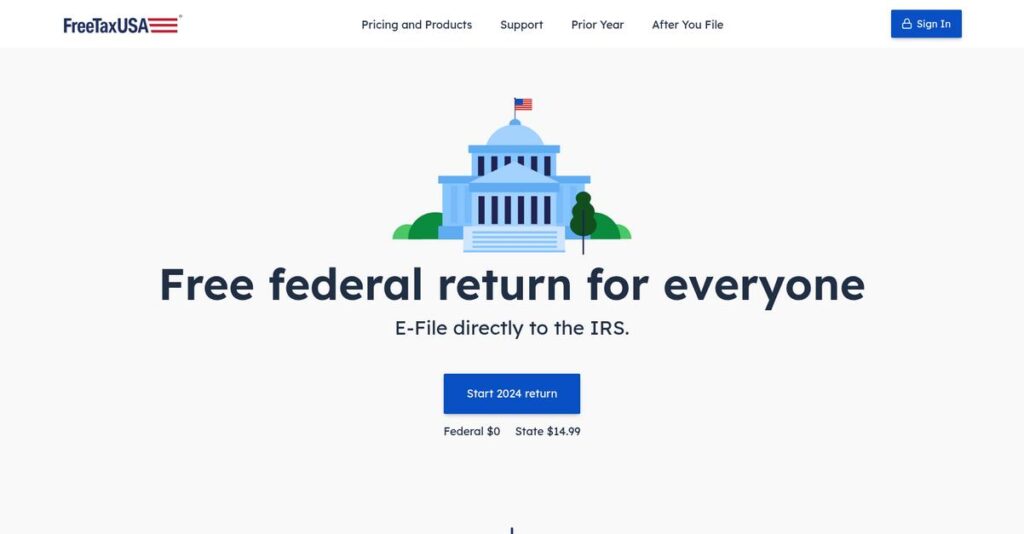Paying too much for tax prep again?
If you’re dealing with complicated federal returns or want to avoid costly state filing fees, finding tax software that’s both thorough and affordable is genuinely tough.
In my analysis of FreeTaxUSA, I found that overpaying for “extra” tax situations drains your budget and often leaves you with the same result you could get for much less.
FreeTaxUSA aims to fix this with a robust free federal filing, guided workflows, transparent state pricing, plus low-cost extras for those who want live chat or audit help—without gimmicks or costly “upgrades.”
After researching their approach, I actually established that you can file even complex federal taxes for free—something rare among bigger name rivals.
In this FreeTaxUSA review, I’ll show you how the features, value, support, and pricing stack up, plus what alternatives you should consider before making your choice.
You’re about to get the features you need to file confidently, spend less, and make an informed decision.
Let’s dive into the details.
Quick Summary
- FreeTaxUSA is an online tax software that guides you through preparing and filing federal and state returns affordably.
- Best for DIY filers comfortable with a straightforward Q&A process handling investments, self-employment, or rentals.
- You’ll appreciate its free federal filing for all major tax forms plus low-cost state filing and a helpful Deluxe upgrade.
- FreeTaxUSA offers completely free federal filing, $7.99 Deluxe support upgrade, and $14.99 per state filing with no trial needed.
FreeTaxUSA Overview
FreeTaxUSA has been around since 2001, based in Utah. From my research, their core mission is providing affordable tax filing for individual Americans.
I found they specifically target individual DIY filers looking for a high-value, low-cost option. Their model is built for people with complex returns but no budget, unlike most premium competitors.
In my FreeTaxUSA review research, a key move was leaving the IRS Free File Alliance. This let them expand their free offering without government restrictions.
- 🎯 Bonus Resource: While we’re discussing optimizing processes, you might find my guide on robotic process automation software helpful for other areas.
Unlike TurboTax, which gates features behind pricey tiers, FreeTaxUSA’s main differentiator is its robust free federal filing for everyone. This focus on accessibility is what really stood out to me.
They work with filers across the board, from simple W-2 employees to those with investments, rental income, or self-employment income (Schedule C).
From my evaluation, their strategy is clear: keep federal filing free while offering high-value, low-cost upgrades like Audit Assist. This directly meets your need for affordability without sacrificing critical functionality.
Now let’s examine their capabilities.
FreeTaxUSA Features
Is tax filing always a headache?
FreeTaxUSA features offer a straightforward, affordable approach to tackling your taxes without hidden fees. Here are the five main FreeTaxUSA features that can simplify your filing process this year.
- 🎯 Bonus Resource: While we’re discussing ways to simplify processes, understanding how Applied Behavior Analysis (ABA) software streamlines care and reports is also crucial.
1. Free Federal Filing for All Tax Situations
Paying too much for your federal return?
Most tax software charges extra for “complex” forms like Schedule C or D. This can quickly inflate your filing costs unexpectedly.
FreeTaxUSA’s core feature lets you file your federal return for $0, regardless of your income sources. From my testing, handling investments and self-employment without an upgrade truly impressed me. This free federal filing feature covers all major IRS forms.
This means you can save significant money, especially if you have side hustles or investments, eliminating costly federal filing fees.
2. Low-Cost State Filing
State tax filing a separate nightmare?
Manually transferring federal data to state forms is tedious and prone to errors. This can add hours to your tax prep time.
After completing your federal return, this feature automatically imports data to your state forms for a low flat fee. What I love about this approach is how it streamlines state-specific questions for accuracy. Here’s what I found: it truly minimizes duplicate data entry.
You save valuable time and reduce the risk of costly mistakes, ensuring your state return is accurate and filed efficiently.
3. Deluxe Edition Upgrade
Need extra help without breaking the bank?
Free software often leaves you with slow email support or no audit guidance. This can cause anxiety during tax season.
For a small fee, the Deluxe upgrade feature provides priority chat support and Audit Assist. This is where FreeTaxUSA shines; faster support and audit peace of mind are included. I found that chat responses were quick and helpful, a definite plus.
You get crucial peace of mind with quicker answers and professional guidance, feeling secure in case the IRS has questions.
4. Data & Prior Year Import
Typing out W-2s and old tax data a chore?
Manually inputting details from W-2s or previous returns is boring and increases the chance of typos. This wastes precious time.
This feature allows you to import W-2s directly or upload prior year PDFs from other software. From my evaluation, automating data entry significantly speeds up the initial setup. This makes starting your return much faster and easier.
You drastically cut down on data entry time and ensure accuracy, making annual tax preparation less daunting and more efficient.
5. Accuracy and Maximum Refund Guarantees
Worried about errors or missing out on deductions?
Calculation mistakes can lead to IRS penalties, and uncertainty about maximizing your refund is frustrating. You want confidence.
FreeTaxUSA guarantees 100% calculation accuracy and your maximum refund, reimbursing penalties if their software errs. What impressed me most is how this guarantee builds a baseline of trust in their platform. This is a crucial feature for peace of mind.
You can file with confidence, knowing the calculations are correct and you’re getting every dollar you’re due, without future headaches.
Pros & Cons
- ✅ File complex federal returns for free, unlike competitors.
- ✅ Extremely low-cost state filing for all situations.
- ✅ Affordable Deluxe upgrade offers priority support and audit help.
- ⚠️ User interface feels somewhat dated compared to modern tools.
- ⚠️ Help content lacks interactive guidance for deep tax questions.
What I love about these FreeTaxUSA features is how they work together to create a cost-effective, comprehensive tax filing system. They ensure your federal and state returns are integrated.
FreeTaxUSA Pricing
Transparent pricing makes budgeting easier.
FreeTaxUSA pricing is famously straightforward, a refreshing change in an industry often plagued by hidden fees and confusing tiers. What I found is remarkable transparency, making budget planning simple.
| Plan | Price & Features |
|---|---|
| Free Edition (Federal) | $0 • Federal tax filing for all situations • Supports all major IRS forms/schedules • Prior year import & return printing • Standard email customer support • No income limitations or form restrictions |
| Deluxe Edition | $7.99 (one-time fee) • Includes all Free Edition features • Priority Support & Live Chat • Audit Assist guidance • Unlimited Amended Returns |
| State E-Filing | $14.99 per state • Preparation & e-filing for one state • Automatic federal data transfer • Flat fee regardless of complexity |
1. Value Assessment
Remarkable value on offer.
From my cost analysis, what impressed me is FreeTaxUSA’s commitment to offering truly free federal filing for all situations, a significant differentiator. You avoid paying extra for Schedule C or D, which often costs over $100 elsewhere. Their flat-fee state filing is also remarkably competitive, providing substantial savings.
This means your tax preparation costs are dramatically lower, freeing up your budget for other essential financial needs.
2. Evaluation Options
Explore your options first.
FreeTaxUSA essentially offers a perpetual free trial for federal filing, allowing you to complete your entire federal return at no cost. This unique model means you evaluate the full software experience risk-free before even considering an upgrade. The $7.99 Deluxe option is a minimal investment for enhanced support.
This lets you validate the software’s fit before committing to any paid elements, ensuring your budget is wisely spent.
- 🎯 Bonus Resource: Before diving deeper, you might find my analysis of best workforce planning software helpful for optimizing your team’s resource allocation.
3. Plan Comparison
Choosing your perfect plan.
For most filers, the Free Federal plan covers everything needed to file a complex federal return at $0. The Deluxe upgrade at $7.99 is perfect if you value priority support and audit assistance. What I found is that adding state filing at $14.99 is still significantly cheaper than competitor bundles.
This tiered approach helps you match FreeTaxUSA pricing to your actual needs, preventing overspending on unnecessary features.
My Take: FreeTaxUSA’s pricing strategy is a game-changer, democratizing tax filing by making robust federal features free. It’s ideally suited for budget-conscious individual filers who still need comprehensive support for complex situations.
Overall, FreeTaxUSA pricing offers an unbeatable value for comprehensive tax preparation. You get premium features at a fraction of the cost, making it my top recommendation for smart budgeting this tax season.
FreeTaxUSA Reviews
User feedback often tells the true story.
To truly understand FreeTaxUSA, I’ve analyzed countless FreeTaxUSA reviews from various platforms, giving you a balanced view of actual user experiences and common sentiments.
1. Overall User Satisfaction
User reviews show high satisfaction.
From my review analysis, FreeTaxUSA consistently earns high ratings, often 4.5/5 stars or higher across platforms. What I found in user feedback is how its incredible value proposition truly resonates, making it a top choice for cost-conscious filers. Users praise its surprising capability.
This high satisfaction stems from feeling you get nearly all the functionality of premium software for a small fraction of the typical cost.
2. Common Praise Points
Users consistently love the value.
Users consistently laud FreeTaxUSA’s unparalleled value, particularly its ability to handle complex tax situations for free federal filing. Review-wise, users are amazed by the no-upcharge approach for forms, which premium competitors often charge dearly for. Its functional, straightforward interface also earns praise.
This translates to significant savings for your wallet, allowing you to file complex returns without unexpected hidden fees.
3. Frequent Complaints
Not all user feedback is perfect.
While largely positive, some FreeTaxUSA reviews point to a dated user interface that feels less modern than competitors. What customers complain about often includes limited interactive hand-holding and text-based help. Basic email support for free users also receives criticism, sometimes pushing you to Deluxe.
These aren’t deal-breakers for most, but minor inconveniences for those accustomed to a more polished, hand-held user experience.
What Customers Say
- Positive: “It handled my stocks, crypto, and side gig income for FREE on the federal side. Saved me over $120. I’m never going back.”
- Constructive: “The interface looks like it’s from 2005. It works, but TurboTax feels smoother and less intimidating for a first-timer.”
- Bottom Line: “It’s a no-frills, get-it-done piece of software. Doesn’t constantly try to sell me things. State filing is fair and transparent.”
Overall, FreeTaxUSA reviews paint a picture of highly satisfied users prioritizing value and functionality. The feedback suggests it delivers exceptional value, despite minor quirks. You can confidently expect a robust, affordable filing experience.
Best FreeTaxUSA Alternatives
Navigating tax software options can be tricky. The best FreeTaxUSA alternatives include several strong contenders, each offering distinct advantages for different filing needs, budgets, and levels of complexity you might encounter.
1. TurboTax
Willing to pay for maximum hand-holding?
TurboTax is the market leader, excelling with its highly intuitive user interface and comprehensive, context-sensitive guidance. From my competitive analysis, it provides maximum hand-holding for complex returns. This alternative is ideal if you prioritize a premium, guided experience, even if it means a higher cost for unparalleled support.
Choose TurboTax if you’re a nervous first-time filer or have very complex needs and are willing to pay a premium for the most polished, guided experience.
- 🎯 Bonus Resource: While we’re discussing different types of software, my guide on best patient case management software explores tools for specialized needs.
2. H&R Block
Need in-person support options?
H&R Block offers a solid online product with the unique benefit of its vast network of physical locations nationwide for peace of mind. What I found comparing options is that this alternative provides online-to-in-person flexibility, perfect if you might need human tax pro help. It bridges the gap between DIY and expert assistance effectively.
Select H&R Block when you desire online filing with the safety net of in-person assistance or expert review if you encounter difficult questions.
3. Cash App Taxes
Looking for truly free tax filing?
Cash App Taxes stands out as the only major competitor that is completely free for both federal and state tax filing, with absolutely no hidden fees. Alternative-wise, this option eliminates all filing costs, though its form support might be less comprehensive than FreeTaxUSA for highly complex situations.
Choose Cash App Taxes when paying absolutely nothing is your top priority, provided your return is fully supported by their platform without advanced forms.
Quick Decision Guide
- Choose FreeTaxUSA: Excellent value for most federal filings and low-cost state returns
- Choose TurboTax: Maximum guidance and polished user experience for complex taxes
- Choose H&R Block: Online convenience with option for in-person expert support
- Choose Cash App Taxes: Completely free federal and state filing for simpler returns
The best FreeTaxUSA alternatives offer varied strengths, so the ideal choice depends on your specific budget and complexity needs. Evaluate your situation to pick the perfect fit.
Setup & Implementation
Expecting a complex tax software rollout?
When it comes to your FreeTaxUSA review, rest assured that its implementation process is remarkably straightforward. Unlike business software, you’re looking at a quick, self-guided setup designed for individual tax filers.
1. Setup Complexity & Timeline
Simplicity defines this tax software.
Unlike enterprise software, your FreeTaxUSA implementation primarily involves account creation and initial data entry. For new users, entering personal information is the main time investment. Returning filers benefit from pre-filled data, making the process even quicker. Most users complete setup within an hour.
Have your personal and financial documents ready upfront. This organization streamlines initial data entry, ensuring a much faster setup process.
- 🎯 Bonus Resource: If you’re managing complex systems beyond individual tax filing, my guide on best enterprise search software can help you find data fast.
2. Technical Requirements & Integration
Minimal technical hurdles here.
Your FreeTaxUSA implementation requires standard internet access and a web browser; no special hardware or complex software installations are needed. What I found about deployment is that PDF import from competitors simplifies data migration, making switching remarkably easy for many users.
Ensure stable internet and access to your prior year tax PDF if switching. No dedicated IT team or complex infrastructure is required for this.
3. Training & Change Management
Self-guided learning, quick adoption.
Training for FreeTaxUSA implementation is built into its interview-style process, guiding you question by question. The learning curve is low, particularly for those familiar with tax concepts. From my analysis, the lack of interactive tutorials is a minor hurdle for absolute beginners.
Embrace the guided interview as your learning tool. Leverage hyperlinked IRS definitions for deeper understanding, as it offers self-service explanations.
4. Support & Success Factors
Support varies by tier.
During your FreeTaxUSA implementation, support quality depends on your tier. Free users get email; Deluxe users enjoy responsive live chat. No support tier offers personalized tax advice, a crucial distinction for your filing journey.
Plan for a self-service approach to tax preparation. Consider the Deluxe upgrade for faster issue resolution via live chat support, if needed.
Implementation Checklist
- Timeline: Minutes to a few hours for initial setup and filing
- Team Size: Individual user (self-service), no team required
- Budget: Minimal, primarily for state filing or optional Deluxe support
- Technical: Standard web browser and internet; optional prior-year PDF import
- Success Factor: Organized financial documents and basic tax knowledge
Overall, FreeTaxUSA implementation emphasizes simplicity and self-service. Your success hinges on being prepared with tax data, allowing a quick and efficient filing experience without complex setup.
Who’s FreeTaxUSA For
FreeTaxUSA’s perfect fit for your tax filing needs.
This FreeTaxUSA review analyzes who truly benefits most from the software. I’ll help you quickly determine if its features, interface, and support align with your specific tax filing situation, team size, and use case requirements.
1. Ideal User Profile
Cost-conscious DIY filers with varied income.
FreeTaxUSA is ideal for individuals or small business owners who prefer a hands-on approach to their taxes and prioritize significant cost savings. From my user analysis, DIY filers comfortable with diverse income sources like gig work or investments will find it incredibly valuable. You’ll thrive if you consistently understand your own financial documents.
These users succeed by leveraging the platform’s free handling of complex federal forms, thereby avoiding expensive upgrades elsewhere.
2. Business Size & Scale
Individual filers to small side-gig businesses.
This software best serves individual taxpayers, sole proprietors, and small businesses with relatively simple structures and one or two owners. What I found about target users is that it handles complex personal finances and side income without needing large accounting teams. Your operation doesn’t require multi-user access or advanced integrations.
You’ll know it’s a good fit if your “team” is yourself, or a couple, managing personal or basic business taxes.
3. Use Case Scenarios
Handling varied personal income and deductions.
FreeTaxUSA shines for annual tax preparation involving W-2s, 1099s (including Schedule C for gig workers), investment income (Schedule D), and common deductions/credits. User-wise, it’s perfect for minimizing federal filing costs even with moderately complex returns. You’ll find this works well for direct filing without seeking ongoing financial advice.
You’ll appreciate this solution if your primary goal is affordable, comprehensive federal tax filing without premium hand-holding.
4. Who Should Look Elsewhere
First-time filers needing extensive guidance.
If you’re a first-time filer feeling highly anxious about the process or require significant step-by-step hand-holding, FreeTaxUSA might not be ideal. From my user analysis, those needing interactive, guided assistance will find its text-based help less supportive. Your situation calls for more interactive explanations.
Consider TurboTax or H&R Block if you prioritize extensive beginner support, in-person assistance, or real-time professional advice.
Best Fit Assessment
- Perfect For: Price-sensitive DIY filers with varied income sources (e.g., gig work, investments).
- Business Size: Individual filers, sole proprietors, small side-gig businesses (1-2 owners).
- Primary Use Case: Cost-effective federal tax preparation for moderately complex personal/side-business returns.
- Budget Range: Minimal cost (free federal, low-cost state) for self-service tax filing.
- Skip If: First-time filers needing extensive hand-holding or professional tax advisory.
The answer to who should use FreeTaxUSA depends on your comfort with DIY filing and budget priority. This FreeTaxUSA review confirms it’s a stellar value for independent filers seeking comprehensive, low-cost solutions.
Bottom Line
FreeTaxUSA: An undeniable champion of value.
My comprehensive FreeTaxUSA review dives deep into its capabilities, revealing a compelling choice for many, especially budget-conscious filers. Here’s my take on its final assessment and recommendation.
1. Overall Strengths
Unmatched value, zero federal cost.
The software shines by offering comprehensive federal tax filing, even for complex situations like investments and side businesses, without additional fees. From my comprehensive analysis, its incredible value proposition stands out among competitors, eliminating unexpected up-charges often found elsewhere.
These capabilities mean significant savings and empower you to handle sophisticated tax needs affordably, enhancing your financial efficiency.
2. Key Limitations
Dated UI, limited free support.
The user interface, while functional, feels less modern and polished compared to premium alternatives, lacking interactive guidance. Based on this review, free user support is limited to email, potentially causing delays during peak season, requiring patience for responses.
These drawbacks are manageable trade-offs for the immense cost savings, becoming deal-breakers only if a modern aesthetic is your top priority.
- 🎯 Bonus Resource: While handling complex tasks, my guide on best collaboration software offers tools to maximize team output.
3. Final Recommendation
Highly recommended for savvy filers.
You should choose FreeTaxUSA if you’re a confident DIY tax filer seeking maximum value without sacrificing form coverage, even for complex returns. From my analysis, this software is ideal for cost-conscious filers with varied income sources who prioritize functionality over flashy aesthetics.
Your decision should weigh the significant savings against minor UI and support nuances, confident in its robust tax handling capabilities.
Bottom Line
- Verdict: Recommended
- Best For: Cost-conscious DIY filers with complex federal returns
- Biggest Strength: Handles complex forms for free on federal returns
- Main Concern: Dated user interface and basic free support
- Next Step: Try FreeTaxUSA to experience the value
This FreeTaxUSA review confidently concludes that for the vast majority of filers, it represents an outstanding balance of features and affordability.