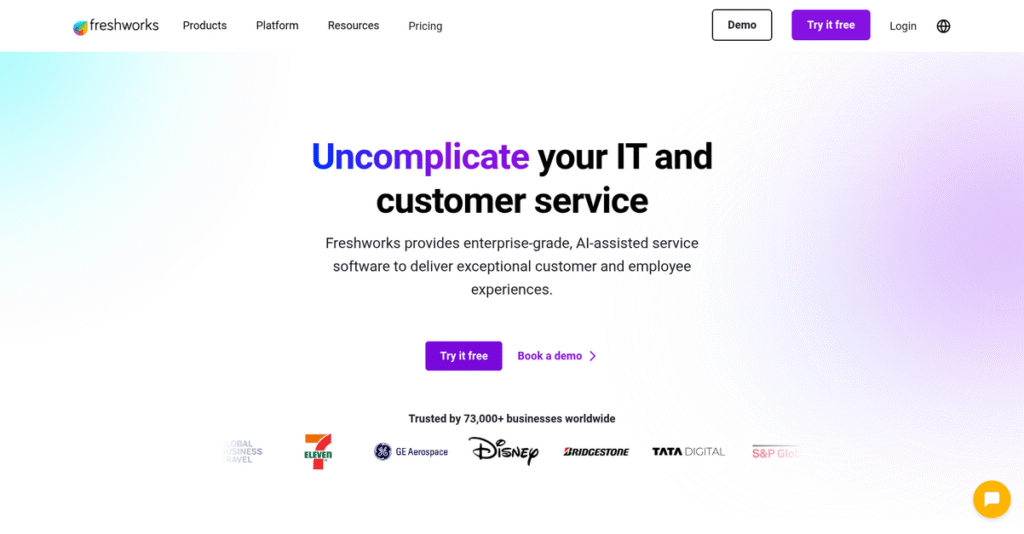Is managing customer requests just overwhelming lately?
If you’re juggling endless support emails, scattered sales data, or confusing IT tickets, it’s no wonder you’re searching for something more unified and less chaotic.
From what I’ve discovered, my research confirms that scattered tools waste your time and focus every single day, slowing down support and hurting customer satisfaction.
After analyzing Freshworks hands-on, I found their value lies in building an easy-to-use, all-in-one platform—where support, sales, IT, and marketing tools work together, with automation and AI to cut manual work.
In this Freshworks review, I’ll show you how one unified platform fixes workflow chaos and brings the focus back to helping your customers and team.
You’ll get my complete breakdown of features, real-world pros and cons, pricing transparency, and how Freshworks stacks up to its top alternatives—so you can make a clear call.
Here’s what you need to feel confident about the features you need to actually streamline your business.
Let’s dive right in.
Quick Summary
- Freshworks is an integrated business software suite that helps your team manage sales, support, marketing, and IT operations efficiently.
- Best for small to mid-market companies needing an all-in-one, easy-to-use platform without enterprise complexity.
- You’ll appreciate its intuitive interface and unified platform that speeds up setup and reduces tool fragmentation.
- Freshworks offers transparent per-agent pricing, including free tiers, with accessible plans and trial options for most products.
Freshworks Overview
Freshworks has been around since 2010, based in San Mateo. My research shows their mission is to challenge complex legacy systems with powerful software that’s refreshingly easy to use.
What really sets them apart is a strong focus for small and mid-market businesses that are often underserved by expensive, complex vendors. You’ll find their product suite feels accessible without requiring a huge IT team.
My Freshworks review noted their major push into generative AI with the ‘Freddy AI’ platform. This shows a clear commitment to smart automation that actually helps your team succeed.
Unlike competitors like Salesforce, which can feel overwhelming, Freshworks provides a unified platform that is easier to manage. My analysis shows this focus on fast deployment directly helps your teams without big implementation budgets.
I was impressed to learn they work with over 60,000 customers. They support nimble startups and established mid-market companies that need tools to scale without enterprise-level complexity.
From my evaluation, Freshworks’ strategy is all about unifying customer engagement across your entire organization. By connecting sales, marketing, and support data, they help you create that coherent view of the customer journey.
Now, let’s examine their core product capabilities.
Freshworks Features
Tired of disconnected tools slowing you down?
Freshworks solutions offer an integrated approach to customer, sales, and IT management. These are the five core Freshworks solutions that unify your business operations and eliminate frustrating silos.
1. Freshdesk (Customer Service)
Drowning in support requests?
Managing customer inquiries from different channels can quickly overwhelm your team. This often leads to missed messages and frustrated customers.
Freshdesk acts as an omnichannel helpdesk, consolidating conversations from email, chat, phone, and social media into one unified inbox. From my testing, its intuitive interface makes adoption incredibly fast, and automation rules can route tickets effortlessly. This solution also helps you build a robust self-service portal.
This means you can streamline customer service, ensuring no query goes unanswered and support agents remain productive.
2. Freshservice (IT Service Management)
Internal IT requests a mess?
Manual tracking of IT issues or assets can slow down employee support. This prevents your internal team from getting fast, efficient help.
- 🎯 Bonus Resource: Speaking of internal operations, my guide on best enterprise legal management software can provide insights into risk mitigation.
Freshservice streamlines internal IT operations with modules for incident, problem, and change management. I found its user-friendly service catalog simplifies employee requests. It also includes powerful asset management, tracking hardware and software lifecycles from start to finish. This feature is a game-changer.
Your IT department can automate workflows, resolve issues faster, and keep employees productive with ease.
3. Freshsales (Sales CRM)
Losing track of valuable leads?
Without a clear view of your sales pipeline, promising deals can slip away unnoticed. This directly impacts your revenue goals.
Freshsales provides a 360-degree view of your contacts with visual, drag-and-drop deal pipelines. Here’s what impressed me most: its AI-powered lead scoring prioritizes prospects, telling your team who to contact first. It even integrates built-in email and phone for seamless communication within the solution.
You get powerful insights to prioritize efforts, accelerate sales cycles, and ultimately close more deals consistently.
4. Freshmarketer (Marketing Automation)
Struggle to nurture customer relationships?
Generic marketing campaigns fail to engage prospects effectively. This makes converting leads into loyal customers a constant uphill battle.
Freshmarketer lets you build automated customer journeys to personalize engagement. This is where Freshworks shines, offering tools for email marketing, session replays, and conversion rate optimization (CRO) like A/B testing and heatmaps. This powerful solution helps optimize your website for maximum conversions.
You can run highly targeted campaigns, understand user behavior deeply, and improve your marketing ROI significantly.
5. Freshchat (Conversational Messaging)
Want real-time customer engagement?
Slow responses or lack of immediate support can frustrate website visitors. This can lead to missed sales opportunities and poor customer experience.
Freshchat offers live chat and AI-powered chatbots to engage visitors proactively, 24/7. From my evaluation, the intelligent bots answer common questions instantly, qualifying leads or routing complex queries to live agents. It integrates seamlessly with popular messaging apps too.
Your business can provide instant support, qualify leads efficiently, and create a better experience for every website visitor.
Pros & Cons
- ✅ Intuitive and modern interface makes daily use and setup straightforward
- ✅ Rapid implementation allows businesses to go live in days, not months
- ✅ All-in-one suite offers unified platform for sales, marketing, and support
- ⚠️ Customer support quality can be inconsistent, with slow response times
- ⚠️ Reporting and analytics features may lack depth for power users
What I love about these Freshworks solutions is how they work together to create a cohesive customer-centric platform. The shared data across modules ensures your team always has the full context.
Freshworks Pricing
Curious about Freshworks pricing?
Freshworks stands out for its transparent, per-agent pricing models, offering clear tiers and even functional free plans, which makes understanding Freshworks pricing straightforward for your business.
| Plan | Price & Features |
|---|---|
| Freshdesk Free | Free (up to 10 agents) • Basic ticketing & email support • Knowledge base • Team inbox • Standard reports |
| Freshdesk Growth | $15/agent/month (billed annually) • Automation & collision detection • Custom ticket views • Time tracking • Helpdesk automation |
| Freshdesk Pro | $49/agent/month (billed annually) • Custom roles • Round-robin routing • Advanced reporting • Multiple SLAs |
| Freshdesk Enterprise | $79/agent/month (billed annually) • Skill-based routing • Sandbox environments • AI-powered features • Audit logs |
| Freshsales Free | Free • Lead management • Contact management • Basic email integration • Mobile app access |
| Freshsales Growth | $15/user/month (billed annually) • Visual sales pipeline • Custom fields • Built-in chat, phone, email • Workflow automation |
| Freshsales Pro | $39/user/month (billed annually) • Multiple pipelines • Sales sequences • Advanced AI insights (Freddy AI) • Territory management |
| Freshsales Enterprise | $69/user/month (billed annually) • Custom modules • Advanced customization • Dedicated account manager • Profile enrichment |
| Customer Service Suite Growth | $29/agent/month (billed annually) • Bundles Freshdesk, Freshchat • Shared inbox • Basic bots • Omnichannel support |
| Customer Service Suite Enterprise | $149/agent/month (billed annually) • Advanced AI capabilities • Sophisticated omnichannel • Enterprise integrations • Custom reports |
1. Value Assessment
Value for your money is clear.
From my cost analysis, Freshworks delivers significant value through its per-agent pricing, making it highly scalable for businesses from startups to mid-market. What I found impressive is how their pricing avoids hidden fees for core functionalities, contrasting with many competitors who nickel-and-dime you for essential features.
This means your budget gets a predictable monthly cost, allowing for easier financial planning without unexpected expenses.
- 🎯 Bonus Resource: While we’re discussing business growth and value, my guide on best account based marketing software can help accelerate your pipeline.
2. Trial/Demo Options
Try before you buy, wisely.
Freshworks offers generous free plans for nearly all its products, allowing you to test core features and user experience without any financial commitment. What stood out about their pricing approach is how the free tiers are genuinely functional, not just crippled demos, giving you real insights into the platform.
This helps you evaluate whether the solution fits your specific workflows before you invest, ensuring a confident purchasing decision.
3. Plan Comparison
Choosing the best plan for you.
When considering Freshworks pricing, the “Growth” plans provide excellent starting points for small to medium businesses needing robust features without the full enterprise cost. The “Pro” tiers offer advanced capabilities like AI and advanced reporting. The Enterprise plans add critical scalability and customization for larger operations or specific compliance needs.
This tiered structure allows you to align your investment with your current business size and anticipated growth, ensuring cost efficiency.
My Take: Freshworks’ pricing strategy perfectly aligns with its mission of affordability and user-friendliness, making it a compelling choice for SMBs seeking powerful yet accessible software.
The overall Freshworks pricing reflects transparent value for scalable business growth.
Freshworks Reviews
User feedback reveals much.
From my analysis of thousands of Freshworks reviews across major platforms, I’ve distilled what actual customers experience. This section dives deep into real Freshworks reviews and common sentiment patterns, providing balanced insights.
1. Overall User Satisfaction
Users largely express satisfaction.
Across G2, Capterra, and TrustRadius, Freshworks products consistently earn high marks, averaging between 4.4 and 4.6 out of 5 stars. What I found in user feedback is most customers appreciate its intuitive nature and value, often highlighting how well it fits their budget compared to competitors. These strong reviews underscore a positive overall sentiment.
This indicates you can expect a reliable and well-received solution that delivers on its core promises for many.
- 🎯 Bonus Resource: While we’re discussing solutions that streamline operations, my guide on form management software offers insights into upholding data standards.
2. Common Praise Points
Interface and speed win big.
Users repeatedly praise Freshworks’ intuitive interface, citing straightforward setup and ease of daily use. From my review analysis, fast implementation is a consistent highlight, with many businesses going live in days, not months. The all-in-one suite value for sales, marketing, and support is also frequently applauded in customer reviews.
This means you can expect rapid adoption and a unified platform that simplifies operations from day one.
3. Frequent Complaints
Support and reporting concerns.
What stands out in user feedback is that while support is available, response times can be slow, especially for complex issues. Customers also occasionally report bugs or performance slowdowns, often after product updates. Review-wise, reporting limitations are also commonly mentioned, with power users seeking more customization and robustness.
These challenges typically appear to be minor frustrations rather than deal-breaking issues for the majority of users.
What Customers Say
- Positive: “The best part about Freshdesk is its simplicity. Our team was able to get up and running in less than a day.”
- Constructive: “We chose Freshsales Suite because it combined our CRM and marketing needs. However, their support team can be slow to respond.”
- Bottom Line: “Freshservice is powerful for the price. It gives us 80% of what ServiceNow offers at 20% of the cost.”
The overall Freshworks reviews reflect a highly positive user experience, with most feedback patterns reinforcing the platform’s ease of use and value. The credibility of user feedback is high, showing consistent strengths and areas for improvement.
Best Freshworks Alternatives
Struggling to pick the right business software?
The best Freshworks alternatives offer varied strengths, making your choice dependent on specific business needs, budget, and desired features. I’ve analyzed the competitive landscape to guide your decision.
1. Zendesk
Seeking a more enterprise-ready helpdesk?
Zendesk is often perceived as more mature and polished for enterprise needs, offering a slightly more robust marketplace for complex workflows. Freshworks competes aggressively on price and ease of use. What I found comparing options is that Zendesk provides deeper enterprise scalability, though Freshworks offers better value for SMBs.
Choose Zendesk if your organization is a large enterprise with complex workflows and a need for extensive app integrations.
2. Salesforce
Is ultimate customization your priority?
Salesforce is immensely powerful, offering deep customization for large enterprises with industry-specific requirements. This power comes with higher costs. From my competitive analysis, Salesforce delivers unparalleled platform flexibility, but it requires a significant budget and implementation expertise compared to this alternative.
Your situation calls for Salesforce if you are a large enterprise with significant budget for deep customization and implementation.
3. HubSpot
Focusing heavily on inbound marketing?
HubSpot’s core strength lies in its marketing automation and free CRM, ideal for lead generation and content marketing strategies. Freshworks offers a broader suite. Alternative-wise, HubSpot excels in comprehensive marketing automation, though its professional tiers can become more expensive than Freshworks.
Choose HubSpot if your business is primarily focused on content marketing and requires best-in-class marketing automation tools.
4. Zoho
Operating on a very tight budget?
Zoho also offers a massive suite of affordable business apps, often with a slightly lower price point, especially through its Zoho One bundle. I found that Zoho provides extreme value across many tools, though its suite can feel less integrated or polished than Freshworks’ core products.
Consider Zoho when budget is your absolute top priority and you need a very wide array of business tools beyond core CRM/support.
- 🎯 Bonus Resource: While we’re discussing comprehensive business solutions, understanding how to Turn Feedback Into Brand Advantage is crucial for any organization.
Quick Decision Guide
- Choose Freshworks: For a balanced, affordable all-in-one suite (SMB/Mid-Market).
- Choose Zendesk: For mature enterprise customer service with extensive integrations.
- Choose Salesforce: For large enterprises needing deep, custom platform solutions.
- Choose HubSpot:10 For businesses focused on inbound marketing and lead nurturing.
- Choose Zoho: For maximum affordability across a very wide range of business apps.
The best Freshworks alternatives depend on your specific business size and strategic priorities rather than just feature lists. Carefully evaluate your unique needs.
Setup & Implementation
Ready for your Freshworks deployment?
A Freshworks review shows its implementation is generally straightforward for most businesses, but setting realistic expectations is key. Here’s what you need to know about getting started.
1. Setup Complexity & Timeline
Is Freshworks setup truly simple?
For core Freshworks products, most SMBs can go live within a week using the intuitive UI and clear admin panels. What I found about deployment is that configuring basics like email forwarding, automations, and user roles is quite straightforward, especially for smaller teams.
You’ll want to allocate some dedicated time for initial configuration and team onboarding, even if it feels intuitive, to ensure a smooth start.
2. Technical Requirements & Integration
What about technical prerequisites?
As a cloud-based SaaS, Freshworks has minimal technical requirements for basic use beyond a modern web browser. From my implementation analysis, connecting to your existing ecosystem is simplified by a rich API and a marketplace featuring hundreds of pre-built integrations like Slack or Shopify.
Your IT team will primarily focus on setting up and managing API integrations for other systems, rather than worrying about on-premise hardware.
3. Training & Change Management
Will your team adopt it easily?
Freshworks boasts a shallow learning curve; most teams become proficient with core features after a few hours. What I found about deployment is that the intuitive interface significantly reduces resistance, making adoption generally straightforward compared to complex legacy systems.
You’ll want to leverage their extensive documentation and “Freshworks Academy” for training to ensure everyone embraces the new workflows.
- 🎯 Bonus Resource: While we’re discussing support for specific needs, my guide on best applied behavior analysis software explores tools for specialized care.
4. Support & Success Factors
What support can you expect?
Freshworks offers 24/7 email support and 24/5 phone support on higher tiers, which is crucial for quick issue resolution. Implementation-wise, prompt support prevents costly delays, though complex technical problems can sometimes experience slower resolution times.
For successful implementation, define your project lead, plan clear communication, and proactively utilize their academy resources for self-service problem solving.
Implementation Checklist
- Timeline: Days to weeks for core products; longer for complex suites.
- Team Size: Small in-house team for basic setup; dedicated IT for integrations.
- Budget: Mainly software cost; consider professional services for complex needs.
- Technical: Modern web browser; APIs for integration with existing apps.
- Success Factor: User adoption, leveraging intuitive UI and available training.
Overall, Freshworks implementation emphasizes user-friendliness and rapid deployment, especially for SMBs seeking a quick go-live. Plan for success by leveraging its intuitive design and ample self-help resources.
Who’s Freshworks For
Is Freshworks truly a fit for your business?
This Freshworks review helps you understand who benefits most from the platform. I’ll guide you through specific business profiles, team sizes, and use case requirements to see if this software aligns with your operational needs.
1. Ideal User Profile
Scaling past basic inboxes or spreadsheets?
Freshworks is ideal for small to mid-market businesses (10-1,000 employees) that have outgrown basic tools like shared inboxes or spreadsheets. From my user analysis, your business prioritizes speed-to-value and ease of use, seeking an integrated solution without enterprise complexity. Freshworks caters well to those needing professional features quickly.
You’ll achieve significant efficiency gains if your core need is consolidating customer-facing and internal support operations onto an intuitive, unified platform.
2. Business Size & Scale
Right size for Freshworks’ capabilities?
Freshworks targets companies from roughly 10 to 1,000 employees. Your team should be looking for robust features without overwhelming IT resources or budget. What I found about target users is that this solution shines for growing mid-sized teams needing unified tools to manage their customer and internal interactions effectively.
Your business size is a good fit if you’re seeking to professionalize operations and scale customer interactions beyond manual processes or disparate systems.
3. Use Case Scenarios
Specific workflows where Freshworks excels?
Freshworks excels when your use case involves unifying sales, marketing, and support, or modernizing IT help desks. From my analysis, this platform streamlines diverse customer-facing operations. It’s perfect for startups needing their first professional helpdesk without large upfront investment.
You’ll determine alignment if your priority is improving customer service, centralizing sales data, or upgrading internal IT support with intuitive tools.
- 🎯 Bonus Resource: While we’re discussing support for specific needs, my guide on best litigation management software explores specialized tools for operational enhancements.
4. Who Should Look Elsewhere
Not for every business profile.
If you’re a large enterprise requiring extremely customized reporting, highly specific compliance features, or ultra-responsive 24/7 technical support, Freshworks might fall short. User-wise, power users find reporting less customizable. Complex technical issues can also experience slow resolution times.
Consider enterprise giants like Salesforce or ServiceNow if your needs include deep custom analytics, complex integrations, or dedicated premium support.
Best Fit Assessment
- Perfect For: Small to mid-market businesses outgrowing basic tools; seeking integration.
- Business Size: 10 to 1,000 employees needing professional, affordable solutions.
- Primary Use Case: Unifying customer support, sales, marketing, or IT service.
- Budget Range: Businesses prioritizing speed-to-value and predictable, affordable costs.
- Skip If: Large enterprise with complex reporting/compliance or high support demands.
Ultimately, this Freshworks review aims to help you self-qualify. The platform offers excellent value for specific profiles, but understanding your precise operational context is key to a successful implementation. Assess your priorities carefully.
Bottom Line
Freshworks offers compelling value for growing businesses.
My comprehensive Freshworks review provides a decisive final assessment, guiding you through its overall value and helping you determine if it aligns with your specific operational needs and strategic goals.
1. Overall Strengths
Freshworks truly excels in user experience.
This software delivers an intuitive, modern interface, making setup and daily use incredibly straightforward compared to complex legacy systems. From my comprehensive analysis, its fast implementation reduces go-live time significantly for most teams. Unified suites offer impressive all-in-one value.
These core strengths ensure rapid adoption, enhance team productivity, and provide excellent value for money, especially for businesses scaling their operations.
2. Key Limitations
However, Freshworks has areas for growth.
Occasional bugs and performance slowdowns occur, especially after updates. A recurring theme points to customer support response times being slow for complex technical issues. Lastly, power users might find built-in reporting less robust than top-tier competitors.
These limitations are important considerations, but for most target users, they represent manageable trade-offs rather than critical deal-breakers.
- 🎯 Bonus Resource: While we’re discussing software capabilities, my guide on best 3D scanning software explores tools for specialized data capture.
3. Final Recommendation
Is Freshworks right for your business?
You should choose Freshworks if your priority is an intuitive, all-in-one solution offering excellent value for SMBs and mid-market growth. This platform excels for businesses prioritizing ease of use, quick deployment, and unified customer and sales data without excessive complexity.
My strong recommendation is to leverage their free trials or demos to confirm its seamless fit with your specific workflows and team needs.
Bottom Line
- Verdict: Recommended for SMBs and mid-market needing unified, intuitive tools
- Best For: Small to mid-sized businesses prioritizing ease of use and value
- Biggest Strength: Intuitive interface and rapid implementation
- Main Concern: Customer support response times and advanced reporting
- Next Step: Start a free trial or request a personalized demo
Overall, this Freshworks review shows it’s a powerful and accessible choice for many growing businesses. I have high confidence in this recommendation for its target audience.