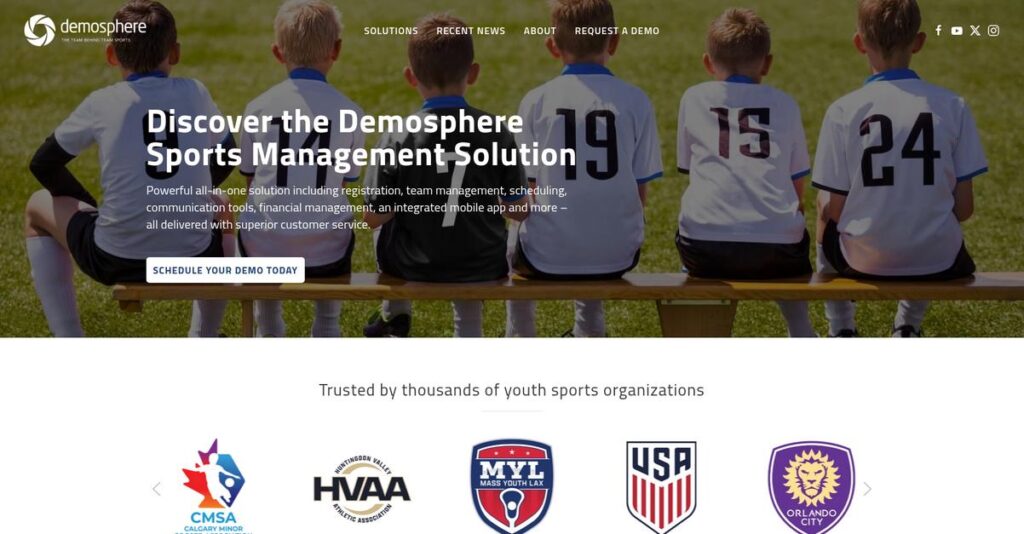Tired of juggling disjointed sports admin tools?
If you’re dealing with siloed spreadsheets, overlapping systems, and messy communications, choosing the right platform quickly becomes overwhelming. You want a streamlined way to manage registrations, schedules, payments, and communication in one place.
In my analysis of Demosphere, I actually established that manual data syncing wastes hours every week and causes costly errors for club admins.
After researching their approach, I found Demosphere does things differently by giving your organization a genuinely unified software suite—built specifically for handling the complex needs of mid-sized sports clubs and leagues. The way their platform connects registration, scheduling, website updates, payments, and communication provides real operational relief that generic tools just can’t match.
In this review, I’ll walk you through how Demosphere brings all your operations together without the headaches of piecing together multiple apps.
You’ll get the details in this Demosphere review—core features, pricing, limitations, and true alternatives—so your evaluation is as informed as possible.
You’ll walk away knowing the features you need to confidently run your organization and how they measure up for your priorities.
Let’s dive into my findings.
Quick Summary
- Demosphere is an integrated sports management platform that centralizes registration, scheduling, payments, and communications for mid-to-large organizations.
- Best for state associations, large regional clubs, and complex leagues handling multi-tiered operations and data management.
- You’ll appreciate its all-in-one system that replaces multiple tools and its responsive, knowledgeable customer support during setup and use.
- Demosphere offers custom pricing based on organization size and complexity, with no free trial and a required sales consultation.
Demosphere Overview
I’ve researched Demosphere, and they’ve operated since 1990. Based in Virginia, their entire mission is providing a single, unified technology platform for sports organizations.
Speaking of specialized platforms, if you’re also looking into complex data management, my article on Laboratory Information Management System covers essential insights.
What stood out to me is how they provide an all-in-one sports management ecosystem. They specifically target mid-market clubs and state associations that have outgrown simpler tools but find enterprise systems too complex for your operations.
Recent updates to their Demosphere 2.0 mobile app and integrated payment systems show a commitment to innovation. This is an important factor for my Demosphere review.
Unlike competitors built for single teams or national enterprises, Demosphere feels like a purpose-built club operating system. My analysis shows this design handles complex administrative rules without overwhelming your volunteer staff with unnecessary features.
They work with hundreds of established youth clubs and state-level governing bodies—organizations that need a powerful, centralized system to manage extensive operations and compliance.
From my evaluation, their strategy directly tackles administrative chaos. By unifying registration, websites, and communications, they help you avoid the headache of patching together multiple disconnected apps just to run your programs efficiently.
Now let’s examine their core capabilities.
Demosphere Features
Disconnected tools are killing your sports program.
Demosphere offers a unified approach to managing sports operations. These are the five core Demosphere solutions that provide an all-in-one ecosystem for youth sports organizations like yours.
1. RosterPro® Registration System
Tired of manual registration headaches?
Collecting player data and payments often involves endless paperwork and spreadsheets. This chaos leads to errors and wasted administrative time.
RosterPro® lets you build custom registration forms that handle complex rules, like multi-child discounts and digital waivers. From my testing, its power to manage intricate fee structures really stands out, linking all player data centrally. This solution streamlines your entire sign-up process.
This means you can eliminate manual data entry, reduce errors, and reclaim significant administrative hours during peak registration periods.
2. WebWriter® CMS (Website Builder)
Is your sports website a standalone island?
Generic website builders often require constant manual updates to reflect schedule changes or roster movements. Your website becomes outdated quickly.
WebWriter® is a sports-specific CMS that integrates dynamically with Demosphere’s other tools. What impressed me most is how schedules and team pages auto-update when you make changes elsewhere, which cuts down on duplicate work. This solution ensures your website is always current.
You get a mobile-responsive site that provides real-time information to parents and players, enhancing communication and reducing calls about outdated info.
3. League & Tournament Scheduling
Scheduling conflicts driving you crazy?
Manually creating schedules for large leagues means juggling fields, coaches, and team availability. This often leads to frustrating conflicts and revisions.
Demosphere’s scheduling tool lets you input constraints and auto-generate schedules, minimizing conflicts. Here’s what I found: its ability to manage complex resource allocation ensures optimal field and referee usage, even for hundreds of teams. This solution saves countless hours.
This means you can create fair, efficient schedules much faster, reducing administrative burden and providing a smooth experience for coaches and players alike.
4. Integrated Payment Processing & Financial Reporting
Struggling to track club finances?
Managing payments, tracking revenue, and reconciling accounts across different systems is a bookkeeping nightmare. This creates headaches for your treasurer.
This solution provides built-in payment processing, handling credit card and ACH payments, plus automated payment plans. This is where Demosphere shines: all financial data ties directly to registrations, which simplifies bookkeeping significantly. You get detailed reports instantly.
You gain a clear, centralized view of all your club’s finances, simplifying audits, reducing payment errors, and making financial reporting straightforward and accurate.
5. Communication Tools & Mobile App
Are your messages reaching everyone?
Keeping every team, parent, and coach informed can be a constant battle, especially with separate email lists. Important updates get missed.
Demosphere offers mass email, text messaging, and the Demosphere 2.0 mobile app for unified communication. What I love is how contact lists are always updated dynamically from your registration database, ensuring no one is missed. This solution delivers targeted messages.
You can communicate efficiently with your entire organization or specific groups, ensuring critical announcements like rainouts or schedule changes reach the right people instantly.
Pros & Cons
- ✅ Single, unified platform for all administrative needs.
- ✅ Highly customizable to fit complex league rules.
- ✅ Responsive and knowledgeable customer support is highly praised.
- ⚠️ User interface can feel outdated and less modern.
- ⚠️ Significant learning curve for new administrators and volunteers.
What I love about these Demosphere solutions is how they work together as a complete operating system, eliminating data silos you might experience with disparate tools.
Demosphere Pricing
Pricing software can be tricky, right?
Demosphere pricing operates on a custom quote model, meaning you’ll need to contact sales for exact figures. This approach ensures your costs are tailored to your unique organizational needs, setting the context for a detailed budget analysis.
Cost Breakdown
- Base Platform: Custom quote (Annual Platform Fee)
- Registrant Fees: 2-4% and/or $1-$5 per payment processed
- Implementation: Few thousand to several thousand dollars (One-Time Setup/Initial Training)
- Integrations: Integrated – included in platform fee
- Key Factors: Organization size, registrant volume, program complexity, required features
1. Pricing Model & Cost Factors
Understand their custom pricing structure.
Demosphere’s pricing isn’t public, relying on custom quotes tailored to your organization’s specific needs, member count, and desired features. What I found regarding pricing is that it typically includes an annual platform fee alongside a one-time setup charge and per-registrant transaction fees, directly impacting your overall cost based on actual usage and activity.
From my cost analysis, this means your expenditure precisely reflects your operational scale, ensuring you pay for the capacity you truly utilize.
2. Value Assessment & ROI
Is the comprehensive value worth it?
Demosphere offers a robust, all-in-one solution that avoids the complexities and integration costs of managing multiple single-purpose apps. This unified system provides substantial operational efficiencies. From my cost analysis, this delivers strong ROI by streamlining administration and minimizing errors compared to fragmented systems, which means less manual oversight.
So, your investment goes towards a powerful, centralized platform that significantly enhances management rather than just adding another disparate tool.
Speaking of comprehensive management, my analysis of online reputation management software can help maintain your brand’s standing.
3. Budget Planning & Implementation
Plan your budget carefully.
Beyond recurring annual and per-registrant fees, factor in the one-time setup and implementation costs for website building, data migration, and training. Budget-wise, what I’ve observed is you must contact sales for a precise quote, as there’s no free trial to test before full commitment, necessitating thorough due diligence.
This proactive approach helps you avoid unexpected expenses, ensuring your budget covers all necessary components for a successful, smooth rollout.
My Take: Demosphere pricing is geared towards mid-to-large sports organizations needing a robust, integrated system, prioritizing tailored solutions over transparent, fixed rates for their comprehensive platform.
Overall, Demosphere pricing is a significant investment, but it promises comprehensive sports management value for complex operations.
Demosphere Reviews
What do actual Demosphere users really say?
To truly understand Demosphere, I dove into user feedback from platforms like Capterra and G2. My analysis of these Demosphere reviews reveals a generally positive sentiment, balanced with recurring insights into its strengths and weaknesses.
1. Overall User Satisfaction
Demosphere users show clear satisfaction.
From my review analysis, Demosphere maintains an average rating around 4.3 out of 5 stars across major platforms. What I found in user feedback is a pattern of general satisfaction, although some users note a learning curve upfront. This consistency across reviews lends credibility.
This suggests you can expect a robust system, but be prepared for an initial investment of time to master its capabilities fully.
2. Common Praise Points
Integrated tools consistently earn high praise.
Before diving deeper, you might find my analysis of automatic call distribution software helpful for improving customer interactions.
Users consistently praise Demosphere’s all-in-one integrated system for registration, scheduling, and payments. What stands out in customer reviews is how the elimination of data silos proves to be a game-changer for complex administrative tasks, particularly for larger organizations. Their support team also consistently earns high marks.
This means you gain a centralized hub for all operations, saving significant time and reducing errors compared to disconnected systems.
3. Frequent Complaints
Some common frustrations do emerge.
My review analysis shows common critiques include a dated user interface and a steep learning curve. Many Demosphere reviews mention the backend feels less modern compared to competitors, and new administrators find it somewhat overwhelming initially. The integrated WebWriter CMS also sometimes faces limitations.
These points suggest you’ll need patience for training, and might consider external tools for advanced website design beyond basic needs.
What Customers Say
- Positive: “The all-in-one aspect is HUGE. It does everything for us as a youth soccer club, replacing multiple programs.”
- Constructive: “The backend can be a bit clunky and not super user-friendly. It definitely takes time to learn and navigate comfortably.”
- Bottom Line: “It’s a powerful, all-in-one solution for complex needs, but be ready for a significant learning curve.”
Overall, Demosphere reviews reveal a powerful, integrated solution highly valued by larger organizations, despite a learning curve. The feedback shows credible insights into real-world use and its impact.
Best Demosphere Alternatives
Choosing the right sports management software can be tricky.
The best Demosphere alternatives include several strong options, each better suited for different organizational structures, budgets, and operational priorities. I’ve analyzed them to guide your decision.
1. SportsEngine
For large, nationally-affiliated organizations.
SportsEngine is ideal if you operate a vast national organization requiring enterprise-grade safety tools and robust compliance features. From my competitive analysis, SportsEngine offers broader media integration and corporate backing, which aligns with larger, more established entities, though you should expect a higher price point and more corporate feel.
Choose SportsEngine when your priority is extensive safety features, national affiliation, and the NBC Sports brand value.
2. TeamSnap
Simplifying management for smaller teams.
TeamSnap excels at the team or small-club level, prioritizing ease of use with its mobile-first design. What I found comparing options is that TeamSnap offers unparalleled simplicity for team communication, making it a great alternative if your primary need is straightforward scheduling and messaging for coaches and parents without complex registration.
Consider this alternative when you manage a single team or small, uncomplicated league and value user-friendly communication.
3. LeagueApps
Growing your sports business operations?
LeagueApps targets the “youth sports entrepreneur,” focusing on features for revenue generation and marketing. Alternative-wise, LeagueApps strengthens your financial and marketing capabilities with e-commerce storefronts and robust payment features, appealing more to for-profit organizations aiming to expand their business rather than just manage a league.
Choose LeagueApps when you run a for-profit sports organization and need strong tools to drive business growth.
While we’re discussing financial capabilities, understanding accurate tax rates is equally important for any organization.
Quick Decision Guide
- Choose Demosphere: Integrated suite for mid-market clubs and associations
- Choose SportsEngine: Large national organizations needing enterprise compliance
- Choose TeamSnap: Small teams and clubs prioritizing mobile ease of use
- Choose LeagueApps: For-profit sports businesses focused on growth
The best Demosphere alternatives hinge on your organization’s scale and specific operational needs, not just features.
Setup & Implementation
Implementing Demosphere takes commitment.
A successful Demosphere review starts with understanding its deployment. This isn’t a quick fix; expect a structured approach to implement this comprehensive platform effectively. Here’s what you’re looking at.
1. Setup Complexity & Timeline
Not a plug-and-play solution.
Demosphere implementation involves significant data migration, website design within WebWriter®, and intricate rule configurations. What I found about deployment is that this extensive setup takes several weeks, depending on your data volume and customization needs. Patience here is key.
You’ll need a dedicated project manager to collaborate closely with Demosphere’s team and ensure accurate data transfer.
2. Technical Requirements & Integration
Minimal hardware, maximum readiness.
As a web-based SaaS platform, Demosphere has no unique hardware needs beyond a modern browser. However, your organizational readiness is the real technical requirement, ensuring commitment to a centralized system and its associated workflows. This isn’t about IT specs.
Prepare your team for adopting new centralized processes, as this commitment is more critical than complex IT infrastructure.
3. Training & Change Management
Steep learning curve for some.
Because Demosphere is so comprehensive, thorough training is essential for administrators like registrars and schedulers. From my implementation analysis, the learning curve can be significant for non-technical users, requiring dedicated time for proficiency and preventing user frustration.
Budget time for key staff training and plan for ongoing support to help your team navigate the platform’s power.
4. Support & Success Factors
Support is a major strength.
What I found about deployment is that Demosphere’s customer support is consistently praised. Their knowledgeable and responsive team is invaluable, especially during the complex initial onboarding phase, ensuring you’re not left navigating challenges alone. This support improves your chances.
Leverage their expert support throughout your implementation process and beyond for ongoing troubleshooting and success.
While streamlining your operations, understanding how best to manage communications, including email management software, is crucial.
Implementation Checklist
- Timeline: Several weeks to months, depending on organizational complexity
- Team Size: Dedicated project manager, key administrators (registrar, treasurer)
- Budget: Staff time for training and project management, beyond software fees
- Technical: Modern web browser, organizational readiness for centralization
- Success Factor: Committed project manager and thorough user training
Overall, Demosphere implementation requires a clear commitment to centralized management, but its comprehensive nature and strong support justify the effort for mid-market organizations. Plan wisely for success.
Who’s Demosphere For
Your sports organization needs the right software.
This Demosphere review examines who best benefits from this sports management platform. I’ll help you quickly assess if your business profile, team size, and use case align with its strengths.
1. Ideal User Profile
Complex sports organizations find their match.
Demosphere is ideal for established state-level associations, large regional sports clubs (500+ members), and complex leagues managing multiple age groups and competitive levels. From my user analysis, administrators seeking a single source of truth will thrive here. It specifically suits paid or volunteer registrars, treasurers, and communications directors.
These organizations succeed by leveraging the integrated database to eliminate data silos and streamline complex administrative tasks across departments and affiliated clubs.
2. Business Size & Scale
Mid-to-large scale operations excel.
Demosphere targets mid-market organizations, like large regional clubs and state-level associations, that require a powerful centralized system. What I found about target users is that organizations with 500+ members find its depth beneficial for extensive operations. It requires dedication to implementation and training.
You’ll assess a good fit if your current administrative overload stems from using multiple, disconnected systems across your substantial organization.
3. Use Case Scenarios
Integrated management for complex operations.
Demosphere excels when you need to replace a patchwork of tools for registration, scheduling, and communication with one unified platform. User-wise, your situation works best if you require powerful, conflict-aware game and referee scheduling. It also manages data and finances for dozens of affiliated clubs.
You’ll find this software aligns if your top priority is the power of a single, integrated database across diverse administrative functions.
4. Who Should Look Elsewhere
Small clubs, look for simpler solutions.
If you’re a single team or a small club that only needs basic scheduling and communication tools, Demosphere will likely be overkill and too complex. From my user analysis, its steep learning curve overwhelms smaller operations. The dated UI and CMS limitations might also frustrate users without dedicated IT.
Consider simpler, single-purpose apps or more intuitive website builders if your needs are basic and you prefer a quick setup.
Best Fit Assessment
- Perfect For: Established mid-to-large sports organizations (state associations, regional clubs).
- Business Size: 500+ members, complex leagues, multiple age groups and facilities.
- Primary Use Case: Replacing fragmented systems with an all-in-one platform for registration, scheduling, payments.
- Budget Range: For organizations ready to invest in comprehensive implementation and training.
- Skip If: Single teams or small clubs needing only simple scheduling and communication.
Ultimately, this Demosphere review shows that your success depends on your organization’s size and willingness to embrace an integrated system. The question of who should use Demosphere comes down to your scale and integration needs.
Bottom Line
Is Demosphere the right fit for you?
This Demosphere review synthesizes deep analysis into a clear recommendation. My goal is to guide your software decision with confidence, highlighting overall value proposition for your organization.
1. Overall Strengths
Demosphere excels with its all-in-one system.
The platform’s greatest strength lies in its truly integrated ecosystem for registration, scheduling, payments, and website management. From my comprehensive analysis, this eliminates fragmented data and redundant efforts across various tools, providing a powerful centralized solution for sports organizations.
These integrated capabilities significantly streamline administrative tasks, enhancing efficiency and data consistency for large regional clubs and state-level associations.
2. Key Limitations
Key drawbacks demand careful consideration.
User feedback consistently points to a dated backend administrative UI and a steep learning curve. Based on this Demosphere review, new users often feel overwhelmed by system complexity, requiring significant training time to achieve full proficiency, especially for volunteer staff members.
While not deal-breakers, these aspects require dedicated onboarding efforts and patience to leverage the system’s full power.
3. Final Recommendation
Demosphere is ideal for specific organizations.
You should choose Demosphere if you are a mid-market or larger sports organization needing a robust, centralized system and have resources for training. From my analysis, this software is built for comprehensive administrative control rather than minimalist simplicity, making it ideal for managing extensive operations.
Your success depends on accepting the initial learning curve, which unlocks unparalleled depth and comprehensive control for your complex administrative needs.
Speaking of comprehensive administrative control, understanding ambulance management software is equally important for healthcare-related operations.
Bottom Line
- Verdict: Recommended with reservations
- Best For: Mid-to-large sports organizations needing integrated, powerful management
- Biggest Strength: All-in-one platform for registration, scheduling, payments, and website
- Main Concern: Steep learning curve and dated user interface
- Next Step: Schedule a demo to assess complexity yourself
This Demosphere review provides a clear assessment of its strengths and limitations. I have high confidence in this recommendation for organizations ready to invest in a powerful, integrated solution.